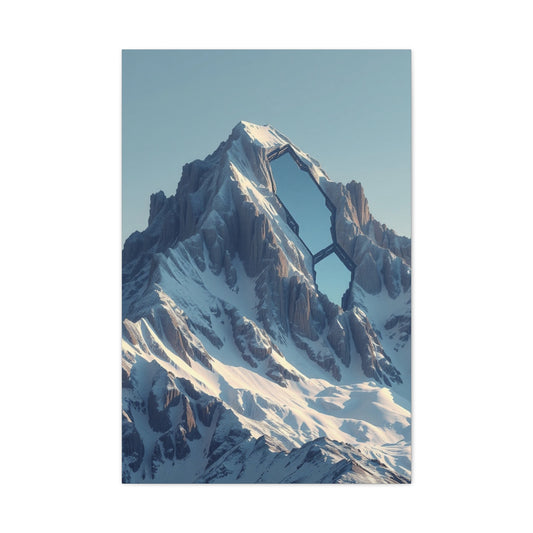Lighting is one of the most critical elements in photography, and its impact on your mobile photos cannot be overstated. While many smartphone users focus primarily on the camera specifications, understanding how to use light effectively will dramatically improve the quality of your images. Natural light is often the most flattering, offering balanced tones and soft shadows that enhance the subject without overexposing or underexposing the frame. Positioning your subject near windows, outdoors during golden hours, or in open shade can provide the best lighting conditions for photography.
Artificial lighting can also play a role in mobile photography, especially in indoor or low-light situations. Soft, diffused lighting such as lamps with shades or LED panels can mimic the effect of natural light without creating harsh shadows. When shooting indoors, it is important to be aware of the direction of light. Side lighting can create depth and texture, while front lighting can help highlight details evenly. Overhead lighting may cause unwanted shadows on faces, so experimenting with different angles can produce more dynamic photos.
Understanding light temperature is another crucial aspect. The color temperature of light affects the mood and tone of your photograph. Warmer light tends to create a cozy, inviting feel, while cooler light can evoke calmness or stark clarity. Most smartphones offer a white balance adjustment that allows you to fine-tune the warmth or coolness of the light, which is particularly helpful in mixed lighting environments where natural and artificial lights meet. By paying attention to these subtleties, you can make even simple photos look professional.
Another tip is to consider the intensity of light. Harsh sunlight can cause overexposed areas and deep shadows, making it difficult to capture a balanced image. On the other hand, dim lighting can result in grainy, low-quality images if the camera struggles to capture enough light. Learning to recognize ideal lighting conditions and adjusting your position relative to the light source can make a significant difference in the outcome of your photos. Moving slightly closer to the light source, adjusting the angle, or waiting for a cloud to diffuse sunlight can enhance the visual quality of your images.
Photographers often use reflectors to manipulate light effectively. While this is more common in professional photography, mobile photographers can replicate similar effects using simple tools such as white sheets, cardboard, or even reflective surfaces like mirrors. Placing a reflector opposite your light source can bounce light onto your subject, reducing shadows and creating a more balanced exposure. This technique is particularly useful for portrait photography where even illumination is desired.
Shadows can also be used creatively to add depth and interest. Instead of trying to eliminate all shadows, observe how they interact with your subject. Shadows can create patterns, highlight textures, and emphasize shapes, contributing to the overall composition. Experimenting with shadow placement, intensity, and contrast allows you to develop a unique visual style while leveraging natural lighting conditions.
Understanding lighting in mobile photography is not just about avoiding mistakes; it is about learning how to use light creatively to convey emotion and depth. By observing how light falls on your subject and adjusting your shooting conditions accordingly, you can transform ordinary shots into professional-quality images. Over time, developing an instinct for the right lighting will enable you to capture compelling, visually striking photographs even without advanced equipment.
Choosing When to Use or Avoid the Flash
The built-in flash on smartphones can be both helpful and limiting, depending on the situation. While the flash provides extra light in low-light scenarios, it can also produce harsh shadows, wash out colors, and flatten the natural texture of your subject. Understanding when to use the flash and when to rely on other methods is essential for taking high-quality photos.
In dim lighting, the flash can help illuminate your subject, but it often creates a flat and unnatural look. Instead of relying on the flash, consider adjusting your camera’s exposure or ISO settings. Increasing the ISO allows the sensor to capture more light, making the photo brighter without relying on direct flash illumination. Many modern smartphones also offer night mode, which combines multiple exposures to create a clear and balanced image in low-light conditions. Using these features can produce a more natural and visually appealing photo compared to using the flash.
Direct flash can also cause unwanted reflections, especially when photographing reflective surfaces such as glass, water, or polished furniture. These reflections can distract from the main subject and reduce the overall quality of the image. Experimenting with indirect lighting or diffusing the flash with a piece of translucent material can soften the light and prevent harsh reflections. This technique can make the flash appear more natural and less intrusive.
Another consideration is color accuracy. Flash often produces cooler or harsher tones that may not accurately represent the colors in your scene. Adjusting the white balance or using external light sources can maintain the true colors of your subject, ensuring your photos appear realistic and professional. By understanding the limitations of the flash and when to avoid it, you can take greater control over the mood, clarity, and vibrancy of your images.
Some photographers use the flash creatively as a secondary light source rather than the primary illumination. For instance, flash can be used to highlight specific details or create interesting lighting effects in artistic compositions. Learning to manipulate the flash in this way can expand your creative possibilities and make your mobile photography stand out from ordinary snapshots.
Ultimately, knowing when to rely on natural light, adjust exposure, or use the flash strategically will improve the quality of your mobile photos. Experimenting with different lighting conditions and observing the results will give you a practical understanding of how to control light and produce visually compelling images. Over time, mastering this aspect of mobile photography will allow you to create consistently high-quality photos in any environment.
Choosing Between Front-Facing and Rear-Facing Cameras
Understanding the difference between front-facing and rear-facing cameras is crucial for mobile photography. While front-facing cameras are commonly used for selfies and video calls, the rear-facing camera generally offers higher resolution, better sensors, and improved optics, making it the preferred choice for capturing detailed and professional-looking images. Rear cameras often include features such as optical image stabilization, wider apertures, and advanced computational photography capabilities that significantly enhance photo quality. By using the rear camera whenever possible, photographers can ensure sharper images with more accurate colors and greater dynamic range.
Selfies are convenient with the front camera, but they come with certain limitations. Front-facing cameras typically have smaller sensors and fewer advanced features, which can result in lower-quality images, particularly in low-light conditions. They may also have fixed apertures and limited zoom options, which can make it difficult to achieve professional-looking compositions. By understanding these limitations, mobile photographers can decide when it’s appropriate to use the front camera and when to rely on the more capable rear camera.
Using the rear camera for self-portraits or group shots requires some planning. Tripods, selfie sticks, or smartphone mounts can help position the phone at the correct angle while allowing the use of the rear camera. Many smartphones also include features such as timer functions, voice control, or remote shutter options to make capturing photos easier without having to touch the phone and risk camera shake. These tools make it possible to take high-quality selfies, group photos, or even creative self-portraits using the superior rear camera.
The rear camera also excels in situations where detail is critical. Landscape photography, architecture, macro shots, and low-light scenes benefit from the enhanced capabilities of the main camera. High-resolution sensors capture more details, while better lenses and optical stabilization help prevent blurriness caused by shaky hands or movement. Additionally, advanced computational photography features, such as multi-frame processing and HDR, are often optimized for the rear camera, producing more dynamic and visually appealing images.
Front-facing cameras, however, are not without their advantages. They are ideal for spontaneous photography, vlogging, and situations where the subject needs to see themselves while composing the shot. Many smartphones now include wide-angle lenses, portrait modes, and beauty filters for front-facing cameras, which can enhance selfies and video recordings. By understanding the strengths and weaknesses of both camera types, photographers can make informed decisions and choose the camera best suited for each scenario.
It is also worth noting that the lighting and composition considerations discussed earlier apply to both front and rear cameras. For instance, selfies taken in poor lighting can appear grainy, regardless of camera quality. Positioning yourself near natural light, avoiding harsh overhead lights, and using exposure adjustments can improve front-camera photos significantly. For rear-camera photography, these same principles enhance the quality of landscapes, portraits, and detailed close-ups. Mastering the use of both cameras expands your versatility as a mobile photographer and allows you to capture high-quality images in a wide range of situations.
Avoiding Digital Zoom for Better Image Quality
Digital zoom is often perceived as a convenient tool to get closer to a subject without physically moving. However, using digital zoom on mobile devices can significantly reduce image quality. Unlike optical zoom, which physically adjusts the lens to magnify the subject while maintaining resolution, digital zoom simply enlarges a portion of the image using software, often resulting in pixelation, blur, and a loss of detail. To maintain high-quality photos, it is recommended to avoid digital zoom and instead get physically closer to the subject or crop the image during post-processing.
Getting closer to the subject not only preserves image quality but also allows the photographer to engage with the environment. Moving physically changes the perspective, adding depth and context to the photograph. For example, approaching a flower or insect for a close-up can reveal textures and patterns that would otherwise be lost when using digital zoom. This approach also encourages a more intentional style of photography, where the photographer is mindful of composition, framing, and the relationship between the subject and its surroundings.
When distance cannot be reduced, cropping the image after capturing it can be a viable alternative. Modern smartphones often include high-resolution sensors that retain sufficient detail even after cropping. By photographing the scene as it is and then selectively cropping, photographers can maintain sharpness, clarity, and color accuracy, which would otherwise be compromised with digital zoom. This method also provides more creative control over framing and composition, allowing the photographer to emphasize specific elements in the photo.
Understanding the impact of digital zoom is especially important in low-light conditions. When zoomed in digitally, the camera sensor captures less light per pixel, increasing noise and reducing clarity. This can result in photos that are not only blurry but also grainy and lacking in detail. By avoiding digital zoom and relying on natural perspective, photographers can achieve cleaner, crisper images even in challenging lighting situations.
Optical zoom, if available on your smartphone, is a preferred alternative. Optical zoom maintains image quality by adjusting the lens physically, which preserves resolution, color accuracy, and detail. Some smartphones feature hybrid zoom, which combines optical and software enhancements to achieve better results than digital zoom alone. Understanding your device’s zoom capabilities and limitations ensures that you can maximize image quality in every situation.
Experimenting with perspective instead of digital zoom also encourages creativity. Changing your position, angle, or height can result in more interesting compositions and emphasize different elements of the subject. For example, shooting a building from a lower angle creates a dramatic perspective, while capturing a flower from above highlights its symmetry. By prioritizing physical positioning and post-processing cropping over digital zoom, mobile photographers can produce visually compelling, high-quality images that rival those taken with more advanced cameras.
Maintaining Stability for Sharper Images
Camera shake is one of the most common causes of blurry photos in mobile photography. Even slight movements of the hands while pressing the shutter can result in noticeable blur, particularly in low-light conditions or when using longer exposure times. Maintaining stability is essential for producing sharp, professional-quality images. Holding the phone with both hands and keeping elbows close to the body reduces movement, while consciously controlling your breathing and stance further enhances steadiness.
Tripods are excellent tools for stability, allowing photographers to capture long-exposure shots, low-light scenes, or time-lapse videos without introducing shake. Compact and portable tripods designed for mobile devices are available and can be set up in seconds. Using a tripod also frees the photographer to focus on composition, lighting, and subject interaction, resulting in more deliberate and visually compelling images. For situations where a tripod is unavailable, resting the phone on a solid surface such as a wall, table, or ledge can serve the same purpose.
Camera shake can also be minimized by using features such as the timer or remote shutter. By setting a short delay before the shutter fires, photographers avoid introducing movement caused by tapping the screen. Many smartphones also support voice commands or Bluetooth remote controls, which trigger the shutter without physically touching the device. These tools provide additional stability and enable more precise control over the moment of capture.
Understanding the role of stabilization features in smartphones is also important. Optical image stabilization (OIS) and electronic image stabilization (EIS) help compensate for minor hand movements, especially in low-light or video recording scenarios. While these technologies enhance image quality, they are not a substitute for proper handling and positioning. Combining stabilization features with careful technique ensures consistently sharp and detailed images.
Practicing proper grip and posture becomes intuitive over time. Developing a steady hand, maintaining focus, and controlling movements all contribute to professional-level mobile photography. By prioritizing stability, photographers reduce the likelihood of blurriness, preserve fine details, and improve the overall impact of their photos. This skill is particularly valuable in dynamic situations, such as street photography, sports, or wildlife photography, where fast-moving subjects require both quick reflexes and precise handling.
Understanding the Importance of Focus in Mobile Photography
Focus is one of the fundamental aspects of photography, yet many mobile photographers underestimate its impact. Ensuring that the subject of your photo is in sharp focus is essential for producing clear, professional-looking images. Most smartphones use automatic focus systems that detect the subject and adjust the lens accordingly, but relying solely on auto-focus can sometimes lead to unintended results. For instance, the camera may focus on the background instead of the intended subject, causing the primary element of your photo to appear soft or blurry.
One of the simplest ways to control focus is to manually tap on the screen where you want the camera to focus. This action tells the camera to prioritize that area, ensuring that it remains sharp while the rest of the scene may take on a subtle depth-of-field effect. Manually selecting focus points is particularly important in portrait photography, macro shots, or scenes with complex backgrounds where the subject may not be centered. Developing the habit of tapping to focus can significantly enhance image quality and allow for more creative control over composition.
Understanding the different types of focus available on smartphones can also improve your photography. Continuous autofocus, for instance, adjusts the focus automatically as subjects move within the frame, making it ideal for action photography or capturing moving people and animals. Fixed focus, on the other hand, locks onto a specific distance and is often used in landscape photography where the entire scene needs to be sharp. Recognizing when to use each mode and how to manually override it can elevate your photos beyond standard snapshots.
Macro photography is an area where focus becomes even more critical. Capturing fine details, such as the texture of a flower or the surface of an object, requires precise focus. Because the depth of field in close-up shots is very shallow, even minor misalignments can render the image soft or unclear. Many smartphones now offer specialized macro modes or allow for manual focus adjustments to achieve the desired sharpness. Learning how to take advantage of these tools empowers photographers to capture intricate details that would otherwise be lost.
Another technique related to focus is selective focus, which intentionally blurs parts of the image while keeping the main subject sharp. This method, sometimes called portrait mode or bokeh effect, helps emphasize the subject and adds a sense of depth and professionalism. Mobile devices use software algorithms to detect subjects and separate them from the background, creating a pleasing aesthetic similar to what is achieved with high-end DSLR cameras. By mastering selective focus, photographers can produce visually compelling images that draw attention to the intended focal point.
Focus also plays a critical role in low-light photography. In dim conditions, cameras may struggle to find a clear subject, resulting in images that appear soft or out of focus. By manually selecting the focus point and stabilizing the camera, photographers can overcome these challenges and capture sharper photos even in challenging lighting. Combining focus control with exposure adjustments, as discussed later, ensures that images are both clear and properly lit.
Manual Exposure Adjustment for Better Control
Exposure determines how much light the camera sensor receives and is another key factor in mobile photography. While most smartphones automatically set exposure, understanding how to adjust it manually gives photographers much greater control over the look and feel of their images. Proper exposure ensures that highlights are not blown out, shadows retain detail, and colors appear natural and vibrant.
Manual exposure adjustment is typically done by tapping on the screen to set focus and then sliding your finger up or down to increase or decrease brightness. This simple gesture allows precise control over the amount of light entering the sensor, which can dramatically change the mood and impact of your photo. Increasing exposure can brighten dark scenes and reveal hidden details, while reducing exposure can prevent bright areas from becoming washed out, preserving texture and color accuracy.
In addition to brightness, understanding the interplay between exposure, ISO, and shutter speed is essential. ISO controls the camera’s sensitivity to light, while shutter speed determines how long the sensor is exposed to light. Increasing ISO allows for brighter images in low-light conditions but may introduce noise, while slower shutter speeds capture more light but require steadiness to avoid motion blur. Smartphones often manage these settings automatically, but many advanced apps allow manual control, giving photographers the flexibility to balance brightness, clarity, and artistic intent.
Exposure also affects depth and contrast. By adjusting exposure, photographers can emphasize textures, shadows, and highlights in a way that enhances the three-dimensional quality of the subject. For instance, reducing exposure slightly can deepen shadows and create a more dramatic, moody effect, while increasing exposure can soften harsh contrasts and create a brighter, airy feel. Learning to manipulate exposure according to the scene and desired aesthetic allows photographers to convey emotion and storytelling through their images.
In low-light or high-contrast environments, manual exposure adjustment becomes even more important. Scenes with bright lights and dark shadows can confuse automatic settings, resulting in photos that are either overexposed or underexposed. By taking control and adjusting exposure manually, photographers ensure that both highlights and shadows retain detail, producing balanced and visually appealing images. Exposure adjustment can also be combined with focus control, allowing the subject to remain sharp while the lighting is optimized for the scene.
Composition Techniques for Mobile Photography
Composition is the art of arranging elements within a frame to create visually pleasing and engaging images. While technical factors like focus, lighting, and exposure are critical, composition determines how the viewer’s eye travels through the photo and what emotional impact the image conveys. Smartphones, despite their small sensors, can produce stunning compositions if the photographer understands and applies basic principles.
One of the most widely used composition techniques is the rule of thirds. By dividing the frame into a 3x3 grid and positioning key elements along the grid lines or at intersections, photographers can create balanced and dynamic images. Many smartphones include grid overlays to assist with this technique, helping users align subjects and horizons effectively. While the rule of thirds is a guideline rather than a strict rule, understanding its principles improves overall visual harmony and prevents photos from appearing static or unbalanced.
Leading lines are another powerful compositional tool. Roads, bridges, rivers, or architectural features can guide the viewer’s eye toward the subject or through the scene. Using lines intentionally adds depth, perspective, and flow to the image. Similarly, framing elements such as windows, doorways, or branches can isolate the subject, create context, and add a sense of depth. Paying attention to these details allows photographers to construct visually engaging scenes even with a smartphone camera.
Symmetry and patterns can also enhance composition. Repeating shapes, textures, or colors provide a sense of order and aesthetic appeal. Symmetry, whether in architecture, reflections, or natural scenes, captures the viewer’s attention and creates a harmonious image. Conversely, intentionally breaking symmetry or pattern can introduce tension or highlight the subject in an otherwise structured scene. By observing and utilizing symmetry and patterns, mobile photographers can elevate the artistic quality of their images.
Negative space, the empty area surrounding the subject, is another key compositional element. Proper use of negative space emphasizes the main subject, creates balance, and allows the viewer’s eye to rest. Minimalist photography, which relies heavily on negative space, can be particularly effective on mobile devices, where simpler compositions are often more impactful. Understanding the relationship between the subject and its surroundings ensures that images are visually coherent and aesthetically pleasing.
Depth and perspective are critical for creating dimensionality in photos. Techniques such as using foreground elements, shooting from different angles, or experimenting with elevation and distance help convey depth. Mobile photographers can use wide-angle lenses or move physically closer or farther from the subject to manipulate perspective. Combining compositional techniques with focus and exposure control ensures that images are not only clear and well-lit but also visually compelling and engaging.
Utilizing Advanced Mobile Camera Features
Modern smartphones offer a variety of advanced features that can enhance mobile photography when used effectively. Features such as HDR (High Dynamic Range), portrait mode, night mode, and panorama allow photographers to capture images that rival those taken with more advanced cameras. Understanding when and how to use these features is essential for maximizing image quality.
HDR combines multiple exposures to create a single image with balanced highlights and shadows. This is particularly useful in high-contrast scenes, such as landscapes during sunrise or sunset, where both bright skies and darker foregrounds need to be captured accurately. By using HDR selectively, photographers can avoid blown-out highlights and overly dark shadows, producing a more detailed and visually appealing image.
Portrait mode simulates a shallow depth of field, blurring the background while keeping the subject sharp. This feature emphasizes the main subject and creates a professional, DSLR-like effect. Mobile photographers can use portrait mode for people, pets, and objects, experimenting with different backgrounds, distances, and lighting to achieve aesthetically pleasing results.
Night mode and low-light features help capture clear images in challenging conditions. These modes often rely on multi-frame processing and longer exposure times to gather more light without introducing excessive noise. Using night mode with a tripod or stable surface produces the best results, allowing mobile photographers to capture scenes that would otherwise appear dark or grainy.
Panorama mode allows photographers to capture wide, expansive scenes, such as landscapes or cityscapes, in a single image. By carefully moving the camera in a smooth arc, photographers can create seamless panoramic images that convey the full scale of a scene. Proper technique and steady movement are essential for avoiding stitching errors and maintaining clarity throughout the image.
Understanding these features and experimenting with their applications helps mobile photographers expand their creative possibilities. Each feature has specific advantages and limitations, and learning to use them in conjunction with compositional techniques, focus, and exposure adjustments allows for more professional and visually compelling photography.
Creative Techniques to Enhance Mobile Photography
Creativity is what transforms a simple photo into an engaging, memorable image. Mobile photography, despite its limitations compared to professional cameras, offers numerous opportunities for creative expression. Understanding how to leverage perspective, angles, and composition allows photographers to produce visually compelling work that stands out. One of the simplest ways to enhance creativity is to experiment with different shooting angles. Moving closer to the ground or shooting from above can completely change the perception of a subject, highlighting unique shapes, patterns, or details that may not be noticeable from a standard eye-level view.
Another creative approach is to play with reflections. Puddles, mirrors, windows, or other reflective surfaces can add depth and interest to your photos. Reflections can create symmetry, visual repetition, and unexpected juxtapositions that captivate viewers. Understanding how light interacts with reflective surfaces and carefully composing your shot ensures that reflections enhance rather than distract from the main subject. By experimenting with reflections, mobile photographers can create images that feel more layered and dynamic.
Long exposure techniques, often simulated with smartphone apps or night mode, are another way to inject creativity into your images. Capturing motion blur, such as flowing water, moving traffic, or star trails, adds a sense of movement and energy to otherwise static photos. Using a tripod or stable surface is essential for long exposure shots, as even minor hand movements can compromise clarity. Long exposure photography encourages photographers to slow down, observe their environment, and think about how motion can be incorporated into a visually striking composition.
Silhouettes offer another powerful creative tool. By placing your subject against a strong light source, such as a sunset or a bright window, you can capture striking images where the subject appears as a dark shape against a colorful background. Silhouettes simplify complex scenes, emphasize shapes and outlines, and create a dramatic mood. Combining silhouette techniques with creative composition allows mobile photographers to tell stories and evoke emotions using minimal elements.
Experimenting with color is also a valuable creative strategy. Vibrant colors can draw attention to the subject, create contrast, and evoke specific emotions. Alternatively, muted or monochromatic palettes can convey mood, sophistication, or nostalgia. Paying attention to color harmony, complementary tones, and contrasts enhances the visual impact of your photos. Many mobile apps allow you to adjust color saturation, temperature, and tint to achieve your desired aesthetic, but understanding the natural interplay of colors in your environment is equally important.
Patterns and textures can also elevate creativity in mobile photography. Repeated elements, intricate details, and natural textures provide visual interest and help guide the viewer’s eye through the image. Close-up shots of surfaces like tree bark, fabric, or water ripples reveal subtle textures that often go unnoticed. Using the rear camera in macro mode enhances these details, allowing photographers to explore the tactile qualities of their subjects and create visually compelling compositions.
Post-Processing to Refine Mobile Photos
Post-processing is an essential part of modern mobile photography. While capturing a well-composed and properly exposed image is crucial, editing allows photographers to refine their photos, correct minor imperfections, and enhance artistic expression. Many smartphones come with built-in editing tools, while third-party apps provide advanced capabilities such as selective adjustments, filters, and retouching features. Understanding how to edit photos effectively without overprocessing is key to maintaining natural and professional results.
Basic adjustments, such as brightness, contrast, saturation, and sharpness, are often sufficient to improve most photos. Increasing brightness and contrast can make an image pop, while adjusting saturation enhances the vibrancy of colors. Sharpening helps emphasize details and textures, but excessive use can introduce noise or unnatural artifacts. Subtle, deliberate adjustments yield the best results, creating a polished image while preserving realism.
Cropping is another important editing tool. It allows photographers to remove distracting elements, improve composition, or emphasize the subject. By adjusting the aspect ratio, photographers can also tailor images for different platforms, such as social media, print, or web usage. Cropping provides creative control over framing and ensures that the final image aligns with the photographer’s intended visual impact.
Filters and presets offer another way to enhance post-processing. Filters can create mood, unify a series of images, or add stylistic flair. However, overusing filters can make photos appear artificial. It is recommended to apply filters subtly or combine them with manual adjustments to achieve a balanced and aesthetically pleasing result. By experimenting with different styles, photographers can develop a consistent visual identity and explore new creative possibilities.
Retouching tools allow for more detailed corrections. Removing blemishes, adjusting highlights and shadows, or selectively brightening certain areas can improve image quality. Many apps also offer tools to reduce noise, correct lens distortion, or sharpen specific regions of the image. These adjustments are particularly useful in professional mobile photography, where attention to detail can significantly impact the overall impression of a photo.
High dynamic range (HDR) adjustments during post-processing further enhance mobile photography. HDR combines multiple exposures to balance highlights and shadows, improving overall tonal range. While many smartphones include automatic HDR, manual adjustment during editing allows for greater creative control. By fine-tuning the balance between light and dark areas, photographers can achieve images that are closer to what the human eye perceives, with rich detail and visual depth.
Color grading is a sophisticated post-processing technique that can dramatically alter the mood of an image. By adjusting hues, tints, and color curves, photographers can evoke emotion, create visual consistency, and enhance storytelling. Subtle color grading can add warmth, coolness, or contrast, transforming a well-captured photo into a visually striking piece. Learning to apply color grading thoughtfully is an advanced skill that elevates mobile photography beyond casual snapshots.
Leveraging Composition Principles in Post-Processing
Post-processing is also an opportunity to refine composition. Adjusting perspective, straightening lines, or correcting distortions can make photos more balanced and visually appealing. Many smartphones allow for perspective correction, which is especially useful in architectural photography, where lines and angles often appear skewed due to camera positioning. These adjustments maintain the integrity of the scene while enhancing clarity and structure.
Adding selective focus or simulated depth of field in post-processing can further emphasize the subject. Blurring backgrounds, enhancing bokeh, or sharpening the focal point guides the viewer’s eye and creates a more professional appearance. Combined with creative composition and exposure control, these techniques ensure that the subject remains the central focus, resulting in compelling and well-balanced photographs.
Cropping in post-processing can also reinforce compositional techniques such as the rule of thirds, leading lines, or symmetry. By strategically adjusting the frame, photographers can create more dynamic and visually engaging images. This is particularly useful when capturing spontaneous or unplanned shots, where composition may not have been ideal at the moment of capture. Post-processing allows photographers to refine their vision and elevate the final image.
Experimenting with minimalism in post-processing can create impactful photographs. Removing distractions, simplifying backgrounds, and emphasizing key subjects allows for cleaner, more focused images. Minimalist compositions often convey emotion and clarity, drawing attention to details that may otherwise be overlooked. Mobile photographers can achieve minimalist effects through careful cropping, selective editing, and subtle adjustments to color and contrast.
Understanding Lighting Adjustments in Editing
Even after capturing a well-lit photo, post-processing allows for further refinement of lighting. Adjusting highlights, shadows, and midtones can bring out hidden details and improve overall balance. Photographers can selectively enhance areas that may be underexposed or tone down bright spots that draw too much attention. Proper lighting adjustments preserve the natural feel of the image while enhancing depth and dimension.
Dodging and burning techniques, where specific areas of the image are lightened or darkened, are powerful tools for guiding the viewer’s attention. Dodging can emphasize the subject, highlight textures, or reveal details, while burning can create depth, contrast, and focus on key areas. When used judiciously, these techniques enhance the overall visual impact without appearing artificial. Learning to apply lighting adjustments subtly is crucial for maintaining professional quality in mobile photography.
Color temperature and white balance adjustments further refine the mood of a photo. Correcting overly warm or cool tones ensures that the image appears natural and visually consistent. Fine-tuning white balance can also enhance the overall aesthetic, making colors more vibrant or muted depending on the intended effect. By mastering these adjustments, mobile photographers can produce images that feel polished, intentional, and visually cohesive.
Preparing Images for Different Platforms
Post-processing also involves preparing images for their intended display. Social media, print, websites, and portfolios often require different aspect ratios, resolutions, and formats. By adjusting the size, resolution, and file type, photographers can ensure optimal presentation across platforms. Understanding these requirements prevents quality loss, preserves clarity, and allows the photo to have maximum visual impact regardless of where it is shared.
Optimizing images for web or social media may involve reducing file size while maintaining quality, ensuring fast loading and compatibility. For print, maintaining high resolution and proper color profiles is essential to avoid pixelation or color shifts. By considering the end use during post-processing, photographers ensure that their images look professional in every context.
Post-processing is not just about correction; it is a creative extension of the photography process. By thoughtfully combining adjustments to composition, lighting, color, focus, and exposure, photographers can transform well-captured photos into visually compelling works of art. Mastery of post-processing techniques elevates mobile photography from casual snapshots to professional-quality images that stand out in any portfolio or collection.
Advanced Shooting Techniques for Mobile Photography
Once you have mastered basic techniques, focus, exposure, and creative composition, the next step is to explore advanced shooting techniques that elevate your mobile photography to a professional level. Advanced techniques allow photographers to manipulate light, motion, and perspective to create unique and striking images that go beyond standard snapshots. Understanding and applying these techniques requires patience, experimentation, and careful observation of your surroundings.
One powerful advanced technique is the use of slow shutter speed. While most smartphones automate shutter speed, some models and photography apps allow manual control. Slow shutter speed captures motion over time, creating dynamic effects such as light trails from cars, flowing water, or moving crowds. Using a tripod or stable surface is essential to avoid unwanted blur in the static elements of the scene. By experimenting with slow shutter speed, photographers can convey motion, energy, and time in a visually compelling way.
Another technique is high-speed photography, which freezes fast-moving subjects with precision. While smartphones typically have limitations compared to professional cameras, burst mode or advanced apps can capture multiple frames per second, allowing you to select the sharpest moment. High-speed photography is ideal for action shots, sports, wildlife, and other situations where timing is critical. Understanding the movement of your subject and anticipating the right moment enhances your ability to capture dramatic, perfectly-timed images.
Panoramic photography is another advanced technique that requires careful execution. Unlike casual wide-angle shots, panoramic photography involves stitching multiple images together to create a single expansive scene. Proper technique involves steady movement, consistent lighting, and attention to composition. Panoramas are particularly effective for landscapes, cityscapes, and architectural photography, allowing the viewer to experience the full scale of the scene. Mobile photographers can experiment with vertical and horizontal panoramas to capture unique perspectives.
Macro photography represents another specialized area where mobile devices can excel. Capturing extreme close-ups of small subjects, such as insects, flowers, or textures, reveals details often invisible to the naked eye. Many smartphones include dedicated macro modes or allow manual focus adjustments for precise control. Macro photography requires patience, careful positioning, and attention to lighting, as even minor movements can disrupt focus or exposure. By mastering macro techniques, mobile photographers can explore a world of intricate details and create images with remarkable depth and clarity.
HDR (High Dynamic Range) photography is an advanced technique that balances bright and dark areas in high-contrast scenes. While many smartphones offer automatic HDR, manually adjusting HDR settings or combining exposures using editing apps provides greater control. HDR is particularly useful in landscapes, cityscapes, and indoor photography with strong light sources. By blending multiple exposures, photographers can ensure that highlights retain detail and shadows do not become overly dark, producing a well-balanced and visually striking image.
Leveraging Perspective and Angles
Perspective and angles play a crucial role in advanced mobile photography. Changing the point of view can transform a mundane scene into an extraordinary image. Shooting from a low angle can make objects appear larger and more imposing, while high angles offer a unique overview of a scene. Experimenting with diagonal lines, tilted frames, and unconventional viewpoints adds dynamism and visual interest. Mobile photographers should explore different heights, distances, and orientations to discover the most compelling composition for each subject.
Forced perspective is another creative approach that manipulates visual perception. By carefully positioning the camera and subjects, photographers can create optical illusions, such as making a distant object appear enormous or aligning elements to interact in unexpected ways. This technique requires precise planning, spatial awareness, and experimentation with angles, but it can result in imaginative and striking images that captivate viewers. Forced perspective adds a playful and artistic dimension to mobile photography.
Wide-angle lenses on smartphones provide additional opportunities for perspective manipulation. By including more of the environment in a frame, wide-angle shots emphasize scale, depth, and spatial relationships. They are particularly effective in landscapes, architecture, and interior photography. However, wide-angle lenses can distort straight lines and edges if not used carefully. Understanding how to balance inclusion of the scene with minimal distortion is essential for producing professional-quality wide-angle images.
Telephoto lenses, when available, offer another perspective tool. Telephoto lenses compress distance, isolate subjects, and create a shallow depth of field. They are ideal for portraiture, wildlife, and distant subjects, allowing photographers to capture intimate details without physically intruding on the scene. Using telephoto lenses in combination with manual focus and exposure control ensures sharp, well-exposed images that maintain high quality even at a distance.
Motion and Action Photography
Capturing motion in photography requires careful attention to timing, exposure, and stability. Motion blur, intentional or otherwise, can convey energy and storytelling in an image. Mobile photographers can use burst mode to capture fast-moving subjects, selecting the sharpest frame for maximum impact. Alternatively, slow shutter techniques allow intentional motion blur to highlight speed, movement, or flow. Experimenting with both approaches enables photographers to tell stories and create dynamic, engaging images.
Panning is an advanced technique used to capture moving subjects while keeping them in focus and blurring the background. To execute panning effectively, move the camera along with the subject while using a slower shutter speed. This creates a sense of motion while maintaining clarity in the main subject. Panning works well in sports photography, street photography, and wildlife photography, adding drama and energy to the image. Mastering this technique requires practice, patience, and precise timing.
Time-lapse photography is another method for conveying motion over extended periods. By capturing multiple frames at intervals and combining them into a video sequence, photographers can show changes in light, movement of clouds, or bustling city streets. Many smartphones have built-in time-lapse modes, making it easy to experiment with this technique. Time-lapse photography allows mobile photographers to explore temporal dynamics, revealing patterns and transformations that are not immediately visible in real time.
Utilizing Lighting Techniques in Advanced Photography
Advanced mobile photography relies heavily on mastering light, both natural and artificial. Beyond basic lighting considerations, creative use of shadows, highlights, and contrast adds depth, drama, and emphasis to images. Side lighting, for example, enhances textures and shapes, while backlighting can create silhouettes or halo effects. Experimenting with light direction and intensity helps photographers sculpt their subjects and evoke specific moods.
Golden hour photography is a particularly effective lighting technique. The hour after sunrise and before sunset provides warm, soft, and directional light, creating flattering tones and long shadows. Capturing photos during golden hour enhances colors, textures, and overall visual appeal. Mobile photographers can plan their shoots around these times to maximize the quality and atmosphere of their images. Similarly, blue hour, the period just before sunrise or after sunset, offers cool, serene tones ideal for cityscapes, landscapes, and creative compositions.
Artificial lighting also offers creative possibilities. Portable LED panels, smartphone flashes, and household lights can supplement natural light or create entirely new moods. Experimenting with colored gels, diffusers, and reflectors allows photographers to control intensity, direction, and color temperature. By understanding how artificial light interacts with the scene, mobile photographers can produce professional-looking images in any environment.
Specialized Mobile Photography Methods
Mobile photography also includes specialized methods that require skill, planning, and experimentation. Long exposure light painting, for example, involves moving a light source during a long exposure shot to create abstract patterns or highlight specific elements. This technique adds creativity and uniqueness to images, allowing for endless experimentation with color, shape, and movement.
Astrophotography is another specialized area where smartphones have made significant strides. With night modes, long exposure capabilities, and specialized apps, photographers can capture stars, the moon, and night skies with remarkable clarity. Proper stabilization, location scouting, and exposure adjustments are essential for success. Astrophotography expands the possibilities of mobile photography, allowing users to explore subjects far beyond everyday scenes.
High-contrast black-and-white photography is a method that emphasizes form, texture, and composition. By removing color and focusing on tonal contrast, photographers can create dramatic, timeless images. This approach works particularly well in architectural photography, street photography, and portraiture, where shapes, shadows, and light take center stage. Mobile editing apps provide tools for precise control over contrast, highlights, shadows, and grain, enabling photographers to craft expressive black-and-white images.
Experimenting with creative framing and abstract photography is another specialized technique. Mobile photographers can focus on patterns, reflections, textures, and geometric shapes to produce abstract compositions that challenge perception and engage viewers. This type of photography encourages experimentation, observation, and an artistic mindset, allowing mobile devices to become powerful tools for visual storytelling.
Practical Tips for Consistently Great Mobile Photography
Capturing high-quality mobile photos consistently requires a combination of technical skills, creativity, and practical habits. Even after mastering focus, exposure, composition, advanced techniques, and post-processing, following certain practical guidelines ensures that every shot has the potential to be visually compelling. Developing a routine for preparation, observation, and experimentation is key.
One essential tip is to always clean your camera lens. A dirty or smudged lens can reduce sharpness, introduce flare, and cause unwanted blur or haze in images. Keeping a microfiber cloth handy and wiping the lens before shooting ensures clarity and preserves the quality of every photo. Small maintenance habits like this often make a significant difference, especially in outdoor environments where dust, fingerprints, and moisture can accumulate quickly.
Carrying portable stabilization tools, such as small tripods, gimbals, or mounts, can significantly improve image quality. While handheld shooting is convenient, stabilization tools provide consistency, especially for long exposure, macro, and low-light photography. Even a simple tabletop tripod can make a noticeable difference in sharpness and clarity. Stability also allows photographers to experiment with slower shutter speeds and creative techniques without compromising the final result.
Planning shoots is another practical approach. Observing lighting conditions, scouting locations, and anticipating peak moments for action or natural phenomena increases the likelihood of capturing impactful images. Mobile photographers can benefit from apps that track sunrise and sunset times, weather conditions, and celestial events to optimize their planning. Thoughtful preparation saves time in the field and maximizes the creative potential of each opportunity.
Maintaining a consistent workflow is equally important. Organizing photos immediately after shooting, reviewing them critically, and deciding which images require post-processing ensures that nothing is overlooked. A consistent workflow includes backing up images, categorizing them, and editing in batches when appropriate. This approach not only keeps work organized but also allows photographers to develop a systematic style and approach over time.
Maximizing Efficiency with Workflow Optimization
Workflow optimization is critical for mobile photographers who want to balance creativity with productivity. Using apps for organization, editing, and sharing can streamline the entire process, from capturing images to producing final results. Advanced mobile editing apps offer tools for batch processing, applying presets, and automating repetitive tasks, saving time while maintaining professional quality.
Developing a consistent editing routine ensures that photos maintain a cohesive look and feel. This routine includes initial adjustments such as exposure, contrast, and color correction, followed by fine-tuning details like sharpness, selective focus, and color grading. By establishing a workflow that prioritizes quality and consistency, mobile photographers can produce polished, professional images efficiently.
Cloud storage solutions are essential for workflow optimization, particularly for photographers who shoot large volumes of images. Automatically syncing images to the cloud ensures that they are safe, accessible across devices, and easy to share with clients or collaborators. This also frees up local storage on the smartphone, allowing photographers to continue shooting without worrying about running out of space. Regularly reviewing and organizing cloud storage helps maintain a structured library, making it easier to retrieve and edit images later.
Creating backup routines is another crucial step. Even with cloud storage, keeping multiple backups, such as on external drives or secondary cloud accounts, prevents accidental loss of valuable work. Mobile photographers should treat backups as an integral part of their process, ensuring that every photo, whether casual or professional, is preserved.
Workflow optimization also extends to managing metadata and file formats. Adding descriptive titles, keywords, and tags to images facilitates organization, searchability, and portfolio management. Understanding file formats, such as JPEG for general use and RAW for detailed editing, allows photographers to choose the appropriate format for each scenario. RAW files, in particular, retain more information and provide greater flexibility in post-processing, especially for exposure, color, and detail adjustments.
Combining Techniques for Professional-Level Mobile Photography
Achieving professional-level results requires integrating the skills, techniques, and tools covered throughout this guide. Focusing on the fundamentals of focus, exposure, and composition, while layering in creative approaches, advanced shooting techniques, and post-processing skills, enables photographers to produce visually striking images with their mobile devices.
Experimentation is key to combining techniques effectively. Photographers should explore different lighting conditions, angles, perspectives, and subjects to discover which combinations yield the most compelling results. For instance, combining slow shutter speeds with creative lighting or using manual exposure adjustments in tandem with selective focus creates images that stand out for their technical quality and artistic expression. Experimentation fosters innovation, encouraging photographers to move beyond conventional approaches and develop a unique style.
Macro photography can be combined with post-processing adjustments to emphasize texture and detail. Similarly, high-speed photography or burst mode can be enhanced through selective cropping, exposure correction, and color grading. Each technique builds upon the others, allowing mobile photographers to create images that rival those taken with more advanced cameras. The key is to approach photography holistically, considering each element of the process as part of a cohesive system rather than isolated steps.
Another important aspect of professional-level mobile photography is storytelling. Each image should communicate an idea, emotion, or narrative. Combining composition, perspective, lighting, and post-processing effectively conveys the intended message to the viewer. Photographers can consider elements such as leading lines, framing, color palettes, and motion to guide the viewer’s eye and enhance narrative impact. Images that tell a story are more memorable, engaging, and visually powerful.
Practical Field Techniques for Mobile Photographers
Fieldwork is an essential component of consistent mobile photography practice. Observing the environment, understanding natural light, and anticipating changes in weather or subject behavior enhance the likelihood of capturing exceptional images. Patience and attention to detail are vital, particularly in wildlife, street, and landscape photography, where the perfect moment often requires waiting and observation.
Carrying minimal but effective gear supports mobility and efficiency. Essentials may include a small tripod, lens attachments, portable light sources, cleaning cloths, and power banks. Overloading with equipment can hinder flexibility and spontaneity, which are often critical in mobile photography. Streamlining gear allows photographers to react quickly to opportunities while maintaining technical control over the camera and scene.
Mobile photographers should also develop an eye for detail. Small elements such as reflections, textures, shadows, or patterns often contribute significantly to the visual impact of an image. By training the eye to notice subtle details and interactions within the scene, photographers can elevate ordinary subjects into visually engaging compositions. This observational skill, combined with technical proficiency, differentiates casual snapshots from professional-quality photographs.
Engaging with the environment is another practical strategy. Interacting with subjects, whether people, animals, or objects, allows for more dynamic and authentic images. For example, capturing candid expressions, natural gestures, or unexpected movements adds life and personality to photographs. Understanding context and timing ensures that each photo conveys the intended mood and message.
Bringing It All Together: Integrating Skills for Mastery
Mastery of mobile photography requires integrating all the techniques and skills discussed throughout this guide. Focus, exposure, composition, advanced shooting methods, creative experimentation, post-processing, workflow optimization, and practical field strategies are all interconnected. A holistic approach ensures that each image is technically sound, visually compelling, and creatively expressive.
Continuous practice and experimentation are essential for mastery. Photographers should challenge themselves with new subjects, lighting conditions, and creative concepts to refine skills and expand their visual vocabulary. Reviewing past work critically, seeking feedback, and learning from mistakes fosters improvement over time. Photography is as much about observation, creativity, and decision-making as it is about technical skill, and consistent practice reinforces these abilities.
Professional mobile photography also involves developing a personal style. This includes consistent use of composition techniques, color palettes, post-processing preferences, and preferred subjects or themes. A recognizable style enhances the impact of images and helps photographers communicate their unique vision. Over time, this stylistic consistency strengthens portfolios, builds audience engagement, and establishes credibility as a skilled mobile photographer.
Finally, sharing and reflecting on work is an integral part of growth. Engaging with communities, receiving feedback, and observing the work of other photographers provides inspiration, new perspectives, and learning opportunities. Mobile photography is not just about capturing images but also about participating in a broader creative dialogue. By integrating technical mastery, creative vision, and practical strategies, photographers can consistently produce images that are professional, engaging, and expressive.
Conclusion
Mobile photography has evolved tremendously, transforming smartphones into powerful tools capable of producing stunning, professional-quality images. While modern devices offer impressive technology, the true potential of mobile photography lies in the photographer’s skill, creativity, and understanding of key principles. By mastering focus, exposure, composition, lighting, and post-processing, photographers can elevate everyday shots into compelling, visually striking images.
Throughout this guide, we explored foundational techniques, advanced shooting methods, creative approaches, and practical strategies that empower photographers to take control of every aspect of their craft. From understanding the nuances of manual focus and exposure to experimenting with perspective, motion, and specialized methods like macro or astrophotography, every skill contributes to a more polished, professional final result. Post-processing and workflow optimization further enhance images, allowing for consistent quality and artistic expression.
Ultimately, mobile photography is about observation, experimentation, and storytelling. Every scene, subject, and moment presents an opportunity to capture something unique. By integrating technical knowledge, creative vision, and practical field strategies, photographers can consistently produce images that are both aesthetically pleasing and emotionally engaging.
Whether you are a beginner exploring mobile photography for the first time or an experienced shooter looking to refine your skills, the key is to practice deliberately, experiment boldly, and embrace the learning process. With dedication and thoughtful application of the techniques outlined in this guide, your mobile photography can reach new levels of artistry, creativity, and professional quality.
Mobile photography is not merely about taking pictures; it is about seeing the world differently, telling stories through imagery, and expressing your unique perspective. With patience, practice, and passion, every smartphone can become a powerful tool for capturing breathtaking moments and creating lasting visual impact.