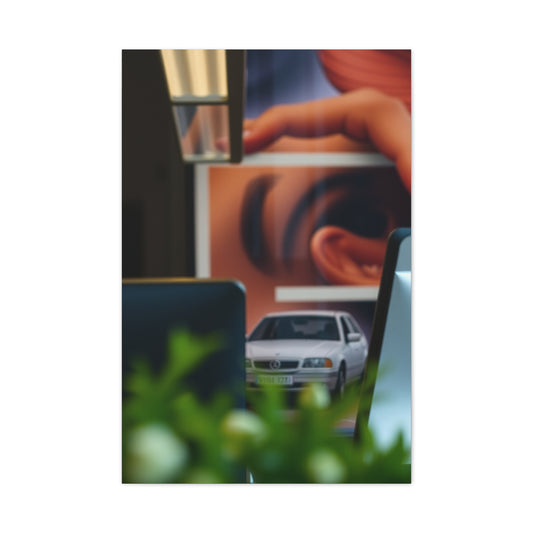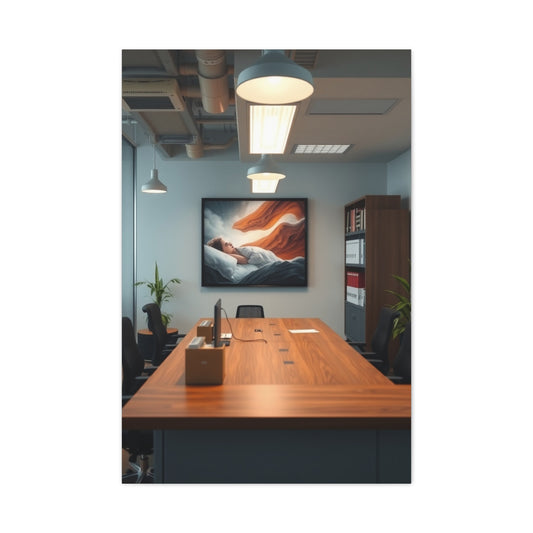Transform Your Tablet into a Digital Canvas with ArtGrid: A Revolutionary Tool for Artists
In the ever-evolving world of digital art, technology has played an instrumental role in empowering artists to expand their creative horizons. Among the most remarkable advancements are tablet devices, which have transformed the way artists approach their craft. For those who have long preferred working with traditional media like paint and canvas, tablets offer a bridge between physical and digital artistry. A standout app in this domain is ArtGrid, a powerful tool that seamlessly integrates your tablet into your artistic process, providing a robust grid system that simplifies the often challenging task of transferring images to canvas.
ArtGrid revolutionizes the way artists approach grid-based techniques by automating the process, making it easier and more efficient. The app allows artists to upload images into the system and instantly apply a grid that can be adjusted to fit the desired canvas size. This removes the hassle of manually calculating grid dimensions and drawing them by hand, a process that often requires careful measurements and significant time. With ArtGrid, artists can focus more on their composition and less on technicalities, ensuring that their work is transferred accurately to their canvas with minimal effort.
The app’s core feature is its grid system, which can be customized to match the scale and proportions of your canvas. This means that whether you are working on a small drawing or a large-scale painting, ArtGrid ensures that the grid adapts to your needs, allowing for perfect alignment. Once your image is uploaded, the app automatically adjusts the grid's size and provides real-time scaling, helping you visualize how each section of the image will fit onto your physical canvas. This precise approach eliminates the guesswork often involved in transferring an image by hand, giving you more control over the final result.
Flexible Image Adjustment for Enhanced Artistic Freedom
One of the standout features of ArtGrid is its flexibility when it comes to adjusting the grid to suit your specific creative needs. Whether you're creating intricate drawings or larger, more abstract pieces, the app allows you to modify the grid’s scale with ease. This means that you can zoom in on fine details for precision or expand the grid to accommodate larger areas of your composition. With this level of control, you can tailor the grid’s scale to match the level of detail in your artwork, making it an invaluable tool for artists working on a variety of projects.
The app also mimics the functionality of a traditional viewfinder, a tool many artists use to isolate specific sections of their subject matter. In the case of ArtGrid, the grid system allows you to move the image around and experiment with different perspectives, offering the flexibility to explore various sections of the image and decide what fits best within the boundaries of your canvas. This digital approach allows for real-time exploration, which is especially helpful when deciding on a composition that feels right before committing to a final layout.
Moreover, ArtGrid’s ability to scale down images gives artists the ability to create studies or preliminary sketches without worrying about the exact proportions or details of the final piece. If you are exploring different ideas or practicing on a smaller canvas before diving into a larger work, the app's resizing tool provides a fast and efficient way to test out different compositions. You can easily adjust the image to various dimensions and see how the subject will look when transferred onto a canvas of a different size. This feature is invaluable when you need to experiment with proportions and visual balance in your work.
Enhancing Creativity Through Image Rotation and Flipping
Another key advantage of ArtGrid is its ability to rotate and flip images, offering even more creative freedom for artists looking to experiment with different orientations. In traditional art practices, flipping an image or rotating it on the canvas can provide new insights into how the composition feels and how the elements interact. With ArtGrid, this process becomes entirely digital, making it easier to test multiple compositions without having to physically move or redraw your subject.
This feature is particularly useful for artists exploring different visual approaches and compositions. For instance, rotating or flipping an image can help reveal hidden dynamics in a composition that may not be apparent in its original orientation. This function encourages artists to think outside the box and consider unconventional perspectives before committing to a final design. Whether you're working on a portrait, landscape, or abstract piece, ArtGrid provides the flexibility to explore all possible angles, enhancing the creative process by removing limitations and enabling more fluid experimentation.
Furthermore, the app’s digital environment eliminates the physical constraints that come with traditional methods. Artists no longer need to worry about erasing grid lines, reworking sketches, or manually flipping paper to experiment with different compositions. With ArtGrid, everything can be adjusted with a few taps, ensuring that artists have the freedom to make changes quickly and efficiently.
Bridging the Gap Between Traditional and Digital Art
The beauty of ArtGrid lies in its ability to blend traditional art methods with modern technology. While digital tools offer convenience, the app does not stray far from the artistic techniques that many artists have been using for centuries. The grid system is rooted in the classic methods used by artists to ensure accurate proportions and alignment, while the app’s digital features bring this process into the modern age. Whether you are a traditional artist looking to embrace technology or a digital artist exploring new tools, ArtGrid offers a unique solution that complements a wide range of artistic styles and workflows.
By integrating the best of both worlds, ArtGrid ensures that artists can continue to focus on their creative vision without getting bogged down by technical limitations. The app’s user-friendly interface allows artists to quickly learn how to use the grid system, while its robust features provide advanced options for fine-tuning the layout and composition of their work. For artists who enjoy sketching, drawing, and painting by hand, ArtGrid offers a seamless way to integrate digital tools into their process, providing an invaluable support system for preparing and planning their artwork.
Moreover, ArtGrid’s wide range of supported image formats ensures that artists can upload almost any image, regardless of its origin or style. Whether you are working with photographs, scanned sketches, or digital artwork, the app adapts to suit your needs, making it an incredibly versatile tool. The ability to work with various image types gives artists the freedom to use ArtGrid with whatever source material inspires them, whether they are creating original works or reinterpreting existing images.
ArtGrid: Empowering Artists to Explore New Creative Possibilities
ArtGrid transforms your tablet into an essential tool that enhances both your artistic process and workflow. Whether you're creating a detailed drawing or planning out a large-scale painting, the app's grid system simplifies the task of transferring images to your canvas, ensuring accuracy and precision without the need for complex calculations. With its ability to scale, rotate, and flip images, ArtGrid offers artists the opportunity to experiment with different compositions and perspectives, unlocking new creative possibilities at every stage of the process.
By using ArtGrid, artists are no longer limited by the traditional grid methods that once required time-consuming measurements and manual adjustments. Instead, the app’s intuitive interface provides a fast, efficient way to apply grids, resize images, and explore new compositions. This digital flexibility, combined with the traditional principles of art, creates a powerful tool that helps artists bring their creative visions to life with greater ease and precision.
Maximizing Your Creative Potential: How to Fully Leverage ArtGrid's Features
Once you’ve familiarized yourself with the basics of ArtGrid and seamlessly integrated it into your artistic workflow, you might find yourself eager to push the limits of what it can do for your creative process. ArtGrid isn’t just a tool for transferring images onto your canvas; it’s a versatile and powerful asset that can help refine your artistic technique, expand your stylistic range, and streamline your overall process. By tapping into its full potential, you’ll find yourself producing work that feels not only more polished but also more innovative. In this section, we’ll dive deep into how you can maximize your creative output and elevate your art using ArtGrid’s diverse and advanced capabilities.
Experimenting with Composition and Orientation
One of ArtGrid’s most powerful features is its ability to scale, rotate, and flip images, which offers a wealth of opportunities for experimentation with composition. These adjustments allow you to explore the placement of your subject in a way that would otherwise be cumbersome if done manually. The orientation of a subject has a profound effect on the mood, narrative, and visual flow of a painting, so small changes in the direction of a figure, for example, can significantly alter the piece’s emotional impact. ArtGrid makes it easy to experiment with these shifts, enabling you to rapidly visualize how different orientations of your subject might influence the overall composition.
In traditional methods, this process might involve physically moving or rearranging your objects or models, which can be time-consuming and sometimes result in unanticipated complications. ArtGrid’s grid system removes this barrier by allowing you to test various compositions without moving a single thing in your studio space. This flexibility is particularly beneficial when working on large-scale or complex projects where every decision feels crucial. The ability to play with orientation without committing to it physically frees up your creative process, allowing you to think outside the box and experiment more freely. This is particularly useful for those who might feel stuck when trying to decide on the "right" angle or placement for their subject, offering an easy way to visualize multiple possibilities at once.
Another key benefit of ArtGrid’s flexibility is how it enables you to tailor your composition to fit any canvas, no matter its size or shape. Whether you're working with a square, rectangular, or even an unconventional canvas shape, ArtGrid lets you visualize how your subject fits within the parameters of the available space. For non-traditional or custom-sized canvases, fitting the composition correctly can often be a puzzle that stifles creativity. By allowing you to customize the grid and see how your work interacts with the canvas shape, ArtGrid ensures that the proportions of your subject are perfectly balanced within the given constraints. This removes the stress of trying to fit a composition to the canvas manually, and instead lets you focus more on your creative vision.
Enhancing the Creative Process and Refining Work-in-Progress
ArtGrid’s ability to provide real-time previews of your work-in-progress offers a unique and invaluable tool for artists, particularly those who work in stages or use layered techniques. As you progress through your painting, the adjustments you make to individual elements often affect the overall composition in ways you might not immediately notice. By constantly referencing the grid throughout the process, you can ensure that your artistic goals remain intact and that each modification aligns with your broader vision.
This dynamic aspect of ArtGrid is particularly beneficial for those using methods like underpainting or any technique that involves gradual buildup. As you refine your piece in layers, being able to frequently assess the alignment of various components within the grid helps you maintain coherence and avoid unintentional visual discrepancies. Instead of waiting until the final stages to spot any imbalances or misalignments, ArtGrid lets you monitor your composition's overall harmony at every step. This constant feedback loop helps you stay on track and make changes before they become more difficult to correct later on.
By facilitating ongoing adjustments to the grid, ArtGrid offers a unique opportunity for refinement that other methods might not. As you develop your painting, drawing, or design, the ability to zoom in and out on your composition within the grid lets you assess the interaction between different elements. For instance, adjusting the light and dark areas, shifting the focal points, or rebalancing shapes can all be done easily by manipulating the grid. This quick feedback allows you to experiment with various design elements without losing sight of the overall balance, making it an essential tool for those looking to enhance their technique in a structured yet flexible way.
Improving Design and Composition in Digital Art
While ArtGrid’s grid system is incredibly useful for traditional canvas artists, it’s also an indispensable tool for digital artists looking to refine their compositions. Digital art often requires precise adjustments and careful consideration of proportions, especially when dealing with intricate perspectives, detailed subjects, or complex layouts. By utilizing ArtGrid to break your image into a grid, you can easily evaluate how various parts of your design fit together and adjust the elements to create a more harmonious and visually compelling result.
Whether you're creating digital illustrations, photo manipulations, or concept art, ArtGrid can assist with making accurate, real-time decisions on design elements. For digital artists, it’s crucial to maintain proportionality, spatial balance, and perspective. The grid allows you to focus on these important aspects, ensuring that your artwork holds together well and presents a cohesive visual narrative. The ability to quickly modify your composition by adjusting the grid lines and checking how they align with your work makes the design process more fluid and efficient, giving you more time to focus on the finer details of your art.
ArtGrid’s value lies not only in helping digital artists perfect their compositions but also in streamlining the overall workflow. Creating designs digitally often involves working with multiple layers and intricate adjustments, and ArtGrid helps you visualize how these layers interact. By applying a grid over your artwork, you can instantly check if proportions are skewed or if certain elements feel out of place. This ability to adjust in real time ensures a higher level of precision, particularly when you are working on designs that involve depth, volume, and perspective.
Moreover, digital tools often provide an endless array of options for adjustments, but it can be easy to become overwhelmed or distracted by the possibilities. ArtGrid offers a straightforward and intuitive way to focus on the fundamentals, making sure that your design choices are aligned with your overall vision. By offering a simple, structured framework within which you can experiment with your digital art, ArtGrid empowers you to make bolder, more confident creative decisions.
Unlocking Your Full Creative Potential with ArtGrid
ArtGrid is more than just a simple tool for image transfer; it’s a multifaceted platform that supports and enhances nearly every stage of your artistic journey. Whether you are working on traditional paintings, digital illustrations, or even complex photo manipulations, ArtGrid offers the flexibility and functionality to help you achieve your creative goals. By using ArtGrid to experiment with composition, refine your designs, and streamline your process, you’ll unlock a new level of creative potential.
Incorporating ArtGrid into your artistic workflow can transform the way you approach composition, design, and execution. Its intuitive grid system enables you to visualize your work in real time, test different compositions, and make adjustments without the constraints of physical space. This freedom not only enhances your efficiency but also encourages more experimentation and exploration in your art. With the ability to refine every aspect of your workwhether it's adjusting the scale, shifting the orientation, or revisiting the overall balanceyou can approach each piece with confidence, knowing that ArtGrid has your back throughout the creative process. Embrace the full potential of ArtGrid and watch your creative practice evolve to new heights.
Simplifying the Artistic Process with ArtGrid’s Innovative Grid System
In the constantly evolving world of art and technology, artists are continuously searching for tools that streamline their creative workflow, making the artistic process more intuitive without compromising the quality of their work. One such tool that has made a significant impact is ArtGrid, a digital solution that revolutionizes the way artists approach grid-based compositions. This unique grid system eliminates the time-consuming task of manually drawing grids on a canvas, giving artists more freedom to focus on what truly matters: their artistic expression.
ArtGrid seamlessly integrates into an artist’s workflow, simplifying the process of creating precise compositions suited to any canvas size or orientation. For centuries, artists have relied on grids to maintain proportional accuracy and perspective when transferring images from canvas reference. The traditional method involved spending countless hours sketching out grids by hand or employing projectors to ensure the image would be replicated accurately. However, with ArtGrid, this process is fully automated. Simply upload an image into the application, and the grid is instantly generated, adjusted to the canvas size of your choice. This level of simplicity and automation removes the need for complex mathematical calculations or manual grid drawing, making it accessible for artists of all skill levels. Whether you're a seasoned professional or a beginner just getting started, ArtGrid helps streamline the technical aspects of image transfer, allowing you to focus on the artistry.
Enhanced Flexibility for Any Artistic Project
What truly sets ArtGrid apart from other grid-based tools is its unparalleled flexibility, which makes it adaptable to any kind of artistic project. Whether you are working on a detailed portrait, a sprawling landscape, or an intricate abstract composition, ArtGrid adjusts its grid system to fit the specific needs of your project. The ability to scale the grid to the exact dimensions of your canvas ensures that the proportions and details of your image are transferred with absolute precision. This is particularly valuable when working on large-scale artworks where even the smallest deviation in scale could lead to distortion or loss of detail. By adjusting the grid, ArtGrid guarantees that your original vision is maintained, regardless of the size of the canvas.
Additionally, the grid system is flexible enough to accommodate varying levels of detail. Artists working on intricate sketches will find that ArtGrid provides a fine grid that ensures every detail can be replicated with accuracy. On the other hand, artists working on larger, more fluid compositions can opt for a more minimal grid system, one that doesn’t overwhelm the overall aesthetic of the piece. This adaptability ensures that ArtGrid is a valuable tool for any artistic endeavor, from the smallest sketches to the grandest masterpieces.
ArtGrid’s grid system also serves as a real-time visual guide throughout the entire creative process. As you work, you can continuously refer to the grid, making sure that the proportions and placement of elements remain consistent. This constant feedback is a valuable tool for refining the composition, making adjustments, and ensuring that the overall artwork stays in line with your vision. Whether you are adding fine details, adjusting a figure’s placement, or modifying the background, ArtGrid allows you to maintain control over the accuracy and flow of the piece. This visual guide ensures that you never lose track of your composition, no matter how complex or detailed the artwork may be.
Creative Exploration with Ease and Precision
Another standout feature of ArtGrid is its ability to provide artists with the freedom to explore different perspectives and configurations of their composition. Often, artists find that a subject or composition might appear different or more balanced when viewed from an alternate angle or perspective. This is where ArtGrid's rotation and flipping capabilities come into play. With just a few clicks, you can rotate or flip the image, experimenting with different orientations before committing to a final layout. This flexibility allows artists to push their creativity by exploring multiple options, ensuring that the final composition is well thought out and perfectly aligned with the artistic intention.
The user-friendly interface of ArtGrid makes these advanced features accessible and easy to implement without unnecessary complexity. The grid is overlaid on the image in such a way that it doesn’t obscure any part of the artwork, allowing you to focus on the composition itself rather than dealing with cumbersome technicalities. The transparency of the grid ensures that it acts as a helpful guide without detracting from the underlying image, allowing the artist to see the work clearly while making adjustments.
Additionally, ArtGrid is not just for traditional artists working with physical canvases; it also caters to digital artists. The flexibility and precision it offers are ideal for those working in digital media, where accuracy and quick adjustments are key to the creative process. Whether you’re sketching, painting digitally, or designing, ArtGrid integrates seamlessly into any digital workspace, offering a smooth and efficient experience for digital creators.
Simplified Image Transfer for Greater Control
ArtGrid’s primary appeal lies in its ability to simplify the traditionally complex process of image transfer. Artists who have previously struggled with manually creating grids, measuring proportions, or adjusting scales will find that ArtGrid eliminates these challenges. The app’s ability to instantly generate a grid that matches the canvas size and orientation ensures that artists can focus on the artistic side of their work, rather than the technical challenges of grid creation.
For many artists, transferring images accurately from reference to canvas can be a daunting task. Even a small error in proportion or perspective can compromise the integrity of the entire artwork. ArtGrid’s grid system removes the potential for such errors by offering real-time visual feedback and a precise grid that scales according to the image size. This gives artists the confidence to work freely, knowing that their composition remains true to their initial vision, no matter how complex or detailed the artwork may be.
Moreover, ArtGrid allows for continued refinement throughout the artistic process. As you make adjustments, add details, or modify the composition, the grid continues to provide valuable reference points, helping you maintain proportion and perspective. This iterative feedback ensures that your artistic process remains both fluid and precise, enabling you to make informed decisions at every stage of your work.
The transparency and simplicity of ArtGrid’s interface ensure that it never detracts from the artistic experience. Artists can quickly make adjustments to the grid without being distracted by unnecessary complexity, ensuring a smooth creative flow. Whether you’re working on a large, multi-layered painting or a simple, detailed sketch, ArtGrid is a tool that enhances both the technical and creative aspects of the artistic process.
A Powerful Tool for Artists of All Skill Levels
ArtGrid’s grid system is a game-changer for both novice and experienced artists. For beginners, the app provides a straightforward and efficient way to transfer images accurately, without the stress of manual grid creation. It allows emerging artists to develop their skills and hone their technique while ensuring that their compositions remain proportional and true to the reference image. For experienced artists, ArtGrid serves as a tool that enhances their workflow, allowing for faster grid creation and more time spent on the artistic aspects of their work.
With ArtGrid, artists are no longer bogged down by the technical challenges of grid creation. Instead, they can focus their energy on the creative process, making adjustments, refining details, and bringing their vision to life with ease. The app empowers artists to work more efficiently, make precise decisions, and explore different configurations and compositions with ease. By removing the barriers to image transfer, ArtGrid fosters a more creative and enjoyable experience for artists at any stage of their journey.
How ArtGrid Transforms Traditional Art Techniques
As the world of art continues to evolve with the integration of new technologies, traditional artists are finding innovative ways to combine their classic techniques with modern digital tools. ArtGrid, a powerful app, bridges this gap, offering traditional artists a way to enhance their creative process while preserving the tactile satisfaction that comes with physical mediums. Traditional methods of art creation, such as grid drawing, sketching, and projecting images onto canvas, are time-consuming and can introduce errors. ArtGrid simplifies this process by introducing a digital grid system that aligns perfectly with any canvas size, ensuring that no matter the scale, artists can work with unparalleled accuracy.
ArtGrid revolutionizes the way traditional artists approach their work, allowing them to effortlessly upload their reference images into the app and superimpose an adjustable grid over their image. This grid can be fine-tuned to match the size of the canvas, making the time-consuming process of manually creating grids obsolete. With the ability to scale, rotate, and flip the image at will, artists can quickly experiment with different compositions and perspectives without needing to spend hours making multiple sketches. This feature not only accelerates the planning phase but also provides more opportunities for exploration, allowing artists to make critical decisions about composition in real time.
For artists working with large-scale canvases or intricate details, ArtGrid’s precision is especially valuable. Traditional grid applications can often result in slight distortions, particularly when scaling up to larger dimensions. ArtGrid eliminates human error by ensuring the grid’s accuracy, allowing artists to maintain proper proportions across varying canvas sizes. This is especially beneficial when dealing with large or complex compositions, where maintaining the correct scale and alignment is essential for the final work to succeed. In this way, ArtGrid enhances the accuracy and consistency of traditional art practices, making it an indispensable tool for artists working with both small and large canvases.
ArtGrid’s Role in Enhancing Digital Art Precision
While ArtGrid shines in the world of traditional art, it also serves as an essential tool for digital artists looking to refine their creative process. Digital art often requires a keen eye for detail, particularly when dealing with proportions, composition, and layout. Whether creating illustrations, digital paintings, or graphic designs, maintaining precise measurements and positioning can be a challenging task without proper guidance. ArtGrid provides digital artists with the much-needed structure and organization that enhances their workflows, enabling them to create more polished and balanced compositions.
One of the key benefits of using ArtGrid in digital art is its ability to provide a visual reference for artists working with complex compositions. Digital artists often work with multiple layers and elements, which can be challenging to align properly. The adjustable grid in ArtGrid serves as a valuable guide, allowing artists to ensure that all components of their artwork are proportionate and well-positioned. Whether working on a simple illustration or a more intricate design, ArtGrid’s grid system acts as a reliable structure, enabling artists to make precise adjustments and maintain consistency throughout their work.
The app’s capacity to resize images effortlessly is another significant advantage for digital artists. In the digital realm, it’s common to create designs that need to be resized for different platforms or purposes. Whether preparing artwork for a website, social media post, or print project, maintaining the integrity of the design when resizing is crucial. ArtGrid enables digital artists to scale their images without distorting proportions, ensuring that the final product is visually appealing and accurately rendered, no matter the size. With this tool, artists can preview how their designs will look at various sizes, giving them greater control over how their artwork will be presented across different media.
Another notable feature of ArtGrid for digital artists is its compatibility with various file formats and software platforms. Whether working in Photoshop, Illustrator, or Procreate, ArtGrid can be integrated into an artist’s existing workflow without any hassle. The app’s versatility ensures that it can be used across a wide range of digital art styles and techniques, offering a consistent grid overlay no matter the program or file type. This flexibility makes ArtGrid an essential asset for digital artists who rely on multiple tools to create their artwork, streamlining the process and helping them maintain a high level of precision across different platforms.
Bridging the Gap Between Traditional and Digital Art
ArtGrid serves as more than just a tool for artists to use; it represents a fusion of traditional and digital art practices. The app’s unique ability to bridge the gap between the physical and digital worlds makes it an essential resource for artists who work in both mediums. It offers a seamless transition between sketching on paper and refining a digital composition, allowing artists to combine the best aspects of both worlds.
For those who prefer the tactile feel of traditional art but also want to incorporate digital techniques into their process, ArtGrid provides an easy and intuitive way to do so. The digital grid system can be applied directly onto physical canvases, ensuring that artists maintain the same level of precision as they would when working with digital tools. Additionally, artists can use the grid to pre-plan compositions digitally before committing to the physical canvas, giving them a clear roadmap for the artwork's final execution. This hybrid approach gives artists the freedom to experiment with various techniques, allowing them to create art that blends the old and the new in a way that feels natural and intuitive.
For digital artists, ArtGrid offers the opportunity to use the grid system to structure their digital work, ensuring that each element of the composition fits together harmoniously. Whether working with intricate illustrations, graphic designs, or photo manipulations, the grid helps digital artists maintain balance and proportion, creating a solid foundation upon which to build their artwork. This feature is particularly useful when working with complex, multi-layered compositions that require precision and accuracy in every element.
ArtGrid’s flexible grid system is not limited to one style or medium. It supports artists working across a variety of canvas types and shapes, offering compatibility with both traditional rectangular canvases and more modern, non-traditional formats. Artists creating digital illustrations for social media, advertisements, or web use can easily adjust the grid to match the dimensions required for each specific project. This adaptability ensures that artists can maintain a cohesive composition, whether they are working in a traditional format or creating digital artwork for a variety of applications.
Ultimately, ArtGrid empowers artists by providing a reliable and efficient tool that enhances both their traditional and digital creative processes. It eliminates the technical hurdles of image transfer, scaling, and proportion, allowing artists to focus on their creative vision without being bogged down by the logistical complexities of their work. By offering a flexible and precise grid system, ArtGrid allows artists to achieve a high level of accuracy in their compositions, no matter what medium they are working in.
In conclusion, ArtGrid is not just a toolit’s a game-changer for artists looking to enhance their creative workflow and elevate the precision of their work. Whether you’re a traditional artist seeking to modernize your image transfer techniques or a digital artist aiming to improve the structure and alignment of your designs, ArtGrid provides a seamless solution. By combining the best of both traditional and digital practices, ArtGrid enables artists to experiment, refine, and perfect their compositions in ways once unimaginable. This versatile tool makes it easier for artists to explore their creative potential, bringing together the tactile satisfaction of traditional art and the precision of modern digital tools.