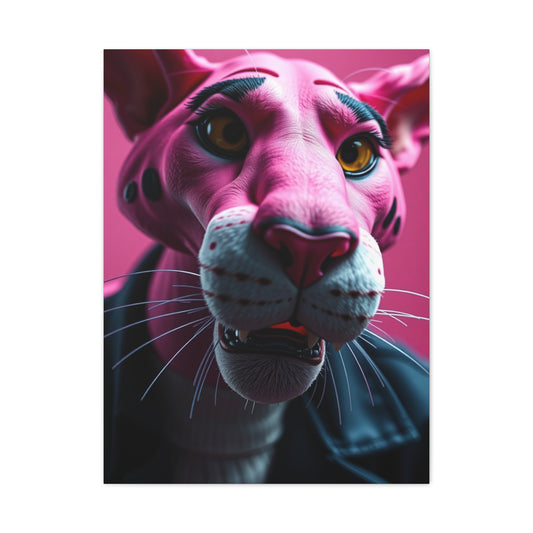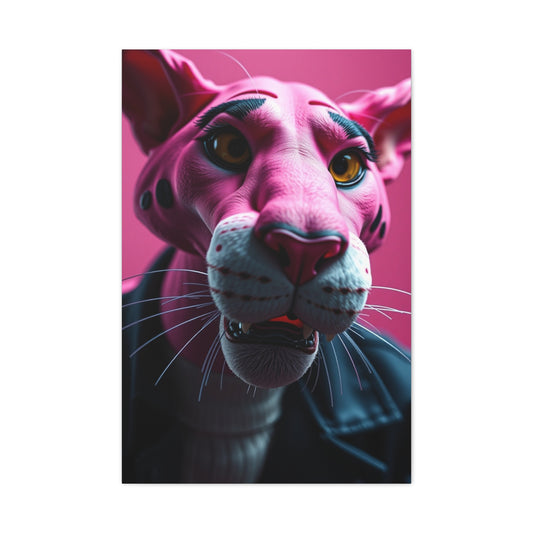Digital noise continues to pose a significant challenge for photographers, particularly when shooting in low-light environments or using high ISO settings. Whether you’re capturing candid street scenes at dusk or documenting astrophotography under starry skies, grain can diminish the clarity and impact of your images. Fortunately, the advancement of AI-driven algorithms and image processing engines has elevated the noise reduction game to impressive new heights. In 2025, photographers now have access to a powerful array of tools designed to eliminate noise while retaining crucial details and preserving tonal integrity.
Today’s noise reduction software isn’t just about softening images—it’s about intelligent correction that respects the fine textures, natural lighting, and delicate nuances within your photos. Whether you're a seasoned professional or a photography enthusiast looking to improve your portfolio, investing in effective noise reduction tools has become essential for producing publication-worthy results.
Below, we explore the top 7 denoising tools photographers should consider using this year. Each one has been tested across a variety of high ISO images to determine its effectiveness in grain removal, clarity restoration, and overall ease of use.
1. Adobe Lightroom – Overall Best Denoising Solution for Photographers
In the competitive landscape of photo editing software in 2025, Adobe Lightroom continues to assert its dominance as the industry’s most trusted and feature-rich post-processing solution. Known for its seamless user experience and powerful tools, Lightroom now stands out even more due to its exceptional AI-powered Denoise functionality. This feature is not just an upgrade—it’s a game-changer for photographers dealing with grainy, high ISO images taken in low-light scenarios.
As digital photography evolves, the demand for shooting flexibility has increased. Photographers are capturing subjects in challenging lighting conditions—twilight, candlelit interiors, moody event venues, and night cityscapes. These environments often necessitate higher ISO settings, which unfortunately introduce digital noise. This noise can reduce the sharpness, color integrity, and professional appeal of an image. Lightroom’s AI-based noise reduction tool rises to this challenge by providing an intelligent and streamlined way to eliminate grain without compromising the detail that makes each photo unique.
At the heart of Lightroom’s denoising system is machine learning technology that distinguishes between actual detail and unwanted noise. It begins by analyzing each RAW file at the pixel level, identifying patterns that correspond to luminance interference and color anomalies. It then processes those imperfections while preserving and enhancing authentic image data. The result is a visually balanced image with clean gradients, smoother shadows, and preserved textures.
One of Lightroom's most appreciated strengths is its ability to maintain the realism of a scene. It doesn't rely on heavy blurring or softening, which many denoising programs use as a shortcut. Instead, it subtly refines the photo, preserving edge sharpness and textural depth. Whether it’s strands of hair, tree bark, cloth fibers, or fine architectural lines, Lightroom retains them with remarkable clarity, even under significant magnification. This makes it a top choice for photographers preparing prints, publishing portfolios, or submitting work to editorial platforms.
Equally important is Lightroom’s non-destructive editing workflow. When applying denoising, users are not altering the original image file. Every adjustment is recorded as metadata, allowing for complete reversibility and future refinements. This freedom to edit without fear of permanently changing the source file is critical for professionals who often revisit and reprocess images as their style or client requirements evolve.
The user interface is intuitive and efficient, with the denoising control found in the Detail panel. From here, a single click activates the AI-based Denoise function. The tool analyzes the RAW data, applies the optimized adjustments, and delivers an enhanced DNG file that maintains the full editing flexibility Lightroom is known for. The processed file retains all existing edits and metadata, allowing a seamless continuation of your workflow.
Lightroom’s AI denoise engine also supports batch processing. Photographers working on large event galleries, wedding shoots, or travel documentaries can apply noise reduction across multiple images simultaneously, saving time while ensuring consistent quality. This is invaluable for professionals who need to process high volumes of images efficiently without compromising on visual standards.
Its robust ecosystem makes Lightroom even more compelling. As part of Adobe Creative Cloud, it integrates effortlessly across devices and platforms. Edits made on the desktop version sync to tablets and smartphones, allowing photographers to start working in the studio and finish on the go. This interconnected system empowers creators to manage their images from capture to export, wherever inspiration strikes.
Another essential aspect of Lightroom’s noise reduction tool is its effectiveness across camera types and sensor technologies. Whether you’re working with full-frame DSLR images, mirrorless RAW files, or high-resolution medium format shots, Lightroom intelligently adapts its denoising process to the unique characteristics of each image. This means photographers no longer need to worry about sensor-specific software quirks or compatibility issues.
The AI engine behind Lightroom’s Denoise feature is continuously updated, learning from a growing dataset of real-world photos. With each version release, it becomes smarter and more refined in how it recognizes and reconstructs details. This constant evolution ensures that Lightroom remains relevant and competitive in a fast-changing technological landscape.
For photographers who also use other Adobe applications, Lightroom offers exceptional integration. Files edited in Lightroom can be opened in Photoshop with edits preserved, allowing advanced retouching or compositing without disrupting the workflow. This synergy between platforms reduces friction and speeds up production time, making it ideal for high-pressure environments where deadlines are tight.
While other denoising tools exist, few offer the comprehensive capabilities that Lightroom provides. It’s not just a tool—it’s an editing environment built for precision, consistency, and creativity. Its ability to handle subtle detail, maintain natural color tones, and provide seamless file management makes it the most complete solution available.
In terms of performance, Lightroom in 2025 is optimized for modern hardware. The AI denoising engine utilizes GPU acceleration and multi-core CPUs, significantly reducing rendering times. Whether editing on a high-performance workstation or a portable editing laptop, the speed and responsiveness of the Denoise tool enhance the overall workflow, allowing creators to stay in the zone without interruption.
The software also supports advanced color correction, localized adjustments, masking, and lens corrections, all of which can be combined with denoising to produce final images that are both technically sound and visually compelling. Photographers can confidently deliver work for publication, commercial advertising, or fine art displays knowing the image is clean, sharp, and accurate to the original vision.
Lightroom’s commitment to user empowerment is further reflected in its wealth of educational resources. Adobe provides in-depth tutorials, masterclasses, and live sessions, ensuring that users—from beginners to seasoned professionals—can understand and maximize the benefits of the Denoise tool. This educational infrastructure supports growth and innovation within the photography community, helping users of all levels refine their craft.
Even in genres where noise is a significant challenge—such as night photography, astrophotography, concert and theater work, or documentary photography—Lightroom proves itself as a dependable ally. Its ability to clean up extreme ISO shots while preserving the soul of the image positions it as more than just editing software; it becomes an essential creative companion.
Ultimately, Adobe Lightroom in 2025 isn’t just leading the conversation on noise reduction—it’s shaping the future of image quality. Its AI-powered denoising system is intuitive, intelligent, and deeply integrated into a broader editing ecosystem that caters to every stage of the photographic journey. For photographers seeking a professional-grade, scalable, and constantly evolving solution, Lightroom remains the best denoising software available.
2. DxO PhotoLab – Most Advanced AI Noise Reduction with DeepPRIME XD
In an era where high-performance image editing tools are crucial for producing visually immaculate photographs, DxO PhotoLab emerges as a formidable contender, particularly in the field of advanced noise reduction. For photographers who routinely push their cameras to the limit—shooting in near darkness, at high ISO levels, or with older, less efficient sensors—DxO’s proprietary DeepPRIME XD technology has become a revolutionary solution for achieving clarity without compromise.
Unlike conventional noise reduction techniques that rely on simplistic smoothing or color blurring, DeepPRIME XD uses a sophisticated deep learning architecture built upon neural networks that have been trained with millions of image samples. This allows the software to go far beyond basic grain removal—it reconstructs image details with an almost forensic level of precision. The result is not just a cleaner photo, but one that regains the integrity and complexity of the original scene.
What truly sets DxO PhotoLab apart is its unwavering focus on RAW file optimization. While many other platforms offer noise reduction as one component among many, DxO has engineered an entire system around the enhancement of native image data. DeepPRIME XD doesn't simply mask imperfections; it replaces noisy pixels with reconstructed patterns and gradients that closely resemble what the camera sensor might have captured under ideal conditions.
This intelligent restoration process is particularly effective in challenging scenarios such as astrophotography, concert lighting, deep shadows in forest scenes, or urban nightscapes. Fine textures—like animal fur, skin pores, water ripples, and tree bark—are preserved and even accentuated. Subtle color transitions, which are often the first victims of traditional noise reduction, remain smooth and true to life. Shadow areas regain their depth and dimensionality without posterization or artificial tones.
The software is especially valuable to photographers working with cameras that produce noisy files at higher ISO levels. Those using older full-frame sensors, compact systems, or micro four-thirds setups can extend their shooting possibilities with confidence, knowing that DxO PhotoLab will breathe new life into even the most compromised RAW files. This makes it an indispensable tool for travel photographers, wildlife documentarians, and visual storytellers who often have to capture fleeting moments under suboptimal lighting.
DxO PhotoLab’s editing interface, while more advanced than some beginner platforms, remains accessible and logically structured. The DeepPRIME XD engine is applied directly within the Customize tab, offering both automatic and manual adjustments. Users can fine-tune luminance correction, chrominance smoothing, dead pixel removal, and edge reinforcement, all within a clean and efficient layout. This makes the software equally appealing to those who prefer one-click solutions and to users who crave complete control over every pixel.
The preview feature within DeepPRIME XD is another major advantage. Users can see a side-by-side comparison of the original and denoised sections of the image before applying the effect, offering immediate feedback on the transformation. This allows for precise judgment calls on how aggressive the noise reduction should be, particularly when working with images destined for print, gallery exhibition, or publication in high-resolution formats.
Performance-wise, DxO PhotoLab is engineered to utilize the full power of your hardware. The DeepPRIME XD algorithm is GPU-accelerated, taking advantage of modern graphics processors to achieve lightning-fast rendering even on large RAW files. This optimization ensures that professional workflows stay fluid, even when handling hundreds of high-resolution images in a single session.
Beyond noise reduction, DxO PhotoLab is also lauded for its complete suite of image correction tools, including optical corrections based on proprietary lens profiles, perspective adjustments, intelligent exposure balancing, and advanced color grading capabilities. Its ability to work directly with RAW files and apply precise geometric and tonal corrections means users can rely on one software environment for the majority of their editing tasks.
One of the core advantages of DxO’s approach is its independence from the broader Creative Cloud ecosystem. For photographers seeking a robust alternative to subscription-based editing platforms, PhotoLab offers a one-time purchase model without sacrificing cutting-edge features. This freedom appeals to professionals who value long-term software ownership and local file control.
Another reason DxO PhotoLab stands out in 2025 is its constant innovation and responsiveness to user feedback. The developers behind the software are deeply engaged with the photographic community, and updates to the DeepPRIME XD algorithm reflect real-world shooting challenges. Each iteration improves the engine’s ability to distinguish between organic detail and intrusive noise, resulting in more natural-looking images that still retain an unmistakable sharpness and depth.
Photographers focusing on night photography or high-contrast scenes will appreciate the software’s exceptional tonal recovery capabilities. Where many tools crush blacks or overexpose highlights during noise suppression, DxO carefully balances tonal regions to maintain realism and mood. This is especially important when working with nuanced lighting such as candlelight, aurora borealis, or moonlit landscapes.
In addition to noise removal, the sharpening module in PhotoLab works harmoniously with DeepPRIME XD, offering edge enhancement that avoids halos or pixel-level distortions. Unlike other tools that often introduce artificial sharpness or texture as a trade-off for clarity, DxO enhances contours organically, making the final image feel tactile and true to the original environment.
DxO PhotoLab’s integration with local adjustment tools also sets it apart. Users can apply noise reduction selectively using control points, gradients, or brushes. This is crucial for balancing images where certain areas—such as dark skies or shadows—require more intense cleanup, while brighter portions need minimal intervention. The ability to target specific regions ensures that detail is preserved where needed and smoothed where necessary, providing the highest degree of editorial control.
Photographers also benefit from DxO’s embedded camera and lens modules. With automatic detection and correction for chromatic aberration, vignetting, and distortion based on real-world lens data, users enjoy a highly optimized image from the moment the file is imported. This level of optimization reinforces PhotoLab’s identity as a scientifically engineered editing suite tailored for serious photographers.
For professionals handling sensitive or archival images, the importance of retaining authenticity during editing cannot be overstated. DxO PhotoLab’s advanced denoising doesn’t distort the truth of an image—it reveals it. Each processed file retains its narrative clarity, allowing photographers to confidently present their work to clients, galleries, or audiences who demand technical and artistic excellence.
In conclusion, DxO PhotoLab with DeepPRIME XD stands at the frontier of noise reduction in 2025. It offers not just superior performance in eliminating grain, but a holistic approach to RAW image enhancement that restores life, color, and complexity to even the most difficult shots. For photographers seeking precision, flexibility, and high-fidelity output, this software provides a deeply satisfying editing experience that supports creative freedom and elevates technical standards.
3. Luminar Neo – Simplified Yet Smart Noise Reduction for Beginners
In the increasingly crowded market of photo editing software, Skylum’s Luminar Neo has carved a distinct identity for itself by offering a seamless blend of simplicity, intelligence, and creative flexibility. As of 2025, Luminar Neo continues to stand out, especially for beginner photographers and hobbyists seeking powerful noise reduction without the steep learning curve often associated with professional tools. Its dedicated Noiseless AI extension has become a go-to solution for efficiently eliminating digital grain while preserving the core elements of a photograph.
Digital noise is a common obstacle for photographers working in less-than-ideal lighting conditions. Whether you're capturing candid indoor portraits, shooting handheld during golden hour, or experimenting with urban nightscapes, noise can appear as distracting grain, chromatic blotches, or texture inconsistencies. For photographers who are still refining their technical skills, Luminar Neo offers a denoising experience that is both approachable and surprisingly advanced.
At the core of Luminar Neo’s noise reduction functionality is Noiseless AI, an artificial intelligence engine specifically trained to detect and suppress noise in both luminance and chrominance channels. Unlike traditional methods that often require precise adjustments and can result in either over-softened or artificially sharpened images, Noiseless AI provides a more intuitive workflow. It offers three simple intensity levels—low, medium, and high—allowing users to select the strength of the noise reduction effect based on the scene and ISO setting used. This structure helps eliminate guesswork, making it ideal for users who want clean images without technical deep-diving.
For those who want more control, Luminar Neo also incorporates supplemental sliders that allow for further customization. Users can refine the level of detail protection, ensuring that essential features like skin texture, hair strands, and fabric weave aren’t excessively smoothed out. The contrast preservation slider helps maintain tonal depth, avoiding the washed-out appearance that often results from overly aggressive denoising. Brightness and structure adjustments add another layer of nuance, making the final image not just noise-free but also vibrant and well-defined.
This level of user-guided refinement makes Luminar Neo ideal for scenarios that demand quick yet visually impactful results. Images captured in indoor environments, under incandescent lighting, or during dusk hours benefit greatly from the intelligent balance that Noiseless AI offers. Unlike many beginner tools that apply blanket algorithms, Luminar Neo adapts its denoising effect based on the content of each image, delivering outputs that retain personality and artistic integrity.
One of the standout aspects of Luminar Neo is its interface design. It was clearly built with user experience in mind. The minimalist dashboard reduces clutter and presents each feature in an accessible format. This helps eliminate the intimidation factor often associated with professional editing platforms. Users can focus more on their creative decisions and less on navigating complicated toolsets. The entire process—from importing an image to exporting a denoised version—can be completed in just a few minutes, making it a favorite among social media content creators, bloggers, and travel photographers.
Furthermore, Luminar Neo supports non-destructive editing, which is crucial for experimentation and iterative development. Each denoising adjustment is stored as a layer or mask, meaning users can revisit or revise their changes without degrading the original file. This flexibility not only encourages creative exploration but also supports long-term file integrity, particularly when working with high-quality JPEGs or RAW formats.
While Luminar Neo may not offer the same pixel-level precision as some more technically focused tools, it provides a well-balanced approach that works exceptionally well in real-world scenarios. The images produced are clean and refined, with just enough softness to eliminate distractions while still preserving the scene’s natural ambiance. This makes it especially useful for photographers preparing images for web publishing, moderate-size printing, or sharing across digital portfolios.
That said, Luminar Neo’s strength lies not just in its Noiseless AI, but in how well that tool integrates with the rest of the software's creative ecosystem. Users can combine denoising with a wide array of enhancements—color grading, lens correction, tone mapping, sky replacement, and even portrait retouching—all within the same intuitive workspace. This convergence of features allows for a fluid and cohesive editing experience, whether you’re enhancing travel landscapes, refining studio portraits, or crafting moody street photography.
Luminar Neo also incorporates AI-powered tools beyond denoising, such as Relight AI, Structure AI, and Face AI, each contributing to a streamlined editing process. These tools work synergistically with Noiseless AI, ensuring that images not only look clean but also compelling. For users who want to take their images beyond technical correction and into the realm of artistic expression, Luminar Neo offers all the building blocks necessary.
Skylum continues to evolve its platform in response to the creative community’s needs. Regular updates introduce performance improvements, new AI modules, and expanded camera profile support. This active development ensures that Luminar Neo remains relevant, even as photographic hardware and industry standards evolve. With Noiseless AI now optimized for the latest mirrorless cameras and high-resolution sensors, users can confidently process files from devices like the Sony A7 IV, Canon R6, Nikon Z8, or even drone footage captured in less-than-ideal lighting.
One area where Luminar Neo particularly excels is in speed and efficiency. Unlike heavier editing software that can slow down less powerful systems, Neo remains lightweight and responsive. The AI models are optimized for CPU and GPU performance, enabling faster previews and exports without sacrificing quality. This makes it a suitable choice for photographers editing on laptops or mid-range machines who still expect professional-grade results.
In terms of file handling, Luminar Neo supports both RAW and JPEG formats, with automatic profile recognition for a wide variety of camera models. The software’s export options include custom naming, watermarking, resizing, and metadata preservation, making it suitable for both hobbyists and freelance photographers preparing client-ready deliverables.
The platform also includes a flexible workspace and adjustable tool panels, allowing users to customize their editing environment to suit their workflow. Whether you're batch processing an entire photo set or working on a single creative piece, Luminar Neo adapts to your pace and style.
To further support its user base, Skylum offers comprehensive learning resources, including video tutorials, webinars, and community-driven forums. This educational ecosystem makes it easier for beginners to master noise reduction and move on to more advanced editing techniques without needing to switch platforms.
In conclusion, Luminar Neo in 2025 is more than just an entry-level photo editor—it’s an intelligent, well-rounded platform that democratizes high-quality image cleanup. With its easy-to-use interface, powerful Noiseless AI engine, and integrated creative tools, it provides a unique editing environment where users can achieve polished results with minimal effort. While it may not offer the scientific precision of tools like DxO PhotoLab, its performance is more than adequate for most practical applications, particularly in the hands of casual and semi-professional photographers.
4. PhotoDirector 365 – Affordable and Efficient AI-Based Noise Removal
In a world where high-quality image editing is often tied to expensive software subscriptions or steep learning curves, PhotoDirector 365 by CyberLink provides a refreshing alternative. This versatile platform has steadily gained popularity among budget-conscious photographers and content creators who demand modern tools without breaking the bank. Equipped with an impressive AI-powered noise reduction engine, PhotoDirector 365 offers a practical solution for cleaning up grainy images with surprising effectiveness and efficiency.
At the core of PhotoDirector 365’s noise removal functionality is a deep learning algorithm trained to recognize and mitigate different forms of digital noise. Whether you're dealing with luminance inconsistencies, color speckles, or compression artifacts, the AI engine works behind the scenes to analyze each pixel and distinguish unwanted interference from legitimate image content. What results is a noticeably cleaner photograph that maintains the integrity of the original scene.
The standout feature of this software’s noise reduction capability is its intensity-based control slider. This simple but highly effective tool lets users adjust the strength of the AI correction, offering a spectrum of reduction from subtle enhancements to more aggressive grain cleanup. This customization is crucial for photographers working in a variety of shooting environments—from low-light indoor events and fast-paced travel scenarios to ambient lifestyle sessions where lighting can be unpredictable.
Unlike basic noise filters that apply a uniform blur and compromise image sharpness, PhotoDirector takes a more nuanced approach. Its AI-enhanced system subtly sharpens edges and reinforces contours while minimizing texture degradation. This allows images to retain their structure and clarity even after processing, a notable advantage when preparing content for high-resolution displays or prints.
For photographers who specialize in dynamic, fast-turnaround environments—such as event coverage, fashion blogging, or vacation storytelling—PhotoDirector 365 offers a valuable combination of speed and visual quality. Its interface is optimized for quick access to essential tools, allowing users to denoise, enhance, and export images with minimal delay. The software’s lightweight processing footprint ensures it runs smoothly on mid-range computers, making it accessible to creators who don’t have access to workstation-class hardware.
While it may not yet reach the pixel-level refinement of tools like Adobe Lightroom or DxO PhotoLab, PhotoDirector 365 excels in its ability to handle real-world editing tasks quickly and with reliable consistency. It provides especially favorable results in medium-ISO shots, twilight scenes, indoor group photos, and casual portraits where background noise can distract from the main subject. Its AI also adapts well to different camera profiles, meaning users of DSLRs, mirrorless systems, or even smartphones can benefit from its features.
Another major advantage of PhotoDirector 365 is its full suite of integrated editing tools. Users can seamlessly pair denoising with other enhancements like color grading, exposure balancing, skin retouching, and background replacement—all without switching between platforms. This all-in-one design is ideal for users looking to streamline their workflow and maintain creative momentum from import to export.
PhotoDirector also includes a range of content-aware features that complement its AI-driven noise removal. The object removal tool, for instance, intelligently fills in background areas after erasing distractions, while the sky replacement feature leverages AI to blend new skies with existing scenes. These additional tools, while secondary to noise reduction, create a more holistic editing experience where users can refine every aspect of their photos in one space.
The platform’s interface is both intuitive and visually clean, offering a simplified layout without sacrificing functionality. All major features, including the noise reduction module, are clearly labeled and easy to find, making it approachable for users who are newer to editing. Tooltips, guided edits, and a built-in learning center also support skill development for those unfamiliar with advanced techniques.
In terms of output quality, PhotoDirector’s AI noise reduction produces smooth yet detailed images suitable for online publishing, personal portfolios, and small-to-medium prints. For social media influencers and freelance photographers working under time constraints, the software’s ability to enhance images quickly and cleanly is a major asset. Even at higher noise levels, such as ISO 3200 or above, the software manages to suppress grain while retaining the essential character of the photograph.
Performance optimization is another key strength of PhotoDirector 365. It supports GPU acceleration, allowing faster processing of batch edits and higher-resolution files. Photographers who work with large image sets—such as those shooting weddings, product catalogs, or real estate interiors—will appreciate how efficiently the software handles large volumes without lag or crashes.
One of the defining features of PhotoDirector is its affordability, particularly for photographers who want advanced features without the premium price tag of some industry-leading software. The subscription-based model offers continual updates, cloud storage options, and access to new AI tools as they’re released. This keeps users at the forefront of editing technology without needing to invest heavily in new licenses or costly upgrades.
Furthermore, the software supports a wide range of file formats, including RAW files from major camera brands. It automatically recognizes camera metadata to optimize color profiles and lens corrections, ensuring consistent results regardless of hardware. This makes it particularly useful for photographers using a diverse mix of equipment across different projects.
CyberLink’s commitment to user support and education is evident through its extensive resource library. From step-by-step video tutorials to written guides and webinars, users are provided with the tools they need to improve their editing workflow and maximize the platform’s capabilities. These educational elements are especially helpful for beginners who want to understand how to achieve professional-level results with minimal training.
While PhotoDirector 365 may not replace specialized tools for niche professionals such as astrophotographers or fine art printers, it remains one of the most accessible and capable options for general-purpose photography. It hits the sweet spot between quality and affordability, offering a practical path for hobbyists, content creators, and semi-professionals who want advanced tools without the overhead.
In conclusion, PhotoDirector 365 is a powerful, budget-friendly photo editing software that makes advanced AI-based noise removal accessible to a wide range of users. With its easy-to-use intensity slider, intelligent edge enhancement, and integrated creative tools, it allows photographers to produce clean, detailed images in a fraction of the time it takes with more complex platforms. Whether you're cleaning up vacation shots, preparing blog visuals, or refining portraits for a portfolio, this software provides the reliability and efficiency needed in a fast-paced digital world.
As the demand for high-quality imagery grows across all content platforms, having access to effective, intelligent noise reduction is no longer optional—it’s essential. PhotoDirector 365 delivers on that need with clarity, precision, and cost-effectiveness, making it one of the smartest choices in 2025 for anyone seeking clean, compelling photos without compromise.
5. ON1 Photo RAW – Best Combination of Denoising and Sharpening
ON1 Photo RAW has long been praised for its innovation in AI-driven photo enhancement, and its NoNoise AI tool exemplifies that approach. What makes ON1 stand out in the denoising realm is its dual-function design—noise reduction is applied in tandem with sharpening enhancements, providing users with a punchier, more defined final image.
This dual action works particularly well for action photography or wildlife imagery, where a balance between clarity and smoothness is essential. However, some caution is needed: the sharpening can become a double-edged sword. At extreme settings or in highly detailed regions, it may introduce pixel-level artifacts or haloing along contrast edges. Fortunately, ON1 offers detailed slider control, allowing users to fine-tune the outcome based on their subject matter and output medium.
The software’s integration of RAW editing, layer-based adjustments, and masking tools make it a favorite among those who want both denoising power and creative flexibility in a single program.
6. Corel AfterShot Pro – Basic Yet Capable Noise Management
Corel AfterShot Pro 3 is an efficient, no-frills image processor aimed at users who need quick results without navigating complex software. Unlike AI-powered applications, AfterShot uses traditional noise reduction algorithms and relies on manual settings such as RAW Noise Removal, Threshold Adjustments, and Luminance Smoothing.
While it may not compete with newer AI-based systems in terms of dynamic noise-detection accuracy, AfterShot performs admirably in taming luminance noise and reducing blotchy color interference in mid-tones. It’s especially useful for batch processing large sets of images where speed and consistency are more important than museum-grade precision.
For semi-professional photographers or hobbyists who prioritize quick throughput over advanced micro-editing, Corel AfterShot Pro offers a respectable toolset, especially if you're already embedded in the Corel ecosystem.
7. inPixio Photo Studio – Minimalist Noise Removal for Casual Use
inPixio Photo Studio positions itself as a lightweight, user-friendly editing application, and that simplicity extends to its noise removal tool. With just one slider to control grain reduction and another to adjust sharpness, the software appeals mainly to entry-level users seeking straightforward functionality without steep learning curves.
The trade-off for simplicity is clear: inPixio’s algorithm favors smoothness over precision. This approach can sometimes wash out finer image textures, making it less suitable for professional work. However, when used for casual photos—such as vacation shots, family portraits, or content destined for social media—it provides quick improvements that will suffice for non-critical applications.
Its small digital footprint and ease of use make it a handy solution for laptop users, content creators, or anyone dabbling in photography as a hobby.
Final Thoughts: Best Noise Reduction Software of the Year
AI has reshaped the photography post-processing landscape, giving creators unprecedented control over image refinement. In 2025, Adobe Lightroom clearly leads the pack with its robust, accessible, and remarkably accurate Denoise feature. It combines intuitive operation with powerful AI algorithms that intelligently restore clarity and texture, making it the most versatile option available today.
DxO PhotoLab remains the preferred solution for those who want surgical precision and exceptional results in extreme conditions. Luminar Neo and PhotoDirector 365 shine as affordable, beginner-friendly options, delivering impressive enhancements with minimal manual effort.
Ultimately, investing in the right noise reduction software can be transformative. It empowers photographers to shoot in bold conditions, recover lost shots, and produce images that are both technically sound and visually compelling—ready for web publishing, gallery display, or large-scale printing.
Whether you aim for artistic perfection or efficient workflow, the right denoising tool can elevate your work and broaden your creative possibilities.