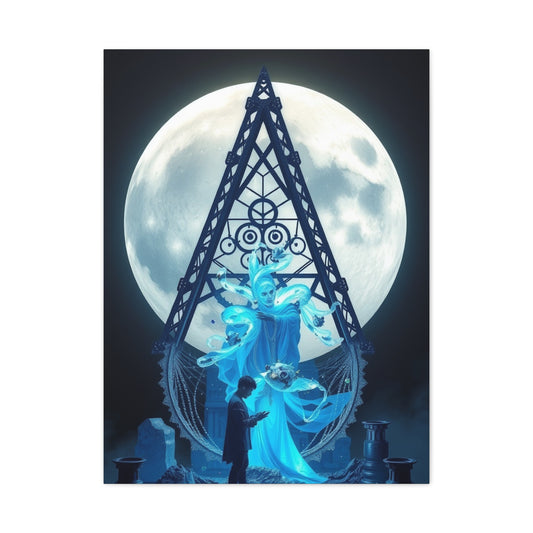In photography, value refers to the lightness or darkness of tones in an image. Understanding value is fundamental because it guides the viewer’s eye, establishes mood, and communicates depth without relying on color alone. When photographers manipulate value effectively, they create images that are visually compelling and emotionally resonant.
Value allows the subtleties of shadows, highlights, and midtones to tell a story. Photographers often study paintings and other visual arts to grasp how value can transform a simple scene into something extraordinary. For example, autumn landscapes showcase natural contrasts, and exploring fall and autumn collections can inspire photographers to see how value interacts with texture and color in seasonal compositions.
Understanding Light and Shadow
The interplay between light and shadow forms the backbone of photographic value. Shadows provide dimension and context, while highlights draw attention to key areas. By carefully observing how light falls on subjects, photographers can create images that evoke drama, tranquility, or intensity. This understanding allows for more nuanced storytelling. Learning to harness the full range of light can elevate ordinary photography into a medium that feels almost cinematic. Many photographers incorporate personal touches to preserve the narrative quality of their work, akin to creating personalized round gifts that capture memories in their own distinct tonal language.
Light and shadow are the fundamental building blocks of visual perception, shaping the way we experience and interpret the world. In photography, painting, or any visual art, the interplay between light and shadow defines form, creates depth, establishes mood, and communicates emotion. Mastering these elements is not merely a technical exercise; it is an exploration of perception, psychology, and artistic expression. By understanding light and shadow, artists gain the ability to transform flat, static scenes into dynamic, compelling compositions that capture attention and convey meaning beyond the literal subject matter.
The Role of Contrast in Storytelling
Contrast is the measure of difference between dark and light areas in an image. Strong contrasts can produce bold, striking photographs, while low contrast offers subtlety and calm. Photographers must balance contrast to maintain visual interest without overwhelming the viewer. The careful application of contrast transforms simple scenes into dramatic compositions. Observing curated collections or attending events like master your next art fair checklist can teach photographers how artists emphasize contrast to communicate emotion and depth.
Midtones and Their Subtle Influence
While highlights and shadows often steal attention, midtones are the quiet storytellers in photography. Midtones provide smooth transitions and maintain harmony within an image. By paying attention to midtones, photographers can achieve natural-looking images that still carry emotional weight. Midtones are crucial in capturing the nuances of skin, fabric, and landscape elements. Observing examples such as collection square prints can illustrate how midtones bridge extremes and maintain visual coherence across a composition.
Emotional Impact Through Value
Value shapes not just the visual, but the emotional response to photography. Dark, moody tones often evoke mystery or introspection, while brighter values convey openness and positivity. Photographers intentionally adjust value to guide viewers’ feelings, whether in portrait, landscape, or conceptual photography. The emotional power of value is akin to experiencing a masterpiece vaporwave vision print, where color and tonal shifts create an immersive experience that resonates long after the first glance.
At its core, light determines visibility and perception. Without light, there is no visual information, and shadow is its counterpart, offering context, contrast, and dimensionality. The study of light involves understanding its source, direction, intensity, quality, and color temperature. Each of these aspects influences how shadows are cast, how textures are revealed, and how the viewer interprets the scene. For instance, harsh, direct light produces sharp, defined shadows that emphasize structure, geometry, and contrast, often conveying tension or drama. Conversely, soft, diffused light creates gentle shadows, smoothing forms and evoking calmness or serenity. Recognizing how different lighting conditions affect mood and perception allows photographers and artists to harness light intentionally rather than relying on chance or natural conditions alone.
Using Value to Create Depth
Value can generate the illusion of three-dimensional space within a two-dimensional medium. By strategically arranging light and dark elements, photographers can make foregrounds, middlegrounds, and backgrounds distinct. This layering effect draws the viewer into the scene. Landscapes, still lifes, and cityscapes benefit immensely from this technique, turning flat images into immersive experiences. Artistic explorations, such as weed collections, demonstrate how depth perception is influenced by tonal variation, inspiring photographers to experiment with similar visual principles.
Learning From Sketches and Preliminary Studies
Many photographers study sketches and preliminary artworks to understand how artists plan value. Sketches highlight tonal intentions before color or detail is added, revealing the essential skeleton of composition. This process can improve photographic planning, as photographers learn to anticipate where light and shadow should fall. Examining creative journeys like creative world of evie hatch provides insights into how value maps influence final artistic outcomes, offering a blueprint for thoughtful photographic composition.
The Importance of Material and Medium
The texture and medium in which an image is produced affect how value is perceived. Matte surfaces can soften contrast, while glossy finishes intensify it. Photographers working with prints must consider how their choice of medium interacts with value to preserve the intended emotional impact. Observing the legacy of craftsmanship, like handmade brush traditions, reminds photographers that the tools they choose can subtly shape tonal expression and influence visual storytelling.
Shadow, often misunderstood as merely the absence of light, is equally vital in visual storytelling. Shadows provide context, anchor objects in space, and define shape. They create depth in two-dimensional mediums, giving the illusion of three-dimensionality. In portrait photography, for example, shadows sculpt the face, highlighting bone structure, expressions, and emotional subtleties. In landscape photography, shadows add texture to terrain, accentuate contours, and suggest the passage of time. Shadows are also powerful narrative tools; they can evoke mystery, conceal information, or create symbolic meaning, allowing artists to communicate ideas indirectly. The relationship between light and shadow is dynamic: one cannot exist meaningfully without the other. It is their balance and interaction that generate the visual tension that draws the eye and maintains viewer engagement.
Iconic Characters and Value Interpretation
Even in popular culture photography, value plays a critical role. Portraits of iconic characters require careful attention to shadows, highlights, and midtones to capture personality and presence. Dramatic lighting can elevate character representation from ordinary to iconic. For instance, cinematic visuals inspire photographers to explore narrative lighting techniques, much like studying pulp fiction character prints helps one understand tonal storytelling in a highly stylized context.
Contemporary Art Influence on Photographic Value
Modern art movements continue to influence how photographers approach value. From abstract compositions to vibrant pop influences, observing contemporary prints can teach valuable lessons about tonal experimentation. Photographers can blend traditional techniques with modern sensibilities to create unique imagery that feels both familiar and innovative. Works such as black pink supreme gallery illustrate the power of dynamic tonal ranges in engaging viewers, encouraging photographers to explore bolder and more experimental applications of value.
Exploring Diverse Artistic Perspectives
Photography is more than capturing reality; it’s about interpreting the world through unique perspectives. Value, in particular, allows photographers to convey emotion, depth, and narrative beyond mere representation. By studying different artistic approaches, photographers can expand their visual vocabulary and develop innovative techniques. Collections like wegs art collections provide inspiration for experimenting with tonal contrasts and dynamic lighting, revealing new ways to apply value creatively. Each photograph can become a study in perception, highlighting how the subtle balance of light and dark shapes meaning.
DIY Lighting for Photographic Control
Control over lighting is essential to mastering value in photography. Creating your own lighting setups can dramatically influence tonal dynamics and mood. A well-designed DIY softbox allows photographers to soften harsh light, control shadows, and sculpt subjects with precision. Following practical guides like build your own diy softbox empowers photographers to experiment without expensive equipment, enhancing their ability to manipulate light and shadow for desired emotional and visual effects.
Communicating Emotion Through Visual Narratives
Value in photography serves as a subtle language for storytelling. Dark, muted tones can evoke mystery or melancholy, while bright, high-key tones communicate joy or energy. The way a photographer manipulates tonal range can profoundly influence the viewer’s emotional experience. For instance, using collections such as artistic messages for weddings can inspire the thoughtful integration of visual symbolism and tonal contrast, encouraging images that resonate on a deeply emotional level.
Composition and Value Harmony
Effective composition is inseparable from value. Photographers must consider how light and dark areas interact with shapes, lines, and forms to create balance. A scene may be visually cluttered or harmonious depending on how values guide the eye. Studying curated examples like collection starfish prints allows photographers to observe how tonal planning contributes to aesthetic cohesion, revealing techniques for leading the viewer’s gaze and emphasizing key subjects.
One of the most important concepts in understanding light and shadow is contrast. Contrast is the difference between the lightest and darkest areas of an image and is critical for directing attention. High contrast images—where bright highlights and deep shadows exist side by side—create drama, intensity, and immediacy. Low contrast images, with a narrow tonal range, feel soft, subtle, and contemplative. Effective use of contrast allows artists to guide the viewer’s eye to focal points, emphasize subject matter, and evoke desired emotional responses. Importantly, contrast is not only tonal but can also be conceptual, achieved by juxtaposing light and dark areas, positive and negative space, or even light and shadow as thematic metaphors.
Storytelling With Pop Culture References
Incorporating recognizable elements or characters into photography can heighten narrative impact. Tonal contrast can emphasize personality, mood, and thematic intent. Images inspired by cinematic works demonstrate the interplay between light, shadow, and subject interpretation. Examining collections such as supreme beetlejuice characters teaches photographers how to integrate strong contrasts with iconic imagery to create memorable, story-driven compositions.
Regional Influences on Photographic Style
Different cultural and geographic contexts influence how value is interpreted and applied in photography. Western landscapes, rustic interiors, and outdoor settings offer unique lighting conditions and tonal opportunities. Studying collections like western decor collection encourages photographers to explore regional influences, learning how natural and architectural lighting can be leveraged to enhance depth and mood through careful value consideration.
Advanced Techniques for Tonal Manipulation
Mastering value requires not only observation but also technical proficiency. Techniques such as slow shutter photography, long exposure, and controlled motion blur can dramatically alter perceived tonal relationships. Understanding these methods allows photographers to craft dynamic images with subtle or dramatic tonal shifts. Following guides such as mastering slow shutter techniques helps photographers combine technical skill with artistic vision, achieving compositions that command attention through the careful orchestration of value.
Maintenance and Tools Affecting Tonal Quality
Even the smallest technical details, like brush or lens care, can influence the final tonal quality of a photograph. Clean and well-maintained equipment ensures consistency in capturing midtones, shadows, and highlights. Learning about innovative tools like brush flush for acrylics reminds photographers that attention to the medium—whether digital or traditional—supports the integrity of tonal representation and overall image quality.
Quality of light—whether soft or hard—further influences how shadows are perceived. Hard light, often from small or distant sources, casts crisp, well-defined shadows, producing stark images with dramatic tension. Soft light, diffused through clouds, curtains, or reflectors, results in gentle, gradual shadows, creating a sense of intimacy and calm. Learning to manipulate light quality, through natural sources or artificial equipment, is essential for controlling the mood, focus, and storytelling potential of an image. Photographers, for example, often use reflectors, diffusers, or off-camera flashes to soften shadows or fill in dark areas, achieving a balanced composition without losing depth.
Urban and Skyline Photography Value
Cityscapes and skyline photography offer complex challenges in managing value. The contrast between artificial lights and shadows creates dramatic opportunities for storytelling. Observing images such as vision skyline prints provides insights into balancing dynamic lighting, atmospheric haze, and reflective surfaces to enhance depth and emotional impact. Photographers can learn to control exposure and contrast to highlight architectural lines while maintaining subtle tonal gradation.
Wildlife and Nature Tonal Dynamics
Wildlife and natural subjects present unpredictable lighting conditions, requiring careful observation and rapid adaptation. Value allows photographers to capture texture, form, and movement, revealing the unseen layers of the natural world. Studying examples such as ray stingray refined prints highlights how nuanced tonal management brings life to natural forms, demonstrating the interplay between light, texture, and shadow in both controlled and natural environments.
The direction of light is another key factor that influences shadow formation and visual storytelling. Light can come from above, below, behind, or the side of the subject, and each angle produces different effects. Side lighting, for instance, creates strong shadows that enhance texture and form, ideal for portraits, architectural photography, or still life. Backlighting produces silhouettes, emphasizing shape and outline while obscuring details, often evoking mystery or drama. Front lighting flattens the scene, minimizing shadows and reducing depth but highlighting details evenly. Understanding the psychological and aesthetic implications of each lighting direction enables photographers and artists to use light creatively, not merely functionally.
Finding Calm Through Visual Value
Photography can create a sense of calm and serenity through careful control of value. Minimalistic compositions, soft gradients, and balanced tones evoke relaxation and introspection. Studying collections like zen art collections can inspire photographers to explore subtle contrasts and muted tones that encourage the viewer to linger on each element. The interplay of light and shadow in quiet compositions allows value to communicate emotion without overwhelming the senses, emphasizing tranquility in everyday scenes.
Maximizing Impact in Limited Spaces
Even small photographic spaces can carry significant emotional weight when value is used effectively. Tight compositions rely on tonal contrast to emphasize key details and create a sense of depth. Guides such as mini canvas art impact demonstrate how photographers can strategically frame subjects, manipulate light, and use midtones to make compact scenes feel expansive and engaging. Understanding how value directs attention ensures that even limited compositions convey strong narratives.
Exploring Color and Tonal Relationships
The combination of color and value dramatically influences how viewers interpret an image. Pink and pastel hues, for instance, interact with light and shadow to create either vibrancy or softness depending on tonal placement. Photographers can experiment with subtle variations to evoke warmth, playfulness, or romance. Resources like stunning pink ideas offer inspiration for leveraging tonal contrast alongside color to enhance the emotional and visual appeal of compositions.
Color and temperature of light also shape shadow perception. Shadows are rarely pure black; they carry color influenced by surrounding light, reflected surfaces, and environmental tones. Warm light produces shadows with a golden or reddish hue, enhancing feelings of warmth and comfort, while cool light creates bluish shadows, evoking melancholy or tranquility. By understanding the interplay between color and shadow, photographers and artists can manipulate atmosphere and emotional resonance in their work.
Narrative Through Animal Subjects
Animals are expressive subjects that rely heavily on value to convey texture, depth, and personality. The arrangement of shadows and highlights can emphasize fur, whiskers, or posture, adding dramatic flair to portraits. Observing works such as black cat luxury prints allows photographers to understand how controlled tonal range can accentuate character and mood, transforming a simple subject into a story-rich focal point.
Watercolor Influence on Photographic Tone
Watercolor techniques in visual art offer valuable lessons for photographers exploring value. The blending of tones, the soft layering of color, and subtle gradation create moods that resonate emotionally. Studying examples like masterpiece watercolor vision encourages photographers to experiment with gentle tonal transitions and fluid contrasts, enhancing the aesthetic depth and narrative quality of their images.
Regional and Cultural Inspiration
Cultural and regional aesthetics influence photographic tone and value. Western landscapes, architectural elements, and rustic environments provide opportunities to explore light, shadow, and tonal contrast in distinctive ways. Photographers can draw inspiration from collections like western art collections to study how regional light conditions and environmental textures affect tonal perception, ultimately shaping a unique photographic style.
Digital Techniques for Tonal Precision
Photo stitching and digital editing offer advanced ways to manipulate value, allowing photographers to combine multiple exposures or adjust tonal ranges precisely. Knowledge of editing software ensures that midtones, shadows, and highlights are balanced while maintaining natural flow. Guides such as photo stitching software 2024 help photographers harness digital tools to enhance depth and contrast, producing compelling and polished final images.
Transforming Everyday Spaces
Value in photography extends beyond images to interior applications and visual storytelling in environments. How light and shadow interact with walls, furniture, and decor can set mood and influence perception. Tutorials like transforming white walls demonstrate practical ways photographers and visual artists can integrate tonal understanding into living spaces, emphasizing how controlled value enhances atmosphere and ambiance.
Beyond technical considerations, understanding light and shadow has profound psychological and artistic implications. Human perception is naturally drawn to light, while shadow adds intrigue and complexity. The interplay between the two creates visual tension, encourages exploration, and engages the viewer’s imagination. Shadows invite interpretation, suggesting narrative, emotion, or symbolism that extends beyond the literal image. In fine art, chiaroscuro—a technique developed during the Renaissance—exemplifies this principle, using bold contrasts of light and dark to produce dramatic, emotionally charged compositions. Modern photography and cinematography continue to draw upon these principles, demonstrating the timeless power of light and shadow in shaping human experience.
Geometric and Symbolic Value
Shapes and geometry offer photographers opportunities to experiment with tonal contrast. Pyramids, lines, and architectural forms guide the eye and establish hierarchy within a frame. Observing works such as pyramid supreme gallery highlights how tonal manipulation interacts with geometric forms, reinforcing narrative and visual focus. Value in geometric compositions transforms simple shapes into compelling visual stories.
Portraiture and Dynamic Lighting
Portrait photography relies on value to reveal personality, depth, and emotion. Subtle tonal shifts can enhance skin texture, highlight facial expressions, and create atmospheric effects. Studying examples like quincy ray refined prints illustrates how mastering highlights, shadows, and midtones elevates portraiture, emphasizing both technical precision and artistic interpretation. Photographers learn to use tonal dynamics to tell stories that resonate with viewers on a personal level.
In practice, mastering light and shadow requires observation, experimentation, and deliberate control. Photographers study the changing qualities of natural light throughout the day, noting how angles, intensity, and color temperature affect shadows. Artists experiment with artificial light sources, shadows, and tonal gradations to create visual hierarchy and emotional impact. In both cases, understanding the balance of light and shadow allows creators to move beyond mere replication of reality toward expressive, meaningful interpretation.Light illuminates, guides, and reveals, while shadow shapes, conceals, and adds dimension.
Cosmic Inspiration and Tonal Exploration
Astrological symbols and zodiac themes can inspire photographers to explore value in unique ways. The interplay of light and shadow emphasizes symbolic meaning, creating compositions that resonate on both a visual and conceptual level. Studying collections such as zodiac collections allows photographers to see how tonal gradation can evoke mystery, balance, or intensity depending on the narrative intent. Incorporating cosmic elements into photography encourages experimentation with subtle contrasts and emotional storytelling.
Enhancing Lifestyle Imagery with Mood
Value is essential in lifestyle and interior photography, especially when creating inviting spaces. Carefully managing tonal contrast can highlight textures, materials, and objects in a way that feels natural yet compelling. Examples like stylish coffee bar ideas show how photographers can use value to elevate a home environment, capturing the warmth of lighting, the depth of shadows, and the appeal of curated spaces. This approach demonstrates how tonal mastery enhances mood and narrative in everyday settings.
Modern Techniques for Dynamic Composition
Contemporary photography often blends traditional methods with experimental techniques to manipulate value. Using impressionistic approaches or soft lighting techniques can transform ordinary subjects into captivating works of art. Resources like modern light techniques offer insight into how subtle tonal adjustments create layered depth and intrigue. Photographers learn to control gradation, midtones, and highlights to craft images that feel both modern and emotionally engaging.
Their interplay creates tension, balance, and narrative potential that can transform ordinary subjects into compelling visual stories. By studying and mastering light and shadow, photographers, painters, and visual artists unlock the power to guide perception, evoke emotion, and craft images that resonate deeply with viewers. Ultimately, understanding light and shadow is understanding the very essence of seeing: it is the means by which flat surfaces gain depth, static images gain energy, and moments are transformed into timeless expressions of human experience.
Wildlife Photography and Tonal Precision
Capturing wildlife requires acute attention to tonal variation, as light, shadow, and texture define the subject’s presence. Subtle contrasts reveal fur patterns, facial expressions, and movement, bringing the scene to life. Studying works such as raccoon luxury prints allows photographers to understand the precision required for nuanced lighting, demonstrating how value can convey personality, depth, and storytelling in natural subjects.
Sports Imagery and Visual Depth
Action photography, especially in sports, relies heavily on value to convey energy and focus. Shadows and highlights guide the viewer’s eye, emphasizing motion and dynamic expression. Observing examples like vision soccer prints provides insights into how tonal contrast can amplify excitement and narrative, allowing photographers to transform fast-moving moments into images that feel cinematic and emotionally resonant.
The Art of Fantasy and Imagination
Fantasy subjects, including the macabre or surreal, require creative manipulation of value to establish mood. Dark tones and stark contrasts create tension, mystery, or dramatic emphasis, encouraging viewers to engage with the imaginative scene. Collections such as zombie collections demonstrate how photographers can explore unconventional lighting and tonal strategies to heighten narrative and evoke emotion within fantasy contexts.
Curating Spaces for Visual Harmony
Interior photography benefits from careful tonal planning, ensuring that every object, surface, and lighting element contributes to a cohesive scene. Guides like choosing best dining room art provide strategies for balancing light and shadow within a room, showing how value helps maintain harmony and emphasis. Photographers can use these techniques to enhance composition and convey lifestyle narratives effectively.
Maximizing Impact in Small Interiors
Photographers often face challenges when working in compact spaces, where natural light is limited and tonal range is constrained. By understanding how to manipulate shadows, highlights, and midtones, small spaces can appear spacious and dynamic. Tutorials such as maximizing style tiny home encourage photographers to experiment with lighting placement, tonal contrast, and reflective surfaces to create depth and visual interest, proving that value is a key tool even in restrictive environments.
Musical Themes and Tonal Storytelling
Incorporating musical subjects into photography emphasizes rhythm, flow, and emotional expression. Light and shadow highlight instruments, gestures, and performance intensity, enriching the narrative. Observing examples such as masterpiece violin vision allows photographers to study how tonal dynamics contribute to storytelling, transforming static images into immersive experiences that capture the essence of music visually.
Pop Culture and Tonal Contrast
Pop culture photography benefits from using value to emphasize identity, energy, and emotion. Contrasts and gradation guide the viewer’s attention, highlighting recognizable subjects while maintaining aesthetic appeal. Collections such as black pink refined prints illustrate how photographers can experiment with tonal extremes to create compelling imagery that balances narrative and visual impact, offering lessons on blending contemporary culture with artistic technique.
Immersive Marine Tones
Exploring marine life photography reveals how value can convey depth, movement, and scale. The contrast between light filtering through water and darker underwater zones allows photographers to create a sense of immersion. Collections like whale shark collections offer inspiration for capturing the grandeur of aquatic subjects, demonstrating how tonal variations enhance both mood and realism. Photographers can use these principles to convey the vastness of the ocean or the subtle textures of marine creatures.
Seasonal Inspiration and Tonal Subtlety
Springtime photography provides opportunities to experiment with soft tonal shifts and delicate lighting. The gentle interaction of highlights and midtones evokes freshness and renewal in visual storytelling. Guides such as holbein irodori palette show how careful palette selection can influence value and mood, allowing photographers to translate seasonal aesthetics into nuanced imagery. Understanding how color and value interact enhances the emotional resonance of spring-themed compositions.
Turning Passion into Professional Vision
Developing mastery over value is a critical step for emerging photographers seeking professional growth. Knowing how to manipulate tonal contrasts elevates both technical skill and artistic expression. Resources like expert advice for emerging artists provide strategies for developing a personal visual voice, emphasizing how a deep understanding of light, shadow, and midtones can set one’s work apart in competitive creative fields.
Character and Tonal Storytelling
Portraying characters in photography demands precision in value management to communicate emotion and personality. The interplay of shadows, highlights, and midtones emphasizes facial expression, posture, and context. Observing works such as pulp fiction character supreme offers insight into how tonal contrasts can reinforce narrative, teaching photographers to use lighting and shadow intentionally to bring characters to life.
Contemporary Vibes in Photography
Modern aesthetics in photography often rely on bold tonal contrasts and vibrant compositions. Experimenting with these techniques can convey energy, style, and innovation. Studying pieces like elite vaporwave vision demonstrates how strong value contrasts enhance depth and visual interest, encouraging photographers to combine modern influences with traditional principles of tonal control for striking imagery.
Large Marine Subjects and Scale
Capturing the majesty of large ocean creatures requires meticulous attention to tonal balance. The interaction of sunlight, water depth, and reflective surfaces demands precise value management to convey scale effectively. Collections such as whale collections inspire photographers to explore compositional techniques that highlight size, movement, and environmental context, demonstrating the power of value to evoke awe and immersion.
Technical Mastery of Highlights
Highlights define shape, texture, and focus in photography. Perfectly captured highlights can transform an image, providing visual clarity and guiding the viewer’s attention. Tutorials such as capture perfect highlights provide techniques for managing exposure, lighting direction, and reflectivity, emphasizing how careful control of bright areas can enhance tonal balance and overall image quality.
Caring for Materials to Enhance Tone
In both painting and photography, maintaining tools and materials ensures consistency in tonal output. Wooden palettes, brushes, and other materials influence color and value perception. Guides like love your palette care highlight best practices, reinforcing the connection between equipment maintenance and the quality of tonal expression, which is directly applicable to managing value in photographic prints or mixed-media work.
Seasonal Collections and Tonal Harmony
Spring-inspired collections emphasize soft transitions between midtones, highlights, and shadows, creating harmony within a composition. Studying works like collection spring prints shows how subtle tonal shifts enhance narrative cohesion and emotional impact. Photographers can learn to balance delicate lighting with natural textures to produce imagery that feels both dynamic and soothing.
Classical Influence on Modern Value
Classical and neoclassical approaches continue to inform contemporary photography, particularly in terms of light, shadow, and tonal hierarchy. Observing refined examples such as classicism neoclassicism refined teaches photographers how to structure compositions for clarity, depth, and emotional resonance. Applying these lessons allows modern artists to integrate classical principles of value into innovative visual storytelling, bridging historical technique with contemporary aesthetic sensibilities.
Conclusion
Understanding the role of value in photography is essential for creating images that are visually compelling and emotionally resonant. Value, which refers to the range of light and dark within an image, is more than a technical consideration; it is a powerful tool that shapes how viewers perceive and interpret a photograph. Through careful attention to value, photographers can control mood, emphasize form, and guide the viewer’s eye, transforming ordinary scenes into striking visual narratives. Mastery of value allows an image to communicate beyond its subject, conveying emotion, tension, and meaning through the interplay of light and shadow.
The significance of value lies in its ability to create depth and contrast. High-contrast compositions with stark differences between light and dark can evoke drama, intensity, or a sense of urgency, while low-contrast images with subtle gradations often feel soft, calm, or contemplative. By manipulating these tonal ranges, photographers can influence how the audience emotionally connects with an image. Value also enhances texture and dimension, making two-dimensional photographs appear three-dimensional and lifelike. Shadows, highlights, and midtones work together to define shapes, separate elements, and guide attention to the most important areas of a composition.
Value also plays a critical role in storytelling. In portrait photography, the careful use of light and shadow can reveal personality, emotion, and character. In landscape photography, value contrasts can emphasize scale, depth, and mood, turning a simple scene into a powerful visual experience. Even in abstract or minimalist photography, where shapes and lines dominate, tonal variation provides the tension and balance that capture the viewer’s attention. Without an understanding of value, photographs can appear flat, lifeless, or unengaging, regardless of their subject or composition.
Moreover, the psychological impact of value cannot be underestimated. Light and dark tones evoke specific emotional responses: bright, high-key images often suggest optimism or clarity, while dark, low-key images can evoke mystery, drama, or introspection. By intentionally controlling value, photographers communicate subtle messages and influence perception without relying on color, composition, or subject alone. This makes value a universal language in visual storytelling, accessible to viewers across cultures and experiences.
In conclusion, understanding and mastering the role of value in photography elevates an image from a mere representation to an expressive, dynamic work of art. It allows photographers to manipulate mood, highlight key elements, create depth, and engage viewers on both intellectual and emotional levels. Value is the foundation upon which light, composition, and storytelling interact, and its deliberate use separates technically competent images from those that leave a lasting impression. By appreciating the nuances of light and dark, photographers gain the ability to transform the ordinary into the extraordinary, crafting photographs that resonate, inspire, and communicate meaning well beyond the visible frame. Ultimately, value is not just a technical aspect of photography—it is a vital expressive tool that gives images their power, depth, and emotional impact.