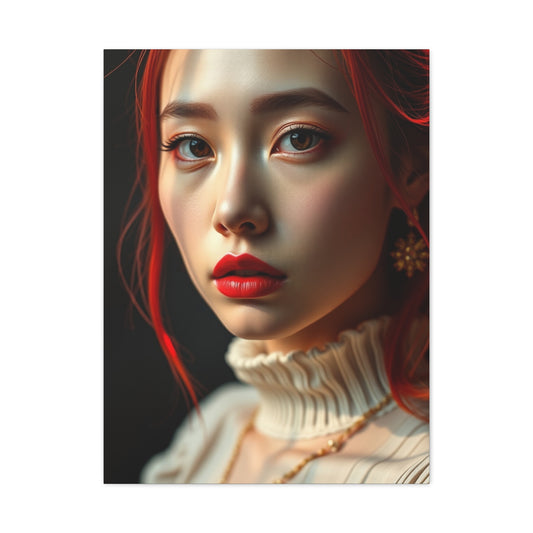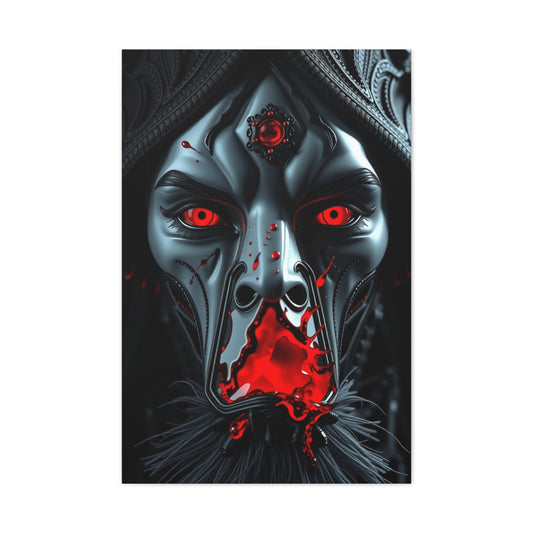With the rise of remote work, more people are dedicating spaces in their homes as permanent workstations. While working from home offers flexibility and comfort, it also comes with unique challenges. Without proper planning, your home office can quickly become cluttered and distracting, affecting productivity and focus. An organized and thoughtfully arranged workspace, on the other hand, can enhance efficiency, reduce stress, and make working from home a more enjoyable experience.
The foundation of an effective home office begins with choosing the right location. Ideally, your workspace should be in a corner or room where distractions are minimal. High-traffic areas, such as living rooms or kitchens, often lead to frequent interruptions, reducing your ability to concentrate on tasks. A quiet corner, a spare bedroom, or even a balcony can serve as an ideal spot for a home office, depending on the available space and light. Ensuring that your workspace is designated solely for work helps signal to your mind that it is time to focus, separating personal activities from professional responsibilities.
Once the space is selected, the next step is planning for storage and organization. A cluttered desk can disrupt workflow, making it difficult to find essential items when needed. Storage cabinets, shelves, and drawers play a crucial role in keeping the office tidy. Cabinets can house documents, office supplies, books, and other tools, reducing clutter on your desk. Wall-mounted cabinets are particularly effective for small spaces, as they free up floor area while providing ample storage. By keeping frequently used items within reach but organized neatly, you can maintain a workspace that is both functional and visually appealing.
Office supplies are another key aspect of an organized home office. Items like pens, notepads, files, and other stationery need designated spaces to prevent chaos. Investing in desk organizers, file holders, and storage baskets can make a huge difference. Simple solutions, such as a pen stand for writing instruments, a basket for rolled-up drawings or documents, and a rack for journals, allow you to keep everything orderly without cluttering your desk. Even inexpensive or DIY storage solutions can be highly effective when arranged thoughtfully, as long as each item has a place.
Maximizing vertical space can also greatly improve organization. Open shelves, floating shelves, or modular wall-mounted units above or near your desk provide extra storage without taking up precious floor space. These shelves can hold books, binders, and decorative items that contribute to a pleasant working environment. Organizing items on shelves by category or frequency of use ensures that you can easily access what you need while keeping the desk surface clear. Utilizing vertical space is especially beneficial for smaller home offices where every inch matters.
Lighting is another factor that plays a significant role in productivity and organization. Natural light is not only beneficial for reducing eye strain but also helps maintain alertness and focus throughout the day. Whenever possible, position your workstation near a window or a space that receives ample sunlight. Bright, naturally lit areas are more inviting and energizing, helping you stay motivated during work hours. If natural light is limited, task lighting such as adjustable desk lamps can supplement it, ensuring that your workspace is adequately illuminated without causing fatigue.
In addition to storage, supplies, and lighting, maintaining a routine for decluttering is crucial. A cluttered office can easily become overwhelming, making it harder to concentrate and find essential items. Regularly reviewing the contents of your desk, cabinets, and shelves helps remove unnecessary or outdated items. Dispose of broken pens, old receipts, outdated newspapers, or expired supplies to create a clean, functional workspace. By keeping only the items that are actively used and organizing them properly, you can maintain a workspace that promotes focus and efficiency.
Ergonomics is another important consideration for a productive home office. An uncomfortable chair, improperly positioned desk, or poorly aligned monitor can lead to discomfort and affect productivity over time. A chair with adjustable height, proper back support, and armrests can help maintain good posture during long working hours. Your monitor should be at eye level, and your keyboard and mouse should be positioned to allow natural movement of your hands and wrists. Investing time in creating an ergonomic setup may feel small, but it has a profound impact on your comfort and efficiency while working from home.
The aesthetic appeal of your workspace can also influence your productivity and mindset. While function is critical, a visually pleasing environment makes the workspace inviting and motivating. Incorporating elements such as plants, artwork, or minimal décor can create a pleasant atmosphere without adding clutter. Color choices also matter; neutral tones often promote calmness and focus, while pops of color can energize and stimulate creativity. An organized, aesthetically balanced space encourages a positive mindset and makes the workday more enjoyable.
Technology and cable management play an integral role in maintaining an organization. Many home offices rely on multiple devices, including laptops, monitors, printers, and chargers. Without proper management, cords and cables can quickly become tangled, creating both visual and functional clutter. Using cable organizers, clips, or under-desk trays helps keep wires neat and accessible. This not only improves the appearance of your office but also minimizes the frustration of untangling cords when needed. A clean, well-managed setup reduces distractions and promotes a smooth workflow.
For those who require larger workspaces due to their profession, additional planning may be necessary. Designers, engineers, and artists often need space for drawing boards, reference materials, and specialized tools. In such cases, multifunctional furniture can be particularly useful. Desks with built-in storage, foldable tables, or modular units allow flexibility while maximizing available space. Keeping work zones organized based on function—for instance, a drawing area separate from computer work—helps prevent crossover clutter and keeps the workspace orderly.
Time management and organization go hand-in-hand in a home office. An organized environment naturally supports structured work routines. By planning workstations, storage, and supplies effectively, you can minimize distractions and reduce time wasted searching for items. Implementing small habits, such as tidying the desk at the end of the day or organizing papers weekly, contributes significantly to long-term efficiency. Consistent attention to organization transforms your home office into a space where productivity and creativity can flourish.
Once you’ve established a dedicated workspace, the next step is to optimize it for both efficiency and comfort. A home office should be designed to minimize distractions, provide easy access to essentials, and maintain a sense of order. Achieving this involves a combination of strategic furniture placement, effective use of storage solutions, and thoughtful organization of both physical and digital resources.
One of the most critical aspects of home office organization is the layout. The positioning of furniture can significantly influence workflow and productivity. Place your desk in a way that allows you to easily access storage areas, equipment, and supplies without unnecessary movement. For smaller spaces, consider positioning the desk against a wall to maximize open floor area or using an L-shaped desk to create separate zones for computer work and paperwork. In larger rooms, centralizing your desk can help create a commanding presence while keeping everything within reach.
Storage solutions go beyond simply adding cabinets or shelves. The goal is to design a system that keeps your workspace clutter-free while allowing for quick and convenient access. Consider dividing storage into categories such as frequently used items, reference materials, and rarely needed documents. Frequently used items should be placed within arm’s reach, while reference books, manuals, and less-used materials can be stored in cabinets or on higher shelves. Clear labeling of drawers, boxes, and shelves can further enhance organization, preventing wasted time searching for specific items.
For those with extensive paperwork, adopting a filing system is essential. Paper clutter is one of the leading causes of disorganized home offices, and without a system, important documents can be lost or misplaced. Invest in a set of filing cabinets or portable file boxes to store essential papers. Categorize files by project, client, or topic, and consider using color-coded folders to make retrieval faster. Digital backups are equally important; scanning critical documents and organizing them into clearly labeled folders on your computer or cloud storage ensures that your files are accessible and safe from physical damage or loss.
Office supplies require more than just storage—they need organization systems that make sense. Containers, trays, and drawer organizers can help keep items like pens, paperclips, sticky notes, and staplers in order. Group similar items together to prevent clutter from spreading across the desk. For creative professionals, tools such as art supplies, drafting instruments, or crafting materials should also be grouped by type and stored in clearly accessible containers. Regularly reviewing your supplies and removing items that are no longer needed ensures that only relevant materials occupy your workspace.
An often-overlooked element of home office organization is cable management. With multiple devices such as computers, monitors, printers, and chargers, cords can quickly become tangled and messy. Untidy cables not only look unprofessional but can also create safety hazards. Use cable clips, under-desk trays, or cord organizers to keep wires neatly arranged. Labeling cables can save time when troubleshooting or unplugging devices. A tidy cable system enhances both the functionality and appearance of your office, allowing for a cleaner and more organized workspace.
Lighting is another crucial factor in designing a home office that supports productivity. Natural light should be maximized whenever possible, as it improves focus, reduces eye strain, and contributes to a positive mood. Position your desk near a window to take advantage of daylight, and consider sheer curtains to diffuse sunlight without causing glare on screens. In areas with limited natural light, quality artificial lighting is essential. Adjustable desk lamps or overhead lighting with cool, white bulbs can simulate daylight, helping maintain alertness and reducing fatigue during long working hours.
The psychological impact of a well-organized workspace cannot be overstated. Cluttered spaces often contribute to mental fatigue and stress, while an orderly environment promotes focus and efficiency. Incorporate personal touches, such as small plants, artwork, or motivational items, to create a space that feels inviting and inspiring. These additions should be minimal and thoughtfully placed so as not to interfere with functionality. A workspace that balances organization and aesthetics can boost creativity, enhance motivation, and make daily tasks more enjoyable.
Digital organization is just as important as physical organization in today’s work-from-home environments. Computers and mobile devices often contain an overwhelming number of files, applications, and notifications that can distract from productive work. Develop a system for managing digital files, such as creating folders for different projects, using consistent naming conventions, and periodically decluttering unnecessary files. Tools like calendar apps, task management software, and note-taking applications can help streamline workflows and reduce mental clutter, ensuring that your digital environment supports productivity rather than hinders it.
Ergonomics should also be considered when optimizing a home office. A comfortable, properly arranged workspace reduces strain on the body and allows for longer periods of focused work. Choose a chair that provides adequate lumbar support and allows for adjustable height settings. Your monitor should be positioned at eye level, and your keyboard and mouse should enable a natural, relaxed position for your wrists. For those who spend long hours at a desk, adjustable sit-stand desks can provide flexibility and reduce the negative effects of prolonged sitting. Small ergonomic adjustments can dramatically improve comfort and overall productivity.
Time management and workflow design go hand in hand with organization. An organized office allows for smoother task execution and reduces time wasted on searching for items or files. Break down tasks into manageable steps and designate specific areas for different types of work, such as a computer station, writing area, or creative zone. By organizing both your physical and mental workflows, you can increase efficiency, minimize distractions, and achieve a more structured workday.
For professionals with specialized needs, additional considerations may be required. Artists, designers, engineers, and architects often need larger work surfaces or specialized equipment. Modular furniture, expandable tables, or mobile storage units can accommodate these requirements without cluttering the space. Keep tools organized by category and designate zones for different types of work to prevent overlap and maintain a clean environment. A well-structured layout ensures that creative processes are uninterrupted and work flows smoothly.
Maintaining consistency is key to long-term home office organization. Regularly assessing your workspace and making small adjustments prevents clutter from accumulating over time. Weekly or biweekly cleanups of your desk, shelves, and storage units help maintain order and ensure that everything remains functional. These routines also provide an opportunity to review your supplies, discard items that are no longer needed, and plan for any adjustments in layout or storage solutions. A consistent organizational routine ensures that your home office remains a productive and pleasant environment.
Noise control and minimizing distractions are additional elements that contribute to an effective workspace. If your home is bustling with activity, consider soundproofing options or noise-canceling devices to create a quieter environment. Positioning your desk away from high-traffic areas, using rugs or curtains to absorb sound, or adding white-noise machines can all contribute to a more focused work environment. A peaceful workspace enhances concentration, allowing tasks to be completed more efficiently and with higher quality.
Finally, the concept of flexibility should be incorporated into home office organization. Work requirements, schedules, and projects can change, and your office should adapt accordingly. Modular furniture, mobile storage units, and multi-purpose desks allow for adjustments in layout as needed. Flexibility in design not only maximizes functionality but also ensures that your office continues to meet your evolving needs. By creating an adaptable environment, you can maintain organization while accommodating new tasks, tools, or work habits.
Maintaining a well-organized home office is an ongoing process. Even after creating a functional layout, implementing storage solutions, and arranging supplies efficiently, the real challenge lies in sustaining organization over time. Without regular attention, any workspace can slowly accumulate clutter, reducing productivity and creating a sense of stress. The key to a clutter-free and efficient home office is combining strategic planning with consistent habits that support organization and focus.
One of the most effective strategies for long-term organization is the routine evaluation of your workspace. Take time every week to assess whether your desk, cabinets, and shelves are organized in a way that supports your current workflow. Work tasks, projects, and priorities often shift, so an organizational system that was effective a few months ago may no longer be ideal. By reviewing your setup periodically, you can adjust storage arrangements, relocate frequently used items, and ensure that your workspace continues to meet your evolving needs.
Digital organization plays a vital role in sustaining a productive work environment. While physical clutter is often more obvious, digital clutter can be equally disruptive. A disorganized computer desktop, scattered files, and an overwhelming number of open tabs or applications can lead to inefficiency and distraction. Develop a digital filing system that mirrors the organization of your physical workspace. Categorize files by project, type, or priority, and create clearly labeled folders. Regularly back up important files and remove outdated documents to prevent digital overload. By keeping both physical and digital spaces organized, you create a seamless and distraction-free workflow.
Prioritizing accessibility is another essential element of maintaining organization. Items you use frequently should always be within easy reach. Supplies, tools, or documents that are critical to your daily workflow should not be buried in deep cabinets or on high shelves. A desktop organizer, drawer dividers, or small containers can ensure that essential items are easily accessible without cluttering your work surface. At the same time, items used less frequently can be stored in cabinets, under-desk drawers, or on higher shelves. This tiered approach helps maintain an organized appearance while supporting functional efficiency.
Efficient storage solutions often involve a mix of open and closed storage. Open shelves provide quick access to materials and allow you to display items neatly, while closed cabinets or drawers help hide clutter and maintain a clean aesthetic. For example, frequently referenced books or binders can be stored on open shelves for easy retrieval, while office supplies, paperwork, or electronics can be tucked away in closed storage. Combining these storage types ensures that your workspace remains tidy, organized, and visually balanced while meeting the functional requirements of your daily work.
Cable management is an often-overlooked aspect of maintaining a clutter-free office. With computers, monitors, printers, chargers, and other electronic devices, cords can easily become tangled and disorganized. Over time, messy cables not only create visual clutter but can also cause practical problems, such as difficulty unplugging devices or accidental damage. Implementing a system of cable organizers, clips, or trays can keep wires neat and manageable. Additionally, labeling cables helps you identify each one quickly, which is particularly useful when multiple devices share the same workspace. A clean and organized cable setup enhances both the functionality and visual appeal of your office.
Ergonomics and workspace comfort also play a role in maintaining long-term organization. A well-designed, comfortable workspace encourages you to keep your area neat and functional. A chair with proper support, an appropriately positioned monitor, and a well-arranged keyboard and mouse all contribute to a productive work environment. When your workspace is physically comfortable, you are more likely to maintain it in an orderly fashion and avoid letting clutter accumulate. Ergonomic considerations also help reduce fatigue, allowing for longer periods of focused work.
Lighting is a critical component that impacts both productivity and organization. Well-lit spaces are not only easier to work in but also make it simpler to maintain order. Natural light has the added benefit of improving mood and alertness, making tasks feel less tedious. Positioning your workstation near a window maximizes sunlight exposure, while adjustable desk lamps or overhead lighting provide supplemental illumination for darker corners. Consistent, adequate lighting ensures that you can see and access items easily, reducing mistakes and minimizing clutter caused by mthe isplacement of supplies.
Decluttering is a continuous process rather than a one-time task. Even the most organized office can become cluttered if items are not regularly reviewed and sorted. Establishing a routine, such as weekly or biweekly decluttering sessions, helps maintain a clean and functional workspace. During these sessions, remove outdated papers, broken or unused supplies, and items that no longer serve a purpose. A clear, organized space not only improves productivity but also creates a sense of calm and control, making work feel less overwhelming.
Incorporating zones within your home office can enhance organization and efficiency. Designate specific areas for different types of work, such as computer-based tasks, creative projects, or administrative duties. By assigning zones, you can separate materials and tools for each activity, preventing cross-contamination of clutter. For instance, a dedicated writing area can contain notebooks, pens, and reference materials, while a creative corner can store art supplies or design tools. This zoned approach ensures that each type of work has a clearly defined space, reducing clutter and streamlining workflows.
Multifunctional furniture can significantly improve home office organization, particularly in smaller spaces. Desks with built-in storage compartments, foldable tables, or mobile storage carts provide flexibility while maintaining a clean appearance. Modular furniture allows for adaptation as your needs change, making it easier to reorganize the space without creating unnecessary clutter. Multifunctional solutions are especially useful for professionals who require multiple work surfaces or frequently switch between tasks, as they allow for smooth transitions while keeping the office orderly.
Maintaining motivation to stay organized is essential. A clutter-free workspace is not only functional but also visually appealing, which can boost morale and productivity. Incorporating personal touches, such as small plants, framed photos, or art pieces, can create an environment that feels inviting without contributing to clutter. Balancing aesthetics with practicality encourages consistent attention to organization, helping you maintain a workspace that supports both efficiency and creativity.
Time management techniques complement organizational efforts. Structuring your workday and allocating specific times for tasks, meetings, and breaks helps prevent the accumulation of unnecessary items. By following a consistent schedule, you can minimize last-minute chaos and reduce the likelihood of papers, tools, or supplies piling up. Time-blocking or task-list strategies can also highlight areas of inefficiency, prompting adjustments to your physical and digital organization systems. A well-managed schedule reinforces a clutter-free and productive workspace.
The principle of “one item in, one item out” can be a useful guideline for preventing clutter accumulation. When introducing a new item into your office, such as a notebook, gadget, or supply, consider removing an old or unused item to maintain balance. This practice helps prevent storage areas and desks from becoming overcrowded and ensures that only necessary items occupy your workspace. Over time, this habit contributes to a consistently tidy and manageable environment.
Regularly reassessing storage needs is also important. As projects evolve, the types and quantities of supplies you require may change. Adjusting storage solutions to match current demands prevents inefficiency and keeps the workspace functional. For instance, adding modular storage units or reorganizing shelves to accommodate new equipment ensures that your office continues to support productivity. Being proactive about storage needs avoids the stress of last-minute clutter management and keeps your workspace prepared for future tasks.
Maintaining focus in a home office extends beyond physical organization. Noise control and minimizing distractions contribute to a cleaner mental environment, allowing for greater efficiency. Consider using noise-canceling headphones, white-noise machines, or sound-absorbing materials to reduce background noise. Keeping your workspace separate from high-traffic areas of the home also helps maintain focus and organization. A calm, distraction-free environment reinforces physical organization by reducing the temptation to move items or create temporary storage solutions in inappropriate spaces.
Flexibility in organization is essential as well. Work requirements and daily routines may change over time, and your home office should be adaptable. Modular furniture, mobile storage solutions, and adjustable layouts allow you to reorganize as needed without causing disruption or clutter. Flexibility ensures that your workspace continues to meet your needs efficiently, supporting productivity and maintaining a sense of order.
Finally, maintaining a mindset of continual improvement supports long-term home office organization. Treating your workspace as a dynamic environment rather than a static setup encourages experimentation and adaptation. Test new storage solutions, rearrange furniture, and refine workflows to find the most effective system for your unique needs. By embracing an ongoing commitment to organization, you can sustain a clutter-free, efficient, and inspiring home office over time.
Creating an organized home office is not a one-time task—it is a process that evolves as your work habits, technology, and professional needs change. While establishing a functional setup and maintaining cleanliness are crucial, the ultimate goal is to future-proof your workspace to ensure it remains effective, comfortable, and adaptable for years to come. Achieving this involves combining long-term planning, thoughtful design, consistent habits, and ongoing reflection on how your environment supports your productivity.
One of the first considerations for future-proofing your home office is designing for scalability. As your workload grows or your professional responsibilities change, your workspace should be able to accommodate these shifts without requiring a complete overhaul. Modular furniture, adjustable desks, and mobile storage units allow your office to expand or rearrange as needed. For instance, a desk with extendable surfaces or drawers that can be reconfigured ensures that you can adapt your workspace when taking on new projects, adding equipment, or integrating additional technology. Flexibility in design reduces stress and prevents clutter from accumulating as demands increase.
Technology is an integral part of any modern home office, and planning for technological needs is key to sustaining productivity. High-speed internet, reliable devices, and efficient software are the backbone of remote work. However, it is equally important to plan for equipment storage, cable management, and device accessibility. Keeping cords organized, creating dedicated charging stations, and storing devices in easy-to-access locations prevents digital clutter and ensures that your technology supports productivity rather than hinders it. Future-proofing also involves anticipating upgrades, such as additional monitors, printers, or specialized tools, and ensuring your workspace can accommodate them without disruption.
Another aspect of future-proofing involves ergonomics. Investing in a workspace that supports long-term comfort prevents strain and physical discomfort, which can affect productivity over time. Adjustable chairs, sit-stand desks, monitor risers, and keyboard trays all contribute to a workspace that can evolve with your needs. For example, an adjustable chair and desk combination allows you to switch between sitting and standing, reducing fatigue and improving focus during extended work sessions. Similarly, monitor height adjustments prevent neck and eye strain, ensuring that your workspace remains comfortable and sustainable for daily use.
Storage solutions should be designed with longevity in mind. While it may be tempting to use temporary or makeshift storage options, investing in durable, adaptable units ensures that your workspace remains organized over time. Cabinets, shelving, and drawer systems that can be reconfigured or expanded accommodate changes in work requirements and allow you to integrate new materials seamlessly. It is also helpful to categorize storage based on frequency of use. Frequently accessed items should be readily available, while seldom-used tools or reference materials can be stored in higher or less accessible locations. This hierarchy prevents clutter and keeps your most important tools within easy reach.
Maintaining organization is an ongoing habit rather than a one-off activity. Weekly or biweekly reviews of your workspace help identify areas that may need adjustment. Decluttering desks, shelves, and drawers regularly ensures that outdated or unnecessary items do not accumulate. A clear workspace not only improves productivity but also fosters a sense of calm and control. Periodically assessing both physical and digital spaces allows you to optimize workflows, reorganize supplies, and maintain a clean, functional environment over time.
Lighting is another factor that contributes to long-term productivity and sustainability. Natural light is ideal, as it promotes alertness, reduces eye strain, and enhances mood. Positioning your desk near windows or using reflective surfaces to amplify daylight improves overall workspace quality. In spaces where natural light is limited, high-quality artificial lighting is essential. Adjustable desk lamps, overhead lighting, and task-specific lights ensure that all work areas are sufficiently illuminated. Proper lighting reduces fatigue, improves focus, and supports sustained productivity, making it a crucial consideration in future-proofing your home office.
A future-proof workspace also incorporates psychological and aesthetic considerations. A workspace that is visually appealing, calming, and personalized encourages sustained motivation and engagement. Minimalistic décor, calming colors, and well-organized storage create an environment that promotes focus. Small personal touches, such as indoor plants, artwork, or meaningful items, can enhance comfort and reduce stress without contributing to clutter. Thoughtful aesthetics improve both mood and work efficiency, making your office a place where you want to spend time.
Digital organization is equally essential for long-term productivity. Cloud storage, efficient file organization, and clear digital workflows prevent inefficiency and frustration. Developing a consistent system for digital files—including naming conventions, folder hierarchies, and regular backups—ensures that your information is easy to locate and manage. Additionally, tools for task management, note-taking, and project tracking can help streamline workflows, allowing your workspace to support rather than distract from your goals. Regular digital audits prevent accumulated clutter and keep your virtual workspace as organized as your physical environment.
Integrating zones within your home office enhances both organization and workflow. Separating areas for different tasks—such as computer work, creative projects, and administrative duties—prevents cross-contamination of clutter. Dedicated zones allow for specialized storage, equipment placement, and workflow optimization. For example, a creative zone can house art supplies, reference books, and drafting tools, while an administrative zone contains documents, office supplies, and electronics. This structured approach ensures that each activity has a clear space, reducing confusion and enhancing productivity.
Time management practices complement organization efforts. Allocating specific periods for focused work, meetings, and breaks ensures that your office remains functional and efficient. Structured routines reduce clutter caused by last-minute tasks, misplaced documents, or disorganized materials. Time-blocking and task prioritization help maintain a workflow that aligns with your physical and digital organization, making it easier to sustain productivity in the long term.
Noise management is another key element in a future-proof workspace. Minimizing distractions supports sustained focus and efficiency. Noise-canceling headphones, sound-absorbing materials, and strategic desk placement can reduce unwanted ambient noise. Separating your workspace from high-traffic areas of the home ensures that concentration is maintained, allowing for both mental clarity and a well-organized environment. A quieter, focused office encourages a consistent organizational routine and supports long-term productivity.
Flexibility is critical in maintaining a workspace that adapts to change. As projects, technology, or responsibilities evolve, your office should be able to accommodate these shifts without compromising organization. Modular furniture, mobile storage units, and adaptable layouts allow for reconfiguration as needed. Flexibility also extends to workflow adjustments, such as adopting new digital tools or reorganizing physical zones to suit evolving work habits. An adaptable workspace ensures that your office remains functional and organized even as demands change over time.
Incorporating a system for reviewing and updating supplies is essential for maintaining efficiency. Office supplies, tools, and equipment should be periodically assessed to ensure that they remain relevant and functional. Removing outdated or broken items prevents clutter, while updating supplies ensures that your workspace continues to meet your professional needs. By actively managing inventory, you create a workspace that is always prepared and optimized for productivity.
Psychological organization is equally important. A tidy, orderly environment supports focus, reduces stress, and enhances overall well-being. Simple habits, such as returning items to their designated places, completing daily desk cleanups, and minimizing unnecessary personal items, reinforce a sense of control and order. Over time, these habits build a culture of organization, making it easier to maintain a productive and efficient home office.
Integrating wellness into your workspace also contributes to long-term functionality. Ergonomic seating, adjustable desks, proper lighting, and access to fresh air all support comfort and focus. Encouraging movement through standing desks, stretching, or short walks prevents physical strain and promotes mental clarity. A workspace that supports both productivity and well-being is inherently easier to maintain, as comfort reduces the tendency to leave items scattered or neglected.
Future-proofing your home office also means preparing for growth or change in professional responsibilities. Anticipating potential needs, such as additional equipment, reference materials, or collaborative tools, allows you to plan storage and layout solutions proactively. Having a system in place for expansion ensures that your workspace remains organized and functional, even as your career or workload evolves. Proactive planning reduces the risk of clutter and supports a seamless transition when changes occur.
Finally, embracing a mindset of continual improvement ensures that your home office remains effective over the long term. Treat your workspace as a dynamic environment, open to experimentation and adaptation. Regularly test new organizational tools, storage solutions, or workflows to determine what best supports your productivity. This mindset encourages innovation, flexibility, and sustained focus, ensuring that your office continues to meet your needs efficiently and comfortably.
A home office is more than just a desk and chair—it is the central hub for productivity, creativity, and professional focus. Optimizing your workspace goes beyond aesthetics and basic organization; it involves designing an environment that enhances efficiency, supports your workflow, and promotes both mental and physical well-being. In this part, we explore advanced strategies to maximize functionality and ensure that your home office continues to support your evolving professional needs.
One of the first considerations in optimizing functionality is the effective use of space. Even in smaller homes, every inch of your office can be leveraged for maximum efficiency. Multifunctional furniture, such as desks with built-in storage or foldable tables, allows for flexible work setups without occupying excessive floor area. Mobile storage units on wheels provide the ability to move supplies or equipment as needed, maintaining an organized environment while allowing for adaptability. By carefully planning the placement of furniture, you can create clear work zones, open pathways, and functional areas for different tasks.
Work zones are essential for maintaining focus and organization. A well-structured home office separates areas based on the type of work being performed. For example, a computer zone can include your monitor, keyboard, and essential electronics, while a writing or creative zone may have space for drawing tools, notepads, or project materials. By dedicating specific areas to particular tasks, you reduce the chances of cross-contamination of clutter and maintain a sense of order. This zoned approach also helps mentally segment work tasks, improving concentration and task management.
Effective storage strategies are key to sustaining an organized and functional workspace. While traditional cabinets and shelves provide necessary storage, innovative solutions such as vertical organizers, stackable boxes, and wall-mounted systems can make better use of limited space. Categorizing items by frequency of use is critical; frequently needed items should be within arm’s reach, while seldom-used materials can be stored higher up or in less accessible locations. Open storage allows quick access, while closed cabinets help hide clutter, creating a balance between functionality and aesthetics.
Ergonomics directly impacts efficiency and productivity. Working for long hours in an uncomfortable position can lead to fatigue, decreased focus, and long-term physical issues. An ergonomic setup includes a supportive chair with adjustable height, a desk positioned at a comfortable working level, and monitors at eye level to prevent neck strain. Additionally, accessories such as footrests, wrist supports, and adjustable lighting enhance comfort and reduce physical stress. When your workspace supports healthy posture and movement, you are better able to maintain focus and productivity throughout the day.
Lighting plays a vital role in both functionality and well-being. Natural light is ideal because it improves alertness, reduces eye strain, and supports overall mental health. Positioning your desk near windows or incorporating skylights can dramatically enhance the workspace atmosphere. When natural light is insufficient, task-specific lighting, such as adjustable desk lamps or overhead fixtures, ensures that work surfaces are adequately illuminated. Proper lighting reduces mistakes, allows for detailed work, and contributes to a visually comfortable environment that supports sustained productivity.
Cable and device management is often an overlooked factor in maintaining a functional home office. Multiple devices—laptops, monitors, printers, chargers—can result in tangled cords and a disorganized workspace. Using cable organizers, under-desk trays, and cord labels not only improves aesthetics but also ensures safety and accessibility. Dedicated charging stations and wireless options reduce clutter, allowing you to focus on tasks without distractions from disorganized electronics. Keeping technology streamlined ensures that your workspace remains both efficient and visually appealing.
Time management and task organization complement physical optimization. Structuring your day, prioritizing tasks, and allocating specific times for meetings, focused work, and breaks reduces mental clutter and enhances workflow. Using planners, digital task managers, or simple to-do lists ensures that projects progress in an organized manner. Effective scheduling also prevents unnecessary accumulation of items on the desk, as tasks are completed systematically rather than haphazardly. Time management and spatial organization work hand-in-hand to create an efficient and sustainable workflow.
Decluttering should be approached as a regular habit, not a one-time event. Weekly or biweekly reviews of your workspace, storage units, and digital files help identify items that are no longer needed. Discarding or recycling outdated documents, broken supplies, or redundant tools prevents the gradual accumulation of clutter. Keeping your environment clean and organized supports focus, reduces stress, and makes it easier to maintain functionality. Consistent attention to decluttering creates a workspace that is continuously ready for productive work.
Incorporating personal well-being into the office setup enhances efficiency. Adding elements such as indoor plants, adjustable chairs, or small ergonomic accessories promotes comfort and reduces fatigue. Plants, for example, not only improve air quality but also provide a calming presence that supports focus and mental clarity. Comfortable seating and the ability to switch between sitting and standing positions allow for longer, more productive work sessions. Integrating well-being into workspace design ensures that your home office functions as an environment conducive to both physical health and professional efficiency.
Digital organization complements physical workspace efficiency. With much of modern work being computer-based, an organized digital environment is essential. Proper file management, regular backups, and clear folder structures prevent wasted time searching for documents. Task management apps, note-taking software, and cloud storage provide centralized access to critical resources, reducing clutter and ensuring information is always at your fingertips. Combining digital and physical organization maximizes workflow efficiency and reduces cognitive overload.
Noise management is another key factor in optimizing functionality. Background noise from household activities, nearby traffic, or electronic devices can reduce concentration and increase stress. Noise-canceling headphones, white-noise machines, or soundproofing materials help create a quieter environment conducive to focused work. Positioning your workspace away from high-traffic areas also minimizes distractions. By reducing environmental interruptions, your office becomes a more efficient and enjoyable place to work.
Adopting a “minimalist but functional” approach can significantly improve workflow efficiency. Keeping only the essential items on your desk, maintaining clean surfaces, and organizing supplies logically prevents clutter from building up. A minimalist setup encourages discipline, reduces distractions, and allows for quick transitions between tasks. It also supports a professional appearance, which can enhance motivation and focus, especially during virtual meetings or video calls.
Flexibility is crucial in optimizing functionality. Work requirements, technology, and project demands often change, and your home office should be able to adapt accordingly. Modular furniture, mobile storage units, and adjustable layouts allow for reconfiguration without compromising organization. Flexibility ensures that your office remains productive, comfortable, and well-suited to evolving needs, preventing stagnation and inefficiency over time.
Incorporating zones for specialized tasks further enhances functionality. Creative tasks, administrative duties, and technical work each have unique requirements, and dedicated spaces for each reduce crossover clutter. For example, a creative corner with art supplies or design tools can be separated from a computer-focused zone for administrative work. This zoning reduces distractions, streamlines workflows, and ensures that each task has a clearly defined area with appropriate tools and resources.
Sustaining efficiency over time also requires foresight and planning for future changes. Anticipating potential growth in workload, equipment needs, or technological upgrades allows you to adjust storage, furniture, and workspace layout proactively. For example, planning for additional monitors, reference materials, or specialized equipment ensures that the office remains functional without disruption. This forward-thinking approach prevents clutter accumulation and supports a seamless transition as work demands evolve.
Integrating routine assessments into your workflow is essential for long-term efficiency. Periodically evaluating your office layout, storage solutions, and digital organization helps identify bottlenecks or inefficiencies. This process allows for adjustments in furniture placement, tool accessibility, and workflow strategies, ensuring that your home office continues to support productivity. Regular assessments also reinforce organizational habits and encourage proactive solutions rather than reactive clutter management.
Sustainable practices enhance functionality by reducing unnecessary waste and maintaining organization. For example, using reusable supplies, labeling items clearly, and maintaining inventory systems ensures that resources are efficiently utilized. Sustainable organization reduces stress, prevents shortages, and promotes a streamlined workflow, all of which contribute to overall office efficiency. By integrating environmentally conscious practices, your workspace remains both functional and responsible.
Creating an organized and functional home office is only the beginning. The true measure of success lies in sustaining productivity over the long term and integrating your workspace seamlessly into your daily life. A well-maintained home office can enhance focus, creativity, and professional output, but achieving this requires consistent habits, thoughtful routines, and strategies that balance work and personal life. In this part, we explore practical methods for maintaining an efficient workspace while ensuring it complements your lifestyle.
One of the key strategies for sustaining productivity is maintaining a consistent organizational routine. Even the most carefully planned office can become cluttered without regular attention. Set aside specific times each week to tidy your desk, reorganize supplies, and review storage areas. During these sessions, remove outdated documents, broken tools, or items no longer needed. Regular decluttering not only preserves the physical appearance of your workspace but also reinforces a sense of control and reduces stress, making it easier to focus on work.
Consistency extends beyond physical organization to digital management. Modern work environments rely heavily on technology, and digital clutter can be just as disruptive as physical mess. Create a system for managing files, emails, and software applications. Use clear folder hierarchies, consistent naming conventions, and regular backups to keep information accessible and safe. Digital tools such as task management apps, calendar software, and note-taking platforms can streamline workflow and reduce mental clutter. Maintaining an organized digital environment ensures that technology supports productivity rather than creating obstacles.
Time management is another essential element in sustaining a productive home office. Structuring your day with clear start and end times, scheduled breaks, and allocated work periods reduces the risk of overworking and prevents chaos. Time-blocking techniques can help separate tasks such as focused work, meetings, and administrative duties, while ensuring that essential activities are prioritized. A structured schedule supports both productivity and organization by minimizing distractions and maintaining order throughout the workday.
Creating an adaptable workflow enhances long-term efficiency. Work requirements, projects, and priorities often shift, and your office should be able to accommodate these changes without compromising organization. Modular furniture, adjustable desks, and mobile storage solutions allow for quick reconfiguration as needed. Additionally, flexible workflows, such as the ability to move between computer-based tasks, creative projects, and administrative duties, ensure that your workspace continues to meet evolving demands. Adaptability prevents clutter accumulation and supports sustained productivity.
A well-designed workspace promotes focus and reduces distractions. Position your desk away from high-traffic areas or noisy zones in your home to create a calm environment. Consider soundproofing options, noise-canceling headphones, or white-noise machines to minimize interruptions. Clear boundaries between work and personal spaces prevent crossover distractions and help maintain concentration. By creating an environment conducive to focus, you can sustain productivity and ensure that your home office supports professional goals.
Ergonomics remain crucial in sustaining long-term efficiency. Prolonged periods of work in uncomfortable positions can lead to physical strain, fatigue, and reduced focus. Invest in a supportive chair, adjustable desk, and monitor placement at eye level. Accessories such as wrist supports, footrests, and adjustable lighting further enhance comfort. Incorporating sit-stand desks or alternating work postures promotes movement, improves circulation, and reduces the risk of musculoskeletal issues. A physically comfortable workspace supports sustained focus and productivity.
Lighting is another key factor for long-term home office functionality. Exposure to natural light improves alertness, reduces eye strain, and enhances mood. Whenever possible, position your desk near windows or use reflective surfaces to amplify daylight. Supplement with task-specific lighting, such as adjustable desk lamps or overhead lights, to ensure all areas of your office are adequately illuminated. Proper lighting prevents fatigue, enhances clarity, and supports both productivity and well-being.
Maintaining a visually appealing and motivating workspace contributes to sustained productivity. A tidy and aesthetically pleasing environment encourages focus and reduces stress. Minimalistic décor, calming colors, and thoughtfully placed personal touches, such as plants, artwork, or inspirational items, create a pleasant atmosphere without introducing clutter. Balance is essential; personal elements should enhance the workspace rather than obstruct functionality. A workspace that feels inviting and motivating can boost morale and improve overall work efficiency.
Integrating workflow zones within your home office enhances organization and efficiency. Designate specific areas for different types of work, such as computer tasks, creative projects, and administrative duties. Clearly defined zones reduce the risk of clutter and make it easier to locate tools and materials quickly. For example, a writing area may contain notebooks and reference materials, while a creative zone houses drawing tools or design equipment. Zoning allows you to switch between tasks efficiently while maintaining order and structure in the workspace.
Cable and device management is essential for sustaining a clutter-free home office. Electronics such as laptops, monitors, printers, and chargers can create visual and functional chaos if not properly managed. Implement cable organizers, under-desk trays, and cord labels to maintain order. Designate charging stations for devices and consider wireless alternatives when possible. Effective cable management not only enhances aesthetics but also improves safety and accessibility, allowing for a more efficient workspace.
Storage systems must be durable, adaptable, and strategically planned to support long-term organization. Vertical shelving, wall-mounted units, and stackable storage boxes maximize space efficiency, while categorizing items by frequency of use ensures accessibility. Open storage provides quick access to frequently needed items, while closed cabinets conceal less-used materials, maintaining a clean appearance. Sustainable and adaptable storage solutions prevent clutter accumulation and allow your office to evolve with your professional needs.
Well-being is intertwined with productivity. Incorporating elements that support mental and physical health enhances focus and efficiency. Regular breaks, movement, and ergonomic practices prevent fatigue, while plants, natural light, and calming décor contribute to a positive mental state. By prioritizing wellness within the office environment, you ensure that productivity is sustainable over the long term. A healthy workspace promotes both efficiency and overall satisfaction.
Digital tools play a pivotal role in sustaining productivity and organization. Task management applications, digital calendars, and project tracking software streamline workflows and reduce cognitive load. Cloud storage ensures accessibility and security for critical files, while regular maintenance prevents digital clutter. Integrating technology seamlessly into your home office reduces time wasted searching for documents or switching between tasks, enhancing overall efficiency.
Future-proofing your home office ensures that it remains functional as needs change. Anticipate potential growth in responsibilities, technology upgrades, or additional equipment requirements. Modular furniture, adjustable desks, and mobile storage allow for smooth transitions without disrupting workflow. Planning for long-term adaptability prevents clutter and ensures that your workspace continues to support evolving work demands efficiently.
A minimalist approach enhances efficiency by keeping only essential items visible and accessible. Excess items, unnecessary decorations, and redundant tools can obstruct focus and reduce productivity. Regularly review your office layout and remove items that do not contribute to your workflow. A minimalist workspace fosters discipline, reduces distractions, and makes it easier to maintain long-term organization.
Time-blocking and task segmentation complement physical and digital organization. Assigning specific periods to focused work, administrative tasks, and creative projects ensures that each activity has a designated timeframe, reducing crossover clutter and mental strain. Structured scheduling enhances productivity by maintaining focus and promoting consistent workflow habits. Combining effective time management with an organized environment creates a synergy that maximizes efficiency.
Noise control supports concentration and reduces stress, further sustaining productivity. High-traffic areas, household noise, and electronic distractions can interfere with workflow. Using soundproofing solutions, noise-canceling devices, or positioning the workspace away from noisy areas helps maintain a focused environment. A quieter office enhances mental clarity, reduces interruptions, and ensures that tasks are completed efficiently.
Flexibility in workspace design ensures that your office adapts to changing tasks, priorities, or equipment needs. Modular furniture, mobile storage units, and adjustable layouts allow for quick modifications without disrupting organization. Flexibility also supports different work styles and tasks, allowing for seamless transitions between activities and preventing clutter accumulation. A flexible office ensures that productivity remains high even as professional demands evolve.
Regular reflection and assessment reinforce long-term efficiency. Periodically reviewing workflow, office layout, storage solutions, and organizational habits identifies areas for improvement. Making small, consistent adjustments ensures that the home office continues to meet professional and personal needs. Reflection encourages proactive problem-solving, prevents stagnation, and promotes continuous productivity improvements.
Integrating work-life balance into your home office routine sustains efficiency. Clear boundaries between professional and personal activities prevent distractions and stress. Establish start and end times for work, create dedicated spaces for work and relaxation, and avoid letting tasks spill into personal areas. Balancing work and life within the same environment reduces mental clutter and promotes both productivity and overall well-being.
Finally, cultivating a mindset of continuous improvement ensures that your home office remains a productive and organized environment. Experiment with new storage solutions, digital tools, or workflow strategies to determine what works best. Maintaining adaptability, flexibility, and consistency reinforces organizational habits and supports long-term efficiency. A workspace that evolves alongside your professional and personal needs remains a valuable asset for productivity, focus, and success.
Creating an organized and functional home office is only the beginning. The true measure of a successful workspace lies in sustaining productivity over the long term while integrating it seamlessly into your daily life. A well-maintained home office enhances focus, creativity, and professional output, but achieving this requires deliberate strategies, consistent habits, and a holistic approach that balances work and personal life. In this section, we delve deeper into techniques for maintaining a highly productive home office and ensuring it remains adaptable, comfortable, and supportive of your evolving professional and personal needs.
Consistent Organizational Habits Are Key
Even the most carefully planned office can become cluttered without regular attention. Setting aside dedicated time weekly or biweekly for tidying your desk, reviewing storage areas, and reorganizing supplies is crucial. During these sessions, discard outdated documents, broken tools, or items no longer needed. Regular decluttering preserves the visual appeal of your workspace, reduces mental stress, and fosters a sense of control, which enhances focus and motivation. Making this process habitual ensures that your home office remains orderly without overwhelming effort.
Digital Organization for Long-Term Efficiency
Modern work environments are heavily reliant on technology, making digital organization just as important as physical order. A cluttered digital space can disrupt workflow and cause unnecessary stress. Establish clear folder hierarchies, consistent naming conventions, and regular backups to keep files accessible and safe. Use cloud storage to maintain flexibility and mobility, allowing you to access documents from multiple devices. Productivity tools such as task managers, calendars, and project tracking software help streamline workflow, minimize cognitive load, and maintain focus on priority tasks. Efficient digital organization complements a well-arranged physical space to create a cohesive, high-functioning workspace.
Time Management and Structured Workflows
Structuring your workday with defined start and end times, allocated breaks, and scheduled work periods helps maintain consistency and prevents chaos. Techniques like time-blocking allow you to allocate specific hours to focused work, meetings, or creative projects, ensuring that each task receives appropriate attention. A structured schedule reduces the likelihood of clutter building up from unfinished tasks or scattered materials. By aligning your physical environment with your time management approach, you can maintain a productive, organized workspace that supports long-term goals.
Adaptability and Future-Proofing Your Workspace
Work requirements, responsibilities, and technology often change over time, so your home office should be adaptable. Modular furniture, adjustable desks, and mobile storage units allow you to reconfigure your office quickly and efficiently. This flexibility ensures that your workspace remains functional and organized regardless of evolving needs. Future-proofing also involves anticipating potential growth, such as additional equipment, project materials, or collaborative tools. Preparing in advance allows you to accommodate change without disrupting workflow, ensuring your office remains efficient and stress-free.
Creating Focused Work Zones
Dividing your office into distinct zones for different types of work enhances efficiency and prevents clutter. For example, computer-based tasks may require a dedicated area with a monitor, keyboard, and charging stations, while creative projects may need space for notebooks, drawing tools, or reference materials. Administrative tasks can be confined to a separate desk or storage zone. Clear zoning reduces mental and physical clutter, allowing you to transition seamlessly between activities while keeping essential tools and resources organized.
Ergonomics and Physical Comfort
Long hours of work can take a physical toll if your office is not ergonomically designed. A supportive chair with adjustable height, a desk at an appropriate working level, and monitors positioned at eye level are foundational elements of an ergonomic setup. Accessories such as footrests, wrist supports, and adjustable lighting further enhance comfort and reduce strain. Incorporating a sit-stand desk or alternating between sitting and standing positions promotes movement, improves circulation, and minimizes fatigue. A physically comfortable workspace fosters sustained focus and productivity.
Optimal Lighting for Productivity and Well-Being
Lighting significantly impacts both efficiency and well-being. Natural light is ideal, enhancing alertness, improving mood, and reducing eye strain. Position your desk near windows, or use reflective surfaces to maximize daylight exposure. In areas with limited sunlight, high-quality artificial lighting, including task-specific lamps and overhead fixtures, ensures your work area remains well-lit. Proper lighting minimizes errors, prevents fatigue, and contributes to a visually comfortable workspace that supports long-term productivity.
Final Thoughts:
A well-organized home office is more than just a tidy space—it’s a foundation for productivity, focus, and professional success. Across the six parts of this series, we’ve explored everything from creating designated work zones and smart storage solutions to integrating ergonomics, lighting, and digital organization into your daily workflow. Each element contributes to a workspace that not only functions efficiently but also inspires creativity, minimizes stress, and supports long-term professional growth.
Sustaining an organized home office requires consistency, adaptability, and mindfulness. Regular decluttering, reassessing storage needs, and maintaining digital organization are essential habits that prevent chaos from creeping in over time. At the same time, flexibility in layout, furniture, and workflow ensures that your office evolves alongside your changing work demands. By combining physical organization with mental clarity and lifestyle integration, you can create a space that supports both productivity and well-being.
Ultimately, your home office should reflect your professional needs and personal comfort. Thoughtful planning, strategic storage, ergonomic design, and an environment that encourages focus can transform even the smallest corner into a highly functional workspace. Whether you are a remote worker, a freelancer, or a creative professional, investing in a well-maintained, organized office pays dividends in efficiency, creativity, and satisfaction.
The key takeaway is simple: organization is not a one-time project—it’s a continuous journey. By applying the principles outlined in this series, from decluttering and zoning to future-proofing and workflow optimization, you can ensure your home office remains a productive, inspiring, and adaptable environment for years to come. With the right habits, tools, and mindset, your workspace can become more than a place to work—it can become a hub of creativity, focus, and professional excellence.