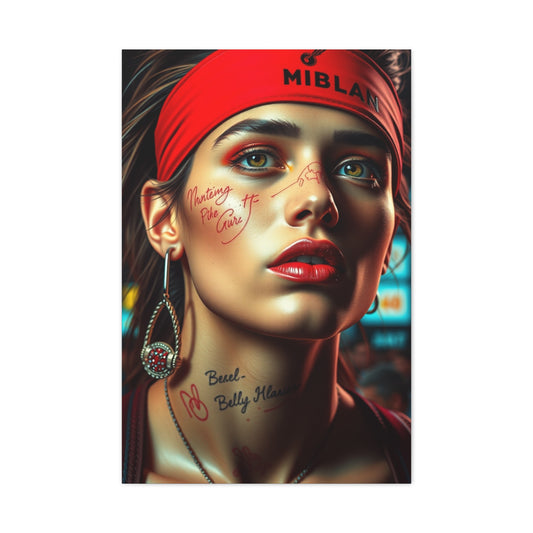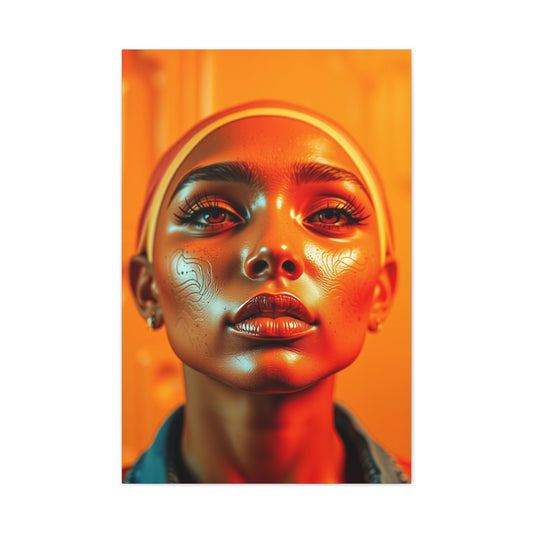Tired of basic selfies and stale filters? Whether you're pulling a prank, trying to make your friends laugh until they cry, or simply adding a splash of whimsy to your social media feed, funny photo editing apps are the secret ingredient. These hilarious apps for Android and iOS let you distort, animate, and transform your photos in ways that are both absurd and artistic. In the age of instant content and viral challenges, these tools offer endless creative possibilities—plus a great way to pass time or lighten the mood. From AI-powered animation to cartoon-style rendering, these are the best apps to explore your sillier side. Let’s dive into the funniest photo editors of the year!
1. Mug Life – Turn Static Faces Into Talking Comedians
Platforms: iOS & Android
Pricing: Free with optional in-app purchases
Bring Your Photos to Life with Realistic Animations
Mug Life is not just another quirky photo app—it’s an imaginative, interactive experience that uses next-generation technology to animate still images with uncanny realism. Designed for both casual users and meme-making aficionados, this app empowers you to take any ordinary portrait and inject it with hilarious personality, voice, and movement. With Mug Life, your static selfies or random group shots can suddenly smirk, laugh, pout, or even break into speech. It’s like having your own cast of animated characters, ready to perform on cue.
How Mug Life’s Technology Works
At its core, Mug Life relies on advanced facial recognition paired with AI-driven animation. Once you upload a photo—be it yours, a friend's, a celebrity’s, or even a beloved pet—the app scans the face and instantly maps it to create a high-resolution, 3D model of that expression. From there, the magic begins. With just a few taps, you can apply a range of built-in motions, such as winks, smirks, and dramatic eye rolls, or even create custom animations using your voice or facial movements as a guide.
Endless Ways to Have Fun
Where Mug Life truly shines is in its creativity and flexibility. You’re not limited to a pre-set batch of effects. Instead, you can become the puppeteer behind your own digital actors. Want to make your best friend’s face belt out a love song? Upload their picture, record your voice, match the expression, and watch it come to life. Trying to get a laugh in the group chat? Animate your boss's head saying something outrageous (maybe not during office hours). Whether you’re using it to create birthday greetings, reaction GIFs, or playful pranks, Mug Life’s facial manipulation tools make every edit feel custom-made.
Real-Time Motion Capture Features
One of the app’s most entertaining features is its motion capture tool. By using your own front-facing camera, you can animate another face in real time by acting out expressions yourself. This turns you into the performance artist behind the image, and the results are often laugh-out-loud funny. Watching a friend's stoic face suddenly come to life with your exaggerated grin or surprised expression adds a surreal and humorous twist to any photo.
Seamless Social Sharing
Social connectivity is another strong suit of this app. Mug Life supports instant sharing across multiple platforms including Instagram, Facebook, X (formerly Twitter), TikTok, and Snapchat. You can export animations as looping GIFs or short videos, perfect for messaging apps like WhatsApp, Signal, or Telegram. Whether you're creating content for laughs or looking to start a meme trend, Mug Life makes sharing effortless.
|
Related Catagories: |
Dive into a World of Animation Templates
The app also includes a wide variety of pre-set content in the Mug Life gallery. This constantly updated library includes celebrity faces, viral memes, trending content, and community-generated templates. You can remix these with your own flair or use them as inspiration for your next creative outburst. It’s a playground of possibilities for users who want a jumpstart in their animation journey.
Designed for Simplicity and Speed
Despite its deep feature set, Mug Life is remarkably intuitive. The user interface is clean, with tools arranged for easy access. Even if you’re completely new to photo editing or animation, the app walks you through the steps with tutorials and in-app tips. You don’t need to be a designer or tech guru to make magic here—just curiosity and a sense of humor.
Animate More Than Just Faces
You’re not restricted to human portraits either. Mug Life works well with pet images, toy figures, and even statues. Want to give your cat a sarcastic eyebrow raise? Or make a garden gnome burst into song? The app welcomes these surreal experiments with open arms, adding another level of fun and unpredictability.
Free to Start, Powerful With Upgrades
While the basic app is free and comes with a solid range of tools, there are premium features available through in-app purchases. These include higher resolution exports, professional-grade editing options, and exclusive animation packs. If you're serious about content creation, or just want more control and creativity in your projects, the Pro features are worth exploring.
A Creative Tool That Doubles as a Comedy Engine
Mug Life is more than just a funny app—it’s a creative engine disguised as entertainment. It redefines what you can do with a still photo, turning it from a snapshot into a short performance. Whether you're crafting quirky messages, creating animated profile pictures, or just goofing off with friends, this app provides all the tools you need to generate laughter and wow your audience.
The Bottom Line
In a digital world filled with filters and face-tuning apps, Mug Life dares to be different. It doesn’t just beautify your image—it lets you animate your personality and amplify your humor. It’s engaging, weird, delightful, and absolutely unforgettable. Whether you're starting a meme page, cheering up a friend, or playing around with pet photos, this app lets you have fun with your face—and everyone else's too. Download it, experiment freely, and prepare to bring your photo gallery to life.
2. ToonMe – Your Selfie, Reimagined as a Cartoon
Step into a Cartoon Universe with a Single Tap
ToonMe is a dynamic and highly engaging photo transformation app that lets you turn any selfie into a delightful, stylized cartoon version of yourself. Whether you dream of seeing yourself as a fairytale character or a modern-day anime figure, ToonMe brings those fantasies to life with just a few taps. What sets this app apart from others is its clever use of artificial intelligence, which automatically analyzes facial features and reshapes them into popular cartoon-inspired formats. The end result is often whimsical, sometimes surreal, and always share-worthy.
Dozens of Styles, One Easy Interface
ToonMe is built to cater to a wide spectrum of artistic tastes. The app offers a rich collection of cartoon filters, ranging from vintage animation to contemporary digital artistry. You can choose from classic comic book renditions, Pixar-like 3D renderings, soft watercolor sketches, or edgy graffiti-style illustrations. Each transformation preserves your facial expressions and proportions while subtly exaggerating features like the eyes, cheeks, or jawline to create a playful, animated likeness. For users interested in social media aesthetics, this variety ensures a fresh and unique profile update every time.
What’s more, these filters can be applied to either just your face or the entire body. This full-body animation option gives you the ability to create whimsical scenes like your cartoon self in a superhero pose, lounging on a fantasy beach, or attending a prom straight out of a Disney film. The app’s creativity is boundless, and you’re only limited by your imagination.
A Customization Toolbox for Digital Storytelling
One of the highlights of ToonMe is its versatile customization features. After applying a cartoon effect, you can fine-tune the final image with tools that allow adjustments to brightness, contrast, sharpness, and saturation. You can tweak facial elements like eye size or cheekbone prominence, allowing for subtle personalization beyond the filter itself. This empowers users to strike the perfect balance between humor and authenticity in every edit.
The app also includes a feature-rich background remover. With a single tap, you can replace the original background with a custom scene, from dreamy skylines to intergalactic space or colorful abstract patterns. The editing experience feels both advanced and accessible, allowing users to create layered, professional-looking digital portraits without needing prior photo editing knowledge.
Ideal for Social Media, Avatars, and Beyond
ToonMe has found a loyal following among content creators, influencers, and everyday users alike thanks to its seamless social media integration and high-resolution export options. Whether you want to post your cartoon self as a new profile picture, add some flair to your Instagram Story, or impress friends in a group chat, this app makes it effortless.
It’s also a popular tool for creating custom avatars for gaming platforms, YouTube thumbnails, TikTok intros, or even digital business cards. Because the style options range from whimsical to elegant, it’s suitable for both professional branding and casual entertainment. Many users even print their creations for use as stickers, greeting cards, or wall art.
Powered by AI with Impressive Accuracy
Unlike basic cartoon apps that apply generic filters, ToonMe leverages advanced AI that maps out your facial structure with remarkable precision. The technology identifies not just your eyes, nose, and mouth, but also subtle expressions and asymmetries that make each face unique. The result is a cartoon image that feels personalized and expressive, rather than robotic or templated.
This technology makes ToonMe ideal for transforming portraits that are slightly off-angle or imperfectly lit. The AI compensates for minor inconsistencies and adjusts the style accordingly, so your image always comes out looking polished and charming.
Perfect for Creative Gifting and Online Fun
Beyond personal use, ToonMe is a treasure trove for those who love creative gifting. You can easily turn your loved ones into cute caricatures or charming cartoon characters and send them as digital surprises. Want to create a funny family portrait with a twist? Upload everyone’s selfies and give them a cartoon makeover. From romantic gestures to birthday surprises, this app offers countless ways to turn everyday photos into unique, laughter-filled keepsakes.
ToonMe also fuels online trends. Users regularly share their “before and after” cartoon transformations as part of challenges, viral posts, or creative content series. It’s a perfect tool for building engagement and standing out in a crowded feed.
Free to Use, Premium If You Want More
ToonMe is free to download and comes with a robust set of cartoon filters and customization options. However, users looking for more in-depth capabilities can explore its premium offerings. These include exclusive cartoon styles, HD export options, and ad-free editing. For those who use the app frequently or need high-quality assets for digital branding or content creation, the upgrade is worthwhile.
The app’s monetization is transparent, and the free version is generous enough for most users to have hours of fun without ever spending a dime. There are no aggressive paywalls, and you can still export high-quality images to your gallery or share them online without compromise.
Simple to Use, Stunning Results
Despite its sophistication under the hood, ToonMe is incredibly easy to navigate. Uploading a photo takes seconds, and the animation filter is applied almost instantly. The results are rendered in high quality, with options to save, edit further, or apply alternate styles. With no technical skill required, anyone—from a young teen to a tech-averse grandparent—can have fun creating animated avatars and sharing them with friends.
The app’s interface is clean, responsive, and well-organized, making it ideal for both quick edits and extended customization sessions. Each tool includes a short tooltip or icon that guides the user through the process. You don’t have to be an artist to make something that looks like it was professionally drawn.
3. Prisma – Make Your Funny Selfies Look Like Masterpieces
Where Art Meets Absurdity
Prisma is one of those rare mobile apps that effortlessly fuses high art with lighthearted fun. While many users turn to this editor for its elegant painting filters and stylistic enhancements, its whimsical potential often goes overlooked. Whether you're turning your dog into a Dali-inspired dream or reimagining your best friend as a cubist creation, Prisma allows you to walk the line between museum-worthy elegance and Instagram-ready absurdity. It's an app for the creatively curious—one that transforms even the most mundane images into unexpected visual statements.
Artistic Filters That Defy Expectations
What makes Prisma truly stand out in the saturated world of photo filters is its commitment to art-driven effects. The app doesn’t just slap on a gradient or sepia tone—it reconstructs your photo using the techniques of world-renowned artists. With over 300 available styles inspired by figures such as Munch, Mondrian, and Kandinsky, each filter captures the essence of a different movement—from impressionism to expressionism to pop art.
But don’t mistake high art for high seriousness. Prisma is remarkably entertaining when applied to unexpected subjects. Snap a funny selfie and turn it into a Renaissance oil painting, or transform your sleepy cat into a regal abstract muse. The juxtapositions are delightful, and the reactions they get on social media are priceless. It’s this unique blend of elegance and irreverence that gives Prisma its distinctive charm.
Sophisticated AI-Powered Editing
At the core of Prisma is a powerful AI engine that dissects and rebuilds your images, applying brush strokes, color palettes, and visual patterns that mimic traditional art styles. It doesn’t just overlay effects—it uses neural networks to analyze the geometry and tone of the image before re-rendering it from scratch. This ensures every result feels handcrafted, not templated.
Whether you’re working with a close-up portrait or a wide-angle group photo, Prisma adapts the transformation to preserve important details while stylizing the rest. The results are often uncanny, mesmerizing, or—when used on silly selfies—hilariously extravagant. That ability to elevate the ordinary into something visually rich is what makes Prisma both a serious creative tool and a funny filter app in disguise.
Dynamic Tools for Fine-Tuning
Beyond the filters, Prisma includes an impressive suite of editing tools to help you control the final outcome. Adjust the intensity of the applied effect, refine exposure, sharpen focus, or blur the background for added emphasis. For users who want a more hands-on experience, these sliders and controls offer just enough flexibility to feel in charge without overwhelming the process.
You can even isolate specific parts of your image, applying different levels of effect to the background versus the subject. Want to keep your face crisp while making the surrounding area swirl like a Van Gogh sky? Prisma can do that with precision. It’s this blend of automation and customization that makes it suitable for both quick edits and in-depth creative sessions.
Great for Social Media, Prints, and Gifts
Prisma’s images are not only entertaining but also high-quality enough for printing. Many users have turned their Prisma creations into canvas prints, postcards, or even framed gifts. Turn your friend’s goofy smile into a Warhol-style grid and give it as a birthday gag gift. Or print a Picasso-inspired portrait of your pet and hang it in your hallway for a quirky conversation starter. These creative uses go far beyond digital screens.
If you’re active on social media, Prisma also provides one-click sharing options for Instagram, Facebook, Twitter, and more. The distinctive artistic look grabs attention in crowded feeds and adds a unique aesthetic to personal profiles or digital branding.
A Playground for Surreal Humor
One of Prisma’s underrated strengths is its potential for surreal comedy. Use a dramatic cubist filter on a silly expression and the result is unintentionally comedic yet visually engaging. Add an abstract filter to a mundane image—like a photo of your breakfast—and suddenly you’ve got high-concept brunch art. The humor often arises from contrast: taking low-effort content and rendering it in exaggerated, high-art style.
The app gives users the freedom to be ironic, bizarre, or purposefully dramatic. If you're someone who enjoys experimenting with visual storytelling or subverting expectations, Prisma is the ideal platform for digital play.
Updated Frequently With New Styles
Prisma’s developers frequently update the app with new filters, keeping things fresh and aligned with cultural trends. Seasonal themes, trending art motifs, and user-generated style requests often find their way into the rotation. This keeps users engaged and always looking forward to new ways to reimagine their photos.
Whether you’re working on a holiday card, an art-inspired meme, or just looking for a new profile picture with personality, these fresh additions expand your creative arsenal.
Ideal for All Skill Levels
Despite its sophisticated output, Prisma is incredibly easy to use. The interface is intuitive, with simple navigation and instant preview options. You don’t need to be a digital artist to create something that looks gallery-worthy. Upload your photo, scroll through the styles, select one, and watch your image transform in seconds. The preview loads quickly, and you can toggle through variations to compare results.
This accessibility makes Prisma a hit across demographics—from teenagers creating funny profile pics to older users experimenting with pet portraits and travel snapshots. It’s a universal app with timeless appeal.
Free to Use, With Room to Grow
Prisma is free to download and use, with a generous collection of filters available at no cost. For users seeking more, the premium subscription unlocks additional features, high-resolution exports, and exclusive effects. Fortunately, even without spending a cent, you’ll still have access to a wide variety of creative possibilities.
The app also respects user experience with minimal ads and a smooth editing flow. It’s well-optimized for both casual fun and advanced experimentation.
4. Funny Photo Editor – Bring On the Madness
Welcome to the World of Wacky Photo Fun
Funny Photo Editor is not your average photo app. Designed for pure entertainment and unfiltered creativity, it allows users to take standard images and inject them with a wild, unpredictable twist. Whether you're aiming to stretch reality with surreal distortions or simply slap on some comical accessories for a laugh, this app delivers outrageous results with minimal effort. For anyone who loves to laugh at a good photo fail—or better yet, create one on purpose—Funny Photo Editor is the ultimate playground.
A No-Rules Approach to Photo Editing
At its heart, this app is about fun without formality. There's no focus on fine-tuning colors or correcting blemishes—instead, the aim is joyful chaos. As soon as you open the app and load an image, you're presented with an assortment of cartoonish features, absurd props, and face-warping tools. With a few taps, a serious selfie can turn into a side-splitting caricature complete with giant bug eyes, a cartoon tongue, and a watermelon hat.
The drag-and-drop system allows you to place accessories, facial features, or animated stickers anywhere on your photo. These elements can be resized, rotated, or flipped for added absurdity. The lack of restrictions encourages playful experimentation and is one reason the app has remained a favorite among Android users who want quick laughs and zero stress.
Hilarious Add-Ons at Your Fingertips
What truly makes this app stand out is the vast collection of comical effects and overlays. Users can choose from fake mustaches, clown wigs, pirate hats, goofy teeth, or alien eyes—each designed to add a humorous twist to your photos. Want to turn your little brother into a superhero wearing a snorkel? Or perhaps give your dog a monocle and top hat? With Funny Photo Editor, these transformations take seconds.
The app includes a library of animated stickers that can be used to create short clips and mini-GIFs. This dynamic content is ideal for social media stories, WhatsApp messages, or simply spicing up your image gallery with something offbeat and memorable.
Warp and Distort With a Smile
One of the app's most entertaining features is its distortion toolkit. With intuitive pinch-and-pull gestures, users can elongate faces, stretch smiles, puff up eyes, or narrow heads for hilarious results. Unlike traditional editors that focus on symmetry and subtlety, this app encourages you to go big and bold.
These warping tools are particularly fun for group photos or party shots, where different faces can be exaggerated in completely different ways. You could make someone’s forehead huge while shrinking another’s nose to cartoonish proportions. The more outlandish, the better—it’s the perfect tool for mischief makers and creative pranksters.
Simple Controls for Maximum Mayhem
Despite all its absurd capabilities, the app remains easy to use. It’s built with user-friendly controls that don’t require any editing knowledge or artistic skill. With its tap-to-select and drag-to-place interface, even first-time users can dive right in and start customizing their photos without confusion.
The app also includes basic photo editing options like cropping, flipping, and brightness adjustment. While these aren't the main attractions, they help ensure your funny photos still look polished enough to share. Whether you're preparing a prank image for your group chat or crafting a silly holiday e-card, you’ll appreciate having just enough control to get it right.
Create and Share in Seconds
Funny Photo Editor is built for fast and easy sharing. Once your edit is complete, you can save it directly to your device or share it via your favorite social media apps. Posting to Instagram, Facebook, or X (formerly Twitter) is seamless, and the app also integrates well with messaging platforms like Telegram and Signal.
You can create funny GIFs or mini video loops using animated stickers, adding motion to your image edits. These moving visuals are especially effective for capturing attention in stories and reels, making your content more interactive and entertaining.
|
Related Catagories: |
Endless Uses, Countless Laughs
This app isn’t just for random moments or party snaps. It has found a place in themed content creation, event promotions, gag gifts, and even light-hearted marketing material. Imagine using it to create a goofy family calendar, turning your relatives into cartoon characters for each month. Or design a series of outrageous employee spotlights for your workplace bulletin board.
Some users even take it a step further by printing their edits onto mugs, T-shirts, or posters. Whether you’re trolling your best friend with a distorted birthday picture or making your dog the star of a fake magazine cover, the results are always uniquely personal and immensely entertaining.
Fun for All Ages
Because of its colorful visuals, intuitive layout, and wholesome humor, Funny Photo Editor is popular with a broad range of users. Kids love it for turning their selfies into silly art, while adults enjoy the stress-free creative release. It’s also a great way for families to bond over shared laughs or to entertain kids during car rides or rainy days.
The app is ad-supported, but the user experience remains relatively smooth and uninterrupted. There's no pressure to purchase upgrades or subscriptions, making it one of the more accessible and budget-friendly tools for funny photo editing on Android.
5. Funny Photo Editor Pro – For Meme-Makers and Mischief-Masters
A Powerful Creative Tool with a Mischievous Twist
Funny Photo Editor Pro isn’t just another image editing app—it’s a robust, cleverly designed toolkit for iOS users who want to blend humor, creativity, and storytelling into every photo they share. This isn’t an app for subtle tweaks or classic filters. It’s built for mischief-makers, meme lords, and content creators who want to produce scroll-stopping, laugh-inducing visuals that people can’t ignore. Whether you’re running a meme page, crafting a viral tweet, or just want to amuse your friends in a group chat, this app provides all the tools to make your photo edits truly unforgettable.
More Than Just Stickers: A Playground for Visual Humor
At first glance, Funny Photo Editor Pro might look like a typical sticker app—but dive in, and you’ll uncover a playground of features specifically designed for visual comedy and meme creation. It allows you to add oversized accessories, warped facial elements, and scene-specific props to transform ordinary photos into side-splitting digital artwork.
But where it really elevates the game is with image cutouts and layering. You can extract a subject from one photo and paste them into an entirely new background. Drop yourself into a famous movie still, place your friend’s head on a Roman statue, or reimagine your dog as a royal guest at a banquet. The drag-and-drop system is intuitive and smooth, which makes experimenting quick and wildly fun.
GIFs, Memes, and Viral-Ready Content
This app is a favorite among iPhone users who create content for social media platforms. Whether you’re running a funny Instagram account, a reaction-heavy TikTok channel, or crafting stories on Snapchat, the app’s versatility gives you endless creative leverage. Turn a single image into a series of GIFs using animated elements like sparkles, fire effects, or bouncing text. Use templates to generate timely memes or remix trending formats with your own twist.
You don’t need technical expertise or graphic design experience. The app makes it easy to crop, layer, and animate in minutes. All elements are fully adjustable—you can fine-tune opacity, orientation, shadow, and timing. The built-in meme generator lets you apply classic top-and-bottom captions or explore modern meme aesthetics with emojis, bold font overlays, and custom reaction icons.
Ideal for Branding and Digital Personalities
For creators who are serious about developing a recognizable online voice, Funny Photo Editor Pro is a perfect choice. Whether you're a comedian, influencer, gamer, or niche content page, the app offers everything needed to craft consistent, humorous visuals that resonate with your audience.
It’s also a handy tool for creators who collaborate with others or post themed content across multiple days. You can store drafts, reuse design elements, and maintain visual consistency using the collage creator, which supports both still and animated assets. The result is a more cohesive and recognizable brand presence without the need for expensive software.
Advanced Features in the Pro Version
While the free version gives users access to a solid library of stickers, frames, and meme templates, upgrading to the Pro tier unlocks the full suite of editing options. This includes high-resolution image exports, exclusive stickers and props, additional animation tools, and a growing catalog of premium backgrounds and fonts.
The Pro subscription also removes ads, offering a smoother, faster editing experience. For users who create daily content or work professionally with memes or visual humor, the upgrade pays off quickly in time saved and content quality.
Create Personalized Collages with Character
One of the app’s standout features is its collage builder. Instead of standard layouts, you can arrange your images in chaotic, overlapping montages that reflect your own unique sense of humor. Add speech bubbles, fake headlines, newspaper clippings, or surreal layers that make your content look like it came from an underground meme lab.
Perfect for holiday greetings, inside jokes, or social campaigns, these collages can be as wild or as polished as you like. There’s enough customization to make each piece feel original and distinctive—great for standing out in fast-paced social feeds.
A User Interface Designed for Quick Humor
Funny Photo Editor Pro doesn’t overwhelm the user with complexity. Its interface is designed to make content creation feel like fun, not a chore. All features are arranged logically and accessibly, and you can jump between tools without losing your edits. Previewing animated effects is quick, and saving or exporting your creations takes just seconds.
The app is frequently updated with new stickers and features inspired by current trends, holidays, and pop culture moments, helping users stay relevant and reactive. This makes it a top choice for anyone who loves to tap into timely humor or meme trends as they happen.
Family-Friendly and Safe for All Ages
Despite its meme-heavy edge, the app is appropriate for users of all ages. The humor is customizable, and the content is safe for teens, families, or even workplace banter. Parents can use it to create funny birthday cards, while teens can remix their school photos into hilarious animated portraits.
The ability to animate, caption, distort, and customize makes it a universal tool that appeals to anyone who enjoys a good laugh—or loves getting the last word with a perfectly timed reaction image.
6. MRRMRR – Live Filters That Keep Up With You
Meet MRRMRR: The Real-Time Filter App You Didn't Know You Needed
If you’ve ever wondered how you’d look with cat ears, a neon mustache, or as a cyborg with glowing eyes—all while live streaming—then MRRMRR (pronounced “Mirror Mirror”) is about to become your new favorite app. This real-time face filter and effects platform transforms how you engage with your camera, combining fast, accurate facial recognition with an arsenal of playful, absurd, and surprisingly stylish filters. Whether you’re pulling off a live comedy bit or just cracking yourself up, this app makes digital self-expression both effortless and hysterically fun.
Real-Time Filters That React Instantly
What makes MRRMRR a standout among funny face filter apps is its lightning-fast facial tracking technology. Unlike traditional filter tools that often glitch, lag, or freeze mid-use, this app is hyper-responsive. You can turn your head, blink, raise an eyebrow, or smile—and the mask or animation moves fluidly with you. This real-time processing ensures that your expressions are never lost behind the effects but enhanced by them.
From talking emojis to fantasy creatures and whimsical masks, the app’s animations adapt seamlessly to your motion. It's ideal for users who want to record videos, jump into spontaneous livestreams, or engage with friends during video calls—all without interruption or clumsy filter fails.
A Virtual Costume Closet
MRRMRR serves up a gallery of masks, stickers, animated faces, and AR-inspired effects that rival even the best desktop editing tools. Want to try on a sparkling unicorn horn, digital face paint, or zombie makeup without ever touching a brush? With MRRMRR, it's one tap away. You can swap identities in seconds—transforming from a cartoon character to a celebrity lookalike or a sci-fi warrior in a blink.
The app also features seasonal and themed collections that rotate throughout the year. Expect spooky Halloween designs, sparkly holiday cheer, and trendy pop-culture references right when you want them most. These additions keep the content fresh and encourage users to come back regularly for new looks and laughs.
Ideal for Social Content, Livestreams, and Pranks
MRRMRR is particularly popular among social media personalities, digital comedians, and anyone who livestreams regularly. Whether you’re using it for comedic effect on TikTok, to boost engagement during an Instagram Live, or simply to entertain friends on a group video call, the app’s real-time features are designed to make interaction more exciting and unpredictable.
One of the best use cases? Prank video calls. Imagine calling a friend and appearing on-screen as an astronaut, wizard, or talking slice of pizza. With the app’s accurate motion tracking, you can maintain eye contact and full facial expression while wearing a mask that responds to your every move. It’s visual comedy gold, and it never gets old.
Effortless Recording and Sharing
MRRMRR simplifies the process of capturing and sharing your most ridiculous or hilarious filtered moments. With a few taps, you can record short video clips or take selfies and instantly share them on your preferred platform—Instagram, Snapchat, WhatsApp, Facebook, or even TikTok. There's no need to leave the app or switch to another editor. Every clip is exported in crisp quality, and most effects maintain their resolution even after processing.
You can also save content directly to your device, perfect for later use in video compilations, digital greetings, or even video montages for parties or presentations.
Minimal Learning Curve, Maximum Fun
Despite all its features, MRRMRR is designed with simplicity in mind. Its minimalist user interface ensures a short learning curve, meaning you can start creating in seconds—even if you've never used an augmented reality app before. The icons are intuitive, the menus responsive, and the navigation smooth. You won’t be overwhelmed by choices, even though the variety is impressive.
There’s no need to log in or create an account, so the app also works great for casual users who just want to experiment without the fuss. Whether you’re looking to kill time with your kids or surprise a friend with a custom message, MRRMRR is simple enough for everyone in the family to enjoy.
A Great Choice for All Ages
MRRMRR doesn’t rely on controversial or age-restricted content, making it a safe and accessible option for both children and adults. Kids can turn into dragons or princesses, while teens and adults might prefer using the glitch effects or alien filters for comedic or aesthetic posts. It’s a rare example of a creative tool that’s just as fun during a family gathering as it is at a virtual hangout with friends.
There’s also no pressure to buy in-app items or sign up for costly subscriptions. Everything you need to start playing with filters and recording content is available completely free, though some users may choose to unlock additional mask packs if they want a wider range of customization.
Lightweight and Optimized for Mobile
The app runs smoothly even on older smartphones and doesn’t hog storage or battery life like some resource-heavy filter apps. This optimization makes it particularly useful for users on the go who want to create funny videos without draining their device or dealing with loading screens. The app’s performance feels smooth, even during longer recording sessions or live interactions, which is crucial when timing and spontaneity are everything.
Always Evolving With Fresh Content
One of the reasons MRRMRR stays relevant is its commitment to regular updates. New masks, face swap options, and animated effects are frequently added to align with global trends, internet challenges, and viral moments. The developers stay tuned to pop culture, which means you’re often just one tap away from the perfect face filter for your next post.
7. Funny Photo Maker – Classic Humor with a Twist
Funny Photo Maker has a nostalgic feel, but with modern features. Insert your face into everything from magazine covers and movie posters to “Missing” flyers or historical paintings. The app also includes sketch filters, decorative borders, and whimsical overlays. You can write captions directly on the images or draw with built-in paint tools for a custom-made joke. It’s perfect for birthday cards, inside jokes, or printing goofy refrigerator magnets. Simple, accessible, and loaded with fun themes, it’s a great tool for users of all ages.
8. Epica 2 Pro – Where Fantasy and Funny Collide
Epica 2 Pro takes the traditional funny photo app concept and adds a dose of epic. Instead of just placing hats or noses, you can insert your face onto mythical creatures, comic book heroes, and fantasy warriors. From riding dragons to wielding magic staffs, you can create imaginative scenarios that feel like part of a game or graphic novel. And because everything’s pre-posed, all you need to do is snap a selfie and let the app do the heavy lifting. It’s the ultimate option for fans of cosplay, sci-fi, or fantasy genres who want a touch of humor in their creative edits.
Final Thoughts: The Funniest Way to Edit Photos in 2025
In an age dominated by curated content and polished perfection, these funny photo editor apps offer a refreshing alternative: fun for fun’s sake. They encourage creativity, spontaneity, and silliness—things we could all use a bit more of. Whether you're aiming to become a meme lord, send a wacky birthday message, or just liven up your camera roll, these apps provide hours of entertainment. Most are completely free to try, and many offer extra features through low-cost subscriptions or one-time upgrades. So why settle for basic when you can go bananas with AI animations, cartoon avatars, face warps, and mythic roleplay edits? Download a few, experiment without fear, and start building your own comedy archive. Let your imagination go wild—and don’t forget to share the laughs.