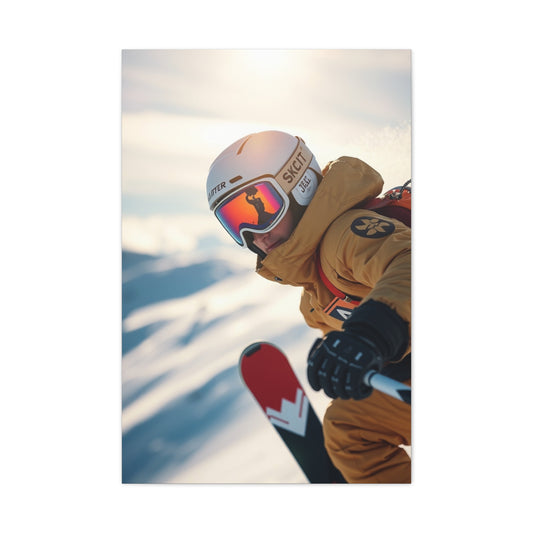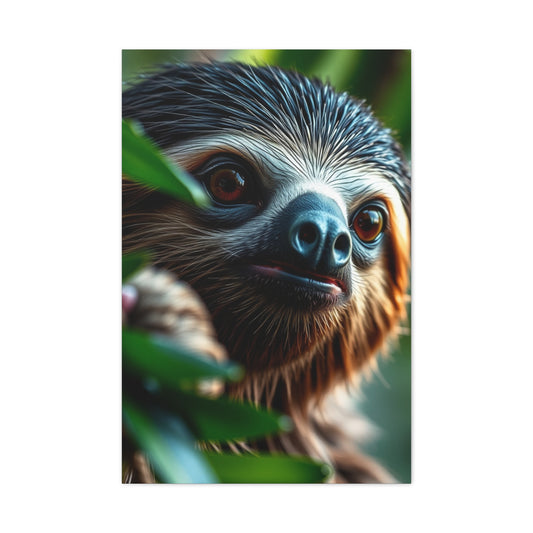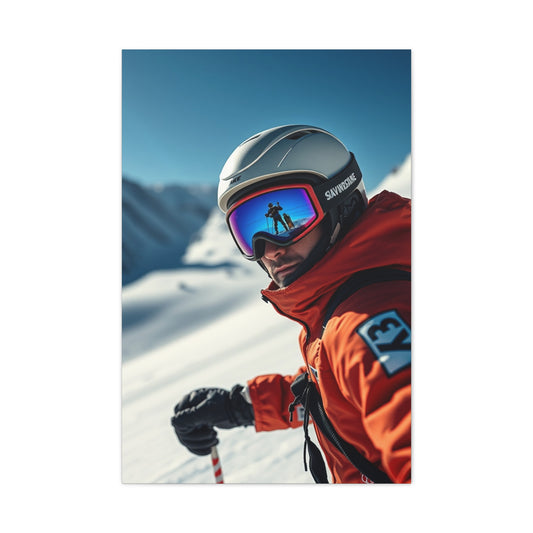Digital photography is built on file formats, yet many photographers treat them as background technology rather than creative tools. Every image you capture is encoded in a specific structure that determines how much data is preserved, how colors are interpreted, how the image can be edited, and how it will appear when viewed or printed. Choosing the right format is not only about storage efficiency but also about visual storytelling, workflow flexibility, and long-term archiving. A photographer who understands file formats gains control over quality, consistency, and creative intent. Whether you are shooting landscapes, portraits, or commercial assignments, file formats quietly shape the outcome of your work in ways that are often overlooked.
At the moment of capture, the file format defines how much information the camera records. Formats such as RAW retain extensive image data, including wide dynamic range and subtle color variations. This depth allows photographers to correct exposure, adjust white balance, and recover highlights or shadows with minimal loss of quality. In contrast, compressed formats like JPEG process and discard data in-camera, producing smaller files that are ready to share but less forgiving during editing. Understanding this trade-off helps photographers decide when speed and convenience matter more than maximum control.
How Image Data Is Stored And Interpreted
At its core, an image file is a container for data recorded by the camera sensor. This data can be stored in compressed or uncompressed form, with varying degrees of information loss. Some formats prioritize efficiency and small file sizes, while others preserve every detail captured by the sensor. Understanding how this data is stored helps photographers make informed decisions about editing latitude, color depth, and dynamic range. For photographers interested in how images eventually translate into physical decor or display environments, it is worth exploring how digital images become tangible pieces through curated collections like custom home decor prints which rely heavily on high-quality source files to maintain visual integrity.
Color interpretation is another critical factor influenced by file formats. Different formats support varying color spaces and bit depths, which affect how smooth gradients appear and how accurately colors are reproduced. For photographers working in fine art, fashion, or product photography, these differences can be significant. A format that supports higher bit depth preserves more tonal information, ensuring that prints and digital displays remain faithful to the original scene.
JPEG Files And Everyday Photography
JPEG remains the most widely used image format in photography due to its balance between quality and convenience. It uses lossy compression, meaning some data is discarded each time the image is saved. This makes JPEG ideal for quick sharing, social media, and client previews, but less suitable for extensive editing. The camera processes the image internally, applying contrast, sharpening, and color profiles before saving the file. For photographers who produce expressive or stylized imagery, JPEGs can still hold artistic value, especially when the final output is meant for specific visual themes similar to those explored in curated visual collections like expressive artistic wall visuals where mood and presentation often outweigh technical perfection.
Workflow efficiency is also shaped by format choice. Large, data-rich files demand more storage, processing power, and time, while lighter formats streamline delivery and publication. Professional photographers often combine formats strategically—capturing in RAW for editing flexibility and exporting to JPEG or other formats for clients, web use, or social media. This hybrid approach balances quality with practicality.
RAW Files And Creative Freedom
RAW files are the digital equivalent of film negatives. They store unprocessed sensor data, giving photographers maximum flexibility during post-processing. White balance, exposure, highlights, and shadows can all be adjusted with minimal quality loss. RAW files are larger and require specialized software, but they are indispensable for professional workflows. Photographers who enjoy experimenting with unconventional tools and creative techniques often appreciate the freedom RAW provides, much like artists who explore unconventional mediums as discussed in creative marker illustration techniques where raw expression is refined through process.
Finally, file formats play a vital role in long-term archiving. Images are not only created for immediate use but also for future reference, reinterpretation, and legacy. Choosing stable, widely supported formats ensures that photographs remain accessible as software and hardware evolve. Poor format choices can result in degraded quality or unreadable files over time.
In modern photography, image file formats are far more than technical settings. They are silent collaborators that influence creative possibilities, efficiency, and longevity. By understanding and intentionally selecting file formats, photographers strengthen their ability to tell visual stories with clarity, confidence, and lasting impact.
TIFF Files And High-End Output
TIFF files are known for their high quality and lossless compression options. They are commonly used for archival purposes and high-end printing where preserving detail is critical. TIFF supports layers, high bit depth, and various color spaces, making it ideal for complex editing workflows. While file sizes are large, TIFF remains a trusted format for photographers preparing images for commercial use or interior display contexts, especially when images are destined for refined environments inspired by design-focused spaces like those highlighted in stylish kitchen design inspirations where clarity and subtle detail matter.
PNG Files Beyond Transparency
PNG is often associated with web graphics and transparency, but it also has a place in photography. It uses lossless compression and supports high color depth, making it useful for images that require clean edges, text overlays, or minimal compression artifacts. While not ideal for large photo libraries, PNG can be valuable in hybrid workflows that blend photography with graphic design. Photographers working on branding or architectural subjects may find PNG useful when integrating visuals into structured layouts similar to those seen in modern entrance design concepts where precision and clean presentation are essential.
Portable Network Graphics (PNG) files are often introduced to photographers as a solution for transparency, logos, and web graphics. While this reputation is accurate, it significantly underrepresents the true capabilities of the PNG format. Beyond transparent backgrounds, PNG files offer unique advantages that make them valuable in modern photographic and creative workflows, particularly where image clarity, precision, and lossless quality are priorities.
One of PNG’s most important features is its lossless compression. Unlike JPEG, which permanently discards image data to reduce file size, PNG preserves every pixel exactly as it was saved. This makes PNG ideal for images that require repeated editing, resizing, or exporting without cumulative quality loss. For photographers working with composites, text overlays, or graphic elements combined with photographs, PNG ensures that edges remain crisp and artifacts are avoided.
PNG also supports higher bit depth than many photographers realize. While standard PNG files are commonly saved at 8 bits per channel, the format supports up to 16 bits per channel. This allows for smoother tonal transitions and better color fidelity in images that demand precision, such as technical photography, digital art, or images intended for high-quality screen display. Although PNG is not typically used as a primary capture format, its ability to retain tonal integrity makes it useful at certain stages of post-production.
Color Spaces And File Compatibility
File formats are closely tied to color spaces such as sRGB, Adobe RGB, and ProPhoto RGB. Choosing the correct color space ensures consistency across devices and output mediums. JPEG files are often saved in sRGB for compatibility, while RAW and TIFF files support wider gamuts. Understanding how color spaces interact with file formats helps photographers avoid dull colors or unexpected shifts. This becomes especially important when images are prepared for display or commercial presentation, where vibrant visuals like urban skyline artwork inspiration rely on accurate color reproduction from capture to final output.
Another strength of PNG lies in its handling of sharp detail and flat color areas. PNG excels with images that include clean lines, typography, illustrations, and interface elements—areas where JPEG compression often introduces visible artifacts. For photographers delivering images for websites, portfolios, or digital publications that incorporate design elements, PNG can preserve a polished, professional appearance.
In web contexts, PNG remains highly relevant despite the emergence of newer formats. Its universal browser support ensures consistent rendering across devices and platforms. Additionally, PNG’s predictable behavior makes it a reliable choice when color accuracy and transparency must be maintained without compatibility concerns. While file sizes are larger than JPEG, the trade-off is visual integrity.
However, PNG is not without limitations. File sizes can become impractical for large photographic images, especially when high bit depth is used. PNG also lacks native support for certain advanced photographic metadata workflows compared to formats like TIFF or RAW. For this reason, PNG is best viewed as a specialized tool rather than an all-purpose solution.
Beyond transparency, PNG serves photographers as a precision format—one that protects detail, color, and clarity when quality cannot be compromised. When used thoughtfully, it complements other formats and expands creative possibilities, proving that PNG is far more than just a background-friendly file type.
File Formats And Subject Matter
Different subjects benefit from different file formats. Wildlife and sports photographers may prefer JPEG for faster burst shooting, while portrait and landscape photographers often rely on RAW for tonal control. Conceptual or themed photography projects may prioritize formats that preserve subtle textures and lighting nuances. This approach mirrors how thematic visuals, such as playful or surreal imagery found in whimsical wildlife art themes, depend on the underlying file quality to convey personality and mood.
Artistic Collections And Image Consistency
Photographers who build cohesive bodies of work or collaborate with visual artists often need consistency across files. Choosing a standardized format simplifies color management and editing workflows. This is especially relevant when contributing to curated art collections or collaborative projects similar in spirit to contemporary artist showcases where uniform quality and visual coherence enhance the overall impact of the collection.
Artistic collections rely on visual harmony to communicate a cohesive narrative. Image consistency—across color, tone, contrast, and resolution—helps unify individual photographs into a meaningful body of work. Consistent file format choices support this unity by preserving tonal range and color accuracy throughout editing and presentation.
When photographers maintain uniform technical standards, viewers focus on emotion and storytelling rather than visual distractions. Thoughtful format selection also ensures that images reproduce predictably across prints and digital displays. In curated collections, consistency is not repetition—it is intentional coherence that strengthens artistic identity and elevates the overall impact of the work.
Real-World Environments And Display Considerations
The final destination of an image influences the best file format choice. Images displayed on screens, printed in magazines, or used in interior spaces all have different requirements. Understanding how file formats translate into real-world environments helps photographers prepare their images effectively. Insights into how photography integrates with lived spaces can be drawn from explorations like luxury residential design stories where visual harmony depends on careful preparation and presentation.
Photographs exist within real-world environments, not just on editing screens. Lighting conditions, screen quality, print materials, and viewing distance all influence how an image is perceived. File format choices affect how well images adapt to these variables, determining color accuracy, sharpness, and tonal depth.
Formats that preserve higher detail and dynamic range allow images to perform consistently across galleries, publications, and digital platforms. By considering where and how their work will be displayed, photographers ensure their images retain impact and clarity, regardless of the viewing environment.
Exporting Images With Confidence
Export settings are where file format decisions become final. Resolution, compression level, and color space all converge at this stage. Photographers who understand their output goals can export images that look exactly as intended, whether for clients, web use, or print.
Mastering this stage is essential for professional reliability, and guidance similar to professional export workflow guidance can significantly improve consistency and confidence in delivered work.Exporting is the final step where creative intent meets technical execution. Choosing the appropriate file format, resolution, color space, and compression ensures images appear exactly as intended in their final destination.
Confident exporting comes from understanding how different platforms and outputs handle image data. Whether preparing files for print, web, or client delivery, intentional export settings prevent quality loss and unexpected results. When photographers export with clarity and purpose, they protect their work from misrepresentation and deliver images that consistently reflect their vision and professional standards.
Exposure And File Format Synergy
Exposure choices made in-camera interact directly with file format capabilities. RAW files tolerate exposure adjustments far better than JPEGs, while compressed formats can quickly reveal noise and artifacts when pushed too far.
Understanding this synergy allows photographers to shoot more intentionally and recover images more effectively in post-production. Technical awareness paired with creative control, as discussed in advanced exposure control techniques, elevates both the shooting and editing experience.Exposure and file format work together to determine how much usable information an image contains. Well-exposed images benefit from flexible formats that preserve detail in highlights and shadows, while challenging lighting conditions demand formats with greater dynamic range. Shooting in data-rich formats allows photographers to recover exposure errors without compromising quality.
When exposure decisions are made with format capabilities in mind, photographers gain greater creative freedom and technical resilience. This synergy ensures that critical details are preserved and that final images remain expressive, balanced, and true to the original scene.
Building A Format Strategy For Growth
A thoughtful file format strategy evolves with a photographer’s skill level and creative goals. Beginners may start with JPEG for simplicity, but transitioning to RAW or TIFF opens new possibilities. Professionals often use multiple formats simultaneously, optimizing each stage of the workflow. By treating file formats as creative allies rather than technical constraints, photographers gain greater control over their visual voice. This foundational understanding sets the stage for deeper exploration of advanced formats, compression methods, and future-proof workflows, which will be explored further in the next part of this series.
Advanced File Formats And The Photographer’s Evolving Workflow
As photographers progress beyond the basics, file formats stop being simple containers and become strategic tools. At this stage, decisions about how images are stored, processed, and delivered are tied directly to creative intent and professional efficiency. Advanced workflows demand formats that preserve nuance while remaining adaptable across platforms. A photographer working at this level no longer asks which format is best in general, but which format serves a specific image, purpose, or audience. This mindset transforms technical choices into part of the storytelling process itself.
Bit Depth, Color Precision, And Visual Subtlety
One of the most critical yet misunderstood aspects of file formats is bit depth. Bit depth determines how many tonal values each color channel can represent. An 8-bit image may appear fine on screen, but it lacks the smooth gradations required for refined editing or large-scale presentation. Higher bit depths allow photographers to capture delicate transitions in light and color, especially in nature or macro subjects. The intricate tonal variation seen in imagery inspired by delicate wing color details highlights why subtle gradients demand formats capable of preserving precision from capture to output.
Compression Choices And Image Integrity
Compression is often treated as a necessary evil, yet it is simply a trade-off between size and fidelity. Lossy compression permanently discards data, while lossless compression reorganizes information without sacrificing detail. Understanding this distinction empowers photographers to choose formats intentionally. For wide landscapes or architectural scenes where fine detail matters, preserving integrity is essential. This is especially true for expansive environments reminiscent of scenic national park vistas, where compression artifacts can undermine the sense of scale and atmosphere.
Specialized Formats For Nature And Minimalist Subjects
Certain photographic subjects benefit from formats that emphasize clarity and calm. Botanical, lifestyle, and minimalist photography often rely on clean tones and restrained color palettes. Lossless formats with high bit depth allow these images to remain soothing rather than flat or noisy. Photographers drawn to organic aesthetics often favor workflows that mirror the visual harmony found in collections inspired by natural foliage inspired decor, where softness and balance are preserved through careful file handling.
Social Media Origins And Professional Transformation
Many modern photographs begin their life on social platforms, captured quickly and shared instantly. Yet some images deserve a second life beyond the feed. Transforming digital memories into professional-quality visuals requires revisiting the original file format choices. Images saved only as compressed JPEGs may limit future possibilities. This evolution from casual capture to lasting presentation echoes the journey described in turning memories into displays, reminding photographers that format decisions made early can shape long-term value.
File Formats And Interior Context Awareness
Photographers working with interior, lifestyle, or editorial subjects must consider how images interact with physical spaces. Flooring textures, lighting warmth, and surface reflections all influence how a photograph is perceived when displayed. Formats that retain subtle shadow detail and accurate color temperature are crucial. Visual harmony similar to that explored in stylish ceramic flooring ideas depends heavily on the photographer’s ability to preserve tonal relationships through appropriate file formats.
Architectural Details And Precision Output
Architectural photography often celebrates details that might otherwise be overlooked. Door handles, materials, and craftsmanship require sharpness without harshness. Formats that support high resolution and minimal compression allow viewers to appreciate design intent without distraction. Photographers documenting structural elements benefit from workflows aligned with the clarity seen in refined wooden handle designs, where precision and texture coexist naturally.
Editorial Imagery And Contemporary Visual Language
Editorial photography thrives on adaptability. Images may be cropped, recolored, or repurposed across platforms. Formats like TIFF or high-quality RAW derivatives allow for this flexibility without degradation. Contemporary visual narratives often rely on this adaptability to maintain relevance across contexts. The layered storytelling suggested by modern artistic perspectives reflects how strong file choices support evolving interpretations without locking images into a single use.
Motion, Speed, And Performance-Oriented Subjects
Photography that captures motion, machinery, or performance introduces unique format considerations. Burst shooting, fast shutter speeds, and rapid delivery can push photographers toward compressed formats. However, balancing speed with quality remains possible through intelligent format selection. High-efficiency RAW options or optimized JPEG workflows allow photographers to retain character and energy, much like the dynamic presence associated with iconic motorcycle imagery, where movement and detail must coexist.
Choosing the right file formats now can help safeguard creative work against these limitations. High-resolution files with greater bit depth preserve more tonal information, smoother gradients, and finer details, all of which become increasingly important as display technology improves. As screens gain higher pixel densities and expanded color gamuts, images with richer data will scale more effectively, maintaining visual impact without revealing artifacts or quality loss. In contrast, heavily compressed or low-quality formats may appear dated or insufficient when viewed on advanced displays.
Emotional Tone And Format Consistency
Every image carries emotional weight, and file formats subtly influence how that emotion is conveyed. Smooth gradients feel calm, while harsh compression can introduce unintended tension. Photographers curating emotionally driven projects benefit from consistent format choices that reinforce mood. Collections that evoke joy, intensity, or abstraction, similar to expressive color driven collections, demonstrate how technical consistency supports emotional coherence.
Preparing Images For Living Spaces
Images destined for living environments must balance visual impact with comfort. Over-sharpened or poorly compressed files can feel intrusive in a home setting. Photographers who understand how formats translate into real spaces can adjust accordingly. Awareness of how images integrate with furniture, screens, and lighting mirrors considerations found in modern entertainment wall concepts, where harmony depends on thoughtful preparation rather than raw intensity.
Building A Sustainable Format Philosophy
By this stage, photographers benefit from adopting a format philosophy rather than a fixed rule. Different projects demand different approaches, but consistency within each body of work remains essential. Advanced file format knowledge allows photographers to future-proof their archives, adapt to new technologies, and maintain creative freedom. As the industry continues to evolve, those who treat file formats as integral to their artistic voice will remain agile and expressive. This deeper understanding prepares photographers for the final exploration of emerging formats, delivery standards, and long-term preservation strategies in the concluding part of this series.
The Long-Term Value Of File Formats In Photography
As photography matures from a craft into a lifelong practice, file formats become guardians of creative legacy. The images you produce today may be viewed years later in contexts you cannot predict. Choosing formats with longevity in mind ensures that your work remains accessible, editable, and visually faithful over time. This long-term perspective mirrors how thoughtful material choices shape enduring environments, much like the considerations discussed in timeless interior fabric choices, where durability and aesthetic value coexist.
Visual Mood And Tonal Longevity
Every photograph carries a mood shaped by tone, contrast, and color balance. File formats influence how well that mood survives repeated viewing, editing, and reproduction. Formats that preserve subtle tonal relationships allow images to age gracefully rather than degrade into flat or noisy representations. This is especially important for photographers drawn to restrained palettes and atmospheric scenes similar to those found in soft grey living spaces, where emotional impact depends on nuance rather than intensity.
Experimental Aesthetics And Nontraditional Formats
Some photographic projects intentionally challenge realism, embracing abstraction or fragmentation. Experimental aesthetics benefit from formats that tolerate aggressive editing without breaking down. High bit depth and minimal compression support visual exploration that bends form and perspective. This freedom aligns with the visual philosophy behind modern cubist expressions, where structure is reimagined rather than documented.
Beyond technical considerations, a photographer’s legacy is defined by purpose and perspective. Photographs can influence culture, preserve history, and give voice to overlooked stories. Ethical practices, consistency of vision, and respect for subjects all contribute to how a photographer is remembered.
Archiving Creative Identity
An archive is more than a storage system; it is a reflection of a photographer’s evolving identity. File formats chosen for archiving should balance compatibility with richness of data. Proprietary formats may offer advantages today but risk obsolescence tomorrow. Open or widely supported formats provide insurance against technological shifts. The layered complexity seen in abstract geometric compositions echoes the idea that meaning deepens when structure remains intact over time.
Curated Collections And Consistent Encoding
Photographers who curate bodies of work for exhibitions or thematic releases must ensure consistency across files. Uniform color spaces, bit depths, and compression settings help maintain cohesion. This consistency allows viewers to focus on narrative rather than technical variation. Collections that feel unified, similar to the visual harmony present in concept-driven art series, demonstrate how technical discipline supports creative clarity.
Functional Spaces And Practical Image Preparation
Images prepared for practical environments require a different mindset than purely expressive work. Kitchens, workspaces, and utility areas demand visuals that remain clear under varied lighting and viewing distances. File formats that preserve midtone detail and avoid harsh artifacts are essential. This practical awareness aligns with insights found in smart kitchen cabinet planning, where functionality enhances rather than limits design.
Texture, Surfaces, And Detail Preservation
Photographs rich in texture benefit from formats that retain micro-contrast and surface detail. Whether capturing stone, wood, or patterned surfaces, preserving tactile information enhances realism and immersion. Compression-heavy formats often smooth away these details. The importance of material awareness is echoed in discussions of diverse floor tile materials, where texture defines both function and visual interest.
Lifestyle Imagery And Format Adaptability
Lifestyle photography often moves fluidly between editorial, personal, and commercial use. Formats that support adaptability allow images to be repurposed without compromise. A photograph that begins as a personal moment may later become part of a branded narrative. This adaptability reflects the evolving role of imagery in everyday rituals, similar to the inspiration behind stylish home coffee spaces, where function and expression intersect.
Symbolism, Storytelling, And File Integrity
Symbolic imagery relies on atmosphere as much as subject. Shadows, highlights, and color temperature all contribute to narrative depth. File formats that preserve dynamic range ensure that symbolism remains legible and emotionally resonant. The quiet mysticism suggested by mythic wildlife imagery demonstrates how subtle tonal control sustains storytelling power.
Ethical and professional standards also play a role. Some photographers value transparency and authenticity, choosing formats that preserve original data and support non-destructive editing. Others may prioritize accessibility and quick delivery, selecting formats that allow images to reach audiences efficiently across digital platforms. A personal format philosophy acknowledges these priorities and integrates them into everyday decision-making.
Practical realities—such as storage capacity, backup strategies, client expectations, and software compatibility—further shape this philosophy. Instead of reacting to limitations as problems, experienced photographers anticipate them and design workflows that minimize compromise. This results in confidence and consistency, even when adapting to new technologies or unexpected challenges.
Purpose-Driven Imagery And Ethical Preservation
Some photographs are created with a message or stance in mind. Documentary, protest, or advocacy images must remain trustworthy and unaltered in spirit. Choosing formats that resist degradation protects the integrity of the message. This ethical dimension of file selection parallels the intent behind powerful visual statement posters, where clarity and conviction depend on faithful representation.
Archiving images in flexible, high-quality formats—such as RAW or high-bit-depth TIFF—provides photographers with the ability to reinterpret their work in the future. An image captured today can be re-edited years later using improved software, new color profiles, or emerging display standards that were not available at the time of capture. This future-proofing approach ensures that creative intent can evolve alongside technology rather than being constrained by outdated technical decisions.
Photographers who think ahead also gain a competitive advantage. Clients, galleries, and publishers increasingly demand content that can adapt to multiple platforms, from mobile devices to large-scale digital installations. By prioritizing robust file formats and thoughtful archiving practices, photographers position their work for longevity, versatility, and continued relevance.
Preparing For Future Technologies
Preparing for future technologies is an essential consideration for photographers who want their work to remain relevant and adaptable over time. Display technologies are evolving rapidly, moving beyond standard screens toward ultra-high-resolution monitors, HDR displays, virtual reality, augmented reality, and immersive projection environments. Images that look excellent on today’s devices may not meet the quality expectations of tomorrow if they are limited by low resolution, heavy compression, or restricted color depth.
Ultimately, preparing for future technologies is about preserving creative potential. Investing in high-quality files today ensures that images can grow with technological progress, allowing photographers to meet new visual standards while honoring the integrity of their original vision.
Developing A Personal Format Philosophy
Developing a personal format philosophy marks the point at which a photographer moves beyond technical compliance and into intentional mastery. At this stage, file format choices are no longer driven by default settings, trends, or generic advice, but by a clear understanding of how those formats support the photographer’s creative vision, workflow, and professional values. Formats become strategic tools rather than passive containers for image data.
This philosophy begins with self-awareness. Photographers consider how they shoot, how much they edit, where their images will be displayed, and how long they intend to preserve their work. A fine art photographer focused on gallery prints may prioritize high-bit-depth, lossless formats for long-term archiving, while a documentary photographer may balance quality with speed and storage efficiency. Neither approach is inherently superior—what matters is alignment with purpose.
At its highest level, understanding file formats transforms them from technical necessities into silent collaborators in the creative process. They work invisibly in the background, supporting expression without distraction. When photographers develop a personal format philosophy, they gain not only technical control but creative freedom—allowing them to focus fully on storytelling, emotion, and impact, knowing their technical choices are already aligned with their vision.
The Photographer’s Legacy Beyond The Image
A photographer’s legacy extends far beyond the images they create. While a single photograph may capture a moment, a body of work reflects intention, values, and a lasting creative voice. The choices photographers make—how they capture, preserve, and present their images—shape how their work will be understood long after the shutter is pressed.
File formats, archiving practices, and documentation all play a critical role in this legacy. Images stored thoughtfully and preserved in high-quality, accessible formats are more likely to endure technological change. Future viewers, curators, and historians depend on these decisions to experience the work as it was intended, rather than as degraded remnants of lost data or outdated systems.
Ultimately, legacy is not just about longevity—it is about meaning. When photographers think beyond immediate output and consider the long-term life of their work, they elevate their craft. The true legacy of a photographer lives in the continued relevance, accessibility, and emotional power of their images, carried forward through careful choices that honor both the art and the future audience.
Conclusion
Understanding image file formats is a foundational skill for every photographer, whether you are shooting for personal enjoyment, professional clients, or large-scale commercial work. Throughout this guide, we’ve explored the most common image file formats—such as JPEG, RAW, TIFF, PNG, and HEIF—and examined how each serves a specific purpose in the photographic workflow. The key takeaway is simple: no single format is “best” in all situations. Instead, the right choice depends on your shooting style, editing needs, storage capacity, and final output.
RAW files stand out as the gold standard for image quality and post-processing flexibility. They preserve maximum detail, dynamic range, and color information, making them ideal for professional work, challenging lighting conditions, and images that require extensive editing. However, their large file sizes and need for specialized software mean they are not always practical for quick turnaround or casual shooting. This is where JPEG remains relevant—offering smaller file sizes, broad compatibility, and convenience, especially for event photography, social media, and everyday use.
Formats like TIFF and PNG fill more specialized roles. TIFF is invaluable for high-end printing and archival purposes due to its lossless quality, while PNG excels in graphic design and web contexts where transparency and sharp edges matter. Newer formats such as HEIF promise better compression and quality, hinting at the future of digital imaging, though adoption and compatibility are still evolving.
Ultimately, mastering image file formats empowers photographers to make intentional creative and technical decisions. Choosing the right format at the right stage—capture, edit, archive, or deliver—can save time, preserve image quality, and improve workflow efficiency. Many photographers adopt a hybrid approach, shooting in RAW for maximum control and exporting to JPEG or other formats depending on the final use. This flexibility ensures both creative freedom and practical efficiency.
As camera technology, software, and distribution platforms continue to advance, image file formats will also evolve. Staying informed and adaptable is just as important as technical knowledge. By understanding the strengths and limitations of each format, photographers can future-proof their work and maintain high standards across all mediums.
In the end, image file formats are not merely technical details—they are tools that shape how your vision is captured, refined, and shared with the world. A thoughtful approach to file formats allows photographers to focus less on technical constraints and more on what truly matters: telling compelling visual stories with clarity, impact, and confidence.