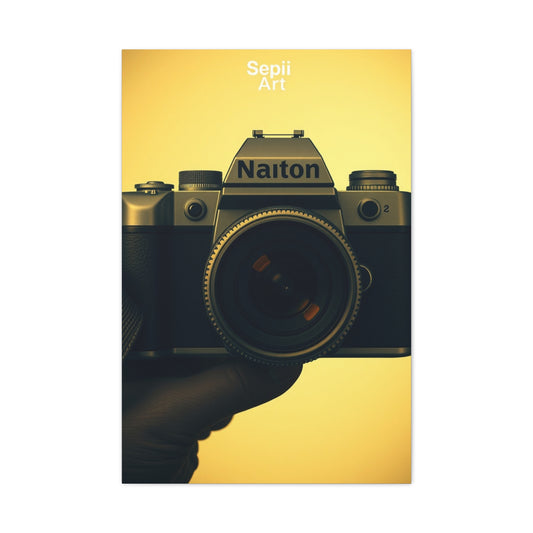Clone photography is a creative and fascinating technique that allows a single person or subject to appear multiple times within one photograph. It combines precise shooting and digital editing to create illusions that challenge the boundaries of visual storytelling. The concept is built upon the idea of capturing the same scene several times with the same background and lighting, but changing the subject’s position or pose between shots. When these images are combined during editing, the result is a seamless composite that makes it look as if one person has been duplicated. The technique is not only entertaining but also serves as an excellent introduction to more advanced post-processing methods.
What makes clone photography so engaging is its ability to tell multiple stories within a single frame. Instead of freezing one moment, the photographer captures a series of moments, each representing a different action or personality of the subject. It’s like documenting time through still images. For instance, you might capture yourself reading on one side of the room, painting in the middle, and playing guitar on the other. When combined, these actions convey a dynamic sense of life and movement. It’s an opportunity to showcase creativity and humor, allowing photographers to craft visual narratives that would be impossible in real life.
Before beginning, it’s essential to understand that clone photography thrives on planning and precision. Unlike spontaneous photography, this technique demands consistency in lighting, framing, and focus. Even the slightest camera movement can disrupt the illusion. This is why a tripod becomes the most vital piece of equipment in your setup. It ensures that every shot aligns perfectly and that the background remains identical throughout the sequence. A sturdy tripod also allows the photographer to step into the frame without worrying about camera shake or misalignment.
The environment you choose plays a significant role in shaping the final composition. Both indoor and outdoor settings can work beautifully, depending on the narrative you want to tell. Indoor environments offer control over lighting and background elements. You can experiment with props and create scenes that reflect a personal story—like a self-portrait series within a familiar space. Outdoor locations, on the other hand, open the door to more dramatic compositions, with natural light and spacious landscapes adding dimension to your clones. A park bench, a city street, or a deserted field can all become creative backdrops for storytelling.
Lighting consistency is another crucial factor in successful clone photography. When shooting outdoors, changes in natural light can alter the mood and exposure between shots. Clouds moving across the sun, shifting shadows, or the color temperature changing as time passes can create visible inconsistencies in the final composite. To minimize this, choose times of day when the light remains stable—like early morning or late afternoon. Overcast days are also ideal since diffused light softens shadows and ensures even illumination across all frames. For indoor setups, continuous lighting sources or softboxes help maintain consistency throughout the shoot.
One of the most exciting aspects of clone photography lies in its creative planning phase. Before pressing the shutter, take time to visualize the story you want to tell. Are you aiming for humor, surrealism, or drama? Each style demands different poses, expressions, and interactions between your clones. Sketching a rough concept on paper can help you plan positions, props, and body language. For instance, a comedic scene might involve exaggerated actions—like one clone spilling a drink while another looks shocked. A dramatic concept might show the subject facing different emotional states—joy, fear, curiosity—within the same frame.
When planning your layout, consider how your clones will interact with the environment and each other. The placement of each figure should create balance and flow within the composition. Avoid crowding all the clones into one side of the frame, as that can make the image appear heavy or awkward. Instead, spread them out to create harmony and lead the viewer’s eye naturally across the scene. Using visual guid,e, such as the rule of thirds, can help organize the composition effectively.
Wardrobe selection is another creative tool in clone photography. Outfits can either unify the scene or add contrast between characters. Wearing the same outfit across all positions can create a sense of repetition and identity, emphasizing the surreal aspect of the image. However, varying clothing slightly can help each clone stand out as a unique version of the same person. This can be particularly effective in storytelling themes, such as showing different moods, professions, or time periods represented by each clone. Small props, like hats or books, can further distinguish one clone from another.
Camera settings play a supporting yet critical role in the planning stage. Shooting in manual mode ensures that exposure, white balance, and focus remain consistent between shots. Any change in camera settings can cause variations that make blending difficult during editing. Aperture choice affects depth of field—using a narrower aperture, such as f/8 or f/11, keeps more of the scene in sharp focus, reducing the risk of one clone appearing softer than the others. ISO should be kept low to preserve image quality, while shutter speed can be adjusted depending on the available light.
Once you’ve set up your scene and finalized your concept, think about movement and timing. Each clone should have a distinct action that adds personality and realism to the composition. For example, if one clone is sitting and reading, another might be walking past or reaching for an object. When shooting self-portraits, using your camera’s self-timer or a remote trigger gives you time to move between positions without disrupting the camera. Marking your positions on the ground with tape or small objects ensures consistency between takes.
Creativity in clone photography often extends beyond realism. Some of the most memorable clone images break logic altogether. A single subject might appear to float, argue with themselves, or perform impossible feats. Experimenting with surrealism can elevate your work from simple duplication to conceptual art. Combining exaggerated poses, dramatic lighting, and unexpected props can give your photograph a cinematic edge. For instance, placing one clone mid-jump while another calmly observes creates a dynamic contrast that draws attention and sparks curiosity.
In addition to composition and creativity, storytelling remains at the heart of clone photography. Each frame should contribute to the overall narrative, not just exist as repetition. Think about how your clones interact emotionally. Are they friends, rivals, or reflections of different states of mind? This psychological aspect transforms clone photography from a technical exercise into a form of self-expression. When done well, it allows the photographer to explore identity, memory, and perspective within a single image.
An often-overlooked element of planning is background simplicity. A cluttered background can make editing much harder because overlapping elements complicate the masking process. A clean, uniform background provides more flexibility when merging layers later. Walls, open fields, or consistent textures like wooden floors or brick surfaces are easier to blend seamlessly. However, don’t confuse simplicity with emptiness. A well-chosen background can still offer depth and visual interest without distracting from your main subject.
When working with others, communication is essential. If someone else is operating the camera, explain the concept clearly so they understand timing, positioning, and framing. Collaboration can often lead to unexpected ideas and creative improvements. Sometimes, assistants can also act as stand-ins to test lighting or composition before the final shots.
The best part of clone photography lies in its balance between technical discipline and creative freedom. It demands patience and attention to detail, yet rewards experimentation and play. You might spend hours aligning shots, refining poses, and editing layers—but the final image often feels magical. It’s a visual puzzle that combines imagination with precision. Each clone becomes a fragment of the same story, unified through technique and vision.
Understanding clone photography begins with seeing beyond what’s in front of the lens. It’s about envisioning what could be—a world where one person can exist in many forms simultaneously. It challenges the photographer to think spatially, to anticipate how separate moments will coexist in a single frame. More than just a trick of editing, it becomes a study of presence, identity, and time. Once you grasp this conceptual foundation, every step that follows—from setup to editing—becomes a continuation of that creative exploration.
Clone photography is more than a visual illusion; it’s a celebration of imagination. Whether it’s a playful experiment or a deep artistic statement, it encourages you to see photography as storytelling beyond reality. Every clone you create adds another layer of meaning, and every image becomes a reflection of both creativity and control. As you move forward into shooting and editing, this foundation of planning and conceptual clarity will be the key to producing powerful, seamless, and truly original clone photographs.
Setting Up Equipment and Scene Preparation
The success of clone photography relies heavily on precision and preparation. Before even thinking about pressing the shutter, you need to build a controlled environment that allows for perfect consistency between shots. Every element, from your camera settings to the stability of your equipment, determines whether the final composite will appear natural or artificial. Setting up properly saves time during editing and prevents the frustration of misaligned layers or inconsistent lighting later on.
The first essential piece of equipment is a sturdy tripod. Without one, it’s nearly impossible to achieve identical framing across multiple shots. A tripod keeps your camera perfectly still, maintaining a consistent composition as you move around the scene. Even the slightest shift in camera position can cause misalignment during post-processing, making blending difficult. When setting up your tripod, ensure that it’s placed on a solid, level surface to prevent vibrations or movement. Extend the legs evenly, and lock them tightly in place. If you’re outdoors, push the tripod legs slightly into the ground for extra stability. Indoors, avoid placing it on carpets or soft flooring where it might wobble slightly between shots.
Once the tripod is secure, focus on framing your shot. This is where the creative foundation of your clone image begins to take shape. Consider the background first. It should remain completely static between each photo—no moving objects, swinging doors, or fluctuating lights. If you’re shooting outside, watch for environmental factors like wind-blown trees or shifting shadows. Even minor background movement can create inconsistencies that stand out once the photos are merged. For indoor shoots, close windows to block wind, turn off fans, and minimize any elements that might move unintentionally.
The composition of your frame will depend on the story you want to tell. If your goal is to fill the image with multiple clones performing different actions, leave enough negative space for each subject to occupy their own visual area. Avoid placing your subject too close to the edges of the frame, as this limits how many versions you can include without overlapping. Wide-angle lenses often work well because they capture more of the environment, allowing for greater creative flexibility. However, they can also introduce distortion, so it’s best to keep the camera level to avoid bending lines or warping the perspective.
Lighting consistency is critical. Since clone photography involves combining multiple exposures into one seamless image, any changes in brightness or shadows can disrupt the illusion. For natural light shoots, aim to capture all your photos within a short time frame to minimize changes in light direction or intensity. Overcast days are ideal since the diffused light remains soft and even, reducing harsh shadows that might change between shots. If shooting indoors, continuous light sources such as LED panels or softboxes work best because they provide steady illumination. Avoid using flash unless you have multiple strobes that can fire consistently, as small changes in flash power or direction will create visible differences in the composite.
Camera settings should remain fixed throughout the entire sequence. Switching to manual mode is essential to lock your exposure, aperture, and ISO. If your camera adjusts exposure automatically between shots, it will create inconsistencies that make the final blend appear unnatural. For most clone photography scenes, an aperture of around f/8 to f/11 provides a good balance of sharpness and depth of field, ensuring that every clone appears equally focused. Set the ISO as low as possible to preserve image quality and reduce noise. Adjust your shutter speed to achieve a proper exposure, making sure it’s fast enough to eliminate any motion blur if you’re moving quickly between positions.
Focus management is another key factor. Once you’ve chosen your focal point—usually where your subject will be—switch your lens to manual focus to keep it locked. Autofocus systems tend to refocus slightly with each shot, which can lead to inconsistent sharpness. If you’re shooting self-portraits, use an object like a chair or light stand to help set focus before stepping into the frame. After focusing, remove the stand and take your place in the same area. For scenes with multiple distances, a smaller aperture can help maintain clarity across all positions, giving you more flexibility when moving around the space.
Next, consider the background layout and prop arrangement. Each clone will occupy a unique area of the frame, so plan their positions carefully. Use physical markers like tape or small objects on the floor to remind you where to stand for each pose. This ensures even spacing and avoids awkward overlaps that can be difficult to edit. If your concept involves interaction between clones—like passing an object or making eye contact—visualize these interactions before shooting. You can mark positions or use props to help guide your actions and maintain realistic alignment.
When preparing your scene, simplicity is often your best friend. A clutter-free environment helps keep attention on the clones themselves while making post-processing much easier. Every extra object introduces another edge to mask and blend later. However, don’t strip your scene of personality entirely—well-placed props can enhance storytelling and create context for your clones. For instance, a coffee mug, a laptop, or a book can indicate different moments of the same person’s daily life.
If you plan to shoot outdoors, weather conditions should always be checked in advance. Wind can move leaves, grass, or clothing, causing inconsistencies between frames. Likewise, fluctuating sunlight can alter shadows in ways that are difficult to correct later. When possible, shoot in shaded areas or during times when the light remains consistent. Avoid shooting at noon, when harsh sunlight creates deep, shifting shadows. Early morning or late afternoon provides a softer, more flattering quality of light that’s easier to match across multiple shots.
Using a remote shutter release can make the process smoother, especially for self-portraits. Instead of running back and forth to press the shutter or relying on the camera’s timer, a remote allows you to trigger shots from a distance. Wireless remotes or smartphone apps connected to your camera provide flexibility and reduce the risk of bumping the tripod. If you’re working alone, set the camera to continuous shooting mode and take multiple photos in sequence while changing positions quickly. This method can capture multiple variations of movement that give you more options when editing.
During your setup, take a few test shots to confirm exposure and composition before committing to the full sequence. Review your images on the camera’s LCD screen or, if possible, tether your camera to a laptop for a larger preview. This helps identify potential problems early, such as uneven lighting, unwanted reflections, or misaligned props. Once you’re satisfied with the setup, you can move confidently through your poses without worrying about technical distractions.
While preparation might seem time-consuming, it pays off immensely during editing. A carefully prepared scene with consistent lighting, stable framing, and accurate focus means less work later when blending layers. Instead of spending hours fixing mistakes, you can focus on creative aspects like positioning and interaction. The more seamless your shooting process, the more natural and believable your clones will appear in the final image.
Planning your movements is equally important. Think about how each version of yourself will contribute to the composition. If you want your clones to interact, visualize the gestures, eye lines, and body language that make the interaction believable. For example, if one clone is handing an object to another, you’ll need to ensure that your hands and posture align perfectly between shots. You can practice the motion without the camera first to find comfortable and realistic positions.
Sometimes, adding humor or storytelling can elevate your clone photography. You might create scenes where your clones appear to argue, play games, or collaborate on a task. The key is consistency—make sure your expressions, body angles, and props match the story you’re trying to tell. Keep your energy up between shots so that every pose looks intentional rather than static.
Lastly, patience is one of the most valuable tools you can bring to clone photography. The process can be repetitive, especially when shooting alone, but rushing often leads to mistakes. Taking a few extra moments to double-check focus, alignment, and lighting saves hours later. The entire setup process forms the foundation for a flawless final composition. Once you’ve mastered preparation, every subsequent shoot becomes faster, smoother, and more enjoyable.
The goal of scene preparation and equipment setup is to create an invisible bridge between imagination and reality. The technical discipline ensures that your creative vision comes through clearly in the final image. A well-prepared shoot transforms clone photography from a simple editing trick into a deliberate artistic expression. Each clone becomes a carefully placed piece of the puzzle, contributing to a unified and captivating story that invites viewers to look twice and wonder how it was done.
Mastering Focus, Exposure, and Framing Techniques
Once your equipment and scene are set, the next step in creating powerful clone photography is mastering the technical foundations — focus, exposure, and framing. These elements determine how seamless and believable your final composition will look. In clone photography, precision is everything. Small inconsistencies that might go unnoticed in regular portrait photography can easily break the illusion of multiple versions of the same person existing naturally in one frame. The more carefully you control focus and exposure, the smoother the post-production process becomes.
Clone photography is unique because you are essentially layering multiple images of yourself or your subject within the same frame. Every shot must align perfectly, both visually and technically. This means your exposure settings, focus point, and camera position should remain identical from the first image to the last. If one frame is even slightly darker, or if your subject appears softer in focus, it becomes immediately noticeable when blending. Therefore, shooting in full manual mode is the golden rule. Manual mode ensures total consistency across all frames, eliminating the risk of the camera adjusting exposure automatically between shots.
Start by setting your aperture. Aperture affects not only the amount of light entering the camera but also the depth of field — the range of sharpness within the image. For clone photography, a mid-range aperture between f/8 and f/11 usually works best. This provides enough sharpness throughout the scene so that each clone appears equally in focus, while still allowing adequate light. A shallow depth of field, like f/2.8, can create beautiful background blur, but it’s risky when working with multiple subjects at varying distances. One slight movement forward or backward might result in one clone being blurry while the others are crisp. A deeper focus range avoids this issue and keeps every position clear.
Next, determine your ISO setting. Keeping the ISO low — ideally around 100 or 200 — preserves image quality and minimizes digital noise. Because clone photography often requires editing and layering, any extra noise becomes exaggerated in the final composite. A low ISO also helps maintain color accuracy, especially if you’re shooting in natural light. However, if you’re shooting indoors or in low light, you may need to raise your ISO slightly to keep your shutter speed fast enough. Always balance ISO with aperture and shutter speed, ensuring that the image remains well-exposed without sacrificing clarity.
The shutter speed depends on the type of action you’re capturing. If your clones are performing still poses, a slower shutter speed like 1/60 or 1/125 of a second will work fine. However, if you’re incorporating movement — jumping, walking, or interacting with props — a faster shutter speed is necessary to freeze the motion. Something around 1/250 or faster ensures sharp, crisp details. Keep in mind that you must maintain the same shutter speed for every frame to prevent brightness variations.
Once exposure is dialed in, focus becomes your next priority. Autofocus, while convenient, can be unreliable in this style of photography. The camera may refocus slightly each time you move, which creates inconsistencies in sharpness across the images. Instead, focus manually. Begin by placing an object in your scene at the same spot where you plan to stand, such as a chair, tripod, or even a backpack. Focus on that object, then switch your lens to manual focus mode to lock it. This ensures that all future shots share the same focus point, even as you move around the frame.
If you’re shooting a scene with depth — for instance, clones spread across different distances — you might need to make a creative choice about which area should be sharpest. Some photographers prefer focusing on the middle distance, striking a balance between the front and back of the frame. Others choose to prioritize the subject that appears closest to the camera, accepting that the background clones will appear slightly softer. Either way, consistency is key. Once you set focus, never touch the lens again during the shoot.
Framing, meanwhile, determines how effectively your final image tells its story. Clone photography often thrives on symmetry and visual balance. Because each clone occupies a distinct space, you need to compose your frame in a way that gives them room to breathe while still maintaining cohesion. A wide-angle composition works well if you want to fit several versions of yourself into the shot. However, be mindful of distortion at the edges of the frame. If you plan to place clones near the corners, make sure they don’t appear stretched or unnaturally proportioned. A mid-range focal length, around 35mm to 50mm on a full-frame camera, offers a natural perspective that feels comfortable to the viewer.
Pay close attention to leading lines and background symmetry. Elements like fences, walls, or pathways can help visually organize your clones and create depth. The key is to make each version of yourself appear like part of a single, coherent environment. If you want to create a dynamic composition, experiment with diagonals or curves that guide the viewer’s eye across the frame. In contrast, if you want a calmer, more controlled look, go for symmetry and centered compositions.
Lighting also influences how your clones interact visually. For example, if one clone casts a shadow toward another, it can create a sense of interaction that enhances realism. However, for this to work, your light direction must remain identical between shots. If you’re shooting outdoors, choose a time of day with stable lighting, like an overcast afternoon, to avoid rapidly changing shadows. Indoors, mark the position of your artificial lights with tape to ensure they stay consistent if you need to move them between shots.
Framing also involves spatial storytelling — how your clones relate to one another. Before taking any photos, visualize where each clone will stand and what action they’ll perform. Will one clone be sitting while another walks past? Will they interact by handing an object back and forth? Mark these positions on the floor if necessary. The more intentional your planning, the easier it will be to maintain visual harmony.
Once everything is set, conduct test shots. Take one or two photos in each position and review them on the camera screen or laptop. Look for exposure mismatches, unwanted reflections, or focus inconsistencies. Zoom in to check for fine details — it’s better to fix small problems now than discover them during editing. If your camera supports it, tethering to a computer gives you a larger view and helps ensure precise results.
While capturing your sequence, always maintain identical camera settings. The only thing that should change is your position in the frame. After each shot, check the camera’s live view to ensure that nothing in the background has moved or changed unexpectedly. If you’re outdoors, take all photos as quickly as possible to avoid changes in natural light. Indoors, make sure other people or pets aren’t disturbing the scene.
Some photographers choose to include a “blank” frame — an image of the scene with no subjects in it. This can be extremely helpful in post-processing. The blank frame acts as a clean background reference, allowing you to mask out overlapping areas or correct imperfections easily. It’s optional but highly recommended, especially when working on complex composites.
One often overlooked detail is maintaining your body language between shots. When people look at clone photos, their eyes naturally compare each figure for continuity. If one clone’s posture looks relaxed while another seems tense or unnatural, it can break the illusion. Keep your movements natural and intentional. Use props or gestures to make each clone unique while maintaining a sense of cohesion.
Color balance is another subtle but important aspect. Even if exposure remains constant, white balance can shift slightly, especially in mixed lighting environments. To prevent this, set your camera’s white balance manually instead of leaving it on auto. You can use a gray card to calibrate white balance before shooting or choose a preset that matches your lighting condition. Consistent color tones across all frames make blending much smoother later.
As you shoot, think of your camera as a fixed observer and yourself as an actor within its field of vision. Each new pose should feel like part of a continuous moment rather than separate snapshots. This mindset helps create fluidity in your final composite, where your clones appear naturally engaged with one another.
Mastering focus, exposure, and framing transforms clone photography from a simple trick into an expressive storytelling technique. Every technical choice — from aperture settings to spatial arrangement — contributes to the illusion of multiple selves existing in harmony. Once you’ve achieved technical precision, you gain creative freedom. The more control you have over these fundamentals, the more you can experiment with emotion, humor, and imagination. The technical discipline becomes invisible, and what remains is the magic of a perfectly constructed visual illusion that makes viewers pause and marvel at how it was achieved.
Capturing the Shots for Cloning Effects
After understanding the essentials of focus, exposure, and framing, the next phase in creating compelling clone photography is capturing the actual sequence of shots. This step is where your planning comes to life — each position, pose, and subtle movement builds toward the illusion of multiplicity. The process requires patience, attention to detail, and creative direction, but once executed correctly, the results are extraordinary. The magic of cloning lies in its simplicity: a single static camera capturing multiple instances of the same subject, later merged seamlessly into one cohesive frame.
Begin by confirming your setup one final time before shooting. Ensure the tripod is firmly positioned and will not move even slightly. A tiny nudge or vibration can shift your composition, making alignment difficult during editing. Tighten all knobs and locks on your tripod, and if you’re working outdoors, stabilize the legs with sandbags or stones to prevent movement caused by wind or uneven ground. Once you’ve locked the framing, resist the temptation to adjust it — every image must share the exact perspective.
Next, double-check your camera settings. Your aperture, shutter speed, and ISO should remain consistent throughout the shoot. Switching from automatic to manual settings ensures there are no exposure shifts between frames. If the lighting conditions change slightly, adjust your exposure compensation subtly without altering the overall balance. Remember, uniformity is the foundation that will allow your composite to look natural later.
If you are shooting solo, a remote shutter release or your camera’s built-in timer is essential. The remote trigger lets you capture multiple shots without touching the camera, avoiding any accidental vibrations. If you don’t have one, set a timer of around ten seconds — long enough to position yourself but not so long that you lose rhythm between poses. For dynamic sequences, use your camera’s burst mode if available. This lets you perform a sequence of actions (like tossing a prop or walking across the frame) and capture multiple frames in rapid succession. You can later select the best frames to merge.
Before shooting, mentally map out or physically mark the spots where each clone will stand or move. You can use small objects like stones, tape, or chalk to outline each position. This helps maintain spatial separation and avoids overlap between clones, which simplifies the editing process. Overlapping clones can still work if executed carefully, but they require more detailed masking later. For beginners, keeping each clone distinct is a wise choice.
Once the scene is mapped, take your first shot. This will serve as your base image. You can use this as your reference for alignment and overall composition. After capturing the first photo, move into the second position while maintaining awareness of where your previous clone was located. Avoid casting shadows directly onto the area where another clone will appear, as it can complicate blending. If the sun is strong, rotate your orientation or wait for diffused light. Indoors, adjust the light source or modify shadows with a reflector or softbox.
As you move between positions, consider variety in body language, expression, and props. Clone photography works best when each version of the subject adds something new to the story. Think of each clone as an individual character that interacts with the others — maybe one is reading, another is reacting, while a third is observing. This interaction adds humor, mystery, or storytelling depth to your composition. You can also use simple props like a cup, book, or instrument to differentiate each clone’s personality.
A good approach is to rehearse each pose before shooting. Take a moment to visualize where the clone’s hands, feet, and line of sight will fall. If you plan for interaction, like one clone reaching toward another, position your hand naturally where it would connect. Later in editing, the overlap can be refined to create the illusion of physical contact. However, avoid physical overlap in the raw shots, as it’s easier to blend when there’s a clear visual separation.
If possible, have an assistant help track your movements or hold props between shots. An assistant can also check the playback on the camera to ensure your poses are properly spaced. If you’re shooting alone, review the images after every few takes. Zoom in to inspect details and make sure the exposure, focus, and framing are consistent. It’s better to identify errors immediately rather than realize later that one of your clones is misaligned or underexposed.
Sometimes, spontaneous moments can make the best clones. While structured planning helps, allow room for improvisation. You might discover a fun idea mid-shoot, such as one clone leaning toward another, pretending to whisper, or passing an imaginary object. Clone photography thrives on imagination, and capturing those candid, whimsical gestures often produces the most memorable results.
When working with motion, timing becomes crucial. If you plan to capture an action shot — for example, throwing a ball, jumping, or walking across the frame — practice the movement several times to predict how it will appear in each position. Movement between shots adds a dynamic energy to your composite, but it must be controlled. Each clone’s motion should complement the others without visual chaos.
Consider the environment as part of the narrative. Background elements like benches, fences, stairs, or doorways can provide natural divisions for your clones. For instance, one clone could be sitting on a bench while another walks behind it. Using environmental features to separate clones helps guide the viewer’s eye through the image. It also prevents confusion about where each version of you begins or ends, maintaining visual clarity.
Lighting consistency cannot be overstated. If you’re shooting outdoors, the light may shift subtly as clouds pass. Try to shoot quickly within a short window to avoid noticeable differences in shadow direction or intensity. Indoors, label the positions of your lights with tape so you can return them exactly if they move. Even a few inches of difference can cause mismatched shadows or highlights that disrupt the illusion.
Another creative approach is to incorporate interaction with your environment between clones. For example, one clone could appear to be painting on a wall while another watches. These small interactions create a sense of realism, making the scene feel more alive and dynamic. However, keep in mind that physical traces like footprints, moved objects, or displaced items must remain consistent across all shots. If a chair moves even slightly, the alignment will appear off during editing.
After completing your main sequence, capture one extra shot of the empty scene with no subject. This “clean plate” image acts as a background reference. It’s invaluable for fixing overlaps or covering small mistakes in editing. If a shadow appears where it shouldn’t or a hand slightly overlaps another clone, you can paint over it using the empty frame. It also gives you the flexibility to erase or adjust parts of a clone without leaving blank spaces behind.
Review your entire set of photos on a larger screen if possible. Look for consistency in tone, lighting, and detail. Check that your subject’s size and proportion appear natural in every frame. Sometimes, subtle changes in distance from the camera can cause one clone to appear slightly larger or smaller than others. While minor differences can be corrected in post-processing, it’s best to catch them now.
You can also experiment with more complex scenes once you’re comfortable with the basics. Try creating narratives where clones interact with each other emotionally or physically. Maybe one clone is holding an umbrella while another hides under it, or they appear to play chess together. Each addition of a new clone expands the storytelling possibilities, and with careful planning, the image remains believable rather than chaotic.
Throughout the process, remember that patience is your greatest ally. Clone photography isn’t about speed but about precision and creativity. Take your time setting up each shot, ensuring everything aligns perfectly before moving on. Avoid rushing, as even the slightest variation can break the illusion. Think of it as building a visual puzzle piece by piece.
When done correctly, capturing clone photography shots is one of the most rewarding experiences in creative portraiture. Each click of the shutter adds another layer to your narrative, and when combined, they produce something extraordinary — a world where one person becomes many, interacting, performing, and telling a story only limited by imagination. The careful balance between planning, technical control, and spontaneity transforms a simple concept into a visually striking masterpiece that challenges the viewer’s perception of what’s real and what’s possible.
The Art of Editing Clone Photography
Once you have completed your photo sequence, the heart of clone photography begins — the editing phase. This stage is where the illusion takes shape, transforming multiple individual shots into one seamless and imaginative composition. Editing clone photography requires patience and precision, but it is also the most rewarding part of the process. It’s where your creative ideas merge with technical finesse to produce a visually compelling final image that feels natural and cohesive.
The first step before editing is organizing your files. Create a dedicated folder for your cloning project and label your images in sequence, such as “clone_1,” “clone_2,” and so on. This keeps your workflow tidy and helps avoid confusion when importing them into your editing software. You should also include your empty background shot — this “blank frame” will serve as your safety layer to fix imperfections or fill spaces later.
Import your images into your editing program, whether it’s Photoshop or any similar layer-based software. The goal is to stack your images as separate layers within a single project file. This allows you to blend and reveal portions of each image selectively, bringing each clone into the shared frame. Most editing programs have an option like “Load Files into Layers” or “Import as Stack,” which aligns the images automatically. If your tripod was stable during shooting, alignment should be nearly perfect, but if you detect minor misalignment, use the “Auto-Align Layers” function to correct it.
Before blending, organize your layers carefully. The order matters: the layer containing the clone farthest from the camera should sit at the bottom, while the layer with the clone closest to the viewer should be at the top. This arrangement ensures that perspective feels natural, avoiding unrealistic overlaps where a background clone appears to block a foreground one.
Next, create a mask for each layer. A layer mask lets you hide or reveal parts of that image without permanently erasing them. Start by selecting a layer and applying a white mask. Invert the mask so that it becomes black, hiding the entire image. Then, using a soft white brush, gently paint over the area where your subject appears in that layer. As you paint, the clone will emerge into the composite. The softness of the brush edges is essential; it helps the blend feel natural, avoiding harsh transitions or visible seams.
Repeat this process for each layer, one at a time. Bring in each clone gradually, checking how they interact with each other visually. If two clones are close together, zoom in and work carefully around overlapping areas. Painting with precision at high magnification ensures no duplicated shadows, ghosting, or mismatched edges remain visible. The key is subtlety — blending so naturally that no one can tell multiple images were combined.
One of the most common challenges during editing is managing lighting differences. Even if your exposure was consistent, small variations in cloud cover or ambient light can alter brightness between frames. To fix this, apply adjustment layers such as Curves or Levels to individual clones. These tools let you tweak contrast and brightness locally without affecting the entire image. Match each clone’s light intensity and direction to create a unified look.
Color balance can also shift slightly between shots, especially if you’re shooting outdoors under variable light. Use selective color adjustments or white balance tools to harmonize the tones across all layers. The objective is to make the image appear as if every clone were captured in a single exposure. When adjusting, focus on maintaining natural skin tones and consistent shadow depth.
If you included a blank background shot, now is the time to use it for refinement. When you notice any overlapping areas or unwanted shadows that break the illusion, use the background layer to patch them. You can paint gently over the mistake using a soft brush or clone stamp tool. This clean plate gives you complete control and helps eliminate distracting details that interfere with the realism of your scene.
The next stage involves enhancing the overall atmosphere and visual coherence. Apply global adjustments to unify color grading and lighting across the entire composition. You can subtly increase contrast to make each clone pop or apply a gentle vignette to draw attention toward the center. Avoid heavy-handed edits; the beauty of clone photography lies in how believable it feels despite its surreal nature.
Pay attention to shadows — they are the silent storytellers that ground each clone in reality. If your original lighting didn’t create strong shadows, consider painting them manually using a low-opacity black brush on a new layer. Follow the natural light direction and soften the edges of these painted shadows using Gaussian Blur. Consistent shadows across clones significantly increase the realism of your composition.
Once your clones are all blended and harmonized, step back and evaluate the composition as a whole. Does the image feel balanced? Are the clones spaced naturally, or does the scene feel crowded? Sometimes, cropping slightly can improve composition and focus. Use the rule of thirds or leading lines to guide the viewer’s eye through the narrative of your image.
This stage is also where you can experiment creatively. Clone photography doesn’t always have to look entirely realistic — it can lean into surrealism or fantasy. For example, you can duplicate certain clones to create rhythm, add color overlays for mood, or apply motion blur to one clone for a sense of action. Play with different storytelling directions while maintaining technical precision.
Adding environmental elements or props during editing can further enhance storytelling. Maybe you want to include a flying object between two clones, like a paper airplane or a ball. You can composite these props by using additional layers or brushes. The important thing is to ensure the object’s shadows, lighting, and scale match the rest of the image. Even subtle inconsistencies can break the illusion, so take your time perfecting them.
As you refine the image, periodically toggle layers on and off to check your progress. This allows you to identify any ghosting or repetitive patterns you might have missed. Look closely at areas where clones overlap or where objects meet the subject — these spots often reveal the trickiest imperfections.
Once satisfied with the overall look, perform a final cleanup pass. Use tools like the Healing Brush or Spot Removal to eliminate dust spots or blemishes. Adjust sharpness slightly to bring uniform clarity to all clones, but avoid over-sharpening, as it can create unnatural halos.
Finally, flatten the layers or save your project file as a layered document first so you can make future adjustments if needed. Export a high-resolution version in your preferred format, typically JPEG or TIFF, depending on your intended use. If you plan to print, ensure the resolution is at least 300 DPI to maintain crispness and detail.
When viewing your final image, consider the story it tells. Each clone should contribute to the scene’s energy — maybe they interact, contrast, or mirror each other’s actions. The best clone photography doesn’t just showcase technical mastery; it evokes curiosity and delight. The viewer should pause, analyze, and marvel at how one person can seem to occupy multiple roles in one instant.
Editing clone photography is both an art and a discipline. It teaches patience, sharpens your understanding of composition, and deepens your appreciation for the nuances of light and perspective. More than a digital trick, it’s a creative dialogue between imagination and precision — a craft that transforms a simple concept into a stunning illusion that captivates and inspires.
Creative Experiments and Storytelling in Clone Photography
When the technical process of shooting and editing clone photography becomes second nature, the next step is to explore creativity, storytelling, and artistic experimentation. This is where clone photography transcends its playful beginnings and turns into a genuine storytelling medium. With imagination and thoughtful execution, you can create images that make people pause, think, and feel something beyond curiosity — emotions like humor, nostalgia, tension, or even serenity. Every frame can become a short visual story told through multiple versions of the same person, interacting in believable and meaningful ways.
One of the most powerful creative uses of clone photography is narrative composition. Instead of simply placing clones randomly around a space, think of the image as a frozen scene from a story. For example, imagine a single person appearing as different versions of themselves — one reading, one painting, one pacing, one laughing. Each clone could represent a different emotion, personality, or state of mind. This transforms the image from a visual trick into a symbolic narrative about identity, time, or emotion. The arrangement of clones within the frame can reveal the relationships between these versions of the self, creating layers of meaning that invite interpretation.
Spatial balance plays a crucial role in storytelling. Position your clones in a way that guides the viewer’s eye naturally through the frame. The distance between clones can create tension or harmony depending on the message you want to convey. For instance, clones close together might represent connection or conflict, while those spread apart might suggest isolation or introspection. Background elements can also reinforce this — a wide, open field can express freedom or loneliness, while a cluttered room can symbolize busyness or chaos. Every compositional choice adds narrative weight.
Experimenting with perspective can add a new level of depth to clone photography. Try incorporating foreground objects that partially obscure some clones or using reflective surfaces like mirrors or water. Reflections can create striking illusions where a clone seems to interact with its own mirror image, questioning perception and reality. Layering reflections and real clones in a single composition can make the image visually rich and conceptually intriguing. Shadows can be treated similarly — one clone casting a shadow that falls over another adds layers of dimension and meaning.
Lighting choices also contribute to mood and storytelling. Natural light tends to create realism and warmth, while artificial lighting can be used for dramatic or surreal effects. For example, using harsh directional light can make one clone appear as the dominant character, while softer light on others suggests passivity or reflection. You can experiment with colored gels or post-processing tones to reinforce themes — a warm orange hue for nostalgia, a cool blue tone for melancholy, or high contrast black and white for introspection. The more deliberate your lighting, the stronger your image’s emotional impact.
Clone photography can also explore humor and whimsy. A single person appearing as a group of characters in absurd or comedic situations can be immensely entertaining. Picture one clone washing dishes while another reads a newspaper, and another lies dramatically on the floor. These scenarios rely on timing, expression, and exaggerated body language. Humor in clone photography works best when the expressions of each clone interact naturally — for example, one clone reacting in mock surprise to another’s antics. Even without words, these subtle interactions create a sense of dialogue and storytelling.
Beyond humor, there is space for introspection and surrealism. Some artists use clone photography to explore themes like identity, memory, and time. You might portray different stages of life or contrasting emotions within the same frame — a person comforting their own past self, for instance, or confronting a future version of themselves. In this sense, clone photography becomes a visual metaphor for internal conflict or growth. These projects require thoughtful posing and composition, but they can produce images that are both visually stunning and emotionally resonant.
Environmental storytelling is another rich direction to explore. The setting becomes an active participant in the narrative rather than a backdrop. A single person appearing multiple times across a forest path, a deserted street, or an abandoned building can evoke a sense of movement through time or space. Each clone might represent a different moment in the story — walking, pausing, looking back — giving the illusion of motion and continuity within one still frame. When combined with environmental cues like lighting changes, props, or weather elements, these scenes can feel almost cinematic.
To push creativity further, blend clone photography with other photographic techniques. You can integrate long exposure effects, motion blur, or even light painting into your composite. For instance, capturing a moving light trail between two clones can symbolize connection or communication. Or, incorporating double exposure techniques can merge clones with textures or landscapes, transforming them into abstract works of art. The flexibility of clone photography allows for endless experimentation, limited only by imagination.
Post-processing plays an important role in creative expansion. After completing the basic composite, use advanced techniques to enhance storytelling. Try selectively emphasizing one clone with light or color while muting others to direct attention. Adding depth with gradient maps or local contrast adjustments can give the illusion of cinematic lighting. You can also manipulate scale — make one clone larger than the rest for surreal, dreamlike imagery that challenges perspective. These subtle visual manipulations can shift the mood and meaning of the entire scene.
Props and wardrobe also offer storytelling power. Different clothing or accessories for each clone can symbolize transformation or duality. Imagine one clone dressed formally while another wears casual clothes, creating contrast between work and leisure, discipline and freedom, or order and chaos. Props like books, musical instruments, or tools can further define each clone’s role, helping the audience decode the story. A well-planned wardrobe and prop setup ensures each clone feels distinct yet connected to the overall theme.
Don’t underestimate the role of body language. Since all clones are the same person, variety in posture, gesture, and expression becomes vital. A tilt of the head, a hand on the chin, or a relaxed stance can completely change how each clone is perceived. Before shooting, visualize each character’s mood and purpose within the scene. You can even sketch a quick layout of poses to keep track during the shoot. The best clone images often succeed because the photographer treated each clone as a unique actor performing a role in the same frame.
Collaboration can also take clone photography to the next level. Invite friends or models to help brainstorm concepts, act as assistants, or even appear alongside your clones. Sometimes, having an outside perspective helps refine the storytelling. When multiple people share ideas, the resulting imagery often feels more dynamic and unexpected.
Finally, presentation matters. When your image is complete, think about how to share it — whether as part of a digital portfolio, a printed series, or a storytelling project. Clone photography works beautifully in sequence: a series of related images showing different emotional or narrative stages can create a powerful visual journey. Consider pairing your photos with short written captions or quotes that hint at the story behind the image, deepening the viewer’s engagement.
Ultimately, clone photography thrives on experimentation, curiosity, and a willingness to break rules. It is a form of visual play that merges technical mastery with artistic exploration. Every frame offers a chance to explore identity, imagination, and emotion — all through the power of a single subject multiplied. The magic lies in how convincingly one person can become many, how stillness can convey motion, and how imagination can transform an ordinary space into a surreal theatre of possibility.
When you embrace this freedom, clone photography becomes more than a clever trick — it becomes a medium of expression. It reminds us that creativity is not limited by tools or complexity, but by the boundaries of our own ideas. Through patience, precision, and imagination, you can craft images that blur the line between the real and the fantastical, leaving viewers with a lasting sense of wonder and delight.
Conclusion
Clone photography is more than just a clever editing trick; it is a creative journey that merges imagination, precision, and storytelling. What begins as an experiment with layers and masks soon becomes an exploration of identity, emotion, and narrative through multiple versions of a single subject. Each clone is not just a copy, but a unique fragment of the story you want to tell — a reflection of personality, mood, and meaning within the same frame. When done thoughtfully, clone photography transforms from a fun experiment into a powerful artistic expression.
At its core, the magic of clone photography lies in its ability to play with perception. The human eye naturally believes what it sees, and when the illusion of multiple identical figures is created seamlessly, it provokes curiosity and wonder. The viewer begins to question the image — how was it made, who is the real subject, what does each clone represent? This questioning is exactly what gives clone photography its depth. It turns a technically impressive image into a thought-provoking story that holds attention long after the first glance.
The technical foundation is crucial, and mastering it opens endless creative doors. Using a tripod, maintaining consistent focus, and aligning frames precisely are the building blocks that make the final illusion believable. Once these basics become second nature, the artistic potential expands infinitely. Lighting, composition, wardrobe, and posing all come together to create the visual rhythm of your story. Even the smallest details, such as where a hand rests or how the shadows fall, can change the emotion of the entire scene.
Editing plays a major role in bringing the vision to life. Through careful masking and blending, you can merge multiple moments into one seamless image, erasing time gaps and creating harmony between clones. This stage requires patience and attention to detail — small misalignments or inconsistent lighting can break the illusion instantly. Yet, when executed skillfully, the result is a photograph that feels natural despite its impossibility. The editing process becomes a digital form of painting, where each brushstroke adds meaning and dimension.
Beyond the technical craft, clone photography is an opportunity for personal exploration. It allows photographers to visualize inner thoughts, alternate realities, or conflicting emotions. Each clone can represent a different facet of personality — confidence, doubt, joy, melancholy — interacting together within a single space. The photographer becomes both subject and storyteller, crafting narratives that are deeply introspective yet universally relatable. Through this art form, photography evolves from documentation into a reflection of the self.
The versatility of clone photography also makes it ideal for experimentation. It can be humorous, dramatic, surreal, or poetic. You can use it to tell stories of daily life, explore abstract concepts, or simply capture the joy of creative play. It’s an open canvas where your imagination determines the limits. Every shoot brings a new challenge — new poses to invent, new lighting to try, new stories to tell. With every attempt, your understanding of both photography and visual storytelling deepens.
Equally important is the joy and freedom it brings. There is something inherently fun about creating scenes that defy logic — standing beside yourself, playing chess with your twin, or sharing a cup of coffee with four versions of you. That sense of playful experimentation reminds photographers why they fell in love with the medium in the first place. It is not always about perfection or commercial value; sometimes it’s about curiosity, humor, and creative satisfaction.
Clone photography also encourages patience and problem-solving. Every step — from planning the shot, keeping lighting consistent, aligning layers, to refining the final composite — develops technical discipline. Yet, it never feels rigid because the process itself invites imagination. It teaches photographers to see beyond what the eye perceives and to envision what could exist within the frame. In that way, it bridges technical skill with artistic intuition, strengthening both simultaneously.
The stories created through cloning can also carry deeper meanings. They can comment on themes like time, identity, and human connection. They can show one person at different stages of an emotional journey or portray how we often exist in multiple mental states at once. By multiplying the self, clone photography gives visual form to internal experiences that are often hard to express with words. It becomes a poetic language of imagery — symbolic, layered, and full of emotion.
As you continue exploring this art form, remember that creativity thrives when you permit yourself to experiment. Not every image will work perfectly, but every attempt will teach you something valuable. Try new locations, experiment with unusual angles, play with reflections or silhouettes, and explore both simplicity and complexity. Over time, your eye for balance, light, and narrative will sharpen naturally. The more you practice, the more intuitive the process becomes, allowing you to focus on storytelling rather than technique.
Clone photography celebrates both the technical and imaginative sides of photography. It shows how a single idea, when multiplied through perspective and patience, can evolve into something visually compelling and emotionally rich. Whether you use it for humor, art, or introspection, clone photography offers a creative playground where your only limit is your imagination.
So embrace the process — from setting up your tripod to merging the final frame — and enjoy the transformation of ordinary spaces into extraordinary worlds. Every clone is a piece of a story waiting to be told. Through this creative journey, you’ll not only learn the power of visual illusion but also rediscover the endless possibilities of self-expression through the lens.