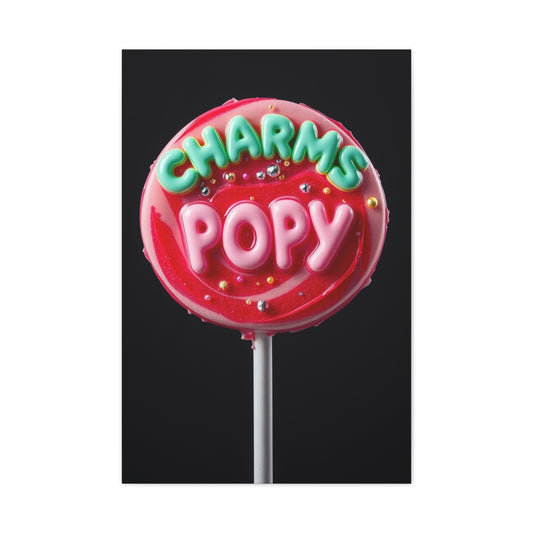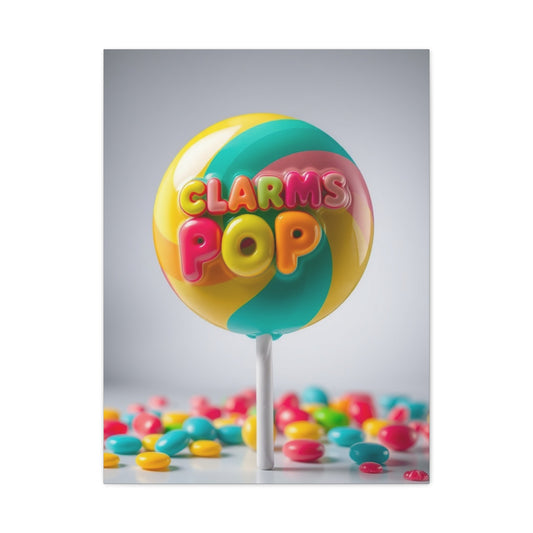Photography is an art that blends creativity and technical skill. While capturing images is a critical step, the process of transforming raw captures into visually stunning photographs relies heavily on photo editing. For this purpose, having the right laptop is essential. A powerful laptop not only allows you to process high-resolution images efficiently but also ensures that the colors and details in your work remain accurate and consistent.
When selecting a laptop for photo editing, you must consider several key aspects, including display quality, processing power, storage solutions, graphics capabilities, and overall portability. Each of these factors contributes to how effectively you can edit your photographs and how enjoyable the workflow becomes.
Display Quality and Resolution
The display is arguably the most important feature for a photographer when choosing a laptop. The screen acts as your canvas, and if it fails to accurately represent colors and details, the final output may not match your vision. Look for laptops with high-resolution displays. Full HD screens offer a decent experience, but for precise photo editing, laptops with 4K Ultra HD resolution provide sharper images and more workspace for detailed edits.
Color accuracy is equally critical. Professional photographers require laptops that support wide color gamuts such as Adobe RGB or DCI-P3. These color spaces ensure that the colors you see on the screen closely resemble the actual colors in your images. Additionally, laptops with factory-calibrated displays or those that support hardware calibration tools give you the confidence that your edits will translate accurately across other devices and prints.
Processor Power and Performance
Editing photos, especially in high resolution or using advanced techniques, can be a resource-intensive task. A capable processor ensures that your laptop can handle multiple editing applications and large files without lag. Processors such as Intel Core i7 or i9 and AMD Ryzen 7 or 9 are commonly recommended for photography work. These processors deliver high clock speeds and multiple cores, enabling faster rendering and smoother multitasking.
When working with photo editing software, you often need to switch between different applications, run filters, or batch process images. A strong processor ensures that these operations are performed efficiently, reducing waiting time and keeping the creative process fluid. It is worth considering laptops with more cores if you frequently handle complex projects, as this allows simultaneous processing of multiple tasks.
Storage Solutions for Photographers
Photographers accumulate large files over time, ranging from raw images to edited projects. Therefore, storage capacity and speed are crucial considerations. Solid-state drives (SSDs) have become the standard due to their faster read and write speeds compared to traditional hard disk drives (HDDs). SSDs allow you to access and save files quickly, which is especially useful when working with high-resolution images or video content.
A minimum of 512GB SSD storage is often recommended, but if your projects are extensive, opting for 1TB or more provides additional breathing room. Some laptops also offer the flexibility to expand storage through additional internal slots or external drives. This ensures that as your photography collection grows, your laptop can continue to support your workflow without compromise.
Graphics Performance and Dedicated GPUs
Graphics performance is another critical component for photo editing laptops. While most processors include integrated graphics, having a dedicated graphics card significantly enhances performance, especially when applying complex effects, working in 3D software, or rendering high-resolution images. Graphics cards from manufacturers such as NVIDIA or AMD provide hardware acceleration that offloads demanding tasks from the processor, allowing for smoother and faster editing.
Dedicated GPUs improve responsiveness in photo editing applications, enabling more fluid interactions with images. They are particularly valuable when working with large canvases or performing tasks like panoramic stitching and batch processing. A laptop equipped with a strong graphics card ensures that you can work efficiently, maintaining both precision and speed throughout your editing sessions.
Portability and Battery Life
Photographers often need to work on location or travel frequently, making portability an essential consideration. A laptop designed for photo editing should balance performance with a lightweight design that is easy to carry. Slim laptops with minimal bezels provide more screen space without increasing bulk, and durable construction ensures that the device can withstand the demands of travel.
Battery life is equally important. Editing photos away from a power source requires laptops that can sustain long hours of work. Choosing a device with extended battery performance allows uninterrupted editing, ensuring that your creativity is not limited by the need to constantly recharge. Some laptops achieve this by optimizing power consumption or combining efficient processors with high-capacity batteries.
Connectivity and Ports
Connectivity options directly affect how you interact with your equipment. Photographers require laptops with a variety of ports, including USB Type-A, USB Type-C, HDMI, and SD card slots. USB ports facilitate connection with external storage, input devices, or peripherals, while HDMI allows you to link to larger displays for detailed editing.
An SD card reader is particularly valuable for photographers, as it enables direct transfer of images from the camera without the need for adapters. Multiple ports also allow simultaneous connection of multiple devices, enhancing workflow efficiency. Having a laptop with a comprehensive selection of ports ensures that your creative process remains uninterrupted and adaptable to different setups.
Choosing Between Operating Systems
Finally, the choice of operating system plays a significant role in your overall experience. Windows laptops offer a wide variety of options in terms of design, pricing, and hardware specifications. They provide flexibility and compatibility with a broad range of software applications.
On the other hand, macOS laptops, such as those from Apple, are renowned for their seamless integration, intuitive interface, and consistent performance. MacBooks often come with displays that provide excellent color accuracy and True Tone technology, which adapts the screen to lighting conditions for a better viewing experience. Both operating systems have strengths that cater to different user preferences, so your choice should align with your workflow requirements and personal comfort with the interface.
Top Laptops for Photo Editing
Choosing the right laptop for photo editing involves understanding both your workflow requirements and the technical specifications that support high-quality editing. Certain laptops stand out because they combine performance, display quality, portability, and connectivity.
MacBook Pro 16-inch with M1 Max Chip
The MacBook Pro 16-inch with the M1 Max chip has emerged as a preferred choice for professional photographers and editors. The Retina display provides remarkable clarity and color accuracy, essential for photo editing. True Tone technology adjusts the screen’s white balance based on ambient lighting, allowing you to work in various lighting conditions without compromising accuracy.
The M1 Max chip offers unmatched processing power with multiple cores that handle demanding editing tasks efficiently. Combined with up to 64GB of RAM, it allows seamless multitasking, making it possible to edit multiple images or work on large files without lag. The storage options extend up to 8TB, giving you ample space for raw images, high-resolution video, and other creative assets.
macOS provides a streamlined user interface with powerful editing software compatibility. The laptop integrates well with other devices, including external displays, tablets, and storage devices, enhancing workflow efficiency. Its build quality, long battery life, and high-resolution display make it an exceptional choice for photographers seeking reliability and performance in one package.
Dell XPS 15
Dell’s XPS 15 is a Windows-based laptop known for its impressive 4K Ultra HD display. Covering 100% of the Adobe RGB color space, this laptop ensures vibrant and accurate colors, making it ideal for image-intensive work. The InfinityEdge display maximizes screen real estate while keeping the overall size compact, allowing for easier portability.
The Dell XPS 15 can be configured with Intel Core i7 or i9 processors and NVIDIA GeForce RTX graphics cards. These specifications provide high-speed processing and graphics performance, essential for rendering high-resolution images or applying complex effects. The laptop also supports extensive storage options, including SSDs up to 2TB, ensuring fast access to files and efficient editing.
Its robust connectivity options include multiple USB ports, Thunderbolt 4 support, HDMI, and SD card readers. These features make it simple to connect cameras, external drives, and other peripherals, streamlining the workflow for photographers who frequently move between devices. The laptop’s build quality, combined with a responsive keyboard and precise touchpad, contributes to an overall smooth editing experience.
HP Spectre x360 15
The HP Spectre x360 15 is a versatile 2-in-1 laptop, combining tablet functionality with a powerful laptop design. Its 15.6-inch 4K OLED display delivers immersive visuals, offering deep blacks and vibrant colors. This makes it suitable for photographers who need accurate color reproduction and high dynamic range when editing images.
Equipped with Intel Core i7 or i9 processors and NVIDIA GeForce graphics, the Spectre x360 provides ample processing power for multitasking and handling large image files. Its convertible design allows it to be used as a tablet for sketching, retouching, or making quick edits with a stylus, which is particularly useful for photographers who prefer hands-on interaction.
Battery life is another notable feature, allowing extended periods of work without frequent recharging. The laptop’s lightweight and slim profile make it easy to carry, while its comprehensive connectivity options, including USB-C, USB-A, HDMI, and SD card slots, ensure you can connect all necessary devices without hassle.
Lenovo ThinkPad X1 Extreme Gen 4
The Lenovo ThinkPad X1 Extreme Gen 4 is built for professional-grade photo editing. Its 15.6-inch 4K UHD display offers excellent clarity and precise color reproduction, essential for tasks requiring accuracy. The laptop is equipped with Intel Core i7 or i9 processors and NVIDIA GeForce RTX graphics, providing the power needed to handle large image files and perform complex rendering tasks efficiently.
Storage options are extensive, with SSD configurations that can reach up to 4TB. This ensures photographers have sufficient space for their projects while maintaining fast file access speeds. Lenovo also focuses on durability and reliability, making the X1 Extreme suitable for professionals who travel frequently or work in varied environments.
The laptop supports a wide range of connectivity options, including USB ports, Thunderbolt 4, HDMI, and SD card readers. These ports allow for quick transfers of images, connection to external displays, and attachment of additional peripherals to enhance workflow efficiency. The ThinkPad keyboard and precision touchpad further improve usability, making extended editing sessions comfortable and productive.
Microsoft Surface Book 3
Microsoft Surface Book 3 is a hybrid device that combines the portability of a tablet with the power of a high-performance laptop. Its detachable 15-inch PixelSense display offers sharp visuals and accurate color reproduction. The touchscreen feature enhances interactivity, allowing photographers to retouch images directly on the screen using a stylus, which adds precision and efficiency to the editing process.
The laptop can be equipped with Intel Core i7 or i9 processors, along with NVIDIA GeForce GTX or Quadro RTX graphics cards. These specifications ensure smooth performance when handling large files, rendering, and applying complex edits. The laptop’s battery life is sufficient for extended work sessions, making it an attractive choice for professionals who need mobility without sacrificing power.
The Surface Book 3 also offers a variety of ports for connectivity, including USB-C, USB-A, and SD card slots. Its detachable design allows the screen to function independently, making it ideal for photographers who prefer flexibility and portability while editing on location.
ASUS ZenBook Pro Duo
The ASUS ZenBook Pro Duo stands out with its dual-screen design, featuring a secondary 14-inch ScreenPad Plus. This secondary display enhances productivity by allowing photographers to manage tools, layers, and editing panels on the secondary screen while keeping the primary display free for the main canvas.
Its 15.6-inch 4K OLED display with Pantone validation ensures color accuracy and vibrancy. The laptop is powered by Intel Core i7 or i9 processors and NVIDIA GeForce RTX graphics, delivering high-speed performance for demanding photo editing tasks. The combination of dual displays and powerful hardware makes it an ideal solution for photographers who require multitasking capabilities and a flexible workspace.
Storage options are extensive, and the SSD provides rapid file access and fast rendering. Connectivity is robust, including multiple USB ports, HDMI, and card readers, ensuring seamless integration with external devices and peripherals. The ZenBook Pro Duo’s innovative design and high-performance specifications make it a preferred choice for creative professionals seeking maximum efficiency and versatility.
Razer Blade 15 Studio Edition
The Razer Blade 15 Studio Edition caters specifically to professional creatives. Its 15.6-inch OLED 4K display covers 100% of the DCI-P3 color space, delivering precise color reproduction. The laptop is equipped with powerful Intel Core i7 or i9 processors and NVIDIA Quadro RTX graphics cards, enabling high-performance photo editing and rendering.
The Blade 15 Studio Edition offers ample storage and fast SSD options, ensuring smooth handling of large image files. Its design balances portability with performance, making it suitable for photographers who travel frequently or need to edit on the go.
Connectivity options include USB-A, USB-C, HDMI, and SD card slots, providing flexibility for connecting cameras, external displays, and storage devices. The laptop’s build quality, high-resolution display, and performance specifications make it an excellent choice for professionals who demand precision, speed, and reliability in their photo editing workflow.
Acer ConceptD 7
Acer ConceptD 7 is part of Acer’s lineup targeted at creative professionals. Its 15.6-inch 4K IPS display with Pantone validation ensures accurate colors, critical for professional photo editing. The laptop is powered by Intel Core i7 or i9 processors and NVIDIA GeForce RTX or Quadro graphics, providing strong performance for image processing and rendering.
The ConceptD 7 features a minimalist and professional design, making it visually appealing in addition to its functional capabilities. Storage options include high-capacity SSDs for fast access to files, while connectivity options cover USB-A, USB-C, HDMI, and card readers. This combination ensures a seamless workflow, allowing photographers to efficiently transfer and edit images while maintaining creative flexibility.
MSI Creator 15
MSI Creator 15 is designed with content creators in mind, offering a 15.6-inch 4K display that covers 100% of the Adobe RGB color gamut. This provides photographers with accurate and vibrant colors for precise editing. The laptop is equipped with Intel Core i7 or i9 processors and NVIDIA GeForce RTX graphics, delivering the processing power necessary for multitasking, rendering, and handling large image files.
Storage is handled through fast SSDs, which ensure rapid file access and smooth workflow performance. MSI also provides comprehensive connectivity options, including multiple USB ports, HDMI, and SD card readers. The laptop’s combination of high-resolution display, powerful hardware, and connectivity features makes it an ideal choice for professional photographers seeking a reliable and efficient photo editing device.
LG Gram 17
The LG Gram 17 stands out for its ultra-lightweight design, making it an ideal option for photographers who value portability without compromising on performance. Its large 17-inch WQXGA display offers extensive screen space, allowing detailed edits and multitasking without feeling cramped. The display provides accurate colors, crucial for professional photo editing work.
The laptop is powered by Intel Core i7 or i9 processors and Intel Iris Xe or NVIDIA GeForce graphics, delivering smooth performance for editing high-resolution images. Storage is fast and expandable, allowing you to manage extensive libraries of photos with ease. Connectivity options include USB-A, USB-C, HDMI, and SD card slots, making it easy to connect cameras, external drives, and other peripherals. Its combination of portability, screen size, and performance makes it a strong choice for photographers who require a versatile and lightweight editing solution.
Comparing Laptop Features for Optimal Photo Editing
Selecting the right laptop for photo editing is not solely about individual specifications; it is about understanding how each feature impacts your workflow. Photographers often handle large files, complex edits, and multiple applications simultaneously. This requires a balance of processing power, display quality, storage, graphics, and portability. By comparing these features across various laptops, you can determine which device aligns best with your specific needs.
Display Size and Resolution Considerations
The size and resolution of a laptop display significantly affect your ability to edit photos accurately. Larger displays, such as 15- to 17-inch screens, provide more workspace, allowing you to view fine details without constant zooming. For photographers who require precision in color grading and retouching, a larger canvas improves accuracy and efficiency.
Resolution plays a crucial role in determining image clarity. While Full HD (1920 x 1080) screens are adequate for general use, professional photo editors benefit from 4K Ultra HD (3840 x 2160) displays. These higher-resolution displays not only offer sharper images but also provide more screen space for editing software toolbars, layers, and panels. A high-resolution display ensures that the minute details in your images are visible, preventing errors that may appear when viewing on lower-resolution screens.
Color accuracy is equally critical. Monitors and laptop displays that cover wide color gamuts, such as Adobe RGB and DCI-P3, allow you to work with colors that match real-world output. Pantone-validated displays and factory-calibrated screens ensure that the colors you see are accurate, which is essential when preparing images for print or professional client work. Photographers should also consider displays with HDR support, as this extends the range of colors and contrast, enhancing dynamic scenes in photos.
Processor Power and Editing Performance
The processor is the heart of any photo editing laptop. High-resolution image files and professional editing software demand significant computing power. Laptops with Intel Core i7 or i9 and AMD Ryzen 7 or 9 processors are particularly suited for photographers. Multi-core processors allow simultaneous handling of multiple tasks, such as batch editing, applying filters, and running additional software in the background.
When editing RAW files or performing tasks such as panoramic stitching and HDR merging, a powerful processor dramatically reduces processing times. This not only saves time but also enhances workflow efficiency. Laptops with higher clock speeds and multiple cores can handle these intensive tasks without slowing down, enabling photographers to work faster and more effectively.
In addition to raw processing power, thermal management plays a role in maintaining consistent performance. Laptops with efficient cooling systems prevent thermal throttling, which can reduce processor performance during long editing sessions. A device that manages heat effectively ensures that high-performance capabilities are sustained throughout extended workflows.
Graphics Capabilities for Creative Work
While the processor handles general computing tasks, the graphics processing unit (GPU) plays a vital role in photo editing. A dedicated GPU accelerates graphics-intensive operations, such as real-time previews, filter application, and rendering high-resolution images. NVIDIA GeForce, Quadro, and AMD Radeon GPUs are commonly recommended for professional editing.
Laptops with powerful GPUs provide smoother performance when working with large files, multiple layers, and complex adjustments. This is particularly important when editing images in software that utilizes GPU acceleration for faster rendering. With a dedicated graphics card, tasks such as sharpening, color grading, and compositing become more responsive, allowing for a seamless creative process.
Some modern laptops offer AI-enhanced graphics features, which can speed up tasks such as object recognition, noise reduction, and automated edits. These features improve efficiency and reduce the amount of manual effort required, enabling photographers to focus on creative decisions rather than repetitive adjustments.
Storage Options and File Management
Managing storage is a critical consideration for photographers who handle large image libraries. Solid-state drives (SSDs) have become the preferred storage solution due to their speed and reliability. SSDs allow rapid file access and reduce the time needed to open, save, or render large photo files.
A minimum of 512GB SSD is recommended, though 1TB or higher is ideal for photographers with extensive collections of high-resolution images and video projects. Many laptops also provide dual storage options, combining SSDs for speed and traditional hard drives for larger archival storage. This setup allows photographers to work efficiently with active projects on the SSD while storing completed work on high-capacity drives.
External storage solutions can also complement internal storage. Photographers often use portable SSDs, NAS drives, or cloud storage for backup and easy transfer between devices. Laptops with multiple USB ports, Thunderbolt support, or SD card slots facilitate quick connections to these storage solutions, improving workflow efficiency and ensuring data security.
Portability and Build Quality
Photographers often work in varied locations, from studios to outdoor settings. Portability becomes essential for laptops used in mobile workflows. Lightweight laptops with slim designs are easier to carry, while still offering powerful performance. Laptops with compact bezels maximize screen space without increasing overall size, allowing for a balance between portability and display quality.
Battery life is another important factor. High-performance laptops can consume significant power, but modern devices offer efficient battery management, allowing extended editing sessions without frequent recharging. For photographers who travel frequently or work on location, long battery life ensures productivity and flexibility.
Build quality also contributes to durability. Laptops with robust chassis construction, reinforced hinges, and spill-resistant keyboards withstand the demands of travel and fieldwork. Investing in a durable laptop ensures long-term reliability, minimizing the risk of hardware failures that could interrupt critical projects.
Connectivity Options for Professional Workflows
Connectivity options determine how easily a laptop can integrate into a photographer’s workflow. Essential ports include USB Type-A and Type-C for peripherals, HDMI for external displays, and SD card readers for direct transfers from cameras. Laptops equipped with Thunderbolt or high-speed USB-C ports provide rapid data transfer, reducing waiting time for large files.
For photographers who require multiple devices connected simultaneously, a laptop with a comprehensive selection of ports is invaluable. External monitors, graphics tablets, storage drives, and cameras can all be connected without constant unplugging and replugging. Laptops that offer built-in card readers simplify the process of transferring images directly from camera memory cards, making the workflow more efficient and reducing reliance on additional adapters.
Operating System and Software Compatibility
The choice of operating system impacts not only the user interface but also software compatibility and workflow preferences. Windows laptops offer a wide range of models, providing flexibility in hardware specifications and pricing. The operating system supports a broad spectrum of photo editing applications, plugins, and utility software, making it suitable for professionals with varied software needs.
macOS laptops, particularly the MacBook Pro line, are favored for their intuitive interface, consistent performance, and integration with other Apple devices. Features like True Tone and Retina displays enhance color accuracy, while the operating system offers seamless performance with professional photo editing applications. Photographers who already use other Apple devices often benefit from the ecosystem’s continuity features, including file synchronization, AirDrop, and universal clipboard functionality.
Both operating systems have their advantages, and the decision often comes down to personal preference, workflow requirements, and the type of software used. Photographers should evaluate which platform aligns best with their workflow and provides the tools needed for efficient and precise editing.
Workflow Optimization Tips
Beyond hardware specifications, photographers can optimize their workflow to make the most of their laptops. Efficient file organization, use of proxy files for large projects, and leveraging cloud storage can improve speed and accessibility. Regularly updating software and drivers ensures optimal performance, while calibrating the display frequently maintains color accuracy.
Using external monitors can further enhance productivity, allowing one screen for the main editing canvas and another for reference images, tools, or adjustment panels. Investing in high-quality peripherals such as color-accurate monitors, graphics tablets, and ergonomic input devices complements the laptop’s capabilities and creates a more effective editing environment.
Advanced Considerations for Photo Editing Laptops
Choosing a laptop for photo editing is more than just selecting a device with a fast processor or a high-resolution display. Professional photographers require advanced features that enhance workflow efficiency, maintain color accuracy, and support demanding software. Understanding these considerations ensures that your investment in a laptop translates into a productive and enjoyable creative experience.
Color Calibration and Display Accuracy
Accurate color representation is fundamental in photo editing. Even minor deviations in color can result in edits that look correct on one device but appear off on another screen or in print. Many professional laptops come with factory-calibrated displays, ensuring that the colors displayed are as close to reality as possible.
For photographers working with precise color requirements, laptops supporting hardware calibration provide an additional layer of accuracy. Tools like colorimeters or software calibration kits allow you to adjust the display to match specific color standards such as Adobe RGB or sRGB. Regular calibration is recommended to maintain consistency over time, particularly in professional workflows where client approvals or print production depend on precise color rendition.
HDR (High Dynamic Range) displays are another consideration for advanced editing. HDR screens enhance contrast and expand the color spectrum, allowing photographers to view shadow and highlight details more accurately. This is particularly useful for landscape photography, portrait retouching, or any scenario requiring detailed exposure adjustments.
High-Performance Processors for Complex Workflows
While mid-range processors can handle standard photo editing tasks, professional workflows often demand higher performance. Editing large RAW files, performing batch processing, or applying multiple adjustments simultaneously can place significant strain on the CPU. High-end processors, such as Intel Core i9 or AMD Ryzen 9, provide multiple cores and threads that allow simultaneous execution of multiple processes.
This multi-core advantage is essential when working with resource-intensive software like Photoshop, Lightroom, Capture One, or DxO PhotoLab. Faster processing reduces lag, allowing real-time previews of edits and smooth application of filters. Additionally, laptops with efficient thermal management maintain consistent performance during extended editing sessions, preventing throttling and ensuring reliability under heavy workloads.
Graphics Performance for Advanced Editing
A dedicated GPU becomes increasingly important for advanced photo editing, particularly when working with large canvases, 16-bit images, or layered files. Modern photo editing software often utilizes GPU acceleration to improve performance in tasks such as image rendering, sharpening, noise reduction, and applying complex effects.
Laptops equipped with NVIDIA Quadro or RTX series, and AMD Radeon Pro graphics cards, provide the computational power necessary to handle these tasks efficiently. Photographers who also engage in video editing or 3D compositing will benefit from the added GPU performance, as it reduces rendering times and improves responsiveness during editing.
Some laptops support dual GPU setups or enhanced GPU memory, which allows for smoother handling of large files and faster processing when working with multiple images or high-resolution video content. A strong GPU ensures that your workflow remains uninterrupted and that editing tasks can be executed with precision and speed.
Storage Solutions for Large Projects
Photographers often work with large file sizes, particularly when shooting in RAW or high-resolution formats. Fast and ample storage is crucial to ensure that your laptop can handle these files efficiently. SSDs are now the standard for professional photo editing, providing rapid read and write speeds that dramatically reduce file access times.
Laptops with NVMe SSDs offer even faster performance than traditional SATA SSDs, making them ideal for high-resolution workflows. Storage capacity is also important; while 512GB is the minimum recommended for most photographers, 1TB or higher allows ample room for active projects and software installations. Some laptops offer multiple storage slots, enabling users to combine SSDs for speed and HDDs for archival storage.
External storage solutions can complement internal drives. Portable SSDs, network-attached storage (NAS), or cloud storage provide additional space and backup options. Laptops with multiple USB-C, Thunderbolt, and USB-A ports make it easier to connect these storage devices, ensuring smooth access to files and reducing workflow interruptions.
Portability and Ergonomic Considerations
For photographers who travel frequently or work in field settings, portability and ergonomics are critical factors. A lightweight laptop with a slim profile ensures ease of transport without sacrificing performance. Additionally, features such as a backlit keyboard, precision touchpad, and comfortable hinge design improve usability during extended editing sessions.
Battery life is another key consideration. Laptops with extended battery capacity allow for uninterrupted work even when away from power sources. Efficient energy management, combined with high-capacity batteries, enables photographers to edit for hours without worrying about recharging. Some laptops also offer fast-charging capabilities, providing quick top-ups during short breaks, which is particularly useful for professionals working on location.
Connectivity and Peripheral Integration
Professional photographers rely on a variety of peripherals, including external monitors, drawing tablets, cameras, and storage devices. A laptop with comprehensive connectivity options simplifies the workflow and enhances productivity. Multiple USB-A and USB-C ports allow simultaneous connection of external drives, input devices, and other peripherals.
Thunderbolt ports provide high-speed data transfer and support for external graphics processing units (eGPUs), which can boost performance for particularly demanding tasks. HDMI ports enable connection to larger displays, offering a more immersive workspace. SD card readers are essential for transferring images directly from camera memory cards, eliminating the need for adapters and reducing transfer time.
Photographers who require advanced networking capabilities can benefit from laptops with high-speed Wi-Fi 6 or 6E support, ensuring fast and reliable cloud access for sharing and storing large files. Bluetooth integration allows wireless connection to peripherals such as keyboards, mice, and stylus devices, further improving workflow flexibility.
Software Optimization and Workflow Efficiency
Beyond hardware, optimizing your software setup is essential for a productive photo editing workflow. Many professional photographers use a combination of applications such as Adobe Photoshop, Lightroom, Capture One, and Affinity Photo. Ensuring that your laptop can handle multiple applications running simultaneously without lag is critical for maintaining efficiency.
Customizing software settings to leverage GPU acceleration, enabling proxy workflows for high-resolution images, and managing cache storage effectively can dramatically improve performance. Organizing files in a structured directory system allows for quicker access and reduces time spent searching for assets. Regular updates for both operating system and editing software ensure compatibility and access to the latest performance enhancements and features.
Calibrating the laptop display regularly ensures ongoing color accuracy, which is vital for professional output. For photographers who work in print production, soft-proofing features in editing software allow simulation of the final printed result, helping to maintain consistency between digital and physical outputs.
Specialized Laptops for Niche Editing Needs
Certain photographers have specialized requirements that influence laptop selection. For example, landscape photographers often prefer larger displays for detailed editing and may prioritize laptops with extended battery life for fieldwork. Studio photographers who focus on high-resolution retouching might emphasize color accuracy, GPU performance, and storage capacity.
Photographers who also engage in videography or motion graphics require laptops capable of handling video editing and rendering alongside still image processing. Laptops with high-end GPUs, faster processors, and expanded RAM are ideal for these hybrid workflows. Some laptops even feature dual displays or secondary touchscreens, providing enhanced productivity for multitasking and tool management.
Portable 2-in-1 laptops are particularly beneficial for photographers who travel frequently, allowing touch-based adjustments, stylus input, and flexible usage as both tablet and laptop. These designs facilitate hands-on retouching and quick client presentations on location.
Professional Tips for Maximizing Laptop Performance
Maximizing your laptop’s performance for photo editing involves a combination of hardware management, software optimization, and workflow strategies. Keeping the operating system and editing software up to date ensures you benefit from the latest performance improvements and bug fixes.
Regularly cleaning temporary files, caches, and unnecessary applications frees up storage space and maintains speed. Optimizing power settings, especially on portable laptops, balances performance with battery longevity. Using external drives for large libraries or archiving projects reduces strain on internal storage, ensuring the system remains responsive.
Investing in high-quality peripherals, such as external monitors with wide color gamuts, graphics tablets, and ergonomic input devices, enhances productivity and precision. Calibration tools for monitors and color-accurate reference displays ensure consistent results across devices and print outputs.
Finally, organizing your workflow strategically, from file management to batch processing and backup routines, ensures efficiency and reduces the risk of errors. A well-structured workflow, combined with a capable laptop, allows photographers to focus on creativity rather than technical limitations.
Practical Recommendations for Choosing a Photo Editing Laptop
When selecting a laptop for photo editing, practical considerations can often be as important as raw specifications. Understanding how each feature affects your workflow ensures that your investment meets both current and future needs.
Balancing Display Size, Portability, and Resolution
The ideal laptop for photo editing balances screen size, portability, and resolution. Larger screens, such as 15- to 17-inch displays, provide more workspace, allowing you to edit images with greater precision and manage multiple software panels efficiently. However, larger laptops are often heavier and less portable.
For photographers who travel frequently or shoot on location, a 13- to 14-inch display may offer better portability without severely compromising visibility. Pairing a smaller laptop with an external monitor for studio work can provide a flexible solution. Resolution is equally important; 4K displays allow detailed work, particularly when handling high-resolution RAW files. While Full HD is sufficient for basic editing, photographers aiming for professional output should prioritize higher resolutions for sharper visuals and more accurate editing.
Prioritizing Color Accuracy
Color accuracy is crucial for producing professional-quality images. When choosing a laptop, ensure that the display covers a wide color gamut, such as Adobe RGB or DCI-P3. Factory-calibrated or Pantone-validated screens provide reliable color representation, reducing the need for constant manual adjustments.
Photographers who work with clients, prints, or commercial projects benefit from laptops with high color fidelity. Regular calibration using a colorimeter or software tools ensures that the display remains accurate over time. HDR displays further enhance editing by revealing details in shadows and highlights, which is particularly valuable for landscape and high-contrast photography.
Evaluating Processor and GPU Performance
The processor and graphics card are central to a laptop’s ability to handle photo editing tasks. Multi-core processors such as Intel Core i7/i9 or AMD Ryzen 7/9 allow for smooth multitasking and fast processing of high-resolution files. A powerful CPU minimizes lag when applying complex edits, running batch processes, or working with multiple applications simultaneously.
A dedicated GPU enhances performance, particularly for software that supports GPU acceleration. NVIDIA GeForce, Quadro, or AMD Radeon graphics cards can improve rendering speed, real-time previews, and effects processing. Photographers working with video alongside still images benefit from robust GPU performance, as it reduces the time required for rendering and exporting large projects.
Storage Solutions for Efficient File Management
Fast and ample storage is essential for managing large image files. SSDs are preferred due to their speed and reliability, while NVMe SSDs provide even faster data transfer for high-resolution workflows. A minimum of 512GB SSD is recommended, but photographers who manage extensive libraries may require 1TB or more.
Laptops with dual storage options, such as SSDs for active projects and HDDs for archival storage, offer both speed and capacity. External drives, NAS devices, and cloud storage can further supplement internal storage. Laptops with multiple high-speed ports, including USB-C and Thunderbolt, allow seamless access to these devices, improving workflow efficiency and reducing bottlenecks.
Connectivity for a Seamless Workflow
A well-connected laptop simplifies the editing process. Essential ports include USB-A, USB-C, HDMI, and SD card readers. USB-C and Thunderbolt ports provide high-speed data transfer, enabling quick access to large files and external devices. SD card readers allow direct transfer from cameras without requiring adapters, streamlining the workflow.
For photographers who use multiple peripherals, such as external monitors, tablets, or audio equipment, laptops with comprehensive port options are ideal. High-speed wireless connectivity, such as Wi-Fi 6 or 6E and Bluetooth 5.0, supports seamless transfer of files and connection to wireless accessories, enhancing mobility and efficiency.
Choosing the Right Operating System
Both Windows and macOS have advantages for photo editing. Windows laptops provide flexibility in hardware configurations, a broad range of pricing options, and extensive software compatibility. macOS laptops, particularly the MacBook Pro series, are renowned for their seamless performance, Retina displays, and True Tone technology, which enhances color accuracy.
Photographers who already use other Apple devices may benefit from ecosystem integration, including file synchronization, AirDrop, and continuity features. Windows offers greater hardware variety, enabling users to choose laptops with specific configurations tailored to their workflow. The choice ultimately depends on software preferences, hardware needs, and personal workflow requirements.
Managing Workflow Efficiency
Beyond hardware, photographers can maximize efficiency by optimizing their workflow. Organizing files into clearly labeled folders, maintaining a consistent naming convention, and using batch processing tools can reduce time spent searching for assets. Software features such as proxy files for large images and GPU acceleration can further enhance performance.
Utilizing dual displays or connecting external monitors allows you to dedicate one screen to the main editing canvas and another to reference images, tools, or adjustment panels. This setup improves productivity and reduces the need to switch between windows constantly. Keyboard shortcuts, customizable workspaces, and pre-set editing templates can further streamline repetitive tasks, allowing photographers to focus on creative decisions rather than technical navigation.
Long-Term Maintenance for Laptop Performance
Maintaining your laptop ensures consistent performance over time. Regularly cleaning internal and external components, updating drivers and software, and monitoring system health helps prevent slowdowns and hardware issues. Managing storage by deleting unnecessary files and maintaining free space on SSDs enhances speed and responsiveness.
Using cooling pads or external fans during intensive editing sessions can prevent overheating and thermal throttling. Additionally, regular display calibration preserves color accuracy, and keeping backup drives or cloud storage ensures data security. Investing time in proper maintenance extends the lifespan of your laptop, protecting your investment and preventing workflow disruptions.
Workflow Strategies for Professional Photographers
Professional photographers often handle multiple projects simultaneously, making workflow strategies essential. One effective approach is to separate projects into active and archival categories. Active projects reside on fast SSDs for immediate access, while completed or infrequently accessed work is stored on external drives or in the cloud.
Batch processing can save time when applying adjustments to multiple images, particularly for event photography or product shoots. Leveraging presets or custom editing profiles further streamlines this process. For photographers who also manage video, integrating non-destructive editing workflows ensures that changes do not permanently alter original files, preserving flexibility and creative options.
Optimizing Editing Software
Most professional photo editing software offers features that can improve laptop performance. Adjusting cache size, enabling GPU acceleration, and optimizing memory allocation can enhance responsiveness and speed. Photographers should regularly explore software updates, as these often include performance enhancements, bug fixes, and new tools.
Plugins and add-ons can also extend functionality, but they may impact system performance. Careful management of installed plugins ensures that the laptop remains responsive. Utilizing software automation tools for repetitive tasks, such as batch renaming or exporting, further improves efficiency and allows photographers to focus on creative aspects rather than administrative tasks.
Case Studies in Efficient Workflow
Many professional photographers have developed strategies to maximize laptop efficiency. For instance, landscape photographers often use dual-monitor setups to view large panoramas alongside editing tools. Portrait photographers frequently rely on color-calibrated monitors and external storage to maintain consistent results across multiple shoots.
Travel photographers benefit from lightweight laptops with long battery life, paired with portable SSDs for backup. They often use cloud synchronization to ensure that files are accessible on multiple devices, allowing work to continue seamlessly from different locations. Event photographers prioritize fast SSD storage and high-performance GPUs to handle large volumes of images efficiently, ensuring quick turnaround times for clients.
Planning for Future Needs
When investing in a laptop for photo editing, considering future requirements is essential. Photography workflows evolve, software becomes more demanding, and file sizes continue to grow with advances in camera technology. Choosing a laptop with expandable RAM, storage options, and high-end processing capabilities ensures that the device remains relevant for several years.
Upgrading components when possible, such as adding more RAM or connecting an external GPU, extends the laptop’s lifespan and adapts it to increasingly complex workflows. Long-term planning reduces the need for frequent replacements and ensures a consistent, reliable editing environment over time.
Advanced Tips for Maximizing Laptop Performance
Even the most powerful laptop requires optimization to achieve peak performance during photo editing. Photographers working with high-resolution files, multiple layers, and complex software need to ensure that both hardware and software are running efficiently. Several advanced techniques can help maximize laptop performance and maintain a smooth workflow.
Regular system maintenance is critical. This includes updating the operating system and drivers to the latest versions, which ensures compatibility with editing software and provides performance improvements. Cleaning temporary files, cache, and unnecessary applications frees up system resources, allowing the laptop to focus on intensive editing tasks. Defragmenting hard drives, if applicable, and optimizing storage locations also improves responsiveness.
Managing background processes is another essential strategy. Running multiple applications simultaneously can slow down performance, especially on laptops with limited RAM. Closing unnecessary programs, disabling auto-start applications, and managing system resources through task management tools can free up memory and processing power for photo editing software.
Leveraging External Hardware for Enhanced Editing
External hardware can complement a laptop’s capabilities, especially for photographers handling demanding projects. External monitors provide additional screen real estate, allowing one display to serve as the primary editing workspace and another for reference images, tool palettes, or video playback. Monitors with high color accuracy and wide color gamut coverage enhance precision in editing.
Graphics tablets and stylus devices enable precise adjustments, retouching, and brushwork. These tools are particularly useful for portrait, fashion, and fine art photography, where detail and subtlety are critical. External storage devices, such as high-speed SSDs or RAID arrays, provide additional space and backup options for large photo libraries. Laptops with Thunderbolt or USB-C ports can easily integrate these peripherals, reducing transfer times and improving workflow efficiency.
External GPUs, or eGPUs, are another powerful option for photographers. An eGPU can significantly enhance rendering and editing performance, particularly on laptops with integrated graphics. This allows photographers to handle more demanding tasks without upgrading the internal components, effectively extending the laptop’s lifespan and capabilities.
Choosing Specialized Laptops for Niche Photography
Different types of photography require specific features in a laptop. Landscape photographers often prioritize large displays, high-resolution screens, and extended battery life, allowing detailed edits in the field. Studio photographers may focus on color accuracy, GPU performance, and storage capacity to handle extensive shoots and high-resolution files.
Travel and documentary photographers benefit from lightweight laptops with robust performance and long battery life. Portability ensures they can work in various environments without compromising editing capabilities. Event photographers handling thousands of images in short timeframes require laptops with fast SSD storage, powerful CPUs, and high-performance GPUs to maintain efficiency during intensive workflows.
Photographers who also work with video or motion graphics need hybrid laptops capable of handling both photo and video editing. These devices should have strong GPUs, ample RAM, high-resolution displays, and fast storage to process video files alongside high-resolution images without lag or system crashes.
Optimizing Software for Maximum Efficiency
Professional photo editing software offers several features that can enhance laptop performance. Enabling GPU acceleration allows the software to offload processing tasks to the graphics card, improving rendering speed and responsiveness. Adjusting cache size and memory allocation ensures that the laptop uses its resources efficiently, preventing slowdowns during large projects.
Batch processing is an effective way to handle multiple images simultaneously. Photographers can apply consistent edits across hundreds of files without manually adjusting each image, saving time and ensuring consistency. Presets and custom editing profiles further streamline the workflow, reducing repetitive tasks and allowing focus on creative decisions.
Non-destructive editing workflows, such as working with adjustment layers or virtual copies, preserve original files while allowing extensive edits. This approach not only maintains flexibility but also reduces the risk of accidental loss of image quality. Proxy workflows, where lower-resolution versions of images are used during editing, can improve responsiveness when working with very large files.
Ensuring Long-Term Reliability and Durability
Maintaining a laptop’s longevity is crucial for photographers who rely on their devices daily. Keeping the laptop clean, both externally and internally, prevents dust buildup and overheating. Monitoring system temperatures during heavy workloads and using cooling pads or external fans can prevent thermal throttling, which slows performance.
Regular calibration of the display ensures consistent color accuracy over time. This is particularly important for professionals who need precise color representation for client work or print production. Backing up data regularly using external drives, cloud storage, or network-attached storage reduces the risk of data loss and protects valuable work.
Photographers should also consider the physical durability of their laptops. Devices with robust chassis construction, reinforced hinges, and spill-resistant keyboards withstand the demands of travel and fieldwork. Investing in protective cases or sleeves adds an extra layer of safety, particularly for portable laptops that are frequently transported.
Planning for Future-Proofing
Future-proofing your laptop involves selecting a device capable of handling evolving software requirements, increasing file sizes, and more demanding workflows. Laptops with expandable RAM, high-capacity storage options, and powerful processors ensure that the device remains relevant for several years.
Upgrading components such as RAM or storage, when possible, extends the laptop’s lifespan. Photographers should also consider laptops with Thunderbolt or USB-C ports to support external GPUs and high-speed peripherals, providing flexibility as technology advances. Anticipating future software demands, such as AI-powered editing tools, ensures that your laptop can adapt without requiring a complete replacement.
Considering warranty options, extended service plans, and reliable customer support is also part of future-proofing. Laptops with comprehensive warranty coverage offer peace of mind in case of hardware failures or accidental damage, protecting your investment and minimizing workflow interruptions.
Professional Workflow Strategies
Efficient workflows are essential for maximizing the capabilities of a photo editing laptop. Photographers should structure their file organization systematically, using clear naming conventions and categorized folders. Separating active projects from archived work ensures that the laptop’s storage is optimized for performance rather than cluttered with old files.
Using dual-monitor setups enhances productivity by dedicating one screen to the primary editing workspace and another to reference materials or tools. Keyboard shortcuts, customizable workspaces, and automation features in software reduce repetitive tasks, allowing photographers to focus on creative decisions.
Batch processing, proxy editing, and template use streamline repetitive tasks, improving consistency and saving time. Combining these software strategies with a well-maintained, high-performance laptop ensures that the editing process is efficient, accurate, and enjoyable.
Leveraging Cloud and Network Solutions
Cloud storage and network solutions play an increasingly important role in modern photography workflows. Cloud platforms allow photographers to store and access files from multiple locations, ensuring flexibility and collaboration. High-speed network connections enable quick transfers of large files, reducing downtime between shoots and edits.
Network-attached storage (NAS) provides local backup and fast access to large libraries without relying on external drives. Photographers can implement automated backup routines to ensure data integrity and protect against loss. Laptops with fast connectivity options, including Wi-Fi 6, Ethernet ports, and Thunderbolt, facilitate seamless integration with cloud and network resources.
Integrating Laptop Performance with Creative Vision
Ultimately, a laptop is a tool that enables photographers to execute their creative vision. Maximizing performance, optimizing workflow, and selecting features suited to your photography style ensures that the device supports, rather than hinders, creativity. Investing time in understanding hardware capabilities, configuring software efficiently, and planning long-term workflows allows photographers to focus on artistic decisions rather than technical limitations.
Specialized laptops designed for photo editing, combined with external monitors, graphics tablets, and high-speed storage solutions, create an environment conducive to precision, creativity, and productivity. Whether working in the studio, on location, or in a mobile setup, a well-optimized laptop allows photographers to produce high-quality images consistently.
Conclusion
The process of selecting and optimizing a laptop for photo editing extends beyond hardware specifications. Advanced strategies, including software optimization, external hardware integration, specialized device selection, long-term maintenance, and workflow planning, ensure that photographers can work efficiently, accurately, and creatively.
Professional photographers benefit from a balanced combination of display quality, processing power, graphics performance, storage solutions, connectivity, and portability. By implementing advanced workflow techniques and leveraging the latest technology, photographers can future-proof their editing environment and maintain peak performance over the long term.
A high-performance laptop becomes more than just a tool; it becomes an extension of the photographer’s creative vision. By understanding the nuances of hardware, software, and workflow optimization, photographers can maximize their productivity, maintain color accuracy, and consistently deliver professional-quality results.
Investing in a laptop designed for demanding photo editing tasks, maintaining it properly, and integrating it into an efficient workflow ensures that photographers are equipped to meet the evolving demands of their craft. The right laptop empowers photographers to transform their ideas into polished, professional images, supporting both creative exploration and professional success.