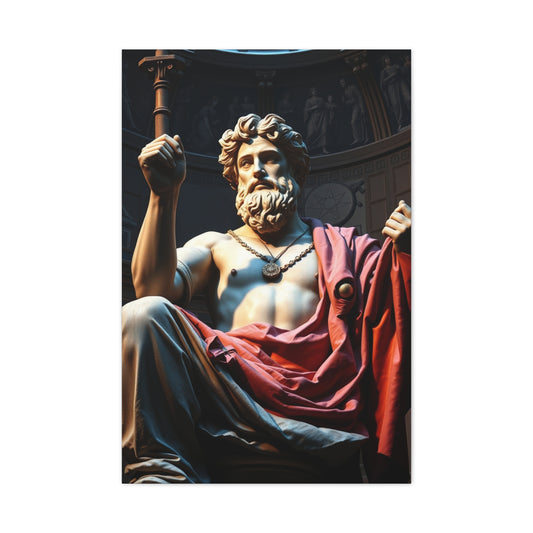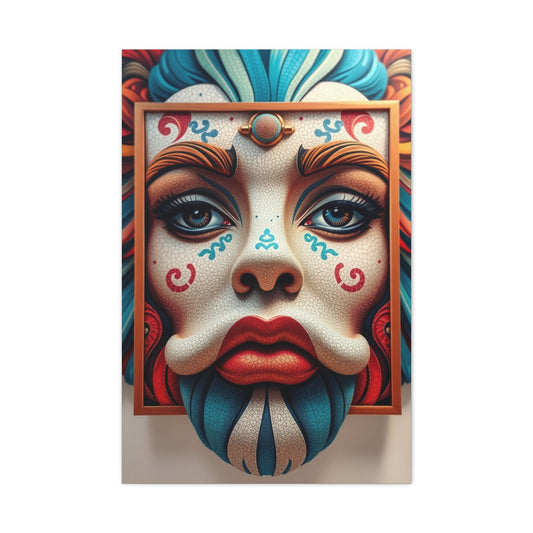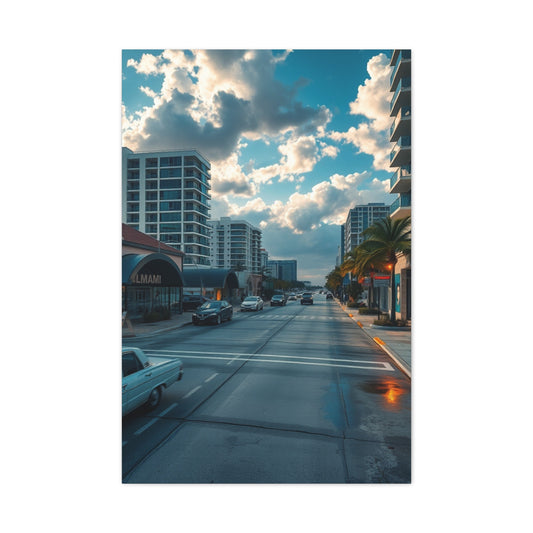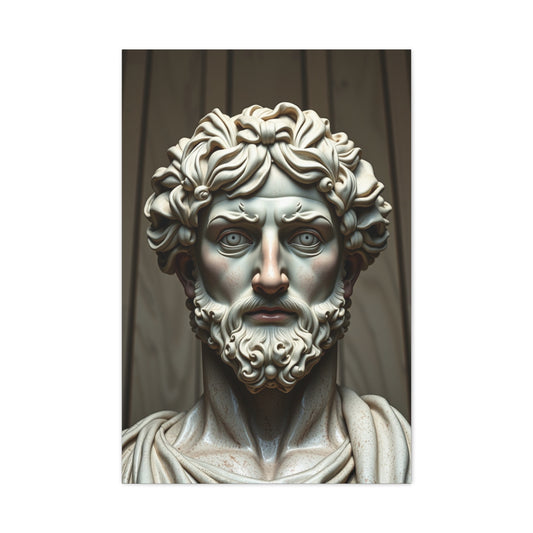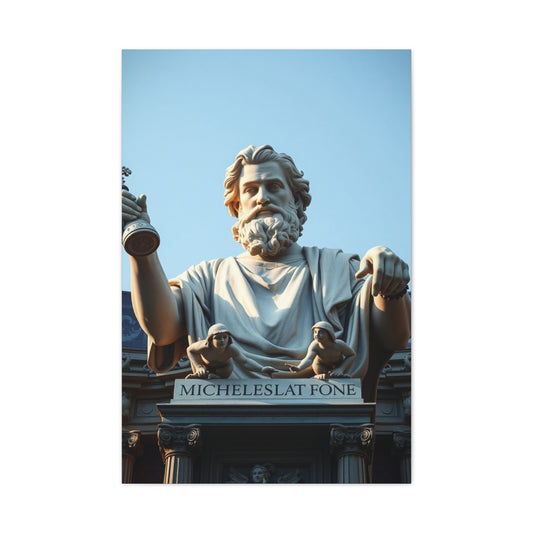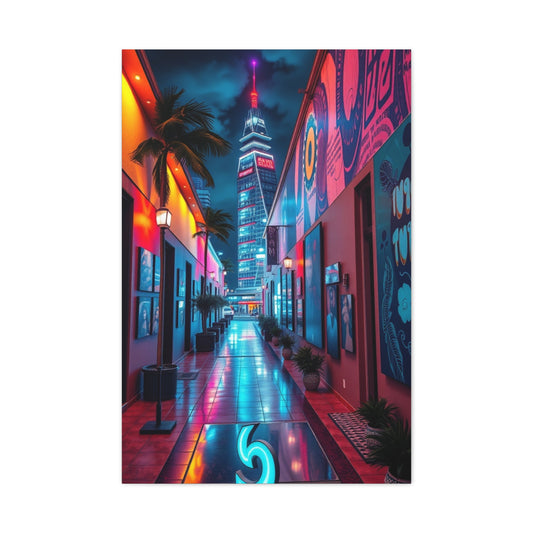Photoshop actions are a transformative tool in the realm of digital editing, offering both creative potential and practical efficiency. They are essentially a series of recorded steps within Photoshop that can be applied automatically to a single image or an entire batch of images. The primary appeal of these actions lies in their ability to save time, ensure consistency, and enable the application of complex edits that would otherwise require hours of meticulous work. For photographers, graphic designers, and digital artists, actions provide a way to reproduce effects uniformly across multiple projects while also experimenting with creative adjustments that might be difficult to execute manually. At their core, Photoshop actions function as automation tools. When you perform a sequence of edits, such as adjusting exposure, adding filters, or applying layer effects, Photoshop can record every action. This recording can then be saved and replayed at any time, allowing the same edits to be applied with a single click. This is particularly valuable when working on a series of photographs for a portfolio, a social media campaign, or client work, where maintaining a consistent visual aesthetic is crucial. Unlike manual editing, which can be time-consuming and prone to human error, Photoshop actions provide precision. Each step, from adjustments in brightness and contrast to the application of color grading and filter effects, is executed exactly as it was recorded. This ensures that the results remain consistent, which is important for both professional and personal projects. One of the most notable aspects of Photoshop actions is their versatility. Actions are not limited to simple adjustments; they can incorporate multiple layers, blending modes, masks, and even advanced effects such as texture overlays or stylized distortions. This flexibility allows artists to experiment with creative effects that would be difficult or time-consuming to replicate manually. The ability to layer multiple edits into a single action encourages experimentation and innovation, giving users the confidence to explore complex visual styles without worrying about permanently altering the original image. Consistency is another key benefit of Photoshop actions. In professional workflows, especially in commercial photography and branding projects, having a uniform style across images is essential. A single action can apply identical color grading, exposure adjustments, and texture effects to dozens or even hundreds of images, ensuring a cohesive visual identity. This consistency not only saves time but also strengthens the overall aesthetic appeal of a project. Photoshop actions also serve as valuable educational tools. By studying the sequence of steps within an action, users can learn how various adjustments interact and how different tools in Photoshop contribute to the final result. This insight can accelerate skill development and help both beginners and experienced editors understand advanced techniques. For instance, an action might include a series of adjustments to shadows, highlights, and midtones, combined with a gradient map and a vignette. Observing how these steps interact can provide a deeper understanding of tonal control and color manipulation in digital photography. The scope of Photoshop actions extends beyond what is possible with other software presets. While programs like Lightroom or mobile editing apps often provide presets for color grading or exposure adjustments, Photoshop actions can encompass a much wider range of edits. They can include selections, masking, layer effects, text additions, and even automated file-saving procedures. This makes them particularly powerful for projects that require more than simple tonal adjustments, such as composite images, promotional graphics, or stylized artistic works. Accessibility is another significant advantage of Photoshop actions. Once considered a tool mainly for professionals, high-quality actions are now available to anyone using Photoshop. This democratization of advanced editing techniques allows hobbyists and aspiring digital artists to achieve sophisticated results without spending countless hours learning every individual editing technique. By applying pre-made actions or creating custom ones, users can elevate their creative work and explore new styles and effects that might otherwise seem out of reach. The creative potential of Photoshop actions is immense. For example, actions can be designed to simulate traditional photographic processes, such as sepia toning, film grain, or cross-processing effects. They can also generate artistic styles, from abstract distortions and fractal effects to double exposures and kaleidoscopic transformations. These capabilities allow photographers and digital artists to transform ordinary images into visually compelling works of art, pushing the boundaries of creativity while maintaining a structured workflow. Another benefit of Photoshop actions is the ability to experiment without risk. Because actions can be applied to duplicate layers or entire copies of an image, users can try multiple styles and techniques without worrying about permanently altering the original photograph. This freedom encourages creative exploration, leading to unexpected and innovative results that enhance both personal projects and professional work. Efficiency is a central feature of Photoshop actions. When editing large volumes of images, performing repetitive tasks manually can be exhausting and time-consuming. Actions reduce this workload by automating processes such as resizing, sharpening, color correction, and applying stylistic effects. This allows editors to focus on the creative aspects of their work, rather than spending valuable time on routine adjustments. In addition to their practical applications, Photoshop actions can also be a source of inspiration. By experimenting with different actions, users can discover effects and styles they might not have considered previously. This process can spark new creative ideas, influence artistic direction, and contribute to the development of a personal editing style. Photoshop actions also integrate seamlessly into professional workflows. In environments such as advertising, fashion photography, and social media management, time efficiency and visual consistency are critical. Actions enable teams to standardize editing processes, ensuring that multiple images or campaigns adhere to the same stylistic guidelines. This streamlines collaboration, enhances productivity, and maintains high-quality output across different projects. Another aspect of Photoshop actions is their potential for combination and customization. Users can modify existing actions by adding, removing, or rearranging steps, allowing them to tailor effects to specific images or projects. This adaptability ensures that actions remain relevant across a wide range of editing scenarios, from subtle enhancements to dramatic artistic transformations. By understanding and leveraging the power of Photoshop actions, photographers and digital artists can achieve professional-quality results more efficiently and creatively. Actions provide a blend of automation, precision, and experimentation that enhances both technical proficiency and artistic expression. They allow for consistent application of complex edits, encourage learning through observation, and expand creative possibilities in ways that manual editing alone cannot.Photoshop actions are not merely shortcuts; they are versatile tools that empower users to elevate their digital work. Whether the goal is producing polished commercial images, exploring artistic effects, or streamlining personal workflows, mastering the use of actions is an invaluable skill for anyone working in a creative digital space. Their combination of efficiency, creativity, and educational value makes them indispensable for both aspiring and professional editors. By integrating actions into everyday editing routines, users can transform ordinary photographs into compelling visual stories while saving time and maintaining consistent quality across all projects.
Creating Custom Photoshop Actions to Streamline Your Editing Process
Creating custom Photoshop actions is one of the most powerful ways to optimize your editing workflow while maintaining full creative control. Unlike pre-made actions that may suit general purposes, custom actions are tailored specifically to your style, preferences, and the types of images you typically work with. This allows for a highly personalized workflow that not only saves time but also elevates the consistency and quality of your edits. The process begins with careful planning. Before recording any action, it is essential to decide exactly what adjustments the action will perform. This might include steps such as adjusting exposure, contrast, hue, and saturation, applying filters, sharpening specific areas, or adding layers for texture or stylistic effects. Taking the time to outline these steps in advance ensures the final action is coherent and avoids unnecessary adjustments that can complicate the editing process. Once the plan is established, you can begin recording in Photoshop. The Actions panel provides a simple interface for creating a new action. You start by naming the action, selecting a set to organize it in, and then pressing the record button. From that point forward, Photoshop captures every operation you perform, whether it involves layer adjustments, color corrections, filter applications, or other manipulations. One of the keys to creating effective actions is precision. Every step recorded in an action will be replayed exactly as performed, so attention to detail is critical. For example, selecting specific areas with masks, adjusting levels to a precise degree, or applying a filter with specific settings must be done intentionally. Accidental steps or imprecise edits can affect the final output, but fortunately, steps can be deleted or rearranged after recording. Custom Photoshop actions can combine multiple techniques in a single, cohesive workflow. For instance, a single action might include adjustments to brightness and contrast, the application of color grading, a vignette effect, sharpening of important areas, and the addition of a subtle texture overlay. By grouping these edits into one action, you can produce a polished result with minimal effort while maintaining the flexibility to modify individual steps if needed. Testing is an essential part of the action creation process. After recording an action, it is important to apply it to various images to ensure it produces consistent and desirable results. Some adjustments may work perfectly on one type of image but need slight modification when applied to another. For instance, an action designed to enhance portrait lighting may require minor tweaks to work effectively on landscape photography. Iteration and refinement are, therefore, central to producing high-quality custom actions. Another advantage of creating custom actions is the efficiency they provide. In professional photography, editors often face the challenge of processing hundreds or even thousands of images in a single session. Repeating the same edits manually across all images can be exhausting and time-consuming. Custom actions reduce this repetitive labor, allowing you to focus on creative decisions rather than procedural adjustments. This efficiency not only saves time but also ensures that each image is edited consistently, maintaining a professional and cohesive look across an entire project. Custom actions also encourage experimentation. Because the steps are recorded, you can test different combinations of effects without the risk of losing your original edits. For example, you might layer multiple color adjustments, textures, or filters in one action, then duplicate it and tweak certain steps to explore variations. This process often leads to unexpected and innovative results, expanding your creative possibilities. Flexibility is another key advantage of custom actions. After recording an action, it can be modified in several ways. Steps can be reordered, deleted, or duplicated to refine the effect. Layer opacity and blending modes can also be adjusted for individual steps, giving you granular control over the final output. This adaptability ensures that your actions remain useful across different projects and can evolve as your editing style develops. In addition to streamlining workflow, custom actions serve as valuable educational tools. By examining the steps within an action, you can gain insights into how specific adjustments affect an image. For instance, studying how a gradient map interacts with exposure adjustments or how layer blending modes influence color tones can deepen your understanding of Photoshop’s capabilities. This knowledge not only enhances your technical skills but also inspires new creative approaches. Sharing custom actions is another benefit. Once perfected, an action can be exported and used on other devices or shared with colleagues and clients. This portability makes it easy to standardize editing processes across teams or collaborative projects, ensuring that multiple contributors can maintain a consistent style. Custom actions also have the potential to increase the quality of work produced under tight deadlines. In commercial and professional environments, time constraints often limit the opportunity for detailed manual edits. Actions allow for high-quality results in a fraction of the time, ensuring that the final images meet both aesthetic and technical standards without compromising efficiency. In practice, creating effective custom actions requires both technical knowledge and creative intuition. Understanding how different tools and adjustments interact is essential. For instance, knowing how curve adjustments affect tonal range, how layer masks can control selective edits, or how filters impact textures can help you design actions that are both powerful and versatile. Moreover, custom actions can be tailored to specific types of photography or art. Portrait photographers may focus on actions that enhance skin tones, lighting, and background blur, while landscape photographers might emphasize color grading, sharpening, and texture overlays. Artists working on conceptual or abstract projects may create actions that produce surreal effects, distortion, or creative color manipulation. Another important aspect of custom actions is their role in workflow organization. Actions can be grouped into sets for easy access, categorized by purpose, or named descriptively to indicate their intended effect. This organization allows for rapid selection and application, reducing downtime during editing sessions. Furthermore, custom actions support iterative workflows. You can create a base action for general enhancements and then layer additional actions on top for specific stylistic effects. This modular approach allows for flexible experimentation while maintaining the consistency of core edits. Overall, creating custom Photoshop actions is a practice that combines efficiency, creativity, and learning. By carefully planning, recording precise steps, testing across multiple images, and refining as needed, you can produce actions that save time, maintain consistency, and elevate the quality of your edits. The process also encourages experimentation, skill development, and creative exploration, making custom actions a valuable tool for anyone seeking to improve their digital editing workflow. Whether applied to portraiture, landscapes, abstract designs, or commercial projects, custom actions empower editors to achieve professional-quality results with speed, precision, and style.
Exploring Artistic and Creative Effects with Photoshop Actions
Photoshop actions are not merely technical tools for efficiency; they are gateways to artistic exploration and creative experimentation. They enable users to apply complex visual effects that can completely transform the mood, style, and impact of an image. Artistic Photoshop actions allow photographers, designers, and digital artists to push beyond traditional editing methods and explore new dimensions of visual storytelling. One of the most significant applications of artistic actions is color grading. Adjusting colors can completely alter the emotional tone of an image. By creating or applying actions that modify hues, saturation, and contrast, users can evoke specific feelings or atmospheres. Warm tones may evoke nostalgia, comfort, or intimacy, while cool tones can convey calmness, modernity, or melancholy. Artistic actions streamline this process, allowing complex color adjustments to be applied consistently across multiple images, ensuring a cohesive visual narrative. Beyond color, texture, and depth can be enhanced through actions. Many artistic actions add subtle or pronounced textures, such as film grain, scratches, paper effects, or painterly overlays. These elements bring a tactile quality to digital images, giving them a handcrafted, organic feel. This can be particularly useful for fine art photography, promotional visuals, or creative projects where the aim is to stand out from standard digital aesthetics. Photoshop actions also enable surreal and abstract transformations. Actions that fragment, distort, or duplicate portions of an image allow users to create visuals that defy conventional reality. For example, fracturing effects can break portraits into geometric segments, while kaleidoscopic actions can replicate patterns that create hypnotic or psychedelic effects. These artistic applications encourage experimentation and open doors to visual storytelling techniques that may be difficult or time-consuming to achieve manually. Vintage and retro styles are another common area for artistic Photoshop actions. By mimicking analog photography techniques, such as sepia toning, faded colors, or cross-processed effects, these actions transport modern images into past eras. Vintage actions can add nostalgia and character to photographs, making them ideal for storytelling, editorial content, or conceptual projects. Cinematic effects are equally popular in creative workflows. Actions can replicate the tonal grading, contrast enhancements, and subtle vignettes seen in professional films. Applying such actions can transform ordinary photographs into cinematic scenes that feel like stills from a movie. These cinematic techniques not only enhance the visual appeal but also contribute to narrative depth and viewer engagement. Combining multiple techniques within a single action maximizes creative potential. For example, an action can merge color grading, texture overlays, selective sharpening, and lighting adjustments into one cohesive workflow. This allows artists to produce complex effects with minimal effort while maintaining flexibility to modify individual layers or steps for nuanced control. One of the advantages of artistic actions is their adaptability. While some actions work best on specific types of images, they often yield unique and unexpected results when applied to different subjects. A fracturing action designed for a portrait might create abstract landscapes when applied to nature photography, encouraging experimentation and discovery. Flexibility in application is one of the most exciting aspects of artistic Photoshop actions. These actions also support iterative creative processes. Artists can start with a base action that enhances the image subtly and then layer additional actions to explore different stylistic directions. This modular approach allows for step-by-step refinement, providing opportunities for creative exploration without compromising the integrity of the original image. Artistic actions can also be educational. By dissecting the steps within an action, users gain insight into advanced techniques. Observing how gradient maps, blending modes, and selective adjustments interact helps users understand the mechanics behind certain effects. This understanding not only improves editing skills but also inspires new approaches to image manipulation. Custom artistic actions further expand creative possibilities. By recording and modifying effects tailored to a specific style, users can produce signature aesthetics unique to their work. For example, a photographer specializing in urban street photography may create actions that enhance contrast, add desaturated tones, and introduce subtle textures to emphasize grit and realism. Landscape photographers might focus on vibrant color enhancements, atmospheric haze, or gradient overlays to create dramatic scenes. Another benefit of artistic actions is their ability to maintain consistency in creative projects. When producing a series of images for a portfolio, editorial spread, or social media campaign, applying the same action ensures a unified visual identity. This consistency strengthens branding and storytelling, making a body of work more cohesive and professional. Actions also encourage efficiency in creative processes. Complex artistic effects that might take hours to replicate manually can be executed in seconds with a single action. This efficiency allows artists to experiment more freely, testing multiple styles and variations without being hindered by time constraints. Photoshop actions also foster innovation through combination and adaptation. Different actions can be layered or modified to produce entirely new effects. For instance, combining a vintage action with a surreal fracturing effect can result in an imaginative composition that blends historical aesthetics with modern abstraction. This combination of structured workflow and creative freedom makes actions an essential tool for experimental and professional work alike. Artistic actions also provide a controlled environment for risk-taking. Because the original image remains intact and edits are applied via layers or duplicate copies, artists can push boundaries without fear of permanent mistakes. This encourages bold experimentation with colors, textures, and abstract effects, ultimately expanding the scope of creative expression. In professional environments, artistic actions are particularly valuable for meeting client expectations while maintaining stylistic coherence. Designers and photographers often need to produce a large number of images with a specific visual style. Artistic actions allow them to apply consistent effects efficiently, ensuring that every image aligns with the desired aesthetic while retaining individual nuances. The versatility of artistic actions also makes them suitable for multiple creative domains. Beyond photography, they can be applied to digital illustrations, promotional graphics, marketing visuals, and conceptual art projects. This broad applicability enhances their value as a tool for artists across disciplines. Understanding the interaction between different steps in an action is crucial for maximizing artistic potential. For example, knowing how adjusting the opacity of a texture layer interacts with a gradient map or how a selective color adjustment affects shadows and highlights allows users to fine-tune results. This knowledge empowers artists to create more precise and sophisticated effects. Artistic Photoshop actions also integrate seamlessly into collaborative workflows. By sharing custom actions, creative teams can maintain a unified style across multiple contributors, ensuring that large-scale projects retain visual cohesion. This standardization simplifies feedback and editing cycles, improving overall efficiency and quality. Finally, exploring artistic effects through Photoshop actions cultivates a mindset of experimentation and discovery. Artists can test unconventional techniques, combine multiple effects, and observe how different adjustments interact. This iterative approach not only enhances technical proficiency but also encourages the development of a unique creative voice. Artistic Photoshop actions are more than efficiency tools—they are instruments of creative empowerment. They allow users to explore color, texture, abstraction, vintage styles, cinematic tones, and surreal effects while maintaining control, consistency, and flexibility. By mastering the use of artistic actions, photographers and digital artists can elevate their work from ordinary edits to visually compelling and imaginative creations, all while saving time and expanding their creative horizons.
Integrating Photoshop Actions into Your Photography Workflow
Integrating Photoshop actions into a photography workflow is one of the most effective ways to streamline editing while maintaining high standards of quality and consistency. Actions not only save time but also allow photographers to focus on the creative and compositional aspects of their work rather than repetitive technical adjustments. The first step in integrating actions into a workflow is understanding the type of images you typically work with and the style you want to achieve. Different actions are better suited for portraits, landscapes, cityscapes, or conceptual photography. Identifying the desired aesthetic helps you select or create actions that will enhance your images without compromising their original intent. Batch processing is one of the most practical applications of Photoshop actions in a photography workflow. Photographers often deal with large numbers of images from events, shoots, or projects. Manually editing each image can be extremely time-consuming. By using actions, you can apply a series of adjustments, filters, and enhancements to multiple images at once, drastically reducing the amount of time spent on repetitive tasks. This approach ensures consistency across all images, which is especially important for projects that require a cohesive look, such as photo series, portfolios, or client deliveries. Another critical aspect is non-destructive editing. When applying actions, it is advisable to work on duplicate layers or copies of the original images. This ensures that the original file remains intact, allowing for adjustments or corrections later without losing image quality. Non-destructive workflows are particularly valuable when experimenting with different actions or combining multiple effects, as they provide flexibility and safety during the creative process. Customization plays a key role in integrating actions effectively. Pre-made actions can serve as a foundation, but adjusting parameters such as opacity, blending modes, and selective masking can tailor the effect to specific images. This adaptability allows photographers to maintain a consistent style while accommodating variations in lighting, subject matter, and composition. Workflow efficiency can also be enhanced by organizing actions into sets based on their purpose. For example, one set may include actions for portrait retouching, another for landscape enhancements, and a third for creative artistic effects. Categorizing actions in this way allows for rapid access during editing sessions and reduces the time spent searching for the appropriate action. Actions can also be integrated with other Photoshop features to further streamline workflow. Combining actions with adjustment layers, layer masks, and smart objects enables greater control over the editing process. For instance, an action may apply a color grade and sharpen details, while adjustment layers allow the photographer to fine-tune brightness, contrast, or color balance afterward. Smart objects also provide the ability to scale and transform images without losing quality, complementing the efficiency of actions. In addition to batch processing and customization, actions facilitate experimentation within a workflow. Photographers can apply multiple actions sequentially or in combination to test different looks and effects. This encourages creative exploration and helps develop a unique editing style. By comparing variations, photographers can determine which actions or combinations best align with their artistic vision. Actions also support consistency in collaborative projects. In professional settings where multiple photographers or editors contribute to a single project, using standardized actions ensures that all images share a uniform aesthetic. This consistency simplifies the review process, enhances client satisfaction, and maintains a professional appearance across a series of images. Another advantage of integrating actions into a workflow is the ability to create time-saving presets for recurring tasks. For example, photographers frequently adjust exposure, correct lens distortion, or apply sharpening to all images in a shoot. Recording these steps into a custom action allows them to be executed with a single click, eliminating repetitive manual edits and freeing up time for creative decision-making. Monitoring results is an important component of effective integration. While actions automate many processes, photographers should review the output of each action to ensure it enhances the image as intended. Lighting conditions, subject matter, and composition may require minor adjustments to achieve the best results. Regularly evaluating action outcomes ensures quality control and helps refine the workflow over time. Combining multiple actions can also produce complex, professional-grade results efficiently. For example, a photographer might apply a base action to correct exposure and enhance colors, followed by a secondary action to add artistic effects or textures. This layered approach allows for intricate edits while maintaining control over each adjustment. Integration of actions extends beyond individual projects into long-term workflow management. Photographers can build a library of actions tailored to their style and frequently used techniques. Over time, this library becomes a personal toolkit that accelerates editing, encourages experimentation, and reinforces a consistent visual identity. Actions are particularly valuable when working under tight deadlines. Events, commercial shoots, or client projects often require rapid turnaround without sacrificing quality. By incorporating actions into the workflow, photographers can efficiently produce high-quality images that meet professional standards while managing time constraints. Additionally, actions can be used to simplify post-processing for images with similar lighting conditions or compositions. For instance, photos taken during the same shoot may share exposure, color, and tonal characteristics. Applying a single action to the entire batch ensures uniformity and reduces the need for individual adjustments. Beyond technical benefits, integrating actions into a workflow can inspire creativity. Actions allow photographers to explore new effects and styles that they might not attempt manually due to time constraints or complexity. By experimenting with different actions, photographers can discover innovative techniques, refine their personal style, and expand their artistic repertoire.
Integrating Photoshop actions into a photography workflow is a transformative approach that combines technical efficiency with creative freedom. Actions serve as automated sequences that record steps within Photoshop, enabling photographers to apply complex edits to multiple images quickly and consistently. This functionality transforms the editing process, allowing photographers to focus on artistic vision rather than repetitive technical tasks. By integrating actions into their workflow, photographers can achieve a balance between productivity and creativity, ensuring that images are not only processed efficiently but also refined to meet high artistic standards. One of the primary advantages of using Photoshop actions is the automation of repetitive tasks. Editing a large number of images manually—such as adjusting exposure, contrast, color balance, or sharpness—can be labor-intensive and time-consuming. Actions automate these processes, applying predefined sequences of adjustments with a single click. This allows photographers to process images in bulk without compromising quality, freeing them to concentrate on creative decisions such as composition, storytelling, and stylistic choices. Automation through actions does not eliminate creativity; rather, it supports it by reducing the time spent on routine tasks. While the software handles technical adjustments, photographers have the freedom to experiment with composition, lighting corrections, creative effects, and color grading. This division of labor ensures that creative judgment remains central to the editing process, allowing photographers to refine details and explore innovative approaches that enhance the overall impact of their work. Non-destructive editing is another critical benefit when integrating actions into a workflow. By working on duplicate layers, adjustment layers, or smart objects, photographers can apply actions without permanently altering the original image. This non-destructive approach encourages experimentation, enabling users to test multiple actions, combine effects, and modify adjustments without risk. It also provides flexibility to revisit and refine edits later, ensuring that images can evolve alongside the photographer’s vision. Batch processing is particularly useful for photographers working on projects with large numbers of images. Events, product shoots, or editorial assignments often generate hundreds of files that require consistent editing. Applying actions across a batch ensures uniformity in exposure, color grading, and overall style, producing a cohesive visual narrative. This consistency is critical for professional work, where maintaining a recognizable and polished aesthetic across multiple images can greatly influence the perceived quality and professionalism of the project. Customization is an essential aspect of integrating actions effectively. While pre-made actions provide convenience, photographers often need to make adjustments to suit the lighting, composition, or subject of a particular image. By modifying parameters such as layer opacity, blending modes, and mask selections, users can fine-tune each action to achieve the desired outcome. This flexibility ensures that actions remain a tool for creativity rather than a rigid, one-size-fits-all solution, allowing photographers to maintain artistic control while benefiting from automation. Integration also promotes efficiency and organization within the workflow. By categorizing actions according to type or purpose—such as portrait retouching, landscape enhancements, or experimental effects—photographers can quickly access the right tool for a specific task. This organized system reduces downtime and streamlines editing sessions, ensuring that each image receives the appropriate adjustments promptly. Additionally, integrating actions encourages experimentation and innovation. Photographers can combine multiple actions to create unique visual effects, explore new color grading techniques, or apply selective adjustments that highlight particular elements of an image. The ability to test different combinations rapidly fosters creative exploration, helping photographers discover new techniques and develop distinctive styles. Another important aspect of integration is maintaining consistency across a series of images. When producing work for portfolios, client projects, or marketing campaigns, all images must share a cohesive aesthetic. Actions ensure that technical adjustments and stylistic effects are applied consistently, resulting in a unified visual identity that strengthens the overall impact of the work. Moreover, integrating actions enhances the overall quality of editing while reducing fatigue and error. Manual editing of multiple images can lead to inconsistencies, overlooked details, or mistakes due to repetitive strain. Actions eliminate these risks by applying the same high-quality adjustments to every image, ensuring professional results while freeing the photographer to focus on creative and narrative elements. The flexibility provided by actions also supports adaptability. Photographers can experiment with new ideas, test variations of effects, or modify actions to suit evolving project requirements. This adaptability ensures that workflows remain dynamic rather than static, allowing users to respond to creative challenges and explore novel approaches to image editing. Ultimately, integrating Photoshop actions into a workflow transforms the editing process from a repetitive and time-consuming task into an efficient, organized, and creatively fulfilling experience. By leveraging automation, batch processing, non-destructive editing, customization, and experimentation, photographers can streamline their work while maintaining control over every detail. This integration empowers users to focus on the artistic and narrative aspects of their images, resulting in work that is both technically precise and visually compelling. The combination of speed, consistency, and flexibility offered by actions makes them indispensable tools for modern photography. They allow professionals and enthusiasts alike to produce polished, cohesive, and aesthetically striking images while exploring creative boundaries and continuously developing their editing skills. In this way, Photoshop actions are not just technical shortcuts; they are integral components of an efficient and expressive digital photography workflow, enabling photographers to elevate the quality, impact, and artistry of their work.
Advanced Techniques and Experimentation with Photoshop Actions
Photoshop actions are not only useful for streamlining workflows but also provide a gateway to advanced editing techniques and creative experimentation. Once you understand the basics of actions, exploring more sophisticated applications can elevate your work to a professional and artistic level. One of the most powerful ways to utilize actions is by layering multiple effects. A single action can be applied to achieve a base enhancement, such as adjusting exposure or color balance, and then additional actions can be applied to introduce textures, creative effects, or stylistic transformations. This combination allows for complex visual outcomes without manually repeating every step, making the editing process both efficient and flexible. Understanding blending modes is essential when experimenting with actions. Actions often incorporate layers with specific blending modes to achieve particular effects, such as overlaying textures, enhancing contrast, or emphasizing colors. By adjusting the blending modes or opacity of these layers, you can fine-tune the effect to suit the specific image. This level of control ensures that even complex actions remain adaptable across a variety of photographs. Selective adjustments are another advanced technique. Many sophisticated actions use layer masks to apply effects only to certain parts of an image. For example, an action may sharpen the subject in a portrait while leaving the background soft, or enhance color saturation in one area while maintaining natural tones elsewhere. Understanding how these masks work allows for precise control, enabling photographers to create nuanced and professional edits. Actions can also integrate advanced color grading techniques. By recording adjustments that use curves, gradient maps, selective color, and color lookup tables, you can produce cinematic or artistic looks consistently across multiple images. Color grading is particularly important in creative projects, as it establishes mood, tone, and atmosphere, helping to convey emotion and narrative in a way that simple adjustments cannot. High dynamic range effects can also be achieved through actions. By combining multiple layers, blending modes, and exposure adjustments, you can create images with enhanced depth and detail. Actions make this process more accessible, allowing complex HDR-like effects to be applied quickly without the need for intricate manual blending. Texture and detail enhancement is another area where advanced actions shine. By incorporating sharpening techniques, noise addition, and texture overlays, actions can bring out fine details or create artistic effects that enhance the overall visual impact. These techniques are particularly effective in landscape photography, architectural shots, and detailed product images. Surreal and abstract effects are also achievable with advanced actions. Techniques such as fracturing, mirroring, and kaleidoscopic transformations can be recorded and applied consistently. These effects encourage experimentation, allowing photographers and artists to explore creative concepts that would be time-consuming or difficult to achieve manually. Layer organization is crucial when working with advanced actions. Complex actions often create multiple layers and adjustment steps. Maintaining an organized layer structure ensures that edits remain manageable, adjustments can be fine-tuned, and creative modifications can be made efficiently. Smart objects and adjustment layers further enhance flexibility. By recording actions that use smart objects, you can apply transformations, scaling, and warping without affecting the original image. Adjustment layers provide the ability to tweak color, contrast, and tone even after the action is applied, giving additional control over the final result. Advanced actions also enable batch experimentation. By applying different actions or combinations of actions to the same set of images, you can quickly compare multiple creative approaches. This iterative process allows photographers to explore stylistic variations, test creative ideas, and determine the most effective visual outcome for a project. Customization remains central to advanced techniques. Actions can be modified by changing parameters, adjusting layer opacities, or reordering steps. This flexibility allows a single action to be adapted for different subjects, lighting conditions, or compositional styles. The ability to tweak actions ensures that even complex effects remain versatile across a wide range of projects. Advanced actions are particularly useful in collaborative settings. Teams working on shared projects can standardize complex edits, ensuring consistency across multiple contributors. By sharing customized actions, editors maintain a unified aesthetic while still allowing individual creative input on finer details. Precision is key when applying advanced techniques. Actions can execute minute adjustments, such as micro-level tonal corrections, selective sharpening, or subtle gradient overlays, which may be tedious to perform manually. This precision ensures professional-quality results while reducing the likelihood of error. The integration of creative effects with technical adjustments is another hallmark of advanced actions. For example, an action may combine exposure correction, contrast enhancement, and noise reduction with artistic effects such as vintage toning or surreal transformations. This combination produces visually striking results that maintain both technical integrity and artistic appeal. Advanced Photoshop actions also facilitate time management. When editing large numbers of images for professional projects, complex edits can be applied consistently in a fraction of the time required for manual processing. This efficiency allows photographers and digital artists to meet deadlines while producing high-quality work. Actions also provide opportunities for developing a personal signature style. By experimenting with combinations of advanced adjustments, textures, and artistic effects, photographers can create unique visual identities that distinguish their work. Over time, a curated library of actions reflects personal style, making future projects faster and more cohesive. Another advanced application is the use of actions in conceptual photography and creative storytelling. By combining color grading, selective adjustments, and artistic effects, actions can help convey a narrative, evoke emotion, or create surreal environments that enhance the impact of the image. This allows photographers to communicate ideas visually with consistency and creativity. Understanding the technical foundation behind advanced actions is important for maximizing their potential. Knowing how adjustment layers, blending modes, filters, and masks interact allows users to troubleshoot, modify, and customize actions effectively. This technical insight is invaluable when seeking precision or creating complex effects tailored to specific projects. Finally, experimenting with advanced Photoshop actions encourages continuous growth and creativity.
Photoshop actions have transformed the way photographers and digital artists approach editing by combining automation with creative flexibility. At their essence, actions are sequences of recorded steps in Photoshop that can be applied repeatedly to different images. This capability allows users to streamline workflows and focus more on artistic decisions rather than repetitive technical adjustments. Beyond efficiency, however, actions also serve as catalysts for experimentation and innovation. By testing new combinations of effects, tweaking individual parameters, and analyzing the resulting outcomes, photographers are able to expand their skill sets and explore editing techniques that would otherwise take hours to develop manually. One of the key benefits of experimentation with actions is skill expansion. When photographers apply multiple actions to a single image or test different combinations across a batch of images, they gain a deeper understanding of how various adjustments interact. For instance, blending modes, layer masks, and adjustment layers all influence the outcome in unique ways. Observing how these elements combine in real time allows users to develop a stronger grasp of Photoshop’s capabilities, enhancing both technical knowledge and creative intuition. Testing different parameters is also crucial for discovering new effects and styles. Many pre-made or custom actions include adjustable settings, such as opacity, layer intensity, or blending options. By varying these settings and comparing the results, photographers can uncover subtle differences in tone, color, or texture that might not be obvious when using default values. This process encourages experimentation and allows editors to fine-tune their work, ultimately producing more refined and professional results. Analyzing outcomes is equally important. Actions provide the opportunity to apply complex adjustments quickly, but understanding how each step contributes to the overall effect is essential for improvement. Photographers who examine the impact of individual actions on shadows, highlights, color balance, and texture gain insight into how edits influence the perception of the image. This analysis informs future decisions, enabling more deliberate creative choices. The interplay between automation and creativity is one of the most powerful aspects of advanced Photoshop actions. While automation handles repetitive or complex technical tasks, creativity guides the application of these effects. For example, an action may automatically enhance exposure, sharpen details, and add a gradient map, but it is the photographer’s creative vision that determines how these effects are combined, adjusted, or layered with additional actions. This balance ensures that editing remains both efficient and uniquely expressive. Advanced techniques elevate actions from basic workflow tools to instruments of professional artistry. Layering effects is one such technique, where multiple adjustments are stacked to create depth, dimension, and a polished visual style. By combining subtle enhancements, such as contrast adjustments or selective sharpening, with more pronounced effects like textures, overlays, or surreal distortions, photographers can transform ordinary images into visually striking compositions. Mastering blending modes is another critical aspect of advanced editing. Blending modes control how layers interact with each other, influencing brightness, contrast, and color relationships. By experimenting with modes such as Overlay, Soft Light, Multiply, or Screen, photographers can achieve nuanced effects that add mood, atmosphere, or emphasis to specific areas of an image. This technique is particularly useful when combining multiple actions, ensuring that the overall composition remains harmonious and visually cohesive. Selective adjustments further enhance creative control. Actions often incorporate masks or selections that allow edits to target specific portions of an image, such as the subject’s face, a background element, or highlights and shadows. This selective approach enables photographers to emphasize important details while maintaining balance and avoiding unwanted alterations. It also allows for precise control over complex effects, such as color grading, exposure adjustments, or texture overlays. Color grading is a central component of advanced Photoshop actions, shaping the tone, mood, and emotional impact of an image. By applying gradient maps, hue/saturation adjustments, and color lookup tables, photographers can create cinematic or artistic effects that define the visual identity of their work. Actions that incorporate color grading allow users to maintain a consistent aesthetic across multiple images while still leaving room for customization and experimentation. Textures and surreal transformations add another layer of sophistication. Actions that introduce subtle or dramatic textures, overlays, or distortions can completely change the perception of a photograph. These effects allow photographers to explore abstract or conceptual styles, producing images that stand out for their artistic creativity. By experimenting with these elements, photographers can push the boundaries of conventional digital editing, creating work that is both visually compelling and original. Efficiency is a natural outcome of advanced actions. By automating complex edits, photographers save time while maintaining control over quality. This efficiency allows for more experimentation, as users can test multiple variations without worrying about labor-intensive manual adjustments. The result is a faster, more fluid workflow that encourages creativity while delivering professional-quality output. Consistency is another major advantage. When working on a series of images, actions ensure that each photograph adheres to the same stylistic guidelines. This uniformity is particularly important in professional contexts, such as commercial projects, editorial photography, or social media campaigns, where cohesive visual identity strengthens the overall impact of the work. Finally, the mastery of advanced Photoshop actions supports the development of a unique visual style. By exploring combinations of layered effects, blending modes, selective adjustments, color grading, and textures, photographers create a signature look that distinguishes their work from others. This personal style not only enhances artistic expression but also elevates the professional value of their images. Advanced techniques and experimentation with Photoshop actions transform digital editing from routine adjustments into a form of professional artistry. By testing combinations, tweaking parameters, and analyzing results, photographers expand their skill set and discover innovative techniques. The integration of automation with creativity allows for efficient, consistent, and highly expressive editing. Through layering, selective adjustments, color grading, and artistic transformations, actions empower photographers to produce complex, high-quality work, develop a personal style, and push the boundaries of digital artistry, making them indispensable tools in modern visual storytelling.
Maximizing Creativity and Efficiency with Photoshop Actions
Photoshop actions are a unique combination of automation and creativity, offering photographers, digital artists, and designers a way to streamline repetitive tasks while exploring new visual possibilities. By understanding how to maximize both the technical and artistic aspects of actions, users can achieve remarkable results efficiently without sacrificing creative control. One of the key ways to maximize efficiency with actions is through consistent use and organization. Creating a well-structured library of actions allows users to quickly access effects, enhancements, and stylistic transformations during an editing session. Organizing actions by purpose, such as portrait retouching, landscape enhancement, or abstract effects, ensures that each image receives the appropriate adjustments while minimizing time spent searching through menus. Batch processing is a particularly valuable application for maximizing workflow efficiency. Photographers often work with large numbers of images from events, product shoots, or editorial projects. Applying a single action or a series of actions across an entire batch ensures uniformity while drastically reducing the amount of manual editing required. This consistency is essential when producing content for clients, portfolios, or social media campaigns, where visual cohesion can significantly impact the overall impression of the work. Another advantage of Photoshop actions is their adaptability to different image types and styles. Actions can be modified and customized to suit unique creative visions or specific subjects. For instance, an action designed for high-contrast portrait work may need minor adjustments when applied to low-light or landscape photography. By understanding how to tweak parameters such as opacity, layer blending modes, and selective adjustments, users can maintain the integrity of the effect while tailoring it to the image at hand. Non-destructive editing plays a critical role in maximizing both creativity and efficiency. When applying actions, working with duplicate layers or smart objects allows photographers to experiment freely without affecting the original image. This approach encourages risk-taking, enabling users to combine multiple actions, explore new effects, and adjust outcomes with confidence, all while preserving the original content for reference or alternative edits. Customization also extends to the creation of signature styles. By designing and refining personal actions, photographers and digital artists can develop a recognizable aesthetic unique to their work. These signature actions often combine technical adjustments, such as exposure correction and color grading, with artistic elements, like textures, creative lighting, and surreal effects. Over time, a personal library of refined actions becomes an invaluable resource, allowing for rapid production of consistent, professional-quality imagery. Layer management and adjustment techniques are essential for maximizing the creative potential of actions. Advanced actions often create multiple layers, including adjustment layers, textures, masks, and filters. Understanding how these layers interact allows users to fine-tune effects, modify specific elements, and maintain control over complex edits. For example, adjusting the opacity of a texture layer or modifying a gradient map can significantly alter the mood of an image, providing precise control over the final aesthetic. Actions also encourage experimentation with creative techniques that might otherwise be too time-consuming. Abstract effects, fracturing, mirroring, and kaleidoscopic transformations can be applied instantly, allowing users to explore multiple creative directions quickly. This iterative experimentation fosters innovation, helping photographers discover new visual approaches, refine their style, and develop unique artistic signatures. Collaboration and standardization benefit greatly from the use of Photoshop actions. In professional environments where multiple team members contribute to a single project, sharing custom actions ensures consistency across all images. Standardized workflows reduce errors, facilitate efficient project management, and maintain a cohesive aesthetic, even when multiple contributors are working on different aspects of a campaign or creative project. Integration with other Photoshop features enhances both efficiency and creative control. Smart objects, adjustment layers, masks, and layer groups all complement the use of actions, providing additional flexibility and allowing edits to be fine-tuned after the action is applied. For example, an action might apply a dramatic color grade, but adjustment layers can later refine specific tones or correct minor exposure issues without disrupting the overall effect. Actions also provide an educational benefit by revealing the sequence of edits that produce a particular effect. By studying pre-made or custom actions, users can gain insight into advanced techniques, including blending modes, masking, gradient applications, and filter usage. This knowledge helps build technical proficiency, empowering photographers to understand why certain adjustments work and how they interact to achieve the desired visual outcome. Maximizing creativity with actions involves experimentation beyond single effects. Combining multiple actions, layering different adjustments, and exploring unique blends of textures and colors can yield highly original results. For example, applying a vintage tone action followed by a fracturing effect and selective color adjustments can create a surreal, cinematic look that would be difficult to achieve manually in the same timeframe. Efficiency and creativity are further enhanced through modular action design. Creating base actions for general adjustments, like exposure, contrast, and color correction, allows them to be combined with stylistic or artistic actions for rapid experimentation. This modularity enables users to mix and match effects, producing diverse results from a single workflow without losing consistency or quality. Advanced techniques within actions, such as selective masking, localized adjustments, and layered textures, provide fine control over complex edits. These techniques allow photographers to emphasize certain subjects, enhance depth, and highlight specific elements within a composition, elevating the overall visual impact of an image. Actions can also simulate traditional photographic methods and historical styles. Effects such as sepia toning, cross-processing, film grain, or daguerreotype-inspired edits can be applied consistently across modern images, bridging the gap between digital and analog aesthetics. This versatility expands creative possibilities and allows photographers to explore stylistic approaches inspired by classical photography. Experimenting with actions often leads to the discovery of innovative visual styles. By applying the same action to different types of images or combining it with other effects, users can create unexpected results that push the boundaries of conventional editing. This process not only expands creativity but also helps photographers develop a distinctive artistic voice. Batch processing combined with artistic experimentation ensures that photographers maintain both efficiency and creativity. Multiple images can be processed rapidly using a single action or series of actions, while variations can be applied selectively to explore different stylistic directions. This balance of speed and innovation is particularly valuable for professional workflows, where both quality and timeliness are critical. Actions also provide a foundation for iterative learning and skill development. By observing the sequence of steps, experimenting with parameters, and analyzing outcomes, users gain a deeper understanding of Photoshop’s tools and capabilities. This learning process strengthens technical proficiency, encourages experimentation, and ultimately leads to more sophisticated creative output. Integration of actions into a long-term workflow builds a personal toolkit that accelerates future projects. Over time, photographers accumulate a library of actions that reflects their style, preferred techniques, and creative explorations. This resource not only saves time but also inspires, enabling rapid application of consistent effects while leaving room for innovation and personalization. Finally, maximizing creativity and efficiency with Photoshop actions relies on balancing automation with artistic intention. Actions handle repetitive and complex tasks, freeing photographers and digital artists to focus on composition, lighting, storytelling, and other creative decisions. By leveraging the full potential of actions, users can produce polished, professional-quality images with speed, maintain stylistic consistency, and explore innovative techniques that define their unique visual identity.
Photoshop actions are among the most valuable tools available to photographers and digital artists because they bridge the gap between technical efficiency and creative freedom. At their core, actions are automated sequences that record steps in Photoshop and allow them to be applied to other images quickly and consistently. This capability enables users to execute complex editing workflows with minimal effort while maintaining precise control over every adjustment. Unlike manual editing, which can be time-consuming and prone to inconsistency, actions provide a structured way to streamline repetitive tasks, allowing editors to focus on creative decisions rather than procedural work. By leveraging actions effectively, photographers can save hours of labor and achieve consistent results across entire batches of images. Organizing actions is a fundamental step in maximizing their potential. Creating a well-structured library of actions allows users to categorize effects based on purpose or style. For instance, a photographer may have separate sets of actions for portraits, landscapes, urban photography, or experimental artistic effects. This organization ensures that the right action can be found and applied immediately, reducing downtime and increasing overall workflow efficiency. By maintaining an organized system, users can quickly access both basic enhancement actions—such as exposure correction, contrast adjustment, or color balancing—and more advanced stylistic actions that involve textures, overlays, and creative effects. Leveraging batch processing is another critical advantage of Photoshop actions. Many professional photographers work with hundreds or even thousands of images from single shoots or events. Applying edits manually to each image is labor-intensive and can result in inconsistencies. Actions allow users to apply a series of pre-recorded steps to multiple images simultaneously, ensuring uniformity and saving a significant amount of time. This capability is especially important when deadlines are tight or when maintaining a consistent aesthetic across a portfolio or social media campaign is crucial. Customizing effects within actions is equally important for achieving high-quality results. While pre-made actions are convenient, they may not suit every image perfectly. Adjusting parameters such as opacity, blending modes, selective masking, or layer order allows users to fine-tune the effect to match the specific characteristics of each photograph. For example, a color grading action may look perfect on a bright outdoor scene but require slight modification on a dimly lit portrait to avoid overexposure or unnatural tones. Customization ensures that actions remain flexible and adaptable, giving photographers creative control while maintaining workflow efficiency. Experimenting with combinations of actions further expands artistic possibilities. Actions can be layered or applied sequentially to create complex effects that would be challenging to achieve manually. A photographer might first apply an action to correct exposure and enhance detail, then use a second action to introduce a vintage tone, and finally add a subtle texture overlay with a third action. This modular approach allows for experimentation and innovation, producing unique visual results that reflect the artist’s vision. Integrating advanced techniques into actions also enhances both creativity and precision. Sophisticated actions may include selective adjustments using layer masks, gradient maps, smart objects, and blending modes to achieve cinematic, surreal, or highly stylized effects. By understanding how these advanced tools interact, users can manipulate the results with precision, fine-tuning effects for specific areas of an image or adjusting intensity to create the desired mood. This combination of advanced control and automation empowers photographers to experiment without sacrificing efficiency or consistency. Actions also serve as an educational tool. By examining how an action is constructed, users can learn how different adjustments interact and how specific effects are achieved. This insight helps build technical proficiency, which in turn supports creative exploration. Over time, photographers can develop a personal library of actions that reflects their unique style and preferred techniques. These signature actions not only save time in future projects but also reinforce a consistent aesthetic, helping to define a recognizable artistic identity. Mastering the use of actions enables photographers to maintain consistent, high-quality output while exploring creative boundaries. By automating repetitive tasks, editors free themselves to focus on composition, storytelling, and conceptual aspects of their work. This balance of efficiency and artistry ensures that even complex edits can be executed quickly without compromising visual quality. Furthermore, actions provide a safe environment for experimentation. Because edits can be applied to duplicate layers or smart objects, photographers can test bold artistic choices, combine multiple effects, and explore unconventional approaches without risking the original image. This freedom encourages creativity, allowing users to discover innovative techniques and push the limits of their artistic expression. In professional workflows, actions are indispensable for managing large volumes of images while maintaining visual consistency. Whether producing images for commercial clients, social media, or portfolios, actions ensure that all photographs adhere to the desired style. At the same time, photographers can experiment with artistic variations to create unique, compelling visuals. This combination of reliability and creativity makes Photoshop actions a powerful tool for both efficiency and artistic growth. Ultimately, mastering Photoshop actions is about more than just saving time; it is about enhancing creative potential. By understanding how to organize, customize, combine, and experiment with actions, photographers and digital artists can produce consistent, professional-quality images while developing a personal signature style. The integration of advanced techniques, creative experimentation, and workflow optimization ensures that every image is both technically precise and visually compelling. In this way, actions empower users to explore the full spectrum of creative possibilities, transforming ordinary photographs into engaging works of art while maintaining full control over the editing process.
Conclusion
Photoshop actions are far more than simple shortcuts; they are powerful tools that combine efficiency, creativity, and precision. Throughout the editing process, they provide photographers, digital artists, and designers with the ability to streamline repetitive tasks, maintain visual consistency, and explore advanced techniques that would otherwise require extensive manual effort. By understanding the core principles of actions, from creating custom workflows to applying artistic and creative effects, users can maximize both their productivity and the quality of their work. Integrating actions into a structured workflow allows for rapid batch processing, consistent application of effects, and non-destructive editing, ensuring that images remain flexible and adaptable to further refinement. Custom actions empower users to develop signature styles, experiment with unique combinations of effects, and achieve results that are both technically precise and artistically compelling. Advanced techniques, including layered adjustments, blending modes, selective masking, and texture enhancements, expand the creative possibilities beyond simple edits, enabling photographers to explore surreal, vintage, cinematic, and abstract visual styles. Moreover, Photoshop actions encourage experimentation and learning, providing insight into how different adjustments interact and how complex effects are built. This knowledge fosters both technical proficiency and artistic innovation, allowing users to develop a distinct visual identity. By leveraging actions effectively, photographers and digital artists can balance efficiency and creativity, transforming workflows while producing high-quality, visually cohesive, and engaging imagery. Whether working on professional projects, personal creative endeavors, or experimental compositions, Photoshop actions serve as indispensable tools that save time, inspire innovation, and elevate the overall quality of digital work. Ultimately, mastering Photoshop actions unlocks a world of possibilities where efficiency meets artistry, enabling users to create consistent, compelling, and imaginative images that reflect their unique vision and creative expertise.