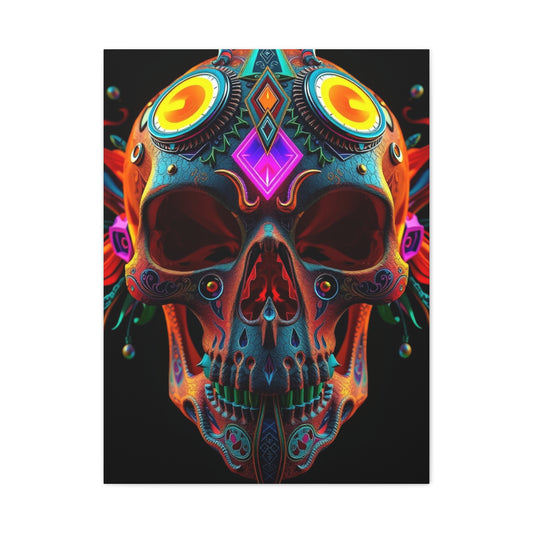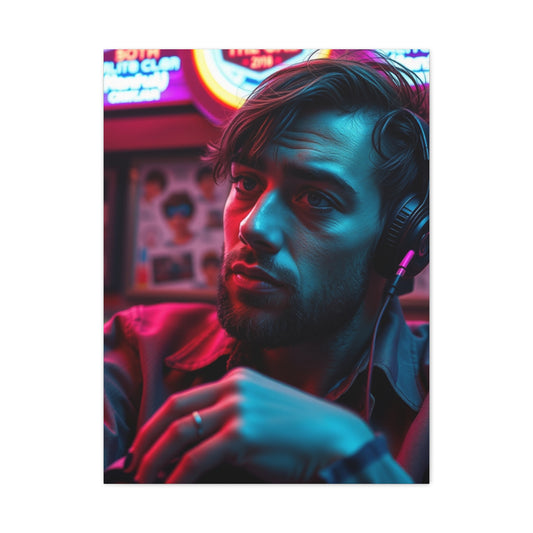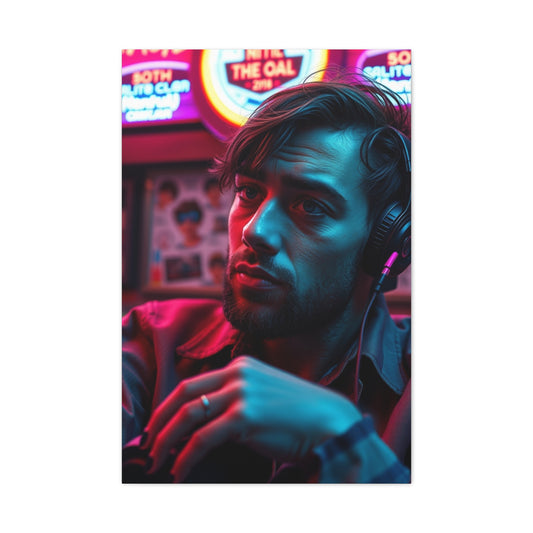Ever looked at flawless product photos and wondered how they achieve such clean, shadowless results? Most of these images are taken inside a light box—a small studio enclosure that produces soft, balanced lighting around the subject. While commercial light tents are effective, they can be quite expensive. Fortunately, building your own light box at home is simple, cost-effective, and requires only a few common materials.
Below, you'll learn three easy methods for creating a DIY light box using basic tools and household items. These setups will allow you to take professional-grade photographs without the cost of studio equipment.
Method 1: Crafting a Natural Light DIY Photo Box at Home
When it comes to achieving professional-looking product photos on a limited budget, one of the simplest and most effective methods is to harness the power of natural light. This method is perfect for beginners or anyone seeking to shoot high-quality still life or product images without complex equipment or lighting kits. A natural light DIY photo box allows you to replicate soft, diffused studio lighting conditions with common household items, all while maintaining a minimal footprint and zero electricity consumption.
If you’re looking to highlight textures, maintain accurate color reproduction, and produce sharp, detailed images, this light box setup is both practical and reliable. Below is an in-depth guide on how to build and use your own DIY photo box using daylight as your main source of illumination.
|
Related Catagories: |
Materials Required for Your DIY Light Box Setup
Before you begin, gather the following simple items. Most are likely already in your home or can be obtained inexpensively from any grocery or stationery store.
-
A medium-sized cardboard box (square or rectangular)
-
Two sheets of baking parchment or wax paper
-
Two sheets of standard kitchen aluminum foil
-
One large white sheet of paper or cardstock
-
A ruler (preferably metal for accuracy)
-
A sharp box cutter or craft knife
-
Adhesive tape or glue stick
These materials work together to create an effective, controlled lighting environment for photographing small to medium-sized objects. Your end result will be an enclosed yet open-faced space where light is diffused and reflected in a controlled manner, reducing shadows and balancing exposure.
Preparing the Box Structure for the Photo Booth
Begin by selecting a cardboard box that comfortably accommodates the object you intend to photograph. Ideally, the box should be deep enough to allow room for a background sheet and wide enough to manipulate lighting on both sides.
Open the box flaps and identify the side that will face outward during shooting. This will be the front of your photo box. Leave the top and bottom flaps of this face intact. These will serve as barn doors—movable flaps used to adjust lighting angles and control reflections within the box, mimicking the functionality of modifiers used in professional studios.
On both the left and right vertical sides of the box, use your ruler and box cutter to draw and cut large rectangular windows. Leave a thin border (around an inch) along the sides of each panel to maintain stability and frame the diffusion material. Take care to keep your cuts clean and symmetrical—this ensures better light spread and more polished results.
Installing the Diffusion Panels to Soften Harsh Light
Once your windows are cut out, measure their dimensions and cut two sheets of wax paper or baking parchment to cover each opening. Allow a slight overlap so the paper can be easily taped or glued along the edges.
Affix the wax paper from the inside, making sure it sits flat without creases or tears. This material acts as a diffusion screen, softening the direct light coming into the box. When natural sunlight filters through these panels, it scatters and wraps gently around the subject, minimizing shadows and preventing blown-out highlights.
Proper diffusion is critical for evenly lit images, especially when using a single-sided light source like a window. These panels simulate the effect of professional softboxes, but at a fraction of the cost.
Creating Reflective Flaps Using Aluminum Foil
The front flaps of the box now become instrumental in shaping light inside the box. Cut aluminum foil to match the inner dimensions of each front flap and attach it using tape or glue. The foil reflects ambient light back into the scene, helping to fill in shadows and enhance the exposure of your subject.
You can bend or angle these flaps to reflect more light into the box, especially on days when ambient sunlight is inconsistent. The foil essentially acts as an adjustable reflector, giving you greater control over how the light wraps around your object.
Setting Up the Background and Preparing for the Shoot
Insert a white sheet of paper or cardstock into the back of the box, allowing it to curve gently toward the front. This eliminates the corner line where the base meets the vertical wall, creating a seamless infinity background. This technique ensures there are no visual distractions and that the subject remains the focal point of your photo.
Place your product centrally within the box, leaving some space around it to allow for proper light dispersion. The more distance you provide between the object and the background, the less likely you are to see unwanted shadows.
Position the box near a large window with diffused natural light. North-facing windows are ideal because they tend to provide consistent, cool daylight throughout the day. Avoid placing the box in direct sunlight, which can cause sharp shadows and introduce uneven lighting. Instead, shoot when the light is soft—typically early morning or late afternoon—or use a sheer curtain to naturally diffuse the sunlight even further.
Camera Settings and Shooting Tips for Better Results
Use a tripod to ensure stability, especially if you’re working with slower shutter speeds due to low light. Set your aperture to a higher f-stop (like f/16 or f/22) to increase the depth of field and keep the entire product in focus. Use a low ISO (100 or 200) to maintain clarity and reduce digital noise.
If your camera allows for custom white balance, set it according to the lighting conditions or use a grey card to calibrate accurate color rendering. This will ensure that your product colors remain faithful to real life—especially important for e-commerce and catalog work.
Review your images as you shoot, adjusting the foil flaps or repositioning the object as needed to balance the light. Minor tweaks in light direction can greatly enhance contrast and overall image quality.
When to Use This Setup and What to Expect
This type of light box is excellent for photographing small products like handmade crafts, jewelry, tech gadgets, stationery, cosmetics, food items, or collectible items. It’s lightweight, portable, and reusable. Moreover, it doesn’t require any electricity or specialized bulbs, making it an eco-friendly choice.
The lighting it provides is soft and natural, giving your images a clean, authentic feel. Because it uses daylight, this method excels at rendering accurate skin tones and vibrant colors. However, it does rely on weather and time of day, so if consistency across multiple sessions is necessary, consider combining this method with reflectors or moving toward a controlled lighting setup in the future.
Method 2: Building a Portable LED Light Box for Reliable Indoor Photography
Photography often demands flexibility, and when natural daylight becomes inconsistent or unavailable, a reliable artificial lighting solution becomes essential. A portable LED light box is the perfect answer for creators seeking control over illumination, color temperature, and shooting conditions. Unlike natural light, which can fluctuate throughout the day and vary in quality depending on the weather, LED lighting offers a consistent, balanced source of brightness that can be used any time, in any indoor setting.
This approach is especially valuable for content creators, product photographers, online sellers, and DIY enthusiasts who require repeatable, high-quality images without the limitations of daylight hours. The beauty of this method lies in its simplicity, portability, and affordability. Using a translucent material, a foldable design, and a basic LED strip, you can create a customizable mini-studio that adapts to your workflow.
Materials Required for Construction
To create your own portable light box, gather the following materials. These are easily sourced online or at craft and hardware stores, and most can be reused or repurposed for future projects.
-
A translucent acrylic sheet (approximately 3mm thick) or white poster board
-
A utility knife or precision cutting tool
-
Velcro strips or double-sided adhesive tape
-
A standard glue stick
-
One USB-powered LED strip (preferably daylight-balanced at 5500K)
The choice of material is crucial. Acrylic panels offer durability and superior light diffusion, while poster board provides a lighter, more accessible alternative for those on a tighter budget. Either option can be folded and reassembled as needed, making the box compact and easy to store or transport.
Assembly Instructions for the LED Light Box
Begin by laying your acrylic or poster board sheet flat on a cutting surface. Sketch out the basic template for the box, which includes a center square that forms the base, surrounded by panels for the left, right, back, top, and front walls. You may also include two flaps on the front edges for added light control or stability.
Mark fold lines carefully using a pencil or scoring tool. If using acrylic, apply gentle pressure to create creases that can be bent into shape without snapping the sheet. For cardboard or poster board, use the back of a knife or bone folder to score lines that fold cleanly.
Fold the panels upward to form a box shape, ensuring the edges align neatly. Use Velcro strips or adhesive tape to secure the overlapping corners. Velcro is highly recommended as it allows for quick disassembly and reassembly, making the box more practical for mobile use or temporary setups.
Once the box structure is complete, select the top front interior edge as the ideal location for your LED strip. Peel the backing and carefully press the strip into place. USB-powered LED strips are easy to power using a computer, wall adapter, or portable power bank. Some even include dimmer settings or remote controls for added convenience.
If you have more than one LED strip, attach additional segments to the inner sides or bottom edges to provide wraparound lighting. This reduces harsh shadows and enhances light uniformity across the subject.
Creating a Clean Background for Consistent Results
Next, insert a clean white background sheet inside the box. You can use matte poster paper, cardstock, or foam board. Curve it gently from the top rear of the box down to the base, creating a seamless backdrop with no visible corner or edge. This technique ensures a professional look in the final images, keeping the focus entirely on your product.
The background can be swapped with other colors or textured materials depending on your subject and desired aesthetic. However, white is ideal for most applications, as it reflects light evenly and makes editing easier.
Positioning and Shooting Tips for LED Box Photography
After setting up your product inside the box, plug in the LED strip and turn it on. Observe how the light falls on your subject. Because LED strips are directional, you may notice areas that are brighter than others. Adjust the product’s position or add reflectors—like white foam board or aluminum foil—along the interior walls to even out the lighting.
Place your camera on a tripod directly in front of the box to keep the frame steady. A tripod allows you to use slower shutter speeds without camera shake, which is especially helpful in lower-light indoor environments.
For sharp and balanced exposures, set your camera aperture between f/11 and f/22 to ensure full focus on the subject. Use a low ISO setting (100 to 200) to reduce noise and preserve clarity. Shutter speed can vary depending on your LED’s brightness, but since the subject is stationary, longer exposures are not a problem.
Managing Color Temperature and White Balance with LEDs
While LED lighting is energy-efficient and long-lasting, not all strips are color accurate. Standard LEDs may produce a bluish cast, especially if not rated for photography. This can result in color shifts that are difficult to correct without post-processing.
To counteract this, adjust your camera’s white balance manually. Many cameras offer custom white balance settings or a daylight preset that approximates 5500K. For critical accuracy, use a grey card and calibrate your camera to the specific lighting environment.
If you find yourself frequently correcting white balance in editing software, consider investing in LED strips labeled “CRI 90+” or “full-spectrum.” These provide more accurate color rendering and are specifically designed for visual media production.
Practical Applications and Use Cases
This LED light box is a versatile solution for photographing a wide range of subjects. It's particularly well-suited for small products like handmade crafts, cosmetics, electronics, packaging prototypes, jewelry, or culinary items. Thanks to its controlled lighting environment, it eliminates the inconsistencies associated with sunlight or mixed indoor lighting.
This method is also excellent for content creators filming tutorials or unboxings, as the even lighting helps present products clearly. Moreover, the portable design makes it a smart option for creators who attend trade shows, craft fairs, or work in shared spaces.
Since the box is collapsible, you can store it flat or transport it in a small bag. This is useful for freelancers and remote workers who need to create consistent visuals across multiple locations.
Maintenance and Upgrade Ideas
Keep your LED light box clean by gently wiping the interior with a microfiber cloth after each session. Dust or smudges can scatter light unevenly and appear in macro shots. Replace background sheets regularly to maintain a professional appearance.
As you grow more comfortable with this setup, consider integrating additional enhancements. Add dimmable LED strips to control exposure levels. Try installing interchangeable side panels with various diffusion materials. You can also mount a diffuser fabric to the front opening to soften light even further.
If needed, expand the box dimensions or create different sizes for larger products. As your photography skills evolve, your setup can scale along with your creative vision.
Method 3: Repurposing a Plastic Bin into a Speedlight Diffusion Studio
If you’re looking for a simple, fast, and highly effective solution to create soft, shadow-free product photography lighting, look no further than your household storage closet. Repurposing a translucent plastic bin into a DIY flash diffuser is a clever and accessible way to shoot professional-looking images without the hassle of constructing a light box from scratch. This approach is particularly beneficial for those who already use off-camera flashes or speedlights and need a quick way to diffuse their light sources.
Whether you're photographing handmade goods, tech gadgets, jewelry, or culinary items, this method delivers impressive results, especially when working with reflective or metallic surfaces that are typically tricky to light evenly.
Materials Required for the Setup
You won’t need many items for this project, and there’s a good chance you already own most of them. Here’s what to gather before setting up your instant mini-studio:
-
One semi-transparent or frosted white plastic storage container (without color tint)
-
A large sheet of plain white paper, card stock, or poster board
-
Two external speedlights or camera flashes
-
A wireless flash trigger system or sync cables
The plastic container acts as a natural diffusion panel. The frosted surface softens and scatters light, mimicking the effect of softboxes used in studio environments. It provides even wraparound illumination, eliminating the need for complex modifiers or additional gear.
Step-by-Step Guide to Assembling the Flash Diffuser
Begin by positioning your plastic container on its side. The open end should face outward toward you, as this is where your camera will capture the image. Make sure the bin is large enough to contain your subject and allow for proper light diffusion from both sides.
Place the white paper or cardstock inside the bin, curving it gently from the back wall to the base to form a seamless, shadow-free background. This technique removes visible lines where vertical and horizontal surfaces meet, creating a continuous sweep effect that helps isolate the subject cleanly.
Now position your product centrally within the container. Leave a small amount of space around the item to allow for even light dispersion. Keep in mind the orientation of your subject—horizontal alignment works best for wider items, while vertical objects may require additional spacing or deeper containers.
|
Related Catagories: |
Next, set one speedlight on each side of the plastic bin, aimed directly into the container’s walls. The frosted plastic will scatter the light as it passes through, bathing the subject in soft, indirect illumination. If your bin has textured or lightly ridged surfaces, these can help scatter light further, enhancing the diffused quality.
Connect your speedlights to your camera using a wireless trigger system or sync cables. Most modern speedlights support remote firing using radio frequency triggers, which offer reliability and consistent firing rates. Make sure the channel and group settings match between the camera and both flashes.
Camera Settings for Optimal Results
Mount your camera on a tripod for stability. Because the setup is enclosed and your subject is stationary, you can use longer shutter speeds without risk of motion blur. This also allows you to maintain a low ISO setting for cleaner, noise-free images.
Use manual mode for complete exposure control. Start with an aperture around f/16 to f/22 to maximize depth of field and ensure your entire product stays in sharp focus. Set ISO to 100 or 200. Adjust the shutter speed depending on ambient light levels—1/60 or slower generally works well with flash photography.
Set your flashes to manual output initially. Begin with both at 1/16 or 1/8 power, then take a test shot and adjust as needed. If the image is overexposed or too flat, reduce flash power or reposition your lights slightly farther from the bin. If underexposed, increase output or move them closer.
You can also use TTL (Through The Lens) mode if your flashes support it, although manual settings often yield more consistent results in controlled conditions like this.
Controlling Light Quality and Shadow Behavior
One of the main benefits of using a translucent plastic container is its ability to minimize harsh light. The walls of the bin act as diffusion layers, scattering light from the flashes and reducing specular highlights and unwanted reflections. This is crucial when photographing products with metallic, glossy, or glass components.
The symmetrical placement of flashes on both sides of the bin ensures the light wraps evenly around the subject, filling shadows and highlighting contours without creating stark contrast. This balanced lighting is ideal for e-commerce product photography, catalog work, or social media content where the item needs to be clearly visible and attractively presented.
If the light still appears uneven, you can add reflectors inside the bin—use small pieces of white foam board or folded printer paper taped to the interior to bounce light toward any darker areas. For additional control, place a third light above or behind the bin for backlighting or to emphasize the outline of the product.
Advantages of Using a Plastic Bin Flash Diffuser
This method offers a host of practical benefits:
-
It's fast and easy to set up, requiring no technical skills or tools
-
It costs next to nothing if you already own the components
-
It's ideal for mobile photographers who need a quick, packable solution
-
It eliminates harsh shadows and glare without the need for professional gear
-
It works in nearly any indoor setting with minimal space requirements
The plastic bin also serves as a protective casing for your subject, preventing dust and airflow disturbances during shooting. It’s particularly useful when working in less controlled environments or when multiple items need to be photographed quickly in succession.
Potential Enhancements for Greater Versatility
As you become more comfortable with this lighting method, you can expand your setup by incorporating additional tools and materials. Try using bins of different sizes for shooting larger or smaller products. Attach black paper to the sides to reduce internal reflections and enhance contrast when photographing dark subjects.
Consider using color gels on your speedlights to experiment with mood or thematic color grading. Or attach diffuser domes to your flashes before placing them outside the bin for even softer light.
You may also introduce a front diffuser panel—such as a sheet of tracing paper or a thin white cloth—across the open front to further control how light escapes toward the camera. This additional layer helps maintain soft edges and ensures uniform brightness across the frame.
Ideal Use Cases and Limitations
This method is most effective for photographing small objects like electronics, jewelry, cosmetics, tools, kitchenware, and packaged goods. It provides clear, shadow-free illumination perfect for showcasing product details and textures.
While incredibly practical, this setup may not be suitable for highly reflective objects like mirrors or chrome surfaces unless additional light control is implemented. It’s also limited by the size of the bin and may not accommodate large or unusually shaped subjects.
However, within its range, it performs exceptionally well and delivers consistent, polished outcomes that require minimal post-processing.
An Effortless Lighting Hack That Delivers Results
Repurposing a translucent storage container into a flash diffuser is a brilliant example of resourceful photography. It’s quick to implement, surprisingly powerful, and opens the door to professional-looking results with almost no setup time. Whether you're photographing for an online store, building a creative portfolio, or experimenting with lighting techniques, this method gives you immediate access to high-quality diffused light.
It's ideal for those working in compact home studios, creators with limited budgets, or photographers on tight schedules. With the right positioning and flash control, you can produce sharp, vibrant, and shadowless images that rival those taken in a traditional studio.
Tips for Photographing Different Items in a DIY Setup
Photographing various types of products or objects within a DIY lighting setup requires more than a single solution. Each material, surface type, and shape reacts to light differently, making it crucial to tailor your approach depending on what you’re photographing. By understanding how different materials behave under diffused or artificial lighting conditions, you can consistently capture sharp, well-lit, and professional-looking images without investing in high-end studio gear.
Whether you are using a homemade light box with natural light, a setup with LED strips, or speedlights diffused through household materials, the principles remain the same: control light, eliminate harsh shadows, and adapt your background and angles to best showcase the object’s characteristics. Below is a comprehensive guide on how to photograph different materials and product types within a DIY photo environment.
Photographing Reflective Surfaces Like Metal and Glass
Metallic and glass surfaces are among the most challenging subjects in product photography. They are notorious for catching unwanted reflections and glare, which can overpower the subject and obscure important details. When photographing items like cutlery, watches, mirrors, or glass vases, your lighting setup must be especially careful and precise.
Start by avoiding direct frontal lighting, which often bounces harshly off shiny surfaces. Instead, position your light sources to the side or above at an angle that doesn’t reflect directly into the lens. Use soft, diffused light by placing wax paper, tracing paper, or sheer fabric over your light source to soften the intensity and eliminate hotspots.
For glass objects, it's helpful to use backlighting or side-backlighting to define the edges of the transparent surface. A darker background can help outline clear items, adding depth and shape to the image. Place a white card behind the product and angle it slightly if you want a cleaner silhouette with subtle illumination.
To reduce glare and reflections even further, consider using a polarizing filter on your camera lens. This accessory helps suppress harsh highlights and allows you to capture the true appearance of the object’s surface.
Shooting Transparent and Translucent Products
Transparent items such as bottles, jars, plastic packaging, and glassware require careful manipulation of light and background. They don’t reflect light in the traditional sense but can often disappear into a white background or cause flaring if lit poorly.
The key is to highlight their shape and boundaries through controlled backlighting. Place a light source behind the object or underneath a translucent platform to allow the contours of the product to glow softly. This makes the object visible and helps it stand out.
Using black reflectors or cards on each side of the subject can create edge definition by slightly darkening the borders. This contrast will outline the item more clearly in the frame, especially when using a white or neutral backdrop.
Transparent liquids inside bottles can benefit from lighting that passes through the content. This enhances color and adds a professional sheen to beverage or cosmetic product shots.
Capturing Texture in Fabric, Wood, and Paper Products
Textured materials like cloth, linen, leather, rough wood, and paper rely on light directionality to bring out their fine surface details. Unlike reflective or glossy items, these materials absorb more light, meaning shadows and highlights become important for depth and realism.
When photographing textiles or wooden objects, use angled lighting to cast soft shadows across the surface. This creates a tactile, dimensional look that invites viewers to feel the texture with their eyes. Avoid flat frontal lighting which washes out the natural ridges and valleys in the material.
For fabric-based items, styling is equally important. Iron or steam the material before shooting to remove wrinkles unless you intentionally want them. You can drape fabric items over a frame or support to introduce elegant curves and folds that catch the light in compelling ways.
For paper goods like cards, notebooks, or packaging, ensure the surface is clean and smudge-free. Use a high aperture (such as f/11 or f/16) to keep the details crisp and in focus across the entire surface. Consider placing a light behind the paper if it is slightly translucent to create a soft glow that adds depth.
Highlighting Small Items Like Jewelry and Accessories
Photographing small, intricate items such as rings, bracelets, earrings, or watches requires both precision and patience. These objects are typically reflective and have fine details that must be clearly visible in close-up images. Using a macro lens or macro setting on your camera is highly recommended.
Position your lighting so that it softly wraps around the jewelry piece. Side lighting often works best for capturing the sparkle of gemstones or polished metal surfaces. To prevent harsh reflections, use light tents or shoot through layers of thin diffusion material. Keep the product slightly raised off the background with a discreet support to create shadow depth and separate it visually from the surface.
Jewelry benefits from controlled highlights. You can use small white reflectors or bounce cards to enhance the visibility of details without overwhelming the viewer with glare. Avoid overexposing bright elements such as diamonds or reflective metal as they can easily blow out in the image.
When photographing sets or multiple items, maintain symmetry and balance in your composition. For single pieces, use negative space to draw attention toward the subject. Black or velvet-textured backgrounds can enhance the elegance of jewelry and reduce distractions.
Photographing Food, Organic Items, and Handmade Products
Items like homemade baked goods, crafts, handmade candles, soaps, or plants require a slightly different approach. These subjects often look best under soft, natural light or continuous LED illumination that mimics daylight. Use side lighting to sculpt the shape of the object and bring out its natural appeal.
In food photography, highlight the freshness of the ingredients by focusing on textures, glazes, and layers. A narrow depth of field can isolate a key detail, like the icing on a cake or the crust on a pie. Use props sparingly to add context without stealing attention from the main subject.
Handmade items or artisanal products can benefit from rustic or minimalist backdrops. Let the material and craftsmanship be the hero. Wooden boards, neutral cloths, or textured card stock make excellent backgrounds. Diffused overhead lighting works well for flat lays, while side light adds dimension for upright compositions.
Adapting the Background and Environment
Every product reacts differently to its surroundings. When planning a DIY shoot, pay close attention to background choice, as it can dramatically affect the tone and clarity of your image. Use white for a clean, high-key look ideal for catalogs. For contrast, black or grey backgrounds can highlight light-colored or translucent items. Textured backdrops add storytelling elements, especially useful for lifestyle or handmade items.
Always avoid clutter or distractions in the frame. Consistency in background tone, lighting quality, and angle helps establish a strong visual identity for your work, particularly if you’re building a portfolio or online shop gallery.
Choosing Effective Backgrounds for Consistency
A clean white sheet is the most common choice for light box backgrounds, but other materials can be more effective depending on the subject.
Matte white cardstock prevents unwanted reflections and creates a uniform appearance. Light grey or neutral backdrops reduce contrast and may suit darker products. Textured papers like marble or wood print can add depth for lifestyle product photos without distracting from the subject.
Ensure the background curves gently upward at the back to eliminate visible lines or corners. This creates a seamless look that isolates your subject.
Managing Color Temperature and White Balance
Light temperature directly affects the color in your photos. Daylight has a neutral color around 5500K, while some artificial lights emit warmer or cooler tones. Consistency is important if you’re shooting a product catalog or series.
When shooting with sunlight, be aware that its color changes throughout the day. Set a custom white balance on your camera or use a grey card for consistency.
LED strips vary in color quality. If you notice a blue or yellow tint, adjust your white balance manually or correct it during editing. Avoid mixing light types, such as tungsten and LED, as it creates color shifts that are difficult to correct.
Avoiding Common DIY Light Box Mistakes
Homemade setups are prone to a few common errors. Uneven light can create unattractive shadows. Ensure diffusion materials are evenly attached and your lights are placed symmetrically.
Using wrinkled backgrounds can cast shadows. Always use fresh, smooth sheets or curved surfaces to eliminate folds. Improper placement of your subject close to the backdrop can create harsh shadows. Leave some space behind your product.
Overexposure or reflective hotspots are another issue, especially with shiny objects. Adjust your lighting angle or power levels and use flags or diffusers to reduce brightness.
Lastly, always use a tripod. It allows for lower ISO and slower shutter speeds without blur, resulting in sharper, cleaner images.
When It’s Time to Upgrade to a Commercial Light Tent
DIY setups are great for learning and occasional use. However, if you shoot frequently or work commercially, a professional-grade light tent may be worth the investment.
Upgrading is ideal when you need uniform results for product batches or require larger setups for complex shoots. Studio tents offer built-in lighting, replaceable backdrops, and more durable construction. They save time and produce results that require less editing.
If your editing workload is increasing due to inconsistent lighting or color, it might be time to consider a light tent designed specifically for e-commerce or catalog photography.
Conclusion
Creating your own light box is one of the most empowering and cost-effective things you can do as a photographer. Whether you're capturing products, food, or still-life scenes, these DIY methods give you control over lighting and styling without requiring a large investment.
From a simple cardboard box with wax paper to a portable LED-lit setup or a storage bin with speedlights, there’s a solution to match your workflow. By understanding light, background choice, and subject positioning, your homemade photo studio can produce results comparable to high-end equipment.
In photography, creativity often outweighs cost. A DIY light box is more than just a tool—it’s a reflection of your resourcefulness and a stepping stone to stunning, professional imagery.