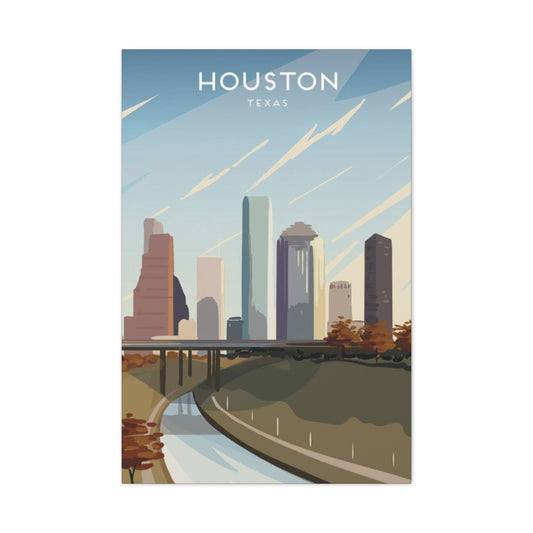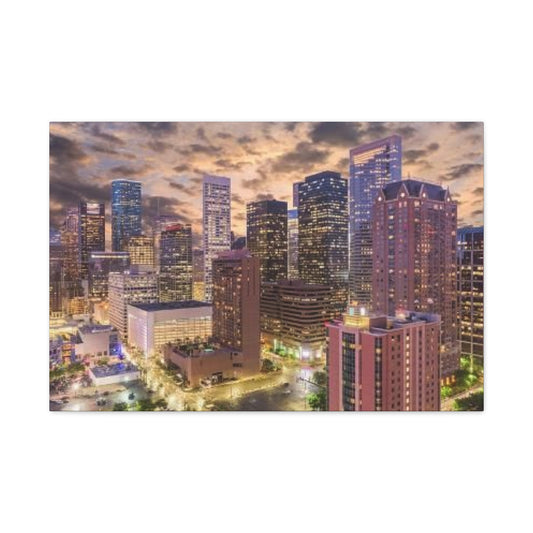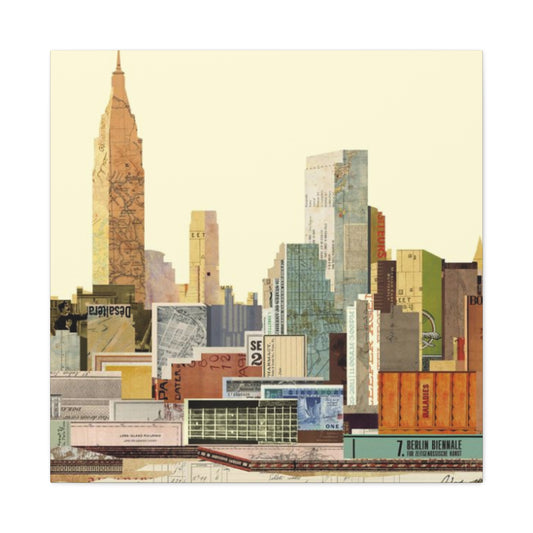If you're looking to elevate your profile picture game, the key lies in mastering a few important factors: the right angle, expression, lighting, and posture. Perfecting these elements can transform an average picture into something that truly stands out.
Self-portrait photography, when done well, doesn't just showcase your appearance—it tells a story. Whether you’re aiming to impress your friends, increase engagement, or attract new clients, knowing the tricks and techniques behind a great profile picture can make a huge difference in how others perceive you online. Let's dive deeper into how to take the best profile pictures that capture not just your look but your personality!
Versatility and Stability in Your Photography Gear
When it comes to capturing the perfect self-portrait, the equipment you use can make all the difference in the final result. Many people overlook the importance of gear, assuming that a smartphone and a steady hand will suffice. However, for truly professional-quality profile pictures, having the right photography tools is essential. One of the most important pieces of gear for self-portrait photography is a sturdy camera tripod. Using a tripod not only helps keep your shots stable but also allows you to achieve a variety of angles, ensuring your self-portraits look polished and well-composed.
The Benefits of Using a Sturdy Camera Tripod
A tripod is particularly beneficial for taking self-portraits, as it removes the need for a second person to hold the camera. Instead of rushing to position yourself in front of the lens, a tripod allows you to frame your shot, set the camera’s settings, and have a stress-free photo session. Whether you're traveling, vlogging, or just capturing your daily life, the right tripod is an invaluable tool that will elevate your photography.
Abithid Camera Tripod: Stability Meets Portability
The Abithid Camera Tripod serves as an excellent example of a lightweight yet sturdy option that caters to a variety of shooting needs. Its portability and robust build make it an ideal choice for anyone looking to enhance their self-portrait photography. With a tripod like the Abithid, you can avoid the frustration of blurry shots caused by shaky hands or missed angles. The sturdy construction ensures that your camera stays securely in place, allowing for smooth and stable shots every time.
Versatility for Various Photography Styles
One of the standout features of the Abithid Camera Tripod is its versatility. It is designed to accommodate a wide range of cameras, including both smartphones and DSLRs, which gives you the freedom to use it for various photography styles. Whether you're taking close-up selfies or wider shots, the tripod provides a stable foundation that keeps your camera steady, even in dynamic environments. Additionally, the Abithid tripod has a 360-degree panorama ball head that allows you to adjust your camera to any angle. This feature is particularly useful when you're looking to experiment with different perspectives and compositions.
Portability for Easy Travel and Outdoor Photoshoots
Moreover, this tripod's portability is one of its greatest strengths. Whether you're traveling or simply want to take your tripod on an outdoor photoshoot, the lightweight design makes it easy to carry and set up wherever you go. Its compact size means you can pack it in your luggage or carry it in a backpack without taking up too much space. For anyone who enjoys travel photography or vlogging, this portability ensures that you’ll always have the right tool to capture stunning moments, no matter where you are.
Adjustable Height for Perfect Composition
Another key feature of the Abithid Camera Tripod is its adjustable height. Unlike fixed-height tripods that can only work in one specific range, this tripod allows you to extend it to your desired height, making it adaptable for different shooting situations. Whether you’re sitting down for a casual selfie or standing tall to create a dramatic portrait, the tripod’s flexibility ensures you can capture the perfect shot every time. Its adjustable height also allows for more dynamic compositions, as you can easily switch between eye-level shots and higher or lower angles to add variety to your photos.
The Advantage of a Camera Remote for Self-Portraits
In addition to the tripod’s core functionality, using it alongside a camera remote can significantly improve your self-portrait photography experience. A camera remote enables you to take photos without having to rush back to your camera, ensuring you can capture the perfect moment every time. With the remote in hand, you have the freedom to adjust your pose, expression, and angle at your own pace. This added convenience makes it possible to take multiple shots without any interruptions, making your photoshoots more efficient and enjoyable.
The Role of Editing Tools in Perfecting Your Self-Portraits
For those looking to further refine their self-portraits, photo editing software like Lightroom or Photoshop is highly recommended. These programs provide powerful tools to enhance your images, whether you need to adjust lighting, remove blemishes, or enhance colors. While the Abithid Camera Tripod ensures your images are sharp and stable, editing software allows you to add the finishing touches that turn a good photo into a great one. From subtle light retouching to more complex edits, these tools help you bring out the best in every image, making it easy to perfect your profile photo before sharing it on social media.
Why You Need the Right Tripod for Self-Portraits
When choosing the right tripod for your photography needs, it’s important to consider its weight, durability, and ease of use. The Abithid Camera Tripod is ideal for self-portrait photography because it strikes the perfect balance between lightweight design and sturdy construction. Whether you’re just starting to explore self-portraiture or you're a seasoned photographer looking for a reliable tool, this tripod offers the stability and versatility necessary to capture stunning photos.
Creative Freedom with Camera Control
A key advantage of using a tripod for self-portraiture is the increased control it gives you over the shooting process. Without having to worry about holding the camera or keeping it steady, you can focus entirely on your posing, expression, and the overall aesthetic of your photo. This control enables you to get creative with your photos and experiment with new angles, lighting, and compositions. Additionally, the ability to set your camera at the perfect height and angle means that you can take shots that would be difficult or impossible to capture without a tripod.
What You’ll Need for Perfect Selfies
Achieving the perfect selfie or self-portrait isn’t just about taking a photo. It’s about having the right tools, setup, and techniques to ensure the image stands out. When you want to elevate your selfie game, the right equipment plays a pivotal role in capturing the best possible shot. Whether you are creating content for social media, a professional profile picture, or simply capturing a special moment, understanding the essentials will make all the difference. Below, we dive into the crucial gear you'll need to take your self-portrait photography to the next level.
Tripod: Stability for Perfect Composition
A tripod is often an overlooked but essential tool in self-portrait photography. Without one, you risk the possibility of blurry or off-center photos that don’t fully capture the essence of the moment. The importance of using a sturdy tripod, like the Abithid Camera Tripod, cannot be overstated. Not only does a tripod help with stability, but it also allows you to experiment with different angles without worrying about camera shake or misalignment.
One of the key aspects to look for in a tripod is its height. The Abithid Camera Tripod is designed to be tall enough to match your height, ensuring that the camera is placed at eye level for the most flattering shots. This is particularly important in self-portrait photography, as it allows you to capture yourself at your best angle without having to adjust your body awkwardly to fit within the frame.
In addition, tripods offer versatility. Many models, like the Abithid, come equipped with features such as 360-degree rotation and adjustable legs. These features give you the flexibility to position your camera exactly where you want it, allowing you to create more dynamic shots, whether you're aiming for a close-up or a wide shot. With a tripod, you gain complete control over your composition, letting you focus on your pose and expression rather than worrying about keeping the camera steady.
A tripod also helps you experiment with different types of shots. For instance, you can position your camera to capture a full-body portrait or a creative close-up. This adaptability is a game-changer, allowing you to explore new perspectives and capture professional-looking self-portraits without needing to ask someone for help.
Camera: Quality That Shines Through
While smartphones today are equipped with high-quality cameras capable of producing decent photos, upgrading to a DSLR or mirrorless camera can provide significant advantages in terms of image quality and creative control. The DSLR Camera allows for a higher resolution, greater depth of field, and superior performance in low-light conditions, making it an excellent option for self-portrait photography.
A DSLR camera, paired with the right lens, allows you to experiment with various artistic effects, such as bokeh, where the background is beautifully blurred to highlight the subject—yourself. This makes your profile photo look more professional and visually engaging. Additionally, a DSLR gives you precise control over your settings, such as exposure, shutter speed, and aperture, which enables you to tailor the look and feel of your selfies to your liking. You can adjust the lighting and focus to create the exact mood you want, whether you're going for a natural, soft look or something more dramatic and high-contrast.
That said, if a DSLR seems like too much for your needs or you’re looking for more convenience, don’t discount the capabilities of a high-quality smartphone camera. Modern smartphones come with advanced camera technologies, such as portrait mode, that can simulate the effects of professional lenses. These tools can certainly help you capture beautiful selfies, but a DSLR will always have the edge for those looking to explore photography on a deeper level.
Camera Remote: Uninterrupted Perfection
If you’ve ever tried taking a self-portrait without a camera remote, you know the struggle of having to constantly run back and forth to the camera to press the shutter button. This interruption not only makes the photo-taking process cumbersome but also limits your ability to perfect your poses, expressions, and timing. That’s where a camera remote comes in.
Using a camera remote frees you from having to rush back to your camera each time you want to snap a shot. With a remote, you can focus on your pose, adjust your angle, and experiment with different expressions without worrying about being out of frame. This convenience allows for a more relaxed and smooth photo session, as you can take multiple shots from a variety of angles in quick succession, all without losing your place.
A camera remote is also a time-saver. Instead of having to check your photos one at a time, only to find out that you need to retake them, the remote allows you to instantly capture images and make adjustments on the fly. Whether you are adjusting your expression, changing your posture, or shifting the camera's angle, the camera remote allows you to stay in control of your photoshoot from start to finish.
For those with advanced cameras, the remote can also help reduce motion blur by preventing the camera from shaking when pressing the shutter button. This results in crisper, sharper images, especially important when working with slower shutter speeds.
Editing Tools: Enhancing Your Images
Once you’ve captured your perfect selfie, the next step is to enhance it using photo editing software. Lightroom and Photoshop are two of the most popular programs for retouching and enhancing profile pictures. These tools offer a wealth of features that can improve everything from lighting and color to the removal of blemishes or distractions.
Light editing goes a long way in elevating a photo. For example, you can use Lightroom to adjust the exposure, bringing more light into darker areas of the photo and ensuring that your face is well-lit and clear. You can also adjust the white balance, ensuring that your skin tone looks natural and vibrant, avoiding any unwanted color shifts that may occur in the original image.
If you want to remove imperfections, Photoshop is an excellent tool for light retouching. You can remove blemishes, smooth out skin tones, and even whiten teeth. However, it’s important to maintain a balance when editing. Over-editing or excessive retouching can make your photo look artificial. The goal should be to enhance your natural features while keeping the image authentic.
Moreover, some selfie apps and programs come with built-in filters and editing options, providing users with easy-to-use tools for quick edits. While these tools may not offer the same level of customization as Lightroom or Photoshop, they can still help you achieve professional results in a short amount of time.
Combining the Right Gear for the Perfect Selfie
In conclusion, to achieve the best results for your profile picture, having the right equipment is crucial. A tripod ensures that your camera is stable, while allowing you to explore different angles and compositions. A camera, whether it's a smartphone or a DSLR, provides the image quality and creative control needed to bring your vision to life. A camera remote removes the hassle of manually taking shots, and photo editing tools help you polish and perfect your images.
By combining these tools and techniques, you’ll be able to capture profile pictures that not only look stunning but also reflect your personality, style, and professionalism. Whether you're capturing a fun moment for social media or a polished professional image for LinkedIn, the right gear and editing tools will help you achieve high-quality results every time.
The Importance of a Great Profile Picture
In today’s world, your profile picture plays a crucial role in shaping how others perceive you online. Whether on social media platforms, professional networking sites, or dating apps, your profile photo is often the first thing people notice about you. A strong profile picture can make a lasting impression, while a weak one might leave people questioning your credibility, intentions, or seriousness.
A profile without an image may raise suspicion. It can make others wonder if your account is genuine or if you are hiding something. In contrast, a poorly lit or low-quality photo can create a negative perception. Blurry images, dark shadows, or unflattering angles often leave people with the impression that you are not taking the interaction seriously. In today’s digital age, where first impressions happen instantly, the quality of your profile picture can significantly impact how others engage with you.
A professional-looking profile picture is more than just a snapshot. It’s an opportunity to communicate trustworthiness, confidence, and a sense of professionalism. Whether you're using social media for personal or professional reasons, a well-composed profile photo can convey a sense of your personality, values, and approachability. In the professional world, your profile picture is an essential part of your personal branding. It can be the deciding factor between being seen as a serious contender or someone who isn’t quite ready to engage in business or career-oriented opportunities.
Imagine walking into a job interview dressed in casual attire, with unkempt hair and a tired expression. Would the employer take you seriously? Probably not. First impressions matter, and the same concept applies to your online presence. Just like you would take care to dress appropriately for an in-person interview, your digital profile picture is a reflection of your professional image. It has the power to convey confidence and competence, making others more likely to trust you and engage with you.
On social media platforms like LinkedIn, Facebook, and Twitter, your profile picture serves as an introduction to who you are and what you represent. A clear, approachable photo can make you appear more human and relatable, increasing the likelihood that others will want to connect with you. A welcoming expression, a well-lit image, and a simple, clean background can speak volumes about your attention to detail and your willingness to present yourself in a professional manner.
Tailoring Your Profile Photo to the Platform
In today’s digital world, the image you project on social media matters. Whether you're sharing personal moments, networking for professional opportunities, or promoting a brand, your profile photo is the first thing people will notice. The key to maximizing your impact is adjusting your profile photo to suit the specific vibe and expectations of each platform. Each social media platform serves a distinct purpose, and your profile picture should reflect that purpose. Below are some tips to help you tailor your profile photo to different platforms, ensuring you're presenting yourself in the best possible light.
Profile Pictures for Facebook
Facebook is primarily a platform for connecting with friends, family, and acquaintances, which offers more flexibility when it comes to the tone of your profile photo. You can afford to be a little more casual and relaxed on Facebook since it’s all about showcasing your personality and interests. A photo of you enjoying a favorite activity, such as hiking, traveling, or attending a special event, works wonderfully to show who you are beyond your name. For example, a picture of you standing in front of a stunning natural landscape, like the crystal-clear waters of Lago di Sorapis in Italy, subtly conveys your love for nature and adventure.
However, if you use Facebook for professional or business purposes, the approach should shift slightly. Facebook is often used to market products, services, or personal brands, so you’ll want your profile photo to be approachable yet credible. A great idea for business-related Facebook pages is to choose a photo that shows you in action—like guiding a tour, leading a team meeting, or attending an event. A well-composed image like this reflects your commitment and professionalism while still showing your friendly and approachable side.
When tailoring your Facebook profile picture, consider the audience you’re engaging with. If it's purely personal, feel free to let your personality shine through with a relaxed, candid shot. But if you’re representing your business, make sure the photo conveys a polished, trustworthy image while maintaining a welcoming vibe. The goal is to establish a balance that aligns with both your personal identity and professional goals.
Profile Pictures for Instagram
Instagram is a visually-driven platform where the primary focus is on aesthetics, creativity, and inspiration. Whether you're using Instagram for personal or professional purposes, the key to standing out is having a profile photo that captures your unique personality.
If your Instagram account is personal, you have more freedom to showcase your creativity and individuality. Whether you're posting casual selfies, pictures from your travels, or snapshots of your hobbies, Instagram allows for a more relaxed and authentic approach to your profile image. For example, a photo of you smiling with a scenic backdrop or a candid shot from your latest adventure works perfectly for a personal Instagram account. This type of profile photo invites people to connect with you on a human level, as it reflects who you are and what you enjoy.
However, if you're using Instagram to promote a business, personal brand, or creative portfolio, your profile picture should reflect professionalism while maintaining a sense of authenticity. Opt for a high-quality, well-lit headshot or a carefully curated image of you in a professional setting. A polished photo will give your audience confidence in your work and brand. For creatives, influencers, and entrepreneurs, an image that showcases your personality and expertise in your field will help set the tone for the rest of your profile.
Another important aspect to consider is consistency across platforms. If you maintain accounts on multiple social media networks, using the same profile picture on each platform helps build recognition and trust. It makes it easier for people to find and identify you, whether they’re browsing LinkedIn, Twitter, or Instagram. While it’s important to customize your profile picture to the specific platform, consistency in your branding across networks is key for establishing a unified online presence.
Profile Pictures for LinkedIn
LinkedIn is the most popular professional networking platform, making it essential that your profile picture reflects your career aspirations and professional identity. Since LinkedIn is specifically geared towards professional networking, the tone of your profile photo should be polished, approachable, and professional.
A simple headshot is usually the best choice for LinkedIn. Your attire should be business casual or formal, depending on your industry. If you’re in a corporate field, a well-fitted suit might be appropriate, while a more relaxed but still professional look might be suitable for creative industries. The key is to make sure that your appearance is neat and your image exudes competence. The photo should be clean, with a neutral background that doesn’t distract from your face. Ideally, you want to position your camera at eye level to ensure the image feels personal and engaging.
It’s important to ensure your face is clearly visible, with no obstructions such as sunglasses, hats, or shadows that might obscure your features. Your facial expression should convey friendliness and confidence, not rigidity. Smile naturally and maintain good posture to project warmth while also showcasing your professionalism.
Unlike Facebook or Instagram, LinkedIn profile photos should avoid excessive filters or heavy editing. LinkedIn is a platform where your professional reputation is key, so you want your photo to reflect your authentic self while maintaining a polished look. When tailoring your profile picture for LinkedIn, think about what you want potential employers, clients, or colleagues to take away from your image. Your LinkedIn photo is often the first impression people will have of you in a professional context, so make it count.
General Tips for Tailoring Profile Pictures Across Platforms
When tailoring your profile photo for different platforms, it’s essential to consider not only the platform’s purpose but also how you want to be perceived by the people engaging with you. Here are some general tips to keep in mind when selecting your profile photo for any platform:
-
Consistency: While it’s important to tailor your image to suit the platform, maintaining a consistent visual identity across all social media profiles helps with brand recognition. This consistency builds trust and makes it easier for others to identify you online.
-
Background Matters: A clean and uncluttered background is always preferred. For platforms like LinkedIn, a neutral backdrop works well. For Instagram or Facebook, you can be more creative, but avoid overly busy or distracting backgrounds.
-
Lighting: Good lighting is crucial for all types of profile pictures. Natural light works best to ensure you look your best. Avoid harsh lighting or heavy shadows that could obscure your face.
-
Expression: Your expression should be appropriate for the platform. On LinkedIn, a calm, confident expression works well, while on Instagram, you can experiment with a more relaxed or playful expression. Whatever the platform, ensure your expression aligns with the vibe you're aiming for.
-
Quality Over Quantity: Choose a high-quality image. Blurry or pixelated photos can leave a negative impression, so use the best image possible for each platform.
-
Be Authentic: Always let your true self shine through in your profile picture. Authenticity is key to building meaningful connections, whether personal or professional.
Technical Tips for Taking Great Self-Portraits
Taking a self-portrait may seem simple, but the technical aspects can significantly impact the quality of the final image. Whether you’re capturing a fun selfie or a professional headshot, the way you approach lighting, camera settings, and composition can make a world of difference. In this section, we’ll explore some essential tips to ensure your self-portraits stand out for all the right reasons.
Find the Best Lighting
Lighting is arguably the most important element in photography. Natural light, in particular, is favored for self-portrait photography because it provides soft, flattering illumination that helps bring out the best in your features. Unlike artificial lighting, which can be harsh and unflattering, natural light adds warmth and depth to your photos. A well-lit portrait can make all the difference, especially when you want to showcase your best angles.
One of the best places to shoot a self-portrait is near a window. The light from the window provides a soft, diffused glow that gently highlights your face and reduces harsh shadows. If you're shooting outside, try to find a shaded area, such as under a tree or on the side of a building, to avoid direct sunlight. Direct sunlight can create unappealing shadows on your face, especially around the eyes and under the chin.
For those shooting in the golden hour, just before sunset, the lighting is particularly stunning. During this time, the sun casts a warm, golden glow that softens the skin and enhances your features. This time of day is perfect for outdoor portraits as it creates a natural, inviting atmosphere. It also adds a pleasant, flattering tone to your complexion, making it ideal for capturing a relaxed and welcoming portrait.
If you're indoors, and natural light is not available, consider diffusing your artificial lights with a soft fabric, like a curtain or a translucent sheet, to mimic the effect of natural light. This will soften the light, reducing harsh shadows and creating a more pleasant look. The goal is to create even lighting that highlights your features without being too overpowering.
Use Vertical Photos for a Stronger Pose
While horizontal photos are great for landscapes and group shots, self-portraits benefit from a vertical orientation. Shooting in a vertical format has a natural tendency to emphasize your body posture and outfit, allowing you to make a strong visual statement. It provides a cleaner composition and can help draw attention to both your face and your overall stance.
Using vertical photos is especially beneficial for platforms that favor portrait-style images, such as Instagram, LinkedIn, and even your professional headshot. This type of composition allows your image to stand out, drawing the viewer’s eye from top to bottom. When framing your shot, think about how you want your posture to come across. Whether you want to show off your full-body look or simply focus on a close-up of your face, vertical orientation provides a more cohesive and flattering structure for your self-portrait.
Vertical photos also help you maintain a natural balance in your image. When your camera is oriented vertically, you can easily incorporate elements like the background, your body posture, and any props or accessories you might be using. This makes it easier to tell a visual story and convey the mood or theme of your portrait. If you're standing in a beautiful location or want to show off a fashionable outfit, a vertical shot is the way to go.
Auto-focus for Sharp Photos
Ensuring your self-portrait is sharp and in focus is essential for creating a professional-quality image. Fortunately, modern cameras, including smartphones, come equipped with auto-focus functionality that can help take the guesswork out of getting a crisp, clear shot. This feature is especially important when you are shooting solo, as you won’t have anyone else around to assist you in adjusting the focus.
When you set your camera to auto-focus, the camera automatically detects and sharpens the area you want to focus on—usually your face. This is essential in portrait photography since you want to ensure your facial features, particularly the eyes, are in sharp focus. Without proper focus, your photo may appear blurry, which could detract from the overall quality.
One tip to enhance your self-portrait shots is to ensure that nothing is obstructing the lens. If there are objects in the foreground or behind you that the camera might mistakenly focus on, it could cause your face to become blurry. To avoid this, position yourself in a way that ensures the camera focuses on your face while keeping the background slightly blurred. This effect, known as "bokeh," creates a pleasing separation between you and the background, allowing the focus to remain entirely on you.
If you find that the camera isn’t picking up your face despite being in a well-lit area, try holding your hand up or using a manual trigger to get the camera's attention. Once the focus locks onto your face, you can proceed with your photo shoot.
Test Your Setup Before Starting
Before jumping into the main shoot, it’s always a good idea to take a few test shots. This initial step is crucial for ensuring everything is set up perfectly, allowing you to make adjustments before you start taking your final photos. Testing the setup can save you time and frustration by giving you a preview of how your lighting, focus, and composition will look in the final shot.
Start by checking the focus. Ensure that the camera is locking onto your face and that the focus is sharp. If you're shooting with a DSLR or mirrorless camera, verify that the aperture and depth of field are set to achieve the look you want. You want your face to be in sharp focus while gently blurring the background.
Next, assess the lighting. Take a quick glance at your photo to ensure the lighting is even and flattering. If you notice any harsh shadows or areas where you look too dark, make adjustments by moving your position or adjusting your light sources. Pay attention to how the light falls on your face, and make sure it enhances your features without causing unwanted shadows.
Finally, check your composition. Make sure the camera angle is framing your face well and that the background isn’t too cluttered. It’s important that nothing distracts from your image, so take a moment to reposition yourself if necessary. Once you’re satisfied with these elements, you can proceed with confidence, knowing that your setup is on point.
Use a Larger Aperture for a Blurred Background
To separate yourself from the background and achieve a beautiful bokeh effect, opt for a larger aperture (f/1.8 or f/1.4). This allows you to blur the background while keeping yourself in sharp focus, adding an artistic touch to your profile photo.
Profile Picture Posing Tips
Finding your best angle is key to creating a striking profile photo. Here are a few tips to help you pose naturally and look confident in front of the camera:
Practice with Your Smartphone
If you’re unsure of your best angles, take a few practice shots with your smartphone. This lets you experiment with different expressions and poses without feeling pressured. You’ll know exactly what works best when it’s time for your professional shoot.
Stand to Look Natural
Standing up straight instead of sitting down can make a huge difference in how you appear. Standing naturally projects confidence, which is key in both professional and casual profile pictures.
Keep Your Arms Away from Your Body
Don’t press your arms against your sides, as it can make them appear larger than they are. Position your arms slightly away from your body to create a more flattering silhouette. Placing your hands on your hips or letting your arms hang relaxed can enhance your overall look.
Keep the Background Simple
Choose a simple, clean background that won’t detract from your face. Plain walls, natural landscapes, or soft textures are excellent choices. A cluttered background can distract from the subject, so keep it minimal.
Best Background Ideas for Stunning Profile Pictures
Here are a few background ideas that will make your profile picture pop:
-
Textured Walls: A subtle brick or stone wall can add depth to your image without stealing attention from you.
-
Plain Walls: A clean, neutral-colored wall will keep the focus entirely on you.
-
Nature: Parks, beaches, or gardens offer calming and visually appealing backgrounds that complement your features.
-
Mirrors: Creative reflections in mirrors can add a unique element to your portrait, enhancing the artistic appeal of your profile picture.
Profile Picture Myths You Can Forget
Let’s break down some common misconceptions about profile pictures:
-
You Must Look Directly at the Camera – Candid, off-guard moments can often feel more natural and engaging than a direct gaze.
-
You Must Stand Still – Movement can add energy to your photo. Dance, jump, or express yourself to bring life to the image.
-
You Can’t Fake a Smile – Practice makes perfect. A real smile comes across naturally, and that’s what people are drawn to.
-
Self-Editing is Wrong – Light retouching to enhance your image is acceptable and often necessary. Remove blemishes or adjust lighting as needed to make your photo shine.
Conclusion
A captivating profile picture is a powerful tool for creating a positive first impression. By applying these photography tips, you can ensure your profile stands out from the crowd and presents you in the best light. Whether it’s for social media, business networking, or personal branding, a great profile photo speaks volumes about who you are. Take your time, experiment, and enjoy the process!