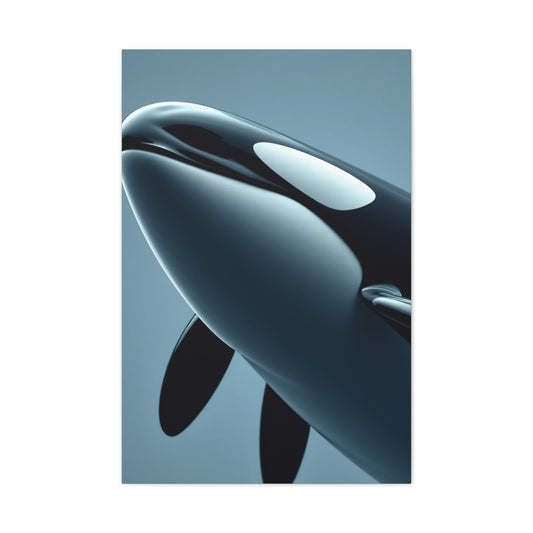Proper desk placement is essential for fostering collaboration between two people sharing a workstation. When desks are positioned in a manner that allows both team members to interact freely, it encourages idea sharing and faster problem-solving. Positioning desks at a right angle can create a natural flow in communication without creating physical barriers, making it ideal for brainstorming sessions.
Integrating visual inspiration into the workstation can also enhance creativity and motivation. A black and white photography collection offers timeless visuals that help maintain focus and stimulate imaginative thinking without overwhelming the workspace. These visuals provide subtle inspiration for professional environments while keeping the aesthetic clean and modern.
Furthermore, balancing natural light with desk arrangement helps reduce eye strain and keeps both team members alert. Angling the desks near windows or sources of soft lighting improves productivity and energy levels. Choosing a layout that optimizes lighting and minimizes distractions is crucial for maximizing workflow efficiency in two-person workstations.
Creating Zones for Individual and Shared Tasks
Designing specific zones within a two-person workstation helps each person maintain focus on individual tasks while encouraging shared collaboration when needed. Dividing the desk space logically ensures that personal projects don’t conflict with team responsibilities. Small organizational dividers can be implemented to designate these zones without making the workspace feel cramped.
To complement this setup, decorating with incorporating cream home decor can make the shared space feel inviting and balanced. Cream tones soften the environment, creating a calm and productive atmosphere, which is particularly useful when multiple tasks need to coexist within the same workspace. This approach also keeps the environment visually appealing while staying practical.
Additionally, implementing flexible storage solutions within these zones allows each person to quickly access tools and resources. Adjustable shelving and shared drawers support both individual and team activities, creating a seamless workflow. Encouraging team members to personalize their zones subtly fosters ownership and responsibility for maintaining productivity.
Utilizing L-Shaped Workstations for Flexibility
L-shaped desks are a practical solution for two-person workstations, providing ample surface area while keeping the space open for interaction. This layout supports both collaborative and individual work, offering multiple configurations to suit different working styles. The corner of the L can serve as a shared area for meetings, while each leg provides personal space for focused tasks.
Incorporating visually stimulating art can add personality and energy to the workstation. A lighthouse decorative print adds an inspiring focal point, giving the workspace a touch of sophistication. Strategic placement of such visuals can uplift mood and subtly encourage creative thinking without causing distractions.
Moreover, L-shaped layouts allow for ergonomic adjustments, including monitor placement and chair positioning, which are critical for comfort and long-term productivity. Ensuring that both team members can maintain proper posture reduces fatigue and keeps performance levels high throughout the day. Ergonomic considerations are essential in preventing burnout in dual workstations.
Encouraging Movement with Standing Options
Incorporating adjustable standing desks into a two-person workstation promotes movement and reduces the health risks associated with prolonged sitting. Alternating between sitting and standing helps maintain energy levels and keeps both team members engaged. This setup can also be tailored to suit collaborative tasks where both people need to interact more dynamically.
A minimalist design can be enhanced with high-contrast pieces like black white red prints, which create focal points in a neutral workspace. Such color schemes encourage alertness and make the workstation visually stimulating without overwhelming the senses, allowing team members to stay focused during long work sessions.
Finally, standing options support a natural separation of tasks, as team members can position themselves in different areas depending on the activity. This flexibility increases productivity by allowing smooth transitions between collaborative and independent work. Pairing movement with creative inspiration enhances both physical well-being and mental performance in the workspace.
Implementing a Centralized Storage System
Centralized storage systems in two-person workstations ensure that essential tools and materials are easily accessible for both team members. Efficient storage reduces clutter and prevents time wasted searching for supplies. Open shelves or shared drawers can be organized to support both collaborative projects and individual needs.
Adding a visually striking piece like the lighthouse sailboat print near the storage area makes the environment more inviting while maintaining professionalism. Art can subtly guide the eye toward specific zones and improve the overall feel of the workspace. The combination of functionality and aesthetic appeal boosts motivation.
Additionally, labeling systems and color-coded containers within centralized storage facilitate a smooth workflow. Each team member can easily identify their tools, which minimizes conflict and enhances efficiency. A well-organized workstation supports productivity by creating a harmonious and structured environment for two people to work together effectively.
Integrating Personal Expression Without Clutter
Allowing team members to personalize their workspace fosters a sense of ownership and satisfaction. Small personal touches like framed photographs, favorite objects, or subtle decorative pieces make the workstation feel uniquely theirs. Personal expression improves morale and encourages engagement during work hours.
For example, a standout piece like the lion king print can serve as a motivating centerpiece without cluttering the environment. Such artwork not only inspires but also creates a talking point, reinforcing team cohesion. Carefully selected decor enhances aesthetics while preserving the professionalism of the workstation.
Creating a balance between personal items and shared tools is crucial. Too much personalization can distract, while too little may feel sterile. By allowing minimal, meaningful decoration, team members can maintain productivity while enjoying a space that reflects their personalities.
Enhancing Lighting for Shared Workstations
Proper lighting is essential in a two-person workstation, as it directly impacts focus, mood, and energy levels. Task lighting should be positioned to reduce shadows and glare on each desk, and adjustable lamps allow team members to customize brightness according to their needs. Ambient lighting supports overall visibility while maintaining a comfortable atmosphere.
Adding visual inspiration can complement functional lighting. Using guide for hanging prints ensures that art pieces are displayed effectively, enhancing both aesthetics and light reflection. Well-placed art can brighten corners and create a sense of space without adding clutter.
Strategically placing lighting sources also supports collaboration. Shared areas should have consistent illumination to facilitate discussion and reduce eye strain during long sessions. Combining thoughtful lighting with visual elements enhances productivity while maintaining a creative and appealing environment.
Maximizing Vertical Space for Efficiency
Vertical space is often underutilized in two-person workstations, yet it offers significant opportunities for organization and creativity. Installing wall-mounted shelves or storage units allows team members to store books, supplies, and inspirational materials without encroaching on desk space. This approach keeps the workstation uncluttered while maximizing functionality.
To visually enhance vertical arrangements, consider implementing photography techniques like flash photography techniques in framed pieces. Such artwork adds depth and interest to the space, encouraging focus and creativity. Vertical visuals draw the eye upward, making the workstation feel larger and more open.
Furthermore, using vertical boards for task management or collaborative notes optimizes workflow. Each team member can track progress and share ideas without overcrowding the desk surface. Effective vertical space management enhances productivity by keeping both physical and mental workspaces organized and efficient.
Designing for Acoustic Comfort
Noise can be a significant distraction in shared workstations, affecting concentration and productivity. Implementing soft partitions, acoustic panels, or noise-reducing decor can mitigate sound disturbances. Careful placement of desks relative to walls or other sound-absorbing surfaces helps create a quieter environment for focused work.
Adding visual cues like portrait photography guide can subtly influence mood and reduce stress, complementing acoustic improvements. Art and photography offer calming focal points that enhance concentration, especially in high-traffic or open spaces.
Providing personal headphones or sound machines further supports individual preferences in auditory comfort. A balanced approach to acoustic design ensures that both team members can remain productive, minimizing conflicts and distractions while maintaining a creative and inspiring environment.
Incorporating Technology Without Overcrowding
Technology integration is vital for modern two-person workstations, but it must be managed to avoid clutter. Strategic placement of monitors, keyboards, docking stations, and cable management systems helps maintain a clean workspace while ensuring easy access to essential devices. Wireless setups further reduce mess and enhance mobility.
Choosing visually calming tech accessories and coordinating with art pieces like focus depth photography guide ensures the workstation remains visually balanced. Minimalist tech design supports productivity while complementing decorative elements.
Regularly reviewing technology needs allows for updates without disrupting workflow. A workstation designed for flexibility can accommodate future upgrades and changing team requirements. Proper technology planning ensures efficiency, ergonomics, and aesthetics coexist in a two-person productivity hub.
Incorporating Inspiring Visuals for Motivation
Visual elements in a workstation play a key role in keeping both team members motivated and engaged throughout the day. Carefully chosen imagery can spark creativity, reduce stress, and make repetitive tasks feel more enjoyable. Positioning inspirational visuals within eye level ensures they have the maximum positive impact on workflow and focus.
A well-curated inspirational image collection can serve as the perfect addition to a shared workstation. These visuals provide a sense of energy and purpose while subtly complementing the workspace design. By incorporating images that resonate with the team’s goals or values, the environment encourages both creativity and collaboration.
Beyond aesthetics, regularly updating the visuals keeps the workspace fresh and stimulating. Rotating images or featuring different themes over time prevents visual monotony and encourages new ideas. Integrating inspirational visuals into the workstation is an effortless way to boost productivity and maintain a vibrant, motivating atmosphere.
Promoting Greenery for a Productive Environment
Incorporating plants into a two-person workstation improves air quality, reduces stress, and boosts cognitive function. Small potted plants or vertical garden panels can be strategically placed to enhance visual appeal and provide natural breaks in the workspace. The presence of greenery has been shown to improve mood and overall productivity.
Pairing plants with inspiring visuals such as photography focus guides creates a balanced environment where aesthetics and functionality intersect. Plants offer soft visual contrast to structured furniture and equipment, contributing to a more pleasant atmosphere.
Regular care of plants can also foster teamwork, as both individuals may participate in maintaining the shared workspace. Engaging with natural elements encourages mindfulness and focus, promoting a healthier, more productive environment for two-person workstations.
Choosing Themes for a Shared Workspace
Selecting a cohesive theme is crucial for a two-person workstation. A well-defined theme unifies the workspace, promoting calmness and boosting productivity. Themes can range from minimalist designs to vibrant, energetic settings depending on the nature of work and the personalities of the team members.
For example, a California scenic collection can inspire a sense of adventure and openness. The coastal imagery evokes calmness while stimulating creative thinking. Incorporating such visuals helps in creating a professional yet motivating environment that both team members can enjoy.
Consistency in theme also prevents visual clutter and maintains focus. By aligning furniture, colors, and decorative elements with the chosen theme, the workspace feels harmonious. A thoughtfully themed workstation encourages collaboration while fostering a pleasant atmosphere for extended work hours.
Enhancing Comfort with Ergonomic Seating
Ergonomic seating is essential in dual workstations to reduce fatigue and improve productivity. Adjustable chairs with proper lumbar support ensure that team members can maintain correct posture throughout the day. Seating arrangements should allow flexibility, enabling easy movement and interaction.
Pairing ergonomic chairs with calm sophisticated living room visuals can enhance the overall aesthetic and comfort. These subtle visuals reduce stress and encourage a relaxed yet focused environment. Visual harmony combined with physical comfort promotes a workspace that supports both efficiency and well-being.
Additionally, spacing between chairs should accommodate movement without sacrificing shared workspace utility. Ensuring adequate legroom and access to desk tools prevents unnecessary strain. Ergonomic furniture paired with visual appeal is a proven method to boost productivity in two-person setups.
Organizing Desk Accessories Efficiently
Efficient organization of desk accessories minimizes distractions and increases workflow efficiency. Items like stationery, notebooks, and devices should be strategically arranged to maximize accessibility. Using organizers, trays, or small containers helps maintain a clutter-free environment conducive to productivity.
Regular maintenance of accessories ensures longevity. Following tips like smart ways to clean art can inspire team members to take better care of their workspace items. Keeping desks tidy and functional is crucial for maintaining focus during collaborative or individual tasks.
Moreover, creating a designated space for shared tools avoids conflicts and promotes team harmony. When both members know where essential items are located, workflow becomes smoother. Organized desk accessories combine practicality with aesthetic appeal, ensuring an efficient shared workstation.
Integrating Statement Artwork
Statement visuals add character and inspiration to a shared workstation. Large or visually striking pieces can serve as conversation starters and stimulate creativity. Selecting visuals that reflect the team’s vision or values reinforces the purpose of the workspace.
For instance, lips abstract painting can add vibrant energy to an otherwise neutral space. Its bold design encourages creative thinking and can boost morale during long workdays. Strategic placement of statement visuals creates focal points that energize the workspace without overwhelming it.
In addition, rotating or updating statement visuals regularly keeps the environment dynamic. Fresh visuals can refresh the space and prevent monotony. Integrating statement pieces ensures that the workstation remains engaging and motivating for both team members.
Incorporating Personal Collections
Allowing team members to display small personal collections encourages ownership and individuality. Items like figurines, small sculptures, or inspirational keepsakes can coexist with professional decor, making the workspace feel welcoming and balanced. Personal touches strengthen emotional attachment to the workstation.
Using themes like preserving wedding photography in display areas can provide sentimental value. Such imagery inspires nostalgia and fosters a positive emotional atmosphere. Personal collections paired with meaningful visuals enhance productivity by promoting satisfaction and engagement.
Careful integration ensures that personal items do not create distractions. Limiting personal displays to small, organized sections preserves the balance between professionalism and individuality. Well-curated personal collections contribute to a positive and productive shared workspace.
Creating Collaborative Whiteboard Zones
Whiteboards or magnetic boards encourage collaboration and brainstorming. Designating a shared area for notes, schedules, or sketches allows both team members to contribute ideas visually. A central whiteboard facilitates clear communication, reducing misunderstandings and improving workflow efficiency.
Integrating tips like Gelli plate printing guide nearby can inspire creative approaches to problem-solving. Techniques for visual expression or design enhance collaborative sessions. The combination of functional tools and creative prompts fosters innovation in dual workstations.
Regularly updating the whiteboard content keeps discussions fresh. Rotating tasks, goals, and brainstorming ideas ensures that the collaborative zone remains relevant. A dynamic whiteboard area enhances productivity by promoting clear communication and teamwork.
Using Color to Influence Mood
Color has a profound impact on mood and productivity. Warm tones like reds and yellows energize the workspace, while cooler hues like blues and greens foster calmness and focus. Thoughtful use of color in furniture, walls, and decor can shape the atmosphere of a two-person workstation.
Visual inspiration such as custom print projects allows color to be tailored to the team’s preferences. Personalized prints add vibrancy while reinforcing the chosen theme. Well-selected colors improve mood, reduce stress, and enhance performance.
Color should be used consistently across different elements. Matching visuals, furniture, and accessories prevents visual chaos and promotes a cohesive environment. Proper color management ensures that the shared workstation supports both productivity and creativity.
Implementing Task Lighting Strategically
Task lighting is crucial for focus and reducing eye strain in shared workstations. Desk lamps or adjustable overhead lights should illuminate work areas without creating glare on screens or surfaces. Proper lighting improves visibility, accuracy, and overall productivity.
Pairing lighting with visuals like art supplies protection can enhance workspace aesthetics while maintaining functionality. Visually appealing areas near light sources encourage attention and focus. Strategic lighting placement ensures comfort and effectiveness during extended work hours.
Additionally, allowing each team member to control their lighting preferences fosters comfort. Adjustable lighting accommodates different tasks and individual needs, ensuring a productive and healthy working environment. Well-implemented task lighting maximizes efficiency in dual workstations.
Displaying Whimsical Visuals
Whimsical visuals introduce fun and creativity into a shared workspace. Imagery that evokes imagination can reduce stress and encourage a playful yet productive environment. These visuals act as mental breaks, allowing team members to recharge while staying engaged with their work.
Pieces like little angel flower fairies create a magical element in the workstation. The lighthearted imagery inspires creativity and promotes a positive atmosphere. Including whimsical visuals balances professionalism with enjoyable design elements.
Rotating whimsical visuals periodically keeps the environment dynamic. Introducing new playful pieces encourages team members to explore different ideas and approaches. Whimsical visuals enhance engagement while fostering a sense of joy in shared workspaces.
Highlighting Inspirational Imagery
Inspirational imagery motivates team members to maintain focus and strive for excellence. Visuals depicting achievements, scenic landscapes, or abstract inspiration encourage mental clarity and engagement. These elements remind teams of goals while promoting a positive mindset.
For example, little angel magic fairies offer enchanting visuals that inspire creativity. Integrating such pieces near workstations provides constant motivation and supports a productive work environment. Inspirational imagery encourages perseverance and innovative thinking.
Placing motivational visuals strategically ensures they are seen frequently. Regular exposure reinforces positive behavior and encourages team members to stay committed to tasks. Well-placed inspirational elements are essential for maintaining high energy and creativity in two-person setups.
Encouraging Movement with Flexible Layouts
Flexible workstation layouts that allow movement boost engagement and reduce fatigue. Reconfigurable desks or mobile furniture enable team members to switch between collaborative and individual work seamlessly. Movement promotes circulation, alertness, and creativity.
Combining flexible layouts with visual inspiration enhances workflow. Using resources like the California Scenic Collection in nearby spaces creates a sense of openness and energy. Flexibility in both furniture and visuals allows teams to adapt their environment to current tasks, maintaining productivity and satisfaction.
Additionally, encouraging brief standing or stretching breaks enhances focus. Integrating ergonomic principles with movement-friendly layouts supports long-term well-being. Workstations designed for flexibility improve both mental and physical performance in shared environments.
Selecting Scenic Inspirations for Productivity
Incorporating scenic visuals into a two-person workstation can improve focus and creativity. Imagery that reflects natural landscapes encourages calmness while stimulating innovative thinking. Scenic visuals also provide mental breaks, helping team members maintain energy and attention during long work sessions.
For example, a Canada landscape collection brings the serene beauty of forests and mountains into the workspace. Such visuals create a sense of openness and tranquility, making the workstation a more inviting and productive environment for collaboration.
Carefully positioning scenic visuals near shared areas encourages frequent interaction with inspirational imagery. Regular exposure to calming landscapes can reduce stress and foster a positive mindset. Scenic decorations are a subtle yet powerful tool to boost productivity in dual workstations.
Enhancing Creativity with Vibrant Mediums
Using art as inspiration can spark creativity in shared workspaces. Allowing team members to explore color, texture, and form encourages innovative thinking and problem-solving. Creative stimulation is particularly effective when it is easily visible from each workstation area.
Incorporating guides like quick drying titanium paints inspires practical experimentation. Understanding fast-drying techniques encourages team members to try new approaches without fear of time-consuming errors. Creative visuals paired with practical tips enhance motivation and productivity.
Additionally, placing examples of vibrant artwork near desks provides ongoing inspiration. Observing bold colors and textures can spark new ideas, energizing both members of the team. Creative stimulation through visual cues improves focus, engagement, and collaborative problem-solving.
Maintaining Workspace Materials Efficiently
Organizing and caring for materials prevents distractions and extends their usability. Proper storage, regular cleaning, and minor repairs are essential for maintaining a functional and appealing workstation. Efficient material management contributes directly to workflow efficiency.
Practical guidance, such as smoothing wrinkles and dents, helps preserve visual elements in the shared space. Maintaining artwork or visual displays ensures the workstation remains professional and inspiring. Careful upkeep of all materials fosters consistency and engagement in a dual workspace.
Moreover, clearly designated storage zones for each team member prevent conflicts over shared resources. A tidy and organized environment promotes mental clarity, reduces stress, and improves productivity. Maintaining workspace materials effectively supports collaboration and creativity.
Integrating Playful Visual Elements
Playful visuals add personality and energy to a shared workstation. Whimsical or lighthearted imagery creates a positive atmosphere that encourages creativity and morale. Including playful pieces subtly energizes the space without distracting from core work tasks.
A piece like little boy mixed media can serve as a central focus in the workstation. Its vibrant and imaginative style sparks conversation and stimulates creative thinking. Playful visuals contribute to a dynamic environment that balances professionalism with fun.
Rotating whimsical pieces over time keeps the workspace fresh and engaging. New imagery inspires team members to view tasks from different perspectives. Incorporating playful visuals maintains energy, motivation, and collaboration in two-person workstations.
Encouraging Raw Creativity
Encouraging raw, unfiltered creativity in a shared space fosters innovative solutions. Team members can experiment freely with ideas, sketches, and concepts. A culture of experimentation allows mistakes to be seen as learning opportunities rather than setbacks.
Incorporating insights like raw imagination sketches motivates the team to explore unconventional ideas. Observing how sketches transform into spectacular visuals reinforces the value of creativity and persistence. Encouraging raw creativity supports problem-solving and collaboration.
Providing designated areas for sketching or brainstorming ensures that spontaneous ideas are captured effectively. Physical spaces that allow unrestricted creativity enhance innovation while maintaining order in the shared workstation. Raw creativity is a vital component of productive two-person setups.
Implementing Colorful Liquid Mediums
Using colorful liquid mediums can inspire visual thinking and experimentation. Integrating artistic elements into a workstation stimulates mental engagement and provides subtle breaks from routine tasks. Liquid mediums like watercolors add texture and vibrancy to the workspace.
Resources such as Schmincke liquid watercolors demonstrate easy ways to introduce color into shared areas. Team members can experiment safely and observe effects without overwhelming the environment. Liquid mediums enhance creativity while maintaining a productive atmosphere.
Additionally, arranging mediums where they are visible but not intrusive promotes curiosity. Observing color variations and blending techniques inspires problem-solving and collaboration. Colorful liquid mediums enrich shared workspaces by combining visual appeal with creative motivation.
Enhancing Audio for Virtual Collaboration
Clear audio is critical in modern shared workstations, particularly during virtual meetings. Quality microphones ensure that communication is precise, reducing misunderstandings and increasing efficiency. Proper audio setup fosters a professional and productive environment.
Using insights from best microphones guide helps select suitable equipment for shared workspaces. Clear, high-fidelity audio supports collaborative sessions, whether in-person or remote. Enhancing audio quality increases engagement and workflow efficiency.
Additionally, arranging equipment to minimize background noise ensures a comfortable environment for both team members. Clear communication reduces frustration and supports productivity. Audio-focused improvements are essential for effective two-person workstations, especially in hybrid setups.
Adding Animal-Themed Visuals
Animal imagery introduces warmth and personality to shared workspaces. Visuals of animals can evoke positive emotions, reduce stress, and inspire creativity. Incorporating gentle, approachable imagery enhances morale and engagement. A little fox candid print adds charm and energy to a workstation.
Its expressive style captures attention while maintaining a professional feel. Animal-themed visuals create a welcoming and stimulating environment that both team members can enjoy.
Rotating or updating animal visuals keeps the space fresh. Exposure to different imagery provides ongoing inspiration and promotes collaboration. Animal-themed displays contribute to a positive, dynamic, and productive shared workspace.
Designing Comfortable Living Zones
Designating comfortable zones within a shared workstation supports both collaboration and individual focus. Lounge-style areas or soft seating encourage relaxation and informal discussions. Comfortable living zones provide a balance between intense work periods and restorative breaks.
Incorporating items from living room inspiration enhances functionality and aesthetics. Coordinating seating and decor creates a cohesive environment that supports creativity and productivity. Comfort zones encourage interaction and prevent burnout.
Additionally, flexible living areas allow team members to adjust the workspace according to tasks. Movable furniture and modular arrangements ensure adaptability. Comfortable zones improve workflow efficiency while maintaining engagement and satisfaction.
Incorporating Bold Visual Statements
Bold visuals add energy and focus to dual workstations. Strategic placement of strong imagery creates focal points that capture attention and stimulate creativity. Such visuals can motivate team members and reinforce the theme of the workspace.
For example, bull long horn print provides a commanding presence in the workstation. Its striking design encourages focus, confidence, and determination. Bold visuals complement functional elements, enhancing both productivity and style.
Changing bold pieces periodically maintains visual interest. Refreshing the workspace encourages new perspectives and keeps motivation high. Bold imagery is a powerful tool for fostering an inspiring and productive environment.
Highlighting Childlike Creativity
Incorporating childlike or imaginative visuals inspires creativity and free thinking. Imagery reminiscent of playful exploration encourages risk-taking and out-of-the-box problem-solving. These elements balance the professionalism of the workspace with creativity.
A little boy mixed media inspires imagination and adds a dynamic energy. Team members can draw inspiration from playful creativity, enhancing engagement and collaboration. Childlike visuals encourage inventive thinking while maintaining a positive environment.
Strategic placement ensures the imagery is engaging without distracting from core tasks. Exposure to playful visuals fosters innovation, collaboration, and motivation in shared workspaces. Childlike creativity enhances productivity while maintaining an inspiring atmosphere.
Encouraging Flexibility with Layout Adjustments
Flexible layouts support productivity in two-person workstations by allowing reconfiguration based on tasks. Movable desks, modular seating, and adaptable storage accommodate collaborative sessions, focused work, and breaks. Flexibility prevents monotony and encourages engagement.
Combining flexible layouts with inspirational visuals like Canada scenic collection encourages exploration and creative thinking. Adaptable spaces allow team members to optimize their environment for comfort and efficiency. Flexible workstations improve workflow, collaboration, and overall satisfaction.
Additionally, flexible design supports health and ergonomics. Adjustable furniture and spacing promote proper posture and movement, reducing fatigue. Layout flexibility is essential for maintaining energy, focus, and collaboration in shared workspaces.
Conclusion
Creating an effective two-person workstation is a delicate balance of functionality, aesthetics, and comfort. When two individuals share a workspace, productivity does not simply stem from having a desk and chairs; it relies on thoughtful design, deliberate organization, and visual inspiration. Each element of the workstation, including desk layout, lighting, storage, decor, and personal touches, contributes to the overall workflow and the mental well-being of the team members. The series explored various strategies to optimize these shared environments, emphasizing how creative solutions can transform productivity levels in meaningful ways.
One of the foundational considerations is space layout. How desks are positioned impacts collaboration, focus, and comfort. Angled, L-shaped, or modular setups can create distinct zones for individual work while maintaining an open area for discussions. Adequate spacing ensures that neither team member feels cramped or distracted, while flexible arrangements allow adaptation to changing tasks. Incorporating movement into layouts, such as standing desks or adjustable setups, provides physical relief, reduces fatigue, and promotes sustained energy. A workstation that allows for both collaboration and individual focus encourages seamless transitions between tasks and supports a healthy rhythm throughout the day.
Ergonomics plays a critical role in maintaining productivity. Adjustable chairs, proper desk heights, and monitor positioning prevent strain and physical discomfort, ensuring that team members can work comfortably for extended periods. Small touches such as task lighting and personalized seating adjustments contribute significantly to well-being. A well-designed ergonomic setup not only enhances comfort but also improves concentration, reduces errors, and helps maintain long-term productivity. Encouraging each member to personalize their workspace within ergonomic principles fosters ownership and satisfaction, which directly influences engagement and efficiency.
Organization and storage are equally essential. Cluttered desks or chaotic materials can hinder productivity, increase stress, and disrupt collaboration. Centralized storage systems, labeled compartments, and vertical organization help maintain a tidy environment while allowing easy access to shared tools and personal supplies. Strategic organization ensures that both team members can quickly locate items without interrupting workflow, minimizing frustration and maximizing efficiency. Additionally, designated zones for shared and personal materials reduce conflicts and promote smooth teamwork.
Visual stimulation and decor are often underestimated factors that significantly affect mood and productivity. Incorporating inspiring or calming visuals encourages creativity, provides mental breaks, and contributes to a positive atmosphere. Whether through scenic imagery, playful visuals, or bold statement pieces, carefully chosen decorations can energize the workspace without overwhelming it. Personal touches, such as meaningful keepsakes or imaginative elements, balance professionalism with individuality, making the environment more engaging and enjoyable. Rotating visuals periodically maintains novelty and continuous inspiration, preventing monotony and keeping the workspace lively.
Color and lighting further influence performance. Warm and bright hues can energize the workspace, while cooler tones promote calmness and focus. Thoughtful use of color in furniture, walls, and decor can shape the atmosphere of a two-person workstation. Proper lighting, including task-specific lamps and ambient light, enhances visibility and reduces eye strain. Both natural and artificial lighting should complement the workspace layout to create an environment that supports productivity, comfort, and creativity simultaneously. By combining color and lighting strategies with other design elements, a workstation becomes a more holistic and stimulating space for both individuals.
Flexibility and adaptability are key to sustaining long-term productivity. A well-designed two-person workstation should accommodate different work styles, evolving project needs, and shifts in collaboration dynamics. Movable furniture, modular desks, and adaptable layouts allow for quick reconfigurations, whether for brainstorming sessions, focused solo work, or relaxation breaks. This adaptability not only supports efficiency but also encourages innovation, as team members can adjust their environment to best suit the task at hand.
Maintaining a balance between collaboration and personal space is essential. Two-person workstations thrive when each member has room to focus individually while also having opportunities to interact effectively. Zones for collaboration, complemented by personal areas for concentration, create a harmonious workspace where productivity can flourish. Encouraging personal expression, integrating inspirational elements, and fostering open communication ensures that both individuals feel valued, comfortable, and motivated.
A highly productive two-person workstation emerges from a combination of thoughtful layout, ergonomic design, organization, aesthetic inspiration, and adaptability. Each element works together to promote comfort, focus, creativity, and collaboration. By carefully considering these factors, teams can transform shared workspaces into environments that not only enhance output but also support mental well-being, innovation, and long-term satisfaction. Creative workstation design is not merely about arranging desks; it is about crafting an experience that empowers two individuals to work efficiently, harmoniously, and inspired. Investing in these design principles results in a workspace where productivity thrives naturally, relationships flourish, and both team members can perform at their best.