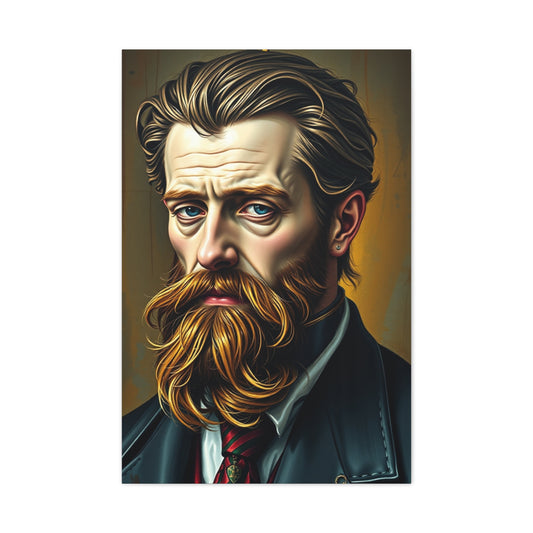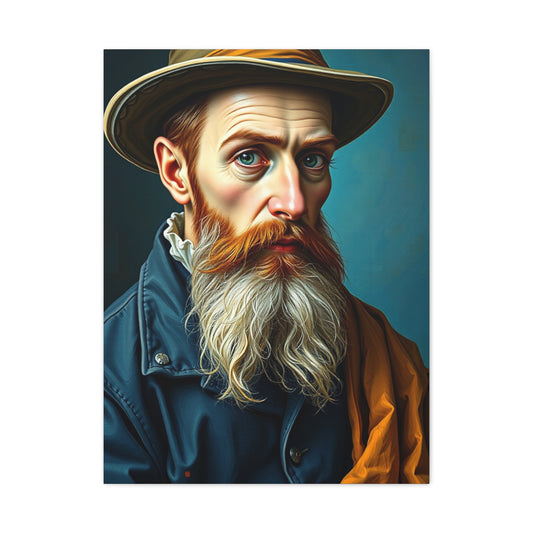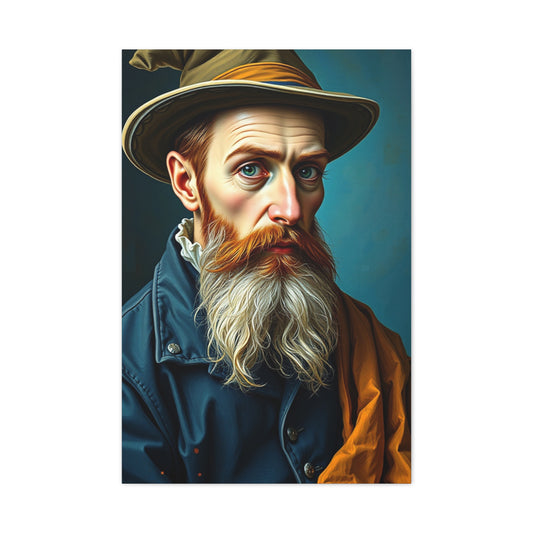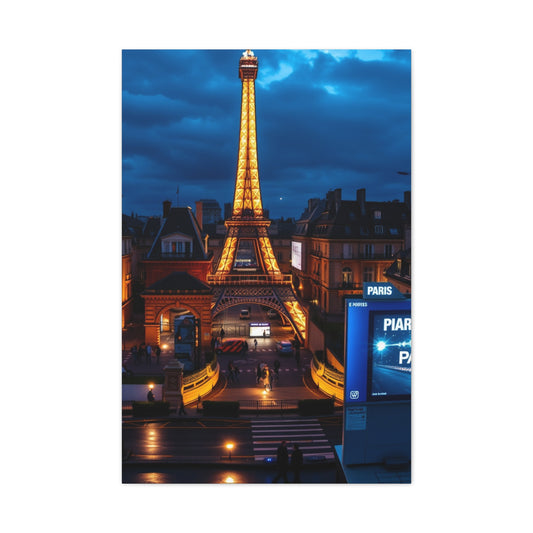When preparing your digital photographs for print, image resolution becomes a pivotal factor that directly influences the clarity, detail, and overall impact of the final product. Whether you’re creating wall-mounted fine art prints, gallery submissions, or personal photographic keepsakes, the interplay between resolution, file format, print size, and materials determines the visual excellence of the end result. Understanding how resolution affects the printing process—and how to harness it effectively—can elevate your photography from digital file to tangible masterpiece.
Understanding Megapixels and the Foundations of Image Quality
At its most fundamental level, a digital image is made up of tiny individual units known as pixels—short for "picture elements." A single megapixel represents one million of these minuscule squares. Camera manufacturers commonly advertise megapixel count as an indicator of image quality, which makes sense to an extent: a higher megapixel sensor can capture finer detail, especially useful for large-format printing or intricate compositions.
To contextualize, a camera with a 24-megapixel sensor produces images measuring approximately 6000 x 4000 pixels. This equates to 24 million total pixels. While this suggests high detail, it does not automatically guarantee crispness or visual fidelity. Factors like optical sharpness, lighting conditions, and even motion blur can undermine what appears numerically sound. A photograph is only as good as the weakest element in the imaging chain. A high-resolution sensor coupled with a mediocre lens or suboptimal lighting may still yield an image that lacks vibrancy or focus.
Demystifying Resolution: The Real Difference Between DPI and PPI
Resolution is a frequently misunderstood concept in digital imaging and print production, often veiled in technical jargon that confuses even seasoned creatives. When preparing images for digital or physical presentation, understanding the nuanced distinction between DPI and PPI is critical to maintaining fidelity, clarity, and professional polish. Though commonly used interchangeably, DPI (dots per inch) and PPI (pixels per inch) refer to two entirely different characteristics, each influencing a separate aspect of your visual output. This guide unpacks their individual roles and illustrates why recognizing their differences is essential for producing compelling imagery, whether on screen or in print.
In digital imaging environments, resolution is measured in PPI, which dictates how densely pixels are packed within one inch of a display screen. The greater the number of pixels per inch, the sharper and more detailed the image appears to the human eye. A higher PPI often translates to smoother gradients, reduced aliasing, and more lifelike tonal transitions, especially on high-resolution displays such as Retina or 4K monitors. Images viewed at 72 PPI, which was once standard for web use, often appear soft or jagged on modern screens, whereas images prepared at 150 PPI or higher retain fine details and deliver a more refined visual experience.
Conversely, when you transition to the physical realm of ink and paper, resolution is redefined by DPI. This metric quantifies how many ink droplets a printer deposits within a single inch of the substrate. DPI governs how sharply your printer reproduces the tonal variations and details contained in your digital file. Higher DPI levels allow printers to render smooth curves, clean edges, and intricate textures that give photographic prints a lifelike or even hyper-real aesthetic. Most professional print labs and inkjet printers use a standard of 300 DPI for high-fidelity photo printing, which strikes an optimal balance between ink usage, speed, and perceptible quality.
It is vital to emphasize that while PPI affects how your image is constructed digitally, DPI controls how it is physically manifested. When preparing a file for print, your image’s PPI setting can influence how design software translates pixel dimensions into physical measurements. For instance, if an image measures 3000 x 2400 pixels and is set at 300 PPI, its printed dimensions will be precisely 10 x 8 inches. Reduce the PPI to 150 without altering the pixel count, and the print size doubles to 20 x 16 inches—but at the expense of sharpness and fine detail. This illustrates the relationship between pixel dimensions, PPI, and printed size, which is pivotal for achieving professional-quality results.
A common mistake is confusing PPI with the final print resolution and assuming that changing PPI in editing software, without adjusting pixel dimensions, alters the image’s quality. This isn’t entirely accurate. The actual detail contained within an image is determined by the total pixel count. The PPI merely instructs the printer or software how to distribute those pixels spatially when outputting the image. Without sufficient native resolution, increasing PPI artificially can lead to interpolation—where pixels are algorithmically created to simulate added resolution. This often results in a degradation of image quality, producing softness and artifacts that reduce the effectiveness of large-format prints.
Additionally, many modern inkjet printers boast DPI ratings well beyond 300—some reaching 1200 DPI or higher. However, this doesn't mean you need an image with 1200 PPI. These higher DPI capabilities refer to the printer's precision and ability to mix ink colors in microscopic increments, not the resolution of your source image. Even when using a high-end printer, a 300 PPI image is generally sufficient for most photo applications, thanks to advanced dithering techniques that allow printers to simulate continuous-tone gradation effectively.
When preparing your images for various display formats, it’s crucial to align your resolution strategy with the final medium. For online use, files can be safely exported at 72–150 PPI with smaller pixel dimensions to reduce loading time and conserve bandwidth. However, these same files would fall short in print, often appearing blocky or pixelated. If an image is destined for both digital and print presentation, it’s advisable to work with a high-resolution master file and export separate versions tailored for each use case.
Why More Megapixels Isn’t Always a Recipe for Excellence
The Myth Behind the Megapixel Obsession
In an age dominated by relentless technological advancements and marketing hyperbole, megapixel count has emerged as a highly publicized metric—often mistaken as the ultimate indicator of photographic prowess. While it's natural to assume that more megapixels automatically equate to better image quality, this assumption is overly simplistic and, in many cases, fundamentally flawed. The pursuit of raw pixel quantity can divert attention from more critical aspects of photography such as composition, dynamic range, lens quality, and technical execution.
What Megapixels Actually Mean
To fully grasp the limitations of a megapixel-centric mindset, it’s vital to understand what a megapixel truly represents. A megapixel equates to one million pixels—the tiny units that form the mosaic of a digital image. For example, a 24-megapixel camera produces photographs with a native resolution of approximately 6000 x 4000 pixels. This resolution is sufficient to create high-quality prints up to 20 x 13 inches at 300 DPI, the standard print resolution for professional results. Despite these generous dimensions, the obsession with pushing beyond this threshold often leads photographers down a path of diminishing returns.
Storage Burden and Workflow Challenges
One overlooked consequence of ultra-high-resolution sensors—those exceeding 40, 50, or even 100 megapixels—is the massive file size associated with each capture. These images are not only storage-intensive but also demand significantly more processing power, both in-camera and in post-production. Photographers may find themselves investing in faster memory cards, larger hard drives, and more capable editing workstations simply to accommodate these bloated files, even when the marginal increase in visual quality is imperceptible to the naked eye.
Exposing Optical Imperfections
Additionally, more megapixels mean more sensitivity to flaws. High-resolution sensors act as unforgiving microscopes that magnify every shortcoming in the optical chain—be it lens softness, chromatic aberration, or sensor noise. Without a lens capable of resolving minute details with surgical precision, the theoretical benefits of a high-megapixel sensor are squandered. In fact, many lower-resolution cameras, when paired with top-tier lenses and superior technique, can outperform their high-resolution counterparts in terms of perceived sharpness and tonal balance.
The Smartphone Megapixel Dilemma
Furthermore, smartphone manufacturers have capitalized on the megapixel myth, frequently boasting sensor ratings of 48 MP, 64 MP, or even higher. However, these numbers often obscure the reality that mobile devices use minuscule sensors with limited light-gathering capabilities. Despite algorithmic tricks such as pixel binning and computational sharpening, these devices rarely produce results that rival the nuanced detail and dynamic latitude of a full-frame DSLR or mirrorless camera equipped with a high-quality lens. The disparity becomes especially evident when images are printed or viewed on large displays.
What’s Truly Sufficient for Everyday Use
For most photographers, especially those capturing portraits, events, travel memories, or everyday life, a resolution range between 20 and 24 megapixels is not only sufficient—it is optimal. This range strikes a harmonious balance between image fidelity, manageable file sizes, and processing efficiency. It offers more than enough detail for prints up to 16 x 20 inches at professional quality and supports moderate cropping without a noticeable degradation in clarity. More importantly, it encourages a focus on artistic elements such as lighting, framing, expression, and timing, which ultimately define a photograph's impact.
Where High Resolution Truly Matters
That said, there are legitimate scenarios where higher resolution is advantageous. Commercial photographers, fine art printers, and those working in fashion, architecture, or product imaging may require the pixel density provided by ultra-high-resolution systems. These users benefit from the ability to crop extensively, apply large-scale edits, and print at monumental dimensions—sometimes exceeding 36 x 48 inches—without sacrificing granularity. Even in these cases, however, megapixel count must be matched with impeccable technique and high-caliber optics to yield worthwhile results.
Post-Processing Flexibility and Trade-Offs
Another often overlooked dimension is the role of megapixels in post-production flexibility. High-resolution files provide more latitude when performing retouching, compositing, and selective adjustments. The additional data can be invaluable when correcting lens distortions, re-framing for different aspect ratios, or isolating small details during enhancements. However, this flexibility comes with the burden of longer export times, heavier RAM usage, and increased software demands—realities that may hinder rather than help efficiency for many users.
Resolution and Digital Sharing Limitations
Moreover, when working with online platforms or social media, the advantages of high-resolution images are often nullified. Most digital platforms compress images and limit display resolution, meaning the difference between a 20 MP and a 50 MP image becomes virtually indistinguishable once uploaded. In fact, submitting oversized images to these services may trigger aggressive compression algorithms that introduce artifacts and reduce visual quality. This makes maintaining high megapixel counts during export not only unnecessary but potentially detrimental in some online contexts.
The Real Drivers of Sharpness and Detail
Image sharpness, often attributed solely to resolution, is actually influenced by a composite of factors. Shutter speed, focus accuracy, lens performance, aperture selection, and camera stability all play decisive roles in determining how crisp an image appears. A slightly blurred photo from a 50 MP sensor cannot compete with a tack-sharp image from a 20 MP setup, proving that quality does not scale linearly with pixel count.
Lighting and Sensor Performance Interplay
Additionally, lighting conditions have a profound impact on how well a sensor captures detail. In low-light scenarios, high-resolution sensors tend to introduce more noise due to the smaller individual pixel size, especially on crop-sensor systems. This can degrade the signal-to-noise ratio and compromise image clarity, effectively neutralizing the theoretical benefits of having more pixels. In contrast, sensors with fewer, larger pixels often deliver superior low-light performance and richer tonal gradients.
Refocusing on What Truly Matters
Ultimately, the allure of megapixels can be seductive, especially when comparing spec sheets or marketing materials. Yet the most resonant images are not judged by their pixel dimensions, but by the emotions they evoke, the stories they tell, and the skill with which they were created. A well-timed moment, masterfully composed and beautifully lit, will always outshine a technically superior image that lacks substance.
The Crucial Role of Lens Quality in Achieving Printable Detail
Why Your Lens Matters More Than You Think
In the world of professional photography and high-resolution printing, one truth remains indisputable: your camera sensor is only as effective as the glass placed in front of it. While digital resolution and megapixel count often dominate discussions around image fidelity, it is ultimately the lens that determines how much usable detail actually reaches the sensor. A high-resolution camera body without an equally capable lens is like an orchestra with no conductor—technically complete, yet lacking harmony and precision.
The Relationship Between Optics and Resolution
Understanding the symbiotic relationship between lens quality and image resolution is vital, especially when the goal is to produce archival prints, commercial photographs, or fine art reproductions. The quality of your optics dictates the sharpness, micro-contrast, and tonal integrity of every pixel. Even the most sophisticated sensors cannot compensate for the lack of clarity caused by subpar lenses, making lens selection a fundamental step in any print-focused workflow.
How Lenses Affect Detail Capture
Lenses are complex optical instruments engineered to project a detailed, focused image onto the camera’s sensor. However, not all lenses are created equal. Inferior lenses, often bundled with entry-level cameras, can introduce a range of optical issues. These imperfections include chromatic aberration (color fringing), barrel or pincushion distortion, vignetting, and most commonly, edge softness—an undesirable drop in sharpness near the borders of an image. Such flaws become increasingly noticeable as sensor resolution rises, since higher megapixel counts act like magnifying glasses, exaggerating even the most subtle defects.
High-Resolution Sensors Demand High-Quality Glass
When working with cameras that exceed 24 megapixels, lens performance becomes mission-critical. High-resolution sensors are designed to capture minute details, which can be a double-edged sword. On one hand, they enable precise, large-format printing and deep post-processing flexibility. On the other, they can reveal the inadequacies of lenses that were never engineered to resolve such fine detail. What might be acceptable sharpness on a 12-megapixel sensor can look embarrassingly soft on a 45-megapixel sensor, especially when viewed at 100% or printed at large sizes.
Understanding Resolving Power
This brings us to an important concept in photographic optics: resolving power. A lens with high resolving power can project a sharply defined image onto the sensor with exceptional fidelity, preserving the integrity of textures, edges, and tonal gradients. Lenses with poor resolving capabilities act as bottlenecks, preventing the sensor from fulfilling its potential. For photographers aiming to make gallery-quality prints or professional-grade enlargements, investing in lenses with high resolution and contrast performance is not optional—it is essential.
Prime vs. Zoom: What’s Better for Print Work?
Prime lenses—those with a fixed focal length—are typically known for their superior sharpness compared to zoom lenses. Because they are optimized for a specific focal distance, prime lenses can achieve better optical performance with fewer compromises. They often deliver crisper results, exhibit less distortion, and maintain uniform sharpness across the frame. That said, advances in optical engineering have allowed many modern zoom lenses, especially high-end models, to rival primes in performance, providing versatility without substantial sacrifice in image quality.
Edge-to-Edge Sharpness Is Key
When selecting a lens for print-optimized work, it's crucial to evaluate its performance not just at the center of the frame but across the entire image field. A lens that delivers edge-to-edge sharpness ensures that your prints maintain consistency and clarity from corner to corner. This is particularly important when printing in large formats, where viewers may examine every inch of the image with scrutiny. Lenses that exhibit pronounced sharpness fall-off can lead to prints that feel unbalanced or unfinished.
The Role of Micro-Contrast and Tonal Accuracy
In addition to sharpness, contrast rendition is another critical attribute. High-quality lenses render fine variations in tone and color with clarity, contributing to the depth and dimensionality of the image. This micro-contrast, often referred to as “pop” or “bite,” cannot be replicated in post-processing if it isn’t captured at the point of exposure. Lenses that transmit clean, high-contrast light to the sensor give images a lifelike presence, especially important when creating tangible prints designed to evoke emotion and atmosphere.
Lens Coatings and Image Integrity
Another consideration is lens coating. Advanced multi-coating technologies reduce internal reflections, flare, and ghosting—problems that can obscure detail and reduce image contrast, particularly in challenging lighting conditions. Lenses with superior coatings are more adept at preserving color accuracy and minimizing unwanted artifacts, both of which are crucial for print accuracy and professional presentation.
Optimal Aperture for Maximum Sharpness
The aperture sweet spot of your lens also affects print-ready sharpness. While most lenses exhibit their maximum clarity two to three stops down from wide open (often around f/5.6 to f/8), shooting beyond f/11 can introduce diffraction. This optical phenomenon softens fine detail, even if everything appears in focus. Understanding your lens's optimal aperture range helps you extract the most detail for critical applications like gallery prints or commercial advertising material.
Build Quality and Long-Term Optical Performance
Build quality, while often overlooked, is also a practical factor in preserving lens performance over time. Elements like weather sealing, internal focusing, and robust housing ensure that your lenses withstand environmental stressors, maintaining optical precision under a wide range of conditions. Dust, moisture, or misalignment over time can degrade performance, leading to image defects that affect print results. Reliable construction extends the life and reliability of your gear, making it a worthy investment for serious photographers.
Evaluating Real-World Lens Performance
When evaluating lens choices, consult high-resolution MTF (Modulation Transfer Function) charts, sample images at 100%, and reviews based on actual usage rather than technical specifications alone. Field performance matters, especially in real-world lighting and shooting conditions. Even excellent laboratory data can fail to capture the character and rendering style of a lens—elements that contribute heavily to the final emotional impact of a printed image.
Legacy Glass and Creative Print Aesthetics
For those shooting with interchangeable lens systems, adapting cinema or legacy lenses can offer unique rendering properties not found in modern optics. While these lenses may not match contemporary sharpness standards, their distinctive bokeh, color rendering, or flare characteristics can add artistic value, especially in fine art photography. However, care must be taken to ensure they still provide sufficient resolution for your intended print size.
Better Lenses = Cleaner Editing = Superior Prints
The post-production phase also interacts with lens performance. High-end lenses deliver files that require less correction and sharpening, preserving detail and color fidelity throughout the editing process. Inferior optics may necessitate aggressive post-processing to fix flaws, leading to data loss and reduced print quality. Starting with a clean, well-resolved file from a superior lens ensures that every stage of your workflow supports the highest possible output quality.
Resolution and the Editing Workflow: Keeping Quality Intact
In the digital photography ecosystem, resolution is not just a consideration for capture and print—it plays an indispensable role throughout the entire editing workflow. From subtle tonal adjustments to complex composites, the quality of your original file profoundly influences the success of your post-processing endeavors. Maintaining resolution integrity during editing is crucial, particularly when your final goal is to produce high-quality prints that retain detail, sharpness, and dynamic depth.
One of the foremost advantages of high-resolution images is their flexibility. When captured at large native dimensions, a digital photograph becomes a versatile canvas. Post-processing techniques such as retouching, spot healing, skin smoothing, and localized contrast enhancement rely heavily on pixel density. High-resolution files give editors more "room to move"—they can zoom in, perform precise refinements, and crop aggressively without sacrificing visual fidelity.
Cropping a photograph is often necessary to improve composition, eliminate distractions, or fit specific aspect ratios. But cropping comes at a cost—each pixel removed reduces your final image’s print size potential. When working with low-resolution files, this quickly becomes limiting. Imagine sculpting a statue from a stone half the required size—you may complete the form, but you lose the ability to finesse detail. High-resolution files mitigate this issue by providing surplus pixel data, enabling you to crop and reframe creatively while retaining enough information for large-scale output.
This principle is especially critical when creating images for both web and print. Digital platforms typically favor different aspect ratios and resolutions than traditional print media. Instagram, for instance, prefers square or vertical images, while fine art prints may demand 2:3 or 4:5 ratios. Adapting one image to multiple formats without compromising quality is only possible when working with an ample pixel foundation.
The key to retaining as much image data as possible begins at the moment of capture. Shooting in RAW format is essential for photographers who prioritize print-quality output. Unlike compressed file types such as JPEG, RAW files preserve all the data recorded by the camera sensor. This includes expansive tonal gradients, intricate color transitions, and nuanced shadow detail. With a RAW file, you gain the ability to recover blown highlights, correct white balance non-destructively, and apply adjustments without degrading the image.
JPEG files, by contrast, discard a significant amount of data during compression. This process is irreversible. Artifacts such as color banding, edge halos, and pixel noise often emerge during post-processing when working with JPEGs, particularly if multiple adjustments are applied. Although JPEGs are suitable for quick previews or lightweight web use, they are ill-suited for editing workflows that culminate in professional-grade prints.
Beyond file format, color bit depth also plays a role in editing latitude. RAW images typically contain 12 to 14 bits of color information per channel, compared to JPEG’s 8 bits. This broader tonal range allows for smoother gradients and more accurate color reproduction—critical when printing images with subtle transitions, like skies or skin tones. Maintaining this rich tonal information through editing ensures your final prints exhibit continuity and realism.
Post-processing software like Adobe Lightroom, Capture One, or Photoshop are powerful tools in the image refinement process, but they must be used with care. One of the most common pitfalls is over-editing or re-saving lossy formats repeatedly. Each save operation on a compressed file degrades quality incrementally. A disciplined workflow involves keeping an unaltered master file—preferably in RAW or TIFF format—and working from virtual copies or adjustment layers. This non-destructive approach preserves original resolution while enabling endless creative experimentation.
Checking Your Image’s Resolution Before You Print
To confirm whether an image is suitable for printing at your desired size, you’ll need to check its pixel dimensions. On Windows, right-click the file, choose “Properties,” then click the “Details” tab. On a Mac, right-click the image, select “Get Info,” and look under “Dimensions.” You can also open the file in your editing software to view its full metadata, including dimensions, DPI, color space, and file format.
Once you have the pixel dimensions, divide them by your target DPI (typically 300) to determine the maximum print size in inches. For example, a 6000 x 4000 pixel image divided by 300 DPI equates to a 20 x 13.3 inch print.
Best Resolution Practices for Editing and Exporting
For editing, always retain your highest-quality files. Work with full-resolution RAWs or 16-bit TIFFs to preserve dynamic range and color fidelity. Avoid premature compression, which introduces irreversible artifacts. Throughout the editing process, refrain from upscaling the image unless absolutely necessary. Artificially inflating the resolution can create unnatural textures and reduce sharpness.
When exporting for print, save the file in TIFF format using LZW compression to maintain quality while reducing file size. Make sure the export resolution is set to 300 DPI. Convert your color profile to CMYK if your printer requires it, or use sRGB/Adobe RGB for labs that support those profiles.
Ideal Resolution Guidelines for Different Print Sizes
Here are common print sizes with their corresponding pixel requirements at 300 DPI:
-
4 x 6 inches → 1200 x 1800 pixels
-
8 x 10 inches → 2400 x 3000 pixels
-
11 x 14 inches → 3300 x 4200 pixels
-
16 x 20 inches → 4800 x 6000 pixels
-
24 x 36 inches → 7200 x 10800 pixels
For larger prints like murals or billboards, resolution can drop to 150 or even 100 DPI without significant degradation, assuming the viewer will be several feet away. However, this should be a last resort for images lacking native resolution.
Paper, Ink, and Format: Print Materials Matter
A finely tuned file can still produce underwhelming results if printed on subpar materials. Each printing surface interacts differently with ink. Glossy photo paper tends to offer high contrast and vibrant color, whereas matte or fine art paper delivers a more subdued, textured finish. Canvas absorbs more ink, often requiring images to be slightly brightened before printing.
Choose your paper based on the intended mood and presentation of the image. For crisp landscapes and detailed portraits, smooth baryta or luster paper might be ideal. For painterly or conceptual works, cotton rag or textured matte papers can enhance the aesthetic.
Ink matters, too. Pigment-based inks are more archival and resistant to fading than dye-based inks. When sending files to a lab or printing at home, make sure your printer settings correspond to the chosen medium.
Common Pitfalls to Avoid in the Printing Process
Even experienced photographers sometimes overlook details that compromise print quality. Avoid these common errors:
-
Printing with screen resolution settings (typically 72 DPI) instead of 300 DPI
-
Relying on overly compressed JPEGs that exhibit visual noise or blocking
-
Ignoring the target dimensions when resizing or exporting
-
Using the wrong color space, such as unconverted RGB for CMYK workflows
-
Printing on incompatible paper types without adjusting printer settings
-
Failing to calibrate your monitor, leading to color mismatches in the final print
Always test your workflow with a small print before committing to a large run or final exhibition piece.
Final Thoughts: Focus on Intent, Not Just Technicalities
While resolution is undeniably important in determining how well your images print, it's only one part of the equation. The best photographs resonate because they are thoughtfully composed, well-exposed, and expertly processed—not merely because they have millions of pixels.
Instead of fixating solely on megapixel count, prioritize your artistic intent. Ensure your equipment and editing support your vision, and let resolution serve as a tool rather than a goal. By mastering both the creative and technical aspects of photography, you’ll be well-prepared to produce printed works that not only look impeccable but also evoke emotion and lasting admiration.