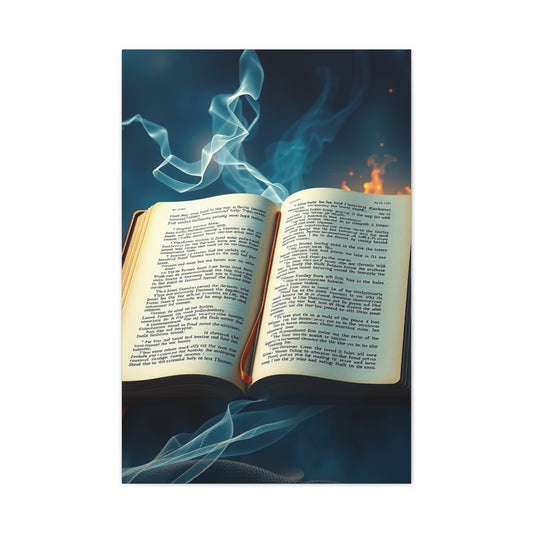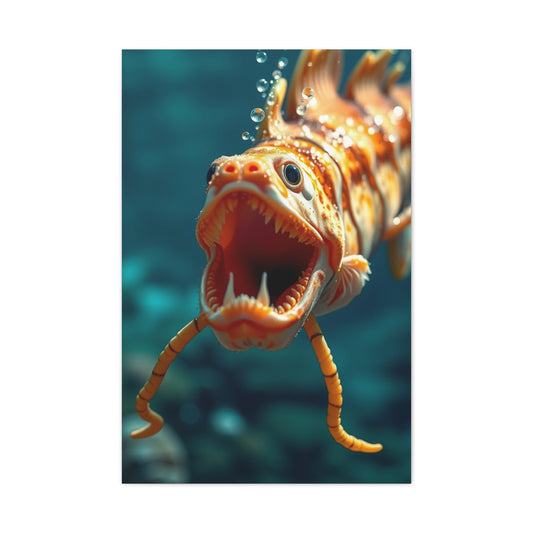Choosing between Lightroom and Lightroom Classic in 2025 can be a challenge, especially for photographers who want the most efficient, creative, and storage-savvy workflow. Adobe continues to support both applications, offering them through the Creative Cloud Photography Plan alongside Photoshop. While both versions of Lightroom are powerful, they are built for distinct purposes. Understanding the strengths and limitations of each can help you decide which software fits your photography workflow, lifestyle, and experience level best.
Whether you're an enthusiast working across multiple devices, a casual mobile shooter, or a seasoned professional handling thousands of RAW files, this guide will break down the core differences between Lightroom and Lightroom Classic so you can make a confident and informed choice.
Unpacking Adobe Lightroom (Cloud-Based) in 2025
Adobe Lightroom, the cloud-integrated version of Lightroom formerly referred to as Lightroom CC, stands out in 2025 as a comprehensive, lightweight, and intelligent solution for modern photographers. It has been fine-tuned to support a fully digital and mobile workflow, giving photographers the ability to capture, edit, organize, and share images from virtually any location or device. Designed to meet the demands of both beginners and professionals looking for agility, Adobe Lightroom delivers a seamless experience without compromising on editing power.
At its core, Lightroom is a non-destructive photo editor that synchronizes all your edits and files across connected devices via Adobe’s Creative Cloud. This architecture empowers users to move between desktop, tablet, and smartphone without losing any progress or needing to manually transfer files. Whether you’re editing RAW files from a DSLR or tweaking a quick phone snapshot, Lightroom adapts to your device while keeping the entire image catalog unified and accessible.
In today’s content-driven world, where immediacy and mobility are key, Lightroom has become an indispensable tool for photographers who value cloud storage, intuitive design, and simplified workflows.
Streamlined Photo Editing with an Intuitive Interface
One of the most appealing features of cloud-based Lightroom is its intentionally minimalistic and visually uncluttered interface. From the moment you launch the app, you're greeted by an environment that’s easy to navigate and purpose-built for efficiency. There are no complicated menus or nested panels—everything is placed where it makes the most sense. This makes Lightroom exceptionally welcoming for beginners who may find traditional editing software overwhelming.
The editing workspace is arranged with easily accessible tools such as exposure adjustment, contrast, white balance, vibrance, and tone curve. The sliders are responsive and optimized for both mouse and touch interaction, making Lightroom just as functional on tablets and mobile devices as it is on desktop computers.
What sets Lightroom apart further is its AI-enhanced editing capabilities. With Adobe Sensei—Adobe’s artificial intelligence engine—Lightroom can automatically detect subjects, backgrounds, or skies in an image and apply precise local adjustments. This allows users to achieve professional-level results with minimal manual effort. Features like Select Subject and Select Sky allow you to isolate complex areas and apply detailed enhancements in just a few clicks or taps.
New users will find additional support through interactive tutorials and real-time guided edits built directly into the application. These step-by-step walkthroughs cover both creative and technical aspects, ensuring you can learn and grow while you work. As a result, Lightroom serves not only as a powerful tool but also as a learning platform for those refining their editing skills.
Cloud Storage and Seamless Syncing Across Devices
Lightroom’s primary distinction from its Classic counterpart is its robust integration with cloud storage. Every photo you import is automatically backed up to Adobe’s Cloud servers, providing both security and ease of access. Gone are the days of manually transferring memory cards between devices or maintaining external drives just to share files across platforms.
This cloud-based approach is invaluable for photographers who are constantly on the move. A travel photographer can capture images on a DSLR, upload them from a laptop in a hotel room, then continue editing them on a smartphone during a flight. All edits sync in real time, preserving file quality and consistency across all devices.
Cloud syncing doesn’t just apply to edits—it also includes metadata, albums, and applied presets. Your workspace remains uninterrupted, whether you return to it hours later or from a completely different device. This makes Lightroom ideal for content creators who switch between workstations or who collaborate with teams across time zones.
In addition to individual file syncing, Lightroom supports smart organization tools powered by AI. Albums can be automatically categorized by date, location, or even subjects such as “People” or “Animals.” This intelligent sorting reduces the need for manual folder structuring and helps you locate specific images with minimal effort.
You can also share photos or entire albums directly from Lightroom with custom links, allowing clients or collaborators to view, comment on, or download images without requiring an Adobe account. This collaborative feature streamlines client feedback workflows and enhances overall productivity.
A Unified Platform with Powerful Tools and Endless Portability
Lightroom’s non-destructive editing system ensures that every adjustment you make can be undone or modified at any time. Original files remain untouched, and the full edit history is preserved—even across devices. This gives users creative freedom without the risk of accidental data loss or degradation of image quality.
The software includes preset support for both default Adobe styles and user-created looks. You can import, apply, and share custom presets that streamline your workflow and help maintain consistency across projects. Lightroom even offers a Discover section, showcasing edits from other photographers that you can apply to your own photos for inspiration or experimentation.
One of Lightroom’s underrated strengths lies in its batch editing capability. While it’s known for its clean interface, Lightroom doesn’t compromise on performance. You can apply edits to multiple images simultaneously, copy and paste adjustments across galleries, and synchronize looks with just a few taps.
Exporting in Lightroom is optimized for both speed and accessibility. Whether you're saving images for social media, printing, or publishing to a portfolio, Lightroom offers size customization, file format selection, watermark placement, and output sharpening—all through a simplified export dialog.
Additionally, because Lightroom supports RAW files from a wide range of camera brands, it's versatile enough to be your primary editing platform, whether you shoot with Canon, Sony, Nikon, or even mobile devices.
The future-forward design of Lightroom aligns with the habits of today’s photographers—mobile-first, cloud-reliant, and focused on fast turnaround. The flexibility of being able to start editing on your phone and finish on your desktop without skipping a beat is what sets this software apart in the competitive landscape of photography tools.
Lightroom Classic in 2025: A Deep Dive into Adobe’s Powerhouse for Desktop Editing
Lightroom Classic continues to hold its reputation as the gold standard for desktop-based photo editing and cataloging in 2025. Originally launched as the flagship solution for professional photographers, this robust application remains the go-to platform for creatives who demand extensive control over file storage, metadata organization, editing workflow, and export functionality. With years of development behind it and continuous improvements under Adobe’s Creative Cloud subscription model, Lightroom Classic delivers a refined experience that caters specifically to high-volume photographers, meticulous organizers, and studio professionals.
Unlike its cloud-based counterpart, Lightroom Classic is fully optimized for a local file environment. That means your entire photo library—from RAW imports to finished edits—is stored on hard drives, external devices, or networked storage systems. This provides users with total ownership of their media, along with flexible backup strategies and fast, offline access to all assets. In an era where many platforms are shifting to cloud-only models, Lightroom Classic preserves the advantages of working with large files locally while offering advanced editing features unmatched by simplified interfaces.
For anyone managing complex projects, such as weddings, commercial shoots, or editorial campaigns involving thousands of images, Lightroom Classic remains a professional's best ally.
Precision Organization: Cataloging and Archiving Mastery
What truly sets Lightroom Classic apart is its unparalleled photo organization and cataloging functionality. It operates using a powerful catalog-based system that indexes every image you import, whether stored on your internal drive or an external device. This catalog allows for rapid searching, sorting, and grouping, which becomes indispensable when dealing with large volumes of photos.
Photographers can structure their library using nested folders and collections. Collections are user-defined groups of photos, while Smart Collections apply rules such as camera type, star rating, date taken, or keyword presence to auto-organize images in real time. This dynamic system enables precise control over how your work is displayed and retrieved.
Lightroom Classic’s keywording interface allows for hierarchical tags, meaning users can build complex tagging systems for genres, clients, locations, or themes. Color labels and flags further assist in identifying files based on workflow stage—such as “To Edit,” “Final Select,” or “Client Approved.” Metadata filters and search tools go even deeper, letting you isolate photos by focal length, lens used, or ISO range. These tools are especially useful for professionals who need to quickly locate specific shots from a vast archive, often under tight deadlines.
Another major benefit is the ability to import and export metadata templates. This facilitates the standardization of information across teams, projects, or commercial clients. For example, photojournalists can ensure IPTC standards are applied before publication, and wedding photographers can maintain client name and event data across hundreds of photos without repetition.
Because all of this happens locally, there's no reliance on internet connectivity. Whether you're traveling, working in a studio with limited Wi-Fi, or storing files on high-capacity drives, Lightroom Classic provides uninterrupted access to your full creative archive.
Advanced Editing Flexibility and Workflow Control
While both Lightroom and Lightroom Classic share the same foundational editing engine, Classic elevates the experience by offering deeper customization and tool refinement. Within the Develop module, users gain access to an extended suite of editing options not present in the cloud-based version.
One key difference is the level of granularity available in Classic’s editing panels. The tone curve tool includes both graphical control and numeric sliders, allowing for more subtle tonal shifts. The detail panel features a movable 100% zoom preview, making sharpening, noise reduction, and texture management more precise. This is particularly important when editing high-resolution RAW files or preparing images for large-format print.
Lightroom Classic also supports tethered capture, a critical feature for studio photographers. With tethering, you can connect your camera directly to your computer and have photos appear instantly in Lightroom as you shoot. This real-time feedback loop speeds up workflows and facilitates collaborative editing during live shoots.
Custom presets, brushes, radial filters, and gradient masks are all included, along with AI-driven masking tools that can isolate subjects or skies. These tools empower photographers to make detailed local adjustments—enhancing lighting, refining skin tones, or intensifying atmosphere without impacting the rest of the frame.
In addition, Lightroom Classic includes dual-monitor support, which allows editors to view the full-screen image on one screen while navigating thumbnails, folders, and metadata on another. This feature enhances productivity, particularly during photo selection and culling stages.
Syncing between Lightroom Classic and Lightroom is possible but limited. Users can mark specific collections for cloud sync, allowing edits from Lightroom to be reflected across devices. However, this functionality does not extend to full catalog syncing, maintaining Classic’s identity as a desktop-centric platform with selective cloud support.
Exporting and Output Options for Professional Results
Lightroom Classic's exporting capabilities far exceed those found in Lightroom. Whether you’re preparing images for social media, a web portfolio, client delivery, or a print lab, Classic gives you the flexibility to tailor each output to specific needs.
Export settings include an extensive list of supported formats, such as JPEG, TIFF, PSD, DNG, and PNG. You can resize images based on dimensions, file size limits, or resolution. Classic also allows batch renaming, color space selection (sRGB, AdobeRGB, ProPhoto), output sharpening based on display or print medium, and full metadata control. This ensures your deliverables match professional standards and client expectations.
One of the most powerful features is the ability to save export presets. If you frequently deliver images in multiple sizes and formats, you can create and reuse presets for each workflow—streamlining the process and ensuring consistency. Watermarking is also more flexible, with options to insert logos or text in specific positions with opacity control.
For users producing photo books, slideshows, or contact sheets, Lightroom Classic includes dedicated modules. The Print module, in particular, allows for soft-proofing and custom print templates, giving fine-art photographers and commercial studios exacting control over their output.
Unlike Lightroom, Classic doesn’t limit export settings based on device compatibility or simplicity. Every parameter is available to customize, from sharpening levels to file naming conventions and subfolder destinations.
Lightroom Classic’s ability to handle these technical tasks makes it not just a creative tool, but a complete photo delivery solution for professionals who need precision, efficiency, and reliability.
Exploring Lightroom’s Ideal Users in 2025: Who Benefits Most from the Cloud-Based Experience?
As Adobe continues refining its cloud-based version of Lightroom, the software's role in digital photography has grown substantially. In 2025, this version of Lightroom is more than just a simplified editor—it’s a fully integrated creative suite designed for fluid, cross-device workflows. With its cloud-first storage model, touch-friendly user interface, and automated organization tools, Lightroom is aimed at users who want powerful image editing without the complexity of a traditional desktop system.
Lightroom appeals to a broad range of photographers, but its unique design and functionality make it especially valuable for specific types of users. Whether you're a casual shooter documenting daily life, a globe-trotting creator capturing the world one photo at a time, or even a working professional seeking speed and simplicity, Lightroom delivers a robust and streamlined solution.
Let’s examine who stands to gain the most from Lightroom in 2025, how the software adapts to different creative lifestyles, and why it continues to grow in popularity among both new and experienced photographers.
A Natural Choice for Beginners, Hobbyists, and Creative Learners
For photography newcomers, Lightroom provides the ideal entry point into the world of editing without overwhelming them with dense menus or complex workflows. Its intuitive layout, smooth navigation, and interactive learning modules make it easy for users to gain confidence while experimenting with exposure, contrast, color correction, and more. Every essential editing function is organized logically, with clean slider-based tools that respond well on both desktop and mobile devices.
The built-in Learn section offers in-app tutorials and editing challenges, guiding users through techniques with hands-on examples. This educational component transforms Lightroom into a practical classroom for visual creators, making it especially useful for students, hobbyists, and autodidacts eager to grow their skills without investing in multiple applications or external training platforms.
Lightroom’s AI-assisted tools further enhance this learning curve. With Adobe Sensei at its core, the software suggests Recommended Presets tailored to each individual photo. These presets, drawn from a constantly growing database of community and pro-created styles, allow beginners to see how different looks can be applied to the same image. This kind of creative inspiration accelerates skill-building and encourages users to explore color grading, tonality, and style with more confidence.
Another reason Lightroom works so well for hobbyists is its low-maintenance approach to file handling. You don’t need to worry about where your images are stored or how to back them up—the cloud takes care of it. Albums, folders, and auto-sorting features help casual users stay organized with minimal effort, freeing up more time for experimentation and personal storytelling.
Mobile Creators, Travel Bloggers, and Social Content Producers
In an age where creativity often happens on the go, Lightroom's cross-platform design is a game-changer for mobile-first users. The ability to begin editing on a smartphone, fine-tune on a tablet, and finalize on a desktop—all without transferring files manually—is an enormous advantage for travel photographers, content creators, influencers, and journalists who rely on speed and flexibility.
For travel bloggers capturing moments in exotic locations, Lightroom ensures that photos taken with DSLR or mirrorless cameras can be quickly uploaded via laptop and synced to mobile for continued editing. This fluidity means that image galleries can be created, edited, and shared before even leaving the hotel room. If a post needs to be scheduled or uploaded to social media while en route, Lightroom's cloud access guarantees you have the files and edits you need at your fingertips.
Social media managers and influencers also benefit from Lightroom's streamlined export tools and seamless mobile integration. Edits created for Instagram, Facebook, or TikTok can be sized appropriately and watermarked on the fly. The workflow supports direct publishing or syncing to other mobile apps, removing the friction between capturing and sharing.
Lightroom also integrates with Adobe Creative Cloud’s mobile ecosystem, so if you're bouncing between Lightroom, Photoshop on iPad, and Adobe Express, your files remain accessible and synchronized. This cross-app versatility is ideal for visual storytellers who need to combine photos, graphics, and text while managing tight schedules and content deadlines.
The tagging system—especially the automatic People and Places albums—further simplifies content management. Users can instantly filter their image collection by subject or event, streamlining the process of curating highlights, producing recap videos, or assembling visual portfolios for brand partnerships and collaborations.
Lightweight Solution for Professionals Who Value Speed and Simplicity
Though Lightroom is often marketed to non-professional users, it’s increasingly being adopted by professionals for specific types of work. Photographers who need to edit quickly and efficiently—without diving into the complexity of desktop-based software—find Lightroom’s speed and convenience hard to ignore.
Event photographers, for example, may use Lightroom to cull, process, and preview images during or immediately after a session. The cloud backup ensures that files are secure, and the editing tools offer enough precision to produce polished previews for client delivery. The app’s ability to sync presets across devices ensures consistency, even when editing in different locations or with different team members.
Freelancers working in fast-paced fields such as fashion, news, or real estate may prefer Lightroom’s mobile-first model to avoid delays. Images can be edited on location, approved remotely, and uploaded to shared folders—all from a phone or tablet. This immediacy is critical in industries where turnaround times are tight and communication is often digital.
Professionals who shoot casually for social media marketing or personal branding can also benefit from the simplified workflow. Lightroom allows them to edit quickly, sync with other Creative Cloud apps, and share content in a polished, timely manner. With the ability to access their entire portfolio from the cloud, they no longer need to worry about working from a specific device.
Lightroom’s simplified export interface, complete with file resizing, sharpening, watermarking, and metadata management, is sufficient for a wide range of professional applications. While it may not replace Lightroom Classic in a high-volume, studio-style environment, it serves as a powerful auxiliary tool for those moments when speed, portability, and convenience are paramount.
Why Lightroom Classic Still Dominates Professional Workflows in 2025
In the constantly evolving world of digital photography software, Adobe Lightroom Classic continues to be the undisputed choice for professionals who require reliability, scalability, and depth in their editing and file management systems. While newer versions of Lightroom have emerged to serve mobile and cloud-focused users, Lightroom Classic stands as the cornerstone of serious photographic production.
This desktop-based solution provides granular control over every aspect of a photographer’s workflow—from importing and cataloging images to batch editing, metadata refinement, and customized export presets. It is particularly essential for those dealing with massive libraries of RAW files, such as wedding photographers, commercial studios, portrait artists, and event professionals who must maintain a streamlined yet flexible editing environment.
As of 2025, Lightroom Classic has further solidified its place in the professional toolkit by continuing to offer unmatched organizational features, performance consistency, and export versatility that support a fully localized, high-volume photography workflow.
Superior Organizational Systems for Managing Massive Catalogs
Photographers working with thousands of images per session often require far more than just basic folders and tagging to stay efficient. Lightroom Classic excels in this area by providing an extensive range of tools for managing large-scale catalogs. At the heart of its functionality is the catalog system, which allows users to build detailed databases of their entire image archive, including photos stored across multiple drives.
Through the use of collections, Smart Collections, hierarchical keywords, star ratings, flags, color labels, and metadata filters, photographers can fine-tune their organizational structure to suit specific genres or client needs. Smart Collections, in particular, offer dynamic image grouping based on predefined rules, such as file type, date, keyword combinations, camera model, or even specific aperture settings. This allows photographers to automatically sort content without manual effort, making it easier to track down relevant files at a moment’s notice.
For portrait or event photographers, these tools are invaluable when working on large projects where multiple clients or sessions need to be handled simultaneously. Being able to isolate specific groups of images, identify final selections, and mark stages of editing through the rating system enables a workflow that is both fast and meticulously organized.
Lightroom Classic also includes customizable metadata templates, which are useful for embedding copyright information, contact details, and usage rights across bulk imports. This ensures legal and branding consistency across all files, especially when delivering content to clients or publishing on commercial platforms.
Streamlined Workflow Control for High-Volume Editing
The demand for efficient batch editing and precise control is a non-negotiable in professional environments, and this is where Lightroom Classic truly excels. Its Develop module is robust, allowing photographers to edit individual images with exacting precision or apply synchronized adjustments across entire galleries. This capability is essential for professionals who need to apply color grading, sharpening, lens correction, and exposure balancing to hundreds or thousands of images within tight deadlines.
Lightroom Classic’s ability to use history states, snapshots, and virtual copies further empowers photographers to create alternate versions of a single image without duplicating files. This allows for side-by-side comparisons of edits, different looks for client presentation, or multiple color grading styles for the same composition. These tools promote creative flexibility while minimizing disk usage.
The application also supports tethered shooting, a feature widely used in studio settings for fashion, product, and portrait photography. As images are captured, they appear instantly in Lightroom Classic, allowing photographers to assess focus, lighting, and composition in real time. Combined with dual-monitor support, this feature is often used for live client reviews or collaborative sessions on set.
For photographers working with network-attached storage (NAS) or large external RAID drives, Lightroom Classic integrates seamlessly with local directories. This ensures that even terabyte-scale catalogs remain accessible and responsive. It allows users to store image previews and catalogs on internal SSDs while archiving RAW files externally—offering the perfect balance of speed and capacity.
In addition, the synchronization between the Library and Develop modules means that any flags, ratings, or metadata edits made during the culling process can be instantly reflected and filtered during editing. These intelligent transitions between organization and adjustment stages streamline the entire editing pipeline and reduce redundancy.
Advanced Export Options Built for Commercial Delivery
While Lightroom's cloud version simplifies exporting for mobile and social media usage, Lightroom Classic offers extensive export configurations designed for professional delivery. It supports multiple output formats, including JPEG, TIFF, DNG, PSD, and PNG, allowing photographers to meet diverse client specifications.
The Export module provides full control over file naming conventions, output sharpening (for both screen and print), embedded color profiles, and custom watermarking. Photographers can also limit file sizes, set specific pixel dimensions, and apply metadata restrictions to ensure privacy when images are shared online.
One of the standout advantages is the ability to create export presets tailored to different clients or platforms. For example, a photographer could maintain one preset for web-optimized JPEGs with minimal metadata, another for full-resolution TIFFs with embedded color profiles for printing, and a third for social media posts with integrated branding watermarks. These presets can be applied individually or batch-applied to entire collections—saving hours of manual effort per project.
Additionally, Lightroom Classic includes modules for Print, Web, Book, and Slideshow, enabling users to produce client-ready deliverables from within the same ecosystem. The Print module is especially useful for fine-art and portrait photographers, offering layout options, printer-specific profiles, and soft-proofing capabilities to simulate how the image will appear once printed.
For commercial professionals, being able to customize every step of the output process is not just a luxury—it’s a necessity. Clients expect consistent file naming, specific resolutions, accurate colors, and embedded metadata for cataloging and legal purposes. Lightroom Classic makes all of this not only possible but highly efficient.
Interface Comparison: Minimalist vs. Modular
The interface is one of the clearest distinctions between Lightroom and Lightroom Classic. Lightroom presents a single workspace for all tasks—whether you're editing, organizing, or sharing. This cohesive environment avoids interface clutter, which makes it ideal for users who prefer simplicity or who are working on smaller screens.
In contrast, Lightroom Classic separates functionality across multiple modules. The Library is used for file organization, the Develop module for editing, and additional sections like Map, Book, Slideshow, and Print offer specialized tools for advanced projects. While this layout can feel overwhelming to newcomers, it benefits experienced users who want detailed control and task-specific workspaces.
Classic’s panels can be collapsed and rearranged, allowing for personalized setups. Still, Lightroom's minimalist layout is inherently easier to navigate for most users.
Storage and Sync: Cloud vs. Local
Lightroom uses Adobe's cloud system to store both images and edits. This enables real-time syncing between devices, automatic backups, and streamlined storage management. Files can be uploaded from your camera or phone and immediately accessed on your computer. For those with limited hard drive space or who travel frequently, this cloud-first model is incredibly efficient.
On the other hand, Lightroom Classic is a desktop-centric application. It relies on local storage, meaning photos reside on your hard drive or connected external devices. This approach provides full control but requires more manual effort in backup, space management, and synchronization.
Photographers concerned about long-term archival, offline access, or who use high-capacity drives will often find Lightroom Classic more practical.
Editing Capabilities: Shared Engine, Different Interfaces
Both Lightroom and Lightroom Classic use Adobe’s non-destructive RAW processing engine, ensuring identical results for global edits like exposure, contrast, color balance, and white balance. New features like AI-powered Denoise, adaptive masking, and subject detection are available in both versions.
However, Lightroom Classic has the edge when it comes to detailed editing tools. You’ll find features like tone curve control with numeric sliders, lens correction preview, and a dedicated sharpening panel with a 100% zoom preview window. These additions are particularly valuable when editing high-resolution files or preparing images for commercial use.
Lightroom’s editing panel is more visually spaced, with touch-friendly controls and larger sliders. This makes fine adjustments easier on tablets and touchscreens, especially for those new to image editing.
Exporting: Convenience vs. Control
When it comes to exporting photos, Lightroom offers a clean and straightforward process. You can adjust resolution, apply watermarks, and resize by long edge or short edge. The visual preview of export settings, including watermark placement, makes this interface easy to use.
However, Lightroom Classic delivers more control for output. Users can export to more file types, including PSD and TIFF, apply output sharpening based on medium (screen or print), and control embedded metadata. File renaming, folder destination, and the ability to create export presets streamline large workflows.
Classic is the better choice if you're working on client deliveries, print batches, or archival exports. Lightroom’s streamlined export process is great for social sharing or simple web-ready outputs.
Final Thoughts: Which Should You Choose?
If you're looking for speed, ease, and the ability to edit wherever you are, Lightroom is a strong contender. It’s ideal for creators who prioritize portability, cloud syncing, and intuitive design. It's also perfect for those just starting in photo editing who prefer a guided experience.
On the other hand, if your workflow involves handling thousands of files, managing keyword-heavy catalogs, or preparing detailed export batches, Lightroom Classic is the professional tool built for that purpose. It gives you total control, advanced filtering, and the depth needed for complex projects.
The best part? You don’t have to pick just one. Adobe’s Photography Plan includes both Lightroom and Lightroom Classic, allowing you to enjoy the strengths of each. Use Lightroom on your phone or tablet while traveling, and rely on Lightroom Classic when you return to your main workstation.
In 2025, both tools continue to evolve, offering creative freedom no matter how you choose to work. Whether you value flexibility or depth, Lightroom and Lightroom Classic ensure that your photography stays sharp, organized, and ready for any platform.