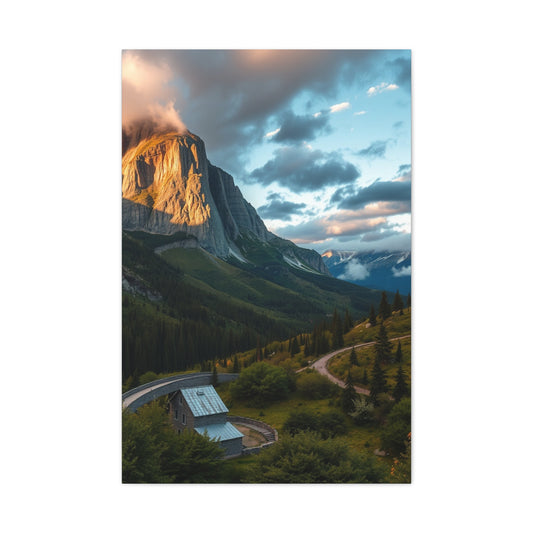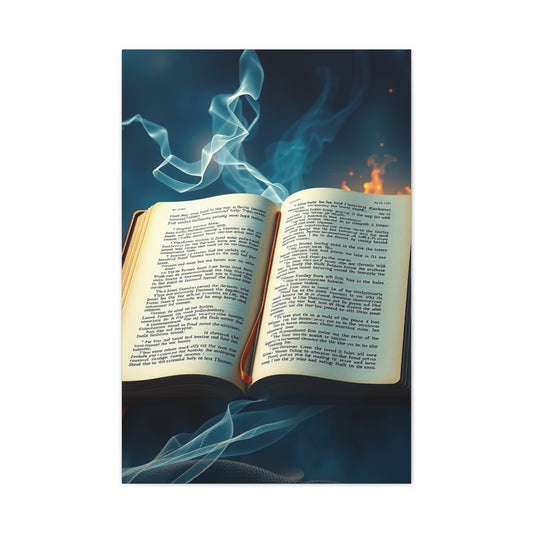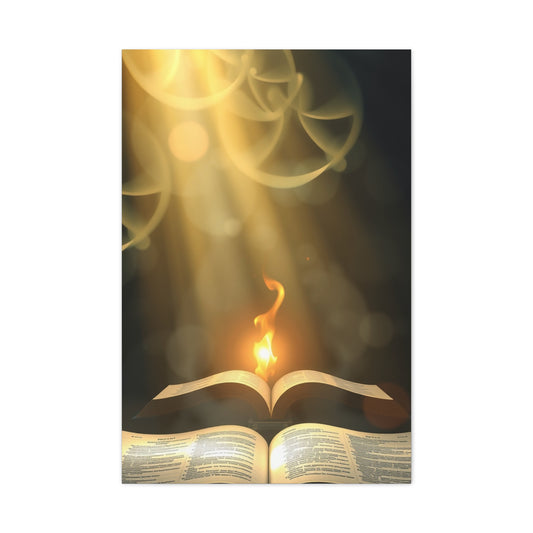In the early days of digital photography, what you saw was truly what you got. The camera’s image processor dictated how colors appeared, and if you weren’t happy with the outcome, your only option was to fix things later in editing software. Fast-forward to today, Canon has introduced a game-changing feature called Picture Style, offering photographers greater control over the final look of their images before they ever leave the camera. Whether you’re capturing portraits, landscapes, or fast-paced street scenes, Picture Styles allow you to influence color, contrast, and tone without needing post-production tools.
For those unfamiliar with this powerful yet underutilized function, this guide breaks down the mechanics of Picture Styles and how you can customize and apply them to match your personal photography style.
What is a Canon Picture Style?
Canon Picture Styles are predefined sets of parameters that influence how your images are processed in-camera. Instead of depending entirely on editing software, these styles allow you to apply creative decisions at the time of capture. Picture Styles adjust four primary characteristics of an image: sharpness, contrast, saturation, and color tone. Essentially, this is an integrated image styling tool built into your camera’s firmware.
What makes Picture Styles especially appealing is their ability to produce final-use JPEGs straight out of the camera. For photographers working on tight deadlines, such as event shooters or social media content creators, this feature drastically cuts down the post-editing workload. Even when shooting in RAW, these styles provide a visual preview, which can be particularly helpful in visualizing the final image.
The Four Core Components of Picture Style Settings
Each Picture Style adjusts a combination of image parameters. Understanding what each setting does is key to mastering how your camera renders photos.
Sharpness determines how defined the edges in your image appear. A higher sharpness setting enhances detail but may also accentuate noise, especially in low-light scenarios.
Contrast controls the difference between light and dark areas in your photo. Higher contrast makes images pop with visual tension, while lower contrast produces a soft, muted effect.
Saturation governs how rich and vibrant the colors in your image are. Increasing saturation makes hues stand out, while reducing it gives a desaturated or pastel look.
Color Tone adjusts the tint of your image, often shifting the colors towards warmer or cooler hues. This setting is crucial for skin tone accuracy or matching a specific color mood.
These parameters are adjusted via a slider in your camera's Picture Style menu, giving you the flexibility to customize each one based on the environment and artistic goal.
Understanding the Default Picture Styles in Canon Cameras
Canon’s innovation in digital photography has led to a powerful yet often underutilized feature—Picture Styles. This intuitive functionality allows photographers to craft a specific visual atmosphere directly in-camera, reducing the need for intensive editing later on. While many professionals choose to shoot in RAW and edit afterward, these built-in styles offer creative advantages for both hobbyists and experts alike.
Modern Canon DSLR and mirrorless camera systems come preloaded with a curated set of Picture Styles that cater to a diverse range of photographic subjects and environments. These default modes are fine-tuned to deliver distinct looks, from vibrant landscapes to subtle portrait rendering, making them ideal tools for enhancing your visual storytelling in real time.
Let’s explore each default style in depth to understand how they can enhance your creative process and help you get the most out of your Canon camera.
Standard
The Standard Picture Style is the universal starting point for Canon cameras and is engineered for general-purpose photography. This mode applies moderate contrast, enhanced saturation, and balanced sharpness to produce visually appealing images straight from the camera. It’s ideal for moments where quick delivery is crucial, such as event photography, travel vlogging, or daily documentation.
Standard Picture Style tends to render vivid tones without over-processing the image. This style thrives in natural lighting conditions and works well across a broad spectrum of subjects, from bustling street scenes to candid family moments. It also provides a balanced color rendition that closely matches real-world perception, making it a versatile choice for those who don’t want to spend time editing later.
Portrait
Portrait mode is specifically designed for rendering the human face with delicacy and finesse. The style reduces sharpness subtly, minimizing the visibility of skin imperfections while maintaining clarity in essential facial features such as the eyes and hair. It also optimizes skin tone by leaning towards warmer hues that flatter the complexion.
This mode is particularly beneficial in genres like fashion, beauty, lifestyle, and corporate photography, where the goal is to present people in the most appealing light possible. The Portrait Picture Style ensures that skin looks natural, soft, and radiant without the need for external filters or heavy post-processing.
While the results are tailored for skin, this style also performs admirably in indoor environments with controlled lighting setups. Whether you are shooting in a studio with strobes or taking headshots under diffused window light, this style accentuates the subject’s features without over-enhancement.
Landscape
Built to enhance the grandeur of the natural world, the Landscape Picture Style infuses outdoor scenes with heightened vibrancy. This style accentuates blues and greens, making skies pop and foliage glow with lifelike intensity. It also increases image sharpness, bringing out intricate textures such as tree bark, mountain ridges, and flowing water.
Ideal for capturing majestic vistas, seascapes, urban skylines, and rural expanses, Landscape Picture Style offers a bold visual punch that elevates scenic photography. It is particularly useful in scenarios where dynamic color and fine detail are central to the composition, such as during golden hour or in high-contrast lighting environments.
This setting works harmoniously with wide-angle lenses, allowing photographers to maximize depth and dimensionality. For travel enthusiasts, landscape shooters, and architecture aficionados, this default mode provides the visual richness needed to create immersive imagery on the spot.
Neutral
Neutral Picture Style serves as a blank canvas for post-production work. It minimizes contrast and desaturates colors to deliver an image that’s closer to what the sensor sees before any processing. This flat profile preserves highlight and shadow detail more effectively than other styles, making it ideal for photographers who plan to retouch their images later.
Shooting in Neutral mode gives you greater latitude in editing applications because it avoids the clipping and compression that higher-contrast styles might introduce. For professionals working in commercial, editorial, or fine art photography, this style offers flexibility and control over the final look.
Another benefit of the Neutral style is that it provides a very accurate histogram and preview on the LCD screen. This helps photographers make better exposure decisions in the field, particularly in complex lighting conditions. It’s the preferred choice when you want to preserve the full dynamic range and refine your visual interpretation later in software.
Faithful
The Faithful Picture Style is often confused with Neutral, but there are key distinctions that make it uniquely useful. This mode is calibrated to reproduce colors as they appear under standard daylight at approximately 5200K color temperature. It maintains slightly more saturation than Neutral but still refrains from artificial enhancements.
Faithful is ideal for scenarios where color integrity is essential, such as scientific documentation, museum reproduction, product photography, or art archiving. It ensures that what you photograph remains true to its actual hue, making it a reliable choice for subjects that demand color precision.
Additionally, this style proves valuable in scenes with subtle gradients and tone transitions. Unlike styles that prioritize punch or warmth, Faithful captures nuanced details with realism and consistency. If your workflow requires visual authenticity above all else, this mode offers a dependable solution.
Monochrome
Monochrome Picture Style eliminates color from the equation entirely, converting your image into grayscale at the moment of capture. This style supports additional creative tools, such as digital filters that emulate red, yellow, orange, and green lens filters traditionally used in black-and-white film photography. These options allow photographers to adjust contrast and tone directly in-camera.
This mode emphasizes texture, shape, and light, making it ideal for genres like street photography, architectural studies, documentary work, and fine art compositions. By focusing solely on luminance, Monochrome helps distill a scene to its visual essence, stripping away distractions and placing full emphasis on form and shadow.
Another advantage of shooting in Monochrome is the ability to preview your black-and-white vision in real time. This can influence framing and exposure decisions that are sometimes difficult to visualize when working in color. The addition of toning options, such as sepia or blue hues, adds another layer of stylistic expression.
Exploring Canon’s Downloadable and Installable Picture Styles
While Canon’s built-in Picture Styles provide an excellent foundation for everyday shooting, they’re just the beginning of what your camera can visually express. Through the EOS Utility software and Canon’s Picture Style Editor, users can access and install additional Picture Styles tailored for unique creative visions, niche photographic genres, and specialized environments. These installable profiles go far beyond the standard presets, offering nuanced aesthetics and film-inspired color grading that can redefine your approach to image creation.
This functionality is particularly useful for photographers seeking to craft a distinctive visual identity straight from the camera. Whether you’re producing vibrant social content, cinematic stills, or atmospheric editorial shoots, these downloadable styles offer a diverse toolkit of tonal variations, contrast schemes, and color treatments without the need for complex post-processing.
Let’s delve into some of Canon’s most compelling downloadable Picture Styles, examining what makes each unique and how they can elevate your photography experience.
Nostalgia
Nostalgia evokes the warm, romantic essence of bygone eras. Drawing inspiration from vintage analog film stocks, this Picture Style cloaks images in a soft amber cast while intentionally muting greens and blues. The result is a visually evocative, emotionally resonant tone that carries a sense of memory and timelessness.
This style is particularly well-suited for artistic storytelling, portrait sessions with a retro twist, or thematic editorials where a sentimental or vintage mood is essential. Its subdued palette can also bring out skin tones in a flattering and understated way, which makes it a versatile option for weddings, engagements, or lifestyle photography.
Nostalgia’s muted chromatic rendering is not about capturing realism but rather crafting a stylized visual atmosphere. This makes it invaluable for photographers working on fine art projects or publications seeking a soft, emotive aesthetic.
Clear
The Clear Picture Style is tailored for scenarios where fine detail and visual crispness take center stage. It intensifies sharpness and enhances contrast, producing images that appear strikingly defined and vividly lifelike. Unlike overly saturated or exaggerated presets, Clear retains a clean, polished integrity that works exceptionally well in commercial, still-life, and product photography.
This style excels in capturing items with textures, reflective surfaces, or intricate patterns. Whether it’s a meticulously plated dish for a food magazine or a sleek piece of jewelry for an e-commerce store, the Clear Picture Style delivers precision and vibrancy.
It’s also ideal for studio photographers who want to showcase textures like fabric, wood grain, or metallic finishes. The increased contrast and clarity give subjects an almost tangible quality, elevating them beyond ordinary captures into vivid visual statements.
Twilight
Twilight offers a dreamlike interpretation of the golden and blue hours, allowing photographers to emulate the poetic colors of early evening or late sunset even when shooting in ordinary daylight. With subdued midtones, cool highlights, and subtly warm shadows, this Picture Style infuses images with a cinematic and dramatic mood.
This style is a favorite among travel and architectural photographers who want to evoke an atmospheric charm, even in challenging lighting conditions. Twilight helps compensate for flat lighting by adding tonal complexity and a painterly quality to skies, silhouettes, and reflective surfaces.
When used effectively, this style makes ordinary cityscapes appear like serene night-time vistas or turns portraits into ethereal compositions. It’s particularly useful for artists and content creators seeking a moody, narrative-driven aesthetic straight out of the camera.
Emerald
As its name suggests, Emerald is dedicated to amplifying the serene and refreshing hues of nature—particularly shades of green and blue. This style is a staple for landscape, seascape, and nature photography, enhancing foliage and water scenes without pushing the image into artificial saturation.
Emerald’s understated vibrancy gives scenes a clean, tranquil feel. Forests become lush with vitality, oceans deepen into rich azure, and skies take on a more radiant, inviting tone. What sets Emerald apart is its ability to emphasize these colors while maintaining natural tonal transitions and not overwhelming the eye.
This style is perfect for photographers who want their outdoor images to feel immersive yet true to nature. It’s also a strong choice for travel bloggers, conservationists, and environmental storytellers who want to elevate the beauty of the natural world while preserving authenticity.
Autumn Hues
Autumn Hues is a seasonal style that brings the radiant palette of fall into full bloom. It intensifies the warm spectrum of reds, oranges, and golden yellows while softening cooler tones, creating an overall harmonious warmth that feels nostalgic and painterly.
This style is ideal for capturing the richness of autumnal landscapes, from wooded trails covered in fallen leaves to harvest festivals and countryside scenes. The Picture Style excels in natural light, particularly under overcast skies where its color enhancements give images a much-needed boost in vibrancy.
Portrait photographers also find Autumn Hues to be a compelling choice for outdoor sessions during the fall months. It complements warm-toned outfits and natural settings beautifully, producing flattering skin tones alongside glowing backdrops.
Studio Portrait
Studio Portrait is engineered for use in environments with controlled lighting setups, such as commercial studios or indoor editorial sessions. This style maintains subtle sharpness while ensuring smooth gradations in skin tone, preserving delicate facial features with clarity and elegance.
Unlike the standard Portrait Picture Style, Studio Portrait introduces a moderate contrast curve that adds depth and shape to the subject without creating harsh shadows or blown-out highlights. This makes it especially useful for fashion campaigns, corporate headshots, and beauty work.
What sets this style apart is its attention to midtone structure and skin accuracy. It offers a pristine, polished finish right out of the camera, which is incredibly valuable in workflows that require fast turnaround or minimal editing.
Snapshot Portrait
Snapshot Portrait serves as a more relaxed, approachable alternative to the Studio Portrait style. It is optimized for both indoor and outdoor portraiture in uncontrolled environments. With its reduced sharpness and natural tonal balance, this style lends a gentle, flattering touch to spontaneous, candid moments.
It works particularly well in lifestyle photography, family sessions, and casual social content where authenticity matters more than polish. Snapshot Portrait is especially beneficial for beginners or hobbyists who want pleasing skin tones without complex adjustments.
This style handles skin in soft, natural hues while maintaining a moderate level of detail that feels genuine and relatable. It’s also forgiving in mixed lighting scenarios and offers a warm, inviting tone that enhances casual compositions.
Cinema Look (Video Camera X Series)
Cinema Look, sometimes referred to as the Video Camera X Series Picture Style, draws its inspiration from Canon’s line of professional cinema gear. It features a flatter color profile with reduced contrast and muted saturation, which allows for more control in post-production color grading.
This style is a favorite among hybrid creators who shoot both stills and motion content. It’s optimized for visual continuity across formats, making it an excellent choice for videographers, YouTubers, and filmmakers capturing both formats within a single shoot.
Cinema Look is also highly adaptable for narrative photography projects where you want the option to develop a unique color grade later. It gives your footage or stills the foundational neutrality needed for extensive creative manipulation while retaining a cinematic sensibility.
Crafting Your Own Canon Picture Style for Personalized In-Camera Color Control
Among the most dynamic features Canon embeds into its DSLR and mirrorless systems is the ability to develop custom Picture Styles. These personalized presets allow photographers to go beyond factory defaults and apply their own unique visual fingerprint directly in-camera. Whether you shoot portraits, landscapes, fashion, or editorial work, creating your own Picture Style enhances your ability to achieve aesthetic consistency, save editing time, and match specific creative intents.
Custom Picture Styles are incredibly valuable for both professionals and hobbyists who want to streamline their photographic workflow. Rather than manipulating tone curves, colors, and shadows extensively in post-production software, these custom profiles allow you to integrate your vision directly into the image creation process.
If you're looking to unify your photographic output or replicate a particular color grade across multiple shoots or projects, creating your own Picture Style using Canon's built-in options or the Picture Style Editor software offers tremendous control and efficiency.
Understanding Why Custom Styles Matter
While Canon’s default Picture Styles like Portrait, Landscape, and Neutral provide a strong foundation, they may not always perfectly align with your artistic preferences. Default profiles are made to satisfy the needs of a general audience. But photography, at its heart, is a deeply personal and nuanced art form. Lighting conditions, subject matter, and mood often demand subtle changes that no preset can universally satisfy.
For instance, you may consistently shoot in a studio environment with specific strobes and modifiers, or frequently photograph sun-drenched beach scenes. Perhaps your client base prefers moody tones or pastel highlights. In such cases, crafting your own Picture Style allows you to control not just exposure or sharpness, but also how colors react to specific lighting conditions, how contrast is distributed, and how shadows are rendered in your images.
Custom styles are especially beneficial in high-volume workflows like wedding photography, editorial campaigns, e-commerce cataloguing, or social media content production. By implementing a personalized picture profile, you achieve uniformity across hundreds of images, reducing the need for repetitive editing later.
How to Begin Creating Your Own Picture Style on Your Camera
Canon cameras equipped with Picture Style functionality allow you to create basic custom profiles directly within the camera. This method is straightforward and ideal for quick experimentation.
Start by navigating to the Picture Style menu on your camera’s interface. You’ll find an option to select from existing base styles such as Standard, Neutral, Faithful, or Monochrome. Choose a base style that closely aligns with your intended outcome.
Once selected, access the “Detail Set” or “Customize” option, depending on your model. This menu presents you with control over various image parameters:
-
Sharpness: Determines how defined the fine details and edges will appear
-
Contrast: Affects the dynamic difference between the darkest and brightest areas
-
Saturation: Controls the intensity of colors
-
Color Tone: Alters the hue temperature, often shifting between warmer or cooler tones
Using these sliders, you can start adjusting the image rendering to match your vision. For example, reducing contrast and increasing saturation can produce a modern, pastel-rich look. Enhancing sharpness and shifting the tone cooler might create a clean, editorial aesthetic. These adjustments are subtle but impactful and can change the emotional tone of your image dramatically.
Once you’ve made your modifications, the camera allows you to save your configuration under a new user-defined Picture Style slot. These profiles can be recalled at any time and adjusted further if needed.
Advanced Customization with Canon Picture Style Editor
For photographers desiring more granular control, Canon provides the free Picture Style Editor software, which is compatible with both macOS and Windows platforms. This tool allows for in-depth manipulation of tonal curves, color matrices, and saturation levels at a channel-specific level—well beyond what is possible in-camera.
To begin, you’ll need to install both the Picture Style Editor and EOS Utility from Canon’s official website. After launching the software, import a sample RAW image taken with your Canon camera. This image will act as a preview canvas for your customizations.
One of the most powerful features in the editor is the ability to adjust RGB and Y (luminance) tone curves. This allows you to create signature contrast profiles, such as crushed blacks, vintage fades, or cinematic roll-offs in highlights. You can also select specific color ranges—such as reds for skin tones or blues for skies—and apply individual adjustments to hue, saturation, and brightness.
This tool enables a type of digital color grading that mimics post-production software like Lightroom or DaVinci Resolve, but applies the adjustments directly at the point of capture.
Once your desired settings are in place, export the finished Picture Style file (.pf2 or .pf3 format depending on your camera model). The EOS Utility software lets you transfer the custom profile to your Canon camera, assigning it to a custom style slot where it’s immediately ready for use in the field.
Key Benefits of Using Custom Picture Styles
The primary advantage of building your own Picture Style lies in the ability to create cohesive visual identities. This is essential in branding, marketing, and long-term projects where a consistent look reinforces message, tone, and professionalism.
Custom styles also streamline post-production. For photographers delivering JPEGs under tight deadlines, a well-designed Picture Style can reduce or even eliminate the need for manual editing. This is especially critical for live events, social media content, or on-location shoots where turnaround speed is paramount.
Additionally, Picture Styles help maintain consistent color interpretation across varied lighting conditions. By designing profiles that align with your lenses, lighting gear, and shooting scenarios, you can reduce the variability that often occurs when relying on default presets.
Best Practices for Developing and Using Your Own Picture Styles
When creating custom styles, it's important to test your settings under multiple lighting situations before deploying them in high-stakes projects. Natural light, tungsten, and mixed lighting all influence how colors and tones appear. It’s advisable to create variations of a style adapted to different scenarios.
Also consider using custom Picture Styles in conjunction with calibrated monitors and consistent white balance practices. This ensures the colors you design are faithfully represented from capture to delivery.
It’s helpful to maintain a digital library of your created styles, clearly labeled by purpose, lighting condition, or shoot type. This makes switching between projects more efficient and ensures a standardized editing workflow across your team if you're working in a production environment.
Understanding Canon's Auto Picture Style Mode: Intelligent In-Camera Adaptation
As camera technology becomes increasingly intelligent, Canon continues to push boundaries by integrating automated creative features into its digital imaging systems. One such feature is Auto Picture Style Mode, a built-in smart function available in many newer Canon DSLR and mirrorless models. This mode uses scene recognition algorithms in combination with Canon’s Intelligent Auto technology to automatically select and apply the most appropriate Picture Style based on what the camera perceives in the scene.
While many photographers prefer manual control over their image settings, Auto Picture Style presents a valuable solution for beginners, enthusiasts, and even seasoned creators working in rapidly changing environments. By leveraging this technology, users can focus more on composition and storytelling rather than navigating complex settings in the heat of the moment.
Let’s explore how this intelligent feature works, when to use it, its strengths and limitations, and how to incorporate it effectively into your workflow.
What Is Auto Picture Style and How Does It Work?
Auto Picture Style is designed to simplify the image-making process by dynamically assigning a Picture Style based on the detected scene. When this mode is enabled, your Canon camera analyzes the contents of the frame—identifying factors such as facial presence, distance, lighting quality, background elements, movement, and dominant color tones.
Depending on what the camera’s algorithm interprets, it will select one of the pre-defined Picture Styles like Standard, Landscape, Portrait, Neutral, or others. The goal is to optimize tonal balance, contrast, sharpness, and color output according to the visual context without requiring manual intervention.
This intelligent analysis happens in real-time. For instance, if the camera detects a close-up face in soft light, it may apply the Portrait Picture Style to enhance skin tones and reduce sharpness. If it sees a wide open space with prominent blue and green tones, it may apply the Landscape style to boost those colors and increase edge definition.
The result is a seamless shooting experience where the camera does the stylistic decision-making for you, allowing even a novice to capture well-stylized images with minimal effort.
When Is Auto Picture Style Most Useful?
Auto Picture Style Mode shines in fast-paced, unpredictable, or casual shooting situations where there is little time for technical adjustments. It is ideal for travel photography, street scenes, family gatherings, candid portraits, and vlogging—essentially any scenario where the lighting and composition change quickly.
In spontaneous moments, manually selecting a Picture Style can be disruptive. Auto mode removes this obstacle, enabling users to capture fleeting expressions or once-in-a-lifetime events without delay. It also aids users who are still learning about the subtle differences between styles and want the camera to make initial decisions while they build experience.
For hybrid creators—those who alternate between video and photo—it allows quick adaptation without constant menu diving. This mode is also especially beneficial for social media content creators who rely on speed and convenience when generating visuals for immediate sharing.
Scene Recognition Capabilities and Logic
Canon’s scene recognition system is relatively sophisticated. It draws on multiple layers of image analysis to determine what kind of subject matter is present and what stylistic rendering would best complement it. Here's a breakdown of what the system evaluates:
-
Subject Type: Faces, animals, landscapes, interiors, still life, or moving objects
-
Motion Detection: Whether the subject is still or in motion
-
Lighting Condition: The camera considers natural light, indoor illumination, backlight, or strong shadows
-
Color Distribution: The dominant tones and hues in the frame help determine the mood and appropriate saturation levels
The synergy between Intelligent Auto Mode and Auto Picture Style means that your camera isn't just adjusting shutter speed and ISO—it is also fine-tuning the aesthetic interpretation of the scene, bringing in stylistic elements that traditionally required post-processing.
Limitations of Auto Picture Style Mode
Despite its convenience, Auto Picture Style is not without its drawbacks. The biggest limitation is the lack of artistic discretion. Because the final Picture Style is determined by an algorithm rather than your creative instinct, the results may not always align with your vision or narrative goals.
The camera may misinterpret the subject in scenes with complex compositions, mixed lighting, or abstract elements. For example, it may mistakenly apply a Portrait profile to a statue or misjudge a cityscape as a nature scene. The automatic adjustments, while generally accurate, are not infallible.
Furthermore, when shooting in JPEG format, the Picture Style is embedded into the image file and cannot be undone. If Auto Picture Style applies a rendering you don’t like, your only options are to shoot the scene again or attempt to correct it with limited flexibility in post-editing.
Photographers who are particular about their visual signature or those working on stylized projects may find this mode too limiting. For such users, manual selection or custom Picture Styles is usually more suitable.
Best Practices for Using Auto Picture Style Mode
To make the most of Auto Picture Style, consider the following best practices:
-
Pair it with RAW+JPEG Shooting: Shooting in both RAW and JPEG formats gives you the best of both worlds. You get a stylized JPEG file for instant use and a RAW file you can process later if needed.
-
Monitor Your Results in Live View: Many Canon cameras allow real-time preview of the Picture Style in Live View mode. This gives you an idea of what the camera is doing and helps you spot issues before clicking the shutter.
-
Evaluate Lighting Before Enabling: If you're shooting in highly inconsistent lighting, consider whether the automatic detection might be thrown off. In such cases, manually assigning a Picture Style may offer more predictable outcomes.
-
Use Auto Mode for Storyboard Shots: If you’re scouting or planning a visual narrative, Auto Picture Style can help you capture test shots quickly while focusing on framing and content rather than settings.
-
Review and Learn: After shooting in Auto Picture Style, review the image data to see which Picture Style was applied. This can be a great learning tool to understand how different profiles behave in various scenes.
The Role of Auto Picture Style in a Hybrid Workflow
In a professional context, Auto Picture Style can serve as a creative assistant rather than a primary solution. When documenting behind-the-scenes work, capturing location references, or assembling moodboards, using Auto mode can accelerate your shooting without sacrificing too much quality.
Content creators who need to rapidly produce a mix of stills and motion—particularly for platforms like YouTube, Instagram, or TikTok—will find value in having the camera intelligently adapt to various shooting conditions. Combined with Canon’s wireless image transfer features, Auto Picture Style enables a streamlined pipeline from capture to sharing.
Should You Use Picture Styles?
Whether or not Picture Styles are right for you largely depends on your workflow and goals. If you frequently shoot JPEG and need quick-turnaround images for social media, Picture Styles can save a great deal of time. With built-in Wi-Fi, Bluetooth, and NFC in many Canon cameras, it’s easy to shoot, transfer, and post content in minutes, without touching a computer.
However, if you're a professional or advanced enthusiast shooting in RAW, be aware that Picture Styles only affect the embedded preview in the RAW file, not the actual data. You can change the style later in Canon’s Digital Photo Professional software or replicate the effect in Lightroom. Shooting in JPEG applies these styles permanently. For example, if you shoot in Monochrome, you can’t revert to a color version afterward.
Picture Styles can also act as a creative base. For instance, using a style with the vibrancy you desire allows you to minimize your editing time by focusing on fine-tuning rather than full-scale corrections.
Final Thoughts: A Versatile Tool Worth Exploring
Canon Picture Styles offer more than just surface-level filters. They provide real-time creative control and visual consistency that can dramatically speed up your workflow. While they may not replace advanced post-processing for professional use, they are incredibly useful for previewing a desired look, generating content quickly, and reducing editing time in high-volume environments.
Experiment with different styles, tweak them to suit your preferences, and even develop your own presets. Once you get comfortable with Picture Styles, you may find that they become a central part of your photographic process—one that enhances both your efficiency and your creative expression.