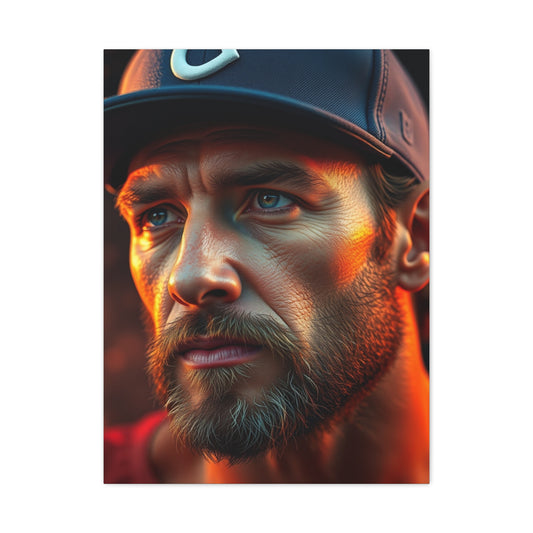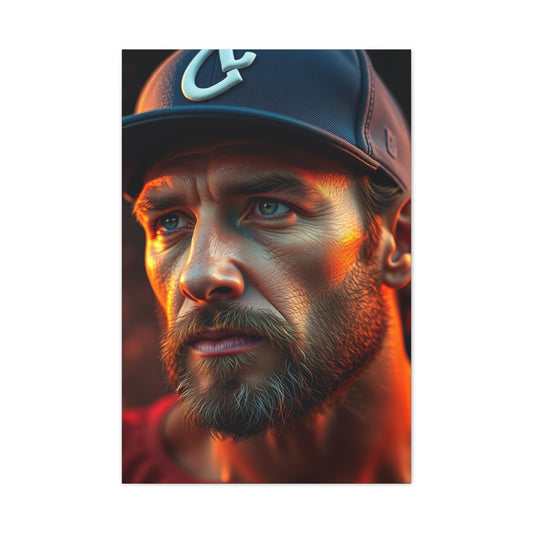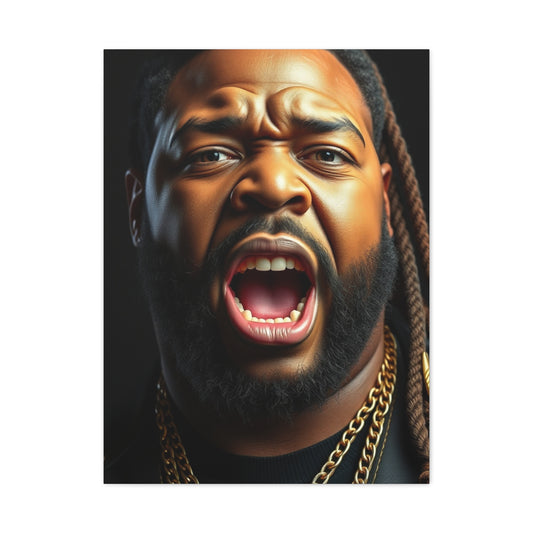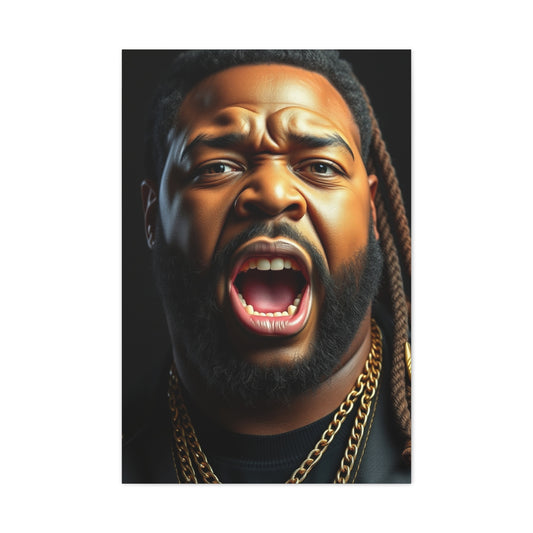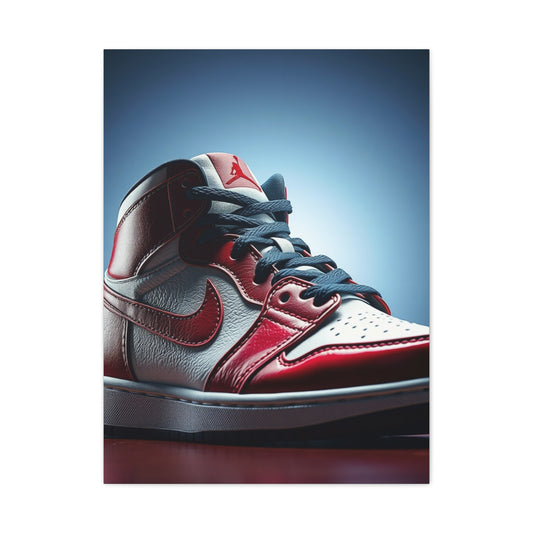In today’s digital era, where almost every person carries a high-resolution camera within their pocket, capturing moments has never been more accessible. Smartphones and digital cameras allow us to snap pictures at the drop of a hat, but the rush of digital imagery has led to a disconnect between the instant capture and tangible preservation of memories. As a result, the art of printing photos at home has become a growing trend. While it’s thrilling to print your favorite photos, the experience can often lead to disappointing results if the proper techniques are not followed. This guide will offer professional tips and insights to transform your home photo printing experience, turning it from frustrating to fantastic.
Choosing the Right Paper for Your Print
The journey of creating high-quality prints begins long before you hit the "print" button. One of the most crucial decisions you’ll make is selecting the appropriate paper for your print. Different types of paper serve different purposes and can significantly affect the final result. The quality of the paper you choose will play a pivotal role in ensuring that your images have the desired sharpness, color vibrancy, and overall aesthetic appeal.
Glossy Paper:If you are printing vibrant, colorful photos—such as landscapes, nature shots, or portraits—glossy paper is an excellent choice. This type of paper offers a smooth, reflective surface that makes colors pop and enhances the depth and sharpness of your images. Glossy paper captures the full vibrancy of hues, making it ideal for photos that feature bright colors or details. However, keep in mind that glossy prints can sometimes suffer from glare, which may hinder viewing angles in brightly lit rooms. For optimal results and a striking display, consider using wallpics for your photo printing needs.
Matte Paper: For black-and-white photos, portraits, or any images where you want to evoke a sense of timelessness and sophistication, matte paper is a superior choice. Matte paper has a non-reflective finish, which gives photos a soft, muted look. It’s perfect for photos that need to evoke subtle elegance, and it helps bring out finer details without the distraction of glare. Matte prints tend to be less sensitive to fingerprints, making them ideal for handling or framing.
|
Related Catagories: |
Textured Paper: If you're looking for a more artistic or creative approach to your photos, consider using textured papers. These papers are ideal for creating prints that have a tactile quality, which adds depth and dimension. Textured papers are commonly used for art prints, fine photography, and other projects that aim for an organic, handcrafted feel.
Aside from the finish, paper weight is another crucial factor to consider. Lighter paper (typically 200 gsm) is good for casual prints, while heavier options (300 gsm or more) are perfect for gallery-quality prints. Thicker paper tends to convey a sense of luxury and durability. However, before opting for heavier stock, ensure that your printer is capable of handling the thickness to avoid issues like paper jams or print misalignment.
Printer Settings and Calibration
Once you've selected your paper, you must adjust your printer settings to ensure the best possible outcome. Printers have specific settings for different paper types, and selecting the correct one is vital for achieving optimal print quality.
Paper Type Settings: If you're using glossy paper, select the “glossy photo paper” option in your printer’s settings. Many printers allow you to choose between different media types such as glossy, matte, or even fine art paper. Choosing the wrong paper setting will result in poor print quality, with images that may appear dull or lacking sharpness. Inaccurate paper settings can also cause color mismatches and reduced vibrancy.
Resolution: One of the most critical settings in photo printing is resolution. DPI (dots per inch) measures how many dots of ink your printer uses to print each inch of the photo. The higher the DPI, the sharper and more detailed your print will be. If you're printing a photo for a professional display, a DPI of 300 is recommended. However, keep in mind that higher resolution prints take longer and consume more ink. For casual prints or when you're in a rush, lowering the resolution to around 150-200 DPI might speed up the process while still yielding a decent result.
Color Calibration: Even with the right printer settings, color inconsistencies can occur if your printer is not calibrated properly. Calibrating your printer ensures that the colors in your prints match those in your digital files as closely as possible. You can do this manually, or for more precision, you can use color calibration tools available online. Keep in mind that different printers and paper types have varying color profiles, and achieving a perfect match often requires a bit of trial and error.
Editing Your Photos Before Printing
Once your printer settings are in place, it’s time to focus on your photos. Editing your images before printing is just as important as selecting the right paper or printer settings. Proper editing ensures that your images have the correct brightness, contrast, and color balance, which translates into better print quality.
Here are a few essential editing steps to consider before printing your photos:
Cropping and Composition: When printing photos, cropping is essential to ensure that the composition of the image looks balanced and visually appealing. Before printing, make sure that you remove any distracting elements around the edges of the photo and focus on the most important aspects of the image. Pay attention to the rule of thirds, leading lines, and focal points to guide the viewer’s eye.
Adjusting Exposure and Contrast: Brightness and contrast adjustments are key to making your photos come to life. Often, digital photos can look flat or dull when printed, especially if the exposure wasn’t quite right when the photo was taken. Adjusting the exposure can brighten up dark images, while tweaking the contrast can help bring out more detail in shadows and highlights.
Sharpening: If your photo appears soft or lacks detail, sharpening is an essential step. However, be cautious not to overdo it, as excessive sharpening can lead to unnatural-looking edges or a grainy texture in your image. Most photo editing software, such as Adobe Photoshop or Lightroom, has built-in sharpening tools that allow you to fine-tune the sharpness to perfection.
Color Correction: Make sure the colors in your photo are true to life, especially if you're printing portraits or images with vibrant hues. Adjusting the color balance can help eliminate color casts or make certain tones stand out. Tools like white balance correction can help ensure that your prints aren’t too warm or too cool, leading to a more accurate and professional-looking result.
Noise Reduction: If your photo was taken in low light or at a high ISO setting, it may contain digital noise. Noise reduction is crucial to smooth out any graininess in the image before printing, especially for large prints where noise becomes more noticeable. Many advanced editing software tools have specific noise reduction filters that can help with this.
Editing your photos before printing is a creative process that requires both technical knowledge and artistic vision. It’s essential to pay attention to every detail, ensuring that each element contributes to the overall quality and appeal of the final print.
Bringing Your Photos to Life
Mastering the basics of photo printing is an exciting process that can help you achieve professional-level results right at home. By choosing the right paper, calibrating your printer, and editing your photos with precision, you can elevate your prints and transform your digital memories into tangible masterpieces.
Whether you’re printing a cherished family portrait, an awe-inspiring landscape, or a personal work of art, the quality of your print is a reflection of your effort and attention to detail. Take your time with each step, experiment with different settings and editing techniques, and soon enough, you’ll be able to produce stunning photo prints that rival those of any professional print shop. With the right approach, your home photo printing experience can become a rewarding creative endeavor that brings your photographs to life in the most meaningful way.
Advanced Photo Printing Techniques: Elevating Your Prints to Professional Standards
Now that you've mastered the basics of photo printing, it's time to delve into advanced techniques that will elevate your prints to a professional level. Whether you're an enthusiast looking to take your home printing setup to the next stage or a budding photographer ready to experiment with sophisticated methods, these tips and techniques will help you refine your process and produce prints that rival those crafted in professional photo labs.
Calibrating Your Display for Accurate Colors
One of the most critical aspects of producing high-quality photo prints is ensuring that what you see on your computer screen is accurately reflected in the final print. This process begins with display calibration, which ensures that your monitor displays colors correctly. Without this step, your prints might end up with colors that are too warm, too cool, or simply off from what you expected.
To achieve color accuracy, you'll need to calibrate your monitor, a process that adjusts your screen's color output to match a standardized reference. This is especially crucial for photographers, artists, and anyone printing images that require precise color reproduction. Luckily, several free and easy-to-use tools, such as DisplayCAL and Adobe Gamma, can assist in calibrating your display.
Once your display is calibrated, you can go a step further by creating a color profile for your printer. This profile ensures that the colors you see on your screen are interpreted accurately by your printer. Color profiles are created by measuring how your printer produces colors on specific types of paper, and they allow you to ensure the output is consistent with your expectations. While many printers come with built-in profiles, using third-party software to create a custom profile will enhance color accuracy, especially when working with specialty papers.
Mastering Color Spaces for Accurate Prints
Understanding color spaces is a fundamental skill for achieving the best possible results in photo printing. Color spaces define the range of colors that can be represented in digital images. The two most common color spaces used for photo printing are RGB (Red, Green, Blue) and Adobe RGB.
RGB: This color space is commonly used for digital screens and home printing. RGB is based on the additive color model, where different intensities of red, green, and blue light are combined to create colors. Most home printers operate in RGB color space, as it aligns with how most digital devices (like cameras and monitors) capture and display color. However, RGB has a more limited range of colors compared to other spaces, which may result in prints that lack the depth of professional-grade prints.
Adobe RGB: Adobe RGB is a more expansive color space that offers a greater gamut of colors, particularly in the cyan, green, and blue areas. This color space is ideal for professional-level printing, as it allows for more vibrant, lifelike colors with better depth and detail. If you're printing for high-end applications or exhibiting your photos, Adobe RGB is a superior choice.
Programs like Adobe Photoshop and Lightroom allow you to switch between these color spaces easily. You can select your desired color profile by navigating to Edit > Color Settings in Photoshop, and for Lightroom users, this can be set when exporting images. Always ensure that the color space you select matches your intended output—whether it’s for online display or print. Working in Adobe RGB allows you to preserve more color detail and ensures that your prints have a wider range of hues, resulting in a more dynamic and professional finish.
The Art of Black and White Printing
While color prints often take center stage, black-and-white (B/W) photos have their own timeless allure. Printing in black and white allows you to focus on the composition, lighting, contrast, and texture of an image without the distraction of color. It can transform an ordinary photograph into an extraordinary piece of art by stripping it down to its most essential elements.
To convert your color photos into black-and-white, you can use programs like Adobe Photoshop or specialized plugins such as Nik Silver Efex Pro, which offers advanced B/W conversion techniques. Unlike simply desaturating an image, these tools allow you to control the grayscale, adjust specific colors, and fine-tune the shadows and highlights, ensuring that every tone in your image is represented with depth and richness. For a professional-quality finish, consider printing your black-and-white images with wallpics for an enhanced, timeless appeal.
While converting to B/W, be sure to pay close attention to the image’s tonal range. If your print lacks the necessary depth, it may appear flat or underwhelming. Adjust the contrast and brightness carefully to bring out the best in the image. For a truly dramatic B/W print, explore techniques such as split-toning or adjusting the curve tool to enhance highlights and shadows selectively.
Additionally, consider the paper type when printing B/W images. Textured papers, such as fine art or watercolor paper, are excellent choices for black-and-white prints because they add texture and dimension to the image, which complements the tonal range of monochrome photography. B/W prints on matte paper often have a soft, fine-art quality, while glossy or satin finishes can create a more dynamic, high-contrast look.
Advanced Techniques for Printing Textures and Fine Details
For those looking to push their prints even further, there are techniques for enhancing the fine details and textures in your photos. These are especially useful for photographers who want to emphasize the tactile and textural qualities of their work, whether it’s the texture of a flower petal, a brick wall, or the rough skin of an animal.
High Dynamic Range (HDR) Printing: HDR is a technique that combines multiple exposures of the same scene to capture both dark shadows and bright highlights. This results in a print with a greater range of detail. When printing HDR photos, ensure your printer is capable of handling the extra details in the highlights and shadows. For the most accurate results, use paper with high color saturation and sharp detail, such as satin or semi-glossy papers.
Textural Prints: Experimenting with textural paper or canvas can bring a whole new dimension to your prints. Canvas prints, for example, add a tactile feel that complements a photograph’s subject, especially for landscapes or portraits that benefit from a rustic or natural aesthetic. When printing on textured surfaces, consider adjusting your sharpening settings to account for the increased texture, as this will help preserve the clarity of fine details in your image.
Specialized Paper and Finishes for Creative Projects
The type of paper you print on can drastically change the mood and quality of your photo prints. Beyond standard photo paper, there is an array of specialty papers that can add an artistic or professional edge to your work.
Fine Art Paper: Often used by professional photographers, fine art papers have a luxurious texture and weight that lend themselves well to gallery-quality prints. These papers are typically made from cotton or a cotton blend, which provides an organic, rich finish. Fine art paper is ideal for artistic and conceptual work, as the texture adds visual interest to the image.
Hahnemühle and Canson Papers: For the ultimate fine-art finish, consider printing on Hahnemühle or Canson papers. These brands are synonymous with high-quality, archival paper that enhances the colors and details in your images. Both have a wide range of options designed specifically for photographers and artists, offering papers with unique textures and finishes that give a sense of timelessness to the print.
Metallic and Glossy Finishes: If you're seeking to create a more dynamic or modern look, metallic finishes are a great choice. These papers create a shimmering, almost three-dimensional effect that gives your photos a pop, especially for images that contain vibrant colors or reflections.
|
Related Catagories: |
Printing at Larger Sizes
As your photo printing expertise grows, you may wish to print larger formats, such as posters or oversized prints. When scaling your images, it’s important to keep resolution in mind. The larger the print, the more pixels you need to preserve image sharpness. Ensure that your image’s resolution is adequate for the size you intend to print by checking the DPI (dots per inch) of the image before printing. For large prints, a DPI of 150-200 is generally acceptable, while smaller prints can use a DPI of 300 for maximum detail.
Pushing the Boundaries of Photo Printing
By adopting these advanced techniques, you can elevate your photo printing to new heights. From display calibration and color space management to exploring the artistry of black-and-white printing, there are countless ways to refine your process and create prints that exude professionalism. Experiment with textures, specialty papers, and fine details to bring a new dimension to your prints. Whether for artistic expression, gallery exhibitions, or professional photography, these advanced techniques will help you push the boundaries of what you can achieve with home photo printing. By carefully considering every detail—from paper selection to printer settings—you can produce prints that are nothing short of extraordinary.
Print Quality Enhancement and Ink Considerations: Elevating Your Photo Prints to Professional Standards
Now that you're well-versed in the technical aspects of photo printing, it’s time to explore ways to refine the overall quality of your prints. One of the most significant factors that determine the outcome of a print is the type of ink used and how it interacts with the printing process. In this section, we’ll delve into the importance of ink choices, how to enhance the quality of your prints, and key tips to ensure that your photographs look their absolute best.
Using Photo Ink for Better Results
For many photo enthusiasts, the pursuit of high-quality prints involves more than just mastering software or understanding printers—it also requires careful attention to the ink used in the printing process. While standard printer ink may suffice for everyday document printing, it often falls short in delivering the sharpness, vibrancy, and longevity that photographs demand. This is where photo ink steps in, a specialized ink designed to meet the unique needs of printing photos.
Photo ink is engineered to deliver superior color vibrancy, deep saturation, and impressive detail. Unlike regular inks, which may struggle to replicate subtle gradients or intricate tonal shifts, photo ink is capable of achieving a wide color gamut, producing richer, more vivid colors. This allows for a much more accurate reproduction of what you see on your screen, making your prints appear closer to the digital image. Additionally, photo ink tends to be more resistant to fading, which is critical if you want your photos to retain their beauty for years to come. The higher resistance to fading is especially crucial for fine art prints or photographs displayed in high-ambient light conditions, such as in living rooms or galleries. For an even more stunning result, consider printing with wallpics for a premium finish that enhances your display.
It’s important to note, however, that photo ink typically comes at a higher price point than standard ink. But for those who are serious about their prints—whether for professional purposes, exhibitions, or just ensuring that their memories last—it’s an investment that pays off. The enhanced quality and longevity of photo prints far outweigh the additional cost of using specialized inks.
Additionally, photo inks come in several types, including dye-based and pigment-based inks. Dye-based inks are known for their brilliant colors and ability to produce a smooth gradient, which is ideal for vibrant, photo-realistic prints. On the other hand, pigment-based inks provide greater durability, offering excellent resistance to UV light, water, and environmental damage, making them the ideal choice for prints that need to endure the test of time.
The Importance of Test Prints
One of the most common mistakes in photo printing is rushing straight into large-format prints without verifying the outcome on a smaller scale. Before committing to a large batch of prints, it’s crucial to conduct test prints. A test print helps you assess key elements such as color accuracy, sharpness, contrast, and overall print quality. These test images allow you to make adjustments to the color profiles, ink settings, and resolution before you begin printing larger, more expensive images.
Test prints also give you a valuable opportunity to check how the printer handles fine details. Sometimes, despite high-resolution digital images, prints may show unexpected banding, pixelation, or uneven color distribution due to printer limitations or settings misconfiguration. A smaller test print can help you catch these errors early, ensuring you don’t waste ink and paper on prints that don't meet your expectations.
For optimal results, test prints should be printed in the same size and on the same paper as your final project. This allows you to see how the chosen paper type affects color rendering, ink absorption, and surface texture. Whether you are printing on matte, glossy, or fine art paper, these characteristics can influence the final output in subtle yet significant ways.
Smaller Prints for Better Control
If you are new to photo printing or want to refine your technique, smaller prints can be an excellent starting point. Printing in smaller formats gives you the chance to experiment with different settings without the commitment of large sheets of paper or costly inks. By starting small, you’ll gain a better understanding of your printer’s capabilities, including its color calibration, sharpness, and how it handles different image types.
Smaller prints are also more manageable for beginners in terms of both cost and display. They offer a practical way to evaluate your work and make necessary adjustments without feeling overwhelmed by the complexities of large-format printing. For example, printing an image on 4x6 or 8x10 paper allows you to focus on key aspects like exposure, saturation, and composition, ensuring you understand how each of these elements translates into print.
Another benefit of working with smaller prints is the ability to create multiples of a single image for different frames or gifts. Once you’ve achieved the desired look with smaller prints, you can scale up to larger sizes for home décor, gallery exhibitions, or commercial purposes.
Choosing the Right Paper for Photo Printing
Just as the type of ink is crucial for achieving optimal photo print quality, so is the choice of paper. The paper you use plays a significant role in how the colors, contrast, and textures of your image are rendered in print. There is no one-size-fits-all when it comes to paper selection, as each type brings out different aspects of the image.
Glossy paper is a popular choice for printing vibrant, high-contrast photos. The shiny finish enhances colors and gives images a sharp, polished look. However, glossy paper tends to show fingerprints and reflections, so it’s best suited for images that will be framed under glass or those that won’t be handled frequently.
Matte paper, on the other hand, offers a more subtle finish that works well with fine art prints and black-and-white images. The lack of shine provides a softer feel, reducing glare and allowing you to focus on the finer details of the image. Matte paper also doesn’t show fingerprints, making it a preferred option for photos that will be handled or displayed without frames.
For a more textured finish, consider fine art paper or watercolor paper. These papers add depth to your print, enhancing the tonal quality and providing a rich, organic look that suits artistic or vintage-style photographs. Artists and photographers often prefer fine art paper for exhibitions or prints intended to evoke a sense of timelessness and craftsmanship.
Enhancing Print Sharpness and Detail
One of the key aspects of photo printing is ensuring that your prints maintain the sharpness and detail that is present in the original image. Sharpness is a critical factor, especially when printing large images, where every fine detail is magnified. To achieve crisp and clean prints, start by ensuring that your image is of high enough resolution to support the size of the print you’re aiming for. If you try to print a low-resolution image at a large scale, the result will be a blurry or pixelated photo.
You can also sharpen the image in software like Adobe Photoshop before printing, but be careful not to overdo it, as excessive sharpening can introduce unwanted noise. Use high-pass filters or the unsharp mask tool to enhance the clarity of important details without sacrificing the overall aesthetic.
In addition to software adjustments, the choice of printer settings can also affect the sharpness of the print. Ensure that your printer’s resolution settings are appropriately configured, and use the highest quality setting available. If your printer offers options for paper type or ink density, select the appropriate options that best match the characteristics of your chosen paper and desired output.
Optimizing Ink Usage for Cost-Effective Printing
While ensuring the highest quality prints is essential, it’s also important to keep cost-effectiveness in mind, particularly if you plan to print in large quantities. Some printers offer ink-saving modes that help reduce the amount of ink used per print without significantly compromising print quality. Using this feature is especially useful when printing test images, proofs, or low-priority prints.
Another way to save on ink costs is to print draft versions of your images before committing to the final high-quality prints. Many printers offer a draft mode that uses less ink, which can be useful for evaluating composition and layout. Draft prints are particularly beneficial when you’re printing multiple copies of the same image.
The Art of Perfecting Your Prints
Achieving high-quality photo prints requires more than just pushing a button and hoping for the best. It’s a meticulous process that involves careful attention to the type of ink, paper, printer settings, and testing. By using photo ink and conducting test prints, you can refine your process and ensure that your final prints look as vibrant and sharp as the digital images you’ve worked so hard to capture.
Choosing the right paper, fine-tuning your image sharpness, and considering the long-term durability of your prints are also crucial steps toward creating professional-level photo prints. With these considerations in mind, you'll be well on your way to producing prints that not only showcase your artistic vision but also stand the test of time. Whether you're printing for personal enjoyment, professional exhibitions, or commercial use, these techniques will ensure your prints are of the highest quality possible.
Final Tips for Professional Photo Prints: Mastering the Art of Perfect Prints
As we conclude our extensive guide on professional photo printing, we now shift focus to some crucial final tips that will elevate the quality of your prints and ensure that they stand the test of time. Photo printing is as much about technical precision as it is about the care and attention you give to the prints once they are produced. A perfect print is not simply about achieving the highest resolution or most vibrant colors—it's about handling, storing, and maintaining that print so that its beauty endures.
Avoid Touching the Prints: Handle with Care
One of the simplest yet most important rules in photo printing is to avoid directly touching the prints after they've been produced. While it may seem harmless, the oils from your skin can easily transfer to the surface of the print, leaving unsightly fingerprints or smudges. These blemishes can tarnish the image, disrupting its clarity and vibrancy. Even with the most high-end printers and ink, your efforts to achieve perfection could be undone by such minor but impactful details.
To ensure that your prints remain pristine, always handle them by the edges. Use gloves, preferably cotton gloves, to minimize the chance of contamination and to keep your hands from leaving any residue on the surface. When framing or mounting the prints, take extra care to avoid any physical contact with the actual image area. For a superior quality finish, consider using wallpics prints to add a refined touch to your collection.
In addition to preventing fingerprints, handling prints carefully ensures that you don't inadvertently cause other types of damage such as creases, bends, or scratches, all of which can degrade the overall appearance. Storage solutions, such as handling prints with archival sleeves or acid-free folders, can further protect the integrity of your photographs.
Proper Storage for Longevity: Preserving Your Masterpieces
Proper storage is arguably one of the most critical aspects of preserving the quality and longevity of your photo prints. The goal of storing prints is to safeguard them from environmental factors like light, humidity, and physical wear that can lead to irreversible damage over time. After the prints have been allowed to dry completely, ideally in a dust-free environment, there are several steps you can take to ensure their longevity.
The first step in storing your prints is to use acid-free materials. This includes frames, albums, and protective sleeves that prevent acidic degradation, which can cause paper to yellow, brittle, or break down over time. Acid-free paper and mat board help shield the print from harmful chemicals that can leach into the paper and ink, causing long-term damage. For fine art prints, consider using museum-quality frames with UV-protective glass that helps shield the print from harmful ultraviolet rays.
Avoid Direct Sunlight
Exposure to direct sunlight is one of the most common culprits behind photo degradation. The UV rays in sunlight can bleach the colors in your print, causing them to fade over time. Even indirect light, especially fluorescent or incandescent lighting, can negatively affect the colors, causing them to lose their vibrancy. For prints that are framed and displayed, ensure that they are not placed in locations where they will be exposed to prolonged sunlight or harsh lighting. Instead, opt for areas with soft, ambient lighting.
If you're showcasing your prints in areas prone to sunlight, such as near windows or in sunrooms, consider investing in UV-protective glass for your frames. This protective layer can block out the damaging effects of UV rays while allowing the colors and clarity of the print to remain intact. While these glass options tend to be more expensive, they can significantly extend the lifespan of your prints, especially those you plan to showcase for many years.
Proper Humidity and Temperature Control
Maintaining an optimal environment for your photo prints goes beyond light protection. The humidity and temperature in the room where your prints are stored or displayed also play a pivotal role in their longevity. Extreme temperatures or excessive humidity can cause the paper to warp, buckle, or become too fragile to handle. A climate-controlled environment, particularly one that avoids both high heat and extreme cold, is ideal for preserving the integrity of your prints.
It's essential to store prints in an area where the temperature and humidity remain stable. Air conditioning or dehumidifiers can be used to regulate the environment, keeping your prints safe from the detrimental effects of moisture or heat. On the other hand, avoid storing prints in basements, attics, or garages, where temperatures and humidity levels fluctuate.
Avoid Overhandling: Let the Prints Breathe
Once your prints are framed and displayed, try to avoid handling them too frequently. Continuous exposure to the air, along with the potential for dust accumulation, can gradually deteriorate the print's surface and colors. It’s best to allow the prints to breathe by ensuring they are framed in ways that protect their surface from both dust and dirt, yet still allow for airflow to prevent any trapped moisture.
Storage in protective containers or shadow boxes can shield your prints from dust while keeping them in excellent condition. If you need to move the prints, ensure they are carefully packed using archival-quality materials and protective sheets to prevent any damage during transit.
Professional Framing for Display
When it comes to displaying your prints, professional framing is an investment that can make all the difference. Custom frames not only allow for better aesthetic presentation but also provide added protection against environmental factors that can damage prints. Custom framing shops often offer framing materials that are designed to keep the artwork in pristine condition, using archival-quality mats and UV-resistant glass.
If you're concerned about the cost of professional framing, consider DIY framing kits that offer UV-filtering glass and acid-free materials. While these kits are less expensive than custom framing, they still provide essential protection for your prints and can be a great option for home decor enthusiasts.
Cleaning Your Prints: Gentle Care
While it’s best to avoid handling your prints excessively, cleaning them periodically is important to maintain their clarity and finish. Dust can accumulate on the surface of prints over time, particularly if they are displayed in high-traffic areas. When cleaning photo prints, use a soft, clean cloth or brush that is specifically designed for delicate surfaces. A microfiber cloth is an excellent choice for gently wiping away dust and dirt without scratching the print's surface.
When cleaning the glass of a framed print, avoid using harsh chemicals or abrasive materials. Instead, use a non-abrasive, lint-free cloth with a gentle glass cleaner or a solution of water and vinegar. Be sure to clean only the glass and not the print itself, as contact with the image can damage it over time. If you want to enhance the overall look of your display, consider using a high-quality print from wallpics for an elegant touch.
Conclusion: Your Path to Perfect Prints
Achieving professional-level prints goes beyond simply selecting the right ink or paper—it's about mastering the delicate art of caring for and storing your prints to ensure they remain vibrant, crisp, and intact for years to come. By following these expert tips—handling prints with care, using proper storage techniques, protecting them from light and humidity, and cleaning them with gentleness—you’ll be well on your way to creating prints that not only look stunning when first produced but also stand the test of time.
With these practices in place, you'll ensure that your photo prints, whether created for personal use, exhibition, or commercial purposes, will retain their beauty, color fidelity, and overall impact. By treating your prints with the respect and care they deserve, you can enjoy them for decades, if not centuries, to come. The investment of time, attention, and resources will reward you with prints that stand out, not only in terms of their artistic value but also in their durability and preservation.