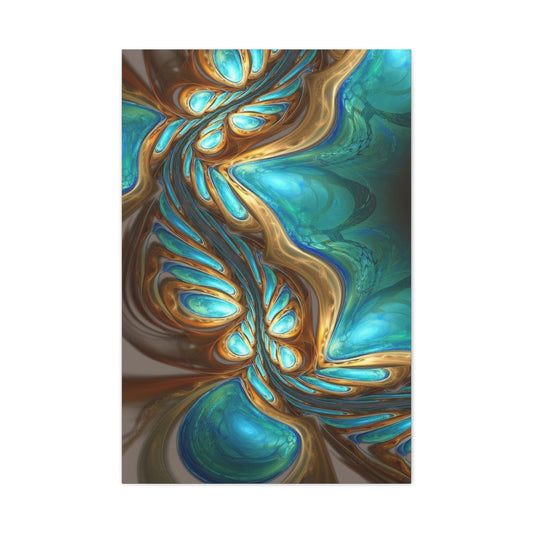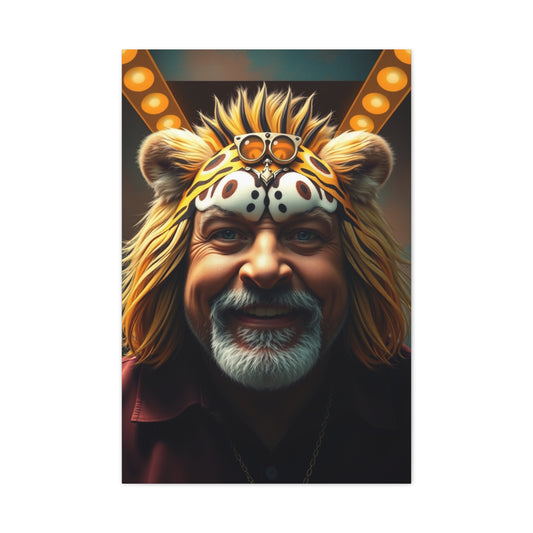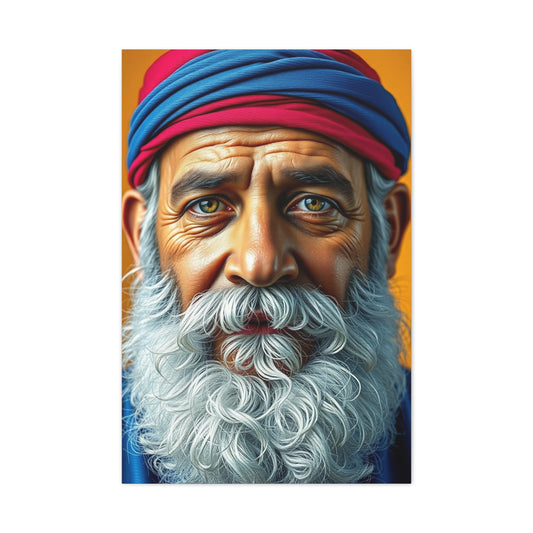In the world of drone photography, mastering the use of your drone is only half the battle. The right apps can help you make the most out of your drone's potential, whether you're capturing sweeping landscapes, recording dynamic aerial footage, or even conducting a professional photo shoot. With so many drone apps out there, choosing the right one can be a daunting task. That’s why we’ve curated this list of the best drone apps in 2025, designed to complement popular drones such as the Mavic Pro, Phantom 3, and many others. These apps provide a range of features from flight control, safety, photo planning, weather tracking, and more, making your drone photography experience smoother and more efficient.
10. Airmap: Essential for Every Drone Pilot
Airmap is an indispensable tool for drone pilots, whether you are a seasoned professional or a beginner just starting in the world of drone photography. With an emphasis on safety, compliance, and ease of use, Airmap delivers an array of crucial features designed to make every flight safer and more efficient. One of the standout features of Airmap is its location-based flight restriction data. This feature offers valuable insights into no-fly zones, airspace regulations, and other restrictions that drone operators must consider when planning a flight. The ability to check these restrictions before heading out ensures that your flight path remains safe and compliant with both local and national laws.
Airmap’s real-time data is particularly beneficial for pilots who travel internationally. Since drone laws can vary greatly from one country to another, Airmap’s support for UAV regulations in over 20 countries makes it an essential companion for those flying outside their home country. No matter where you are, Airmap provides the necessary information to ensure your flight adheres to the specific rules and regulations of that region. This is invaluable for commercial pilots who need to stay up-to-date with the changing laws in different jurisdictions.
Additionally, Airmap integrates seamlessly with popular drone models from companies like DJI. This includes DJI’s Mavic series, which is widely used by drone enthusiasts and professionals alike. The integration with these models means that you can use the app to control your drone, plan flight paths, and even monitor live telemetry directly from within the app. This level of integration provides a streamlined experience, reducing the need to juggle multiple apps or devices to achieve your desired flight results.
For those looking to take their drone photography to the next level, Airmap offers advanced features such as geo-fencing, drone mapping, and flight logging. Geo-fencing allows you to set virtual boundaries for your drone, alerting you if it leaves the designated flight area. This is especially useful for commercial drone operations where maintaining control over the flight area is crucial for both safety and regulatory compliance. Whether you are flying for fun or for business, geo-fencing helps ensure that your drone doesn’t unintentionally enter restricted zones.
Drone mapping is another valuable feature offered by Airmap. By using this tool, you can create detailed maps of areas you plan to fly in. This allows you to visualize your flight path and ensure that there are no obstacles or hazards along the way. For drone photographers, this is especially beneficial when scouting locations for aerial shots. By utilizing drone mapping, you can pre-plan your flight path and avoid unexpected challenges during your shoot.
Airmap’s flight logging feature is indispensable for both recreational and commercial drone pilots. The app automatically tracks your flights, storing important data such as flight duration, altitude, and GPS coordinates. For commercial drone pilots, this feature can be critical for maintaining accurate flight records, especially when working in industries that require detailed documentation for legal or regulatory reasons. With the app’s ability to log your flights, you can easily track your flying history and reference past flights for future planning.
Whether you're an amateur drone enthusiast or a professional photographer or videographer, Airmap’s easy-to-navigate interface makes it an accessible and user-friendly app for everyone. Its design is intuitive, making it simple to access essential tools and flight data. Even if you’re new to drone flying, Airmap’s detailed flight maps and easy-to-understand warnings help you avoid no-fly zones and other restrictions without overwhelming you with complex jargon or confusing interfaces.
For drone photographers, Airmap goes beyond the typical flight app. It can help you plan your next photo shoot by ensuring that the location you're considering is safe to fly and free from legal obstacles. Whether you're shooting a cityscape, a rural landscape, or a popular tourist attraction, Airmap helps you avoid common pitfalls that might otherwise disrupt your photography session.
As drone photography becomes increasingly popular, understanding airspace regulations and flight restrictions is critical to ensuring safety and compliance. Airmap's robust set of tools helps pilots adhere to these regulations while enhancing their ability to plan and execute flights safely. The combination of flight restrictions, drone mapping, geo-fencing, and flight logging makes Airmap an invaluable asset for both recreational and commercial drone operators.
In addition to its features for flight planning and safety, Airmap’s support for multiple drone models makes it versatile. Whether you're flying a beginner drone or a high-end model like the DJI Mavic Pro or the Phantom series, Airmap ensures that you have access to the right tools to control and monitor your drone efficiently. The app’s seamless integration with DJI drones allows you to access real-time telemetry, adjust settings, and monitor your flight with ease. This level of integration provides a cohesive experience, making it easier for drone pilots to focus on capturing the perfect aerial shots instead of managing multiple devices.
Overall, Airmap is a must-have app for any drone enthusiast. With its ability to provide real-time airspace data, geo-fencing, drone mapping, and flight logging, Airmap is perfect for both recreational pilots and commercial drone operators. The app’s intuitive interface and comprehensive set of tools ensure that every flight is safe, compliant, and well-planned. Whether you’re exploring new locations or flying in familiar areas, Airmap offers everything you need to make your drone photography sessions more efficient and enjoyable.
9. Hover: Simplified Flight Safety
Hover is an essential app for drone pilots who want to ensure that every flight is as safe as possible. With a focus on simplifying flight planning and safety, Hover provides users with easy access to real-time data, making it a great option for both beginner and experienced drone enthusiasts. One of the app’s primary features is its ability to give drone pilots crucial information about whether it’s safe to fly in a particular area. Hover collects data from a variety of sources, including air traffic, nearby airports, national parks, and current weather conditions such as wind speed and temperature. This combination of factors ensures that pilots can plan their flights more effectively and avoid potential hazards.
The user-friendly interface of Hover sets it apart from many other flight safety apps. Rather than overwhelming users with complex controls or excessive technical data, Hover simplifies the information so that pilots can quickly assess the safety of a flight. The app is designed to be intuitive and accessible, making it easy for both novice pilots and seasoned professionals to get the information they need without unnecessary confusion.
Hover’s flight logging functionality is another valuable feature for drone operators. By automatically recording details such as flight time, location, and conditions, Hover makes it easier for pilots to track their flying activities. This is especially useful for commercial drone operators who need to maintain flight logs for regulatory or operational purposes. With the ability to save and review past flights, pilots can monitor their progress, assess performance, and adjust their flight plans accordingly.
The combination of real-time data, flight safety alerts, and logging features makes Hover an excellent choice for drone photographers and videographers. As many aerial shoots rely on clear weather conditions and safe flying environments, Hover helps ensure that your photography sessions are both productive and safe. It allows you to assess the conditions before launching your drone, minimizing the risk of accidents or disruptions during your shoot.
In addition to these features, Hover also provides information about temporary flight restrictions, which can be critical for avoiding no-fly zones or areas with restricted airspace. Whether you're planning a recreational flight or a commercial shoot, knowing where and when it's safe to fly is essential to achieving the best results while maintaining safety and compliance with local laws.
With the growing popularity of drone photography, maintaining a strong focus on safety is paramount. Hover’s simple, yet effective design ensures that drone pilots of all experience levels can have peace of mind knowing they are flying in a safe environment. By streamlining the process of assessing flight safety, Hover takes the guesswork out of planning and helps pilots make informed decisions before taking off.
For drone pilots looking for a hassle-free experience, Hover is a must-have app. Its clear, concise data on weather, air traffic, and local restrictions makes it an indispensable tool for anyone in the world of drone photography. With Hover, you can ensure that your aerial shoots are both safe and successful, allowing you to focus on capturing the best possible shots while staying within the boundaries of the law.
8. Google Maps: Your Ultimate Photography Planning Tool
For drone pilots, Google Maps is far more than just a tool for navigation—it's an essential asset for planning shots and scouting potential locations for aerial photography. While many users are familiar with Google Maps for its driving directions, it offers invaluable tools specifically for drone pilots, allowing you to identify the best spots to launch your drone, assess the landscape from a bird’s-eye perspective, and calculate distances with ease. Whether you’re planning a leisurely flight to capture the sunset or setting up for a commercial shoot, Google Maps can help you strategically plan your drone photography sessions to ensure the best results.
One of the standout features of Google Maps for drone photographers is the topographic map view, particularly in Terrain Mode. This mode is a game-changer for those looking to capture intricate aerial shots, as it reveals the natural contours and elevations of the land below. Understanding the lay of the land from above is essential for drone photography, especially when you want to capture sweeping views of mountains, forests, cityscapes, or coastal areas. By studying these topographic details, you can identify elevated spots, slopes, and valleys that may offer unique perspectives for your drone shots.
The ability to view a location from a top-down perspective before ever taking off can significantly streamline your flight planning. With Google Maps, drone pilots can plot out a flight path and anticipate potential obstacles like trees, power lines, or other structures that could interfere with the drone's journey. In addition, Google Maps allows you to calculate distances between key points, helping you plan your route more accurately. This is especially beneficial when scouting for aerial shots in unfamiliar terrain, as it enables you to get a better sense of what the landscape will look like from above.
For photographers seeking to capture particular scenes or compositions, Google Maps can also help you plan where your drone should be launched to achieve the perfect framing. If you're aiming to shoot a cityscape, for example, the app can help you find elevated spots where you can gain a higher perspective, ensuring that you capture stunning wide-angle shots. Similarly, for landscape shots such as mountain ranges, coastlines, or valleys, the app allows you to assess the best angles to achieve dramatic, awe-inspiring views.
When it comes to drone photography planning, Google Maps can also assist with route optimization. Whether you're flying over a sprawling city or a dense forest, the app can help you map out a route that maximizes the coverage of your area of interest while avoiding restricted airspace or obstacles. By using the satellite view alongside the terrain mode, you can make informed decisions about where to fly and where to focus your attention, ensuring that you capture the shot you have in mind.
Google Maps has also become an essential tool for drone photographers who enjoy adventure photography. Many stunning and remote locations are difficult to access by foot, but with the help of Google Maps, drone pilots can find nearby launch points and plan the most efficient flight paths to capture these hard-to-reach spots. Whether you're flying over isolated beaches, dense forests, or remote mountain peaks, Google Maps helps you navigate these challenging environments with ease, enhancing your ability to shoot these awe-inspiring locations safely and efficiently.
Another great feature of Google Maps is its integration with real-time traffic data. This can be an asset for drone photography enthusiasts looking to capture urban landscapes or cityscapes. Traffic conditions, construction zones, and road closures are automatically updated, making it easier for you to navigate through busy areas and plan your drone flight accordingly. This ensures that you’re not just capturing a beautiful shot, but also doing so in a way that avoids potential issues related to nearby traffic or crowds.
Google Maps is also a reliable way to find nearby landmarks or notable locations that might provide unique backdrops for your drone shots. As drone pilots often explore new areas, Google Maps can serve as a guide to locate attractions such as historic sites, scenic parks, or architectural landmarks that could become the focal points of your aerial photography. In fact, Google Maps is particularly useful when you are searching for hidden gems for shooting—places that may not be as well-known but are stunning when viewed from above.
As part of its utility for drone photography, Google Maps also integrates seamlessly with other apps and tools that can enhance your drone flying experience. For instance, by using Google Maps in combination with a drone flying app like Airmap or UAV Forecast, you can plan your flight path while simultaneously ensuring that you’re flying within the safety boundaries and adhering to airspace restrictions. This integration makes Google Maps a central hub for comprehensive drone planning.
Additionally, Google Maps is equipped with location-sharing capabilities, which can be beneficial if you’re flying with others or need to share flight details with clients, collaborators, or friends. You can easily send the coordinates of your intended launch spot or provide aerial view images of the location to show how the area looks from above before you take off. This feature enhances the collaborative nature of drone photography, especially for teams working together on commercial shoots or professional projects.
Beyond its core capabilities, Google Maps' user-friendly interface and widespread accessibility make it an ideal tool for both new drone pilots and experienced professionals. Whether you're preparing for a quick recreational flight or planning a high-stakes commercial shoot, Google Maps serves as the perfect planning partner. It not only helps you find suitable locations but also allows you to make well-informed decisions about your flight, from choosing launch points to avoiding obstacles and optimizing routes for the best shots.
While drone photographers often rely on other apps for real-time flight controls, Google Maps remains one of the most powerful tools for planning and preparation. By offering users a comprehensive overview of potential shooting locations, topographic features, and logistical considerations, it helps drone pilots make every shot count. Whether you're aiming to capture the beauty of a coastal sunset, an urban skyline, or a rugged mountain range, Google Maps ensures that your flight is not only successful but also as seamless and efficient as possible.
In conclusion, Google Maps is an essential app for anyone serious about drone photography. With its ability to visualize terrain, plan routes, and scout locations, it empowers photographers to capture stunning shots from above while ensuring they stay safe and within the law. By using Google Maps to plan your flights, you can enhance your creative process, avoid potential obstacles, and elevate your drone photography to new heights.
7. PhotoPills: A Must-Have for Photographers
For any drone photographer aiming to capture breathtaking, well-planned shots, PhotoPills is a must-have app. While this tool is widely popular among all types of photographers, its specific features for drone pilots are incredibly useful. Whether you're working with a DJI Mavic, Phantom, or any other model, PhotoPills provides a suite of tools designed to help you optimize your shoots for the best possible results.
One of PhotoPills' most impressive features is its Planner tool, which allows you to map out your shots and plan your compositions based on the time of day, light conditions, and the position of the sun. The app provides sun tracking capabilities that let you know precisely when the sun will rise and set, ensuring you can plan for the perfect golden hour or dramatic sunset shot. This is particularly important in drone photography, where precise lighting can make or break an image.
But the planning doesn't end with sun tracking. PhotoPills now includes a "Drone View" feature, which allows you to plan your aerial compositions based on your drone's flying altitude. This new feature is a game-changer for photographers who want to achieve specific perspectives and angles from the air. By using the "Drone View," you can position your drone at the optimal height to capture a perfect aerial shot with precision and accuracy. The ability to plan your compositions based on altitude opens up a world of creative possibilities, allowing you to achieve the best shots from specific heights that were once difficult to calculate manually.
For drone pilots focused on maximizing the quality and precision of their shots, PhotoPills also provides a wealth of astronomical data. The app offers a moon tracker, star maps, and light pollution maps, giving you everything you need to plan night-time drone photography or other specialized shoots. This level of detail ensures that you can capture stunning images, whether you're shooting at dawn, dusk, or under a starry sky.
Another great tool is the exposure calculator, which helps you determine the correct settings for your drone camera based on current lighting conditions. This allows you to adjust your drone's camera settings on the fly and ensures that your shots are properly exposed, even in challenging lighting scenarios.
In conclusion, PhotoPills is an indispensable app for anyone serious about capturing high-quality drone imagery. Whether you’re a beginner or an experienced professional, the ability to plan your flights and compositions with such precision can elevate your work to new heights. PhotoPills ensures that your drone photography is always at its best, offering an intuitive and comprehensive suite of tools to optimize every shot.
6. UAV Forecast: Weather Insights for Drone Pilots
Weather plays a critical role in the success of any drone flight, and when you're looking to capture the perfect aerial shot, ensuring that the conditions are just right is crucial. UAV Forecast is one of the most comprehensive weather apps available, specifically designed for drone pilots. This app helps you assess whether the weather is suitable for flying, providing you with detailed reports on key weather parameters that impact drone flight. With a focus on wind speed, cloud cover, visibility, temperature, and the likelihood of rain, UAV Forecast equips pilots with the information they need to make informed decisions before taking to the skies.
One of the most important features of UAV Forecast is its wind speed and direction forecast, which is essential for determining whether it’s safe to fly your drone. Wind is a significant factor that can affect the stability and control of your drone, especially in larger and heavier models. UAV Forecast provides accurate, real-time data on wind conditions, so you can assess whether the wind is too strong for your drone to operate safely. The app helps you avoid potentially dangerous situations, like uncontrollable drifts or crashes caused by high gusts. For more experienced drone pilots who often fly in challenging conditions, knowing the wind speed and direction will also help in calculating the best angles for taking stunning shots while managing the potential for turbulent air.
Temperature is another crucial element when flying drones, particularly when flying in extreme conditions. UAV Forecast provides detailed temperature readings that can impact both the battery life and performance of your drone. Cold temperatures can cause batteries to drain faster than normal, while excessively high temperatures may lead to overheating issues. By using this app, you can get real-time temperature readings that allow you to plan your flights accordingly and ensure your drone operates efficiently during the shoot. This is especially important for drone pilots flying in environments like deserts or high-altitude regions where temperature fluctuations can be significant.
Cloud cover and visibility are also key weather factors to keep an eye on when preparing for a drone flight. UAV Forecast helps you understand how much cloud cover is present, which affects visibility and light conditions. This is particularly useful for drone photographers aiming for specific lighting or weather effects, as it helps to determine the best time for shooting. For example, a drone pilot looking for dramatic shots of the sky may want to fly when the clouds are sparse, while another pilot might prefer a cloudy day to achieve moody, atmospheric shots. With accurate predictions on cloud cover and visibility, UAV Forecast provides the necessary data to plan for optimal conditions.
Rain probability is another significant factor that UAV Forecast tracks. Flying a drone in the rain can cause serious damage to the drone and result in flight disruptions or crashes. The app helps you avoid bad weather by providing real-time data on precipitation, ensuring that your flight is safe and your equipment remains intact. Even light rain can negatively affect drone cameras and motors, which is why UAV Forecast’s ability to predict rainfall with high accuracy is vital for anyone looking to preserve the longevity of their drone while ensuring a smooth and successful flight.
Beyond these core weather parameters, UAV Forecast offers additional insights, such as solar activity, which is important for those flying drones in areas with high geomagnetic activity. Solar flares or magnetic storms can disrupt drone operations, causing issues with navigation and flight stability. By providing a forecast on solar activity, UAV Forecast helps drone pilots avoid flying in areas with magnetic interference, ensuring a safe and smooth flying experience.
One of the most practical features of UAV Forecast is its ability to tailor weather reports to your specific drone model. You can input your drone's specifications and get customized weather conditions based on its capabilities. Different drones have different tolerances to weather conditions, and UAV Forecast takes this into account, helping you make the best decision for your specific model. This is especially useful for pilots who use high-performance drones that require precise environmental conditions to achieve the best results, whether they are capturing aerial photography, landscape images, or commercial footage.
UAV Forecast is a particularly useful app for drone pilots who regularly fly in areas with rapidly changing or unpredictable weather. Whether you’re flying in the mountains, coastal areas, or over bodies of water, the app provides real-time updates to ensure that you have all the necessary information before taking off. This allows you to adjust your flight plans as needed and avoid risky weather patterns, keeping both your drone and your shoot on track.
In addition to its primary features, UAV Forecast also includes interactive weather maps that allow you to see weather patterns and storm systems in your area. This is especially helpful when you’re planning long flights or need to track weather trends over an extended period. By having access to detailed maps, you can better plan your journey, ensuring that you’re always flying in optimal conditions.
The app’s user-friendly interface makes it easy to navigate, even for beginner drone pilots who may not have a strong background in meteorology. With clear visualizations and straightforward reports, UAV Forecast ensures that weather data is accessible and understandable, allowing you to make quick decisions before heading out. The app also supports notification alerts, which means you can receive real-time updates on weather conditions directly to your device, helping you stay informed throughout your entire flight.
Whether you are a hobbyist capturing stunning aerial photography or a professional drone operator in need of precise weather insights for commercial flights, UAV Forecast is an indispensable tool for any drone pilot. With its comprehensive weather data, tailored reports, and reliable forecasts, it takes the guesswork out of flying in different conditions, ensuring that your drone photography and videography remain safe, successful, and high-quality.
In conclusion, UAV Forecast is a must-have app for anyone serious about drone photography. The ability to forecast wind, temperature, cloud cover, visibility, and rainfall gives you everything you need to plan your flights around the best conditions. By integrating drone-specific information, it ensures that pilots can fly with confidence, knowing they are equipped with the most accurate weather data available. With the app’s detailed and user-friendly interface, UAV Forecast is a powerful tool that guarantees your drone photography experience is both safe and efficient, ultimately enhancing the quality of your work.
5. B4UFly: Stay Compliant with FAA Regulations
Drone flying in the United States is governed by strict regulations set forth by the Federal Aviation Administration (FAA), and for anyone operating a drone within U.S. airspace, compliance with these rules is essential. B4UFly is an app designed to make it easy for drone pilots to ensure they are flying within legal boundaries while adhering to FAA regulations. This app is particularly valuable for both recreational and commercial drone pilots, as it provides real-time data on where it's safe to fly, which is crucial for avoiding restricted airspace and ensuring safe operations.
One of the primary features of B4UFly is its detailed information about no-fly zones, which are typically located near airports, military bases, or government facilities. These zones are off-limits for drone flights due to safety and national security concerns. The app shows these no-fly zones on a clear, easy-to-read map, so you can determine if your chosen location falls within these restricted areas. B4UFly helps you avoid these zones by providing warnings and alerts when you are about to enter an area where flying is prohibited, ensuring you remain in compliance with FAA rules.
For drone pilots near airports, the app also highlights the 5-mile no-fly radius, which is one of the most important regulations for drone operators. This radius around airports is a critical safety measure, as drones could interfere with manned aircraft taking off or landing. B4UFly simplifies the process of understanding where these areas are and helps you plan your drone flights accordingly to avoid accidental violations. For those who are flying commercially or in crowded areas, this feature is essential to keep their operations safe and legal.
B4UFly also provides useful information about airspace classifications, which can help pilots understand the different zones and airspace levels, such as Class B, C, D, and E airspace. Each class comes with its own set of restrictions and permissions, and B4UFly makes it easy for drone pilots to determine which areas they are allowed to fly in. By understanding the airspace classifications, drone pilots can ensure that they’re flying legally and safely within the prescribed limits.
This app is especially beneficial for new drone pilots who may be unfamiliar with FAA regulations. B4UFly simplifies complex laws and provides clear, actionable data to help users navigate the sometimes confusing world of airspace rules. For seasoned drone operators, the app serves as a quick reference tool to double-check before flying in unfamiliar areas or for specific missions.
Moreover, B4UFly includes flight logging functionality, allowing drone pilots to keep track of their flights and ensure they are always within the legal requirements. This feature is particularly useful for commercial drone operators who need to keep detailed records of their flights for insurance, safety checks, and regulatory compliance.
4. DJI Go: The Go-To App for DJI Pilots
For anyone who flies a DJI drone, the DJI Go app is indispensable. As the official app for DJI drones, it provides a range of features to control your drone and capture high-quality photos and videos. One of the most impressive aspects of the DJI Go app is its intelligent flight modes, which allow you to fly your drone autonomously while capturing stunning aerial footage.
In addition to flight control, the app provides live HD video streaming, flight data tracking, and easy photo and video editing tools. Once you’ve taken your shots, you can share them directly from the app. DJI Go makes the drone flying experience intuitive, whether you're using the Mavic series, Phantom, or any other DJI drone model.
3. Tesla Field Recorder: Measure Magnetic Fields
While not a common feature in other drone apps, Tesla Field Recorder offers something unique: it can measure magnetic fields around your drone’s flight area. This app is essential because magnetic interference can affect the compass in your drone, potentially leading to flight instability. In places with strong magnetic activity, such as Magnetic Island in Australia, this app helps you identify areas with electromagnetic interference, allowing you to adjust your flight plans accordingly.
Beyond detecting magnetic fields, the app also records this data, which you can share with others who might be facing similar challenges. This makes it an essential tool for pilots flying in areas with high magnetic disturbances.
2. Litchi: Enhanced Flight Autonomy and Control
Litchi is an excellent alternative to the DJI Go app, offering a wide array of advanced features that make it popular among drone pilots. With Litchi, you can program autonomous flight paths, enabling your drone to follow a set route without requiring manual control. This is particularly useful for drone photography, as it allows you to focus on composition while your drone captures the shots automatically.
Litchi offers several flight modes, including Panorama, Follow Me, Ground Station, Orbit Me, and Waypoints, all of which provide a higher level of control and customization for your drone flights. The Mission Hub feature allows you to plan your flights ahead of time on your computer, making it easier to execute complex shots once you’re on location. While the app comes with a price tag of $23, its advanced functionality makes it worth the investment for serious drone enthusiasts.
1. Kittyhawk: A Comprehensive Drone Management App
Kittyhawk is one of the most comprehensive drone apps available, offering a wide range of features to help you manage every aspect of your drone operations. From pre-flight checks and weather reports to flight logging and post-flight analysis, Kittyhawk is a complete solution for drone pilots. The app includes detailed air traffic maps, no-fly zone alerts, and flight tracking, ensuring that you stay informed throughout your flight.
For drone operators, especially those working commercially, Kittyhawk’s flight logging and reporting features are invaluable. The app also integrates with a range of drones, making it adaptable to different models. While some premium features require a subscription, Kittyhawk’s all-encompassing functionality makes it an essential tool for serious drone operators.
What Are Your Favorite Drone Apps?
The world of drone photography is full of exciting possibilities, and the right apps can take your skills to the next level. Whether you're looking to track weather conditions, plan photo compositions, or control your drone, these apps offer a wealth of features designed to enhance your experience. Have you tried any of these apps, or do you have other favorites that weren't mentioned in the list? Feel free to share your thoughts and experiences in the comments below! If you're interested in learning more about drones and photography, don’t forget to check out our other posts and resources for drone pilots.