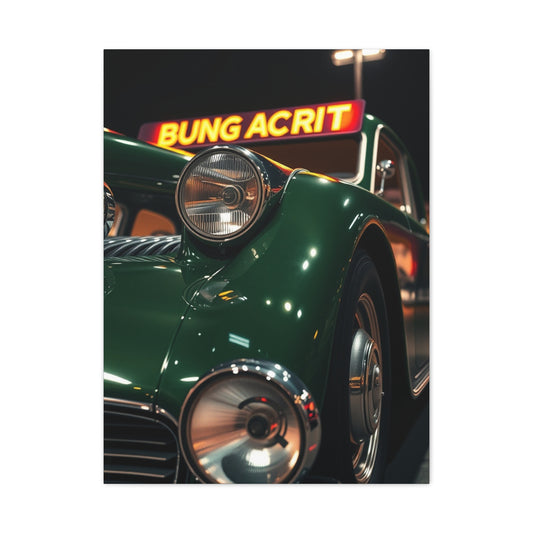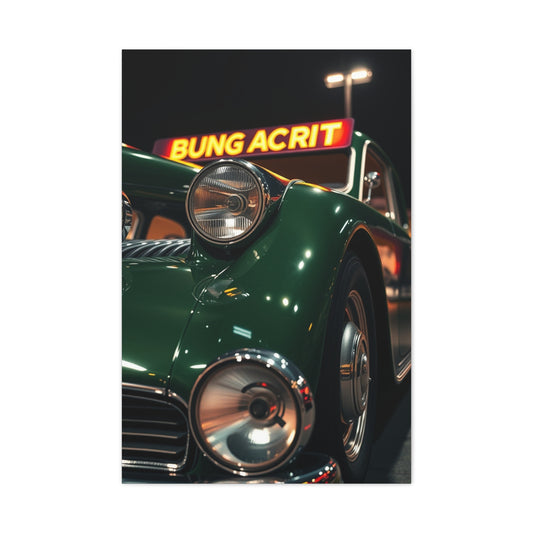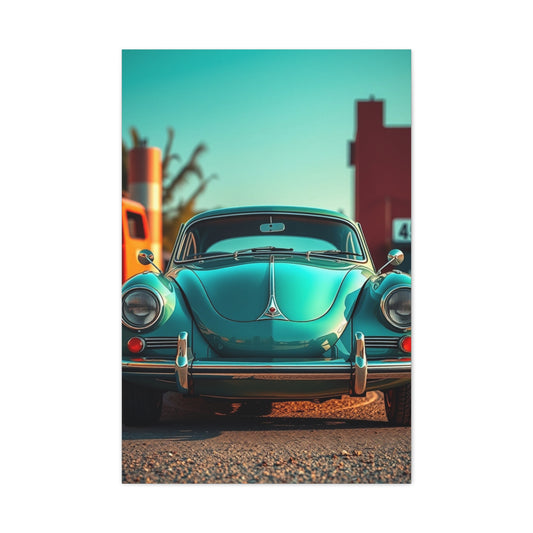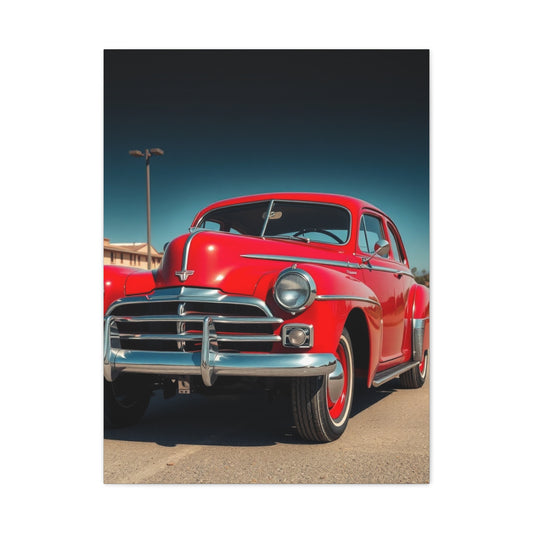In an age where smartphones have become the primary tool for capturing life’s moments, photo storage apps have become essential. Whether it's a breathtaking sunset, a candid selfie, or a treasured family moment, our phones are constantly filled with memories. However, as we accumulate more and more photos, storage on our devices often runs out. Fortunately, there are free photo storage apps available to help you store, organize, and even share your images without the need for a subscription.
In this article, we will explore the top free photo storage apps for iPhone and Android users. These apps not only offer ample free storage for your photos but also allow easy access, synchronization across devices, and even enhanced organization features to make managing your memories simple and convenient.
Why You Need Free Photo Storage Apps
With the rise of mobile photography, our devices are storing an ever-increasing number of images. But as much as we love capturing moments, storage capacity is a constant concern. Smartphones typically have limited internal storage, and once that space fills up, it can lead to frustration, as you may not be able to capture new photos or videos.
Cloud storage offers the perfect solution to this problem, enabling users to back up photos to an external platform. This not only helps free up space on your device but ensures that your images are safe, secure, and accessible across multiple devices, whether it’s your smartphone, tablet, or computer.
While many free apps offer limited storage, they provide more than enough space for casual users. For photographers or individuals with larger image libraries, many apps provide paid upgrades for additional storage. But for most, these free versions are a great starting point. Let’s take a closer look at the top photo storage apps you can use in 2025.
Best Photo Storage App Picks for 2025
These are the best free photo storage apps available for both iPhone and Android users in 2025.
1. Dropbox: Seamless Cloud Storage for Photos and Files
Available on: iOS, Android
Free Storage: 2 GB
Dropbox has long been synonymous with reliable cloud storage, and it’s no surprise that it remains one of the top choices for backing up your photos. Whether you’re an amateur photographer or someone who just takes photos for fun, Dropbox provides a user-friendly platform to store, organize, and share your images. While its free plan offers 2 GB of storage, which might seem limited for users with extensive photo collections, it’s a perfect fit for casual users who want to back up their images without needing to pay for additional storage.
Dropbox’s simplicity and versatility make it an ideal choice for those seeking seamless cloud storage for photos. Once your photos are uploaded, they’re available to access anytime, anywhere, from any device that’s linked to your Dropbox account. This makes it easy for users to retrieve their photos from multiple devices, whether it’s a smartphone, tablet, or desktop computer. With the automatic backup feature, you can rest easy knowing that your photos are safely stored in the cloud without having to worry about filling up your phone’s memory.
Key Features of Dropbox for Photo Storage
Sync Across Devices
One of the standout features of Dropbox is its ability to sync files across all connected devices. Whether you’re capturing photos on your smartphone, editing them on your laptop, or sharing them from your tablet, Dropbox ensures your images are always available, no matter where you are. This cross-device functionality makes it simple to manage your photo library and easily move between devices without any hassle. You can upload photos from one device and access them instantly from another.
Simple File Management
Dropbox has long been praised for its intuitive, easy-to-use interface. Whether you’re storing documents or photos, organizing your files is a breeze. You can create different folders to categorize your images, making it simple to keep everything in order. From family photos to professional shots, you can store and label your images in a way that suits your needs. Dropbox’s straightforward folder structure ensures that even if you have a large number of photos, you can quickly find exactly what you’re looking for.
Sharing and Collaboration
Sharing photos with friends, family, or colleagues is easy with Dropbox. Whether you’re collaborating on a project or sharing a special memory, Dropbox makes it simple to send your photos. You can invite others to view or edit photos, and the platform allows you to collaborate in real-time, avoiding the need to email photos back and forth. Dropbox even allows you to send files as links, making it easy to share large batches of photos without worrying about attachment size limits. This is especially helpful for professional photographers or those working on projects that require constant updates and feedback.
Security and Reliability
Dropbox is a trusted platform known for its security features. Your photos are stored in secure data centers and are protected by SSL encryption, ensuring that only you and anyone you choose to share them with can access them. Dropbox also allows you to restore files in case they are deleted, so you don’t need to worry about losing precious memories or important images. With automatic backups and robust file recovery options, Dropbox is designed to keep your files safe and secure.
User-Friendly Interface
Dropbox’s simplicity is one of its key selling points. The user-friendly interface makes it easy for anyone, even beginners, to navigate the platform. With just a few clicks, you can upload, organize, and share your photos. The intuitive design ensures that you spend less time figuring out how to use the app and more time enjoying your photos.
Why Choose Dropbox for Photo Storage?
Dropbox offers an effortless solution for photo storage that’s perfect for users who need reliable and secure backup without the complexity of more advanced systems. Its free 2 GB of storage is enough for casual photographers or anyone who just wants to keep a small collection of images organized and accessible. For those who need more space, Dropbox offers affordable paid plans with higher storage limits, making it easy to upgrade as your photo library grows.
What sets Dropbox apart from other photo storage apps is its ability to seamlessly integrate with various devices and its robust sharing and collaboration tools. If you often work across multiple devices or need to share images with others, Dropbox offers unparalleled convenience. Additionally, the platform’s clean, intuitive interface makes it easy to manage your photos, ensuring that your collection stays organized and easy to access.
For anyone looking for a cloud-based photo storage solution that is both easy to use and highly reliable, Dropbox is an excellent choice. It’s especially suited for those who want to keep their photos safe, organized, and readily accessible across all their devices. Whether you’re storing personal memories or sharing professional work, Dropbox provides the perfect balance of functionality and ease of use.
2. Google Photos: Efficiently Organize and Store Your Memories
Available on: iOS, Android
Free Storage: 15 GB
Google Photos is a powerhouse in the realm of photo storage apps, offering users a seamless experience for managing, backing up, and organizing their photos and videos. With 15 GB of free storage, it’s an excellent choice for users who take a significant number of photos and videos and need a reliable, free cloud storage solution. Whether you're storing personal memories, work-related images, or important documents, Google Photos offers a comprehensive way to keep everything in one accessible place.
This app automatically backs up photos and videos, ensuring that your content is always safe, even if you lose or damage your device. With the integration of Google’s powerful search tools, you can quickly locate specific photos based on a variety of factors such as dates, places, or people.
Key Features of Google Photos
Automatic Uploads and Backup
One of the standout features of Google Photos is its ability to automatically back up photos and videos from your device. This ensures that your memories are never lost, even if your phone runs out of storage or experiences issues. As soon as you take a photo or video, Google Photos can back it up to the cloud without requiring any action from you. This process occurs over Wi-Fi or cellular data, and users can customize settings to control when and how their content is uploaded, such as when the device is charging or connected to Wi-Fi, preserving your mobile data usage.
Advanced Editing Tools
Google Photos also provides advanced editing tools to help you enhance your photos with ease. These tools allow users to tweak the lighting, adjust the colors, or apply filters with just a few taps. Whether you're fixing the exposure, brightening up a dark photo, or fine-tuning the color balance, Google Photos makes it simple to improve your media without the need for professional editing software.
For those who prefer automatic adjustments, the app also offers features like "Auto Enhance," which applies subtle enhancements to improve your images with minimal effort. The built-in filters can also help give your photos a unique look with various preset options that apply creative effects in one click.
Live Albums
Another compelling feature of Google Photos is its ability to automatically create live albums based on specific dates, locations, or people. If you attend an event or take photos in a specific location, Google Photos can group your photos accordingly. This makes organizing and revisiting your memories effortless. You can also manually create albums and add images to them at any time, ensuring that your most cherished moments are always easy to access.
This feature makes it convenient for users who take lots of photos during holidays, family gatherings, or special occasions. Google Photos will automatically organize them into albums, saving you time and hassle when you want to reminisce.
Intuitive Search Functionality
One of the primary reasons that Google Photos stands out is its search functionality. Powered by Google’s sophisticated machine learning algorithms, this feature allows you to search for images using keywords like “beach,” “birthday,” or even specific people in the photos. Google Photos can also identify objects, animals, or landmarks in your pictures, making it easy to find a specific image without having to scroll through hundreds of photos manually.
Whether you're looking for a photo taken during your last vacation or searching for a specific event or item, the search functionality in Google Photos can instantly help you find it, no matter how large your photo library grows.
Organization and Sharing
Google Photos makes organizing your media library simple. You can create albums, move photos between albums, and add captions to your images for better context. Furthermore, the sharing capabilities of Google Photos are excellent. You can easily share photos and albums with others by sending a link or inviting them to collaborate on a shared album. This feature is particularly helpful for sharing large batches of images without needing to send them via email or use other methods.
You can also create collaborative albums, which allow multiple people to contribute to the album. For example, you could create a family album for a wedding, birthday, or holiday and invite others to add their photos as well. This makes Google Photos a social photo storage platform in addition to its primary role as a personal media backup solution.
Why Choose Google Photos for Your Photo Storage Needs?
Google Photos is ideal for anyone who needs a reliable, easy-to-use cloud photo storage solution. With 15 GB of free storage, it offers an excellent starting point for individuals or families looking to back up photos and videos without the cost. Its advanced editing tools, intuitive search capabilities, and automatic backup features make it a top choice for casual users and more experienced photographers alike.
If you’re an Android user, Google Photos is likely already integrated into your phone, making it effortless to start using the app right away. Even for iPhone users, Google Photos provides a robust, cross-platform solution to keep all your photos safe and easily accessible. The app’s integration with other Google services, such as Google Drive and Gmail, also adds a layer of convenience that can make managing your files and photos easier than ever before.
While the free storage may be limited for users with extensive photo libraries, it’s important to note that Google Photos offers affordable paid storage upgrades for those who need more space. With a range of plans to choose from, you can upgrade your storage to meet your growing needs.
3. iCloud: The Best Option for Apple Users
Available on: iOS
Free Storage: 5 GB
For Apple users, iCloud is the ideal cloud storage solution. As Apple’s native storage service, it seamlessly integrates with all your Apple devices, including your iPhone, iPad, and MacBook. With 5 GB of free storage, iCloud offers an excellent starting point for users who need a reliable backup and syncing service for their photos and videos. As an Apple-exclusive service, it is deeply embedded into the ecosystem, making it an easy and convenient option for anyone using Apple devices.
Key Features of iCloud
Syncing Across Devices
One of the standout features of iCloud is its ability to sync photos across devices. Once your photos are uploaded to iCloud, they are automatically accessible on any device linked to your iCloud account. Whether you’re working from your iPhone, iPad, MacBook, or even a PC, iCloud makes it easy to retrieve your photos wherever you are. This seamless syncing ensures that your images are always within reach, whether you’re using your phone to snap a picture or editing photos on your laptop.
Automatic Backup
iCloud automatically backs up your photos as soon as your device is connected to Wi-Fi, which means you don’t have to worry about manually transferring your images to the cloud. This automatic backup function makes iCloud incredibly user-friendly, especially for those who take a lot of photos and want to ensure they don’t lose any precious memories. The backup occurs in the background, so you don’t need to do anything beyond taking your photos. As long as your device is connected to Wi-Fi and plugged in, iCloud will take care of the rest.
Organizing Your Photos and Videos
iCloud offers photo and video organization features that allow you to create albums and categorize your content. You can organize your photos based on events, locations, or any other categories that make sense to you. This organization feature is especially helpful when you have a large collection of photos. With the ability to create and manage albums, you can easily find specific images from years ago or create albums for particular occasions, making your photo library more accessible and manageable.
Integrated with the Apple Ecosystem
Being integrated within the Apple ecosystem means that iCloud can work effortlessly with all your Apple devices. For example, if you take a photo on your iPhone, it will immediately sync to your iPad, and vice versa. Whether you’re editing photos on your iPhone or browsing through old pictures on your Mac, iCloud keeps everything synchronized. This seamless integration is a major advantage for Apple users who want their photos to be instantly accessible across all their devices without having to manually sync them.
Cross-Platform Access
Although iCloud is optimized for Apple devices, it also allows access through a PC browser, making it easy to view and manage your photos from any device. You can log in to iCloud.com and access your photo library, albums, and videos from a computer. This cross-platform access ensures that your media is available whenever you need it, even if you don’t have access to your Apple device.
Affordable Upgrades
While 5 GB of free storage is sufficient for many casual users, it may not be enough for those with extensive photo and video libraries. Fortunately, iCloud offers reasonably priced upgrade options for additional storage. For those who need more space, Apple provides several tiers of paid storage plans, ranging from 50 GB to 2 TB, which can easily accommodate larger media libraries. These upgrades are affordable, and they provide the flexibility to scale up as your storage needs grow over time.
Why Choose iCloud for Photo Storage?
iCloud is the most convenient and integrated storage solution for Apple users. Its ability to sync photos across devices automatically and organize your photos in a simple, accessible way makes it an ideal choice for anyone within the Apple ecosystem. The automatic backup feature ensures that your photos are always safe, while the organization tools help you stay on top of your growing photo library. Plus, the fact that it works seamlessly across iPhones, iPads, and Macs means that you don’t need to worry about manually transferring files between devices.
For Apple enthusiasts, iCloud provides a user-friendly, efficient way to manage your photo collection. Whether you need to back up personal photos, store professional images, or just want a convenient way to access your media across all your devices, iCloud is a solid choice. With the option to upgrade your storage as your needs grow, iCloud offers flexibility and peace of mind.
4. Internxt Photos: Prioritizing Privacy and Security
Available on: iOS, Android
Free Storage: 10 GB
In today's digital age, data security is more important than ever, and Internxt Photos offers an exceptional solution for those who prioritize privacy. Designed with blockchain technology, Internxt ensures your photos are securely encrypted, providing a safe and trustworthy platform for storing your images. With 10 GB of free storage, this app offers more than enough space for casual photographers and individuals who want to keep their media secure without compromising on ease of use or functionality.
Key Features of Internxt Photos
End-to-End Encryption for Maximum Privacy
Internxt Photos takes privacy seriously. All photos and videos you upload are subjected to end-to-end encryption, meaning they are securely encrypted before they even leave your device. This ensures that no one, including Internxt itself, can access your files without your permission. This encryption technology offers unparalleled security for your photos, which is especially crucial for users who store sensitive or personal images and want to ensure they are protected from unauthorized access.
Password-Protected Sharing Links
Internxt offers a unique feature that sets it apart from other photo storage services: password-protected sharing links. When you need to share photos with someone, you can generate a secure, password-protected link that ensures only the intended recipient can access your files. This extra layer of security is especially useful when sharing sensitive or private images. It gives you control over who sees your media, reducing the risk of accidental exposure.
Affordable Upgrades for More Storage
While the free plan offers 10 GB of storage, Internxt provides users with the option to upgrade for more space. Whether you need additional storage for your growing photo library or require more extensive features, the paid plans are reasonably priced, making it easy to expand your storage without breaking the bank. The flexibility of these upgrades ensures that users can scale their storage needs as they grow, all while maintaining high levels of privacy and security.
User-Friendly Interface
Internxt Photos offers a clean, simple interface that makes navigating your photos a breeze. The app is designed to be intuitive, making it easy for users to upload, organize, and access their photos with minimal effort. Whether you're uploading a single image or managing a large collection, the app allows for smooth and seamless photo management without compromising on security.
Mobile and Desktop Access
Internxt Photos is available on both iOS and Android, so you can store, access, and share your photos from any device, ensuring that your media is always available when you need it. The cross-platform functionality makes it convenient for users who want to access their photos from different devices, whether they’re using a smartphone, tablet, or desktop computer.
Why Choose Internxt Photos?
For those who are deeply concerned about data security and privacy, Internxt Photos is an excellent choice. The integration of blockchain technology ensures that all your photos remain private and secure, giving you peace of mind. Whether you're storing personal memories or important professional images, the app’s end-to-end encryption guarantees that only you have access to your files.
Moreover, the app’s password-protected sharing links provide an additional layer of security, making it perfect for those who need to share images with others but want to maintain control over who can see them. The affordable upgrades also make it easy to expand your storage as your photo collection grows, all without compromising your commitment to privacy.
Internxt Photos is ideal for individuals, photographers, and professionals who want a storage solution that prioritizes privacy and data protection without compromising on usability or accessibility. The combination of robust security features, user-friendly design, and generous free storage makes it a standout option in the realm of free photo storage apps.
5. pCloud: Secure and User-Friendly Cloud Storage for Your Photos
Available on: iOS, Android
Free Storage: 10 GB
When it comes to storing your photos securely and efficiently, pCloud is a top contender. Known for its strong data protection policies, pCloud is an excellent option for those who need reliable and secure photo storage. With 10 GB of free storage, it offers ample space for storing photos and videos without worrying about running out of space. This cloud storage service is especially well-suited for users who are concerned about privacy and security, as it is based in Switzerland, a country renowned for its strict data protection laws.
Key Features of pCloud
Data Protection Compliant with Swiss Privacy Laws
pCloud stands out because it adheres to Swiss data privacy laws, which are among the strictest in the world. Switzerland has a long-standing reputation for safeguarding personal information, and pCloud takes full advantage of this by ensuring that your data is handled with the utmost care. This is especially important for users who store sensitive or private photos, as the platform’s robust privacy measures prevent unauthorized access. The end-to-end encryption offered by pCloud adds an extra layer of security, making it ideal for users who prioritize the safety of their files.
Easy File Sharing with Non-pCloud Users
One of the standout features of pCloud is its user-friendly file-sharing capabilities. You can share photos and documents with anyone, even if they don’t have a pCloud account. This makes collaboration and sharing files with friends, family, and clients effortless. Whether you want to send a batch of photos to a friend or share a professional portfolio with a client, pCloud simplifies the process with just a few clicks. With downloadable links and password protection options, you can also ensure that your files are shared securely and only with the intended recipients.
Access Your Photos Across Devices
pCloud ensures that your photos are accessible whenever you need them. The cross-device access feature allows you to retrieve your files from any device with internet connectivity. Whether you’re using your smartphone, tablet, or desktop computer, you can easily access your photos stored on pCloud’s secure cloud. This feature is incredibly valuable for users who need to work on their photos across multiple devices or for photographers who want to store large image libraries and access them while traveling or on location.
Streamlined Interface and File Management
Navigating pCloud is a breeze, thanks to its simple and intuitive interface. Users can easily upload, manage, and organize their photos in a way that suits their personal preferences. The platform’s organization system allows you to create folders and subfolders, keeping your files neatly arranged and easy to find. With automatic syncing, your files stay updated across all devices, ensuring that you always have access to the latest versions of your photos. If you're working with a large photo collection, pCloud's search functionality makes it quick and simple to locate specific images without having to scroll through endless folders.
Secure Backup and Redundancy
Another benefit of using pCloud is its focus on data redundancy. pCloud ensures that your photos are safely stored and backed up, with multiple copies of your data being stored in separate physical locations. This reduces the risk of data loss in case of a hardware failure, making it a reliable option for anyone who values data security. By storing your photos in the cloud, you also protect them from physical damage or theft that might occur if they were stored on local devices.
Why Choose pCloud?
For those who value data privacy and security, pCloud offers a solid cloud storage solution. With its Swiss data protection policies, end-to-end encryption, and simple sharing options, it is a great choice for both personal and professional use. The free 10 GB storage is more than enough for everyday photo storage, and if you find yourself needing more space, pCloud offers affordable upgrade options to accommodate larger collections of images.
Whether you are a casual user storing personal memories or a professional photographer needing a secure cloud storage option, pCloud provides reliable, secure, and flexible storage. The ability to access your photos across different devices, coupled with the platform’s user-friendly interface and sharing capabilities, makes pCloud an excellent solution for managing your photos efficiently.
6. Sync: Best for File Recovery
Available on: iOS, Android
Free Storage: 5 GB
Sync is a reliable and secure cloud storage service, perfect for users who need an intuitive platform with robust file recovery features. With 5 GB of free storage, it offers an excellent solution for everyday photo storage, particularly for those concerned about the accidental loss of important files. Whether you’re storing personal memories or professional images, Sync ensures your photos are backed up, easily accessible, and recoverable when needed.
Key Features of Sync
File Recovery Capabilities
One of the standout features of Sync is its file recovery functionality, which sets it apart from many other free photo storage apps. If you accidentally delete a photo, Sync’s recovery system ensures that you can retrieve it without much hassle. This is particularly important for photographers and individuals who rely heavily on their photos for work or memories. With Sync, you don’t have to stress over a mistaken click or an accidental file deletion—your photos can be restored with ease. This reliable recovery feature makes Sync a go-to choice for users seeking peace of mind, knowing that their images are safe.
Access from Multiple Devices
Sync works seamlessly across various devices, including smartphones, tablets, and desktops. This means you can access your stored photos wherever you are, whether you’re on the go with your mobile device or working from your laptop. The cross-device syncing ensures that your photos are always updated, allowing for smooth transitions between devices. Whether you're viewing photos on your phone or editing them on a desktop, Sync keeps everything in sync and easily accessible.
User-Friendly Interface
Another advantage of Sync is its simple, intuitive interface. Unlike other cloud storage services that can feel overwhelming, Sync makes managing your photos easy and stress-free. With its user-friendly design, uploading, organizing, and sharing photos is straightforward, allowing users to focus on their content rather than dealing with complex navigation. The ability to drag and drop files, organize them in folders, and share them quickly makes Sync a highly convenient choice for photo storage.
Sync also provides a clean and organized view of your stored files, making it easy to find specific images without having to sort through clutter. The organized structure and streamlined approach help save time when browsing through your photo library.
Strong Encryption for Security
Security is another key strength of Sync. The app utilizes strong encryption to ensure that your photos are protected from unauthorized access. All files are encrypted before they leave your device, making it a safe option for users concerned about privacy and security. This high level of security is crucial for users who store sensitive information or valuable images in their cloud storage.
Sync offers a balance of ease of use and protection, so you don’t have to sacrifice security for convenience. Whether you’re storing casual snapshots or critical professional images, Sync guarantees that your files are safe while providing fast and easy access.
Ideal for Users Who Need Peace of Mind
Sync’s file recovery capabilities and easy-to-use interface make it an ideal choice for anyone looking for cloud storage with a focus on security and reliability. Whether you’re an everyday user or someone who works with a large collection of photos, Sync provides a dependable platform that can back up your files and recover them when necessary. With 5 GB of free storage, it offers ample space for those who need a simple, secure, and reliable way to store their images.
Sync’s ability to sync across devices ensures that you can access your photos wherever you are, and its strong encryption ensures your data remains secure. If you're worried about losing important photos and need a solution that you can trust, Sync is a great option. With its user-friendly platform and reliable file recovery system, you can rest easy knowing your photos are safe and accessible at all times.
7. Flickr: Ideal for Social Media Sharing
Available on: iOS, Android
Free Storage: 200 MB for photos, 1 GB for videos
Flickr stands out as a social media platform that prioritizes photography. With 200 MB of free photo storage and 1 GB for videos, it provides a specialized environment for photographers who want to store and share their images with a vast, engaged community. Whether you’re an amateur looking for inspiration or a professional wanting to showcase your portfolio, Flickr offers a platform tailored for creative minds.
One of the key features of Flickr is its focus on the photography community. Unlike other cloud storage platforms that simply store your files, Flickr allows you to connect with like-minded individuals, engage with their work, and receive valuable feedback. This social aspect sets Flickr apart, making it not just a storage solution but also a space for photographers to network and grow their skills. The community feedback feature is particularly helpful for beginners and seasoned photographers alike. You can learn from others' experiences, experiment with different photography styles, and improve your work based on constructive criticism.
Social Media Integration and Sharing
One of the standout features of Flickr is its social media integration. The platform makes it incredibly easy to share your photos with other users within the Flickr community and across external social media platforms like Instagram, Facebook, and Twitter. This ability to share directly ensures that your work can reach a wider audience, whether you’re looking for exposure as a professional photographer or simply sharing your latest travel snaps with friends and family. This seamless integration saves you time and effort while helping your photos gain visibility.
Moreover, the sharing process on Flickr is optimized to suit both social media enthusiasts and professionals. By uploading your photos to Flickr, you can organize them into albums, curate collections, and then share these curated galleries with ease. The platform also offers privacy settings, so you can control who sees your photos, whether it’s a select group or the entire world.
Built-in Editing Tools
Another notable feature is the built-in editing tools available within Flickr. These tools allow users to apply quick adjustments and fine-tune their photos directly on the platform. You can experiment with filters, crop images, adjust brightness, or enhance colors—essentially performing light edits without the need for external software like Photoshop. These tools come in handy when you want to share an image right away without needing to go through complex editing processes.
While these editing tools might not offer the same level of depth as professional photo editing software, they are perfect for users who want to make quick edits before sharing their photos online. The filters and editing options are particularly helpful for social media users who want to maintain a consistent aesthetic on their profiles. They allow you to quickly enhance the visual appeal of your images, making them more engaging for your audience.
Community Engagement and Feedback
The social nature of Flickr extends beyond just sharing photos. It’s a vibrant photography community where users can actively engage with one another. Photographers from around the world upload their work, share techniques, and offer advice on each other’s images. This interaction provides ample opportunity for learning and growth. You can receive feedback on your work, exchange ideas with other photographers, and even take part in discussions about different photography techniques or gear. Whether you’re looking for inspiration, critiques, or tips, Flickr’s community is a valuable resource for photographers of all levels.
Flickr also encourages users to participate in groups based on specific interests or photography styles. For example, you can join groups dedicated to landscape photography, black-and-white imagery, or even niche areas like underwater photography. These groups allow you to connect with other photographers who share similar passions, creating a collaborative environment where everyone can improve their craft.
Perfect for Sharing and Storing Photography
Flickr is ideal for those who want more than just a photo storage service. With 200 MB of free storage for photos and 1 GB for videos, it’s a fantastic option for casual users who take and share photos frequently but don’t need massive amounts of storage. For photographers who are more serious about their work, there are paid plans that offer unlimited storage for photos and videos, making it easy to store an entire portfolio on one platform.
The app’s functionality also allows you to manage large quantities of images easily. Organizing your images in albums, tagging them with relevant keywords, and adding descriptions ensures that your work is well cataloged and easy to find. Additionally, the community-driven aspect encourages social sharing, which can be a great way to get your work noticed by a larger audience, whether you’re showcasing your art, travel photos, or professional portfolio.
8. Amazon Prime Photos: Unlimited Storage for Members
Available on: iOS, Android
Free Storage: Unlimited for Prime Members (photos only), 5 GB for videos
For Amazon Prime members, Amazon Prime Photos provides an exceptional storage solution by offering unlimited photo storage. This is one of the most appealing features for those who want to keep their precious photos safe without worrying about storage limits. Additionally, Prime members also enjoy 5 GB of free storage for videos, which makes it an ideal choice for individuals, families, or anyone who needs ample space for photos and videos without a hefty price tag.
Amazon Prime Photos seamlessly integrates with your existing Amazon Prime membership, meaning there’s no need for an extra subscription or hassle. Once you’ve uploaded your photos to the cloud, you can access them from any device that connects to your Amazon account. This means you can instantly view, organize, and share your images across your smartphones, tablets, and desktop computers.
Unlimited Photo Storage for Prime Members
One of the standout features of Amazon Prime Photos is the unlimited storage for photos that comes with your Prime membership. This benefit is particularly valuable for users who take a large number of photos, whether they are casual snapshots, family memories, or professional photography. With unlimited storage, there’s no need to worry about running out of space. Amazon Prime Photos automatically backs up your photos from your smartphone, providing peace of mind that your memories are safely stored in the cloud.
The automatic backup feature allows for effortless storage management. Whenever you take a photo or video, the app will automatically upload it to the cloud without you needing to do anything manually. This seamless integration ensures that your media is always backed up and easily accessible when needed.
Integrated Printing Services
Another notable feature of Amazon Prime Photos is the integration with Amazon’s print services. If you’re someone who likes to print your photos, this is an incredibly convenient feature. You can easily order prints, photo books, and calendars directly from the app, making it easy to bring your photos to life. With a few clicks, you can have high-quality prints delivered to your door.
Whether you want to create a custom photo book of your family vacation or print out a framed picture of a special occasion, Amazon Prime Photos makes the process incredibly simple. The service offers a variety of printing options, so you can customize your photos in a way that suits your style and needs.
Family Sharing for Easy Access
For families or individuals who want to share photos with loved ones, Amazon Prime Photos offers an excellent family-sharing feature. You can easily share your entire photo library with other members of your Amazon account. This feature is great for families who want to keep track of shared memories, whether they’re photos of vacations, birthdays, or everyday moments.
Sharing photos with family members through Amazon Prime Photos is simple and convenient. Instead of sending photos via email or social media platforms, you can directly share albums and images within your Amazon account. It ensures that everyone in your family has access to the same media, and it removes the hassle of constantly transferring files between devices.
Convenient, Cost-Effective Storage Solution
For Prime members, Amazon Prime Photos serves as an all-in-one storage solution. Whether you’re a casual photographer who occasionally snaps pictures of your daily life or a serious hobbyist with a growing collection, this service offers the perfect combination of unlimited storage, secure backups, and easy access. With 5 GB of free storage for videos, you can also keep your favorite memories in one place.
The app’s integration with Amazon’s ecosystem further enhances its value. With everything linked under your Prime account, it’s easier than ever to access your stored photos while shopping online, streaming videos, or using other Amazon services. Plus, with the added bonus of Amazon’s printing capabilities, you can easily turn your digital memories into tangible keepsakes.
9. Microsoft OneDrive: Excellent for PC and Android Users
Available on: iOS, Android
Free Storage: 5 GB
Microsoft OneDrive is another great choice for users who need to store their photos. The 5 GB free storage is perfect for everyday use, and OneDrive automatically uploads photos and videos. It’s especially useful for PC and Android users who are already integrated into Microsoft’s ecosystem.
Key Features:
-
Automatic uploads: Photos and videos are automatically uploaded to OneDrive.
-
File organization: Simple and intuitive interface to keep files organized.
-
Access from any device: Access your photos from your PC, tablet, or smartphone.
OneDrive’s integration with other Microsoft services makes it a top pick for users who rely on Microsoft products.
10. Mylio: Store Photos on One Device
Available on: iOS, Android
Free Storage: 5,000 photos
Unlike traditional cloud-based apps, Mylio stores your photos on a single device, but it allows access from other devices when connected. This is perfect for users who prefer to keep their images offline but still want to access them from multiple devices.
Key Features:
-
Offline storage: Store all your photos on one device.
-
Face-tagging and geo-tagging: Easily organize photos based on faces and locations.
-
Cross-device access: Sync and access photos on other devices when connected.
If you prefer to keep your photos offline but still need access across devices, Mylio is a great option.
Conclusion: Best Free Photo Storage Apps
In 2025, there are more options than ever for securely storing your photos in the cloud. Whether you prioritize security, ease of use, or social sharing, these free photo storage apps offer something for everyone. From Google Photos' advanced organization tools to Amazon Prime Photos' unlimited storage for Prime members, there’s an app on this list that will meet your needs. Choose the app that best aligns with your storage requirements and enjoy a clutter-free phone, knowing that your photos are safe, accessible, and organized.