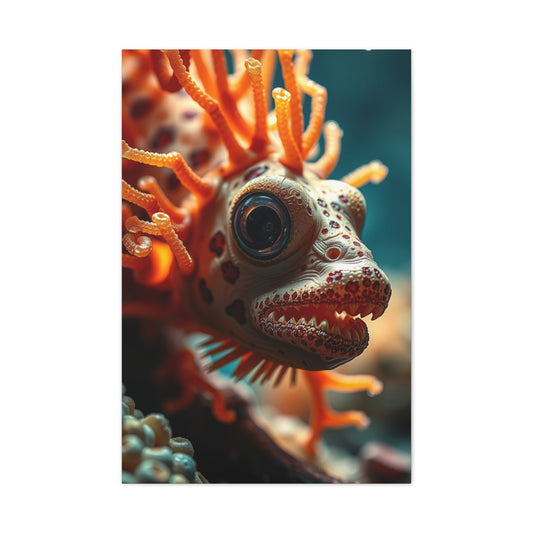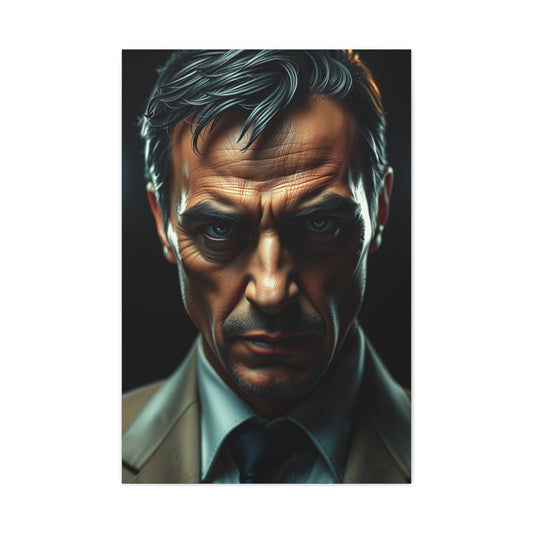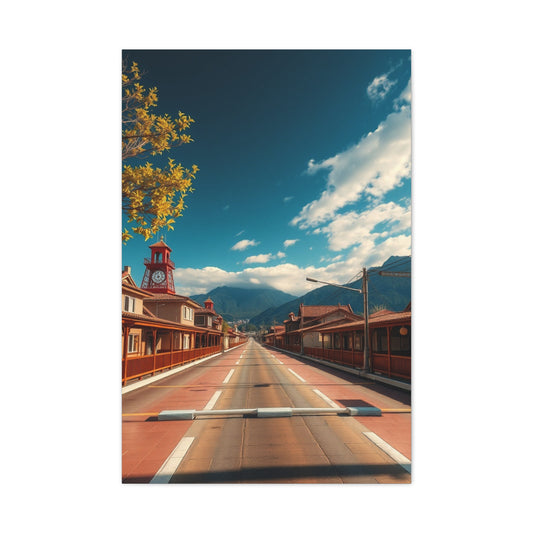In today’s digital world, keeping your photo collection secure and easily accessible is more important than ever. Whether you’re a passionate photographer, a hobbyist, or someone who simply wants a safe space to store and share images, image hosting platforms provide a convenient solution. These services don’t just act as storage—they enable you to organize, present, and even monetize your photos in creative and efficient ways.
This guide showcases 12 of the best image hosting platforms available in 2025. We’ll explore their strengths, pricing structures, features, and ideal use cases so you can choose the right platform that suits your workflow and creative goals.
Our Top Picks for 2025
SmugMug – The best all-in-one solution for photographers
Amazon Photos – Excellent for Amazon Prime members
Wix – Great for building and hosting photo websites
Why Online Image Hosting Is Essential
Photos hold memories, stories, and sometimes your entire business. Relying only on local storage like hard drives or USBs puts your data at risk of being lost due to device failure, theft, or physical damage. Hosting your images in the cloud offers safety through redundancy, and gives you the added convenience of accessing your files from any device, anywhere in the world.
Image hosting platforms also help reduce the load on your personal devices, increase productivity by enabling easy sharing, and in some cases, offer powerful editing and display tools that elevate how your work is perceived.
1. SmugMug – A Creative Hub for Serious Visual Artists
SmugMug stands as an exceptional platform tailored for visual artisans and photography aficionados who demand not just ample photo storage, but an immersive ecosystem to showcase, refine, and commercialize their work. With an emphasis on creative latitude and professional-grade infrastructure, SmugMug deftly blends form and function, emerging as an indispensable companion for photographers who wish to curate their portfolios with polish and precision.
One of SmugMug’s standout features is its ability to support a maximum image size of 3 GB, which far exceeds the capabilities of most mainstream storage solutions. It supports a rich array of file formats including RAW, JPEG, PNG, HEIC, and GIF—making it ideal for those working across diverse devices and editing workflows. While unlimited storage is available for standard formats, users working with RAW files can access dedicated storage starting at 512 GB with higher-tier plans. This makes SmugMug a veritable sanctuary for high-resolution, uncompressed imagery, catering to discerning creatives who need room to breathe digitally.
The platform doesn't merely function as a repository; it is a dynamic, interactive canvas for building an online presence. SmugMug empowers its users with comprehensive customization capabilities, allowing them to construct visually arresting galleries and intuitive navigation that reflect their unique style. Whether you're an established portrait photographer, a budding landscape artist, or a documentary visual storyteller, SmugMug provides the scaffolding to elevate your online presence beyond the generic.
What truly differentiates SmugMug from its contemporaries is its seamless integration with editing suites such as Adobe Lightroom. This integration ensures that post-production and publishing workflows remain fluid and uninterrupted, significantly reducing friction in the creative process. The platform’s mobile and desktop applications allow for on-the-go portfolio updates, content curation, and direct uploads from the field—an invaluable asset for travel photographers or those constantly on assignment.
For those who seek to transform passion into profit, SmugMug delivers a powerful eCommerce infrastructure that enables artists to sell photography online with full control over pricing, branding, and presentation. Unlike many cookie-cutter platforms, SmugMug does not dilute your artistic identity. You retain the autonomy to market your imagery under your brand, customize the checkout experience, and even choose from various print labs for fulfillment. With SmugMug, selling isn’t an afterthought—it’s an intrinsic, intuitive experience that supports and enhances your business model.
Moreover, the platform comes equipped with secure cloud storage for photographers who require redundancy and peace of mind. With automated backups, image protection features like watermarking, and advanced privacy controls, SmugMug ensures that your work remains safe and accessible without compromise. Whether you're storing thousands of client sessions or decades worth of fine art work, the platform’s backend infrastructure provides reliability on par with enterprise-grade systems.
SmugMug also offers a 14-day free trial, enabling prospective users to explore its multifaceted features before making a commitment. This trial period offers full access to the platform’s suite of tools, giving you a genuine feel for how it can enhance your creative practice and streamline your digital asset management.
Ultimately, SmugMug is more than a cloud storage platform—it is an artistic ally. By combining high-capacity storage, sophisticated display tools, integration with industry-standard software, and robust eCommerce features, SmugMug appeals to photographers who not only create but aspire to thrive in an increasingly digital marketplace. Whether you're building an online archive, a curated digital gallery, or a full-fledged storefront, SmugMug offers the resources and refinement needed to actualize your vision.
2. Amazon Photos – Seamless Storage for Prime Users
Amazon Photos offers a contrasting, yet equally valuable, proposition in the realm of digital photo storage. Engineered primarily for ease of use and affordability, Amazon Photos is particularly advantageous for Amazon Prime members, who enjoy the benefit of unlimited photo storage as part of their subscription. With a maximum file size of 2 GB and support for major formats including JPEG, PNG, GIF, and RAW, it serves as a reliable digital vault for both everyday snapshots and professional-quality images.
While it may not boast the granular customization or commercial tools found in platforms like SmugMug, Amazon Photos excels in seamless integration into daily life. Its mobile application includes automatic backup functionality, allowing users to effortlessly offload photos from smartphones and tablets without compromising quality. This feature is particularly beneficial for casual photographers, travelers, and social media enthusiasts who generate high volumes of content on the go.
Prime users also receive 5 GB of video storage, making Amazon Photos a viable solution for multimedia creators who require a single, unified storage environment. This modest yet practical feature ensures that both stills and motion content can coexist harmoniously without necessitating separate solutions.
Another standout element of Amazon Photos is its Family Vault feature, which allows users to share their storage with up to five other people. This collaborative functionality encourages photo sharing and archiving across households or creative teams, and supports a more communal approach to digital memory preservation.
In terms of usability, Amazon Photos offers simple editing tools that can help users perform light adjustments and enhancements to their images. While not designed for professional-level retouching, these tools are sufficient for casual users who want to crop, brighten, or apply basic filters before sharing their photos.
Additionally, Amazon Photos extends its utility into the physical world through its print services. Users can easily transform their digital photographs into tangible keepsakes, such as photo books, canvas prints, and customized calendars. This tactile dimension adds another layer of value, particularly for users who enjoy commemorating milestones and events in physical form.
For Prime members already embedded within Amazon’s ecosystem, Amazon Photos emerges as a highly convenient and cost-effective photo storage solution. It eliminates the need for a separate cloud subscription, reduces digital clutter, and allows users to keep all their memories in one secure location. Its straightforward interface and broad compatibility make it an appealing option for those seeking a no-fuss digital archive that works across devices.
Despite its simplicity, Amazon Photos maintains rigorous security protocols and offers dependable cloud infrastructure, ensuring that your memories are safe from accidental deletion or device failure. While it may not satisfy the nuanced demands of professional photographers or commercial artists, it remains a top-tier option for families, hobbyists, and those who prioritize effortless accessibility.
3. Wix – Build and Host a Visual Portfolio Without Coding
Wix is not just a website builder—it’s a visual storytelling platform engineered for creators who wish to manifest a digital space for their art without diving into the complexities of coding. Though its primary function isn’t dedicated image hosting, it offers an impressive suite of tools that allow photographers, illustrators, and designers to craft immersive online experiences that function as both portfolio showcases and professional websites.
With a file size limit of 25 MB per image and support for JPEG, PNG, and GIF formats, Wix is tailored more toward web-optimized media than bulk photo storage. Storage capacity ranges significantly depending on the plan, from 500 MB on free tiers to unlimited bandwidth and storage options on premium business-level subscriptions. This range ensures scalability, whether you’re just starting out with a minimalist online gallery or building a fully interactive visual archive with hundreds of assets.
What makes Wix particularly compelling is its intuitive drag-and-drop interface, which allows users to construct visually rich pages that emphasize their work without getting bogged down by technical overhead. You don't need to write a single line of code to bring your creative vision to life—simply select from hundreds of pre-designed templates tailored to portfolios, photography collections, and creative showcases, and begin customizing with your own media and text.
The beauty of Wix lies in its aesthetic control. Each element of your page, from gallery layout to hover effects, is adjustable, enabling full artistic freedom. You can choose from dynamic grid formats, full-screen sliders, masonry-style galleries, and more. These design options are critical for photographers and creatives who want their work to be experienced, not just seen.
Though Wix doesn’t come equipped with native image editing capabilities, its robust design customization compensates by allowing creators to shape the presentation of their imagery in deeply personal and brand-consistent ways. For those who already use software like Lightroom or Photoshop for editing, Wix becomes the perfect destination to display finalized, polished work.
SEO functionality is another strength of the platform. Users can optimize each page and image with custom metadata, alt text, and URL structures to ensure their portfolios gain visibility on search engines. Whether you’re an independent visual artist hoping to attract new clients or a wedding photographer showcasing an online proofing gallery, these features make it easier for audiences to discover your work organically.
Moreover, Wix integrates with third-party tools and plugins that add functionality such as booking systems, contact forms, and even eCommerce capabilities for selling prints or digital downloads. This transforms your portfolio site into a fully functional business hub—one where you can manage inquiries, offer services, and generate income all from a single platform.
Wix also includes mobile optimization features to ensure that your photo site looks just as stunning on phones and tablets as it does on desktops. The platform automatically adjusts content layouts for various screen sizes, maintaining performance and visual consistency across devices.
For creatives who value both design autonomy and operational simplicity, Wix emerges as an ideal solution. It allows photographers to focus on their craft, knowing that their digital gallery is both beautiful and efficient, capable of capturing attention while telling a story. Whether you’re a fine art photographer, a fashion shooter, or a creative freelancer building a visual résumé, Wix offers the tools to create an expressive, professional-grade online presence.
4. Dropbox – A Trusted Powerhouse for Secure File Storage
Dropbox has long been a cornerstone of digital file management, and its relevance to the modern photographer remains strong. While not built exclusively for image hosting, Dropbox excels as a high-capacity cloud storage platform for photographers who prioritize security, accessibility, and collaboration in their workflow.
Supporting uploads of up to 2 TB via its desktop application, Dropbox handles a comprehensive array of file types, including RAW, JPEG, PNG, TIFF, BMP, PDF, and HEIC. This wide compatibility makes it especially useful for photographers working with diverse image formats, from high-resolution raw captures to finalized JPEG exports.
The service’s storage capacity scales with your subscription. Free plans begin at 2 GB, which suits casual users or those seeking a supplementary storage solution. Paid tiers offer substantially more, reaching up to 5 TB and beyond through Dropbox Business or Professional plans. These higher capacities accommodate the storage of massive photo libraries, client galleries, video files, and more, all within a secure and organized cloud environment.
Dropbox doesn’t offer editing tools within its platform, but its utility lies in its reliability and versatility. Images and folders can be synchronized across multiple devices, ensuring you always have access to your portfolio, whether you're at your desktop, on a client shoot, or reviewing files from a tablet. The real-time sync functionality also prevents data loss by maintaining up-to-date versions of your files.
Organization is a strong suit for Dropbox. With the ability to create nested folders, sub-galleries, and categorized archives, photographers can manage their digital assets efficiently. You can arrange content by client, event, project, or date, creating a streamlined system that enhances productivity and reduces time spent searching for files.
Where Dropbox particularly shines is in collaboration and sharing. Its file-sharing functionality allows you to send image folders or individual photos via secure links, complete with customizable access permissions. Whether you're delivering high-res images to a client, submitting proofs for feedback, or collaborating with a remote team of creatives, Dropbox provides a seamless conduit for communication and asset delivery.
Additionally, Dropbox offers robust version control, allowing you to revert to earlier iterations of files—a feature especially valuable during rounds of client feedback or when managing large projects with evolving edits. This rollback capability ensures that nothing is permanently lost, even after multiple revisions.
Dropbox Paper, the platform’s integrated workspace, adds another layer of utility. It lets users create collaborative documents where notes, timelines, and visual assets can coexist—a valuable asset for commercial photographers managing campaigns or teams working on long-term visual storytelling projects.
Security is paramount in Dropbox’s architecture. Features like two-factor authentication, end-to-end encryption, and enterprise-grade compliance standards make it a safe haven for sensitive client files and proprietary creative work. For photographers handling private portraits, corporate headshots, or confidential visual assets, this level of protection is non-negotiable.
Though Dropbox may not offer the gallery-style presentation tools found in platforms like SmugMug or Wix, it serves a distinct and critical purpose: as a dependable digital vault and collaboration hub. It fits seamlessly into any photographer’s workflow, complementing creative platforms while offering the industrial-strength backend necessary to support professional growth.
5. Google Photos – Intuitive Image Management from Google
Google Photos has evolved into a comprehensive image management platform that blends cloud storage with artificial intelligence to deliver a seamless user experience. While initially created for casual photo backups, the platform has matured into a sophisticated tool for organizing, editing, and preserving visual memories across devices. Its integration with Google’s ecosystem—especially Drive, Gmail, and mobile services—makes it a natural choice for anyone already embedded in the Android or Google environment.
The platform allows image uploads up to 200 MB per file, supporting a wide array of formats such as JPEG, PNG, BMP, TIFF, HEIC, WEBP, and select RAW files. Free accounts come with 15 GB of shared cloud storage across Google services, which is sufficient for general use, although frequent users often opt for Google One subscriptions to expand their quota.
One of Google Photos’ most distinguished features is its AI-based image classification and search functionality. The system uses machine learning to recognize faces, landmarks, objects, and even themes without any manual tagging. This enables users to find a specific photo from years ago with just a simple keyword—transforming how we interact with visual memories. Whether searching for “sunsets,” “birthday cake,” or “dogs at the beach,” Google Photos delivers accurate results with remarkable speed.
For mobile users, the Google Photos app is indispensable. Available on both Android and iOS, the app offers automatic photo and video backup directly from your smartphone or tablet. This means you can capture high-resolution images without worrying about local storage constraints. The app also allows you to free up space by deleting local copies of images that have already been safely uploaded to the cloud, a function especially useful for photographers who shoot frequently on mobile devices.
Another compelling feature is Google Photos’ suite of basic editing tools. Users can apply filters, adjust brightness, contrast, warmth, and even crop or rotate images within the platform. While it doesn’t compete with high-end editing software, these built-in tools are perfect for quick touch-ups and social media-ready enhancements. Moreover, AI suggestions offer automatic improvements to your photos, often enhancing lighting and color balance with a single tap.
Google Photos also includes a creative layer that goes beyond storage and organization. Users can compile their images into themed albums, craft digital collages, animate a series of similar shots, or create short movies complete with transitions and music. These features allow you to turn everyday photos into more dynamic narratives, ideal for sharing with family, friends, or clients.
The sharing capabilities of Google Photos are both intuitive and secure. Users can share individual photos, albums, or even their entire photo library with selected contacts. Permission levels are customizable, ensuring that privacy is never compromised. Whether you're delivering vacation memories to family members or sending a professional portfolio to a client, Google Photos simplifies the process.
While the platform lacks the granular customization and branding control found in professional hosting services, it excels in smart automation, reliability, and accessibility. For those who prioritize convenience, intuitive design, and advanced searchability in their photo archiving, Google Photos provides a versatile and robust solution. It’s particularly suited for creatives who operate within the Google ecosystem and need an intelligent, mobile-friendly cloud photo storage option.
6. Flickr – A Time-Tested Platform with Social Depth
Flickr remains one of the most iconic names in the image hosting sphere, known not just for its storage capabilities but also for fostering a vibrant photography community. It bridges the gap between a personal portfolio and a social network, offering tools for organization, sharing, and engagement that make it far more than a static storage platform. For both amateur shutterbugs and seasoned visual storytellers, Flickr offers a unique hybrid of archival power and creative exposure.
The platform permits image uploads up to 200 MB, supporting standard web-friendly formats like JPEG, PNG, and non-animated GIFs. Free accounts can upload up to 1,000 images, while Pro subscribers benefit from unlimited storage and additional performance enhancements such as ad-free browsing, advanced statistics, and automatic backup support via third-party tools.
What distinguishes Flickr from many modern platforms is its community-driven model. Users can create public albums, join interest-specific groups, tag their work with detailed metadata, and participate in discussions around technique, gear, and aesthetics. This interactive aspect fosters growth, feedback, and camaraderie among visual creators of all skill levels. It’s not just about storing photos—it’s about sharing ideas, gaining inspiration, and being part of a global dialogue around imagery.
Organizationally, Flickr is extremely user-friendly. You can group images into albums, collections, and thematic sets that are easy to browse and navigate. Smart tagging and geo-tagging features further enhance searchability, making it effortless to locate specific photos even within vast libraries. The platform also supports Creative Commons licensing, allowing photographers to define how their images may be used by others—a crucial feature for those seeking to expand their reach while maintaining rights over their work.
Editing within Flickr is minimal but sufficient for basic enhancements. Users can perform light touch-ups using built-in tools and apply filters or adjust image parameters. For users who rely on external editing tools, Flickr serves primarily as a showcase and distribution platform, where finalized work is exhibited to a broader audience.
Where Flickr truly excels is in its social capabilities. Users can follow each other, like and comment on photos, and build curated feeds of favorite creators. Participating in groups allows photographers to share work within niche communities—whether it's urban street photography, astrophotography, or black-and-white portraiture. These groups often host challenges, themed submissions, and curated galleries, which foster creative development and recognition.
The Pro version of Flickr also includes detailed analytics. Creators can view statistics on image views, audience geography, referrer links, and more. This data empowers photographers to understand their reach and refine their approach based on audience behavior.
Mobile users can take advantage of the Flickr app, which offers streamlined access to your photo library, upload options, and community interactions on the go. Though not as deeply integrated with phone camera systems as Google Photos, it still provides a competent mobile experience for those who manage their work from multiple locations or devices.
Flickr also acts as a long-term archival solution. With unlimited storage on Pro accounts and full-resolution uploads, photographers can preserve their work in original quality while enjoying a platform that honors and celebrates visual storytelling. The platform's longevity and dedication to photographic culture make it a trustworthy choice for anyone serious about maintaining both a digital archive and a creative presence.
7. 500px – Exhibit and License Your Best Work
500px stands out as a premier image hosting platform that goes beyond traditional storage by enabling photographers to both showcase and monetize their work. It has become a vibrant ecosystem where photographic excellence is celebrated and rewarded. Unlike typical cloud storage services, 500px acts as a visual marketplace and discovery engine, appealing especially to those who are serious about building a personal brand, licensing content, and reaching a global audience.
With a file size limit of 50 MB per image, 500px supports widely-used formats including JPEG, PNG, TIFF, and HEIC. Free users are limited to uploading 21 images per week, a cap that encourages intentional curation. However, premium subscribers benefit from unlimited uploads, expanded analytics, and the ability to license their photos through the platform’s stock photography marketplace.
500px is designed with aesthetic fidelity in mind. Its sleek gallery layouts and high-resolution display ensure that your images are presented in the best possible light, making it a favorite among photographers who prioritize visual impact. Each portfolio can be customized to reflect your individual style, and user profiles serve as minimalist yet powerful digital portfolios accessible to clients, fans, and collaborators.
The platform is also equipped with essential editing tools. These tools allow users to make adjustments directly after uploading—perfect for final tweaks and touch-ups without needing to reopen external software. While not as advanced as professional editing suites, these built-in features enhance usability, particularly for users who want to streamline their workflow.
What truly elevates 500px is its commitment to photographer exposure and community. Users can join themed quests and contests hosted by the platform, competing for visibility, prizes, and sometimes professional opportunities. These events foster creativity and inspire users to stretch beyond their comfort zones. 500px also employs a content discovery algorithm that promotes high-quality images to a wider audience based on user engagement and relevance, helping photographers grow their reach organically.
One of the most lucrative features of 500px is its licensing program. Eligible users can opt into licensing agreements that allow their work to be sold as stock photography. This opens doors to passive income and global recognition. Photos licensed through the platform can be distributed across commercial projects, editorial campaigns, and branded content—expanding the influence of the creator far beyond their immediate network.
Performance metrics are available to all users and include data such as image views, likes, location-based interactions, and exposure trends. These insights allow photographers to refine their content strategies, understand their audience better, and optimize future uploads for greater impact.
Community is at the core of the 500px experience. Photographers can follow others, comment on images, and exchange feedback, fostering a collaborative environment reminiscent of earlier photography forums but housed within a modern, curated space. This interaction isn't just social—it's inspirational, sparking new ideas and pushing creative boundaries.
Mobile users aren’t left behind, as 500px’s app offers full access to uploading, browsing, and managing your portfolio while on the go. Whether capturing landscapes in the field or editing portraits in a café, you can maintain full control over your gallery and interactions without ever needing a computer.
In essence, 500px is more than just an image hosting solution. It’s a nexus where quality, creativity, and commerce converge. Whether you’re aiming to license your photos, build an elegant digital portfolio, or connect with like-minded professionals, 500px offers a versatile and artist-focused platform that supports your ambitions at every level.
8. ImgBB – Hassle-Free, Limitless Free Hosting
ImgBB is a refreshingly straightforward image hosting platform that emphasizes speed, simplicity, and ease of access. Unlike more complex services, ImgBB strips away extraneous features and delivers a highly efficient solution for users who need immediate image uploads without jumping through hoops. Ideal for bloggers, forum participants, developers, and anyone sharing visuals regularly, ImgBB is a favorite among those who value speed and practicality.
The maximum file size for uploads on free accounts is 32 MB, which is ample for most web-use scenarios. Paid accounts can upload files up to 64 MB in size, offering greater flexibility for higher-resolution content. Supported file formats are extensive and include JPEG, PNG, BMP, TIFF, GIF, HEIC, PDF, and WEBP—making ImgBB a versatile tool even for users working across multiple devices and applications.
One of ImgBB’s hallmark features is its no-login-required upload process. Users can simply visit the site, select an image, and receive a shareable link within seconds. This frictionless experience is especially useful when you need to upload and share photos rapidly, whether you're embedding them into a blog post, HTML template, online forum, or social media discussion.
Despite its minimalistic nature, ImgBB still offers a range of image management tools for registered users. Creating an account unlocks features such as permanent storage, album creation, and enhanced organization. You can also delete or modify uploaded content later, which adds an important layer of control over your shared visuals.
The platform includes simple editing tools that allow users to resize, rotate, crop, or apply filters to images before finalizing uploads. While basic in nature, these tools enhance the platform’s utility, enabling quick corrections and visual adjustments without requiring third-party software.
Another strength lies in ImgBB’s rich assortment of link-sharing formats. After uploading an image, users are instantly provided with various types of links, including direct URLs, HTML embed codes, BBCode, and markdown-ready snippets. This functionality is a boon for developers, website managers, and community moderators who rely on quick embedding across different environments.
ImgBB is also known for its fast loading speeds and globally distributed servers, which ensure that images are accessible quickly from virtually any region. Whether you’re running a hobbyist blog or sharing instructional screenshots on a tech forum, this performance optimization ensures that your audience never experiences delays or broken links.
The platform’s design is elegantly minimal, avoiding clutter while still providing essential user functions. This makes navigation intuitive and reduces the learning curve, especially for first-time users unfamiliar with image hosting tools. You don’t have to navigate through layers of UI to perform simple tasks—everything is streamlined for maximum efficiency.
For power users, ImgBB’s premium plans offer additional storage features, higher upload limits, and priority support. These enhancements make it more viable for professionals who need to upload larger images more frequently, while still enjoying the platform’s core benefit: speed without sacrifice.
Security and privacy are also addressed, as users can set expiration dates on images or restrict access to uploads via custom URLs. This level of control makes ImgBB suitable for temporary image sharing in professional workflows, technical documentation, or collaborative environments where permanence isn’t always necessary.
9. Imgur – Instant Uploads for Forum Culture and Beyond
Imgur has carved a unique niche in the world of image hosting by serving as a hybrid between a utility tool and a content-driven community hub. Designed for instant image uploads and effortless sharing, Imgur is favored by users on platforms like Reddit, web forums, and messaging boards. While its simplicity is key to its appeal, the platform also features community dynamics that elevate it beyond mere functionality, making it a distinctive space in today’s digital ecosystem.
The platform supports a range of file formats including JPEG, PNG, BMP, TIFF, GIF, and even XCF, a rare inclusion that caters to users working with GIMP files. The maximum file size for static images is 20 MB, and animated GIFs can go up to 200 MB—generous enough to support high-quality visual storytelling and humorous content creation. While there’s no official cap on total storage, users are limited to 50 uploads per hour, which aligns with the platform’s intent to be fast and streamlined rather than archival.
Imgur’s primary strength lies in its immediacy. The platform enables image uploads without requiring user registration, making it exceptionally accessible for those in need of quick, no-fuss image hosting. After uploading, each image is assigned a unique, shareable URL, which can be used across forums, email threads, chat applications, or social media posts. This frictionless sharing is a major draw for individuals who participate in digital communities or moderate online discussions.
Despite its utility-focused origins, Imgur has evolved into a content-sharing platform with vibrant community features. Images can be upvoted, commented on, and included in themed galleries, offering a quasi-social-media experience that centers around user-generated content. These interactive features give the platform a communal spirit, where creators and viewers can engage through feedback and recognition. It’s particularly popular among meme creators, humorists, and those who enjoy posting reaction images or pop-culture-driven visuals.
While Imgur lacks native editing tools, it makes up for this with blazing-fast image loading and minimal interface complexity. Users who need to make adjustments generally do so before upload using external editing software. For creators whose workflow emphasizes spontaneity or those who want to share finished media quickly, this streamlined approach is ideal.
Security and anonymity are also notable benefits. Imgur allows anonymous uploads, making it a viable choice for those who wish to post content without linking it to a personal profile. Additionally, privacy settings can be applied to restrict public access or keep certain uploads viewable only via direct link. This adds a layer of discretion for users sharing sensitive or time-limited content.
The platform also integrates easily with third-party applications and mobile apps, further simplifying the image-sharing process on both desktop and smartphone devices. Users can upload from a browser, paste images directly from clipboard, or drag-and-drop files into the interface. This agility is one of the reasons Imgur remains a go-to for developers, gamers, and content moderators.
In essence, Imgur is a utility-first yet community-rich image hosting service that delivers fast uploads, broad compatibility, and seamless sharing features. Whether you’re posting a high-resolution GIF to spark engagement or using it to host a diagram for an online tutorial, Imgur remains one of the most agile and accessible options available.
10. PostImage – Resize and Schedule Photo Expiry
PostImage is a lightweight yet highly functional image hosting platform designed to cater to those who need precise control over how, where, and for how long their images are visible online. Originally created with online forums in mind, PostImage has maintained a minimalist structure while continuously evolving to support more advanced image sharing and hosting needs.
This platform supports JPEG and PNG formats and allows file uploads of up to 24 MB for free users. Those who subscribe to premium tiers can upload files up to 48 MB in size. What sets PostImage apart is not just its support for decent file sizes, but its exceptional flexibility in how images are delivered and maintained over time.
One of the platform’s most practical and rare features is its photo expiry scheduler. Before uploading an image, users can choose exactly how long the image will remain hosted—ranging from 1 day to 1 month, or set it to never expire. This temporal control is invaluable for users who need to share images temporarily, such as classified ads, event promotions, tech support screenshots, or short-term documentation.
Another notable functionality is PostImage’s image resizing tool. Users can opt to resize images automatically during the upload process based on standard screen dimensions or platform-specific resolutions. Whether you need your images scaled for web forums, thumbnails, or blog posts, this feature eliminates the need for pre-upload editing and speeds up workflow efficiency.
PostImage provides unlimited storage, which is especially helpful for users who rely on frequent uploads but don’t want the complexity of managing quotas or dealing with deletion warnings. Despite this unlimited storage, the platform is structured to keep things light—there are no complicated dashboards or analytics tools to navigate. It’s a pure utility for those who need consistent performance over bells and whistles.
Once an image is uploaded, users are instantly presented with a variety of share-ready links. These include direct links, thumbnail embeds, HTML and BBCode snippets, and viewer links tailored for easy integration across content management systems, blog posts, webshops, auction sites, and forums. For those involved in online sales or managing listings across multiple platforms, this wide selection of link formats is invaluable.
The platform doesn’t offer in-depth editing tools, but its simplicity and speed more than make up for it. PostImage is about efficiency—it’s for users who want a hosting tool that does the job without adding friction. The clean interface ensures that even first-time visitors can navigate the upload process without confusion.
Another bonus is PostImage’s stability and uptime. The platform operates on fast, globally distributed servers, ensuring reliable image delivery and fast load times across regions. For forum users and bloggers who want their images to always render without issue, this performance reliability is crucial.
PostImage also allows optional account creation. With a free account, users can manage their upload history, organize images into galleries, and delete images manually if needed. This optional structure means that both casual users and regular uploaders are equally supported.
11. ImageShack – Advanced Hosting with Analytical Insights
ImageShack is a feature-rich image hosting platform that combines intuitive design, professional functionality, and enterprise-level tools. While it initially gained popularity as a simple photo hosting site, it has since transformed into a comprehensive solution for photographers, marketers, designers, and content creators who demand more than just upload and storage capabilities.
With a file size limit of 25 MB per image, ImageShack supports common formats including JPEG, PNG, BMP, TIFF, and GIF. While these specifications may appear modest at first glance, the true value lies in the platform’s ecosystem of features that cater to serious users. A 30-day free trial offers 10 GB of cloud photo storage for testing purposes, and upgrading to a paid plan unlocks unlimited image hosting with access to premium utilities.
One of ImageShack’s most valuable assets is its in-depth analytics suite. Unlike platforms that simply host and display visuals, ImageShack provides users with data on image views, referral sources, and engagement rates. These insights are crucial for content creators and digital marketers who need to track the performance of visuals used in campaigns, social posts, or websites. Being able to see which images gain traction can directly influence content strategy and creative direction.
ImageShack also includes powerful branding tools that let users embed watermarks on uploaded images. This feature is particularly useful for photographers and designers who want to protect their intellectual property while still showcasing it publicly. Watermarking can be applied automatically during the upload process, ensuring that every image shared or embedded maintains a consistent and secure identity.
The platform’s gallery management system is another standout feature. Users can organize images into clean, attractive galleries with hierarchical folders, descriptions, and custom sorting. Whether you’re creating a visual archive, client-facing portfolio, or product showcase, the structure allows for both aesthetic control and practical navigation. Galleries can also be password-protected, shared privately, or embedded into websites, which provides flexibility for both commercial and personal use.
Privacy and control are prioritized throughout the platform. Each image or gallery can be designated as public, private, or unlisted, offering nuanced options for different sharing scenarios. For example, commercial users can use unlisted links for client previews, while public galleries can drive engagement and exposure.
Mobile users are also well supported with ImageShack’s mobile syncing functionality. The mobile app lets you upload, manage, and share photos directly from your device, making it ideal for photographers on the move or social media managers looking to upload campaign visuals from the field. The synchronization ensures that your media is instantly accessible from any connected device, creating a seamless cross-platform experience.
Additionally, ImageShack offers advanced editing features that allow users to make on-the-fly adjustments without switching to external tools. Basic operations like cropping, resizing, rotating, and format conversion are all built into the platform, streamlining the process of prepping images for upload or embedding.
ImageShack’s user interface is clean and professional, providing ease of use without sacrificing depth. Users can track image metadata, batch upload files, and integrate with other platforms via custom embed codes or direct links. Its reliability and speed further elevate the experience, with global server networks ensuring that images load quickly regardless of where your audience is located.
Ultimately, ImageShack is an ideal solution for professionals who require robust image hosting backed by analytics, security, and brand customization. Whether you're launching a new product, showcasing artwork, or building a visual portfolio, ImageShack provides the architecture and intelligence needed to host with purpose and precision.
12. imgbox – Straightforward Storage with Permanent Hosting
imgbox is a minimalist yet highly dependable image hosting solution that caters to users who prefer simplicity, permanence, and speed. In a digital world where complexity often overshadows efficiency, imgbox offers a refreshingly stripped-down approach to image hosting—without compromising on reliability or usability.
The platform supports file uploads of up to 10 MB and works with JPEG, PNG, and GIF formats. While the size limit may not suit large professional RAW files, it is more than sufficient for the majority of users who work with web-optimized images. What makes imgbox particularly appealing is its promise of unlimited and permanent image hosting, a rarity in a space often governed by expiration dates and storage quotas.
One of imgbox’s most appreciated qualities is its no-frills upload process. Users can drag and drop images onto the platform and instantly receive direct links, thumbnail links, and HTML or BBCode snippets for easy embedding. This makes imgbox a go-to resource for forum users, bloggers, online sellers, and developers who frequently need fast image integration across various platforms.
You don’t need to create an account to use imgbox, which makes it one of the most accessible image hosting platforms available. However, registering unlocks additional features like upload history, gallery creation, and better control over image management. These organizational features are particularly useful for users handling a high volume of media who wish to revisit or update their uploads over time.
The platform’s drag-and-drop uploader is impressively swift, and its server infrastructure ensures that uploaded images are delivered promptly to end-users, no matter the device or browser. This speed is essential for embedded images in content management systems, support documentation, or listings, where loading lag can disrupt user experience.
imgbox also provides permanent hosting for its uploaded content. Once an image is online, it will remain available indefinitely—barring any violation of the platform’s terms. This permanency is ideal for static content, such as tutorial images, blog illustrations, archived media, or documentation graphics, which users want to embed once and forget.
Although imgbox does not offer editing tools, its core audience doesn't require them. The platform is designed for users who finalize their visuals before uploading. This lean approach keeps the interface clutter-free and allows for a quick, intuitive workflow.
imgbox is also ad-free for registered users, which enhances its usability and overall professionalism. This makes it especially suitable for users embedding images into business websites or educational materials, where distractions or visual noise could degrade content quality.
For added flexibility, imgbox supports batch uploading, allowing users to add multiple images at once and receive organized embed codes for each. Combined with its gallery feature, this makes it viable even for users managing small-scale portfolios or photo archives.
Final Thoughts
Choosing the right image hosting service in 2025 depends on your personal or professional needs. If you're looking to build a professional presence, platforms like SmugMug, Wix, or 500px offer dynamic tools for branding and monetization. If you’re more interested in fast and free solutions, then ImgBB, Imgur, and imgbox provide hassle-free, unlimited uploads. For those already using platforms like Amazon or Google, their integrated services are not only convenient but also cost-effective.
Each platform has unique features designed for different user profiles, from eCommerce photographers to bloggers and casual users. By considering storage space, file compatibility, editing tools, and pricing, you can identify the hosting solution that best aligns with your workflow and creative ambitions.