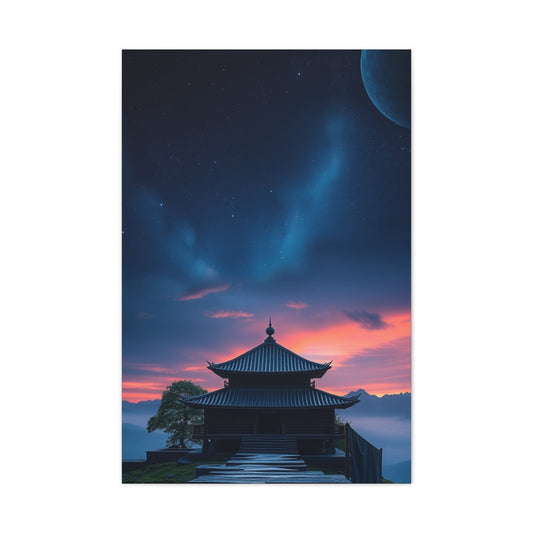In a digitally driven world, printed photographs hold a nostalgic power that cannot be replicated by pixels alone. These tactile keepsakes are often the visual echoes of cherished milestones, family heritage, and personal history. As more people seek to safeguard their analog archives, the demand for premium photo scanners has surged. A top-tier photo scanner not only digitizes these memories but elevates them through color correction, dust removal, and high-resolution preservation.
Photo scanners today come in various shapes, with features catering to casual users, photo restoration enthusiasts, and professional archivists alike. Whether you're reviving timeworn Polaroids, scanning an entire shoebox of prints, or transferring delicate film negatives to digital format, selecting the right scanner can transform your archiving experience. In this definitive guide, we've evaluated hundreds of devices to uncover the best photo scanners of 2025 based on functionality, image fidelity, speed, and versatility.
Epson FastFoto FF-680W – Accelerated Archiving for Large Photo Collections
A Powerhouse for High-Volume Scanning
The Epson FastFoto FF-680W remains a standout performer in the realm of photo digitization, specifically engineered for those seeking speed, precision, and convenience in scanning extensive photographic archives. Whether you're a family historian with a treasure trove of nostalgic memories or a professional archivist tasked with preserving vast image repositories, this high-efficiency scanner offers an exceptional solution tailored to large-scale digitization demands.
Unrivaled Image Quality with 1200 DPI Resolution
With a scanning resolution of up to 1200 dpi, the Epson FastFoto FF-680W delivers crisp, high-fidelity reproductions that preserve the fine details and subtle tonal gradations found in original prints. Each scan captures the nuance of film grain, the richness of color, and the depth of shadows with impressive accuracy, making it ideal for archiving precious photographic materials where quality cannot be compromised.
Lightning-Fast Scanning Capabilities
Where the FF-680W truly distinguishes itself is in its unprecedented scanning velocity. Capable of processing up to 36 photos per minute, it transforms tedious archiving projects into streamlined, efficient workflows. The built-in Auto Document Feeder (ADF) allows users to load stacks of up to 36 individual prints at once, eliminating the monotonous task of feeding one image at a time.
Adaptable to Various Photo Formats
The unit accommodates a wide array of photographic formats, from standard 4x6-inch prints to panoramic images and even nontraditional dimensions such as Polaroids and old wallet-sized photos. This flexibility is crucial for users who possess a diverse mix of print sizes, particularly in personal collections spanning multiple decades.
Intelligent Photo Enhancement Features
Included software enhances this adaptability, offering intelligent features that elevate the scanning process far beyond basic digitization. With integrated tools like red-eye correction, auto-cropping, de-skewing, and color restoration, the scanner intelligently revitalizes faded or damaged photos. These tools work in tandem to produce scans that are not only faithful to the original but often superior in appearance.
Effortless Wireless Connectivity
In terms of connectivity, the Epson FastFoto FF-680W is equipped with robust wireless capabilities, allowing for seamless image transfers directly to cloud platforms or mobile devices. This Wi-Fi functionality means users can scan and sync their entire photo library to services like Dropbox or Google Drive with minimal effort.
Advanced Organization and Archiving Software
The included FastFoto software suite enhances this connectivity with organizational features that simplify categorization, file naming, and metadata tagging. Users can add capture dates, subject details, and location information, transforming disorganized piles of photographs into a searchable, structured digital archive. Optical Character Recognition (OCR) is also supported for scanning written notes or photo backs.
Dual-Purpose Versatility: Photos and Documents
Another highlight of the FF-680W is its dual functionality. Beyond its prowess in photo scanning, it doubles as a high-speed document scanner, making it a versatile asset in home offices or professional settings. It can process receipts, business cards, letters, or multi-page documents with equal efficiency.
User-Friendly and Intuitive Design
Despite its advanced features, the FastFoto FF-680W is remarkably user-friendly. Its setup process is intuitive, and the software interface is designed with accessibility in mind, ensuring that even users with minimal technical experience can begin scanning within minutes.
Compact and Space-Saving Build
In terms of design, the scanner is compact and unobtrusive, with a sleek aesthetic that fits comfortably into both home and office environments. Its lightweight form factor and modest footprint make it easy to relocate or store when not in use.
Eco-Conscious and Energy Efficient
Environmentally conscious users will appreciate that Epson has designed the FF-680W with sustainability in mind. The scanner is ENERGY STAR® certified, and its components are engineered for long-term durability and low power consumption.
Ideal for Personal and Institutional Use
While many photo scanners on the market promise professional-grade results, few deliver the combination of speed, accuracy, and intelligent automation found in the Epson FastFoto FF-680W. It’s a rare example of a technology solution that respects both the practical demands of bulk processing and the emotional significance of the content being preserved.
Plustek ePhoto Z300 – A Streamlined Solution for Casual Users
Effortless Photo Digitization for Everyday Preservation
The Plustek ePhoto Z300 offers a refreshing alternative to bulky, complex photo scanners by focusing on simplicity, speed, and usability. Designed for casual users and families who wish to digitize cherished photo albums, postcards, or scrapbooks, this scanner delivers reliable performance without requiring advanced technical skills. With its intuitive operation and minimalist footprint, the ePhoto Z300 emerges as a compelling choice for anyone embarking on a personal archiving project.
Practical Design with Upright Simplicity
Unlike flatbed or multi-component scanners that consume large amounts of desk space and demand careful calibration, the Plustek ePhoto Z300 sports a sleek, vertical design that fits effortlessly into any home environment. Its upright manual feed system not only conserves space but also simplifies the process of scanning physical photos. Users gently insert each photograph into the feed slot, and within just two seconds, the image is captured and ready for editing. This instantaneous response is especially appealing to users who prioritize convenience over complex configurations.
Balanced Resolution and Image Fidelity
With an optical resolution of 600 dpi, the ePhoto Z300 strikes an ideal balance between speed and clarity. While not intended for ultra-high-resolution archiving or professional photographic reproduction, the device offers more than sufficient detail for standard prints and everyday snapshots. It faithfully reproduces color gradients, maintains edge sharpness, and delivers clean, vivid outputs suitable for both digital storage and social sharing. The resolution is perfect for reviving old family photos, school portraits, or vacation images that have begun to fade over time.
Optimized for Multiple Formats and Sizes
The Plustek ePhoto Z300 supports a variety of print dimensions, making it highly adaptable to most personal collections. It can handle standard 4x6-inch photos, 5x7 prints, and even larger formats up to 8x10 inches with ease. Additionally, it accommodates A4 paper, allowing users to digitize letters, clippings, and certificates alongside their photographic content. The ability to scan varying sizes without switching trays or settings adds a layer of flexibility that many casual users will appreciate.
Lightweight Software with Built-In Editing Tools
Plustek’s bundled software is one of the standout features of the Z300. It’s designed with simplicity at its core, offering a friendly user interface that doesn’t overwhelm. Users can make light adjustments—such as brightness, contrast, sharpness, and color correction—directly within the platform. Batch editing capabilities streamline workflows, allowing multiple images to be corrected at once, saving precious time. Whether fixing yellowed tones, eliminating minor blemishes, or straightening skewed images, the software provides all the essential tools needed for basic photo restoration.
Fast, Manual Scanning for Personal Archives
While many high-end scanners tout automatic feeders and professional calibration tools, the Plustek ePhoto Z300 takes a different approach. Its manual feed system ensures careful handling of each photograph, reducing the risk of damage from rollers or jams—especially important for fragile vintage prints. This level of control is advantageous when dealing with irreplaceable family heirlooms. And with each scan completed in under two seconds, the device remains one of the fastest manual-feed photo scanners in its class.
User-Centric Experience for Non-Technical Users
The Z300’s appeal lies not in its technical complexity but in its user-centric design philosophy. There are no convoluted menus or overwhelming settings to navigate. Simply connect the scanner via USB, open the software, and begin scanning. Its plug-and-play nature means that even individuals with minimal computer literacy can digitize their photo collections without professional assistance. Families, retirees, students, and hobbyists will find the learning curve practically nonexistent.
A Practical Choice for Budget-Conscious Consumers
Affordability is another core strength of the Plustek ePhoto Z300. Positioned well below the price point of premium scanners, it delivers reliable photo digitization at a fraction of the cost. This makes it an attractive option for households on a budget or individuals looking to digitize albums without committing to a high-end investment. Given its combination of speed, ease of use, and reasonable cost, the Z300 provides considerable value for everyday users.
Ideal for Quick Sharing and Cloud Archiving
In today's digital world, the ability to share memories quickly is often just as important as preserving them. Once images are scanned with the Plustek ePhoto Z300, they can be instantly uploaded to social media platforms, emailed to relatives, or stored in cloud repositories like Google Drive or Dropbox. The scanned files are saved in common formats such as JPEG or PDF, ensuring compatibility with most devices and services. This makes it easy to create digital scrapbooks, online photo albums, or backup archives.
Limitations to Consider for Advanced Users
While the Plustek ePhoto Z300 excels in home settings and light-duty scanning tasks, it may not meet the demands of professional archivists or photography studios. It lacks film scanning capabilities and does not offer the ultra-high resolution or advanced color calibration that some users may require. However, for its intended audience—those seeking a hassle-free, efficient way to digitize prints—these limitations are minimal and largely irrelevant.
A Quiet, Compact Addition to Any Workspace
Noise levels remain pleasantly low during operation, adding to its unobtrusive presence in a quiet home or office. Its minimalist build allows it to be stored upright when not in use, making it an excellent fit for small desks or multi-purpose workspaces. Whether tucked away on a bookshelf or placed next to a home computer, the scanner’s form factor and aesthetic help it blend seamlessly into a modern environment.
Preservation of Visual Legacies Made Easy
Digitizing family photos isn't merely a task—it's a way to preserve history, protect against loss, and ensure that future generations can revisit precious moments. The Plustek ePhoto Z300 makes this process inviting and achievable for everyone. It’s the kind of device that encourages storytelling, memory-sharing, and intergenerational connection—all through the simple act of scanning an old photograph.
Epson Perfection V600 – Bridging the Gap Between Prints and Film
A True Hybrid Scanner for Photo and Film Enthusiasts
The Epson Perfection V600 distinguishes itself as a comprehensive and versatile scanning solution that seamlessly bridges the analog-digital divide. Tailored for both seasoned film aficionados and everyday photo archivists, this flatbed scanner delivers remarkable performance across multiple media types. Whether you're restoring old negatives, scanning delicate film slides, or digitizing printed photographs, the V600 adapts with finesse, precision, and unwavering consistency.
High-Resolution Scanning with Professional Fidelity
At the core of the Epson Perfection V600 is its impressive 6400 dpi optical resolution, which allows it to render minute details with striking clarity. This high-resolution capability ensures that scans retain the integrity of the original image—capturing everything from subtle tonal transitions to intricate textures. Whether you're digitizing richly detailed black-and-white negatives or glossy color prints, the scanner preserves the full spectrum of visual nuance without introducing noise or degradation.
Versatile Media Compatibility: Prints, Negatives, and Slides
One of the most compelling aspects of the V600 is its media flexibility. Unlike standard photo scanners that are limited to flat prints, this device is engineered for multi-format use. It supports 35mm film strips, mounted slides, and medium format negatives—making it a standout option for photographers and hobbyists with mixed-format archives. Dedicated film holders come included, providing secure alignment and minimizing distortion during the scan process. This feature is essential for archival-grade results and ensures that the final images are both accurate and artifact-free.
Digital ICE Technology for Flawless Restoration
The inclusion of Digital ICE (Image Correction and Enhancement) technology elevates the Epson V600 into a league of its own when it comes to restoring aged or damaged media. This advanced system detects and automatically removes imperfections such as dust, scratches, and fingerprints from film scans—without sacrificing sharpness or clarity. For printed photos, a similar dust removal function is available, helping clean up minor flaws that could otherwise mar the digitized image. The result is a cleaner, more polished scan that often requires little to no manual retouching.
Exceptional Color Accuracy and Tonal Range
Color fidelity is a cornerstone of the V600’s performance. Epson’s proprietary image processing algorithms ensure that scans replicate the true vibrancy and subtle gradients of the original medium. From rich shadows to luminous highlights, the tonal accuracy is remarkable, making this scanner a preferred tool for artists, photographers, and historians looking to archive visuals without compromising on quality.
Energy-Efficient Design with LED Light Source
The Epson Perfection V600 is equipped with ReadyScan LED technology—an energy-efficient, mercury-free light source that provides instant-on functionality. This eliminates the warm-up period traditionally required by cold cathode fluorescent lamps, reducing idle time and increasing productivity. Moreover, the LED source contributes to lower power consumption, making the scanner both environmentally responsible and economically sensible over the long term.
Advanced Software Suite for Image Enhancement
Included with the scanner is a comprehensive software package that enhances both usability and output quality. Epson Scan provides access to professional-level settings, including unsharp masking, descreening, and histogram adjustments. Additionally, the bundled ArcSoft PhotoStudio software enables users to edit, crop, and enhance images further—ideal for refining scans before archiving, printing, or sharing. The tools are intuitive enough for beginners but robust enough for more experienced users seeking granular control.
Flatbed Design for Fragile Originals
The flatbed configuration of the V600 is a significant advantage for handling delicate or irreplaceable originals. Unlike feed-based systems, which may risk damaging brittle or curled photos, the V600 allows users to gently place materials on the scanning surface without pressure or abrasion. This makes it ideal for preserving old photo albums, postcards, certificates, or mounted artwork. For archivists or genealogists working with fragile heirlooms, this feature is indispensable.
High Performance at an Accessible Price
While many high-end scanners with film compatibility come at a premium price, the Epson Perfection V600 offers a balanced approach—delivering near-professional results at a cost-effective price point. It caters to a wide audience, from amateur photographers and students to small studios and preservationists. Its affordability, coupled with advanced features, makes it one of the most popular choices in its category.
Ideal for Personal, Academic, and Archival Use
The Epson Perfection V600 is perfectly suited for a range of applications. For families looking to digitize generations of photo albums and negatives, it offers a safe and efficient path to digital preservation. For academics, librarians, or curators, it provides the high resolution and color accuracy necessary for digitizing primary source materials. And for photographers, it offers the flexibility to scan and restore film images in high detail, maintaining their artistic vision in digital form.
Simple Setup and Smooth Operation
Despite its advanced features, the V600 is remarkably user-friendly. Setup is straightforward, with drivers and software easily installed on both Windows and macOS systems. The interface is clean and logically organized, allowing users to choose between automatic and professional modes depending on their expertise level. Scan previews, zoom functions, and batch processing features contribute to an efficient workflow, especially when managing large collections.
Preserving the Past, Preparing for the Future
In today’s digital age, the importance of preserving analog memories cannot be overstated. From deteriorating film negatives to sun-faded photographs, countless visual treasures are at risk of being lost forever. The Epson Perfection V600 offers a powerful and reliable way to rescue those memories and transition them into enduring digital archives. Whether you’re scanning for personal nostalgia or contributing to a cultural preservation project, this scanner empowers users to honor the past while securing it for future generations.
Epson Perfection V19 II – Compact Excellence for Everyday Scanning
Elegant Simplicity for Modern Workspaces
The Epson Perfection V19 II exemplifies how refined engineering can deliver powerful performance in a remarkably compact package. Designed to accommodate the needs of home users, students, freelancers, and anyone working in space-conscious environments, this flatbed scanner is the epitome of utility fused with aesthetic minimalism. Whether placed on a crowded desk or stored vertically on a shelf, it integrates effortlessly into any setting while offering performance far beyond its modest dimensions.
High-Resolution Output with Superior Detail
Despite its small footprint, the Perfection V19 II does not compromise on clarity. Equipped with a 4800 dpi optical resolution, it captures intricate details with astonishing precision. From aged family photographs to vibrant artwork and documents with fine print, every scan reflects the original with crystal-clear fidelity. This high-resolution capability makes the device particularly well-suited for those seeking to preserve delicate nuances in tone, texture, and shading—ideal for both archiving and creative projects.
Vertical Scanning Design Saves Space
One of the unique characteristics of the Epson Perfection V19 II is its ability to scan in a vertical position. This innovative design allows it to operate even in narrow environments, such as dormitories, small home offices, or studio apartments. By orienting the scanning process upright, the unit minimizes its footprint without sacrificing performance. This functionality makes it an excellent option for users who require a scanner that adapts to their limited workspace.
Streamlined, Single-Button Control
Ease of use is at the core of the V19 II’s appeal. Its single-button scanning function simplifies the digitization process to a single step—ideal for users of all experience levels. With one press, the device automatically detects the type of document or photo, applies the appropriate settings, and generates a high-quality scan. It then provides convenient options for saving, emailing, or uploading to cloud storage. This effortless operation is especially beneficial for users looking to complete quick scanning tasks without configuring complicated parameters.
Efficient USB Power and Portable Design
Another hallmark of the Perfection V19 II is its complete reliance on USB power. Unlike traditional scanners that require bulky AC adapters or wall outlets, this unit draws all necessary energy through a single USB connection to your computer or laptop. This not only enhances portability but also reduces cable clutter and energy consumption. The ability to scan on-the-go makes it perfect for mobile professionals, students, or anyone who frequently works from multiple locations.
Cloud Integration for Seamless Access
The scanner supports direct integration with cloud platforms, allowing users to send scanned documents or images to destinations like Dropbox, Google Drive, and OneDrive with ease. This functionality ensures that your content is safely archived and accessible from anywhere, supporting modern workflows that rely on cross-device synchronization. Whether you're digitizing handwritten notes, contracts, or artwork, you can instantly upload your scans to the cloud and retrieve them from your smartphone, tablet, or remote workstation.
Smart PDF Creation with Searchable Text
For users working with text-heavy documents, the Epson Perfection V19 II includes Optical Character Recognition (OCR) capabilities. This intelligent feature converts scanned pages into searchable PDF files, making document retrieval and organization effortless. Whether archiving receipts, letters, study notes, or handwritten journals, users can later search within the file using keywords—dramatically increasing efficiency in digital filing systems. This is a particularly valuable tool for professionals and students managing large volumes of paper-based information.
Accurate Color Restoration and Image Enhancement
Epson’s integrated photo correction technology breathes new life into faded, discolored, or aged prints. The scanner applies automatic enhancements that restore contrast, sharpen details, and revive original color vibrancy. These enhancements are invaluable when working with older photographs that have deteriorated over time, ensuring that visual memories are preserved in the most vibrant and accurate digital form possible. The built-in software suite includes features for de-skewing images, correcting exposure, and removing background artifacts with minimal user intervention.
Ideal for Everyday Archiving and Light Creative Work
While the V19 II may not be geared toward high-volume commercial scanning, it excels in its intended role—reliable, high-quality scanning for day-to-day needs. It’s perfect for digitizing family photos, artwork, handwritten notes, recipes, and light office paperwork. For budding artists or creators, the scanner serves as a dependable tool for capturing hand-drawn illustrations, sketchbook pages, or mixed-media compositions for digital editing or online portfolios.
Eco-Conscious and Durable Construction
Epson designed the Perfection V19 II with sustainability in mind. The ReadyScan LED technology eliminates warm-up time and contributes to lower power consumption, making it both energy-efficient and environmentally considerate. Its mercury-free design underscores the brand's commitment to safer, greener electronics. In addition, the unit’s build quality ensures long-term reliability, reducing the need for frequent replacement and contributing to lower environmental impact over time.
User-Friendly Software and Intuitive Interface
Included with the scanner is a versatile suite of software tools that enhance usability and expand creative control. Epson Scan offers beginner-friendly presets while also allowing more advanced users to adjust color depth, resolution, and image size. Meanwhile, Epson Easy Photo Scan enables users to upload and share content directly through email or social media, simplifying the process of sharing memories with friends and family.
Perfect for Homes, Students, and Minimalist Setups
The Perfection V19 II is particularly well-suited for individuals who prioritize simplicity, mobility, and reliability. Students can digitize lecture notes and assignments without carrying extra accessories. Home users can archive personal documents, kids’ drawings, and treasured snapshots. Its design complements minimalist workspaces, offering advanced capabilities without imposing bulk or requiring extensive technical knowledge.
Epson Perfection V850 Pro – Professional Scanning Redefined
Elite Precision for Serious Creators and Archivists
The Epson Perfection V850 Pro stands as a pinnacle of imaging excellence, designed specifically to meet the demands of creative professionals, photographers, museums, and commercial studios. This flatbed scanner is more than just a piece of equipment—it is a meticulous instrument engineered for those who require uncompromising clarity, tonal depth, and color accuracy in every scan. Whether you’re digitizing photographic prints, medium or large format negatives, or delicate film archives, the V850 Pro delivers results worthy of high-end exhibition, publishing, and archival applications.
Dual-Lens System for Optimized Output
At the heart of the V850 Pro’s performance is its innovative dual-lens scanning system. This technology dynamically switches between two lenses based on the resolution required and the type of media being scanned. One lens is tailored for reflective materials like photographic prints, offering resolutions up to 4800 dpi. The second lens is designed for transparency scanning, pushing the optical resolution to 6400 dpi. When combined with advanced software interpolation, the device can achieve an astounding 9600 dpi, ensuring ultra-high-resolution output that captures the subtlest nuances of every frame.
Supreme Film Handling with Multiple Format Support
What distinguishes the Epson Perfection V850 Pro from most other flatbed scanners is its unparalleled transparency scanning capability. The scanner ships with a full set of high-quality film holders designed to accommodate a variety of formats: 35mm film strips, mounted slides, medium format (6x6, 6x7, 6x9), and large format 4x5-inch film. The sturdy, adjustable holders ensure precise alignment, flatness, and stability during scans—an essential factor for professional output where even slight curvature can result in uneven focus or image distortion.
Expansive Dynamic Range for Detail-Rich Results
Another key advantage of the V850 Pro is its exceptional dynamic range. With a Dmax rating of 4.0, it captures deep shadow details and bright highlights with extraordinary fidelity. This high optical density allows the scanner to reproduce tonal transitions with remarkable smoothness, ideal for photographers who demand full tonal representation in their black-and-white and color scans. Whether you're working with fine art photography or low-contrast film, the scanner renders every subtle gradation with elegant precision.
Digital ICE Technology for Flawless Restoration
For professionals dealing with legacy film materials, the Epson Perfection V850 Pro offers built-in Digital ICE technologies for both film and prints. This automated system detects and corrects surface imperfections such as dust, fingerprints, and scratches. It eliminates the labor-intensive process of manual retouching while preserving image integrity. The restoration process is especially valuable for film that has deteriorated with age, offering a clean, polished scan without compromising sharpness or tonal accuracy.
Color Calibration and Precision Output
The scanner is bundled with X-Rite i1Scanner color calibration software, allowing users to create custom ICC profiles for consistent color accuracy across devices. This level of precision is essential for commercial and artistic workflows, particularly in color-sensitive environments where faithful reproduction is paramount. Paired with Epson’s high-performance optics and internal processing algorithms, the color output remains consistent, reliable, and true to the original.
ReadyScan LED for Speed and Energy Efficiency
Speed and efficiency are further enhanced by the V850 Pro’s ReadyScan LED light source. This mercury-free illumination system eliminates warm-up times and provides immediate full illumination from the first scan. The LED source is not only faster and more durable but also significantly more energy-efficient than traditional cold cathode fluorescent lamps. This reduces the scanner’s environmental impact while contributing to a faster, more streamlined workflow.
Built for High-Volume Professional Workflows
Engineered with productivity in mind, the V850 Pro is built to handle rigorous, high-volume usage. The solid build quality, combined with its high-resolution optics and advanced scanning engine, makes it suitable for studios, laboratories, archival institutions, and creative professionals who scan dozens—or even hundreds—of originals on a regular basis. The scanner is supported by robust software, including Epson Scan and SilverFast SE Plus, offering both automated and advanced control for batch scanning, detailed corrections, and image management.
Archival-Quality Reproduction for Historic Preservation
For museums, libraries, or private collectors working on preservation initiatives, the Epson Perfection V850 Pro offers archival-grade digitization. Whether converting glass plate negatives, rare photo prints, or large-format transparencies, the scanner’s resolution, color fidelity, and image enhancement capabilities make it a reliable tool for creating permanent digital records. It provides peace of mind that irreplaceable materials are not only preserved but rendered in exacting digital fidelity for future generations.
Intuitive Interface and Cross-Platform Compatibility
Despite its professional-grade capabilities, the V850 Pro maintains a straightforward user interface. Setup is uncomplicated, and compatibility with both Windows and macOS systems ensures accessibility in a wide range of environments. Whether operated in a production studio or a university lab, the scanner integrates smoothly with existing workflows. Users can choose between easy scanning modes or dig into advanced features to manually tweak contrast curves, focus levels, or file formats.
Consistent Results for Print and Digital Publishing
For commercial photographers, publishers, and graphic designers, the ability to maintain consistent scan quality across a portfolio is essential. The Epson V850 Pro delivers repeatable results, ensuring that scanned materials are publication-ready with minimal need for post-processing. From high-end print layouts to fine art giclée reproductions, the output retains sharpness, dynamic contrast, and color accuracy that aligns with even the most demanding output standards.
Longevity and Value in Professional Environments
While the Epson Perfection V850 Pro may represent a significant investment, its capabilities and performance make it a cost-effective solution for long-term use. Its durability, coupled with extensive media support and cutting-edge imaging technologies, ensures that it will remain relevant for years to come. The scanner’s value becomes even more evident in environments where quality and precision are non-negotiable.
Canon CanoScan LiDE400 – Versatile Performance for the Modern Home
Resolution: 4800 dpi
Best For: Everyday photo and document scanning
With its sleek aesthetic and versatile design, the Canon CanoScan LiDE400 appeals to home users who value both form and function. Its flatbed design accommodates photos, documents, and books up to A4 size. USB power simplifies connectivity, while its Z-lid mechanism adjusts for thicker media.
The software suite includes auto-enhancement and file organization tools, making photo scanning straightforward. Users can convert scanned files to editable documents or upload directly to cloud platforms. It's a fantastic choice for students, remote workers, and hobbyists seeking consistent performance in a compact package.
Canon imageFORMULA RS40 – The Batch Scanner for High-Speed Workflows
Resolution: 1200 dpi
Best For: Digitizing mixed media in bulk
The Canon RS40 is ideal for users looking to archive a wide array of materials quickly. With the ability to scan 40 photos per batch, it minimizes manual input while maximizing throughput. It supports duplex scanning, allowing both sides of a photo or document to be scanned simultaneously.
Its adaptive feeder accommodates photo sizes ranging from snapshots to panoramas, and even supports business cards and ID scanning. The CaptureOnTouch software includes light editing tools, color correction, and organizational functions. The RS40 is a powerhouse for families digitizing generational photo libraries or small offices managing client records.
Key Considerations When Choosing a Photo Scanner
Choosing a photo scanner hinges on understanding your specific needs. Here are critical aspects to evaluate before purchasing:
Scanning Resolution (DPI): A higher dots-per-inch value yields sharper and more detailed digital copies. While 300–600 dpi suffices for casual users, those working with film or seeking publishable quality should aim for 6400 dpi or higher.
Batch Scanning Ability: For users with large collections, automatic feeders can expedite the digitizing process and reduce repetitive handling.
Support for Film and Negatives: If your archive includes slides or negatives, a scanner with dedicated holders and software rendering is essential.
Software Enhancements: Features like digital ICE, red-eye removal, and auto color correction can significantly improve the output quality of older photos.
Device Footprint and Power Source: Compact models with USB power are ideal for tight workspaces or travel needs, while larger scanners often offer more advanced features.
Frequently Asked Questions
What resolution should I choose for scanning old prints?
For casual use and sharing, 300–600 dpi is generally sufficient. However, if you plan to enlarge images or archive them professionally, consider scanners offering 4800 to 6400 dpi.
Which scanner is best for scanning many photos quickly?
The Epson FastFoto FF-680W and Canon RS40 are top choices for batch scanning. They handle dozens of images at once, automate image corrections, and minimize manual input.
Can I scan negatives with any flatbed scanner?
Not all flatbeds support negative scanning. You need a scanner like the Epson V600 or V850 Pro, which come with negative holders and dedicated software that converts scanned negatives into positive images.
Is software quality important in a scanner?
Absolutely. Good software enhances scan quality, corrects flaws, and helps organize files efficiently. Look for scanners that include bundled editing tools and offer easy cloud integration.
Can these scanners handle documents too?
Yes. While specialized for photos, most scanners on this list can digitize letters, receipts, books, and official documents, making them versatile for home or office use.
Final Thoughts: Investing in a Digital Legacy
Preserving your photographic history through scanning is more than a technical endeavor—it's a commitment to memory preservation and cultural continuity. From bulk scanners that make light work of sprawling archives to high-resolution devices that capture every grain of a negative, there's a solution tailored for every type of user.
The Epson FastFoto FF-680W continues to reign supreme for home digitization projects due to its speed and quality. Meanwhile, the Epson Perfection V850 Pro offers an unrivaled scanning experience for professionals and archival specialists.
In 2025, investing in a photo scanner is not just about storage—it's about transforming irreplaceable memories into enduring digital formats that can be shared, edited, and cherished across generations.