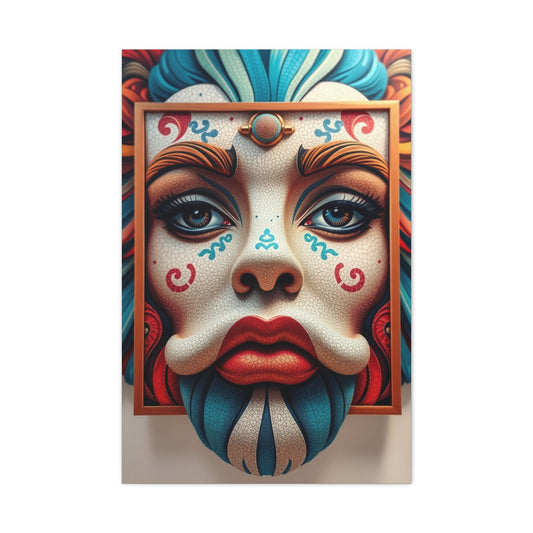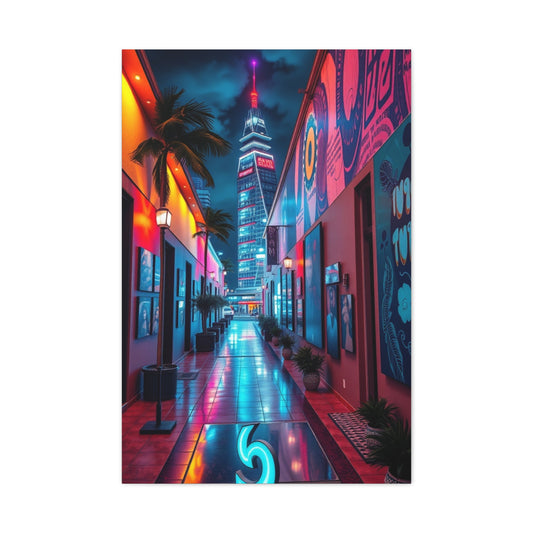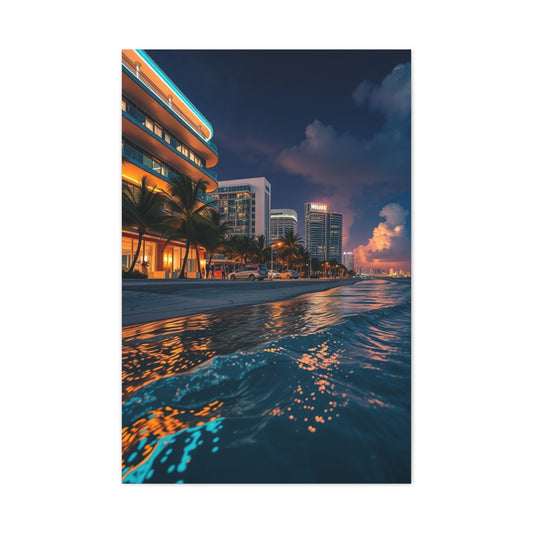For modern photographers and visual artists, a camera isn’t the only critical piece of gear. The display you use for editing is equally fundamental to the creative process. A low-quality screen can misrepresent your images, making them appear overly saturated, improperly exposed, or inaccurately colored. The result? Your final photos could look dramatically different when printed or viewed on other devices. Choosing a monitor designed for photo editing is essential—especially in 2025, where resolution, color fidelity, and calibration technology have reached new heights. Whether you are a seasoned retoucher, a commercial photographer, or someone exploring the world of image editing, investing in the right monitor will profoundly improve your workflow and visual outcomes. This comprehensive guide explores the nine best monitors for photographers in 2025, spanning a wide range of budgets and needs—from premium displays to wallet-conscious options. These monitors are selected for their ability to deliver accurate colors, high resolutions, and features that support long editing sessions with minimal eye fatigue.
Best Monitors for Photography and Color Grading at a Glance
BenQ SW272U – Best Overall for Professional Editors
LG 27UL500-W – Most Affordable 4K Editing Display
Apple Studio Display – Elite Choice for Mac Creatives
BenQ SW272Q – Best Value Monitor with Premium Specs
Dell Ultrasharp U2719DX – Excellent Connectivity and Build
ASUS ProArt PA279CV – Most Accurate Budget Color Monitor
Eizo ColorEdge CS2731 – Ideal for Serious Colorists
BenQ SW321C – Best 32-Inch Editing Monitor with Wide Color Gamut
HP M27fw – Entry-Level IPS Display for Beginners
1. BenQ SW272U – Precision Editing at Its Finest
Screen Size: 27 inches
Resolution: 3840 x 2160 (4K UHD)
Color Accuracy: 100% sRGB, 99% AdobeRGB, 99% DCI-P3
For visual creators who demand uncompromising clarity and tonal fidelity, the BenQ SW272U stands as one of the most sophisticated and thoughtfully engineered monitors for professional photo editing in 2025. Tailored for photographers, digital artists, and color grading specialists, this display delivers not only exceptional technical specifications but a user experience crafted to support meticulous editing workflows. With its 4K UHD resolution, the monitor achieves a remarkable level of detail, rendering images with astonishing precision. This high pixel density is especially beneficial when performing micro-adjustments on photographs, retouching portraits, or aligning print layouts, where even the subtlest imperfections must be identified and resolved with ease.
One of the hallmark strengths of the BenQ SW272U lies in its color reproduction capabilities. Covering the full 100 percent of the sRGB spectrum, 99 percent of the AdobeRGB color space, and 99 percent of DCI-P3, the display meets the rigorous standards required for both digital and print production. This triad of wide gamut support ensures that visuals are portrayed with true-to-life hues, from vibrant crimson tones to deep forest greens and subtle skin tones. Whether you're editing a wedding shoot, preparing fine art images for gallery presentation, or publishing commercial fashion editorials, the monitor guarantees that your vision remains consistent from screen to output.
The SW272U also includes support for hardware calibration, allowing professionals to fine-tune color profiles without relying solely on the operating system’s software calibration tools. Through BenQ’s Palette Master Ultimate software, users can utilize colorimeters to achieve highly accurate, repeatable calibration, which is critical for long-term color consistency across large bodies of work or multiple displays. Unlike basic software-level adjustments, this method directly adjusts the monitor’s internal LUT (look-up table), resulting in superior grayscale rendering and chromatic stability. This makes the monitor particularly attractive to those working in color-managed workflows where precision and predictability are paramount.
From a design and usability perspective, the BenQ SW272U is tailored to enhance productivity while minimizing distractions. The display is housed in an elegantly understated chassis with thin bezels, giving it a sleek, modern appearance suitable for both minimalist home studios and high-end commercial workspaces. Included with the unit is a professional shading hood, which significantly reduces glare and ambient reflections from overhead lighting or windows. This ensures that what you see on the screen is not distorted by environmental interference, which can be a major hindrance in color-sensitive environments.
Perhaps one of the most intelligent ergonomic features is the inclusion of BenQ’s Hotkey Puck G3, a compact, circular control device that connects to the monitor. This intuitive tool allows users to swiftly switch between different color modes, such as AdobeRGB, DCI-P3, sRGB, or custom calibration profiles. It can also be configured to adjust brightness, contrast, or input settings without delving into complex menus. For professionals juggling multiple clients, platforms, or output standards, this functionality significantly streamlines the editing process and reduces the time spent navigating on-screen settings.
Connectivity is another area where the SW272U shines. The monitor includes a full-function USB-C port, capable of delivering 90 watts of power, video signal, and data transmission through a single cable. This is especially beneficial for MacBook Pro or Windows laptop users seeking a clutter-free workspace. Additional HDMI, DisplayPort, and USB 3.1 ports round out the input options, allowing seamless integration with a variety of workstations, docking hubs, and external devices.
Another often overlooked, yet crucial component in long-hour editing sessions is eye comfort. The SW272U includes advanced eye care technology such as low blue light modes and flicker-free operation, reducing visual fatigue during extended use. It also features uniformity compensation to ensure consistent brightness and color across the entire panel, an essential requirement when working on large, panoramic compositions or high-resolution landscapes.
The monitor supports HDR10 and Hybrid Log Gamma (HLG), making it a versatile choice not just for photography, but also for videographers and multimedia creators. When editing footage in HDR, creators can preview highlights and shadows with greater fidelity, maintaining critical detail in both light and dark regions of the image. This wide dynamic range capability gives editors the confidence that their final product will maintain integrity across a range of devices and formats.
Standing apart from the competition, the SW272U is factory pre-calibrated to Delta E ≤ 1.5, which is a measurement of color accuracy so precise that differences are virtually indistinguishable to the human eye. This level of calibration out of the box provides professionals with an immediate, production-ready display that requires little to no setup before jumping into complex editing tasks. This feature alone makes it an invaluable asset for studios that rely on fast turnaround times and color-matching consistency across multiple deliverables.
Furthermore, the build quality of the monitor complements its professional-grade internals. The fully adjustable stand allows for tilt, swivel, pivot, and height adjustments, accommodating diverse work setups and supporting ergonomically sound postures during extended editing sessions. Whether mounted on an arm, used in landscape or portrait orientation, or paired with dual-monitor configurations, the SW272U remains versatile and stable.
For photographers working across platforms or managing color-critical deliverables, the monitor's ability to simulate various viewing conditions—such as soft proofing for CMYK print or emulating different browser color profiles—is extremely useful. With built-in modes that preview how content appears on different devices or in print, photographers can make adjustments before exporting, saving time and reducing the likelihood of costly reprints.
In the increasingly competitive field of digital photography and visual design, having tools that offer both precision and reliability can dramatically influence a creator’s success. The BenQ SW272U delivers on all fronts: visual fidelity, ergonomic design, robust feature set, and seamless connectivity. It is more than just a display; it is an essential instrument for crafting polished, professional visuals with confidence.
2. LG 27UL500-W – Accessible 4K Detail for Beginners
Screen Size: 27 inches
Resolution: 3840 x 2160 (4K UHD)
Color Accuracy: 95% DCI-P3
The LG 27UL500-W serves as an accessible introduction to the realm of high-resolution photo editing, making it an ideal choice for aspiring creatives who want to step up their editing capabilities without overwhelming their budget. Designed with beginner to intermediate users in mind, this monitor blends 4K clarity, a dependable IPS panel, and wide color coverage into an attractive and pragmatic package. For those working with photography, video editing, or multimedia creation, it strikes an admirable balance between visual fidelity and affordability.
Stunning 4K Resolution with Wide Color Gamut Support
One of the most noticeable features of this monitor is its 4K Ultra HD resolution. Offering 3840 x 2160 pixels across a 27-inch screen, the display delivers stunning detail and sharpness. This resolution ensures that photos are represented with extreme clarity, enabling users to spot imperfections, adjust fine textures, and evaluate compositions without zooming excessively. It also benefits those working with large RAW files or high-resolution imagery, allowing more screen real estate to simultaneously view editing tools, preview windows, and full-sized images side by side.
The panel utilizes in-plane switching technology, widely regarded as the best type of display for photo editing due to its color accuracy, stable brightness, and consistent viewing angles. Unlike lower-grade TN panels, IPS screens maintain color integrity even when viewed from oblique positions, which is essential for collaborative environments or flexible desk setups. The 27UL500-W makes use of this IPS technology to provide reliable color performance for editing workflows, enhancing overall trust in on-screen accuracy.
Color gamut is a vital component of any editing monitor, and the LG 27UL500-W impresses in this regard. With 95 percent coverage of the DCI-P3 color space, it surpasses the more basic sRGB-only models found in entry-level categories. DCI-P3 is a wider color gamut that is particularly beneficial for video editors and those preparing content for cinematic or HDR outputs. It means more accurate reds, deeper greens, and richer gradation in midtones, enabling visual artists to see the full spectrum of their creations and make informed tonal corrections.
Balanced Performance for Editing and Entertainment
Although it lacks USB-C connectivity, which has become increasingly standard in high-end monitors, the 27UL500-W offers a suite of practical inputs including two HDMI ports and one DisplayPort. These ports ensure compatibility with most desktops, laptops, and even gaming consoles. While cable management might not be as minimalistic as with single-cable USB-C setups, users will find the available connections more than sufficient for an efficient workstation.
For users who split their time between editing and entertainment, this monitor also supports HDR10, allowing for deeper contrast and more realistic image rendering. While not a professional-grade HDR solution, the support for HDR enhances visual nuance when watching videos or editing HDR footage. The difference is most apparent in dynamic scenes with a wide contrast range, such as sunset landscapes or urban night photography, where the screen delivers better brightness in highlights and richer details in shadows.
Another noteworthy feature is AMD FreeSync technology, originally designed for gaming but increasingly appreciated by content creators. It synchronizes the refresh rate of the monitor with the graphics card, minimizing visual artifacts like screen tearing or stuttering. While not essential for photo editing, it does enhance the experience during real-time video playback or software preview rendering. For those dabbling in animation or color grading, it adds fluidity and a more polished feel to the editing interface.
The Ideal Budget Monitor for Aspiring Creatives
Ergonomically, the LG 27UL500-W features a minimalist aesthetic with clean lines and a matte finish that fits seamlessly into creative workspaces. Although the stand offers limited adjustability—restricted to tilt only—it can be VESA mounted to a third-party arm or stand for improved flexibility. Those with height or swivel needs may want to invest in an ergonomic mounting solution, especially for prolonged usage or multi-monitor setups.
The on-screen display menu is easy to navigate, with a joystick-style control button at the base of the monitor that simplifies adjustments. Users can quickly access picture modes, brightness settings, and input configurations without fumbling through convoluted controls. There are also dedicated preset modes tailored for different uses, such as Reader Mode, which reduces blue light for eye comfort, and Photo Mode, which optimizes the color spectrum for photo review.
Although it doesn’t include factory calibration or built-in LUTs like higher-end displays, the LG 27UL500-W still performs admirably after manual calibration with tools such as the Datacolor Spyder or X-Rite i1Display. Once calibrated, the screen achieves impressive accuracy, rivaling models at significantly higher price points. For creators who are just beginning to understand color grading or print preparation, this monitor provides a solid foundation upon which to learn and refine color-critical skills.
Power consumption is modest, and the energy-efficient LED backlighting ensures minimal heat output and reduced electricity usage, an important consideration for long editing sessions or shared studio spaces. The matte anti-glare coating also helps reduce distracting reflections, especially under bright lights or near windows, allowing for consistent focus and improved color judgment.
Another element that makes this monitor an appealing choice for photographers is the ratio between cost and performance. Unlike many 4K monitors that can exceed $1,000, the LG 27UL500-W offers an affordable entry point into UHD editing, enabling users to enjoy professional-grade resolution without draining their budget. It’s ideal for students, hobbyists, or freelance content creators looking to upgrade from standard HD displays while remaining financially pragmatic.
The monitor also integrates well into multi-use setups. Creatives who also enjoy gaming or media streaming will appreciate the screen’s response time and vibrant colors, making it a hybrid monitor for both work and leisure. This versatility extends its value beyond just being an editing tool, offering full utility across various computing needs.
Overall, the LG 27UL500-W represents an ideal solution for users in transition—from casual visual editing to more professional, high-definition workflows. Its 4K resolution, IPS technology, and respectable color accuracy form a reliable trio for tackling editing projects with precision. While it may not offer the advanced calibration tools or build quality of high-end models, it covers all the essentials and performs well beyond expectations for its price tier.
For any photographer, filmmaker, or designer seeking an economical way to elevate their creative process, the LG 27UL500-W stands out as a compelling candidate. Its mixture of sharp imagery, vibrant color output, and user-friendly design make it more than just a beginner’s monitor—it’s a gateway into professional editing, inviting users to see their work through a more refined and revealing lens.
3. Apple Studio Display – Mac-Optimized 6K Brilliance
Screen Size: 32 inches
Resolution: 6016 x 3384 (6K Retina)
Color Accuracy: Wide P3 Gamut
Crafted with meticulous attention to detail, the Apple Studio Display has redefined expectations for professional monitors used in high-end visual workflows. Designed explicitly for creatives entrenched in the Apple ecosystem, it offers a level of clarity, precision, and simplicity that aligns with the demands of photographers, video editors, illustrators, and motion graphics designers working at the highest tiers of image fidelity.
At the core of the Studio Display’s power is its breathtaking 6K Retina resolution. Spanning 6016 by 3384 pixels on a spacious 32-inch screen, this monitor provides a pixel density so high that individual pixels disappear from view. The result is a seamless editing canvas where even the most intricate elements in a photograph—fine hair strands, skin textures, and fabric weaves—can be assessed with absolute certainty. This kind of definition proves indispensable for tasks such as retouching portraits, compositing commercial campaigns, or refining assets for museum-grade archival prints.
Outstanding Image Fidelity and Color Performance
What sets this monitor further apart is its use of a Wide P3 color gamut, which surpasses standard sRGB coverage to offer an expanded spectrum that includes more vibrant reds, deeper blues, and subtly rendered skin tones. Combined with 10-bit color support, the Apple Studio Display provides billions of possible color variations, making it an optimal choice for professionals working in color-critical applications such as film grading, advertising, and digital illustration. The monitor excels at portraying subtle tonal shifts and gradient blends with smooth transitions, a key requirement for achieving lifelike rendering in both print and digital formats.
Apple has also implemented its industry-leading True Tone technology, which adjusts the white balance of the display dynamically to match the ambient lighting in your workspace. This ensures consistent color perception throughout the day and prevents overcorrection caused by lighting changes. For studios that shift from natural daylight to artificial lighting conditions, this feature allows for continuous, reliable color editing without visual distortion.
In addition to exceptional image fidelity, the Studio Display features a carefully engineered nano-texture glass option that reduces glare without compromising sharpness. Unlike matte-coated panels that may mute contrast or clarity, this glass maintains the high-resolution sharpness while minimizing reflections. For creative environments with challenging or varied lighting conditions—such as those with overhead LEDs or large windows—this feature becomes an essential tool for preserving visual accuracy.
Seamless macOS Integration and Professional Workflow Enhancements
Viewing angle consistency is another area where the Apple Studio Display shines. The IPS-based panel offers excellent uniformity, ensuring that the image appears consistent across the entire screen from edge to edge. This allows for precise layout design, symmetrical photo composition, and multi-pane workflows without color or brightness shifts that can be common with lesser displays. In collaborative sessions where multiple creatives are viewing the screen simultaneously, this wide-angle clarity proves invaluable.
One of the hallmarks of this monitor is its seamless connectivity. The Studio Display integrates a Thunderbolt 4 port alongside three USB-C ports, providing a one-cable solution for both power delivery and high-speed data transfer. With a single cable, MacBook Pro and Mac Studio users can connect their entire workstation—display, charging, and peripheral expansion—without cable clutter or performance bottlenecks. This single-cable design dramatically improves desk organization while maintaining high throughput for resource-heavy tasks such as 8K video rendering or multi-layer Photoshop editing.
Audio and webcam integration are also areas where Apple has elevated expectations. The display houses a studio-quality three-microphone array with directional beamforming and a six-speaker sound system with spatial audio support. For video editors working on sound mixing or photographers attending live reviews or virtual presentations, this all-in-one multimedia design ensures professional communication and playback without requiring external equipment. In addition, the 12MP ultra-wide camera supports Center Stage, keeping users automatically framed during calls—perfect for teaching, remote collaboration, or real-time creative critiques.
Ergonomically, the Apple Studio Display offers multiple stand configurations to suit a variety of user needs. The standard tilt-adjustable stand works well for most setups, while the tilt-and-height adjustable version provides precise alignment for more dynamic workstations. For professionals using VESA mounts or custom arms, Apple provides a VESA-compatible version, allowing for ultimate flexibility in display positioning. Whether you’re standing, sitting, or shifting between devices, the Studio Display adapts fluidly to your preferred working posture.
A Long-Term Investment for Creative Professionals
This monitor also harmonizes flawlessly with macOS workflows, offering features such as automatic color profile recognition, ambient light adjustments, and instant wake from sleep. Unlike generic displays that require manual calibration or troubleshooting, the Studio Display integrates so seamlessly that it becomes an extension of your Apple workflow rather than an external component. For creatives who value efficiency, reliability, and minimal technical interruption, this integration reduces the friction often associated with third-party hardware.
While the price point of the Studio Display may initially seem steep, its value becomes evident when considering the features it replaces. By combining a high-resolution screen, color-critical performance, built-in audio, video, and intelligent system controls, this monitor consolidates multiple professional tools into one elegant solution. For studios where space, design, and function must coexist, the all-in-one nature of the Apple Studio Display makes it not only aesthetically pleasing but functionally irreplaceable.
Another often-overlooked aspect is the durability and long-term software support Apple brings to its products. The Studio Display features a built-in A13 Bionic chip that allows the monitor to receive firmware updates, process image enhancements, and even run certain system-level operations independently. This ensures that the display remains updated with performance improvements and compatibility patches, prolonging its usability over many macOS generations—something few traditional monitors can offer.
For those involved in gallery preparation, visual branding, print layout, or documentary post-production, having a monitor that reflects exactly what others will see across modern Apple devices is critical. Since many audiences consume visual media through Apple products, the Studio Display becomes the reference standard for how those visuals are experienced across iPhones, iPads, and MacBooks. As such, it serves as a calibration base for creatives seeking to ensure their visual messaging aligns perfectly across platforms.
In conclusion, the Apple Studio Display delivers an unparalleled viewing experience that transcends traditional editing monitors. With its ultra-high resolution, exceptional color gamut, minimal reflectivity, and seamless macOS integration, it embodies the future of digital creative workspaces. Designed not just to display content but to amplify it, this monitor is a formidable ally for professionals who refuse to compromise on quality, workflow, or aesthetic refinement.
4. BenQ SW272Q – Feature-Rich Monitor with Competitive Pricing
Screen Size: 27 inches
Resolution: 2560 x 1440 (QHD)
Color Accuracy: 100% sRGB, 99% AdobeRGB, 98% DCI-P3
The BenQ SW272Q is a remarkably refined display solution for creatives seeking advanced color accuracy, flexible calibration options, and professional-grade editing tools at a more attainable price point. It closely mirrors the capabilities of its higher-end sibling, the SW272U, while delivering outstanding visual performance in a slightly lower QHD resolution. Designed specifically for photographers, digital artists, and content creators, this monitor presents a practical alternative to 4K displays without compromising critical quality or precision.
With its 2560 x 1440 resolution, the BenQ SW272Q still delivers a substantial pixel count across its 27-inch IPS panel. The clarity is more than sufficient for intricate photo retouching, design layout work, and color grading tasks. Although it doesn't carry the pixel density of 4K monitors, the sharpness remains impressive and provides ample screen space for side-by-side editing panels, toolbars, and high-resolution previews. For many creatives, QHD resolution strikes a comfortable balance between performance and efficiency, especially when paired with a powerful computer that benefits from the reduced graphical demand compared to 4K.
Advanced Color Reproduction for Precise Visual Control
Color fidelity is where the BenQ SW272Q truly excels. Its ability to reproduce 100 percent of the sRGB spectrum, 99 percent of the AdobeRGB gamut, and 98 percent of DCI-P3 makes it a compelling choice for both web-based and print-specific editing workflows. The monitor is factory-calibrated for color accuracy, providing a Delta E ≤ 2 out of the box, which ensures highly consistent and reliable color reproduction. Whether you are working on wedding photography, fine art portfolios, advertising materials, or cinematic color correction, this display enables you to execute your creative vision with professional-level precision.
The monitor’s 10-bit color depth, enabled via a 14-bit LUT (Look-Up Table), enhances the smoothness of tonal gradients and eliminates banding in color transitions. This is essential when working on detailed post-production work such as subtle skin tone adjustments or gradient-heavy compositions like skies or water reflections. The uniformity compensation feature further ensures that brightness and color remain consistent across the entire screen, eliminating inconsistencies that can occur on inferior panels.
Another standout feature of the BenQ SW272Q is its support for hardware calibration. Unlike software-only calibration methods that rely on the graphics card, hardware calibration adjusts the internal image processing chip directly. This results in higher accuracy and more consistent color output across different devices and viewing environments. The monitor is fully compatible with BenQ's Palette Master Ultimate software, which allows creatives to fine-tune the display using popular calibration tools such as the X-Rite i1Display Pro or SpyderX.
Thoughtful Design and Workflow Efficiency
Physically, the SW272Q carries a professional, understated design with ultra-narrow bezels that lend it a contemporary aesthetic suitable for both home and studio use. The monitor comes equipped with a detachable shading hood that blocks unwanted ambient light and reflections, enhancing visibility in environments with inconsistent lighting. This hood is especially useful when color fidelity is paramount, such as during soft proofing or critical retouching sessions.
The included Hotkey Puck G3 is a uniquely intuitive accessory that empowers users to switch between color modes, adjust brightness, and configure inputs without navigating on-screen menus. With three customizable buttons and a rotatable dial, it offers fast and efficient access to commonly used functions. This is a major productivity booster for creatives who work across multiple formats or frequently switch between RGB, CMYK, and custom-calibrated profiles.
USB-C connectivity on the SW272Q provides a streamlined solution for modern creatives using devices like MacBook Pros, Windows ultrabooks, or Thunderbolt 4 docking stations. It supports 90W power delivery, data transfer, and video signal—all through a single cable. This results in cleaner desk setups, reduced cable clutter, and increased portability for those who transition between home, office, or on-site work. Additional HDMI and DisplayPort inputs ensure compatibility with legacy and current-generation devices.
The display also includes several eye comfort features designed for long hours of editing. Flicker-free technology and a low blue light mode minimize eye strain, particularly in extended editing sessions or nighttime environments. The anti-glare coating on the screen helps maintain focus and color accuracy by reducing surface reflections, which is especially important in brightly lit studios or rooms with ambient light from windows or overhead fixtures.
Versatile Performance for Hybrid Workflows
The BenQ SW272Q isn’t limited to static photography tasks. Its wide color gamut and consistent gray balance make it suitable for video editing, motion graphics, and content creation for online platforms. With HDR10 support, this display can simulate high dynamic range content, allowing editors to assess footage more effectively and ensure consistent exposure and contrast balance. While not a true HDR reference monitor, it does offer a valuable preview of HDR content for online delivery or client presentations.
What sets this monitor apart in its class is the rare combination of accessible pricing and advanced features usually reserved for premium displays. The ability to maintain such a high level of color fidelity, ergonomic functionality, and system integration at this price point makes it an attractive choice for seasoned professionals on a budget, small studios, educators, and even students entering the world of professional photography and design.
Moreover, the BenQ SW272Q supports Picture-by-Picture (PbP) and Picture-in-Picture (PiP) modes, making it possible to compare two inputs or profiles simultaneously. This is incredibly helpful when color grading across different profiles or reviewing edited footage alongside a reference. Multitasking between live editing, browser research, or collaborating on cloud-based platforms becomes seamless with this functionality.
In terms of sustainability and long-term investment, BenQ has engineered this monitor with energy efficiency in mind. Its eco-friendly construction, combined with responsible power management and firmware updates, ensures that it remains a future-proof component in any creative setup. The company’s reputation for durability and customer support further bolsters the appeal of this display as a long-term asset rather than a short-term purchase.
To summarize, the BenQ SW272Q offers an exceptional value proposition for creatives seeking professional color accuracy, modern connectivity, and a thoughtful design without the premium cost of a 4K model. It is particularly well-suited to photographers and designers who are balancing professional needs with budgetary limitations but refuse to compromise on performance. With high-end features like hardware calibration, an extensive color gamut, USB-C convenience, and versatile accessories like the Hotkey Puck and shading hood, it empowers creatives to elevate their work across digital and print mediums.
5. Dell Ultrasharp U2719DX – Reliable, Sleek, and Versatile
Screen Size: 27 inches
Resolution: 2560 x 1440 (QHD)
Color Accuracy: 99% sRGB
Dell’s Ultrasharp U2719DX is a polished QHD monitor that delivers high-end IPS visuals at an accessible price point. It emphasizes practicality with a slim bezel design, extensive tilt and pivot adjustments, and anti-glare coating—perfect for bright studio environments. With a color-accurate panel and ample connectivity options, including multiple USB 3.0 ports, this display is a strong option for multitaskers needing a dependable color reference. Though it lacks USB-C, the build quality and visual clarity make it a favorite among enthusiasts and freelancers.
6. ASUS ProArt PA279CV – Ideal Budget Display for Color Precision
Screen Size: 27 inches
Resolution: 3840 x 2160 (4K UHD)
Color Accuracy: 100% sRGB, 100% Rec.709
One of the most affordable monitors with factory-calibrated color precision, the ASUS ProArt PA279CV is tailored for color-conscious creatives working within a tight budget. It includes certification for 100% sRGB and Rec.709 coverage, making it suitable for both photo and video workflows. Thanks to USB-C, HDMI, and DisplayPort options, it integrates easily with all modern systems. It is arguably the best 4K monitor under $500 for photographers, especially those focused on digital publishing or online content creation.
7. Eizo ColorEdge CS2731 – Best Midrange Monitor for Color Fidelity
Screen Size: 27 inches
Resolution: 2560 x 1440 (QHD)
Color Accuracy: 99% AdobeRGB
Eizo’s ColorEdge CS2731 represents the pinnacle of reliable color representation in the mid-tier category. Known for meticulous Japanese engineering, Eizo delivers exceptional uniformity and grayscale performance, backed by a 16-bit look-up table for nuanced tonal control. Built-in USB-C offers simplified connectivity and power delivery. Its hardware calibration system, ColorNavigator, allows precise and consistent results across devices and prints. For portrait, commercial, or archival photographers, this monitor is an excellent investment in workflow integrity.
8. BenQ SW321C – Expansive Workspace with Flawless Accuracy
Screen Size: 32 inches
Resolution: 3840 x 2160 (4K UHD)
Color Accuracy: 99% AdobeRGB, 95% DCI-P3
For those working on detailed projects, batch edits, or dual-software displays, the BenQ SW321C provides an expansive canvas with uncompromising image quality. It supports a 16-bit 3D LUT, has HDR10 and HLG compatibility, and includes multiple color modes for web and print simulation. With a shading hood and hardware calibration support, this monitor is ideal for professional environments requiring both large screen real estate and precise output. It’s especially helpful for print production professionals who need reliable soft proofing.
9. HP M27fw – Simple and Stylish Entry-Level Monitor
Screen Size: 23.8 inches
Resolution: 1920 x 1080 (Full HD)
Color Accuracy: 99% sRGB
For newcomers to photo editing or those seeking a supplementary display, the HP M27fw offers IPS clarity and vibrant color reproduction in an affordable, stylish package. While it lacks 4K resolution and USB-C ports, its accurate sRGB coverage is more than sufficient for basic color work, making it a solid entry-level IPS monitor.
How to Choose the Best Display for Image Editing
When evaluating your next editing monitor, keep these essential attributes in mind. A 4K monitor is ideal for editing high-resolution photos, allowing you to view your image and editing tools side by side. QHD is also effective for professionals seeking balance between cost and performance. IPS technology remains the best for photo editing due to its consistent colors, wide viewing angles, and better brightness stability. Ensure the monitor supports at least 90 percent of the sRGB color space; for print work, AdobeRGB coverage is also essential. A larger display, typically between 27 and 32 inches, offers better detail visibility, minimizes eye strain, and improves multitasking. Modern ports like USB-C, DisplayPort, and HDMI simplify cable management and enable device charging and fast data transfer. Built-in or external calibration compatibility guarantees long-term consistency and true color representation.
Why Color Accuracy in Monitors Is Critical for Photographers
Monitors that fail to reproduce color accurately can lead you to make editing decisions that degrade your images rather than enhance them. Accurate displays ensure that skin tones are lifelike, shadows retain depth, and highlight details remain intact. If your photos are meant for professional printing, client presentation, or online galleries, color fidelity is non-negotiable. Even if viewers aren’t using color-calibrated monitors, starting with an accurate source ensures your images look consistently good across all devices. A trustworthy monitor becomes your visual compass, guiding every tonal adjustment and saturation tweak with confidence.
Final Verdict
Selecting the right display for your photography needs is one of the most important decisions you can make. It directly influences how your work is perceived—by you, your clients, and your audience. Whether you're choosing the high-end Apple Studio Display, the incredibly precise BenQ SW272U, or the budget-friendly ASUS ProArt, every monitor in this guide has something valuable to offer. In 2025, creative professionals no longer have to compromise between affordability and quality. With IPS technology, wider color gamuts, and growing support for USB-C and hardware calibration, you can find a monitor that perfectly fits your workflow and vision.