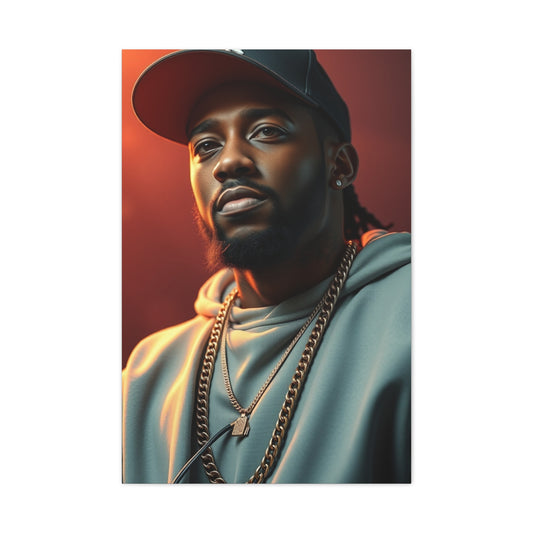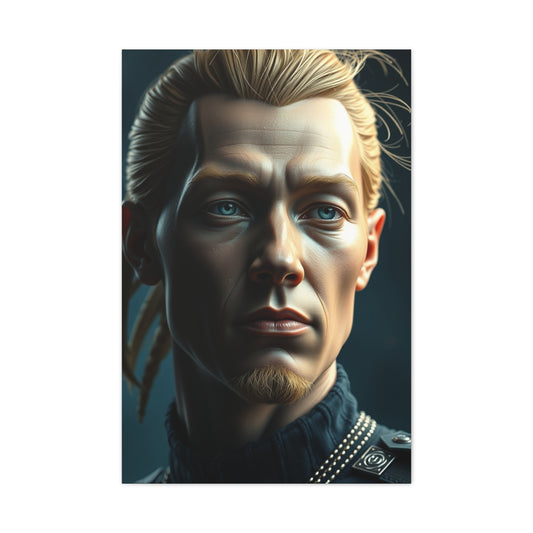Selecting the right laptop for photo editing is a crucial decision for photographers and visual artists. A subpar machine can hinder productivity, introduce workflow limitations, and diminish the quality of creative output. That’s why investing in a laptop with strong internal performance, exceptional display clarity, and sufficient storage space is a key move for elevating your craft. Whether you’re managing bulk photo edits in Adobe Lightroom or working on layered composites in Photoshop, your computer should support, not restrict, your ambitions.
The following guide highlights the top-performing laptops of 2025 tailored for professional photo editing. From high-end workstations to compact, travel-ready devices, there's something here for every creative and budget.
Dell XPS 16
The Dell XPS 16 is a remarkable manifestation of premium performance, refined design, and boundless versatility, meticulously engineered for content creators, photographers, and professionals who demand more from their technology. As the creative industry continuously evolves, the tools we rely on must evolve as well—and the XPS 16 rises splendidly to that challenge. This powerhouse notebook is equipped with the cutting-edge Intel Core Ultra 9 185H processor, a marvel of computing technology that features 16 high-efficiency cores and can reach clock speeds up to an astonishing 5.1 GHz. This makes it exceptionally well-suited for handling resource-intensive tasks such as real-time photo rendering, multi-layered compositions, and non-destructive RAW editing using professional-grade applications like Adobe Photoshop, Capture One Pro, and Luminar Neo.
What sets the Dell XPS 16 apart in an increasingly crowded field of laptops tailored to creatives is its seamless fusion of raw processing strength with a polished, intuitive interface. The 32 GB of onboard LPDDR5x RAM ensures that even the most demanding multitasking scenarios unfold with absolute fluidity. Whether you are batch processing a portfolio of high-resolution images, toggling between color grading and asset organization tools, or running AI-powered enhancements, the memory bandwidth never falters. It facilitates a near-frictionless user experience, reducing lag and increasing productivity during tight post-production timelines.
One of the most transformative elements of the XPS 16 is its 16.3-inch Ultra HD+ touchscreen display. Engineered for visual precision, this panel delivers 3840 x 2400 resolution with vibrant color accuracy and exceptional luminance. The use of OLED technology results in deeper blacks, lifelike contrast, and cinematic clarity, elevating visual storytelling to unprecedented heights. This display supports full DCI-P3 color gamut coverage, a critical specification for professionals who depend on true-to-life color reproduction for photo editing, digital painting, or video color grading. Moreover, the touchscreen functionality adds a layer of tactile interaction, letting creatives sketch, annotate, or manipulate images with more natural control, especially when paired with a stylus.
Another vital feature that enhances its portability and practicality is the integrated SD card reader—a small yet strategic detail that brings substantial convenience. For photographers working in the field, the ability to quickly and securely transfer media directly from camera to laptop eliminates the need for external dongles or card readers, streamlining workflow and reducing baggage. It is particularly beneficial for events or nature photography, where immediate access to footage can mean the difference between capturing the moment or missing it entirely.
Storage-wise, the Dell XPS 16 comes with a massive 1 TB NVMe solid-state drive, delivering blistering data read/write speeds that accelerate every phase of your workflow. From opening enormous PSD files to previewing high-bitrate 4K videos, the SSD ensures that latency never hinders your momentum. It also provides ample storage for libraries of RAW images, expansive Lightroom catalogs, and archival files, making it an ideal long-term companion for growing digital collections.
The design philosophy behind the XPS 16 is a testament to Dell’s commitment to aesthetics and ergonomics. Milled from a single block of aluminum and finished with a soft-touch carbon fiber interior, the chassis exudes sophistication while maintaining durability. The laptop feels premium yet remains surprisingly lightweight given its capabilities, making it a practical choice for creators who are constantly on the move. Its edge-to-edge keyboard and spacious haptic trackpad enhance the user experience, facilitating long editing sessions with reduced fatigue and increased accuracy.
Audio performance is another understated yet crucial asset. Equipped with quad-speaker setups that deliver spatial audio, the XPS 16 allows for an immersive audio environment—ideal for creators dabbling in multimedia production or soundtrack design. Whether you're editing soundscapes for a short film or perfecting the audio balance in a video project, the fidelity and soundstage offered by this setup bring nuance to your acoustic decisions.
The battery life, though variable depending on usage intensity, is impressively resilient for such a high-powered machine. With optimized power management and intelligent performance scaling, it can handle a full day's work in many scenarios, making it highly dependable for travel assignments or remote working environments. When it does need a recharge, the included compact USB-C power adapter ensures rapid charging, minimizing downtime.
The Dell XPS 16 also incorporates advanced connectivity features, including Thunderbolt 4 ports, USB-C interfaces, and Wi-Fi 6E, allowing for high-speed file transfers, ultra-fast wireless connections, and the ability to hook up to multiple external monitors or storage devices with ease. This level of connectivity ensures that you’re never bottlenecked by outdated ports or constrained by poor wireless performance, enabling a truly modern creative workspace whether you're at home, in the studio, or out on location.
Cooling and thermals are managed with an intelligent vapor chamber system, keeping the device cool even during prolonged use under heavy workloads. This thermal solution prevents thermal throttling, a common issue in performance laptops, thereby ensuring consistent high-speed operation. Quiet fans and a well-ventilated chassis structure contribute to maintaining ideal operating temperatures without distracting noise, which is essential during detailed audio or visual work.
For those who value sustainability, the XPS 16 also incorporates eco-conscious design elements. Recycled and low-impact materials are used in the chassis, packaging is 100% recyclable, and energy efficiency meets stringent certifications, aligning performance with a responsible environmental footprint.
Security is not overlooked. With biometric login through Windows Hello facial recognition and a built-in fingerprint sensor, your data remains secure while allowing for quick access. This combination of privacy and efficiency is ideal for professionals managing sensitive client content or proprietary assets.
Ultimately, the Dell XPS 16 represents a sophisticated blend of artistry and engineering. It’s not just a laptop—it’s an instrument built for creators who require clarity, speed, and reliability without compromise. From the brilliance of its OLED screen and the fluidity of its processor to the thoughtful inclusion of creator-focused features like the SD card slot and tactile interface, it redefines what a portable creative workstation can be. Whether you’re crafting compelling visuals, editing cinematic footage, or building a digital portfolio that will shape your career, the Dell XPS 16 stands as a peerless companion in your creative journey.
ASUS ProArt Studiobook 16 OLED: A Creator’s Precision Tool
The ASUS ProArt Studiobook 16 OLED is a paradigm of creative engineering, meticulously designed to empower digital artists, post-production professionals, and media editors with uncompromising performance and precise color fidelity. In an era where content creators require more than just functional hardware, this Studiobook stands out as a finely tuned instrument of productivity, merging stunning visuals with formidable internal architecture. Whether you’re compositing 3D environments, rendering cinematic sequences, or retouching ultra-high-resolution imagery, this machine offers a dependable and fluid workflow experience that rivals traditional desktop setups.
Powerful Intel Core i7 Performance
At the heart of the Studiobook lies the Intel Core i7-12700H processor, an advanced CPU built on Intel’s hybrid architecture. With a combination of performance and efficiency cores, it ensures that high-intensity creative applications like Adobe After Effects, Blender, and DaVinci Resolve run seamlessly even under multi-layered workloads. The processor intelligently allocates power where it’s needed most, allowing users to tackle complex rendering queues or execute batch exports without the lag or thermal throttling that plagues less sophisticated machines.
Multitasking Excellence with 32 GB RAM
To complement its CPU capabilities, the Studiobook is armed with a mighty 32 GB of DDR5 memory, giving it the multitasking prowess required for modern digital production. This ample RAM ensures smooth operation across several memory-hungry applications, letting users operate Illustrator, Lightroom, and Photoshop simultaneously while maintaining high responsiveness. The fluidity it brings to workflows is especially critical for visual artists dealing with multi-gigabyte file formats or live-previewing intricate layer compositions.
NVIDIA RTX 3080 Ti: High-End Graphics for Professionals
One of the most distinguishing features of this model is its NVIDIA GeForce RTX 3080 Ti graphics card, a flagship GPU that brings advanced ray tracing, AI-enhanced rendering, and real-time graphics acceleration to the fingertips of creators. The graphical capabilities unlock new creative possibilities, enabling accelerated workflows in 3D modeling, animation, and visual effects. Whether sculpting meshes in ZBrush or navigating complex node structures in compositing software, the RTX 3080 Ti provides reliable graphical horsepower with professional-grade stability.
A Brilliant 4K OLED Display
Visual fidelity is elevated to new heights through the Studiobook’s stunning 16-inch OLED display, boasting a resolution of 3840 x 2400. This 16:10 aspect ratio screen is not just aesthetically pleasing but also practical, offering expanded vertical workspace that enhances productivity for photographers, designers, and editors. What truly sets it apart, however, is its Pantone Validated, VESA DisplayHDR 500 certified OLED panel, which achieves a color gamut coverage of 100% DCI-P3. This results in unparalleled color accuracy and contrast depth, making it indispensable for tasks where every hue and gradient matters. The screen is factory-calibrated to deliver Delta E <2 color precision, allowing professionals to color-grade with absolute confidence.
The ASUS Dial: Workflow Redefined
Adding to its ergonomic appeal is the ASUS Dial—a tactile, intuitive rotary control seamlessly embedded beside the touchpad. This customizable dial allows users to make fine adjustments in creative software such as Adobe Premiere Pro, Photoshop, or After Effects without breaking concentration. Instead of relying solely on keyboard shortcuts or mouse movements, the dial provides granular control over brush sizes, timeline scrubbing, layer opacity, and more, dramatically enhancing workflow efficiency and user immersion.
High-Speed Storage for Heavy Projects
Storage on the ProArt Studiobook 16 OLED is as capacious as it is fast. With a 1 TB PCIe NVMe SSD onboard, users have the ability to store entire libraries of RAW photos, uncompressed video footage, and complex project files with ease. High read/write speeds also ensure quick boot times, instant application launches, and rapid file transfers—all essential for maintaining creative momentum under tight production schedules. The SSD's robustness also contributes to long-term reliability, protecting valuable digital assets from the pitfalls of mechanical failure.
Webcam and Minor Trade-offs
While the webcam on this machine is limited to a modest 720p resolution, it remains functional for standard conferencing and virtual collaborations. However, this minor drawback is vastly outweighed by the holistic performance package offered by the rest of the system. Audio-visual professionals requiring higher webcam resolution can always opt for an external camera solution without compromising the device’s core capabilities.
Sleek, Durable, and Travel-Ready Design
In terms of build quality, the ASUS ProArt Studiobook exudes professionalism and resilience. Crafted with an all-metal chassis and finished in a stealthy Star Black, the design communicates both elegance and durability. The reinforced structure has undergone military-grade durability testing (MIL-STD 810H), making it dependable for travel and on-location production environments. Despite its robust frame, it maintains a relatively slim profile, lending itself well to mobility without sacrificing functionality.
Expanded Connectivity for Modern Creators
Connectivity options on the Studiobook are vast and thoughtfully laid out to support a modern creator’s toolkit. It includes dual Thunderbolt 4 ports, full-sized HDMI, USB-A, and a high-speed SD Express 7.0 card reader—perfect for quickly offloading RAW content directly from professional DSLR and mirrorless cameras. It also features a combo audio jack and a 2.5G Ethernet port, which is a rare but valuable inclusion for those requiring reliable wired connections during high-bandwidth file transfers or remote collaboration sessions.
Ergonomics and Input Precision
The keyboard is full-sized and features ASUS’s signature comfortable key travel, which makes typing during long scripting or metadata tagging sessions a breeze. The touchpad, meanwhile, supports stylus input and multi-touch gestures, enhancing navigation fluidity across large digital canvases. This synergy of keyboard and input mechanisms allows creators to remain fully engaged with their work without the fatigue associated with less ergonomic designs.
Battery and Charging Efficiency
Powering such a formidable system is no small feat, but the Studiobook’s battery holds its own with intelligent power optimization, balancing performance with endurance. While intensive tasks will understandably draw more energy, moderate use still allows for several uninterrupted hours of productivity. Moreover, fast-charging capabilities ensure that even when tethered to a power outlet, downtime is minimal and manageable.
Advanced Thermal Control
Thermal management is facilitated by an advanced dual-fan cooling system with six heat pipes and independent cooling zones. This configuration allows the machine to maintain optimal temperatures even during prolonged, high-load sessions. Importantly, fan noise remains subdued under typical operation, preserving a quiet work environment that’s especially valuable during audio-sensitive projects.
Security and Data Protection
Security-wise, the Studiobook includes TPM 2.0 support and biometric login features for quick, secure access to your creative workspace. This is essential not just for privacy but also for safeguarding intellectual property, particularly for freelancers or agencies handling client-sensitive material.
Apple MacBook Pro M4
Apple’s MacBook Pro M4 stands as a definitive leap forward in the evolution of mobile creative workstations. Combining world-class design with blistering processing power, this machine caters to professionals working at the forefront of digital creativity, including videographers, 3D artists, photographers, and software developers who require unrivaled performance on the go. It offers an expertly balanced blend of raw computational capability, energy efficiency, visual fidelity, and hardware synergy—delivering a comprehensive experience for demanding production workflows.
At the core of this device lies the groundbreaking Apple M4 Pro chip, which features a multi-cluster architecture engineered specifically to handle high-demand workloads with minimal latency. This system-on-a-chip configuration integrates both high-performance and efficiency cores, allowing users to execute parallel tasks without bottlenecking or thermal throttling. Whether compiling large-scale codebases, color grading multi-cam 8K footage, or rendering intricate visualizations, the M4 Pro adapts fluidly to each scenario. Its architecture leverages machine learning accelerators and a next-generation media engine that excels in tasks such as real-time noise reduction, smart upscaling, background isolation, and dynamic motion smoothing—delivering not only speed but intelligence in every frame.
Complementing the chip is 24 GB of unified memory that acts as a bridge between the processor and GPU, significantly reducing latency in memory-intensive operations. This configuration ensures an astonishing level of fluidity when switching between tasks, such as running Final Cut Pro, Logic Pro, and Photoshop concurrently. Unlike traditional RAM architectures that create silos between CPU and GPU memory, Apple’s unified memory fabric means that no resource is underutilized and no memory call is redundant. The result is seamless multitasking, reduced app launch times, and exceptional responsiveness when handling large, complex files.
What sets this laptop apart visually is its 14.2-inch Liquid Retina XDR display, a true marvel of image reproduction and color consistency. Boasting a peak brightness of 1600 nits and a sustained full-screen brightness of 1000 nits, it offers HDR support that reveals astonishing levels of detail in shadows and highlights alike. With a resolution of 3024 x 1964 and 254 pixels per inch, it allows for hyper-realistic viewing, making it an essential tool for precision color correction, visual storytelling, and detailed retouching. The contrast ratio of 1,000,000:1 provides cinematic blacks and accurate whites, while True Tone and P3 wide color gamut support ensure that what you see on-screen will translate perfectly to print, projection, or broadcast.
Graphics-intensive tasks are effortlessly handled by the integrated 40-core GPU, which brings console-grade visual processing to a mobile form factor. This GPU delivers an exceptional balance of performance and efficiency, driving real-time rendering in applications like Cinema 4D, Unreal Engine, and DaVinci Resolve. The advanced graphics pipeline supports hardware-accelerated ray tracing, volumetric shading, and multi-stream decoding, making it a formidable asset for VFX artists, game developers, and professionals working with immersive media. Creative professionals will notice improved preview speeds, reduced export times, and a generally more fluid interaction with graphically rich content.
One of the most underappreciated yet critical elements of a mobile creative device is battery life, and here, the MacBook Pro M4 excels beyond expectation. With intelligent power allocation and optimized software-hardware harmony, this machine offers up to 18 hours of sustained use on a single charge, even under moderately heavy workloads. This endurance liberates creatives from the wall socket, allowing them to work through long travel days, remote shoots, or client meetings without constantly seeking a power source. The fast-charging feature via USB-C and MagSafe also means downtime is minimized when charging is finally necessary.
Port selection has long been a concern for professionals, and Apple addresses this robustly in the MacBook Pro M4. It includes multiple Thunderbolt 4 ports that support fast data transfer, daisy chaining, and external GPU compatibility. The inclusion of an SDXC card slot is a boon for photographers and cinematographers, enabling direct transfer of media without dongles or adapters. An HDMI 2.1 port supports high-resolution external displays, making the device ideal for use in professional editing suites or presentation environments. These physical interfaces offer the connectivity and scalability necessary for high-end workflows and eliminate the need for cumbersome peripheral management.
Acer Swift 3 and Razer Blade 17: Two Distinct Paths to Creative Power
The modern creative professional often seeks a balance between performance, affordability, and mobility. Not every creator has the same requirements, and for that reason, devices like the Acer Swift 3 and Razer Blade 17 serve as perfect examples of how different laptops can meet contrasting needs within the same domain. Whether you’re a photo editor working from coffee shops or a video producer juggling demanding timelines, these two laptops offer distinctive advantages to suit various workflows and budgets.
Starting with the Acer Swift 3, this ultraportable laptop is a reliable ally for content editors who prioritize value and functionality over flashy specifications. Powered by the Intel Core i7-1165G7 processor, the Swift 3 leverages four cores and eight threads to provide commendable speed for daily editing tasks. For users running software like Adobe Lightroom, Affinity Photo, or GIMP, this processor maintains solid responsiveness, especially when managing medium-resolution image files and batch exports. Its clock speed of up to 4.7 GHz ensures it doesn't lag during layer-based editing or when applying filters in post-processing tools.
Supporting the processor is 8 GB of LPDDR4X RAM, which, while modest by professional standards, is ample for lightweight editing operations, RAW image conversions, and digital asset management. This memory configuration can handle typical multitasking scenarios such as toggling between editing suites, internet research, and light background rendering. Though not intended for demanding workloads like advanced compositing or motion graphics, it stands firm for streamlined photography tasks and graphic design projects.
Storage is delivered through a 512 GB NVMe SSD, which strikes an admirable balance between speed and capacity. The SSD allows for quick boot times, instantaneous file opening, and fast cache handling when working with editing software. It accommodates a well-organized library of project files, stock assets, and RAW images without significant compromise. Creators working with cloud-based storage platforms like Adobe Creative Cloud or Dropbox will find this storage size optimal for keeping local copies of active projects while relying on online backups for the rest.
Visually, the Acer Swift 3 makes an impression with its 13.5-inch VertiView display. The 3:2 aspect ratio deviates from the standard 16:9 and offers additional vertical screen real estate, a welcome enhancement for scrolling through timelines, adjusting parameters, or reviewing photo metadata. The resolution of 2256 x 1504 provides ample pixel density for precise editing, while color accuracy remains commendable for this price range. While it might not rival professional-grade OLED panels, it offers consistent tones, decent contrast, and a non-reflective surface that benefits long working sessions.
Portability is perhaps the strongest suit of the Swift 3. Weighing just over 2.6 pounds and encased in a magnesium-aluminum alloy chassis, it is crafted for creators constantly on the move. The battery life hovers around the 10-hour mark under moderate use, which means a full day of editing, researching, and client correspondence is achievable without reaching for the charger. The compact footprint and minimal weight allow users to work in transit, from co-working spaces, or in compact editing setups.
That said, the Acer Swift 3 is not tailored for intensive video production or deep-level retouching involving high-resolution composites. Tasks such as 4K video editing, high-frequency rendering, or AI-driven enhancement can overwhelm its mid-range GPU and limited RAM. However, for freelance photographers, design students, and editors working within constrained budgets, this device far exceeds expectations in offering dependable performance and surprising finesse.
Razer Blade 17
At the other end of the spectrum lies the Razer Blade 17, a bold, powerful machine engineered to meet the needs of professionals who demand maximal horsepower and expansive displays. Driven by a 12th-generation Intel Core i7 processor, the Blade 17 brings 14 cores and 20 threads into play. This makes it exceptionally suitable for CPU-intensive applications such as Adobe Premiere Pro, After Effects, and Final Cut Pro, where rendering speeds, real-time playback, and background processing benefit directly from multiple cores working in tandem.
Accompanying the CPU is 16 GB of DDR5 memory, which delivers swift bandwidth and multitasking efficiency. Whether grading multiple video clips, editing with dynamic masks, or using advanced plugins that analyze frame-by-frame data, the memory configuration ensures smooth transitions and minimal latency. Professionals handling multilayered timelines and composite-heavy projects will appreciate the extra headroom this provides when software begins to push system resources.
The inclusion of an NVIDIA RTX 3070 Ti graphics card elevates the Blade 17 to a higher echelon of creative potential. This GPU is a powerhouse for rendering, encoding, and accelerated graphical workloads. It enables real-time playback of effects-heavy sequences, facilitates ray-traced rendering in Blender, and supports CUDA acceleration for faster exports in compatible software. VFX artists, motion designers, and those producing content at 4K or higher will find this GPU crucial for maintaining creative momentum.
The centerpiece of the Blade 17 is its 17.3-inch 4K display, a brilliant panel with stunning visual depth and exceptional sharpness. Its large size and high pixel count make it ideal for detail-oriented editing, whether reviewing 4K footage natively or zooming into 1:1 resolution during photo adjustments. Color accuracy and wide-gamut support further enhance its usability in professional editing workflows, where visual fidelity directly influences output quality. The anti-glare coating and high refresh rate also add comfort for prolonged use.
Storage options are equally robust, with fast SSD configurations that support voluminous file libraries, scratch disks, and application installs without slowdown. The NVMe drive architecture ensures seamless file retrieval, quick system boots, and snappy software behavior even under intensive loads. This speed is critical for large media projects that require smooth scrubbing, rapid saves, and fluid interactivity during post-production.
Port selection on the Razer Blade 17 underscores its workstation-class build. Multiple USB-A and USB-C ports, HDMI 2.1 output, and an Ethernet jack provide all the options necessary for integrating the device into studio environments or on-site setups. One standout inclusion is the UHS-II SD card reader, a vital tool for photographers and filmmakers who rely on fast media offloading from high-speed memory cards. This direct integration simplifies media ingestion, saving both time and hassle compared to external readers.
Though powerful, the Razer Blade 17 maintains a relatively sleek profile for a 17-inch laptop, housed in a precision-milled aluminum chassis. Its premium build quality lends it both durability and a sense of professional sophistication. While it does weigh more and have a bulkier footprint than ultraportables, the tradeoff is justified by its desktop-level capabilities and large canvas.
Battery life, as expected in high-performance laptops, is more modest compared to ultrabooks. Under light usage, it can stretch across several hours, but for demanding tasks such as 3D rendering or video exports, access to power will be necessary. Fortunately, its rapid-charging technology minimizes downtime between sessions.
Ultimately, both the Acer Swift 3 and Razer Blade 17 exemplify different interpretations of what a creative laptop should be. The Swift 3 is a lightweight, accessible, and surprisingly capable companion for editors prioritizing mobility and budget-conscious functionality. It delivers a quiet confidence for daily editing and creative drafting without overextending system resources. Conversely, the Blade 17 is an elite editing rig in laptop form, designed for uncompromising speed, visual clarity, and multitasking endurance. It suits professionals who work with layered visuals, large video formats, and fast-paced production timelines.
Each machine serves its purpose with finesse, proving that in the world of content creation, there’s no one-size-fits-all—only the right tool for the right creator.
Apple MacBook Air M2
For creatives on the move, the MacBook Air M2 is an elegant solution that blends performance and portability. With an 8-core CPU and 10-core GPU, along with 8 GB of RAM, this lightweight machine supports fundamental photo editing tasks with impressive ease. The 13.6-inch Retina display is crisp and color-accurate, while the solid battery life ensures reliability throughout a mobile editing session. Though the 256 GB of storage may require supplementation with external drives, the Air M2 remains an excellent companion for travel-focused creatives.
Microsoft Surface Laptop Studio
The Microsoft Surface Laptop Studio combines adaptive design with potent internals. The Intel Core i7 CPU, paired with an RTX 3050 GPU and 32 GB of RAM, makes it a solid performer across editing platforms. Its standout feature is the 14.4-inch PixelSense Flow display, which functions as both a traditional screen and a responsive touchscreen, complete with 120 Hz refresh rates and stylus support via the Surface Slim Pen. The hinged form factor enables comfortable drawing and retouching directly on the screen, which is ideal for illustrators and retouchers who value tactile control.
HP Spectre x360 14
The HP Spectre x360 14 is a hybrid device offering the flexibility of a tablet and the performance of a laptop. Its 14-inch OLED display is vivid and color-rich, essential for precise photo editing. With an Intel Core i7-1165G7 processor, 16 GB RAM, and 1 TB SSD, it’s capable of tackling most creative tasks. The device’s 2-in-1 build allows it to shift seamlessly between clamshell and tablet mode, making it especially suitable for artists who want to alternate between touch-based and keyboard-driven workflows. Battery life and port availability are strong, rounding out this well-balanced machine.
Essential Features in a Photo Editing Laptop
When choosing a laptop for photo editing, performance and reliability should be the primary concerns. A powerful processor such as Intel’s Core i7/i9 or Apple’s M-series chips ensures the system can manage heavy files and advanced software. RAM significantly impacts the ability to multitask and manipulate high-resolution files; 16 GB is the baseline for professionals, while 32 GB ensures smoother workflows.
A discrete GPU such as NVIDIA’s RTX 30-series can dramatically improve rendering speeds and support hardware-accelerated tasks in Photoshop, DaVinci Resolve, and other media applications. For those handling RAW files and videos, this boost can save considerable time.
Storage is another major factor. Solid-state drives, preferably with a capacity of 1 TB or more, provide fast access and reliability. Photographers working with thousands of high-resolution images benefit from having this space readily available. If internal storage is limited, make sure the laptop supports fast external SSDs via USB-C or Thunderbolt ports.
Display quality is arguably the most critical element. A good photo editing display needs high resolution (preferably 4K), excellent color coverage (sRGB or DCI-P3), and strong contrast. OLED and Retina displays are particularly valuable for their true-to-life reproduction and deep blacks, which help with shadow detail.
Battery life is also vital for creators who often work in transit. Lightweight models with long battery endurance ensure that creative output continues uninterrupted, whether you’re at a café or flying internationally.
Final Recommendations
Finding the best laptop for professional photo editing in 2025 comes down to identifying your workflow needs and matching them with a machine that offers the right blend of performance, display accuracy, and portability. For creators needing a versatile and powerful all-rounder, the Dell XPS 16 stands out due to its high-end specs and editing-friendly display. Those embedded in the Apple ecosystem will appreciate the raw strength and software synergy of the MacBook Pro M4.
If affordability is a deciding factor, the Acer Swift 3 and MacBook Air M2 provide capable entry points without major sacrifices in quality. For those who want to work with touchscreens or styluses, the Surface Laptop Studio and HP Spectre x360 present unique advantages.
Evaluate your editing habits, preferred software, and mobility needs before making a decision. With the right laptop in your hands, your creativity can flourish without technical bottlenecks or limitation.