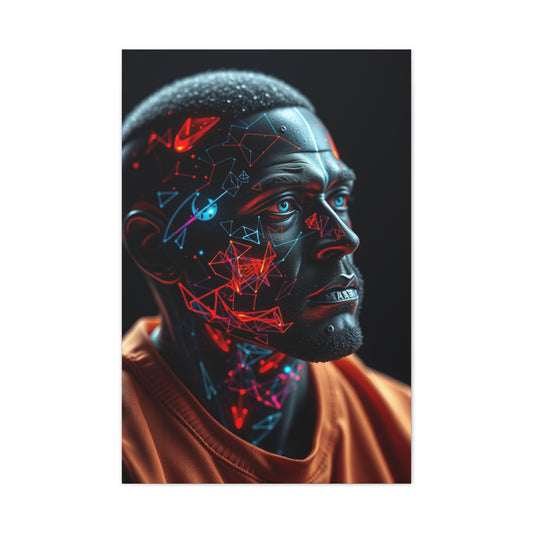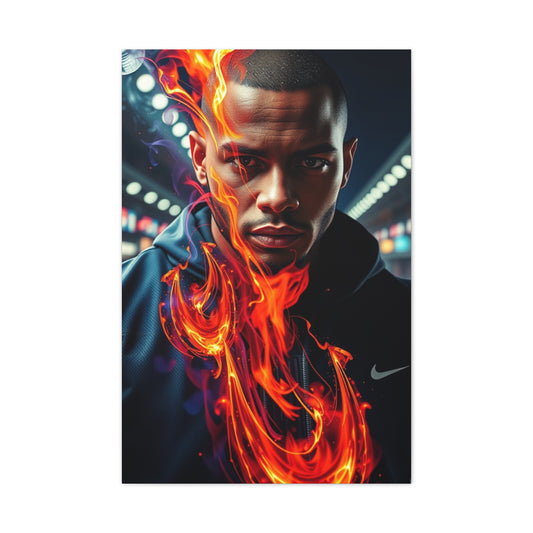Sky replacement is a transformative technique in landscape and architectural photography, allowing photographers to elevate their images from ordinary to extraordinary. Understanding the fundamentals of this process is essential, as it involves both technical skill and artistic judgment. The purpose of sky replacement is to enhance the visual appeal of a photograph, correct exposure inconsistencies, and introduce a mood or narrative that the original sky may lack. Often, photographers encounter situations where the captured sky is overexposed, dull, or uninteresting. In such cases, replacing the sky can rescue an image that might otherwise be discarded. This technique allows for the creation of dramatic, atmospheric, or serene settings, aligning the background with the intended visual story.
One primary reason sky replacement is necessary is the challenge of balancing exposure between the foreground and background. Cameras have a limited dynamic range, meaning they cannot always capture both bright skies and shadowed landscapes simultaneously without some areas losing detail. In scenarios where the sky is overexposed, it may appear as a flat, blown-out white or gray patch that detracts from the overall composition. Conversely, underexposed skies can appear muddy, dark, and lacking in texture. These problems are particularly noticeable in sunrise, sunset, or stormy conditions when lighting contrasts are extreme. Sky replacement provides a solution by allowing photographers to maintain correct exposure for the foreground while introducing a sky with proper detail, texture, and color.
Beyond technical necessity, sky replacement is also a creative tool. Photographers may wish to transform a scene to evoke a specific emotion or atmosphere. A dull midday sky can be replaced with a fiery sunset to inject warmth, energy, and visual drama. Alternatively, storm clouds, starry nights, or auroras can be added to create otherworldly or cinematic effects. This creative flexibility opens up new opportunities for storytelling, allowing the photographer to guide the viewer’s interpretation of the scene. Each choice in sky replacement—be it color, texture, or lighting—affects the narrative conveyed, emphasizing the importance of deliberate, thoughtful editing rather than random substitution.
The first step in effective sky replacement is understanding how to select a new sky image. Not all skies are created equal, and the chosen sky must complement the existing composition in perspective, lighting, and scale. For example, a dramatic, low-angle cloud formation may look unnatural if placed over a scene captured from a high vantage point. Similarly, the direction of light in the sky must match the lighting in the foreground; otherwise, the image may appear disjointed. When selecting a sky, consider the angle of the sun or light source, the color temperature, and the type of clouds present. These factors influence how convincingly the new sky integrates with the rest of the photograph. Stock photography libraries offer vast collections of sky images, ranging from serene sunsets to turbulent storm clouds, providing ample material to match the composition and mood of the original image.
Once a suitable sky has been chosen, the next fundamental step is creating a precise selection of the original sky in the photograph. The accuracy of this selection determines how seamlessly the new sky can be integrated. Digital editing software provides tools such as the magic wand, quick selection brush, and lasso tools for isolating the sky. These tools allow the editor to outline the boundaries of the sky with varying levels of precision. Care must be taken around challenging areas, such as trees, buildings, or mountains, to ensure the selection captures only the sky without cutting into the foreground elements. Holding down modifier keys, like shift or alt, enables the addition or subtraction of areas from the selection, increasing accuracy. A well-defined selection is critical because it establishes the framework for the new sky, ensuring it fits perfectly within the intended area.
After the sky has been selected, the next step involves importing the replacement sky into the composition. This process typically uses layers, a foundational concept in digital image editing. Layers allow multiple images to exist in the same composition while remaining independently adjustable. When the new sky is pasted into the original image, it appears as a separate layer above the foreground. Using masks, the new sky can be confined precisely to the selection area without affecting other parts of the image. Layer masks are particularly valuable because they are non-destructive, meaning adjustments can be made at any time without permanently altering the underlying photograph. This flexibility encourages experimentation and allows fine-tuning to achieve a natural, balanced appearance.
Perspective and scaling adjustments are often required once the new sky has been added. Even carefully chosen sky images may need subtle transformations to align with the composition. Scaling ensures that cloud sizes and horizon lines appear proportional to the foreground, while perspective adjustments help the sky blend naturally with the vanishing points and angles present in the original image. Editing software provides tools like free transform and perspective warp, which enable precise control over these adjustments. Holding modifier keys, such as shift to constrain proportions or alt to scale from the center, allows for precise manipulation of the new sky. It is important to avoid over-distortion, as excessive warping can make the sky appear unnatural, undermining the realism of the final composition.
Color blending is another essential component of sky replacement. Different images often have variations in color temperature, lighting, and saturation, which can make a direct paste of a sky appear jarring or artificial. Color adjustments bridge this gap, ensuring that the tones of the sky and foreground are harmonized. Techniques such as adjusting hue, saturation, brightness, and contrast are commonly employed to achieve this balance. Additionally, using adjustment layers like color balance or curves allows the editor to modify colors non-destructively. This ensures that changes can be fine-tuned without affecting the original image data. Effective color blending ensures that the sky does not appear separate from the scene, creating a seamless, realistic integration that enhances the overall mood and atmosphere.
Finally, subtle details and refinements elevate the final image. After placement, scaling, and color adjustment, edges between the new sky and the foreground may require careful masking and feathering to remove any visible lines or harsh transitions. Small elements, such as reflections, light spill, or color reflections in water and glass, should also be addressed. Adding or enhancing these details helps the sky feel truly part of the scene, maintaining continuity in lighting, tone, and perspective. Additionally, global adjustments to contrast, highlights, and shadows can unify the composition, ensuring that the replacement sky complements rather than dominates the original photograph. These finishing touches transform a simple sky swap into a polished, professional image.
Understanding the basics of sky replacement equips photographers with both technical and creative tools to improve their work. From identifying when replacement is necessary, selecting appropriate skies, making precise selections, and performing perspective, scale, and color adjustments, each step contributes to a cohesive final composition. The technique balances problem-solving with artistry, enabling photographers to correct exposure issues, rescue dull images, or creatively enhance a scene for dramatic impact. Mastering these fundamentals ensures that sky replacement is not just a corrective tool but a means of storytelling, allowing the artist to craft immersive and visually compelling landscapes.
Selecting the Perfect Sky and Preparing for a Seamless Replacement
Choosing the right sky is a critical step in creating a successful sky replacement. The new sky must complement the original image, align with the perspective, and enhance the overall mood of the photograph. A poorly chosen sky can make a composition feel unnatural or disjointed, undermining the visual impact of the entire image. Understanding how to select, source, and plan for integration ensures that the sky replacement appears seamless, elevating the photograph from simple editing to professional-quality artistry.
The first consideration in selecting a sky is the lighting direction. Natural light in the original image will dictate how shadows and highlights are cast across the scene. If the sun is positioned on the left in the foreground, the replacement sky should reflect this direction through consistent highlights, cloud shapes, and brightness. Mismatched lighting can create a jarring effect, as the viewer subconsciously detects inconsistencies in shadowing and illumination. To maintain cohesion, it is important to analyze the original photo carefully, noting the angle, intensity, and quality of light before selecting a replacement sky.
Another essential factor is color temperature. Skies captured at different times of day exhibit varying hues, from the warm oranges and reds of sunrise or sunset to the cooler blues and purples of overcast or twilight conditions. The chosen sky should match the color temperature of the foreground or be adjusted to blend seamlessly. This is particularly important for reflective surfaces such as water, glass, or metal in the scene. The sky’s color will influence these reflections, so harmony in temperature ensures that the entire composition feels consistent. Fine-tuning can be achieved later with color adjustments, but selecting an initial sky that approximates the existing tones reduces the amount of correction needed.
Cloud patterns and texture are equally important. The type and density of clouds should reflect the atmosphere you aim to create. Wispy cirrus clouds may evoke calm and serenity, while dramatic cumulonimbus formations can suggest intensity and energy. Matching the scale and orientation of cloud formations to the original perspective of the photograph enhances realism. A sky with horizontal cloud layers will align naturally with a flat horizon, while diagonal or angled clouds may create tension or dynamism. Studying the cloud composition in the foreground scene helps in choosing a sky that integrates convincingly and reinforces the intended visual narrative.
When sourcing replacement skies, photographers have multiple options. One approach is to capture skies independently, dedicating time to photographing cloud formations under various lighting conditions. Shooting skies without foreground elements provides flexibility in later composition and ensures that perspective and resolution match the original image. However, weather and timing constraints often make this impractical. In such cases, high-quality stock photography becomes invaluable. Reputable free and paid stock libraries offer extensive collections of sky images covering a wide range of conditions, including clear skies, sunsets, storms, and night scenes. Choosing images with resolution and quality comparable to the original photograph ensures a seamless integration.
Beyond visual characteristics, orientation and composition are crucial. The horizon line and perspective of the replacement sky should match the original photograph to maintain proportionality and realism. Misalignment can make the new sky appear distant, skewed, or unnaturally compressed. Analyzing the original image’s vanishing points, horizon, and depth cues guides in selecting a compatible sky. Additionally, ensuring that the resolution and aspect ratio of the replacement sky match the original reduces stretching, pixelation, or distortion, resulting in a polished, professional-looking composite.
Preparing for integration also involves considering the mood and narrative of the photograph. Sky replacement is not merely a technical correction; it is a creative decision that can dramatically alter the story conveyed by the image. A dramatic, stormy sky may introduce tension or mystery, while a golden sunrise can evoke warmth, hope, or serenity. Photographers should envision how the new sky will interact with foreground elements, guiding the viewer’s perception and emotional response. This planning helps prevent mismatched compositions where the foreground and sky compete for attention rather than harmonizing to tell a coherent story.
Practical considerations include file management and organization. Keeping both the original photograph and potential sky images organized in clearly labeled folders allows for efficient experimentation. Editing multiple sky options over the same foreground can reveal which compositions are most visually compelling. Working with high-resolution files also ensures that adjustments such as scaling, perspective correction, and color matching do not degrade image quality. Additionally, maintaining non-destructive workflows, such as using adjustment layers and masks in Photoshop, preserves the original files and provides flexibility for iterative refinement.
Another key aspect is anticipating adjustments that will be necessary after placement. Even a carefully chosen sky may require perspective tweaks, scaling, or color corrections to match the foreground perfectly. Planning for these adjustments early ensures that the integration process is efficient and effective. For example, understanding that a certain sky may need slight upward scaling or horizontal flipping to align with the horizon prepares the editor to implement these changes without compromising image integrity. Being proactive in anticipating adjustments reduces time spent in trial and error and enhances the final seamless appearance.
Finally, evaluating multiple sky options is critical before committing to a replacement. Subtle differences in cloud density, color gradients, and brightness can significantly affect the final visual impact. Previewing potential skies against the foreground, even in rough compositions, provides insight into which image best complements the scene. Consideration of reflections, shadows, and how the sky interacts with foreground objects further informs selection. By investing time in this evaluative process, photographers ensure that the chosen sky contributes to the overall composition, supports the intended narrative, and enhances the visual quality of the final image.
Selecting the perfect sky and preparing for seamless integration is both a technical and creative endeavor. Attention to lighting direction, color temperature, cloud patterns, orientation, resolution, and narrative impact ensures that the replacement sky harmonizes with the foreground. Sourcing high-quality images, whether through independent shooting or stock libraries, provides the necessary material for successful composites. Planning adjustments, organizing files, and evaluating multiple options further enhances the process. Mastery of this stage is foundational for creating realistic, visually compelling, and emotionally resonant sky replacements that elevate any photograph from ordinary to extraordinary.
Mastering Selection and Masking Techniques for Precise Sky Replacement
Accurate selection and masking are critical components of a successful sky replacement. The quality of the final image depends heavily on how precisely the original sky is isolated from the rest of the composition. In this phase, the goal is to create a clean boundary between the foreground and the sky so that the new sky can be seamlessly integrated without affecting surrounding elements. Mastery of selection and masking techniques not only improves realism but also provides flexibility for refining the composite, ensuring the result appears natural and cohesive.
The first step in this process is understanding the tools available for selection in Photoshop. The software provides several options, each with strengths suited to specific situations. The Magic Wand tool, for example, is effective for selecting skies that have consistent color and tone, such as clear blue or evenly overcast skies. By clicking on an area of the sky, the Magic Wand selects contiguous pixels of similar color. Adjusting the tolerance level allows control over the range of colors included in the selection. Higher tolerance captures more variation but may risk selecting parts of the foreground, while lower tolerance ensures precision but may require multiple clicks to cover the entire sky.
The Quick Selection tool is another versatile option. This brush-based tool allows the user to paint over the sky, automatically detecting edges and adjusting the selection to follow boundaries between sky and foreground. Quick Selection is particularly useful for skies with gradual tonal changes or scattered clouds. Using a combination of brush size and careful stroke technique, large areas can be selected quickly while maintaining edge accuracy. The ability to hold down modifier keys, such as shift to add to the selection or alt to subtract, provides additional control and flexibility. This tool often forms the foundation for more detailed refinements later in the workflow.
For complex images with intricate edges, such as tree branches, architectural elements, or mountains, more advanced selection methods may be necessary. The Lasso tool, including the Polygonal and Magnetic variants, offers manual control for tracing around irregular shapes. Polygonal Lasso allows straight-line selections, ideal for geometric structures, while Magnetic Lasso automatically snaps to edges based on color contrast, assisting in outlining complicated boundaries. Combining manual and automatic techniques ensures that even challenging areas are accurately isolated, reducing the risk of foreground elements being inadvertently removed during sky replacement.
Once a preliminary selection is made, refining edges is essential for a professional result. Photoshop’s Select and Mask workspace provides a suite of tools specifically designed for this purpose. Edge detection algorithms can automatically adjust selection boundaries, while sliders such as Smooth, Feather, and Contrast allow fine-tuning of the selection’s edge. Smooth reduces jagged lines, Feather softens edges for a gradual transition between sky and foreground, and Contrast sharpens the selection boundary to ensure clarity. These adjustments prevent harsh lines that could betray the composite and make the replacement sky appear unnatural.
Dealing with fine details, such as individual leaves, wires, or textured surfaces, often requires additional attention. The Refine Edge Brush tool within the Select and Mask workspace is particularly effective here. By brushing over areas where foreground and sky interact, Photoshop intelligently recalculates the selection, including or excluding pixels based on contrast and color differences. This method is invaluable for ensuring that delicate structures like tree branches are preserved while the background is replaced. Careful attention in this step significantly enhances the realism of the final image, as poorly refined edges are one of the most noticeable indicators of an artificial composite.
Masking is the next crucial step after selection. A layer mask allows the sky layer to be applied non-destructively, meaning the original image remains intact, and edits can be adjusted or reversed at any time. Applying the mask converts the selection into a visible area where the new sky will appear, while hiding other parts of the image. Masking also provides the flexibility to paint directly on the mask using black, white, and gray brushes to refine visibility. Painting with black hides areas, white reveals, and gray provides partial transparency. This granular control is essential for integrating subtle transitions, such as mist, haze, or reflective surfaces, between the foreground and the new sky.
Feathering the mask can further enhance integration. By softening the edges between the foreground and sky, feathering creates a gradual transition that mimics natural atmospheric blending. This technique is especially important in scenes where light disperses softly across the horizon, such as sunrise or sunset images. Applying too much feathering, however, can blur important foreground details, so careful adjustment is necessary. Using a combination of manual brush work and feathering ensures that edges remain realistic while achieving a seamless blend between layers.
For images requiring selective transparency or partial coverage, gradient masks can be extremely useful. By applying a gradient from black to white on the mask, the editor can create a smooth transition between foreground and sky. This is ideal for situations where the original sky gradually merges with other elements, such as mountains fading into clouds or reflections in water. Gradient masking allows precise control over which areas of the new sky are visible and how it interacts with the original scene, producing a visually cohesive composition without harsh boundaries.
Another advanced technique involves combining multiple masks for complex composites. For example, a photographer might replace the sky while also adjusting mist or light rays in the foreground. By using separate masks for each layer, the editor can control the interaction of multiple elements independently, ensuring that each adjustment contributes to the overall realism of the scene. Layer groups and smart objects in Photoshop further enhance this workflow by organizing elements and allowing adjustments to be applied collectively or individually. This structured approach ensures efficiency and flexibility, particularly when refining intricate images.
Attention to detail in selection and masking can also include post-processing adjustments. After the mask is applied and the new sky is in place, it is often necessary to correct minor imperfections such as stray pixels, halos, or unnatural color spill. Zooming in at high magnification and carefully brushing over problem areas allows precise correction without affecting the larger composition. This meticulous approach ensures that every edge and transition contributes to the final seamless appearance, creating a polished and professional-quality image.
In addition to technical precision, artistic judgment plays a key role in selection and masking. Decisions about which elements to preserve, enhance, or partially hide affect both realism and mood. For example, emphasizing the silhouette of a tree against a vibrant sunset sky can enhance drama, while carefully blending mist over a distant horizon can create depth and atmosphere. The interplay between technical accuracy and creative intent defines the quality of the sky replacement, demonstrating that selection and masking are not merely procedural steps but integral parts of the artistic process.
Mastering selection and masking techniques is essential for precise and realistic sky replacement. From understanding the available tools—such as Magic Wand, Quick Selection, and Lasso—to refining edges, using masks, and applying gradients and feathering, each step contributes to a seamless integration. Attention to fine details, careful edge refinement, and deliberate artistic choices ensure that the replacement sky appears natural and cohesive. By combining technical skill with creative judgment, photographers can achieve professional-quality composites that elevate the visual impact of their images, transforming ordinary skies into captivating, dramatic, or serene backgrounds that enhance the overall narrative of the photograph.
Placing, Transforming, and Adjusting the Sky for Realistic Integration
After isolating the original sky and creating an accurate mask, the next crucial stage is placing the new sky into the composition and adjusting it for realism. This step involves more than simply pasting an image onto a layer; it requires careful attention to scale, perspective, alignment, and interaction with foreground elements. A poorly placed sky can immediately betray a composite, while subtle adjustments can create a seamless, natural-looking integration that elevates the overall photograph.
The first step is to import the replacement sky into the composition as a separate layer. Using layers ensures non-destructive editing, meaning any adjustments can be refined at any point without affecting the original image. Once the new sky is in place, it should initially be positioned to cover the entire masked area of the original sky. At this stage, the goal is not perfection but ensuring that the sky fully occupies the intended space. Having the layer above the foreground ensures that the sky is visible within the mask boundaries, and the layer can then be adjusted for scale, rotation, and perspective.
Scaling the sky correctly is essential for maintaining realism. Replacement skies often come from images shot at different focal lengths or distances, which can result in mismatched cloud sizes or proportions if applied directly. The Free Transform tool in Photoshop is commonly used for scaling, providing handles to increase or decrease the sky’s size. Holding the appropriate modifier key ensures proportional scaling, maintaining the natural dimensions of clouds and horizon elements. When scaling, it is important to consider the relative size of foreground objects. For example, large cloud formations may appear unrealistic if the foreground consists of small trees or buildings. Careful scaling ensures that the sky feels integrated with the existing scene rather than artificially imposed.
Adjusting perspective is another critical component of realism. Even when scaled correctly, the horizon and angles of the sky may not perfectly align with the original image. Using the Perspective or Warp tools in Photoshop allows for precise manipulation of the sky’s shape to match the foreground. Subtle bending of the corners or edges can correct discrepancies caused by differences in camera angle between the original image and the sky photograph. Excessive warping, however, should be avoided, as it can introduce visual distortion and undermine the believability of the composite. The goal is to harmonize the spatial relationship between foreground and sky, ensuring that clouds and light gradients follow natural trajectories.
Aligning the horizon is particularly important in landscape compositions. The horizon line acts as a visual anchor, and even slight misalignment can make the sky feel disconnected from the rest of the scene. By observing the horizon in the foreground and adjusting the sky layer accordingly, the new background can blend seamlessly. This may involve slight vertical or horizontal shifts, rotation, or minor perspective adjustments. In images with distant mountains, buildings, or other linear elements, ensuring that these features meet the horizon naturally reinforces the sense of depth and realism in the final composite.
Once scale and perspective are adjusted, it is important to consider the interaction between the sky and foreground. Foreground elements may partially obscure the sky, such as treetops, buildings, or terrain features. Layer masks created during the selection phase allow for these interactions to be refined. Painting on the mask with a soft brush can reveal or hide portions of the sky to accommodate foreground obstructions. This step ensures that the new sky does not appear unnaturally “floating” behind objects but interacts convincingly with the scene’s existing elements. Subtle refinements in masking can make a dramatic difference in the perceived realism of the image.
Lighting alignment is another aspect of realistic integration. The brightness, contrast, and highlights of the replacement sky must complement the lighting of the foreground. For example, if the sun is positioned on the left side of the original image, the sky should reflect this with brighter areas and highlights on that side. Shadows cast by foreground elements must remain consistent with the sky’s illumination. Adjustment layers such as Curves, Levels, and Brightness/Contrast allow for fine-tuning of light intensity and tonal balance, ensuring that the sky appears naturally lit within the context of the scene. Even subtle differences in exposure can disrupt the cohesion of the composite, so careful attention to lighting is essential.
Color integration is equally important during this stage. Replacement skies often have different color temperatures and saturation levels compared to the foreground. Using adjustment layers such as Color Balance, Hue/Saturation, and Selective Color, the editor can harmonize tones across the entire composition. Warm, golden skies should enhance or complement the colors in the landscape, while cooler skies may require subtle desaturation of foreground elements to prevent visual conflict. Color integration not only improves realism but also reinforces the intended mood and atmosphere of the photograph, ensuring that the sky enhances the narrative rather than distracting from it.
Edge blending plays a vital role in achieving seamless transitions. Even after precise masking and positioning, edges where the sky meets the foreground can appear harsh if not carefully refined. Techniques such as feathering the mask, using soft brushes to refine edges, or applying gradient masks help create smooth, natural transitions. This is particularly important in areas where fine details like tree branches, grass, or water meet the sky. Smooth edge blending eliminates visual artifacts and ensures that the sky appears naturally embedded within the scene, maintaining both realism and aesthetic cohesion.
For compositions requiring additional realism, adding atmospheric effects can enhance the integration of the sky. Elements such as haze, mist, or subtle light rays can bridge the gap between foreground and background, creating depth and softening transitions. These effects can be applied as separate layers with low opacity and appropriate blending modes, allowing them to interact with both the sky and the foreground. Incorporating these subtle environmental details helps unify the composition and enhances the immersive quality of the photograph, making the sky replacement feel more authentic and visually engaging.
Reflections and interactions with water surfaces or reflective materials should also be considered. In images featuring lakes, rivers, or glass structures, the sky’s colors, brightness, and cloud patterns will naturally reflect in these surfaces. Duplicating the sky layer, flipping it vertically, and adjusting opacity can create realistic reflections, while additional masking ensures that the effect is confined to the intended areas. Attention to reflection enhances believability and reinforces the illusion that the replacement sky is a natural part of the environment.
Placing, transforming, and adjusting the sky requires a combination of technical precision and artistic judgment. Correct scaling, perspective alignment, horizon positioning, lighting matching, color integration, edge blending, and environmental interactions all contribute to a seamless, natural composite. Each adjustment ensures that the replacement sky complements the foreground, enhances the mood, and maintains spatial and visual coherence. Mastery of these techniques allows photographers and digital artists to transform ordinary or overexposed skies into visually compelling backdrops, elevating landscape photography to a professional, cinematic level. A carefully placed and meticulously adjusted sky becomes not only a background but an integral element of the composition, enhancing narrative, depth, and emotional impact.
Color Correction and Harmonizing the Replacement Sky with the Foreground
After placing and transforming the new sky in a composition, the next critical step is color correction and blending to achieve a seamless, realistic integration. Color is one of the most powerful tools in photography, influencing mood, depth, and visual coherence. Even the most carefully selected and positioned sky can feel disconnected if the color tones and lighting do not match the foreground. Effective color harmonization ensures that the new sky looks like a natural extension of the original scene, enhancing both realism and artistic impact.
One of the first aspects to address is color temperature. Photographs capture light in various temperatures, ranging from warm golden tones to cool blue shades, depending on the time of day and weather conditions. If the replacement sky has a different color temperature from the foreground, it can appear out of place. For example, a warm sunset sky pasted onto a landscape lit with cool daylight will feel disjointed. Using adjustment layers such as Color Balance, Photo Filter, or Hue/Saturation allows the editor to shift the color temperature of the sky or the foreground to match each other. Balancing the warmth or coolness across the composition creates a sense of unity, making the sky feel naturally integrated.
Saturation and vibrancy are also essential considerations. Replacement skies may be more saturated or muted than the original photograph, and this difference can draw unwanted attention or diminish realism. Adjusting the saturation allows the editor to fine-tune the intensity of colors, ensuring that the sky complements rather than overwhelms the foreground. Vibrancy adjustments can enhance the midtones without affecting highlights or shadows excessively, preserving natural contrast while harmonizing colors. This careful manipulation of saturation ensures a cohesive visual experience for the viewer.
Blending modes in Photoshop provide additional tools for achieving harmony between the sky and foreground. Overlay, Soft Light, and Screen blending modes can subtly integrate the sky into the composition, allowing highlights and shadows to interact with foreground elements. For example, using a Soft Light blend can make clouds appear to affect the lighting in the scene, adding depth and cohesion. Layer opacity can be adjusted to control the intensity of the blend, ensuring that the effect is subtle and natural. Blending modes are particularly useful when the sky introduces bright or dark areas that need to interact with foreground textures such as water, foliage, or architecture.
Edge transitions between the sky and foreground often require further refinement during color correction. Even after masking and feathering, slight color discrepancies or halos can be visible along the boundary. Painting directly on layer masks with soft brushes or applying gradient masks helps smooth these transitions. Gradients allow a gradual blending of color and brightness, particularly effective for areas like misty horizons or reflections in water. By carefully adjusting these edges, the editor ensures that the sky and foreground merge seamlessly, avoiding abrupt lines or unnatural shifts in tone.
Atmospheric matching is another critical technique in color harmonization. Realistic integration requires attention to how atmospheric conditions influence light, contrast, and color. For instance, a hazy or foggy landscape may require the sky’s contrast to be softened to match the diminished clarity of the foreground. Similarly, a sunset may cast warm tones on distant hills or water reflections, which should be reflected in the sky’s color grading. Adding subtle gradients, overlay layers, or low-opacity adjustments can replicate these atmospheric effects, unifying the visual qualities of the entire composition.
Reflections in water, glass, or other reflective surfaces require careful attention. The colors, brightness, and tones of the replacement sky will naturally reflect in these surfaces. Duplicating the sky layer, flipping it vertically, and adjusting opacity can simulate realistic reflections. Further color adjustments may be necessary to match the intensity and hue of reflected light, ensuring that the reflected sky does not appear out of place. This step reinforces the illusion that the sky is an integral part of the environment, enhancing both realism and aesthetic cohesion.
Foreground elements can also carry subtle color influence from the sky, a concept known as color spill. For instance, clouds or sunlight may cast faint hues on buildings, mountains, or vegetation. Matching these secondary color influences enhances realism and prevents the sky from appearing as a detached element. Using selective color adjustments, layer masks, or low-opacity gradient overlays, the editor can introduce subtle color casts to foreground objects. This nuanced approach strengthens the visual unity between sky and landscape, creating a coherent, immersive scene.
Matching contrast and exposure is equally important in color harmonization. The replacement sky must align with the brightness and dynamic range of the foreground. If the sky is significantly brighter or darker than the landscape, it will appear artificial. Adjustment layers such as Curves or Levels allow precise control over tonal balance, enabling the editor to lift shadows, reduce highlights, or compress midtones to achieve harmony. By carefully matching the contrast and exposure, the sky and foreground appear to belong to the same environment, creating a convincing and cohesive image.
Layer blending and masking remain essential during this stage. Fine-tuning how the sky interacts with foreground objects ensures that transitions remain natural. Masking allows selective application of color corrections, gradients, or adjustments, enabling precise control over where and how color harmonization occurs. This method avoids affecting areas that do not require modification, preserving details in key portions of the image while enhancing the integration of the sky. The combination of masks, blending modes, and adjustment layers provides ultimate flexibility and control, empowering the editor to refine the image without destructive editing.
In addition to technical adjustments, creative color decisions play a significant role in storytelling. Changing the color palette of the sky can dramatically affect the mood of the photograph. Warm hues such as oranges, reds, and pinks evoke feelings of warmth, tranquility, or romance, while cooler blues, purples, or stormy grays can convey calm, tension, or drama. By harmonizing these choices with the foreground, the editor can enhance narrative impact, guiding the viewer’s emotional response and creating a visually compelling story. Thoughtful color harmonization is therefore both a technical necessity and an artistic opportunity.
Finally, iterative evaluation is critical in achieving a polished result. After initial color adjustments, it is essential to review the composition holistically, checking for subtle inconsistencies in tone, saturation, or lighting. Making incremental refinements, such as adjusting shadows, midtones, or highlights, ensures that the sky and foreground remain in perfect visual alignment. This stage may also involve comparing multiple color grading options, experimenting with different warmth, contrast, or vibrancy levels to identify the most harmonious and visually appealing result. The goal is a seamless integration where the sky enhances the scene without drawing attention to the fact that it has been replaced.
Color correction and harmonization are fundamental steps in the sky replacement workflow, serving as the bridge between technical accuracy and visual cohesion. While placing and scaling a new sky correctly ensures that the scene is structurally convincing, it is the careful adjustment of color, tone, and contrast that allows the sky to feel like an integral part of the image. Without harmonization, even a perfectly selected and transformed sky can appear disconnected, as subtle differences in lighting, color temperature, and tonal range between the original foreground and the replacement background are immediately noticeable. By mastering color correction and harmonization, photographers and digital artists can create images that are both realistic and visually compelling, where the sky enhances the narrative, mood, and overall aesthetic of the photograph.
One of the first considerations in color harmonization is color temperature. Every photograph captures light with a specific warmth or coolness depending on the time of day, weather conditions, and camera settings. Replacement skies may have been shot under different lighting conditions than the foreground, leading to mismatched warmth or coolness. For instance, a cool, overcast sky inserted into a sunlit scene will feel unnatural unless adjustments are made. Using tools such as Color Balance, Photo Filter, or Curves in Photoshop, editors can shift the temperature of either the sky or the foreground to achieve harmony. Warm tones can be introduced to complement a sunrise or sunset, while cooler tones may enhance the mood of stormy or twilight scenes. Achieving consistent color temperature ensures that the sky feels naturally illuminated and in agreement with the rest of the scene.
Saturation and vibrancy adjustments are equally important. The intensity of colors in the replacement sky must match the vibrancy of the foreground. A highly saturated sky might overpower subtle tones in the landscape, drawing disproportionate attention to the background, while an undersaturated sky may appear dull and disconnected. Careful calibration of saturation and vibrancy ensures that colors are balanced across the composition. Adjusting vibrancy, which selectively enhances midtones, allows editors to maintain natural contrast while improving the visual cohesion of the scene. Through this process, the sky integrates seamlessly, enhancing rather than dominating the visual narrative.
Contrast and exposure are critical elements for harmonization. Differences in brightness between the foreground and the new sky can create a jarring effect that undermines realism. If the sky is significantly brighter or darker than the landscape, it will appear artificially pasted. Using Curves, Levels, or Brightness/Contrast adjustments, editors can align the tonal range of the sky with that of the foreground, ensuring that highlights and shadows correspond to the scene’s natural lighting. This step also allows for the subtle enhancement of cloud textures, gradients, and horizon lines, creating depth and dimension in the sky while maintaining consistency with the environment.
Edge transitions between the sky and foreground are another crucial focus. Even with precise selection and masking, subtle color mismatches can be noticeable along the boundary. Softening edges with feathering or gradient masks helps blend the colors smoothly, eliminating harsh lines or halos that would reveal the composite. Additionally, attention to fine details, such as the edges of trees, buildings, or mountains, ensures that color transitions appear natural. This meticulous refinement enhances the visual continuity between foreground and background, making the replacement sky feel like a genuine part of the scene rather than a separate layer.
Atmospheric effects play a significant role in harmonization as well. Natural skies influence the surrounding environment through haze, mist, light scattering, or even subtle color reflections on distant objects. A well-harmonized sky should interact with these elements, replicating how light behaves in reality. Gradient overlays, low-opacity layers, or soft brushes can simulate atmospheric diffusion, ensuring that distant landscapes, water reflections, or objects partially obscured by haze match the new sky. Integrating these effects adds realism, depth, and cohesion, helping viewers perceive the sky as an authentic continuation of the natural environment.
Reflections and foreground color influence must also be considered. For example, lakes, rivers, or wet surfaces often mirror the sky’s colors, while surfaces like buildings or metallic objects may subtly reflect ambient light. Adjusting the color and tone of these reflections ensures consistency with the replacement sky. Furthermore, foreground elements themselves may carry secondary color influences from the sky, such as a warm glow from a sunset or cool tones from an overcast day. Applying subtle color adjustments to these areas helps unify the entire composition, reinforcing the perception that the new sky and original landscape coexist naturally.
Artistic judgment is equally essential in this stage. Beyond technical adjustments, color harmonization allows the editor to shape the mood, atmosphere, and narrative of the image. Warm, golden hues can evoke tranquility or romance, while cooler tones may create drama, mystery, or calm. Harmonizing colors thoughtfully ensures that the sky contributes meaningfully to the story the photograph tells, enhancing emotional impact while maintaining visual coherence. The combination of technical skill and creative decision-making in this step is what distinguishes a polished, professional composite from a merely functional one.
Finally, iterative evaluation is vital for achieving perfection. Reviewing the image at multiple zoom levels, comparing tones across different areas, and making incremental refinements ensures that color, contrast, and saturation remain balanced. This ongoing adjustment process guarantees that the sky appears fully integrated and supports the overall aesthetic, mood, and realism of the scene.
Color correction and harmonization are pivotal to achieving a natural and cohesive sky replacement. By carefully addressing color temperature, saturation, contrast, exposure, edge transitions, atmospheric effects, reflections, and foreground influence, editors can create images that feel authentic, immersive, and visually compelling. Beyond technical precision, these adjustments provide the opportunity for creative expression, allowing the sky to enhance the mood and narrative of the composition. When executed thoughtfully, color harmonization transforms a simple sky replacement into a professional, captivating work of art that engages viewers and elevates the photograph to its full creative potential.
Final Refinements and Finishing Touches for a Polished Sky Replacement
Once the new sky has been carefully placed, scaled, adjusted for perspective, and color-harmonized, the final step in the sky replacement process is executing the refinements and finishing touches that elevate the image to professional quality. These subtle adjustments may seem minor, but they are what transform a technically accurate composite into a visually compelling, immersive photograph. Paying attention to details, enhancing interactions between sky and foreground, and applying finishing touches ensures that the new sky feels fully integrated and that the overall composition achieves balance, depth, and visual harmony.
One of the most important aspects of final refinement is edge perfection. Despite careful masking, feathering, and gradient adjustments applied earlier, slight inconsistencies may remain along the boundary between the sky and foreground. Zooming in at high magnification allows the editor to identify and correct minor artifacts, halos, or jagged edges. Using a soft brush on the layer mask, edges can be refined pixel by pixel to create a smooth, natural transition. Particular attention should be given to areas with intricate details, such as tree branches, wires, or architectural elements, as even small inconsistencies here can draw the viewer’s eye and break the illusion of realism.
Enhancing atmospheric effects is another key element in final refinements. Natural skies often display subtle gradients, haze, or light diffusion, which interact with the environment. Replicating these effects within the composite adds depth and realism. For example, a sunrise or sunset sky may cast a soft glow across distant hills, water surfaces, or buildings. Adding low-opacity gradient overlays, radial light layers, or subtle mist effects can simulate this atmospheric interaction, creating cohesion between the foreground and sky. These adjustments help unify the composition, ensuring that all elements appear part of the same environment.
Attention to light consistency is essential during finishing touches. The replacement sky’s brightness and highlights must align with the lighting conditions of the foreground. If the sun or primary light source is positioned in a specific direction, the foreground shadows and highlights should correspond accordingly. Minor adjustments to exposure, contrast, or brightness using adjustment layers can ensure that light interacts realistically with the scene. Additionally, introducing soft highlights or reflections on foreground surfaces, such as water, windows, or metallic elements, can reinforce the impression that the new sky is genuinely illuminating the environment.
Subtle color grading refinements are also important at this stage. Even after extensive color correction and blending, minor tonal adjustments can enhance harmony and mood. Applying selective color adjustments, curves tweaks, or split toning can unify highlights and shadows across the composition, ensuring that the sky and foreground share consistent visual language. For instance, adding a slight warm tint to shadows can complement a sunset sky, while cooler tones in midtones can reinforce a moody overcast effect. These refinements are often subtle but contribute significantly to the overall cohesion and emotional impact of the image.
Foreground integration should not be overlooked in the final touches. The interaction between the sky and objects in the foreground—whether they are trees, mountains, buildings, or water—is crucial for believability. Using layer masks to subtly reveal or obscure parts of the sky behind these elements can create depth and prevent the sky from appearing as a flat layer behind the scene. Additionally, soft blending around edges where light may scatter, such as through foliage or over reflective surfaces, enhances realism. Even small adjustments, such as erasing portions of cloud edges that appear too sharp or bright near foreground objects, can dramatically improve the seamlessness of the composite.
Reflections and environmental interactions deserve special attention in this final stage. In photographs containing reflective surfaces, such as lakes, rivers, or windows, the replacement sky must appear naturally reflected. Adjusting opacity, flipping layers vertically, or applying a Gaussian blur can simulate the behavior of reflected light, enhancing realism. Furthermore, fine-tuning the intensity and color of reflections ensures consistency with the overall tonal balance, preventing the reflections from drawing undue attention or appearing disconnected from the scene. Accurate reflections reinforce the perception that the sky is genuinely part of the environment, elevating the overall credibility of the composite.
Adding subtle details can also transform a technically correct composite into a visually compelling image. Elements like faint light rays, small cloud variations, or atmospheric particles can inject life and texture into the sky. These details contribute to depth and dimensionality, making the sky feel dynamic rather than static. Additionally, slight enhancements to foreground elements, such as boosting texture, clarity, or shadow detail, can complement the sky and reinforce the overall visual narrative. By carefully controlling these enhancements, the editor can ensure that every element of the image contributes meaningfully to the composition.
Final sharpening and noise adjustments help unify the image. Depending on the original foreground and the replacement sky, slight differences in texture or clarity may exist. Applying subtle sharpening or noise reduction uniformly across the composite ensures visual consistency. This step minimizes discrepancies that could reveal the image as a composite, enhancing the perception of a single, cohesive photograph. Attention to resolution and detail also preserves the quality of fine elements, such as clouds, foliage, or architectural features, maintaining a professional and polished finish.
Evaluation and iterative refinement are key in the finishing process. Viewing the composite at different zoom levels and on different screens can reveal inconsistencies or areas requiring adjustment. Small corrections to color, light, or edges may be necessary after careful evaluation. Iteratively refining the composite, revisiting masking, blending, or adjustment layers, ensures that the final image achieves maximum visual harmony. This methodical approach transforms a functional sky replacement into a polished, professional-quality photograph ready for presentation or publication.
Creative touches can enhance the narrative and mood of the image. While technical precision ensures realism, subtle artistic decisions define the overall impact. For example, enhancing the glow of a sunset, introducing a faint mist, or emphasizing the dramatic color gradient of a stormy sky can heighten emotional resonance. These finishing touches allow photographers and digital artists to not only replace a dull or overexposed sky but also elevate the composition into a compelling visual story that engages and captivates viewers.
The final refinements and finishing touches in a sky replacement process are crucial because they elevate an image from a simple technical adjustment to a fully realized, visually compelling photograph. While the earlier stages of sky replacement—selection, masking, placement, and color harmonization—set the foundation for a successful composite, it is in these finishing steps that the image truly comes alive. Each refinement contributes to creating a cohesive, harmonious visual experience, ensuring that the replacement sky is convincingly integrated with the foreground and that the overall scene appears natural and immersive.
Edge perfection is one of the most critical elements in this stage. Even after careful selection and masking, subtle inconsistencies along the boundary between the sky and foreground can be noticeable, particularly when viewing the image at high resolution. These small imperfections, such as jagged lines or halos, can immediately betray a composite if left uncorrected. Addressing these areas involves zooming in closely, inspecting intricate details like tree branches, wires, or architectural features, and carefully refining the mask. Using soft brushes on the mask allows for precise adjustments, blending the sky smoothly into the foreground. The goal is to eliminate any abrupt transitions, creating a natural edge that preserves the realism of both the sky and the elements it interacts with.
Atmospheric effects are another important consideration in final refinements. Natural skies interact with the environment in complex ways, creating gradients of light, haze, mist, or subtle color shifts across the scene. Incorporating these elements enhances the cohesion between sky and foreground. For example, a sunrise may cast soft, warm light on distant mountains, while mist can partially obscure the horizon, creating a sense of depth. Adding these subtle touches using gradient overlays, low-opacity layers, or light effects ensures that the sky does not feel disconnected from its surroundings. By simulating natural atmospheric phenomena, the editor reinforces the authenticity of the composite and elevates the image beyond a simple replacement.
Maintaining light consistency is essential to preserving the realism of the composition. The brightness and direction of light in the replacement sky must align with the existing lighting in the foreground. If the sun is positioned to the left, for instance, shadows and highlights on foreground objects should correspond appropriately. Any discrepancies in light direction or intensity can immediately break the illusion of realism. Adjustment layers such as Curves, Levels, or Brightness/Contrast allow precise control over exposure and tonal balance, enabling the editor to fine-tune how light interacts across the scene. Additionally, adding soft highlights or reflections on water, glass, or metallic surfaces can reinforce the sense that the new sky is naturally illuminating the environment.
Color grading and tonal adjustments are also critical in the finishing stage. Even after initial color correction, subtle refinements ensure that the entire composition feels unified. These adjustments can include fine-tuning saturation, hue, and contrast to harmonize the sky with the foreground, making colors appear consistent and natural. Artistic decisions in color grading also allow the editor to emphasize mood or atmosphere, whether by enhancing the warmth of a sunset, emphasizing cool twilight tones, or deepening stormy clouds. These choices not only improve technical cohesion but also enhance the emotional impact of the image, guiding the viewer’s perception and engagement.
Foreground integration is a further consideration that requires careful attention. Elements such as trees, buildings, mountains, or water surfaces must interact realistically with the sky. Using masks and gradient adjustments, the editor can refine how the sky blends behind or around these objects, creating depth and dimensionality. Soft blending along the edges where light may scatter, such as through leaves or reflections in water, enhances realism and prevents the sky from appearing like a flat backdrop. These subtle adjustments make the environment feel alive and interconnected, reinforcing the viewer’s sense of immersion in the scene.
Attention to reflections and subtle environmental details further strengthens the image. Reflective surfaces in the foreground, such as lakes, rivers, or glass, should mirror the replacement sky in both color and intensity. Fine-tuning these reflections using duplicated layers, vertical flips, opacity adjustments, or Gaussian blur ensures they appear natural and consistent with the rest of the composition. Additionally, minor enhancements such as faint rays of light, scattered clouds, or atmospheric particles can add texture and depth, making the sky dynamic and visually interesting rather than static.
Sharpening and final clarity adjustments are also part of the finishing touches. Differences in texture or resolution between the original photograph and the replacement sky may be noticeable. Applying subtle sharpening or noise reduction across the composite ensures uniformity, enhancing fine details without introducing artifacts. This step contributes to the perception of a single, cohesive image and preserves the professional quality of the photograph.
Finally, iterative evaluation is essential for perfecting the final composition. Examining the image at different zoom levels, reviewing color harmony, checking edge transitions, and ensuring consistent lighting across the scene allows the editor to identify and correct any remaining discrepancies. Multiple passes of minor refinements often produce the most convincing results, as small adjustments can significantly enhance realism and aesthetic quality.
The final refinements and finishing touches transform a technically accurate sky replacement into a polished, immersive, and emotionally engaging photograph. By focusing on edge perfection, atmospheric effects, lighting consistency, color grading, foreground integration, reflections, subtle details, sharpening, and iterative evaluation, the editor ensures that every element—foreground, background, and sky—works together to tell a cohesive visual story. This stage combines technical skill with artistic judgment, elevating the sky replacement from a simple corrective task into a professional-quality composition that captivates viewers and conveys a unified, realistic, and visually compelling scene.
Conclusion
Sky replacement is a powerful technique that transforms ordinary landscape and architectural photographs into visually compelling and emotionally resonant works of art. Across the stages of this process—from selecting a suitable sky, isolating the original background, placing and transforming the new sky, harmonizing color and lighting, to performing final refinements—each step plays a critical role in achieving a seamless, professional-quality composite. Mastering these techniques allows photographers and digital artists to overcome limitations in exposure, lighting, or natural atmospheric conditions, providing complete creative control over the mood, narrative, and aesthetic of their images.
The initial stage of understanding the fundamentals and importance of sky replacement lays the groundwork for the entire workflow. Recognizing why and when sky replacement is necessary helps photographers make informed decisions rather than relying solely on post-processing as a corrective tool. Overexposed skies, dull or uninteresting clouds, or technical limitations such as a lack of bracketing or HDR functionality often necessitate the use of sky replacement. However, this technique is not merely a technical solution; it is a creative tool that enables artists to shape the narrative of a scene. By thoughtfully choosing skies that complement the foreground, align with lighting directions, and reinforce the intended mood, photographers can enhance both realism and storytelling.
Selecting the perfect sky and preparing for integration is another critical aspect of the process. Careful attention to color temperature, lighting direction, cloud formation, resolution, perspective, and horizon alignment ensures that the replacement sky fits naturally into the composition. Planning for adjustments in advance—such as scaling, rotation, or minor perspective corrections—reduces workflow inefficiencies and helps prevent visual inconsistencies. Evaluating multiple sky options, whether captured personally or sourced from high-quality stock libraries, allows the editor to choose the most visually compelling background. This stage combines technical foresight with artistic judgment, emphasizing that a successful sky replacement begins long before any editing software is opened.
Selection and masking techniques are pivotal for isolating the original sky and preserving foreground elements. Using tools such as the Magic Wand, Quick Selection, and Lasso, combined with Select and Mask refinements, ensures precise boundaries that capture complex edges without compromising foreground details. Layer masks provide non-destructive flexibility, enabling further adjustments without altering the original image. Techniques such as feathering, gradient masking, and the Refine Edge Brush allow for smooth transitions between the sky and foreground, addressing intricate details like tree branches, wires, and textured surfaces. Accurate selection and masking form the foundation of realism, as any error in this stage is immediately apparent in the final composite.
Once the sky is isolated, placing, transforming, and adjusting it for realistic integration becomes the focus. Scaling ensures proportionality relative to foreground elements, while perspective adjustments correct for differences in camera angles or horizon lines. Aligning the horizon, matching light direction, and refining edges help blend the new sky into the environment seamlessly. Layer masks, blending modes, and subtle environmental effects such as haze or light rays further enhance the integration. Attention to reflections in water or glass surfaces ensures that the sky interacts naturally with its surroundings. Mastering these steps ensures that the sky does not appear superimposed but rather exists harmoniously within the scene, supporting the visual depth and spatial coherence of the image.
Color correction and harmonization are essential for unifying the composition. Adjusting color temperature, saturation, vibrancy, contrast, and tonal balance ensures that the sky and foreground share consistent visual language. Subtle refinements to foreground color spill, reflected tones, and edge transitions enhance realism, while artistic choices in color grading help convey mood and narrative. Properly harmonized color makes the replacement sky feel intrinsic to the scene rather than an external addition, reinforcing the overall atmosphere and emotional resonance of the image.
Finally, the finishing touches and refinements elevate the composite to professional quality. Edge perfection, fine-tuned atmospheric effects, light consistency, reflections, and subtle detail enhancements contribute to the overall cohesion. Evaluating the composition iteratively, making minor adjustments to masking, color, and brightness, ensures that every element works in harmony. These final refinements are where technical precision and creative judgment intersect, transforming a functional sky replacement into a polished, immersive, and compelling visual story. The careful attention to every detail—foreground, background, and sky—ensures that the photograph is not only visually appealing but also emotionally engaging.
Mastering sky replacement empowers photographers to transform their images, correct technical limitations, and explore limitless creative possibilities. By following a structured workflow encompassing selection, masking, placement, transformation, color harmonization, and final refinements, artists can achieve seamless, realistic composites that elevate their work. Beyond technical execution, the process requires artistic decision-making, attention to detail, and thoughtful consideration of mood, lighting, and composition. When executed skillfully, sky replacement enhances the visual narrative, immersing viewers in landscapes that feel both authentic and extraordinary. This technique is a testament to the power of post-processing as both a corrective tool and a creative instrument, allowing photographers to bring their vision to life and craft images that captivate and inspire.
Sky replacement, when mastered, transforms photographs into dynamic, professional-quality compositions that balance technical precision with artistic expression. By understanding and integrating each stage of the workflow, photographers can elevate ordinary images into breathtaking visuals, where the sky becomes not just a background but a central element that enriches the story, mood, and atmosphere of the scene. The combination of careful planning, technical skill, and creative refinement ensures that every sky replacement results in a harmonious, immersive, and visually stunning image, capable of leaving a lasting impression on viewers.