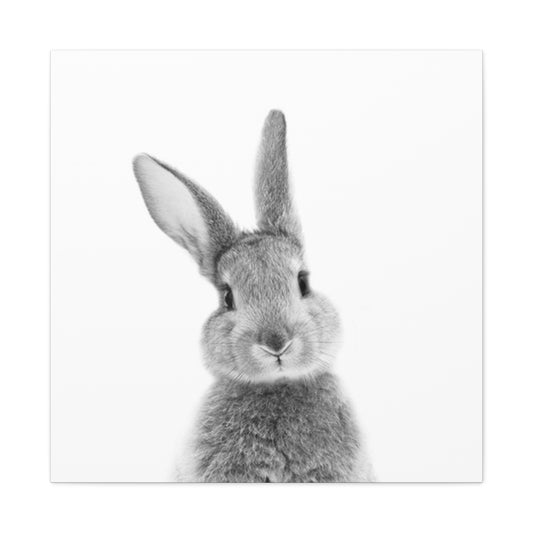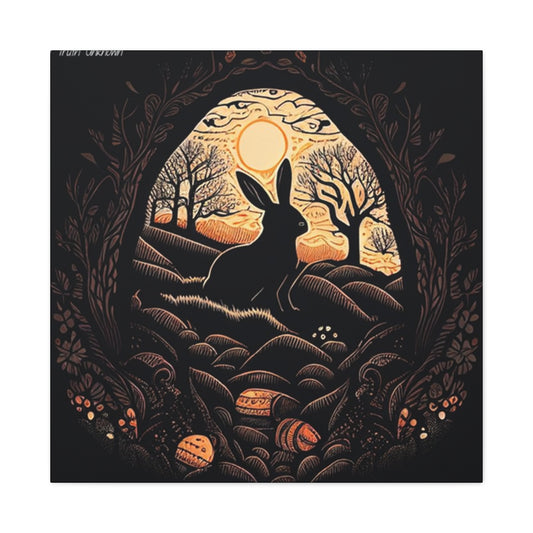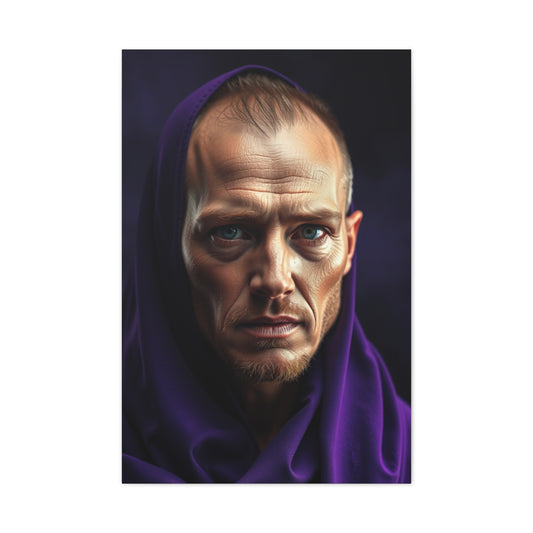Night photography presents both an exciting challenge and an opportunity to capture breathtaking scenes with a unique atmosphere. However, shooting in low light comes with its own set of challenges, especially when trying to balance different settings to get the perfect shot. In this comprehensive guide, we’ll explore the essential camera settings needed to master night photography across different genres, such as street photography, portraiture, and astrophotography. We’ll delve into the technical aspects of night photography, focusing on how to optimize your camera settings for stunning results in nighttime scenes.
Essential Equipment for Night Photography
When venturing into night photography, the importance of stability and versatility cannot be overstated. A sturdy tripod is a must-have accessory to ensure your camera stays steady during long exposure times, particularly when using slower shutter speeds. A tripod like the Neewer 77" Camera Tripod with Panoramic Ball Head, for example, offers both durability and flexibility, making it ideal for capturing nighttime shots with precision and control.
The lens you use is another critical element in night photography. A fast prime lens is highly recommended due to its wider aperture, which allows more light to hit the sensor, helping you capture clearer, sharper images in low-light environments. Lenses such as the 50mm f/1.8, 85mm f/1.4, or even the 24mm f/1.4 are excellent choices for their ability to collect more light and provide crisp, vibrant images in darker settings.
Another important tool to have in your night photography toolkit is a remote shutter release or a camera with built-in Wi-Fi or Bluetooth. This allows you to avoid camera shake when taking long exposures, ensuring your images remain sharp. Additionally, if you're shooting under very low light conditions, using a camera with a larger sensor, such as a full-frame camera, will give you better performance and lower noise levels at higher ISOs.
Settings for Capturing Street Photography at Night
Street photography at night relies heavily on the available ambient light. Streetlights, neon signs, car headlights, and light trails from passing vehicles can create dramatic and unique lighting effects, which you can use to your advantage. To capture compelling street scenes, you'll need to optimize your camera settings to balance the available light and ensure your images come out sharp and vibrant.
Camera Settings for Street Photography at Night: A Comprehensive Guide
Street photography at night is an exciting yet challenging genre of photography. Capturing the unique atmosphere of a city after dark can be an incredibly rewarding experience, as you can portray the beauty of urban life, street lights, and the nocturnal world in a way that daytime photography cannot. However, shooting at night presents unique obstacles, such as low light, motion blur, and noise. Understanding how to properly adjust your camera settings to cope with these challenges is key to achieving striking street photography images that stand out.
When shooting at night, your primary goal is to capture enough light to properly expose your image while maintaining the mood and atmosphere of the scene. Unlike shooting during the day, where abundant natural light helps you to get crisp, clean images, night photography requires more attention to settings like ISO, aperture, and shutter speed. Let’s delve deeper into the most important camera settings for capturing street photography at night.
ISO: Balancing Light and Noise in Low-Light Conditions
ISO is one of the most important settings to adjust when shooting in low-light conditions, and it plays a critical role in street photography at night. The primary function of ISO is to control the camera’s sensitivity to light. In dimly lit environments, you need to increase your ISO to make the most of the available light. By increasing the ISO, you can gather more light without needing longer exposure times. However, increasing the ISO also introduces more noise into your images, which can degrade image quality and create a grainy appearance.
Ideally, for street photography at night, you’ll want to set your ISO between 400 and 3200, depending on the lighting conditions of the scene you are shooting. In brighter scenes where artificial light sources like streetlights, neon signs, or headlights are available, you can use a lower ISO, around 400 to 800, to achieve cleaner, less noisy images. On the other hand, if you’re shooting in a darker area, you may need to raise your ISO to higher values like 1600 or 3200 to gather enough light for a proper exposure.
However, keep in mind that the higher the ISO, the more noise your image may have. The ideal ISO setting will vary based on your camera’s performance at higher ISOs. Modern cameras tend to perform better in low-light environments and can handle higher ISOs without introducing too much noise. If you find that noise is becoming too noticeable in your shots, consider using noise reduction techniques in post-processing to clean up the image.
One key tip when working with higher ISOs is to pay attention to how much noise is acceptable for your final image. Sometimes, a bit of noise can add a certain texture or artistic effect that enhances the overall mood of the photo, especially in street photography where a bit of grain can emphasize the raw, gritty feel of the urban environment.
Aperture: Allowing Maximum Light for a Clearer Image
Aperture controls the amount of light that enters the camera through the lens. It is a crucial setting for night street photography because it affects both exposure and the depth of field in your photos. A larger aperture (i.e., a lower f-number) allows more light to reach the camera’s sensor, which is essential when working with limited light at night. The wider the aperture, the better the performance of your camera in dimly lit conditions.
For street photography at night, you’ll want to open your aperture to its widest setting, typically between f/1.4 and f/2.8, depending on the lens you are using. A lens with a wider aperture lets in more light, which is necessary for obtaining a bright, well-exposed image when shooting in low light. Lenses with an f/1.4 or f/1.8 aperture are particularly beneficial for street photography at night, as they provide the maximum light gathering capabilities. This also helps you avoid the need to raise your ISO too high, thereby reducing the potential for noise.
In addition to increasing the exposure, a wider aperture also creates a shallow depth of field, which can be a powerful tool in street photography. A shallow depth of field allows you to isolate your subject from the background, making it stand out more and creating a pleasing bokeh effect. In urban environments, where backgrounds can often be cluttered and distracting, this is a great way to focus attention on your subject, whether it’s a person, a building, or a particular scene.
However, it’s important to note that a wide aperture (like f/1.4 or f/1.8) results in a very shallow depth of field, which can sometimes make it difficult to keep everything in focus. In cases where you want more elements in focus, such as when capturing a scene with both foreground and background elements, you may want to stop down to f/2.8 or f/4. This will provide a greater depth of field and keep more of the scene in focus, although it will slightly reduce the amount of light entering the camera.
Shutter Speed: Freezing Motion Without Losing Detail
Shutter speed is another critical setting in street photography, particularly when working at night. Shutter speed controls how long the camera’s sensor is exposed to light, affecting how motion is captured in the image. At night, there are often moving elements in your scene, such as people, cars, or buses. A fast shutter speed helps you freeze this motion, while a slower shutter speed will capture motion blur, which can either enhance or detract from the image depending on the effect you’re aiming for.
For street photography at night, you’ll generally want to use a fast shutter speed to avoid motion blur. A good rule of thumb is to set your shutter speed to at least 1/60th of a second to freeze human motion without causing blurriness. This is the minimum shutter speed you should use to ensure your street shots are sharp and clear. However, if you’re photographing fast-moving subjects like vehicles or cyclists, you might need to increase the shutter speed to 1/125th of a second or faster to avoid any blur.
If you’re in a particularly low-light setting where increasing ISO or opening up the aperture isn’t enough, you may need to use a slower shutter speed to let in more light. However, using a slower shutter speed introduces the risk of motion blur. If you’re shooting handheld, this can be a particular issue because any small camera shake can cause blurring. To counter this, try to use a tripod or steady your camera against a stable surface, such as a wall or a lamppost.
One important technique to minimize motion blur while using slower shutter speeds is using a technique known as "panning." This involves following a moving subject with your camera while taking the shot, resulting in a sharp subject with a blurred background that conveys a sense of speed and motion.
Aperture Priority Mode: Simplifying Your Settings for Faster Adjustments
In street photography, where you often need to react quickly to capture spontaneous moments, using Aperture Priority mode can be very helpful. In this mode, you manually set your aperture, and the camera automatically adjusts the shutter speed to maintain proper exposure. This is ideal for street photography because it allows you to control the depth of field and the amount of light entering the camera, while letting the camera take care of the shutter speed for you.
In fast-paced environments, such as busy streets at night, you might not always have time to adjust all three settings manually. Aperture Priority mode allows you to focus on getting the right exposure and depth of field while ensuring your shutter speed stays fast enough to prevent motion blur. If the camera selects a shutter speed that’s too slow for the scene, you can compensate by adjusting your aperture or ISO settings.
Putting It All Together: Street Photography at Night
When shooting street photography at night, the key is finding the right balance between ISO, aperture, and shutter speed to create images that are both well-exposed and visually compelling. Start by setting your aperture to its widest setting, allowing as much light as possible into the camera. Then, adjust your ISO based on the available light, keeping it as low as possible to reduce noise. Finally, ensure that your shutter speed is fast enough to freeze motion and avoid blur.
Remember that night street photography is all about experimentation. Don’t be afraid to adjust your settings and try different combinations to see what works best for your style. Whether you're capturing the neon lights of the city or the glow of street lamps, understanding how these settings interact will help you achieve stunning results in any lighting condition.
By mastering the art of adjusting your camera settings for street photography at night, you can bring new life to urban scenes, capturing the atmosphere and essence of the nighttime world around you.
Capturing the Perfect Nighttime Portrait: A Complete Guide to Lighting and Settings
Nighttime portraits present a unique and captivating challenge for photographers. With the absence of natural daylight, nighttime portraits allow you to have greater control over the lighting and subject placement, enabling you to craft an image that is both artistic and evocative. In contrast to street photography, where ambient light can often be unpredictable, portraits offer a more controlled environment where you can creatively direct the scene to evoke a specific mood or atmosphere. However, the challenge lies in balancing artificial light sources, managing ambient lighting, and ensuring that your subject is sharp and well-exposed in a dark environment.
Whether you're shooting in the dim glow of streetlights, under the warm light of an outdoor lamp, or using a portable flash, nighttime portraiture allows you to explore the interplay of light and shadow to create captivating images. In this guide, we will explore essential tips and camera settings for achieving striking nighttime portraits that capture both the subject's essence and the beauty of the night.
Mastering the Use of Light in Nighttime Portraiture
One of the primary factors that distinguishes nighttime portraits from those taken in daylight is the management of light. While the absence of natural sunlight can seem daunting at first, it opens up new creative opportunities to manipulate both artificial lighting and shadows, creating a sense of drama, intimacy, and depth. A crucial part of mastering nighttime portraiture is learning how to effectively use the available light sources, whether they come from streetlights, neon signs, or light from windows, while also considering how to introduce artificial light when necessary.
Utilizing Ambient Light: In urban or outdoor environments, there may already be ambient light present, such as streetlights, city lights, or even the moon. These sources of light can be used to beautifully illuminate your subject while creating a moody or cinematic atmosphere. One key technique is to position your subject near light sources that create dramatic highlights on the face, while allowing the surrounding environment to remain dark or partially lit, creating a natural contrast.
For example, positioning your subject in the shadow of a streetlight can help accentuate the contours of their face and body, allowing the light to catch the edges while keeping the background darker for added drama. However, keep in mind that such light sources might not provide enough brightness for optimal exposure.
Introducing Artificial Lighting: To counteract the limitations of ambient lighting, you can introduce artificial light sources, such as flashes, softboxes, or LED lights. Using a flash in nighttime portraiture requires some finesse to avoid overexposing the subject and causing harsh, unnatural lighting. A soft, diffused flash can create a more flattering light, ensuring your subject remains well-lit without overpowering the natural ambiance of the scene.
You may also consider using a bounce technique, where you bounce light off a nearby wall or ceiling to create softer, more diffuse lighting on your subject. Alternatively, if you’re using an LED light panel, placing it at a 45-degree angle to your subject can create a pleasing, natural light that highlights the facial features, enhancing the texture of the skin and providing a beautiful glow.
Key Camera Settings for Nighttime Portrait Photography
When shooting portraits at night, choosing the right camera settings is essential for achieving properly exposed, sharp images. Nighttime conditions mean you’ll often be working with low light, requiring you to adjust your camera settings to make the most of the available light while preventing issues like motion blur or excessive noise. Below are key camera settings you should focus on when shooting nighttime portraits.
ISO Settings for Night Portraits: ISO is one of the most important factors in low-light photography. In nighttime portraits, you'll need to increase your ISO to ensure that the camera sensor can capture enough light to properly expose the image. However, higher ISO settings can introduce noise, which may negatively affect the clarity and overall quality of your image.
For most nighttime portraits, setting your ISO between 400 and 1600 is ideal. This range allows you to gather sufficient light without introducing too much noise into your image. The exact ISO value will depend on the light conditions, such as the intensity of the streetlights, the presence of any artificial lighting, and the overall brightness of the scene. If you're using a tripod, you can afford to lower your ISO and use longer exposure times, thus reducing the amount of noise in your shot.
Aperture Settings for Portrait Depth: Aperture plays a significant role in nighttime portraits by controlling the amount of light entering the camera and influencing the depth of field. A larger aperture (i.e., a lower f-number) allows more light to reach the camera's sensor, which is especially beneficial when shooting at night. A wide aperture also creates a shallow depth of field, helping you isolate your subject from the background, giving your portrait a dreamy, blurred effect (bokeh).
For most nighttime portraiture, set your aperture between f/1.8 and f/2.8. A lens with a wide aperture, such as a 50mm f/1.8 or an 85mm f/1.4, will provide plenty of light, ensuring that your subject is properly exposed while also allowing the background to blur out, focusing attention on the subject’s face.
If you want to keep more of the scene in focus, you can stop down to f/2.8 or f/4, though this will reduce the amount of light entering the camera, requiring you to compensate with other settings (such as increasing the ISO or using longer exposure times).
Shutter Speed for Motion Control: Shutter speed controls how long the camera’s sensor is exposed to light, and it plays a critical role in capturing sharp, motion-free portraits. In nighttime portraits, you’ll want to ensure that the shutter speed is fast enough to avoid any blurring, especially when shooting handheld. As a general rule, set your shutter speed to at least 1/60th of a second to capture sharp, clear images. If your subject is moving or if you're photographing a scene with elements of motion, such as vehicles passing by or a breeze moving the subject’s hair, you may need to increase the shutter speed further to freeze the action.
If you’re using a tripod, you can afford to use slower shutter speeds (e.g., 1/30th or 1/15th of a second), especially if the available light is limited. This can also help you achieve a more dynamic look, with motion blur on background elements or hair, for a creative effect. However, when shooting handheld, avoid using a shutter speed slower than 1/60th to prevent any unintended motion blur caused by slight camera shake.
Enhancing the Mood with White Balance and Post-Processing
One of the most exciting aspects of nighttime portraits is the opportunity to experiment with the mood and atmosphere created by lighting. To capture the essence of the scene, you’ll need to adjust your camera's white balance to account for different light sources. Streetlights often cast a warm, yellowish glow, while fluorescent lights may introduce a cooler, blue hue. By setting the white balance to match the lighting conditions, you can ensure that your subject’s skin tone looks natural, and the overall color balance of the image is harmonious.
Adjusting White Balance: Most cameras have preset white balance modes such as "Incandescent" or "Tungsten" to account for artificial light sources, but it's always a good idea to manually adjust the white balance to suit your specific scene. A custom white balance setting can help you achieve more accurate and vivid colors, especially in tricky lighting conditions. If you're shooting under mixed lighting (e.g., streetlights and neon signs), consider using the camera’s RAW mode, which allows you to adjust the white balance during post-processing without losing quality.
Post-Processing for Nighttime Portraits: After capturing your nighttime portrait, post-processing becomes an essential step in perfecting the image. In post-processing software, you can fine-tune the exposure, adjust the contrast, and reduce noise to bring out the details in your subject. If you find that your portrait has too much noise due to higher ISO settings, use noise reduction tools to clean up the image while maintaining sharpness.
Additionally, you can enhance the mood of the portrait by adjusting the color temperature, adding a vignette effect to darken the edges of the image, and sharpening the subject’s features. If you’re aiming for a specific artistic look, you can experiment with filters, tones, and textures that reflect the vibe of your portrait, giving it a unique and atmospheric quality.
Camera Settings for Nighttime Portraits: A Detailed Guide to Capturing Stunning Low-Light Shots
Capturing portraits at night presents a unique challenge for photographers, requiring a blend of creativity and technical know-how. Unlike daytime portraiture, nighttime shooting often requires photographers to deal with low-light conditions, making it essential to adapt your camera settings to ensure your subject is well-lit, the image is sharp, and the mood of the scene is properly captured. With the right adjustments, you can create portraits that are full of atmosphere, with rich contrasts and soft lighting that highlight the subject in an intimate, cinematic way.
In this guide, we will walk through the key camera settings for nighttime portraits, focusing on ISO, aperture, and shutter speed, and how you can use them to master low-light environments. Whether you’re using a tripod or handholding your camera, these tips will help you achieve the perfect balance between exposure, sharpness, and mood.
ISO: Finding the Balance Between Light and Noise
When shooting portraits at night, one of the most critical settings to adjust is ISO. ISO controls the sensitivity of your camera’s sensor to light. In low-light conditions, increasing your ISO allows your camera to capture more light, which is essential for properly exposing your subject. However, higher ISO settings can introduce noise, which can reduce image quality and produce a grainy effect, particularly in areas of shadow.
For nighttime portraits, an ISO setting between 400 and 1600 is generally ideal. This range offers a good balance between light sensitivity and noise control. The exact value will depend on the available light in the scene. For example, if you're shooting near a streetlight or other strong light sources, you can use a lower ISO (around 400 to 800) to avoid introducing noise. In darker environments, you may need to increase the ISO to values between 800 and 1600 to ensure proper exposure.
If you're using a tripod, you can afford to use a lower ISO to reduce noise without sacrificing exposure. In this case, you can also take advantage of longer shutter speeds, which will let more light hit the sensor and help you achieve a brighter image. However, when handholding your camera, you’ll likely need to raise the ISO to compensate for slower shutter speeds. In these situations, it’s important to find a balance between ISO and the desired level of noise. Modern cameras tend to perform well at higher ISOs, so you can experiment with different settings to find the best result for your style of portraiture.
Aperture: Control the Depth of Field and Gather More Light
The aperture is another vital setting in nighttime portraiture, influencing both the amount of light that enters the camera and the depth of field (DOF) in the image. A wide aperture, characterized by a low f-number, allows more light to hit the camera sensor, which is essential in low-light environments. Additionally, a wider aperture creates a shallow depth of field, which is particularly useful in portraiture.
For nighttime portraits, an aperture between f/1.8 and f/2.8 is ideal. A lens with such a wide aperture allows more light to be captured, ensuring that your subject is properly exposed without requiring an excessive increase in ISO. Furthermore, a wide aperture creates a beautiful bokeh effect by blurring the background, which helps separate the subject from the environment and adds a dreamy, artistic touch to the image. This effect is particularly useful in nighttime portraits, where the background lighting from streetlights or neon signs can create distracting elements that you may want to blur out.
When shooting portraits at night, the shallow depth of field can also help to emphasize the subject's face or other key features. By blurring out distractions in the background, the viewer's attention is naturally drawn to the subject, enhancing the impact of the portrait. However, if you're photographing multiple subjects or want more of the scene to be in focus, consider narrowing the aperture slightly, to f/2.8 or f/4. This will increase the depth of field, ensuring that more of the scene remains sharp while still allowing some background blur.
Shutter Speed: Freezing Motion and Avoiding Camera Shake
Shutter speed is an important consideration in nighttime portrait photography, especially when you're handholding your camera. Shutter speed controls how long the camera’s sensor is exposed to light. In nighttime portraits, you typically need a slower shutter speed to allow more light into the camera. However, using too slow of a shutter speed can lead to unwanted motion blur, especially if your subject is moving or if you're not using a tripod to stabilize the camera.
In general, the slower the shutter speed, the more light you'll allow to reach the camera's sensor, resulting in a brighter image. However, if you're handholding the camera, you should avoid using shutter speeds slower than 1/60th of a second. At slower shutter speeds, even the slightest movement from the camera or subject can introduce blur, leading to an image that lacks sharpness. If your shutter speed falls below this threshold, try increasing your ISO or opening the aperture further to compensate.
If you're using a tripod, you have more flexibility to experiment with slower shutter speeds, as you don't have to worry about camera shake. In this case, you can use longer exposure times to gather more light and enhance the brightness of the image without increasing the ISO too much. Depending on the available light and your desired exposure, shutter speeds between 1/15th and 1/30th of a second can work well for nighttime portraits, especially when you're shooting in darker environments. When using longer shutter speeds, however, be aware of potential movement from the subject, such as hair blowing in the wind, which may result in soft focus.
Aperture Priority Mode: A Useful Tool for Nighttime Portraiture
When shooting portraits at night, Aperture Priority mode is a useful tool for simplifying the process and ensuring you achieve the right exposure. In Aperture Priority mode, you manually set the aperture, and the camera automatically adjusts the shutter speed to maintain proper exposure. This is particularly helpful for portrait photographers who want to have full control over the depth of field and light intake, without having to worry about adjusting both the aperture and shutter speed simultaneously.
Using Aperture Priority mode gives you the flexibility to adjust the aperture for a wide range of artistic effects, from the dreamy bokeh of a large aperture to the sharpness of a smaller one. The camera will automatically compensate for the changes you make by adjusting the shutter speed, ensuring that the exposure remains balanced. However, it’s important to monitor the shutter speed selected by the camera, especially in low-light environments. If the shutter speed selected by the camera is too slow and risks motion blur, you can either increase the ISO or adjust the aperture slightly to achieve a faster shutter speed.
Using a Tripod: Taking Advantage of Longer Exposure Times
If you're shooting in particularly low-light conditions, or if you're looking to capture a more deliberate, artistic effect, using a tripod can provide additional stability and flexibility with your exposure times. By using a tripod, you can take advantage of longer exposure times without worrying about camera shake, which would otherwise compromise the sharpness of the image. Longer exposures can also be helpful if you're shooting in very dark environments and need extra time to gather enough light.
When using a tripod for nighttime portraits, consider using a remote shutter release or the camera's self-timer to further eliminate any potential shake caused by pressing the shutter button. Additionally, using a slower shutter speed can allow for more ambient light to enter the camera, leading to a well-exposed image that maintains the natural mood of the scene.
Astrophotography: Capturing Stars and the Night Sky
Astrophotography is one of the most technical and challenging types of night photography. It requires careful planning and precision, as capturing stars and celestial bodies in the night sky involves specific camera settings and techniques. The goal is to capture the beauty of the cosmos, whether it’s a star-filled sky, the Milky Way, or even a meteor shower.
Camera Settings for Astrophotography
ISO: Since stars and other celestial bodies are faint, you need to use a high ISO to capture as much light as possible. Start with an ISO between 1000 and 3200. While higher ISO values will allow more light to hit the sensor, they can also introduce noise, so it’s essential to balance the ISO with the available light in the night sky to achieve a clear, noise-free image.
Aperture: For astrophotography, you’ll want to open your aperture as wide as possible, typically between f/2.8 and f/4. A large aperture ensures that your camera can gather as much light as possible, helping you capture more stars and fine details in the sky. Wide apertures also reduce the need for excessively long exposure times, which can result in star trails.
Shutter Speed: To capture sharp, pin-prick stars, it’s crucial to use the correct shutter speed. Ideally, aim for a shutter speed between 4 and 10 seconds. Longer exposures may result in star trails, which can be visually stunning but may not be what you’re aiming for if you want perfectly sharp stars. To avoid star trails, you need to keep the exposure time short, especially when using wide lenses.
Technical Tips for Night Photography
To get the best results in your night photography, consider the following technical tips:
The 500 Rule for Night Photography
The 500 Rule is an essential guideline for capturing sharp stars without trails. This rule suggests that you divide 500 by the effective focal length of your lens to calculate the longest exposure time you can use without creating noticeable star trails. For example, if you’re using a 16mm lens on a full-frame camera, the formula would be 500 ÷ 16 = 31 seconds. To avoid star trails, you should keep your exposure time under 31 seconds. If you’re using a crop-sensor camera, replace 500 with 300 for a more accurate result.
Leveraging ISO Invariance for Reduced Noise
ISO invariance is a feature found in many modern cameras, and it allows you to adjust exposure in post-processing without introducing significant noise. By underexposing your shots and adjusting the exposure in editing, you can maintain cleaner images and reduce noise. However, it’s crucial to avoid overexposing your images, as doing so can lead to loss of detail in the highlights.
Choosing the Right Camera for Night Photography
When choosing a camera for night photography, a full-frame camera is typically the best option due to its larger sensor, which gathers more light. This is essential for shooting in low-light conditions. Full-frame cameras offer better high-ISO performance and lower noise levels compared to crop-sensor cameras. However, crop-sensor cameras can still produce excellent results for night photography with proper settings and techniques, although they may require longer exposures and may produce more noise in low light.
Conclusion: Perfecting Your Night Photography Skills
With the right settings and techniques, night photography opens up a world of creative possibilities, whether you're capturing the glowing lights of a city street, the serene beauty of a starry night sky, or intimate portraits in low-light environments. As you gain more experience in night photography, you’ll be able to fine-tune your approach to suit different lighting conditions and achieve your artistic goals.
Whether you're focused on capturing the Milky Way, experimenting with city street scenes, or perfecting your nighttime portraiture skills, the journey in night photography is filled with endless opportunities for stunning and unique images. Don’t forget to share your experiences, tips, and photos as you continue exploring this exciting genre. Every night is an opportunity to capture something extraordinary under the stars!