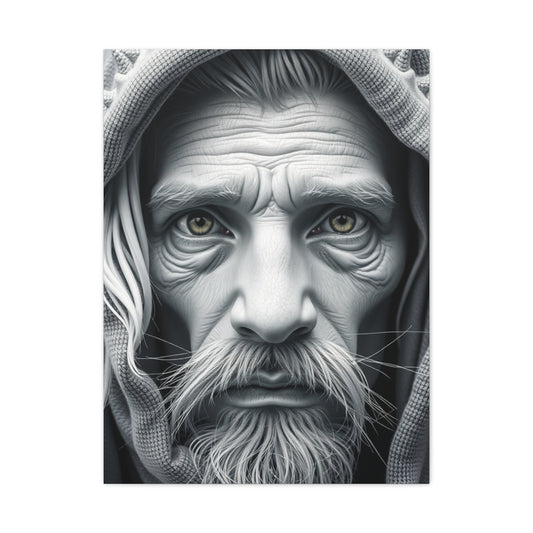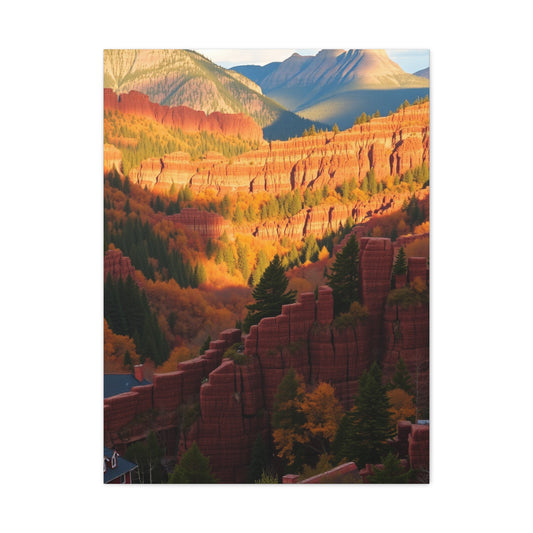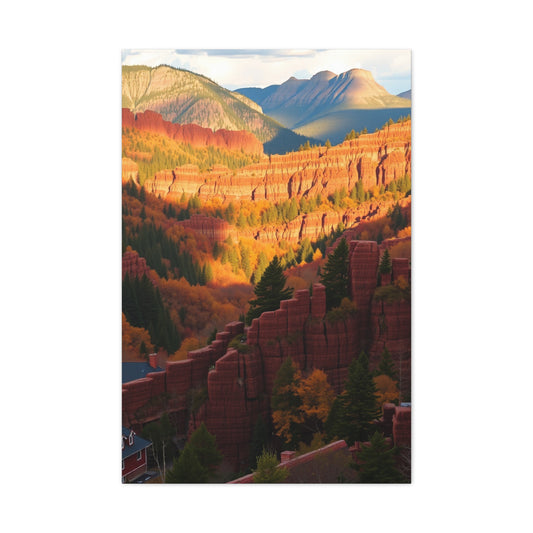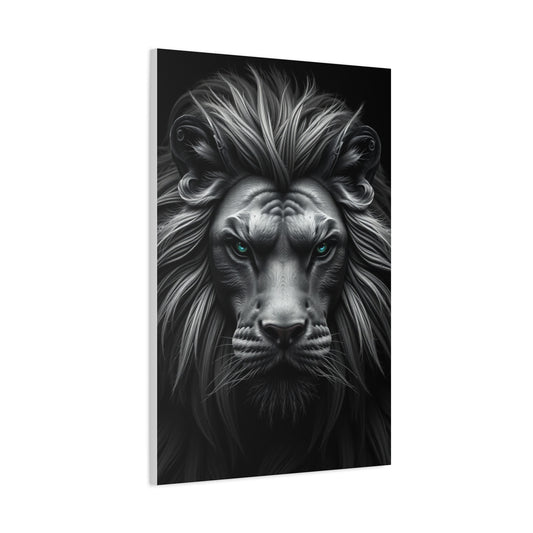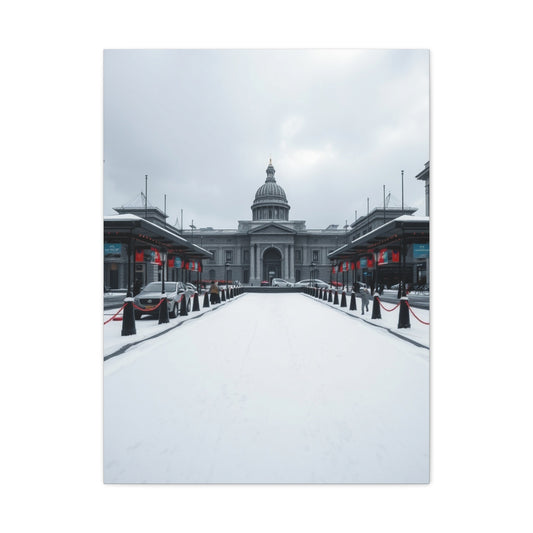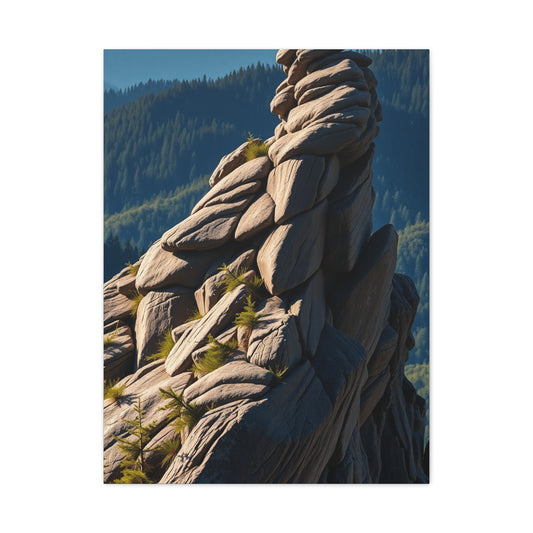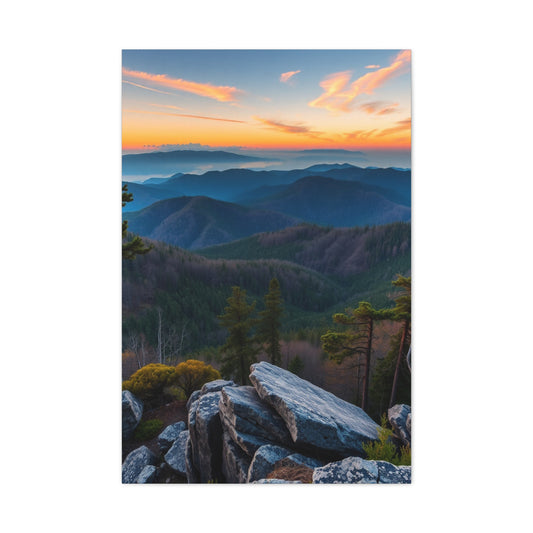Understanding the iPhone camera begins with appreciating the incredible technology packed into a small device. Modern iPhones are designed with multiple lenses and advanced sensors that work together to produce professional-quality images in nearly any situation. Each lens on the iPhone serves a distinct purpose, from wide-angle for general scenes to ultra-wide for dramatic perspectives and telephoto for capturing distant subjects. The wide lens is versatile, making it perfect for landscapes, portraits, and everyday photography. It provides a natural view similar to what the human eye sees, which helps in composing balanced and realistic photos. The ultra-wide lens offers a much broader field of view, emphasizing depth and exaggerating distances to create dramatic effects. It is ideal for cityscapes, architectural photography, or any scene where including more of the surroundings adds interest. The telephoto lens allows for magnification without physically moving closer to your subject, maintaining clarity and detail. This is particularly useful for portrait photography, wildlife shots, or events where proximity is limited. Understanding how to combine these lenses creatively can elevate the quality and versatility of your images. Beyond the physical lenses, the iPhone camera utilizes computational photography, a technology that processes images using complex algorithms to enhance colors, details, and exposure automatically. Features such as Smart HDR analyze multiple exposures in a scene and merge them to create a single image with balanced highlights and shadows. Deep Fusion technology enhances mid-level details, ensuring texture and clarity even in low to moderate light conditions. Learning how these technologies influence your images helps in anticipating results and creatively manipulating photos to achieve desired effects.
The iPhone camera interface is user-friendly yet remarkably powerful, offering tools that allow photographers to fine-tune every shot. Exposure and focus are fundamental elements to understand, as they directly impact image quality. Tapping the screen sets the focus point, indicated by a yellow square, and a small sun icon allows for exposure adjustments. Sliding your finger up or down increases or decreases brightness, giving precise control over how light is captured in a scene. Locking focus and exposure by holding on the screen until the AE/AF Lock appears ensures that these settings remain consistent, even if the scene changes or subjects move. This technique is particularly useful when photographing dynamic environments or when working with natural light that can vary rapidly. Depth of field is another critical concept to master. It refers to the range within a photo that appears acceptably sharp. A shallow depth of field emphasizes the subject by blurring the background, drawing the viewer’s attention to what matters most in the frame. On an iPhone, Portrait Mode simplifies achieving this effect, using advanced algorithms to separate the subject from the background and simulate the bokeh produced by wide-aperture lenses. However, shallow depth of field can also be achieved without Portrait Mode by positioning your subject closer to the camera while ensuring the background is farther away. This natural technique creates pleasing separation between foreground and background, and experimenting with distances and angles can dramatically affect the outcome of your photos. Understanding these fundamentals lays the groundwork for more advanced creative techniques.
Exploring the various shooting modes available on the iPhone expands your creative possibilities. Photo Mode is the default and most versatile mode, suitable for everyday photography. Portrait Mode emphasizes subjects with depth effects, perfect for headshots, close-ups of objects, or pets. Panoramic mode allows you to capture wide, sweeping scenes by panning the camera horizontally, producing dramatic landscape shots or expansive interior images. Night Mode is designed for low-light photography, automatically adjusting settings to capture more detail, reduce noise, and enhance colors in dim environments. Live Photos captures movement, recording a few seconds before and after you press the shutter, transforming static images into short clips. This feature is particularly useful for dynamic moments, ensuring you capture the perfect expression or action. High Dynamic Range, or HDR, is another powerful tool that combines multiple exposures to produce images with balanced highlights and shadows, essential for scenes with strong contrasts such as sunsets, bright skies, or interiors with sunlight streaming through windows. Burst Mode, activated by holding the shutter button, captures a rapid sequence of images, ideal for fast-moving subjects, wildlife, or action shots. Experimenting with these modes teaches you how to select the best one for any situation and encourages a creative approach to everyday photography. Each mode has its strengths, and the more familiar you are with them, the more intuitive it becomes to anticipate how each setting will affect your final image.
Lighting is one of the most critical elements in photography, and mastering it is essential for capturing compelling images. The iPhone camera performs exceptionally well in daylight, but low-light environments present challenges that require careful technique. Night Mode compensates by using longer exposures combined with computational processing to enhance brightness and reduce noise. Even with this feature, understanding natural light can dramatically improve your photos. Observing how light falls on subjects, the direction it comes from, and the quality it creates is key. Side lighting can reveal texture and depth, adding a three-dimensional feel to flat scenes. Backlighting produces silhouettes, emphasizing shape over detail and creating dramatic effects. Diffused lighting softens shadows, ideal for portraits and close-up shots, resulting in more flattering images. Additionally, reflective surfaces such as water, glass, or metal can bounce light creatively, producing interesting highlights and enhancing composition. Portable lighting equipment like LED panels or ring lights offers control over intensity, color, and direction, providing consistent illumination for portraits or macro photography. Learning to manipulate both natural and artificial light enhances the visual storytelling potential of your images, allowing for greater experimentation and creativity.
Understanding the camera interface and available tools enables photographers to maximize the iPhone’s capabilities. Gridlines, for example, assist with composition using the rule of thirds, helping to position subjects strategically within the frame for balance and visual interest. The timer function is useful for self-portraits or long-exposure shots, reducing the risk of camera shake. Flash should be used sparingly, as it can produce harsh shadows and unnatural colors. Relying on ambient light, adjusting exposure, and using reflective surfaces often yield more natural results. The iPhone also provides powerful editing tools, allowing photographers to refine images post-capture. Adjustments to exposure, color, contrast, sharpness, and saturation can rescue underexposed or slightly off-color images. Cropping and rotating tools assist in framing shots more effectively, while filters provide stylistic options to enhance mood or highlight specific tones. Live Photos add another layer of creativity, allowing you to select different key frames, apply effects such as loops, bounce, or long exposure, and transform fleeting moments into engaging visuals. Mastery of both shooting and editing tools ensures that each image reaches its full potential.
Accessories greatly enhance the creative potential and versatility of iPhone photography. Tripods are invaluable for stabilizing the camera during long exposures, low-light shooting, or time-lapse sequences. Flexible tripods can adapt to unusual surfaces, wrapping around poles or branches to achieve unconventional angles. Clip-on external lenses expand creative possibilities, from ultra-wide perspectives to macro photography,, capturing extreme close-ups with intricate details. Remote shutters allow for capturing images without touching the camera, minimizing shake and enabling precise timing. Lighting accessories provide consistent illumination for portraits or product photography, controlling shadows and highlights to achieve the desired effect. Combining these tools with the iPhone’s built-in capabilities transforms the smartphone into a professional-grade camera. Experimenting with different lenses, angles, and lighting setups encourages a deeper understanding of photography principles and fosters creativity. Consistent practice using both the camera and accessories hones technical skills and develops a unique photographic style.
Mastering the iPhone camera involves understanding its features, experimenting with shooting modes, manipulating light, and integrating accessories. The camera’s computational photography, multiple lenses, and advanced sensors provide the tools necessary to capture a wide variety of images. Exposure and focus controls, depth of field techniques, and creative use of Portrait Mode expand photographic possibilities. Exploring modes like Night, Panorama, and Live Photos introduces dynamic storytelling and dramatic effects. Understanding lighting principles and learning to control both natural and artificial light elevates the quality of photos. Familiarity with the interface, gridlines, timers, HDR, and editing tools ensures precision and artistic expression. Accessories like tripods, lenses, and lighting equipment enhance versatility and control. Continuous practice and experimentation build intuition, allowing photographers to anticipate results and refine their style. Mastering these elements equips anyone to capture stunning images with an iPhone, turning everyday moments into visually compelling stories and creating a foundation for exploring more advanced techniques and creative photography.
Composition Techniques and Framing for iPhone Photography
Composition is the heart of every photograph, transforming a simple snapshot into a visually compelling story. The iPhone camera provides incredible convenience, but mastering composition is what separates casual images from professional-quality photography. Understanding how to structure a frame and guide the viewer’s eye is essential. One of the most fundamental principles is the rule of thirds. By dividing your frame into a 3×3 grid, you can place key elements along these lines or at their intersections. This creates balance and draws attention naturally to your subject. Most iPhones allow you to enable gridlines in settings, giving a visual guide to compose shots with intention. Placing your subject slightly off-center rather than directly in the middle adds visual interest and depth. Alongside the rule of thirds, leading lines are a powerful tool for guiding the viewer’s attention. Roads, fences, rivers, or architectural elements can act as directional cues that lead toward the main subject. They create a sense of movement and depth, making an image feel more dynamic. When photographing landscapes or cityscapes, using converging lines can emphasize distance and scale, immersing the viewer in the scene. Combining leading lines with the rule of thirds often produces a balanced and engaging composition, encouraging exploration within the image.
Another compositional technique is framing, which involves using elements within the scene to create a natural border around your subject. Doorways, windows, arches, branches, or even shadows can act as frames, isolating the subject and adding context. This technique not only draws focus to the main subject but also adds layers and dimension to the photograph. Experimenting with different angles when framing can reveal unexpected perspectives and make ordinary scenes extraordinary. Symmetry and patterns are also effective compositional tools. Symmetrical compositions are pleasing to the eye because they evoke harmony and balance. Many urban and architectural scenes naturally lend themselves to symmetry, such as buildings, bridges, and staircases. Patterns, on the other hand, introduce repetition and rhythm within an image. By identifying repeating shapes, textures, or colors, you can emphasize structure and organization in a visually appealing way. Breaking a pattern intentionally by placing a contrasting element in the frame creates tension and draws attention, adding creative interest to the shot.
Perspective is another vital aspect of composition. Changing your angle dramatically alters the story a photograph tells. Shooting from a low angle can make subjects appear larger, more imposing, or heroic, while high-angle shots can provide context and scale, showing the subject in relation to its surroundings. Experimenting with different heights, distances, and positions encourages creative expression and prevents images from appearing flat or conventional. Close-up shots emphasize detail and texture, revealing elements that might otherwise go unnoticed, while wide shots capture the full environment, providing context and atmosphere. Combining both approaches in a series of images can create narrative continuity, allowing viewers to experience both intimacy and scale. Depth is enhanced not only through lens selection and aperture but also through layering. Including elements in the foreground, midground, and background creates a three-dimensional feel in a two-dimensional image. Trees, furniture, people, or architectural elements can all be used to establish these layers, making photos more immersive.
Negative space, or the empty area surrounding a subject, is another tool that helps highlight the main focus. Using negative space intentionally can create balance, draw attention, and evoke emotions such as isolation, simplicity, or grandeur. Minimalist compositions often rely heavily on negative space to make subjects pop against uncluttered backgrounds. Careful attention to backgrounds is critical, as cluttered or distracting backgrounds can take focus away from the subject. Look for clean lines, contrasting colors, or textured surfaces that complement the subject rather than compete with it. Moving slightly, changing your angle, or adjusting your framing can resolve distractions without altering the subject. Color and contrast also play a role in composition. Colors can guide the viewer’s eye, set the mood, and create harmony or tension. Complementary colors create vibrancy, while analogous colors provide a sense of cohesion. High contrast between subject and background helps make the subject stand out, while subtle color blends evoke calmness and cohesion.
Golden hour photography demonstrates how timing interacts with composition. Shooting during sunrise or sunset produces warm, directional light that enhances textures, creates long shadows, and adds depth. The angle of sunlight emphasizes shapes and details, complementing compositional choices. Similarly, blue hour and twilight provide softer tones and a tranquil atmosphere. Paying attention to the natural light in relation to composition allows you to enhance the mood and storytelling of your images. Reflections and shadows introduce another layer of creative possibilities. Water, glass, or shiny surfaces can create mirrored images that double visual impact, while shadows add drama, abstraction, and depth. Experimenting with these elements encourages creative exploration and produces unique perspectives that cannot be replicated easily.
Compositional experimentation is not limited to static images. When capturing movement, techniques such as panning and motion blur introduce energy and narrative. Following a moving subject with the camera while using slower shutter speeds can create dynamic backgrounds while keeping the subject sharp. This draws attention to motion, making sports, wildlife, or street photography more engaging. Similarly, capturing repeating movements, such as waves or traffic flow, emphasizes rhythm and continuity within the frame. Telling a story through composition involves thinking beyond individual elements. Each element should contribute to the narrative or emotional impact. Placing a subject in context, using foreground and background elements intentionally, and considering visual flow guide the viewer through the image naturally. Intentional composition elevates photographs from mere documentation to expressive storytelling.
The iPhone camera provides tools to support compositional decisions. Gridlines, focus and exposure adjustments, and zoom options allow precise control. Portrait Mode can isolate subjects, helping maintain a clean composition, while wide and ultra-wide lenses provide perspective flexibility. Optical zoom ensures quality while adjusting framing without sacrificing clarity. Combining these features with compositional techniques like the rule of thirds, leading lines, framing, and perspective ensures images are balanced, dynamic, and visually compelling. Practicing with these tools builds intuition, allowing you to anticipate how adjustments in angle, light, or distance affect the final photograph. Over time, composition becomes second nature, allowing creativity to flow naturally without constant technical deliberation.
Creativity in composition often comes from experimentation and observation. Photographing ordinary objects from unexpected angles, looking for patterns, or noticing fleeting light conditions can transform simple scenes into captivating images. Studying professional photography and observing how other photographers structure their frames inspires and reinforces principles. Equally important is the willingness to break rules intentionally. While guidelines like the rule of thirds, leading lines, and framing provide structure, breaking them creatively can result in striking, unconventional images. The key is to understand the rules deeply before bending or ignoring them, ensuring that experimentation is deliberate and effective. Practicing consistently, analyzing results, and learning from both successes and mistakes develop a strong photographic eye and a personal style that distinguishes your work.
Effective composition is the foundation upon which every photograph is built. The iPhone camera, despite its small form factor, offers the flexibility to apply professional compositional principles with remarkable ease. Mastering the rule of thirds, leading lines, framing, symmetry, perspective, layering, negative space, color, and light allows you to capture images that are not only visually appealing but also emotionally engaging. Incorporating movement, reflections, and shadows adds dynamism and creativity. Using the iPhone’s interface and features such as gridlines, lenses, and focus controls enhances precision, while consistent practice and observation develop an instinct for compelling framing. By embracing both established techniques and creative experimentation, iPhone photographers can transform ordinary scenes into extraordinary visuals, capturing moments with depth, narrative, and artistry. Composition is not just about arranging elements within a frame—it is about storytelling, guiding the viewer’s eye, and evoking emotion, making it one of the most powerful skills in your photographic toolkit.
Advanced Shooting Techniques and Creative iPhone Photography
Mastering the iPhone camera goes beyond understanding its features and basic composition. Advanced shooting techniques allow photographers to explore creative possibilities, capture unique perspectives, and elevate their work from ordinary to extraordinary. One of the most powerful techniques is mastering manual exposure control. While the iPhone automatically adjusts exposure in most situations, taking control manually allows for precise manipulation of light and shadow. Tapping the screen sets your focus point, and a sun icon appears to adjust exposure by swiping up or down. This adjustment is particularly useful in high-contrast scenes, such as sunsets or interiors with bright windows, allowing you to preserve highlights and reveal detail in shadows. Locking exposure and focus by holding the screen until AE/AF Lock appears ensures consistent settings, especially when photographing moving subjects or scenes with shifting light. This control enables photographers to execute creative decisions with confidence and predictability.
Another critical technique is controlling the depth of field for creative emphasis. Portrait Mode simulates a shallow depth of field by blurring the background, but achieving this effect manually can be more flexible. By getting closer to your subject and increasing the distance between the subject and background, you naturally create separation and visual impact. Macro photography expands this concept by focusing on extremely small subjects. While the iPhone does not have a dedicated macro mode, clip-on lenses allow you to photograph intricate details of flowers, textures, or everyday objects that are otherwise invisible to the naked eye. These techniques enhance the storytelling potential of your images by emphasizing small but significant elements. Layering foreground, midground, and background elements also enriches depth and creates immersive compositions. Combining macro techniques with thoughtful layering allows photographers to explore both micro and macro perspectives in a single scene.
Lighting manipulation is an essential component of advanced shooting techniques. While natural light can create beautiful effects, understanding how to manipulate it for dramatic results transforms your photography. Side lighting emphasizes texture, casting shadows that reveal detail and dimension. Backlighting creates silhouettes and highlights the outline of subjects, adding drama and contrast. Diffused light, achieved through overcast skies or portable modifiers, softens shadows and produces flattering results for portraits. Reflections and shadows are further tools for creative experimentation. Water, glass, mirrors, and metallic surfaces can reflect light and subjects in unique ways, creating symmetry, abstraction, or double imagery. Shadows can serve as compositional elements themselves, adding intrigue and depth. Learning to anticipate how light interacts with subjects at different times of day enhances your ability to produce visually striking photographs consistently. Golden hour photography, during the early morning or late afternoon, produces warm, soft light that accentuates texture and color, creating images that are rich, inviting, and atmospheric. Similarly, blue hour and twilight provide cool, serene tones ideal for moody or cinematic effects.
Long exposure photography is another advanced technique that transforms ordinary scenes into dynamic works of art. While traditionally associated with DSLR cameras, the iPhone offers capabilities for creating long exposures either through Live Photo effects or third-party apps. Using a tripod ensures stability and reduces blur from camera movement. By capturing slow-moving elements, such as flowing water, traffic, or clouds, long exposure creates motion blur that conveys energy and movement while keeping static elements sharp. This technique allows photographers to reinterpret familiar subjects in imaginative ways. Combining long exposure with manual exposure adjustments and creative framing results in images with depth, texture, and mood. Light trails from vehicles, star trails in the night sky, or silky-smooth waterfalls are examples of how long exposure can turn a simple scene into an artistic composition.
Motion photography on the iPhone adds another layer of creativity. Burst Mode, when used effectively, allows you to capture rapid sequences of action, which is invaluable for sports, wildlife, or street photography. Panning with a moving subject while using a slower shutter speed creates a sense of speed and direction, blurring the background while keeping the subject in focus. This technique conveys motion and energy, making static images feel alive. Slow-motion video extends the exploration of movement, capturing fleeting gestures, water splashes, or playful interactions in extraordinary detail. Time-lapse photography compresses hours of change into seconds, perfect for capturing cloud movements, city traffic, or shifting shadows across a landscape. Both slow motion and time-lapse extend the storytelling capabilities of the iPhone, enabling photographers to explore narratives beyond single images.
Creative use of color, contrast, and perspective further enhances advanced photography. Complementary colors create visual tension, while analogous colors provide harmony. High contrast between subject and background helps make your subject stand out, while subtle color schemes can evoke calm or nostalgia. Adjusting your viewpoint, whether shooting from low angles to exaggerate scale or high angles to provide context, introduces drama and narrative depth. Using ultra-wide lenses can exaggerate perspective, making foreground objects appear larger and distant elements smaller, while telephoto lenses compress distances, bringing elements closer together for dramatic framing. Experimenting with angles, lenses, and distances encourages a personal style and allows the photographer to explore visual storytelling in innovative ways.
Filters and real-time adjustments on the iPhone allow photographers to explore moods and styles instantly. The built-in filters range from subtle enhancements to dramatic effects, providing inspiration and experimentation opportunities. Adjusting exposure, brightness, saturation, contrast, and warmth in real-time or in post-processing allows photographers to achieve a cohesive aesthetic. Combining these adjustments with creative shooting techniques such as reflections, framing, and long exposure produces images that are both technically sound and visually engaging. Live Photo effects add another dimension to creativity. By applying Loop, Bounce, or Long Exposure to Live Photos, a static image is transformed into a dynamic visual, introducing motion and storytelling possibilities that standard photography cannot achieve.
Understanding and utilizing the iPhone’s advanced zoom capabilities enhances composition and creative options. Optical zoom maintains image clarity while allowing closer framing of subjects, while digital zoom, although it reduces quality, can be used creatively to isolate details or compress compositions. Combining zoom with manual focus and exposure adjustments allows photographers to direct attention, manipulate depth, and highlight key elements within the frame. The versatility of zooming, coupled with movement and perspective shifts, opens new avenues for experimentation.
Experimentation is the key to mastering advanced shooting techniques. Observing your environment, experimenting with light, angles, lenses, and effects, and combining multiple techniques leads to unique and compelling images. There are no strict rules; creative photography involves testing ideas, analyzing results, and refining your approach. Sometimes, breaking conventional rules produces the most striking photographs, such as intentionally overexposing a scene, using extreme angles, or combining multiple motion effects. The iPhone camera’s ease of use allows rapid experimentation without the limitations of traditional photography gear, encouraging photographers to explore and innovate.
Accessories further enhance advanced shooting. Tripods provide stability for long exposures, macro shots, and low-light photography. Clip-on lenses expand the creative range for wide, telephoto, and macro photography. Portable LED lights and ring lights allow control over shadows, highlights, and color temperature, transforming ordinary scenes into professional-quality images. Remote shutter controls prevent camera shake and allow precise timing for long exposures or self-portraits. Combining these tools with advanced shooting techniques allows photographers to fully exploit the iPhone’s potential and capture images that rival professional cameras in quality and creativity.
Ultimately, mastering advanced shooting techniques requires both technical knowledge and creative intuition. Learning to control exposure, focus, depth of field, light, motion, and perspective provides the foundation, while experimentation and creative exploration turn these tools into expressive storytelling devices. By practicing consistently and challenging yourself to explore new methods, you develop a visual vocabulary unique to your style. Photography becomes not only a method of documenting the world but a medium for creative expression, innovation, and emotional storytelling. With an iPhone, the barrier to professional-grade photography is lowered, allowing anyone to capture striking, imaginative, and dynamic images that tell a story and resonate with viewers.
iPhone Photo Editing Techniques and Enhancing Images Creatively
Capturing a stunning photograph is only the beginning of the creative process. Editing is an essential step in iPhone photography that allows you to refine your images, enhance details, and transform ordinary shots into captivating visuals. The iPhone’s built-in Photos app provides a powerful and intuitive editing platform, offering a variety of tools to adjust light, color, contrast, sharpness, and composition. Understanding how to use these features effectively enables photographers to achieve professional-quality results without external software. Opening a photo in the Photos app provides access to adjustment tools such as Light, Color, and Black & White settings. Each category contains multiple sliders and options to fine-tune exposure, brightness, contrast, highlights, shadows, saturation, vibrancy, warmth, and tint. By carefully adjusting these parameters, you can correct imperfections, balance tones, and highlight essential details within your image. For example, increasing shadows can reveal texture in darker areas, while reducing highlights prevents bright sections from appearing washed out. Exposure adjustments help balance the overall brightness, ensuring that the photo retains depth and visual interest.
Cropping and straightening are fundamental editing techniques that refine composition post-capture. Sometimes, a perfectly framed shot in the camera may need slight adjustments for balance or perspective correction. The Photos app provides tools to crop images to specific ratios or freely adjust framing, allowing you to remove distractions or emphasize the main subject. Rotating or straightening an image ensures horizon lines are level and architectural elements appear proportional. This simple step significantly improves the overall aesthetics of your photograph. Beyond basic adjustments, the iPhone offers creative filters that can instantly alter the mood and style of a photo. Filters range from subtle color enhancements to dramatic artistic effects, providing inspiration and experimentation opportunities. While filters can be applied directly during capture or post-processing, they should be used thoughtfully to complement the image rather than overpower it. Combining filters with manual adjustments to exposure, contrast, and color ensures a polished, professional outcome.
Editing Live Photos introduces another dimension to creative expression. Live Photos capture motion before and after pressing the shutter, transforming static images into short animated clips. Editing Live Photos uses the same adjustment tools as standard images, but you can also select the key photo—the still frame that represents the image. Swiping up reveals creative effects such as Loop, Bounce, and Long Exposure. Loop repeats the motion in a continuous cycle, Bounce plays it forwards and backwards, and Long Exposure simulates extended shutter speed, blurring movement like flowing water or light trails. These features allow photographers to reimagine moments creatively, producing dynamic images that evoke motion and energy. Live Photo effects also enhance storytelling, providing viewers with a richer experience that combines still imagery with subtle animation.
High Dynamic Range (HDR) is another powerful editing concept that allows you to achieve balanced exposure across shadows and highlights. While the iPhone automatically applies HDR in challenging lighting conditions, post-processing allows further enhancement. Adjusting HDR settings manually can bring out intricate details in areas that may have appeared flat or washed out in the original capture. Enhancing contrast between light and dark areas adds depth and dimensionality to images, making subjects pop against their backgrounds. HDR editing is particularly useful for landscapes, cityscapes, and architectural photography, where a wide tonal range exists within a single scene. Fine-tuning HDR adjustments ensures that each element of the composition is clearly visible and contributes to the overall visual impact.
Sharpening and clarity adjustments further enhance details, making textures, edges, and patterns more pronounced. The iPhone’s sharpening tool allows subtle enhancement without creating unnatural artifacts, emphasizing textures such as fabric, foliage, stone, or architectural details. Clarity adjustments enhance midtone contrast, adding depth and definition while preserving natural color and tone. When used carefully, these tools elevate images to a professional standard, ensuring that every detail is visible without overwhelming the viewer. Noise reduction is equally important, especially in low-light photography. Night Mode and low-light captures often introduce grain or digital noise, which can distract from the image’s quality. The Photos app includes noise reduction tools that smooth out unwanted grain while preserving detail, producing cleaner, more polished results.
Color grading is a creative approach to editing that can dramatically transform the mood of your images. Adjusting saturation and vibrancy emphasizes the intensity of colors, making them more vivid or muted according to the desired effect. Warmth and tint adjustments shift the color balance, allowing you to enhance golden tones for a sunset or cool tones for a moody, overcast scene. Strategic color grading guides the viewer’s eye, emphasizes the subject, and creates a cohesive aesthetic. Creative photographers often use these adjustments to develop a signature style or mood across a series of images, enhancing storytelling and emotional impact.
Advanced editing techniques include selective adjustments and layering effects. While the Photos app provides global adjustments, selectively enhancing specific areas of an image allows precise control. Highlighting the main subject, brightening shadows in a particular area, or desaturating the background helps emphasize composition and draw attention. External apps and third-party tools expand possibilities further, offering masking, layering, and blending features that provide control similar to desktop editing software. This flexibility allows photographers to combine multiple elements creatively, producing striking results that go beyond basic edits.
Another important aspect of creative editing is experimenting with perspective and distortion. Cropping combined with lens correction tools can adjust perspective, making vertical lines in architecture appear straight, or correcting distortion from wide-angle lenses. This ensures that the composition remains natural and visually pleasing. Deliberate distortion, conversely, can create a surreal, artistic effect that challenges traditional perception, adding a unique visual signature to your images. Experimenting with these adjustments encourages creativity and personal style, distinguishing your work from ordinary snapshots.
Combining multiple techniques enhances overall image quality. For example, adjusting exposure, enhancing color, sharpening details, correcting perspective, and applying selective adjustments can transform a mundane image into a visually striking photograph. Each editing decision should support the image’s narrative and aesthetic, emphasizing important elements while maintaining balance and harmony. Practicing this layered approach builds skill, intuition, and the ability to assess which adjustments improve the photograph without overprocessing.
Creative editing is also about experimentation and exploration. Trying unconventional color adjustments, unusual crops, or mixing Live Photo effects produces unique and captivating results. Editing encourages risk-taking, and through repeated experimentation, photographers learn to anticipate how certain adjustments will affect the mood, focus, and storytelling of an image. Reviewing and analyzing edits, comparing before-and-after versions, and seeking feedback helps refine technique and enhances the creative eye. The iPhone makes experimentation accessible, allowing multiple versions of edits to be saved without losing the original image, enabling photographers to explore different styles and approaches freely.
Finally, exporting and sharing edited images is part of the creative process. Maintaining high resolution ensures that images are crisp and detailed when viewed on screens or printed. Understanding file formats, compression, and quality settings ensures that the visual integrity of the image remains intact across different platforms. Sharing images on social media, portfolios, or professional platforms extends the creative impact of your photography, while reviewing audience feedback informs future editing and shooting choices.
By mastering iPhone editing techniques, photographers gain the power to elevate their images from good to exceptional. Thoughtful adjustments to exposure, color, contrast, sharpness, perspective, and selective areas allow for precise control and creative freedom. Live Photo effects, HDR, long exposure simulations, and color grading add unique dimensions to storytelling. Experimentation fosters creativity and personal style, while careful layering of edits ensures balance and professionalism. Ultimately, editing is not just about correcting imperfections; it is about enhancing vision, expressing creativity, and transforming captured moments into compelling works of art that convey mood, narrative, and aesthetic excellence.
iPhone Photography Accessories and Tools to Elevate Your Shots
While the iPhone camera itself is incredibly capable, accessories and external tools can dramatically expand your creative possibilities and improve image quality. Tripods, lenses, lighting, and remote controls allow photographers to experiment with new techniques, stabilize shots, and explore perspectives that would otherwise be difficult or impossible to achieve. Understanding how to use these tools effectively elevates your photography from casual snapshots to professional-quality work. Tripods are among the most essential accessories for iPhone photography. They provide stability, which is critical for long exposure, low-light shots, time-lapse sequences, and precise composition. Flexible tripods with adjustable legs, such as those that wrap around poles or branch off surfaces, allow unconventional angles and creative framing. By keeping the iPhone steady, tripods eliminate blur caused by hand movements and enable experimentation with longer shutter speeds or advanced shooting techniques. Even compact, portable tripods can make a significant difference, making them indispensable for photographers who shoot outdoors or in challenging conditions.
External lenses are another transformative accessory. Clip-on lenses expand the iPhone’s capabilities, allowing for macro, wide-angle, telephoto, and fisheye photography. Macro lenses reveal intricate details in small objects, textures, or natural elements, enabling close-up shots that would otherwise be impossible. Wide-angle lenses capture more of a scene, ideal for landscapes, interiors, or group shots, while telephoto lenses allow you to zoom in on distant subjects without compromising image quality. Fisheye lenses produce creative distortion, offering a unique perspective for artistic experimentation. High-quality lenses from reputable brands maintain optical clarity and minimize aberrations, providing professional results without the need for a larger camera system. Combining external lenses with iPhone shooting modes like Portrait or Night Mode can produce striking images with enhanced depth, perspective, and detail.
Lighting is one of the most influential aspects of photography, and portable lighting accessories allow photographers to manipulate illumination creatively. LED panels, ring lights, and clip-on lights provide consistent, adjustable light sources that enhance portraits, product photography, and low-light scenarios. By controlling the intensity, direction, and color temperature of light, photographers can highlight textures, create mood, or simulate natural light. Lighting accessories are particularly useful for shooting indoors or at night when ambient light is insufficient or unflattering. Experimenting with different lighting setups encourages creative exploration and allows for professional-level results without the complexity of traditional studio equipment. Reflectors, diffusers, and portable light modifiers further enhance control, softening harsh shadows, balancing highlights, and shaping light for more dynamic compositions.
Remote shutter controls provide additional stability and convenience. By triggering the camera without physically touching the iPhone, remote shutters eliminate camera shake, which is especially important for long exposures, macro photography, or self-portraits. Bluetooth-enabled remote triggers are compact and easy to carry, making them an essential tool for precise timing and consistent results. Using a remote shutter in conjunction with a tripod ensures that even challenging shots remain sharp and clear, allowing photographers to focus on composition and creative execution rather than technical limitations.
Cases and mounts designed specifically for photography also contribute to better control and ergonomics. Some iPhone cases provide attachment points for lenses or tripods, improving versatility and handling. Stabilizing gimbals allows smooth, fluid movements while filming or capturing time-lapse sequences, reducing shakiness and enabling cinematic effects. These tools are particularly useful for videography, allowing photographers to experiment with pans, tilts, and motion tracking without compromising image quality. Accessories that enhance stability and control ultimately expand the creative range and make advanced techniques more accessible.
Reflective surfaces, props, and environmental modifiers can act as additional tools to elevate your images. Mirrors, glass, water, and other reflective elements allow for double exposures, mirrored compositions, or abstract imagery. Using props or foreground elements creatively can frame subjects, introduce depth, or add storytelling elements. Even everyday objects like furniture, fabrics, or textured surfaces can enhance the visual interest of your photographs when used thoughtfully. Accessory use is not limited to technical improvements; it also encourages creative thinking and experimentation with perspective, composition, and storytelling.
Portable storage and backup tools ensure that your creative workflow remains efficient and secure. High-resolution iPhone images, especially when shooting in ProRAW or using external lenses and Live Photos, can consume significant storage. External storage devices, cloud services, or portable drives allow photographers to store and organize images without compromising accessibility. This is particularly important for professional photographers or enthusiasts working on multiple projects simultaneously. Efficient storage and backup practices enable continuous experimentation without worrying about losing valuable content or running out of space during a shoot.
Combining accessories with shooting techniques creates opportunities for creative exploration. Tripods enable long exposure photography, macro lenses reveal fine details, and lighting modifies mood and texture. Remote shutters, gimbals, and reflective tools enhance control, perspective, and storytelling. By integrating these elements, photographers can push the boundaries of what an iPhone can achieve, producing images comparable to traditional camera setups. Experimentation is encouraged, as combining tools in unexpected ways often leads to striking, original results.
Accessories also allow for seamless integration of motion and video into photography. Using a gimbal or stabilizer while filming slow-motion footage or time-lapse sequences provides fluid, cinematic visuals. Lighting setups and reflective props can transform ordinary environments into professional studio-like conditions. External lenses combined with movement effects, such as panning or tracking shots, allow photographers to experiment with perspective, distortion, and narrative depth. These tools extend creative possibilities beyond still images, blending photography and videography into a cohesive visual storytelling approach.
Understanding the purpose and functionality of each accessory is essential for maximizing its impact. Not all tools are necessary for every scenario, so choosing the right combination based on your goals is key. A tripod may be essential for low-light landscapes, while a macro lens is more appropriate for close-up nature shots. Lighting is critical for indoor portraits, and a gimbal benefits motion or video-focused projects. Strategic use of accessories ensures efficiency, creativity, and professional-quality results without overcomplicating the workflow.
Experimentation and practice with accessories help develop technical skill and creative intuition. Learning how different lenses affect perspective, how lighting alters mood, and how stabilization tools influence image sharpness allows photographers to anticipate outcomes and make informed creative choices. Over time, photographers gain a deeper understanding of how accessories enhance their visual storytelling and expand the creative potential of the iPhone camera.
Accessories play a crucial role in elevating iPhone photography by providing both technical support and creative flexibility. Tools such as tripods, external lenses, lighting setups, and remote shutters allow photographers to achieve stability, control exposure, and manipulate focus with precision. For example, a tripod ensures sharp images during long exposures or low-light conditions, while external lenses expand the camera’s capabilities, enabling wide-angle, telephoto, or macro perspectives that would otherwise be impossible. Lighting accessories, like LED panels or ring lights, offer the ability to shape shadows, highlights, and color temperature, enhancing the mood and depth of each shot.
Importantly, accessories are not a replacement for skill but an extension of it. They amplify a photographer’s creative vision, allowing for experimentation with angles, motion, and perspective while maintaining technical consistency. When used thoughtfully, these tools encourage professional workflows, improve image quality, and provide the freedom to explore innovative compositions. By integrating accessories into their practice, photographers transform the iPhone into a versatile platform capable of producing professional, visually compelling, and expressive images that communicate emotion and tell stories with clarity and impact.
Practice, Experimentation, and Professional Techniques for Mastering iPhone Photography
Mastering iPhone photography is not solely about understanding features, composition, editing, or accessories—it is about consistent practice, experimentation, and developing professional techniques that refine your vision. Photography is both a technical skill and an art form. Repetition builds muscle memory for camera handling, exposure adjustments, focus, and composition, while experimentation fuels creativity, leading to unique perspectives and innovative techniques. The foundation of professional iPhone photography begins with observing the world around you. Paying attention to light, shadows, textures, colors, and movement trains the eye to see details that might otherwise go unnoticed. Photographers should explore different environments, whether urban streets, natural landscapes, or indoor setups, to understand how varying conditions affect their shots. Regular practice helps identify patterns in lighting and composition, allowing you to anticipate challenges and opportunities before even pressing the shutter.
Experimentation is essential for growth and developing a personal photographic style. Testing different angles, perspectives, and focal lengths opens new creative possibilities. Low-angle shots can make subjects appear powerful and dominant, while high-angle shots provide context and scale. Moving closer to subjects or stepping back to include more surroundings changes the story conveyed. Combining lenses with unique angles, depth of field adjustments, and manual exposure control leads to innovative and visually engaging images. Trying unconventional compositions, breaking traditional rules intentionally, or using distortion creatively encourages individuality and style development. Each experiment provides valuable lessons, showing what techniques work and which adjustments produce the desired effect. Keeping track of these insights allows photographers to refine their approach over time, gradually building a coherent, distinctive visual language.
Lighting experimentation is another cornerstone of mastery. Observing the way light interacts with subjects at different times of day, under varying weather conditions, or in different indoor setups allows photographers to understand how to manipulate illumination creatively. Golden hour and blue hour provide opportunities for warm, soft light or cool, moody tones, enhancing texture and mood. Artificial lighting, including LED panels, ring lights, and portable light modifiers, offers control over intensity, direction, and color temperature. Experimenting with lighting placement, reflective surfaces, and shadows enhances depth, emphasizes subjects, and evokes emotion. Photography becomes an interplay between technical control and artistic intuition, where understanding light is as important as choosing the right composition.
Advanced shooting techniques should be practiced consistently to internalize their use. Manual exposure control, depth of field adjustments, long exposure, and motion techniques like panning or slow motion benefit from repetition. By practicing these techniques in varied scenarios, photographers gain confidence and the ability to anticipate results under different conditions. For example, using AE/AF Lock in challenging lighting ensures consistent exposure, while adjusting the distance between subject and background fine-tunes depth of field for maximum impact. Long exposure photography, enhanced with a tripod and controlled lighting, creates dynamic motion blur effects, whether capturing flowing water, city traffic, or cloud movements. Repeated practice builds intuition, allowing you to predict how these adjustments will transform an image creatively.
Editing and post-processing also require consistent practice to develop proficiency. Understanding how adjustments to exposure, contrast, saturation, sharpness, and perspective affect mood, storytelling, and visual impact is critical. Experimenting with Live Photo effects, HDR adjustments, and selective editing teaches photographers how to highlight key elements while maintaining balance and harmony in the frame. Reviewing before-and-after versions of edits provides insight into which adjustments are effective and which may detract from the image. Over time, this practice develops both technical skill and a refined artistic eye, enabling photographers to create visually striking images consistently.
Professional techniques involve integrating all aspects of iPhone photography into a cohesive workflow. Combining composition, exposure control, depth of field, lighting, motion, and editing ensures that each image achieves maximum impact. Using accessories strategically, such as tripods for stability, external lenses for expanded perspectives, and lighting tools for controlled illumination, enhances both technical quality and creative possibilities. Developing a workflow that incorporates planning, shooting, and post-processing enables photographers to approach each project systematically while retaining room for creative spontaneity. Professionals understand that preparation, technical execution, and creative decision-making work together to produce images that are polished, expressive, and compelling.
Feedback and self-evaluation are crucial for growth. Reviewing your own images critically, noting what worked and what could be improved, helps refine both technical and artistic skills. Comparing results with professional photographers’ work or studying photography in various genres provides inspiration and benchmarks for improvement. Constructive critique, whether through self-assessment or sharing with peers, encourages learning and adaptation, which is essential for professional development. Over time, photographers learn to identify the elements that make an image visually powerful, such as composition, lighting, emotion, and narrative, and integrate these insights into their own work.
Consistency and patience are key in mastering iPhone photography. Developing expertise takes time, and incremental improvements accumulate into a strong, versatile skill set. Regularly challenging yourself with new environments, techniques, or creative projects prevents stagnation and encourages continuous learning. Projects like themed photo series, daily photo challenges, or experimenting with new lenses or effects provide structured opportunities for practice. Documenting your progress through portfolios or social media helps track improvement, showcases creativity, and builds confidence. Each image captured, edited, and analyzed contributes to a deeper understanding of the art and science of photography.
Storytelling is the ultimate goal of professional iPhone photography. Every technical adjustment, compositional choice, lighting decision, and post-processing edit should serve the narrative or emotional impact of the image. Whether capturing intimate portraits, sweeping landscapes, dynamic street scenes, or abstract textures, each photo communicates a story. By combining mastery of the iPhone’s capabilities with continuous practice and experimentation, photographers develop the ability to convey emotion, perspective, and meaning visually. The creative choices made in framing, lighting, timing, and editing become the language through which stories are told.
Developing a personal style is an advanced aspect of mastery. Style emerges from consistent experimentation, creative decisions, and repeated practice. Photographers begin to recognize patterns in the types of subjects they are drawn to, the lighting conditions they prefer, the colors they emphasize, and the compositional approaches that resonate with their vision. This signature style distinguishes work from others and provides a coherent visual identity. By cultivating a recognizable style, photographers not only enhance artistic expression but also create a body of work that communicates consistently and powerfully.
Mastering iPhone photography is a multifaceted process that combines knowledge, technical skill, creativity, and consistent practice. While the iPhone is an incredibly powerful tool in the hands of any photographer, true mastery comes not just from knowing how to press the shutter but from understanding how every element—lighting, composition, perspective, and editing—interacts to create a compelling image. The first step in this journey is developing a deep understanding of the iPhone’s camera features. Modern iPhones come equipped with multiple lenses, advanced sensors, and computational photography tools such as Night Mode, Portrait Mode, and Smart HDR. Each feature serves a specific purpose and offers different creative opportunities. Night Mode, for example, allows for well-exposed images in low-light conditions without using a flash, while Portrait Mode simulates shallow depth of field to isolate subjects and create professional-looking bokeh. Mastery involves not only knowing what these features do but also understanding when and how to use them to achieve the intended visual effect. This foundational knowledge gives photographers control over the camera rather than letting the camera dictate the result.
Equally important is the development of technical skill. Technical skill encompasses the ability to control exposure, focus, white balance, and depth of field. The iPhone allows manual adjustments in many of these areas, giving photographers the ability to fine-tune the look of each image. Adjusting exposure ensures that highlights are not blown out and shadows retain detail, while manual focus allows precise control over the point of sharpness in an image. Depth of field can be manipulated by using Portrait Mode or by changing the distance between the subject and background, helping photographers emphasize their subject and create visually striking compositions. Technical skill also involves understanding motion, whether capturing fast-moving subjects with Burst Mode or creating long exposure effects to convey motion and fluidity. These skills are not acquired overnight; they require consistent practice, experimentation, and analysis to fully internalize. Over time, photographers learn to anticipate how changes in settings, lighting, or composition will affect the final result, enabling them to capture images with precision and intentionality.
Creativity is another essential component of mastery. While technical knowledge allows photographers to capture clear, well-exposed images, creativity is what transforms those images into art. Creativity in iPhone photography comes from experimenting with angles, perspectives, lighting conditions, and subject matter. Low-angle shots can make subjects appear larger and more imposing, while high-angle shots provide context and emphasize the environment. Creative use of reflections, shadows, and silhouettes adds visual interest and allows for storytelling within a single frame. Composing an image thoughtfully, using techniques such as the rule of thirds, leading lines, or natural framing, enables photographers to guide the viewer’s eye and create a sense of balance, depth, and movement. Additionally, creative experimentation often involves breaking traditional rules intentionally. For example, placing a subject off-center or using dramatic overexposure can produce striking and memorable imagery. The ability to innovate and explore uncharted visual territory is what distinguishes a technically competent photographer from one who creates work with a personal voice and distinctive style.
Editing is an equally powerful tool in the creative process. The iPhone’s Photos app provides extensive capabilities for adjusting exposure, color balance, contrast, sharpness, and perspective. These adjustments allow photographers to refine their images and enhance their intended mood. Live Photo effects, HDR, and selective editing further expand creative possibilities, enabling the creation of dynamic and visually compelling visuals. Editing is not merely a corrective step; it is an integral part of storytelling. Thoughtful adjustments can emphasize the subject, draw attention to specific details, and evoke emotion, transforming a technically good image into a visually and emotionally engaging one. Learning to edit effectively requires both practice and an artistic eye, as over-editing can easily compromise authenticity or visual harmony. The combination of careful capture and intentional editing is essential for producing polished, professional-quality images.
The use of accessories also contributes to mastery. Tripods, external lenses, lighting tools, and remote shutters extend the iPhone’s capabilities, allowing photographers to achieve stability, unique perspectives, and creative lighting that would otherwise be challenging. A tripod, for example, allows for long exposures and low-light photography without introducing blur, while external lenses enable macro, wide-angle, or telephoto effects that transform ordinary scenes. Lighting tools such as LED panels or ring lights give control over highlights and shadows, enabling professional-quality portraiture or indoor photography. Remote shutters prevent camera shake and allow precise timing, which is especially important for long exposures or self-portraits. Mastery involves not only using these tools but also integrating them thoughtfully into the photographic process to enhance creativity and technical execution.
Consistent practice and experimentation are the threads that tie knowledge, skill, and creativity together. Photography is an iterative process; every shot offers an opportunity to learn. By exploring different environments, experimenting with lighting and angles, and analyzing outcomes, photographers develop intuition and confidence. This ongoing practice allows them to anticipate challenges, respond to changing conditions, and make informed creative decisions. Feedback, whether through self-assessment or critique from others, further refines skill, helping photographers recognize strengths and areas for improvement. Over time, this cycle of practice, experimentation, and reflection builds expertise, enabling photographers to produce consistently compelling imagery.
Finally, storytelling and personal voice are the hallmarks of mastery. Every image conveys a narrative, whether it’s a fleeting emotion captured in a portrait, the dynamic energy of a city street, or the tranquility of a natural landscape. Professional techniques, systematic workflows, and creative experimentation converge to allow photographers to communicate perspective, emotion, and meaning visually. Developing a unique photographic voice requires curiosity, patience, and a willingness to explore new approaches. Mastery is achieved when the iPhone becomes more than a camera—it becomes a medium for personal expression, capable of producing images that resonate with viewers, evoke emotion, and tell unforgettable stories.
Mastering iPhone photography is the result of integrating technical knowledge, creative exploration, consistent practice, and professional techniques. Understanding camera features, composition, advanced shooting methods, editing, and accessories forms the foundation. Experimentation nurtures innovation and helps develop a distinctive photographic voice. Through patience, practice, and creative risk-taking, photographers transform the iPhone from a simple tool into a versatile instrument for artistic expression. The combination of technical precision, imaginative vision, and thoughtful execution enables photographers to produce visually stunning, emotionally compelling, and technically refined images that communicate stories, perspectives, and experiences in ways that leave a lasting impression. Mastery is not a destination but a journey, and every photograph taken is a step toward achieving it.
Conclusion
Mastering iPhone photography is a journey that combines technical knowledge, creative experimentation, and consistent practice. The iPhone’s camera, though compact, offers remarkable capabilities that rival traditional cameras when used thoughtfully. Understanding its modes, features, and settings forms the foundation for capturing high-quality images, but true mastery comes from applying composition principles, exploring advanced shooting techniques, and experimenting with light, perspective, and motion. Photography is both a science and an art, and the iPhone provides the tools to navigate both aspects with ease.
Creative exploration is at the heart of developing a distinctive photographic style. Experimenting with angles, depth of field, framing, reflections, and motion allows photographers to capture unique perspectives and tell compelling stories. Editing is equally vital, transforming captured moments into polished, expressive images. Adjusting exposure, color, contrast, sharpness, and perspective, while applying Live Photo effects or filters, enhances storytelling and mood, enabling photographers to translate their vision into visual impact.
Accessories such as tripods, external lenses, lighting, and remote shutters expand the possibilities of iPhone photography even further. They allow for stability, enhanced perspectives, controlled illumination, and creative experimentation that elevate the quality of your images. By integrating these tools with thoughtful shooting and editing techniques, photographers can achieve professional-grade results and push the boundaries of what the iPhone can accomplish.
Consistent practice and experimentation are essential for growth. Observing the world, experimenting with new techniques, and analyzing your work help refine skills, develop intuition, and cultivate a unique style. Feedback, self-evaluation, and learning from both successes and mistakes contribute to continuous improvement and professional development. Over time, photographers develop the ability to anticipate lighting, composition, and technical challenges, making every shot a purposeful and expressive creation.
Ultimately, iPhone photography is about more than just capturing images—it is about storytelling, creativity, and expression. Each photo is an opportunity to share a perspective, convey emotion, and communicate a narrative. By combining technical mastery, artistic vision, and thoughtful experimentation, anyone can transform ordinary moments into extraordinary visuals. With dedication, curiosity, and practice, the iPhone becomes not just a camera but a powerful tool for creativity, allowing photographers to explore the world, capture its beauty, and share their unique vision with others.
Photography with an iPhone is accessible yet limitless. Embrace the journey, experiment boldly, and continuously refine your craft. Every photo you take is a step toward mastering the art of visual storytelling, transforming your perspective into images that resonate, inspire, and leave a lasting impression.