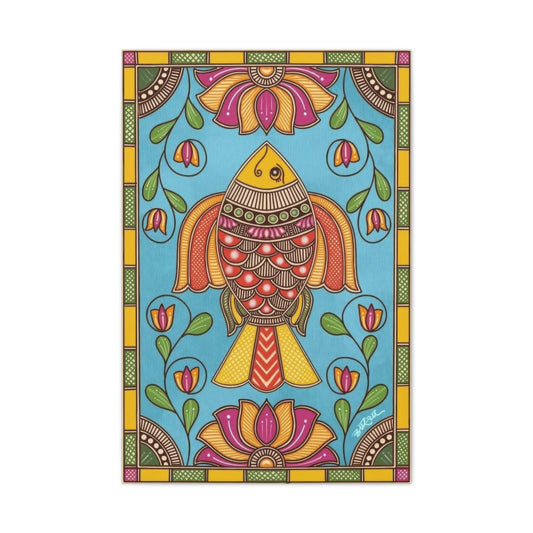In today’s digital world, sharing images online is a necessity, whether for personal projects, social media, or business purposes. Many platforms offer image hosting services, but finding one that is reliable, fast, and free can be challenging. ImgBB has emerged as a popular solution for free image hosting, allowing users to upload images without creating a complex account or dealing with restrictions. With ImgBB, images can be uploaded in a few simple steps, providing a direct link for sharing on websites, blogs, and social media platforms. Users appreciate its simplicity and accessibility, which makes it suitable for both beginners and experienced content creators.
If you are inspired by artistic photography, exploring collections like Las Vegas high-resolution photo prints can give you ideas on how to present images professionally before uploading them to ImgBB. Integrating creative visuals with the platform’s simple interface ensures that your images remain high quality while being easy to share across multiple platforms.
How ImgBB Works For Free Users
ImgBB works as a straightforward image hosting tool, offering users the ability to upload, manage, and share images effortlessly. To start, a user simply selects an image from their device, optionally adds a title, and uploads it. Once the upload is complete, ImgBB generates multiple sharing options, including HTML links, BBCode, and direct URLs, which makes it convenient for embedding in websites or posting on forums.
For those who enjoy experimenting with color in their photography, learning about the origins of lemon yellow pigment can enhance your image quality before uploading. The knowledge of color psychology and vibrancy can help ensure that images not only look good on the screen but also evoke the intended emotional response when shared online.
It balances simplicity with professional functionality, providing solutions for casual users, hobbyists, and professionals alike. By taking advantage of its sharing options, gallery organization, privacy controls, and high-resolution support, users can maximize the impact of their visual content. Whether for personal enjoyment, portfolio development, or business purposes, ImgBB offers a reliable platform that supports creativity, presentation, and audience engagement.
Uploading Images Without Registration
One of the most compelling aspects of ImgBB is its ability to host images without requiring full registration. Users can drag and drop images directly onto the homepage and start uploading immediately. This convenience is perfect for casual users who need to share images quickly or for professionals who manage multiple projects and need an efficient workflow. The platform also provides an option to create a free account for those who want to organize uploads or access a personal image gallery.
Photography enthusiasts who practice milk bath photography techniques can benefit greatly from hosting images on ImgBB. The high-resolution images captured from such sessions can be shared effortlessly without losing quality, which is critical for maintaining the visual integrity of delicate photography setups.
One of the most appealing features of ImgBB is the ability to upload images without creating an account. This makes it extremely convenient for casual users, bloggers, or anyone who needs to share images quickly. By simply visiting the website, dragging and dropping a file, or selecting an image from your device, users can start the upload process immediately. The platform automatically generates a link once the upload is complete, allowing images to be shared on social media, websites, forums, or with friends without any delays.
This approach eliminates the need for creating and remembering login credentials, making it a time-saving solution for quick image sharing. It is particularly useful for temporary projects, one-off posts, or for users who want to avoid cluttering their online accounts with multiple uploads. Despite the lack of registration, ImgBB maintains image quality and resolution, ensuring that hosted visuals remain sharp, clear, and suitable for both professional and personal use.
Generating Shareable Links
After uploading an image, ImgBB provides multiple link options for sharing. Direct links allow easy embedding in websites, while HTML and BBCode links can be used in forums or blogs. The platform also supports generating links with customizable expiration settings for privacy or temporary sharing. These features make ImgBB highly versatile for various types of online sharing, from professional portfolios to casual social media posts.
If you are exploring abstract photography, artworks like Andreas Lie’s refined landscape art offer inspiration. Using ImgBB, you can host similar images and share them with clients or audiences without worrying about bandwidth restrictions or file size limits.
While registration is optional, users who choose to create a free account gain additional benefits, such as the ability to organize images into albums, track uploaded files, and manage galleries efficiently. However, for those who prefer speed and simplicity, uploading without registration is a seamless experience. Photographers, artists, and casual users alike can quickly share high-resolution images without worrying about file size limitations or complex procedures.
Organizing Images in Galleries
For users who upload multiple images regularly, ImgBB offers gallery organization features. You can categorize images, create albums, and even embed a full gallery on your blog or website. These organizational tools are essential for photographers, bloggers, and businesses that need to maintain a coherent visual presentation.
Exploring dreamscape-inspired images, like Aureate Dreamscape Art Prints, can guide your curation process. By understanding visual storytelling through a gallery format, you can make your ImgBB-hosted images more engaging and easier for viewers to navigate.
Using ImgBB With Websites
One of the main advantages of ImgBB is its compatibility with websites. Whether you are running a WordPress blog, a forum, or an e-commerce store, ImgBB links can be embedded directly into content without hassle. This helps maintain image quality and ensures fast loading times, which is crucial for user experience and SEO.
When working on website imagery, examining panorama photography collections can help inspire your uploads. Large-scale landscape or panoramic images often require high-resolution hosting, and ImgBB provides the stability and speed necessary for seamless display online.
Privacy and Security Features
ImgBB offers optional privacy settings, including the ability to make images private or generate expiring links. These features are particularly important for professional photographers and businesses that want to control how and where their images are shared. Privacy controls also protect sensitive content and prevent unauthorized use.
If you want to personalize your photography for clients, reading guides on personalized photo gifts for men can give you creative ideas. Hosting these images on ImgBB ensures they can be shared easily while maintaining the confidentiality of your projects.
Image Hosting for Social Media
Sharing images on social media platforms is simplified by ImgBB. Direct URLs or embedding codes allow seamless posting across Facebook, Twitter, Instagram, and forums. High-resolution images remain intact, ensuring that your visual content looks professional and engaging to your audience.
For inspiration on capturing city life in your uploads, viewing Cityscape Opulence Photography can provide fresh perspectives. These references can guide your creative process, enabling you to produce images that stand out when shared online.
Advanced Features for Professionals
ImgBB caters to both casual and professional users. Professionals can take advantage of features like gallery embedding, batch uploads, and image resizing tools. These capabilities make it an efficient choice for photographers, bloggers, designers, and businesses looking to manage multiple images effectively.
Studying unique portrait photography, such as Cerise Feline Splendor Prints, can inspire professionals to enhance their portfolios. Hosting these works on ImgBB ensures consistent quality and easy sharing without compromising visual detail.
Conclusion and Best Practices
ImgBB stands out as a user-friendly, free image hosting platform suitable for a wide range of users. From casual sharers to professional photographers, its simplicity, versatility, and reliability make it a practical choice. Users should take advantage of galleries, privacy settings, and multiple link formats to optimize their image hosting experience.
By learning from professional artwork collections and photography guides, such as Mastering Book Cover Photography, you can create images ready for sharing on ImgBB. Combining inspiration from high-quality visuals with the platform’s easy-to-use tools ensures that your image hosting is both efficient and visually appealing.
ImgBB has gained popularity as a reliable platform for free image hosting, providing users with an intuitive interface and multiple sharing options. The platform allows photographers, artists, bloggers, and casual users to upload high-resolution images quickly, generate links for sharing, and embed visuals seamlessly across websites and social media. The simplicity of ImgBB eliminates the need for complex accounts while offering storage solutions that are both versatile and secure.
For those inspired by nature, exploring panda wildlife photography collections can give insights on capturing high-quality images before hosting them. Applying compositional techniques learned from wildlife imagery ensures that your uploads on ImgBB appear professional and visually captivating.
Uploading and Managing Images Efficiently
Uploading images on ImgBB is straightforward. Users can drag and drop files or select images from their devices. Once uploaded, multiple sharing options appear, including direct links, HTML embeds, and BBCode. Organizing images into albums or galleries makes it easier to manage large collections and maintain a cohesive online presence.
Artists studying Louise Wallace’s abstract painting journey can gain inspiration for managing visual storytelling in their own projects. By understanding how abstract techniques guide the viewer’s eye, you can prepare images that are more engaging when shared on ImgBB.
Sharing Links and Embedding Images
ImgBB generates direct links suitable for forums, blogs, and websites. HTML and BBCode options allow seamless embedding, while optional privacy settings enable controlled sharing. This feature is particularly valuable for professionals who need to display their work selectively or maintain a private gallery for clients.
Photographers exploring spatial awareness in contemporary art can apply the same principles when composing images for hosting. Awareness of negative space, depth, and perspective enhances the visual appeal of your uploads, making shared images more impactful.
Optimizing Image Quality Before Upload
Maintaining high-quality resolution is essential for images hosted online. ImgBB supports multiple file formats and ensures minimal compression, preserving the integrity of your visuals. Proper preparation of images, including color correction, cropping, and format selection, ensures the best display across devices.
Dreamscape enthusiasts can explore cerulean dreamscape visualizations for ideas on maintaining clarity in large-scale compositions. Applying color grading and lighting techniques inspired by these works can elevate your images before uploading them to ImgBB.
Creative Sharing Strategies
Sharing images effectively requires more than just hosting. Captions, descriptive titles, and tagging help increase visibility and engagement. ImgBB allows you to add titles and descriptions to images, enhancing the discoverability of your content across online platforms.
If your projects involve celebrity-inspired themes, reviewing divine Rihanna portrait creations can spark ideas for presentation. Integrating thematic elements and contextual details in your ImgBB uploads can make images resonate more strongly with your audience.
Integrating Galleries on Websites
ImgBB supports embedding complete galleries into websites, creating a professional showcase for photographers or artists. Galleries allow users to present multiple images cohesively, providing a seamless browsing experience for visitors. This feature is essential for portfolios, e-commerce sites, and online exhibitions.
Panoramic horizontal collections, such as panoramic landscape series, demonstrate how layout and sequence influence storytelling. Understanding this concept helps you structure your ImgBB galleries to maintain visual coherence and audience engagement.
Privacy and Link Control
Privacy features on ImgBB allow users to generate expiring links or make images private. This ensures that sensitive content is shared only with intended recipients. For professional photographers or businesses, such controls prevent unauthorized downloads and protect intellectual property.
When exploring traditional techniques, learning from Chinese painting methods illustrates the balance between precision and expressive freedom. Similarly, ImgBB users can decide which images to make public or private, tailoring accessibility according to project needs.
Advanced Features for Professionals
ImgBB offers batch uploads, resizing tools, and easy gallery embedding, catering to professional workflows. These features make it suitable for managing large volumes of content, allowing creators to streamline their online image management and ensure consistent quality.
Studying modern mezzotint printmaking techniques can inspire experimentation in digital uploads. Just as printmakers control tone and texture, ImgBB users can ensure that images retain desired aesthetics after hosting.
Using ImgBB for Artistic Portfolios
Artists can leverage ImgBB as a digital portfolio, sharing their work with clients, galleries, or social media audiences. The platform supports high-resolution visuals, making it ideal for creative professionals who want to display their projects without compromising detail.
For inspiration in curating portfolio pieces, viewing Astral Expedition series demonstrates the importance of thematic consistency. Carefully curated uploads on ImgBB can convey a professional narrative that resonates with viewers.
ImgBB provides a robust, free solution for image hosting, balancing simplicity, accessibility, and advanced features. Users can optimize uploads by preparing images, utilizing gallery options, and applying privacy controls to maximize both functionality and audience engagement.
Creative professionals looking to enhance their hosted content can study works like Chic Enigma canvas designs to understand composition, mood, and visual storytelling. Combining these insights with ImgBB’s tools allows for efficient, professional, and visually compelling image hosting.
Why ImgBB Is Popular Among Creators
ImgBB has become a trusted platform for hosting images online, favored by both casual users and professionals for its speed, ease of use, and free access. It allows seamless sharing across websites, blogs, and social media, offering multiple link formats like HTML, BBCode, and direct URLs. Unlike other image hosting services, ImgBB balances accessibility with professional-quality support, making it ideal for high-resolution photography and artwork uploads.
For panoramic photography enthusiasts, exploring panoramic photography collections online can inspire creative composition techniques before uploading images to ImgBB. These techniques ensure that each hosted image captures maximum visual impact while remaining easily shareable.
Hosting Images Without Hassle
One of the advantages of ImgBB is its simplicity. Users can upload images without creating an account, making it easy to share visuals immediately. Those seeking more organization can register for a free account to create albums, manage galleries, and track their images efficiently. The platform supports multiple file formats and maintains image quality, which is especially useful for professional projects that demand clarity and detail.
Learning about online marketplaces, such as in the Picfair 2025 earning review, helps artists understand monetization strategies alongside hosting. Combining ImgBB hosting with platform knowledge ensures that images are both preserved for presentation and potentially valuable for earning opportunities.
Image Quality and Preparation
Maintaining image quality is essential for free hosting platforms. ImgBB minimizes compression while supporting high-resolution images, allowing photographers and artists to display their work without loss of detail. Preparing images with proper lighting, color grading, and composition ensures they meet professional standards before sharing online.
For color enthusiasts, studying violet pigment essentials provides insights into color vibrancy and tonal balance. By applying these concepts to your uploads, you can enhance the visual impact of your hosted images and maintain consistency in presentation.
Sharing Images with Flexibility
ImgBB provides multiple link options for sharing. Direct links allow fast embedding in forums and social media, while HTML and BBCode enable seamless integration into blogs and websites. Privacy settings allow control over who can access your images, and expiration links give temporary sharing capabilities, ideal for client previews or limited-time showcases.
Artists exploring unique themes can gain inspiration from works like Aristocratic Skull Manifest photography. By integrating thematic depth into your images, hosting on ImgBB ensures that viewers experience the intended mood and narrative without compromise.
Organizing Galleries Effectively
ImgBB supports the creation of galleries and albums, allowing users to organize images for portfolios, presentations, or online exhibitions. Proper gallery organization helps viewers navigate content more intuitively and creates a professional impression for clients, collaborators, or audiences.
Historical and artistic visuals, such as antique map collections, provide guidance on layout and narrative flow. Understanding sequencing and thematic grouping can enhance your ImgBB galleries, making your hosted content more engaging.
Privacy Controls and Professional Use
Privacy and link control features on ImgBB make it suitable for professionals who require selective sharing. Users can generate private links, restrict downloads, or set expiration times, safeguarding intellectual property and sensitive work. These tools offer peace of mind while hosting valuable digital assets online.
Panther-themed photography, such as in panther wildlife photography collections, illustrates the importance of controlled presentation. Hosting such images on ImgBB allows for targeted sharing, ensuring that only the intended audience experiences the content.
Integrating Hosted Images on Websites
ImgBB links integrate smoothly into websites, blogs, and forums. High-resolution images retain quality and load quickly, improving user experience and visual appeal. HTML embedding ensures images display correctly across platforms, making ImgBB a reliable choice for content creators seeking professional outcomes.
If your work involves weddings or personal events, reviewing personalized wedding invitation ideas can inspire creative imagery. Hosting event-focused visuals on ImgBB ensures accessibility and shareability for clients and audiences alike.
Enhancing Visual Storytelling
Hosting images on ImgBB allows artists to tell stories through their visual work. From thematic composition to color balance, each image contributes to an overarching narrative. Proper presentation enhances audience engagement and ensures the work’s message is communicated effectively.
Exploring pigment types, such as earth versus synthetic pigments, informs how colors interact in photography or digital reproductions. Applying these lessons improves the visual storytelling potential of your hosted images.
Advanced Features for Creatives
ImgBB provides features like batch uploads, gallery embedding, and resizing, catering to professional needs. These tools streamline the process of managing multiple images, ensuring that quality is maintained and that content is delivered efficiently across platforms.
Inspired by Andreas Lie’s supreme artistry, professionals can host curated collections that showcase technique, theme, and style. ImgBB supports this by offering stable, high-resolution hosting for diverse portfolios.
ImgBB is more than a free image hosting service; it’s a versatile platform for artists, photographers, and content creators who need reliability and quality. By preparing images thoughtfully, organizing galleries, and applying privacy settings, users can maximize both impact and accessibility.
Learning from iconic and thematic works like Artistic Legacy series can inspire uploads that reflect professionalism and creativity. Combining these insights with ImgBB’s tools ensures that every hosted image communicates your intended vision and engages viewers effectively.
Exploring ImgBB For Modern Creators
ImgBB continues to be a leading platform for free image hosting due to its ease of use, speed, and versatility. It enables artists, photographers, and content creators to upload high-resolution images effortlessly, generate links for sharing, and embed visuals seamlessly across websites, blogs, and social media platforms. Its accessibility and minimal learning curve make it ideal for beginners and seasoned professionals alike.
Artists seeking inspiration from color trends may explore the Pantone color of the year collections to understand how color impacts composition and mood. Hosting images on ImgBB after incorporating these color insights ensures that visuals are not only high quality but also strikingly appealing to viewers.
Uploading Images and Maintaining Quality
Uploading images to ImgBB is a simple process. Users can drag and drop files or select images from their device. Once uploaded, images retain their original resolution and quality, making the platform perfect for professional portfolios or detailed photographic work. Maintaining proper color balance, lighting, and composition before uploading helps ensure that the final display aligns with your creative vision.
For those curious about subtle visual enhancements, exploring micro-cations in photography can reveal innovative ways to enrich images. These small compositional elements can make hosted images more engaging and visually compelling when shared on ImgBB.
Sharing Images With Flexibility
ImgBB provides a variety of sharing options, including direct links, HTML embeds, and BBCode. Users can customize privacy settings, generate temporary links, or create public galleries depending on their goals. These features make ImgBB suitable for both casual sharing and professional presentations, allowing complete control over who sees your work.
Artists working with pigments can study viridian green pigment stories to understand the interaction of color and light in their compositions. Hosting images that reflect these principles on ImgBB ensures that their depth and vibrancy are preserved digitally.
Organizing Galleries for Maximum Impact
ImgBB allows users to create albums and galleries to showcase multiple images cohesively. Organized galleries help visitors navigate content intuitively and enhance the overall presentation of creative portfolios. For professional photographers and artists, well-structured galleries are essential for impressing clients and maintaining aesthetic consistency.
Exploring urban design through cityscape symphony photography demonstrates the importance of perspective and flow. Applying similar principles to your ImgBB galleries can ensure a smooth visual journey for viewers, making the hosting experience more immersive.
Using Themes to Enhance Storytelling
Thematic organization of images improves storytelling and audience engagement. ImgBB allows users to categorize images by style, subject, or series, enabling a narrative structure that conveys a cohesive message. Thoughtful theming can elevate the impact of your hosted visuals.
For inspiration, geometric designs like geometric opulence artwork illustrate how patterns and symmetry contribute to narrative cohesion. Incorporating such concepts into your uploads helps create visually consistent galleries that communicate effectively.
Privacy Features and Professional Hosting
ImgBB’s privacy features include the ability to set private links, restrict downloads, and control gallery access. These tools are crucial for professional creators, ensuring that sensitive content is only accessible to intended audiences and protecting intellectual property. Properly managing these settings also helps maintain brand integrity.
Exploring space-themed collections, such as planet artwork series, shows how thematic focus can guide privacy and accessibility decisions. ImgBB allows creators to share these images selectively while keeping the overall collection cohesive and professional.
Advanced Features for Creatives
ImgBB caters to professional needs with batch uploads, resizing tools, and gallery embedding. These features save time and improve workflow efficiency, particularly when managing large numbers of high-resolution images. Professional users can maintain consistent quality across multiple platforms using ImgBB’s tools.
For those seeking digital skill enhancement, tutorials like Photoshop background removal instructions provide techniques to optimize images before uploading. Combining ImgBB hosting with such preparation ensures the final visuals are polished and ready for sharing.
Showcasing Personal and Professional Projects
ImgBB is ideal for curating both personal projects and professional portfolios. Galleries and albums can display a range of creative work, from experimental photography to polished client presentations. The flexibility of the platform ensures images are accessible and visually impactful.
For artists exploring sketch techniques, studying Parul Arora’s sketchbook insights offers ideas on emotion-driven design and color application. Hosting images reflecting these techniques on ImgBB allows audiences to experience the creative process firsthand.
Hosting Large-Scale Artworks
High-resolution and large-format images benefit greatly from ImgBB hosting. The platform preserves detail and clarity, which is essential for artworks intended for exhibitions, portfolios, or commercial use. Proper preparation of images before uploading maximizes the platform’s capabilities.
For inspiration in large-scale presentations, viewing Supreme United Kingdom art collection demonstrates the balance of scale, detail, and narrative. Hosting such curated works on ImgBB ensures they retain impact while being accessible online.
ImgBB offers a comprehensive, free solution for image hosting suitable for beginners and professionals alike. By preparing images carefully, organizing galleries thoughtfully, and leveraging privacy settings, users can maximize engagement and maintain control over their content.
Studying works like Masterpiece Cabin Art Vision can inspire better curation, composition, and storytelling in hosted images. By combining creative insights with ImgBB’s versatile tools, users can present their work professionally and attractively to audiences worldwide.
ImgBB As A Reliable Free Platform
ImgBB stands out as a free image hosting service that combines simplicity with professional-grade functionality. Users can upload high-resolution images, generate multiple sharing options, and embed visuals seamlessly across websites, blogs, and social media. Its intuitive interface makes it ideal for both beginners and professional content creators looking to maintain quality and accessibility.
For aviation enthusiasts, browsing planes and aviation photography collections provides insight into capturing motion, detail, and perspective. Uploading such images to ImgBB ensures that they remain crisp and shareable across multiple platforms while maintaining visual integrity.
Uploading Images With Ease
One of ImgBB’s core strengths is its drag-and-drop simplicity. Users can upload images without creating an account or, optionally, register to manage galleries and albums. The platform supports multiple file types and maintains resolution, making it suitable for professional portfolios or personal projects requiring high-quality presentation.
Artists can improve their digital strategy by learning about key email marketing metrics for artists. Hosting images on ImgBB while understanding audience engagement metrics allows for better planning and impact tracking when sharing creative work.
Preserving Artistic Detail
High-quality hosting ensures that image clarity, color accuracy, and fine details are maintained. ImgBB minimizes compression, preserving the integrity of photographs, digital art, and professional imagery. Proper preparation, such as lighting adjustments and color balancing, further enhances the final hosted image.
Studying classical techniques, such as Michelangelo’s top ten timeless artworks, provides insight into proportion, composition, and storytelling. Hosting images inspired by these principles on ImgBB ensures that the subtleties of your work are visible and appreciated by viewers.
Organizing Galleries for Maximum Impact
ImgBB allows creators to organize their images into albums and galleries, making it easier for audiences to navigate collections and appreciate thematic coherence. Galleries improve presentation, whether for a personal portfolio, professional showcase, or online exhibition.
Nature enthusiasts can explore Marsh Swamp Supreme Gallery for inspiration on using atmosphere and color in landscapes. Structuring similar themes in ImgBB galleries enhances engagement and creates a more immersive viewing experience.
Thematic Storytelling Through Images
Using ImgBB for thematic galleries enhances storytelling, allowing users to group images by style, subject, or narrative arc. This approach engages viewers and communicates a cohesive visual message across multiple uploads.
Mandala-inspired artwork, such as Mandala Art Supreme Gallery, exemplifies how repetition, symmetry, and color convey mood and energy. Hosting these images on ImgBB allows audiences to experience the intended impact fully.
Privacy Controls and Professional Use
ImgBB offers privacy settings, including private links, expiring URLs, and download restrictions. These features are invaluable for protecting intellectual property, sharing client projects, and controlling access to sensitive content. Proper privacy management helps maintain professional credibility and ensures that your work is shared only with the right audience.
Food and lifestyle photographers can reference pizza themed photography collections when creating engaging images for online galleries. Hosting these images with privacy controls ensures selective sharing and maintains a curated presentation for target viewers.
Advanced Tools For Creatives
ImgBB provides advanced features like batch uploads, gallery embedding, and resizing tools, streamlining workflows for professional creators. These tools allow efficient management of multiple high-resolution images without sacrificing quality or speed.
For practical inspiration, studying personalized mug creations shows how attention to detail and customization can elevate simple designs. Hosting these visuals on ImgBB ensures accessibility for clients and audiences alike.
Using ImgBB For Lifestyle Projects
Lifestyle photographers, pet bloggers, and social media influencers can leverage ImgBB to host images that tell stories beyond traditional photography. The platform’s high-resolution support ensures vibrant and detailed visuals that captivate audiences.
Pet enthusiasts exploring Pet Paradise must-have products can see how visual storytelling elevates product presentation. Hosting similar themed images on ImgBB helps maintain professional quality and accessibility for viewers.
Hosting Professional and Creative Portfolios
ImgBB is ideal for curating both creative and professional portfolios. Galleries and albums allow users to organize work into a cohesive display, perfect for attracting clients, collaborators, or potential buyers. High-resolution support ensures that intricate details and vibrant colors are preserved across platforms.
Makeup artistry can benefit from studying Makeup and Cosmetics Supreme Art, which demonstrates precision, color harmony, and presentation. Uploading these images to ImgBB allows artists to showcase skills effectively in a digital portfolio.
ImgBB offers a versatile and accessible solution for free image hosting suitable for all types of creators. By preparing images carefully, organizing galleries thoughtfully, and using privacy controls strategically, users can maximize the impact and engagement of their work online.
Floral and nature inspirations, such as Magnolia Art Supreme Gallery, provide insight into composition, color, and framing. Hosting such works on ImgBB ensures that viewers experience the intended visual impact while maintaining professional quality and presentation standards.
Conclusion
ImgBB has proven itself as a reliable, free, and user-friendly platform for hosting images online. Throughout this series, we explored its features, benefits, and practical applications for both casual users and professional creators. One of the main strengths of ImgBB is its simplicity. Users can upload images quickly without the need for a complex account setup, and the platform maintains high-resolution quality, ensuring that photos, artwork, and digital creations appear crisp and vibrant.
Another key advantage is the flexibility ImgBB provides in sharing images. Whether you need direct links, HTML embeds, or BBCode, the platform offers multiple options that make it easy to integrate images into websites, blogs, forums, or social media. Privacy settings add an extra layer of control, allowing users to make images private, set link expiration, or restrict downloads. This combination of accessibility and security makes ImgBB suitable for personal projects, professional portfolios, and client work alike.
The gallery and album features further enhance ImgBB’s usefulness. Creators can organize images into thematic collections, making it easier for viewers to navigate and understand the story behind the visuals. Whether curating a portfolio of panoramic landscapes, wildlife photography, abstract art, or personal projects, well-structured galleries improve presentation and engagement. With batch uploads and resizing tools, even large collections can be managed efficiently, saving time and maintaining quality.
ImgBB is also valuable for creative experimentation. Artists, photographers, and designers can upload high-resolution images to test color combinations, lighting, and composition in a digital format before finalizing prints or other media. Studying inspiration from professional works, whether it’s cityscapes, dreamscapes, abstract pieces, or thematic collections, helps users improve the quality of their uploads and create more visually appealing content. The platform’s simplicity allows creators to focus on the creative process without worrying about technical complications.
For beginners, ImgBB offers a low barrier to entry, providing an easy way to start sharing images online without prior experience. For professionals, it offers features that support organized workflows and portfolio management. Its reliability, speed, and minimal learning curve make it suitable for a wide range of users. By combining preparation, thoughtful organization, and creative inspiration, images hosted on ImgBB can reach a broader audience effectively.