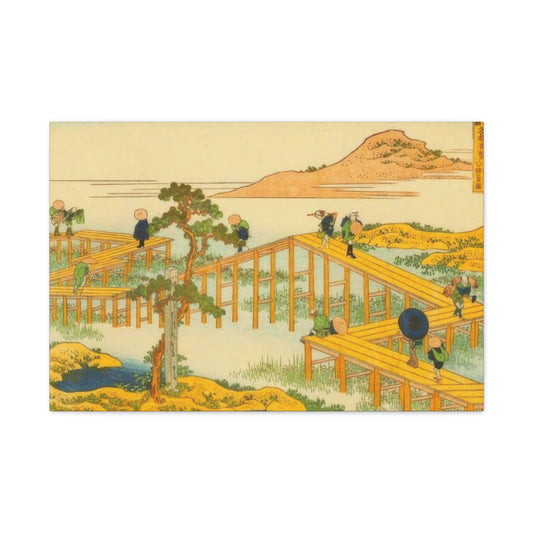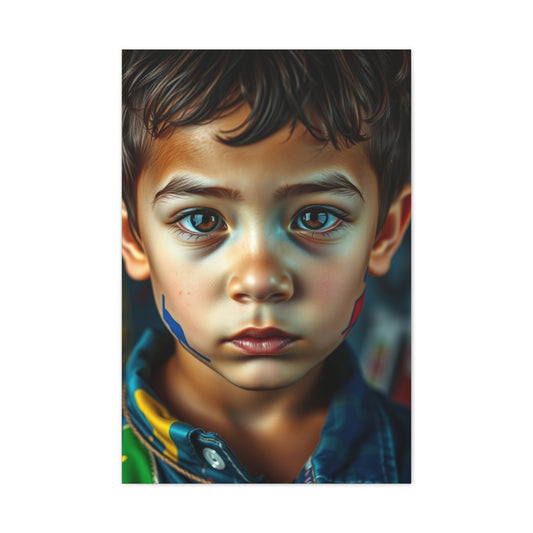Mobile photography has undergone a remarkable transformation in recent years. No longer limited to casual snapshots, the iPhone has become a legitimate tool for serious photographers, content creators, and digital storytellers. The rise of advanced camera technology in smartphones, combined with the abundance of powerful iOS apps, allows users to shoot, enhance, and share professional-grade images all from their pocket.
In 2025, a wide range of iPhone apps are helping users refine their approach to photography. Whether you're interested in fine-tuning manual controls, enhancing images through editing, exploring new creative techniques, or simply sharing your work with a global audience, there's an app that caters to your every need. We’ve broken down the 13 best iPhone photography apps into four intuitive categories so you can find what suits your style and workflow.
Capture: iPhone Camera Apps That Let You Shoot Like a Pro
Smartphones have revolutionized the way we capture the world around us, and the iPhone remains at the forefront of mobile photography innovation. With powerful sensors and advanced image-processing capabilities, your iPhone already holds incredible photographic potential right out of the box. However, unlocking its full prowess often depends on the camera apps you choose to use. Whether you're a casual shutterbug or an aspiring professional, certain apps can drastically elevate your image quality, creative flexibility, and shooting experience. In this guide, we explore two standout options that empower users to photograph like seasoned professionals.
Native iPhone Camera: Simplicity Meets Sophistication
The built-in iPhone Camera app might seem deceptively basic at first glance, but it’s actually one of the most polished and responsive photography tools available for mobile users. Apple has poured years of engineering into making it both accessible and highly intelligent. This app opens swiftly, making it ideal for spontaneous moments where every second counts. You can quickly swipe between modes—photo, video, portrait, time-lapse, and more—without dealing with complicated menu trees.
Tap-to-focus and auto exposure lock features allow you to fine-tune your image composition quickly. The app also leverages Smart HDR (High Dynamic Range) to balance highlights and shadows in difficult lighting scenarios, offering a stunning level of depth and realism even in handheld captures. With recent iOS enhancements, users can now engage in more creative shooting techniques, such as long exposure photography. This is made possible through the Live Photo feature, where selecting the “Long Exposure” effect after the shot blurs motion in a way traditionally associated with DSLR photography.
Moreover, you can adjust the exposure manually by tapping the screen and dragging the brightness icon up or down. This simple control can make a noticeable difference in high-contrast scenes or low-light environments. The inclusion of Night Mode on recent models further extends the app’s capabilities, allowing it to capture crisp, low-noise images in near darkness without relying on flash. While it doesn’t offer full manual control, its exceptional ease of use makes it perfect for everyday photography, candid shots, and quick storytelling.
Another underappreciated strength is the integration with the broader iOS ecosystem. Photos taken in the native app can instantly be edited with robust tools in the Photos app, including cropping, filters, white balance adjustments, and advanced retouching. This seamless workflow removes the friction of exporting and importing between apps, making post-processing almost effortless.
ProCamera: Complete Creative Control in Your Pocket
For those seeking to transcend automatic settings and embrace total creative autonomy, ProCamera stands out as an elite choice among third-party photography apps. Designed with enthusiasts and professionals in mind, this app turns your iPhone into a manual camera rig, giving you DSLR-level control over your images. Users can manipulate ISO, shutter speed, white balance, and manual focus with surgical precision. This granularity allows you to sculpt light and texture in a way that’s simply not possible with automated apps.
What truly sets ProCamera apart is its attention to detail and advanced photographic tools. The app supports RAW and TIFF file formats, offering higher image fidelity and greater flexibility during editing. It includes real-time histograms, which enable you to analyze exposure levels while composing your shot. This is particularly beneficial when photographing in challenging lighting conditions or high-contrast environments.
Its manual focus mode is another highlight, enhanced by focus peaking—an overlay that highlights the sharpest areas of your composition in real-time. This ensures critical focus, especially when capturing intricate textures, portraits with shallow depth of field, or macro shots. ProCamera also includes anti-shake functionality, ensuring minimal motion blur when shooting handheld in dim conditions.
Videographers will appreciate ProCamera’s cinematic video tools. The app allows users to film in 4K resolution and adjust frame rates for different storytelling styles. Manual audio levels, real-time audio metering, and even support for external microphones make it a comprehensive mobile video suite. Whether you're recording documentaries, short films, or client content, ProCamera’s video module offers remarkable production value on the go.
|
Related Catagories: |
Beyond core features, ProCamera includes niche capabilities rarely found in mobile photography apps. For instance, its LowLight Plus mode uses multiple exposures to reduce noise and improve clarity when shooting in dark environments. This is extremely useful for urban night photography, indoor events, or astrophotography. The app also features a private Lightbox mode, which allows you to preview, rate, and selectively delete shots before they’re added to your camera roll—a feature professionals will find invaluable for streamlining their workflow.
The user interface is thoughtfully designed, giving you deep control without sacrificing intuitiveness. ProCamera respects the needs of advanced users while remaining surprisingly navigable, even for those transitioning from automatic apps. With consistent updates and support for the latest iPhone hardware, ProCamera evolves in parallel with Apple’s own camera innovations.
Camera+ – Intelligent Control Meets Creative Freedom
Among the top contenders in advanced iPhone photography, Camera+ stands as a versatile and richly-featured application tailored for users who demand both intuitive design and technical depth. Favored by seasoned mobile photographers, Camera+ has evolved through the years into a full-fledged digital toolkit, empowering creators to explore both precision and artistry in their work.
At the heart of Camera+ is its innovative Magic ML feature—an artificial intelligence engine that intelligently evaluates your image in real-time and applies enhancements to achieve optimal results. Unlike basic auto-enhance tools, Magic ML leverages machine learning to subtly refine contrast, brightness, and color fidelity without degrading the natural aesthetics of a photo. This makes it an invaluable companion when shooting in complex lighting scenarios or dynamic environments where rapid decision-making is crucial.
Camera+ offers comprehensive manual and semi-automatic shooting modes, granting you total command over ISO, shutter speed, white balance, and focus. Whether you're capturing sharp urban landscapes at golden hour or adjusting depth of field for a crisp portrait, the level of granularity provided is impressive. The app also fully supports RAW image capture, allowing photographers to preserve every nuance of color data and shadow detail for advanced post-processing.
One of the app’s standout features is its Scene Modes, which optimize settings based on your shooting context. For instance, options like Macro, Sunset, Backlit, and Night offer purpose-built presets that reduce the guesswork while enhancing the final result. This empowers users to respond creatively to varying photographic scenarios without diving into complex manual adjustments every time.
Camera+ also delivers an exceptional post-processing experience. Its built-in editing suite includes a wide array of tools—from clarity adjustments and tone curves to cropping and selective edits. You can perform extensive refinements directly within the app without the need for third-party editors. These capabilities are complemented by an intuitive interface that feels natural to navigate, whether you're applying gentle corrections or crafting bold, stylistic transformations.
Furthermore, Camera+ boasts Apple Watch integration, which provides remote shooting capabilities. This is particularly useful in situations where your iPhone is mounted on a tripod or you're capturing time-sensitive self-portraits. With a simple tap on your wrist, you can trigger the shutter or adjust shooting modes, making the app even more versatile in professional and creative contexts.
The app strikes a careful balance between automation and manual control, making it equally suitable for users who prefer smart enhancement as well as those who enjoy precise technical control. From documentary-style street photography to stylized portrait sessions, Camera+ adapts to your workflow, offering a seamless bridge between capture and creative post-production.
Slow Shutter Cam – Unlocking the Art of Motion and Light
For photographers drawn to the ethereal beauty of long-exposure imagery, Slow Shutter Cam offers a refined and focused experience that transforms an iPhone into a tool for artistic experimentation. This app is designed specifically for those looking to push the creative boundaries of mobile photography, capturing effects that are traditionally the domain of DSLRs and mirrorless systems.
What makes Slow Shutter Cam unique is its ability to simulate extended exposure times by merging multiple frames together. This technique replicates the visual language of slow shutter photography without requiring neutral density filters, bulb timers, or professional-grade tripods. As a result, users can produce stunning imagery with trails of light, soft-flowing water, and ghostly motion blur using only their smartphone.
The app includes three core shooting modes: Motion Blur, Light Trail, and Low Light. Each of these modes is designed to optimize exposure stacking based on the subject and ambient light conditions. Motion Blur mode is ideal for subjects like waterfalls, rushing crowds, or dancers in motion, creating a dreamlike aesthetic that blurs movement into fluid lines. Light Trail mode excels in capturing car lights on highways, fireworks, and cityscape brilliance, transforming ordinary night scenes into vibrant kinetic compositions.
In Low Light mode, the app maximizes sensor sensitivity to reduce noise and retain clarity in darker environments. This is particularly useful for night photography, interior scenes, and stargazing. The interface also includes sliders for blur strength, shutter speed simulation, and ISO sensitivity, allowing you to fine-tune your results with remarkable precision. Whether you’re creating a surreal landscape or capturing the poetic rhythm of urban life, the tools are designed to respond dynamically to your vision.
Slow Shutter Cam also embraces simplicity. Its streamlined design makes it accessible to those new to long-exposure photography while offering enough depth for more experienced users to manipulate settings in creative ways. The visual feedback during shooting helps you understand how movement is being rendered in real time, giving you the confidence to experiment and refine your technique without trial-and-error guesswork.
Another advantage lies in its compatibility with modern iPhone hardware. It fully utilizes optical image stabilization and advanced camera sensors to minimize shake and ensure sharper final images. Even handheld, it produces surprisingly stable and usable long-exposure results, though using a tripod or stabilizer will yield the best outcomes.
The app doesn’t just stop at capture—it includes a robust image viewer and basic editing suite for reviewing and touching up photos immediately after the shot. You can crop, enhance, or export your images in high resolution directly to your camera roll or preferred cloud storage. Sharing to social platforms is also seamless, making it ideal for creators who like to showcase their experiments on the go.
Whether you're aiming to add a touch of abstraction to your visual narratives or to master the interplay of time, light, and motion, Slow Shutter Cam offers a deeply satisfying platform for exploration. It enables photographers to step beyond static imagery and dive into the dimension of movement—turning everyday scenes into mesmerizing compositions that feel alive.
Adobe Lightroom Mobile – Desktop-Grade Editing in the Palm of Your Hand
For photographers who value meticulous control over every tonal adjustment and visual nuance, Adobe Lightroom Mobile offers an unparalleled editing experience on iPhone. Built upon the legacy of Adobe’s renowned desktop suite, this mobile application compresses professional-grade tools into an elegant, intuitive interface tailored for creatives on the move. It bridges the gap between mobility and mastery, making it indispensable for visual storytellers seeking uncompromising image refinement.
One of Lightroom Mobile’s defining features is its RAW editing capability, which allows users to process uncompressed image files directly from their iPhone or imported from DSLR and mirrorless cameras. This grants unparalleled latitude in adjusting exposure, color balance, highlights, shadows, and texture—enabling users to recover details and sculpt their images with precision.
Lightroom’s selective adjustment tools elevate mobile editing to new heights. With the inclusion of AI-powered masking and automatic subject recognition, users can isolate specific parts of an image—whether it’s the sky, background, or subject—and apply distinct edits to each region. These intelligent features remove the manual tedium typically associated with fine editing and open doors for truly creative expression. You can effortlessly darken a sky without affecting the foreground or highlight a portrait without overexposing the rest of the scene.
The app’s wide array of presets allows for quick yet transformative edits. Users can craft their own look or download professional presets to maintain a consistent visual identity across their work. Each preset is fully customizable, allowing adjustments to be layered and refined without compromising original quality.
For photographers working across multiple devices, Lightroom’s seamless cloud integration is a game-changer. Edits made on an iPhone automatically sync with the desktop or iPad version, enabling a fluid workflow that doesn’t interrupt creative momentum. This feature is especially vital for professionals managing large volumes of images or delivering projects on tight timelines.
Beyond aesthetic control, Lightroom Mobile includes advanced lens correction profiles to counteract distortion, chromatic aberration, and vignetting inherent in mobile and DSLR lenses. These corrections bring technical polish to every image, ensuring geometric accuracy and clarity across all devices.
The app’s interface is both minimal and powerful. Intuitive sliders and gesture-based controls make editing fast and fluid, yet the depth of control remains uncompromised. Whether you’re performing batch edits or applying fine-tuned adjustments to a single image, the tools respond with responsiveness and precision. The Histogram tool, white balance picker, and gradient filters further provide users with data-driven editing power that enhances both artistic and technical outcomes.
Lightroom Mobile’s ability to combine artificial intelligence, cloud efficiency, and granular control make it a vital app for any iPhone user serious about professional photography. From fashion portfolios and landscape galleries to commercial campaigns, this app empowers creators to craft visually compelling narratives with both spontaneity and refinement.
Snapseed – Powerful, Artistic, and Intuitively Mobile
Snapseed, developed by Google, stands as a versatile and accessible mobile editing suite that blends robust functionality with an intuitive, touch-driven interface. While it is user-friendly enough for newcomers, its deep editing toolkit makes it a favorite among professional creators who value mobile-first workflows. Snapseed’s tactile controls and modular structure invite experimentation and elevate the art of image editing on iPhone to a more immersive level.
The app supports RAW files and retains the flexibility needed for advanced editing without relying on expensive or complex desktop platforms. With over 25 editing tools and filters, Snapseed offers everything from precise color tuning and exposure control to subtle image enhancements and dramatic transformations. Tools like Curves, Selective Adjust, and White Balance deliver the kind of nuanced control that serious photographers seek in a post-processing environment.
Snapseed’s editing paradigm is based on stackable edits—each adjustment becomes a layer that can be modified or removed later. This non-destructive approach gives users the freedom to explore creative directions without committing prematurely to any change. It’s especially beneficial when crafting images with mood shifts, tonal gradients, or thematic styles that evolve during editing.
Among its standout features is the Healing tool, which allows users to remove blemishes, distractions, and unwanted objects from images with impressive accuracy. Whether it's power lines in a scenic shot or imperfections in a portrait, the Healing tool provides a clean and natural fix with a few swipes of the finger.
The Brush tool and Selective tool offer localized editing with tactile precision. You can dodge and burn, desaturate specific regions, or increase structure and sharpness in targeted areas—just by brushing over the part of the image you want to modify. This feature replicates the finesse of traditional editing techniques, all executed through intuitive gestures.
Photoshop Express – Professional Power Meets Mobile Creativity
Photoshop Express represents a distilled but potent version of Adobe’s iconic image editing software, reimagined for mobile photographers and content creators. Designed with intuitive functionality in mind, this app brings a breadth of professional-grade tools to the iPhone, enabling powerful edits without the need for a full desktop suite. For visual artists and creators who require both flexibility and polish, Photoshop Express acts as a hybrid studio packed into a pocket-sized platform.
|
Related Catagories: |
At the core of Photoshop Express is Adobe’s intelligent AI engine. Features like automatic object removal and facial refinement are executed seamlessly, allowing users to erase distractions, whiten teeth, adjust facial proportions, and smooth skin with effortless gestures. This level of automation—combined with detailed manual adjustments—strikes a rare balance between ease and control, making it ideal for both beginners and professionals.
Photoshop Express excels not just at basic corrections like cropping and exposure adjustment but also in more nuanced areas such as advanced tone curves and HSL sliders. These allow for granular control over shadows, midtones, highlights, and individual color channels. Whether you're enhancing a dramatic landscape or retouching a high-contrast portrait, the tools respond with precision and immediacy.
One of the app’s standout offerings is its collage maker, which turns multiple images into cohesive visual stories. This tool is invaluable for content creators, marketers, or anyone aiming to produce dynamic layouts directly from their iPhone. Additionally, Photoshop Express offers a suite of stylish overlays, customizable text tools, and borders, allowing for deeper creative storytelling through design elements that can elevate a simple photo into a fully realized composition.
Another unique advantage lies in its ability to generate backgrounds and textures using AI. These synthetic assets can be layered into portraits or product shots to evoke mood, create context, or emphasize subject separation—without needing to shoot in studio environments. This opens new avenues for those interested in mixed-media art or imaginative photography styles.
The app’s interface is purposefully minimalist yet powerful. Sliding gestures, visual previews, and layer-based editing make navigating features quick and intuitive. Adobe also ensures compatibility with Creative Cloud, so edits can be synced between mobile and desktop seamlessly. This makes it an excellent choice for hybrid workflows, especially when working on collaborative or client-based projects.
Photoshop Express transforms the iPhone into a highly adaptable tool for professional image creation, catering to everyone from social media managers to fine art photographers. With its suite of responsive editing tools and intelligent automation, it’s a compelling option for those who demand desktop-grade results on a mobile canvas.
VSCO – Aesthetic Alchemy for Visual Storytellers
VSCO stands at the intersection of photography and artful self-expression. Far more than just a filter app, it’s a creative platform that emphasizes mood, texture, and tone—allowing photographers to refine their visual voice in a space free from the performance metrics of traditional social media. Designed with cinematic elegance and understated sophistication, VSCO offers both the tools and the community to nurture aesthetic sensibilities.
The hallmark of VSCO’s appeal lies in its extensive library of film-emulation presets. These filters are inspired by the color science and tonal profiles of classic analog film stocks, such as Kodak Portra, Fuji Superia, and Ilford HP5. Each preset imparts a unique atmosphere, often characterized by rich shadow gradations, muted highlights, and emotionally evocative color palettes. These aren’t Instagram-style overlays but subtle enhancements meant to echo the poetic quality of traditional photography.
Users can customize each preset using manual sliders for parameters like exposure, temperature, tint, contrast, fade, and clarity. The interface is clean and gesture-based, with a distinct lack of clutter. This thoughtful design allows creators to stay immersed in their editing process without distraction, encouraging experimentation and discovery. Edits are non-destructive, so users can revisit and adjust layers of their workflow anytime without sacrificing image quality.
VSCO also supports RAW image editing, granting more control over tonal range, dynamic contrast, and color fidelity. For iPhone users shooting in RAW, this means a significant boost in post-production potential—perfect for crafting editorial visuals or moody photo essays on the fly.
Beyond its editing features, VSCO doubles as a visual journal and social platform. Unlike other networks that thrive on likes and comments, VSCO fosters a more introspective environment where creators are encouraged to explore personal storytelling. The feed showcases work based on quality and curation rather than engagement metrics, making it an inspiring space for photographers, designers, and stylists who seek authenticity over algorithm-driven trends.
VSCO’s membership offers advanced features, such as video editing, split toning, and more exclusive presets. However, even the free version of the app delivers a refined, elevated experience. It’s ideal for those who wish to develop a cohesive aesthetic and explore visual identity through subtlety, emotion, and storytelling.
Pixlr – Fast, Creative, and Effortlessly Fun
Pixlr is an approachable, imaginative photo editor that offers surprising depth within a casual framework. Tailored for those who want quick and effective results, Pixlr is the perfect choice for iPhone users who value versatility and speed. While it lacks the technical muscle of apps like Lightroom or the raw power of Photoshop, its ease of use and playful features make it ideal for social media content, digital collages, or light artistic edits.
The interface is bright and clean, guiding users through edits without overwhelming them. With simple swipes and taps, users can apply filters, insert overlays, crop images, and experiment with color enhancements. The tools are arranged in a way that supports a fast workflow, making it great for on-the-go creators or those new to mobile editing.
Pixlr shines when it comes to decorative and creative editing. It offers an expansive library of stickers, frames, borders, and effects that can be layered to create unique visual styles. Its text tool supports a wide array of fonts and design templates, allowing users to add quotes, captions, or typographic art directly into their imagery.
While Pixlr doesn’t support RAW files or detailed tone mapping, it does include features like double exposure, blur effects, and spot healing. These tools provide ample room for expressive play, whether you're designing social graphics, crafting mood boards, or polishing selfies. Its collage creator allows multi-photo layouts with themed grids, which are especially useful for influencers, event recaps, or promotional content.
A particularly notable feature is its layering function, which enables users to combine images in a way reminiscent of Photoshop’s workflow. This brings an added level of depth to projects that require more than just single-image adjustments.
Despite its accessibility, Pixlr is far from basic. It captures the spirit of creativity, offering a playful, intuitive canvas where both casual users and semi-professionals can bring their visual ideas to life. It’s well-suited for those who prioritize quick turnaround times, vibrant aesthetics, and expressive freedom.
Instagram – The Global Canvas for Visual Creators
Instagram remains an enduring titan in the world of visual storytelling. Originally launched as a simple image-sharing app, it has evolved into a multifaceted creative hub, indispensable for photographers, influencers, and content creators. With its intuitive interface and extensive reach, Instagram allows users to present their work to a massive, global audience in a matter of seconds.
The platform supports high-resolution uploads and offers a streamlined system for posting stills, Stories, Reels, and carousels. While its built-in filters and basic editing tools aren't a replacement for professional editing software, they offer quick enhancement options for users aiming to publish polished content on the fly. The ability to crop, align, adjust brightness, and apply visual effects within the app makes it ideal for sharing updates without needing separate apps or workflows.
Instagram’s true power, however, lies in its vast discoverability features. With strategically used hashtags, geotags, and collaborations, photographers can amplify their visibility and engage with a diverse range of audiences—from potential clients to fellow creatives. The algorithmic feed adapts to user preferences, rewarding consistency and originality. For aspiring professionals or hobbyists, this presents an opportunity to build a loyal following and establish a recognizable visual identity.
The platform also integrates tools like analytics, insights, and content scheduling—essential for those managing branded content or working within digital marketing ecosystems. Business accounts can view performance metrics, follower demographics, and engagement rates, allowing creators to tailor their output to audience behavior. With features like linkable Stories, product tags, and in-app shopping, Instagram bridges photography and e-commerce in a seamless ecosystem.
Despite increasing commercialization, Instagram retains its appeal for visual creatives by continuously adapting. From timelapse reels and behind-the-scenes shoots to interactive Stories and creative trends, the platform continues to offer diverse avenues for visual storytelling. It’s not just a gallery—it's a living portfolio, conversation channel, and community space all rolled into one.
500px – Elevating the Standard of Visual Craftsmanship
500px caters specifically to photography connoisseurs and professionals who value visual excellence and conceptual depth. Unlike mainstream social platforms that often prioritize engagement over artistry, 500px emphasizes image quality, technical execution, and curation. It serves as a showcase for photographers who treat their craft with serious intent and aspire to share their work in a space where detail and composition are truly appreciated.
One of the platform’s core strengths is its clean, distraction-free interface. Each photograph is given room to breathe, allowing viewers to fully immerse themselves in its visual elements. High-resolution support and minimal compression mean images retain their clarity and tonal depth, making 500px ideal for those looking to present work without compromising visual integrity.
Photographers can license their images directly through the platform’s marketplace, offering a monetization avenue for those seeking commercial exposure. The licensing system is straightforward, and the curated nature of the platform ensures that only high-caliber images populate the feed—enhancing trust among potential buyers and collectors.
Another standout feature is the ability to view detailed EXIF data for each image. This includes aperture, shutter speed, ISO, camera model, and lens information, making it an educational resource for those who wish to understand the technical foundations of great images. For enthusiasts and learners, this transparency offers insights that go beyond aesthetic appreciation.
Community interaction on 500px is more thoughtful and focused. Comments and critiques often center around composition, lighting, and intent rather than fleeting engagement metrics. This creates a more constructive atmosphere where photographers can learn, grow, and be inspired by others working at a high level of craftsmanship.
500px is not about likes or followers—it's about excellence. Whether you're curating a personal portfolio, selling your work, or exploring the outer edges of visual storytelling, 500px provides a platform that honors both the art and science of photography.
Flickr – The Archival Home for Photography Enthusiasts
Flickr may no longer be at the peak of its mainstream relevance, but among dedicated photography communities, it continues to hold significant value as a robust, archival platform. Unlike quick-sharing apps, Flickr was built for long-term image organization, high-resolution uploads, and meaningful discussion. It remains a go-to resource for those who view photography as a continuous journey rather than a single post or trend.
One of Flickr’s standout attributes is its commitment to image quality. Users can upload full-resolution files and organize them into albums, galleries, and collections. This makes it ideal for professionals maintaining portfolios or hobbyists documenting years of creative evolution. Albums can be categorized by genre, event, or theme, allowing for methodical presentation and curation.
The platform also offers granular privacy settings. You can choose whether to make your images public, share them with specific groups, or keep them private. This flexibility supports various use cases—from collaborative projects to personal archives and family photo journals.
What distinguishes Flickr further is its strong community engagement. Photography-focused groups are central to the experience, encouraging users to participate in thematic challenges, technical discussions, and critique sessions. It’s a space where detailed feedback is not only welcomed but expected—perfect for those seeking to improve their skills through conversation rather than fleeting reactions.
Flickr’s continued evolution includes improvements to its mobile experience, ensuring that even on-the-go users can upload, organize, and interact with their content. It supports metadata tagging, geolocation, and EXIF data display, making it an excellent tool for those who enjoy cataloging and contextualizing their visual work.
For photographers who prefer substance over spectacle, Flickr remains a worthy companion. It is less about the dopamine hit of instant validation and more about building a meaningful, well-documented legacy of your creative journey.
The Photographer’s Ephemeris (TPE) – Mastering the Dance of Light and Shadow
The Photographer’s Ephemeris is not an editing or sharing app but a meticulously engineered planning tool that helps photographers align their creative vision with the natural world. Designed specifically for outdoor and landscape photography, TPE brings precision to location scouting and time-based shooting by forecasting the behavior of natural light in any location on Earth.
Through augmented reality previews and interactive maps, TPE allows you to visualize the angle of sunlight, moonlight, and even galactic features like the Milky Way at any given time and place. This is particularly useful for planning sunrise compositions, golden hour portraits, and night photography sessions. You can explore where the sun will rise behind a mountain peak six months from now or when moonlight will best illuminate a coastal scene.
TPE is equipped with topographic map layers and elevation data, ensuring your light predictions account for terrain interference. Offline maps are also available, which is indispensable for remote shoots or off-grid expeditions where internet access is unreliable. For astrophotographers and environmental artists, this means unparalleled control over the ambient elements of their work.
Beyond visualizations, TPE includes a wealth of technical data such as shadow lengths, twilight times, azimuth, and celestial events. These aren’t gimmicks—they are essential tools for those who treat outdoor photography with architectural precision. Whether you’re planning a long-exposure shot of starlight dancing on a lake or capturing a couple silhouetted at sunset, TPE ensures you arrive at the exact moment when light and landscape converge in harmony.
Photographers who rely on nature’s choreography to create impactfully composed images will find TPE an irreplaceable ally. It doesn’t just help you find a location—it helps you find the right light for the image you envision, enhancing not only your photos but the process of capturing them.
Conclusion: Build Your Perfect Photography Workflow
The landscape of mobile photography is constantly evolving, but these 13 iPhone apps continue to set the standard in 2025. Whether you’re seeking refined control over your image capture, detailed editing capabilities, or a strong platform to present your work, this curated selection addresses every critical step of the photography journey. By combining multiple tools based on your workflow, you’ll not only streamline your process but also unlock your full creative potential with just your iPhone.
With continued advancements in camera technology and AI-powered enhancements, mobile photography will only become more sophisticated. These apps offer a gateway to creative freedom, helping you transform ordinary scenes into extraordinary visual stories.