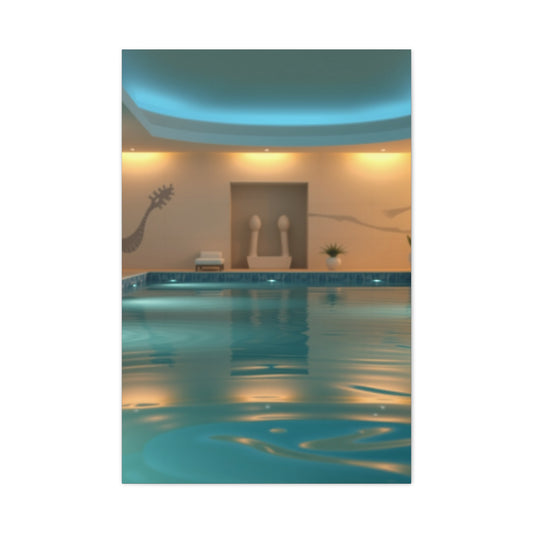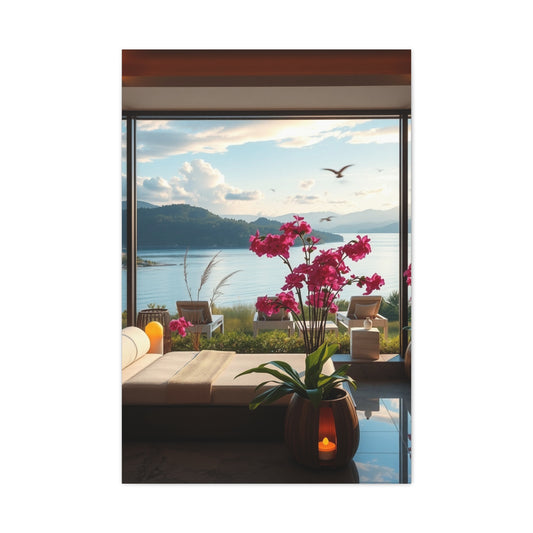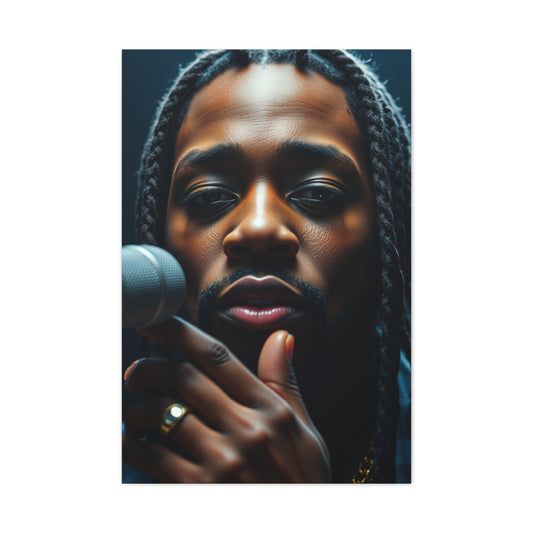Colour grading is one of the most powerful tools in a photographer’s arsenal, allowing an image to convey mood, emotion, and narrative beyond what composition and lighting alone can achieve. Among the techniques used to enhance the visual impact of an image, split toning has emerged as a versatile and creative method. Originally developed for black and white photography, split toning allows photographers to assign different colour tones to highlights and shadows independently. This technique can produce cinematic effects, add depth and dimension, or create a vintage, film-inspired look that elevates ordinary photographs into professional-quality visuals.
At its core, split toning works by dividing the tonal range of an image into two primary regions: highlights and shadows. By assigning distinct colours to each region, the photographer introduces contrast and harmony simultaneously. For example, applying warm golden tones to the highlights while introducing cool blues to the shadows produces a visually striking cinematic effect, reminiscent of popular film colour palettes. This interplay between contrasting colours guides the viewer’s eye, enhances depth, and conveys emotion in ways that basic colour correction cannot. The creative potential of split toning lies in its ability to subtly or dramatically alter the atmosphere of an image, allowing photographers to express their artistic vision effectively.
Photoshop Elements provides a range of tools to implement split toning with precision and flexibility. One of the most common and effective methods involves the use of Gradient Map adjustment layers. This tool maps the darkest and lightest tones of an image to selected colours, automatically creating smooth transitions between shadows and highlights. Gradient Maps allow for precise control over colour placement and intensity, making them suitable for subtle enhancements or bold, stylized effects. For photographers seeking non-destructive workflows, converting an image to a Smart Object before applying a Gradient Map provides additional flexibility, allowing adjustments to be refined without permanently altering the original image.
Selecting an image that benefits from split toning is an essential first step. Landscapes, portraits, moody urban scenes, and artistic compositions often respond well to this technique. Landscapes captured during the golden hour are particularly effective, as warm highlights from sunlight naturally complement the cooler tones in shadows, enhancing the depth and realism of the scene. In portrait photography, split toning can enhance skin tones and draw attention to the subject’s eyes while creating a cinematic or editorial look. Urban and street photography benefit from more dramatic colour contrasts, such as teal shadows paired with warm highlights, which can create a filmic atmosphere and visually emphasize mood, tension, or narrative.
Understanding colour theory is crucial for effective split toning. Colours are not only aesthetic choices but also tools for storytelling. Warm tones, such as oranges, reds, and yellows, evoke energy, warmth, and nostalgia, while cool tones, such as blues, teals, and purples, communicate calmness, mystery, or melancholy. By strategically combining these tones in highlights and shadows, photographers can manipulate emotional perception and viewer engagement. For instance, pairing a warm highlight with a cool shadow is a classic cinematic combination often seen in films, creating a sense of tension and depth. Alternatively, using analogous tones across shadows and highlights can produce a more harmonious and subtle effect, suitable for naturalistic or fine art photography.
The Gradient Map method in Photoshop Elements is particularly effective for achieving split toning. After opening an image, applying a Gradient Map adjustment layer allows the photographer to assign colours to shadows and highlights directly. The Gradient Editor provides full control over the left and right colour stops, representing shadows and highlights respectively. Photographers can select virtually any colour, enabling experimentation with combinations that range from naturalistic to highly stylized. Adjusting the midpoint of the gradient shifts the balance between the two tones, allowing precise control over how much of each colour appears in the image. Additionally, modifying the opacity of individual colour stops can fine-tune the intensity of the effect, ensuring that the resulting image reflects the desired mood and visual impact.
Blending modes play a significant role in refining split toning effects. Applying a Gradient Map directly often produces an exaggerated or unnatural look. Changing the blending mode of the Gradient Map layer to Soft Light or Overlay integrates the colours more naturally with the underlying image, preserving texture and contrast while still imparting the desired tone. Adjusting layer opacity further refines the effect, allowing subtle enhancements or more dramatic transformations depending on the photographer’s goals. The combination of Gradient Maps, blending modes, and opacity control provides a versatile framework for split toning, accommodating a wide range of artistic styles and image types.
Selective application of split toning using layer masks adds another level of creative control. Not all areas of an image benefit equally from colour adjustments. In portraiture, for example, strong shadow tones may enhance background elements without altering skin tones, preserving natural appearance while introducing cinematic depth. Layer masks allow photographers to paint specific areas of the image where the effect should be applied or excluded. Using soft brushes and varying opacity creates smooth transitions between affected and unaffected areas, enhancing realism while maintaining artistic intent. This approach also encourages experimentation, as photographers can iterate on mask placement and brush techniques to achieve optimal results.
Photoshop Elements also offers alternative methods for achieving split toning beyond Gradient Maps. The Photo Filter adjustment layer provides a straightforward way to apply warm or cool tones selectively to shadows and highlights, with adjustable density sliders to control intensity. Quick split toning presets in the software can serve as starting points for experimentation, allowing photographers to apply predefined effects and then fine-tune them with masks, opacity adjustments, and colour selections. These methods make split toning accessible to both beginners and advanced users, ensuring that creative colour grading is achievable regardless of technical skill level.
The types of images most suited to split toning extend beyond traditional colour photography. Portraits benefit from subtle shifts in highlights and shadows to enhance mood, emotion, and skin tone. Landscapes are transformed by accentuating natural light contrasts, deepening shadows, and enhancing highlights to produce cinematic or painterly effects. Black and white images, historically the original domain of split toning, can be enhanced by introducing sepia, blue, or other coloured tones to shadows and highlights, creating classic monochromatic effects with modern flexibility. By understanding the subject, lighting, and desired emotional impact, photographers can make informed decisions about how to apply split toning effectively.
Mastering split toning in Photoshop Elements involves both technical skill and creative intuition. Photographers must experiment with colour combinations, blending modes, gradient adjustments, and masking techniques to achieve the desired effect. Understanding how colours interact and how tonal balance influences perception is essential for producing professional-quality results. With practice, photographers can use split toning not only as a corrective tool but as a powerful means of artistic expression, enhancing the storytelling potential of their images while maintaining a high level of technical precision.
Split toning in Photoshop Elements is a versatile, powerful technique that allows photographers to define mood, enhance depth, and create stylized effects in both still images and artistic compositions. By understanding the principles behind split toning, selecting suitable images, applying Gradient Maps or alternative adjustments, and refining results through blending modes, opacity, and masking, photographers can transform ordinary photographs into visually compelling works of art. This foundational understanding of split toning sets the stage for more advanced applications, empowering photographers to explore creative colour grading with confidence and precision, producing professional results that elevate their work across genres and styles.
Setting Up Gradient Map Split Toning in Photoshop Elements for Professional Colour Grading
After understanding the fundamentals of split toning and its creative potential, the next step is to learn how to implement the technique effectively in Photoshop Elements. The Gradient Map adjustment layer is one of the most versatile tools for achieving professional split toning. By mapping colours to shadows and highlights, photographers can control tonal contrast, depth, and mood with precision. Setting up this adjustment correctly is crucial to achieving a natural and visually compelling result while preserving the integrity of the original image. This section explores the detailed workflow, technical considerations, and creative strategies for using Gradient Maps in Photoshop Elements.
The first step in applying Gradient Map split toning is preparing the image. Photographers should select an image that benefits from colour grading, such as a portrait, a landscape, or a moody street scene. The quality of the original image—its exposure, contrast, and clarity—significantly affects the outcome of split toning. For images captured in RAW format, it is advantageous to make preliminary adjustments in Adobe Camera Raw before importing them into Photoshop Elements. Correcting exposure, white balance, and basic tonal settings ensures that the Gradient Map layers interact predictably with the highlights and shadows, providing a solid foundation for colour manipulation.
Converting the image to a Smart Object is an optional but highly recommended step in the split toning workflow. Smart Objects preserve the original pixel data, allowing non-destructive edits. This means photographers can modify or remove Gradient Map adjustments at any stage without permanently altering the base image. To convert an image into a Smart Object, go to Layer > Smart Objects > Convert to Smart Object. Once the image is converted, any adjustment layers applied, including Gradient Maps, can be edited or fine-tuned repeatedly. This flexibility is especially important when experimenting with different colour combinations and tonal balances, as subtle changes can dramatically alter the mood of the final image.
Creating a Gradient Map for split toning begins by navigating to Layer > New Adjustment Layer > Gradient Map. A default gradient, usually black-to-white, appears initially, influencing the image primarily in terms of contrast rather than colour. The next step is to customize this gradient to implement split toning. Clicking on the gradient preview opens the Gradient Editor, where the left colour stop corresponds to shadows and the right stop corresponds to highlights. Selecting appropriate colours for each stop is central to the creative process. Cool tones such as blue, teal, or green work well for shadows, while warm tones such as orange, yellow, or pink enhance highlights. These choices set the foundation for the desired cinematic, vintage, or artistic look.
Fine-tuning the gradient involves adjusting the midpoint between the shadow and highlight colours. This midpoint determines the balance of the gradient, controlling how much of the image is influenced by each tone. Moving the midpoint closer to the shadows increases the dominance of the highlight colour, while shifting it towards the highlights enhances shadow influence. This adjustment allows photographers to achieve a delicate equilibrium, ensuring that the split toning effect enhances the image without overpowering its natural details. Experimenting with midpoint placement is essential, as small shifts can significantly impact the perception of depth, contrast, and emotional tone.
Opacity and blending modes are essential tools for refining the Gradient Map effect. By default, applying a Gradient Map can result in exaggerated colours that may appear unnatural. Changing the blending mode of the Gradient Map layer to Soft Light or Overlay integrates the tones more organically with the underlying image. Soft Light produces subtle enhancement, emphasizing contrast and tonality without altering the texture or detail excessively. Overlay is slightly more pronounced, increasing vibrancy and intensity. Adjusting the layer opacity further moderates the effect, allowing photographers to achieve the perfect balance between dramatic colour grading and visual realism. Using these settings effectively ensures that the split toning effect enhances the mood without distracting from the subject or scene.
Layer masks provide an additional level of control, allowing selective application of split toning. Not every portion of an image benefits equally from colour manipulation. For instance, in portrait photography, it may be desirable to maintain natural skin tones while applying more pronounced split toning to the background or clothing. Layer masks enable photographers to paint black over areas where the effect should be reduced or removed, and white where it should be fully applied. Adjusting brush opacity creates smooth transitions, resulting in a polished and natural appearance. Layer masks also support iterative experimentation, allowing multiple passes of refinement until the desired visual effect is achieved.
In addition to traditional Gradient Map adjustments, Photoshop Elements offers alternative approaches for split toning. The Photo Filter adjustment layer provides a subtler, more controlled method for colour grading. By applying a warm filter to highlights and a cool filter to shadows, photographers can emulate the split toning effect with fine-grained control over intensity through density sliders. Quick presets in Photoshop Elements offer another starting point, providing predefined colour combinations that can then be customized using Gradient Maps, opacity adjustments, and layer masks. These methods ensure accessibility for photographers at all skill levels while maintaining the flexibility necessary for professional results.
Understanding the types of images that respond best to Gradient Map split toning enhances creative outcomes. Landscapes, particularly those captured during golden hour, benefit from warm highlights and cooler shadows that accentuate natural light contrasts. Portraits gain cinematic quality by subtly enhancing eye focus and facial contours without compromising skin tone. Urban or street photography thrives with stylized colour contrasts that convey mood, energy, or narrative tension. Even black and white images, the historical origin of split toning, can be enriched with sepia, blue, or other tonal shifts, providing depth and character to monochromatic compositions. Selecting the appropriate image type and lighting scenario ensures that split toning maximizes its impact.
Mastering Gradient Map split toning requires an understanding of how shadows, midtones, and highlights interact with colour. Shadows are influenced most heavily by the colour assigned to the left stop of the gradient, while highlights respond to the right stop. Midtones are created by the gradient transition and can subtly shift based on the position of the midpoint slider. Adjusting these interactions allows for nuanced colour grading, balancing aesthetic preference with visual realism. Experimentation is key: altering the colour stops, midpoint, opacity, and blending modes in combination produces infinite variations, enabling photographers to develop a distinct visual signature through colour.
Finally, integrating Gradient Map split toning into a complete editing workflow ensures professional results. Starting with exposure, contrast, and white balance adjustments sets the stage for effective colour grading. Gradient Map adjustments should follow, refined through blending modes, opacity changes, and layer masking. Additional corrections, such as selective sharpening, noise reduction, or local colour adjustments, complement split toning, ensuring the final image is polished and cohesive. This structured approach maximizes creative control while maintaining efficiency, making Gradient Map split toning a reliable and versatile tool in the photographer’s workflow.
By following this setup and refinement process, photographers can achieve professional-quality colour grading with split toning in Photoshop Elements. The Gradient Map adjustment layer, combined with blending modes, opacity control, and layer masks, provides a powerful toolkit for manipulating shadows and highlights independently. Understanding tonal balance, colour theory, and the interaction between highlights and shadows ensures that the effect enhances rather than distracts from the image. With practice, experimentation, and a methodical approach, split toning using Gradient Maps becomes an intuitive and creative tool, enabling photographers to produce visually compelling images that reflect mood, style, and professional quality.
Fine-Tuning Split Toning Effects and Advanced Masking Techniques in Photoshop Elements
Once the Gradient Map adjustment layer has been applied in Photoshop Elements, fine-tuning becomes an essential step in achieving professional-quality split toning results. While the initial application may provide a strong base, subtle adjustments to colour intensity, blending modes, opacity, and selective masking can transform a basic effect into a polished, cinematic, or stylistically unique image. Understanding how to manipulate these parameters allows photographers to maintain control over tonal balance, depth, and visual storytelling, ensuring that every image communicates the intended mood effectively.
Adjusting the intensity of each tone within the Gradient Map is one of the first steps in refining the split toning effect. Colours can appear too strong or overpower the natural details of the image if the gradient stops are set at full saturation. Photoshop Elements allows users to modify the opacity of individual colour stops within the Gradient Editor. Reducing the opacity of a shadow colour stop softens its effect, creating a subtle influence in the darker regions of the image. Similarly, adjusting the opacity of the highlight colour stop can control how much warmth or brightness is applied to lighter areas. This nuanced control ensures that the split toning effect enhances rather than overwhelms the subject or scene.
The midpoint slider within the Gradient Map adjustment is another critical tool for fine-tuning. This slider determines the point at which the transition between shadows and highlights occurs, effectively controlling how much of each colour is present in the midtones. Shifting the midpoint towards the shadow stop allows highlights to dominate more of the image, while moving it towards the highlight stop emphasizes shadow tones. Small adjustments to the midpoint can significantly affect the overall mood, depth, and visual harmony of the photograph. Experimentation is key, as even subtle changes can create dramatic differences in the perception of colour, contrast, and emotional impact.
Blending modes and layer opacity remain fundamental in achieving natural integration of split toning effects. Soft Light is often the preferred blending mode for subtle enhancement, preserving the underlying texture and contrast of the image while gently introducing colour shifts. Overlay blending mode is more pronounced, increasing vibrancy and contrast and producing a bolder, cinematic appearance. Adjusting the opacity of the Gradient Map layer further moderates the effect, allowing photographers to achieve a balance between subtlety and dramatic impact. By carefully combining blending mode selection with opacity adjustments, it is possible to create visually compelling split toning that feels integrated and intentional rather than artificial.
Layer masking is a transformative technique for applying split toning selectively across an image. Not every area benefits equally from uniform colour adjustments, and maintaining natural appearance in key regions, such as skin tones in portraits or prominent elements in landscapes, is essential. Applying a mask to the Gradient Map layer allows the photographer to selectively control where the effect is visible. Using a soft, low-opacity brush to paint on the mask enables gradual transitions between affected and unaffected areas, creating a seamless integration of colour. This method ensures that split toning enhances the image without compromising the visual integrity of critical subjects or focal points.
Advanced masking techniques further expand creative possibilities. Photographers can combine multiple masks to isolate specific tonal regions, objects, or textures, allowing precise control over how colour interacts with the image. For instance, in a portrait, one mask may target the background for dramatic colour contrast, while another protects facial features and skin tones. In landscape photography, masks can selectively enhance shadows in foliage or deepen highlights in the sky. By layering masks and adjusting brush settings such as hardness, opacity, and flow, it is possible to achieve intricate, multi-layered effects that elevate the image to a professional standard.
In addition to masking, the combination of Gradient Map adjustments with other Photoshop Elements tools enhances flexibility and control. Photo Filter adjustment layers, for example, can be applied alongside Gradient Maps to introduce subtle colour shifts or refine tonal balance. A cool filter can be added to shadows while a warm filter affects highlights, allowing for nuanced colour grading. This multi-layered approach provides photographers with the ability to fine-tune both the intensity and hue of split toning effects, creating a more refined and cohesive image. Using these complementary adjustments ensures that split toning supports the overall composition and visual narrative rather than appearing as an isolated effect.
Selective colour adjustments within the Gradient Map workflow further enhance control over the final result. Adjusting individual RGB channels or experimenting with complementary colour combinations can produce distinctive effects. For example, using a subtle teal in shadows while applying a soft orange in highlights creates a cinematic feel, whereas a muted green in shadows paired with a warm yellow in highlights can emulate vintage film tones. Photographers can also experiment with unconventional combinations, such as purple highlights with blue shadows, to produce surreal or artistic effects. Understanding how colours interact with light, contrast, and composition is essential for creating visually harmonious and impactful split toning.
Maintaining balance between colour intensity and image realism is critical. Over-saturated tones can distract from the subject or reduce clarity, while too subtle adjustments may fail to convey the desired mood. Effective split toning requires a delicate interplay between artistic intent and visual coherence. Photographers should assess the impact of colour adjustments at different zoom levels and on various devices, ensuring consistency and visual appeal across viewing contexts. This iterative process of evaluation and refinement is central to achieving professional results and helps develop an intuitive understanding of how split toning affects perception and emotion.
Split toning also benefits from careful attention to highlights, midtones, and shadows individually. While Gradient Maps inherently affect these tonal ranges, additional refinements can be made through selective adjustments. For example, applying a slight hue shift or adjusting opacity in the highlights can bring out warmth or accentuate light sources, whereas tweaking shadow tones can enhance depth and contrast. Midtone adjustments ensure a smooth transition between highlights and shadows, preserving natural gradation and preventing harsh colour shifts. This level of control allows photographers to achieve a sophisticated, polished look that enhances both aesthetics and narrative.
Practical application of these techniques extends across a wide range of photography genres. In portraiture, split toning can create cinematic warmth, accentuate eye colour, or add subtle depth to facial features. Landscapes benefit from enhanced natural light contrasts, emphasizing sunrise or sunset tones, deepening shadows, or highlighting textures such as water, rocks, and foliage. Urban or street photography often utilizes more stylized colour combinations, such as teal shadows with orange highlights, to create a cinematic or editorial aesthetic. Even black and white photography gains a new dimension through subtle toning, introducing sepia, blue, or other hues to shadows and highlights for classic monochrome effects.
The iterative nature of fine-tuning split toning encourages creative experimentation. Photographers can test different gradient combinations, blending modes, mask applications, and opacity levels to discover unique styles. Keeping a non-destructive workflow through Smart Objects ensures that adjustments remain flexible, enabling repeated experimentation without compromising the original image. By exploring multiple approaches and observing their impact on tone, depth, and emotional resonance, photographers can develop a personalized methodology that aligns with their creative vision and consistently produces professional-quality results.
Finally, documenting and standardizing workflow enhances efficiency for repeated use of split toning techniques. Photographers can save Gradient Map presets, maintain organized layer structures, and create reusable mask templates. This systematic approach allows for faster application of split toning across multiple images, ensuring consistency in projects such as wedding photography, editorial work, or series-based artistic projects. By combining technical precision, creative experimentation, and workflow management, split toning in Photoshop Elements becomes not only a powerful tool for individual images but also a scalable technique for professional production environments.
Fine-tuning and advanced masking are essential components of mastering split toning in Photoshop Elements. Adjusting gradient stops, midpoints, blending modes, and opacity allows for precise control over tonal balance, while selective masks enable targeted application of colour to protect natural tones and enhance key elements. Complementary tools such as Photo Filters and selective colour adjustments expand creative possibilities, allowing photographers to achieve cinematic, vintage, or artistic effects. Through iterative refinement, careful evaluation, and workflow optimization, photographers can produce images that demonstrate both technical proficiency and artistic vision, transforming ordinary photographs into compelling, professional-quality works of art.
Exploring Alternative Split Toning Methods and Creative Applications in Photoshop Elements
While Gradient Maps are the primary tool for split toning in Photoshop Elements, there are several alternative methods that offer flexibility, subtlety, and unique creative control. By exploring these additional techniques, photographers can tailor the visual impact of their images, adapt to different genres, and achieve professional-quality colour grading. This section delves into alternative approaches such as Photo Filter adjustments, cross-processing presets, and combination workflows, as well as their creative applications in portraits, landscapes, black and white images, and stylized compositions.
Photo Filter adjustment layers provide a versatile alternative to Gradient Maps for implementing split toning. These filters simulate traditional photographic lens filters by applying a uniform colour tint to an image or selective tonal range. In Photoshop Elements, a photographer can use a warm filter to enhance highlights and a cool filter for shadows, adjusting the density slider to control the intensity of the effect. Unlike Gradient Maps, Photo Filters allow for more controlled and subtle colour application, which is ideal for portraits where preserving natural skin tones is critical. The ability to stack multiple Photo Filter layers also enables the creation of complex colour combinations without significantly altering midtones, offering a non-destructive method to experiment with tonal contrast.
Quick presets in Photoshop Elements represent another valuable tool for alternative split toning. These presets offer predefined colour combinations and tonal adjustments, serving as starting points for experimentation. For example, split toning presets designed to emulate cinematic looks, vintage film styles, or cross-processed effects can be applied to an image and subsequently refined using layer masks, blending modes, and opacity adjustments. This approach is particularly useful for photographers seeking inspiration or a fast workflow, as it provides a foundation that can be personalized. By combining presets with manual adjustments, photographers can achieve unique results that balance efficiency with creativity.
Combining Gradient Maps with Photo Filter adjustments and presets offers even greater flexibility. Layering multiple adjustment layers allows selective control over shadows, highlights, and midtones. For instance, a Gradient Map can establish a strong base tone for highlights and shadows, while a Photo Filter layer introduces subtle complementary colours to enhance overall harmony. Presets can be applied for specific moods, such as cinematic teal and orange or vintage sepia, and fine-tuned through blending modes and opacity. This multi-layered approach enables photographers to explore complex colour narratives, creating visually rich images that would be difficult to achieve using a single adjustment layer.
Creative applications of split toning vary across photographic genres. In portraiture, subtle warm highlights combined with cooler shadows can enhance facial contours, add depth to eyes, and provide a cinematic or editorial feel. Care must be taken to maintain natural skin tones, particularly in close-up portraits, by using layer masks to selectively reduce colour intensity in sensitive areas. This approach ensures that the subject remains visually compelling while benefiting from dramatic tonal contrast in the background or hair. Split toning in portraits is an effective way to create mood, guide viewer attention, and elevate standard portraits to professional-level imagery.
In landscape photography, split toning can dramatically enhance natural lighting and visual interest. Applying warm tones to sunlit areas or highlights emphasizes the golden hour glow, while cool tones in shadows reinforce depth and contrast. This technique accentuates textures in foliage, water, rocks, and clouds, creating a sense of realism and cinematic grandeur. Landscapes captured under different lighting conditions respond uniquely to split toning; overcast skies may benefit from warmer highlight adjustments to simulate sunlight, while snow or water scenes can achieve a striking effect with cool shadows and soft warm highlights. By experimenting with colour combinations and intensity, photographers can transform ordinary landscapes into visually compelling scenes that convey atmosphere and emotion.
Black and white photography is another area where alternative split toning methods are highly effective. Historically, split toning was used to introduce colour to monochrome prints, enhancing tonal separation and creating a distinctive visual signature. In Photoshop Elements, photographers can apply subtle sepia highlights or blue shadows to black and white images, adding depth and artistic character. Using a combination of Gradient Maps, Photo Filters, and layer masks allows selective application, emphasizing key elements such as clouds, water reflections, or architectural details while maintaining the integrity of skin tones or focal points. This approach brings a timeless quality to monochrome images, bridging traditional techniques with modern digital capabilities.
Stylized and creative photography, including urban, street, fashion, and conceptual art, can benefit from unconventional split toning methods. By experimenting with complementary or contrasting colours in highlights and shadows, photographers can evoke mood, energy, or surrealism. For example, purple highlights with teal shadows may produce a futuristic or dreamlike effect, while green shadows paired with warm yellow highlights can emulate retro film processing. Layering adjustment layers, applying masks, and varying opacity ensures that the effect remains visually balanced and intentional, even when pursuing bold artistic expression. This experimentation fosters a distinct visual style and encourages photographers to explore creative storytelling through colour grading.
Another creative approach involves selectively adjusting split toning effects based on tonal regions beyond highlights and shadows. Midtones, often influenced by the transition between gradient stops, can be manipulated by modifying the midpoint or adding additional adjustment layers targeted specifically at midtone ranges. This allows for precise control over subtle colour variations, preventing harsh transitions and enhancing smooth tonal gradation. Midtone manipulation is particularly effective in portraiture for maintaining natural skin textures while applying dramatic colour contrasts to backgrounds, clothing, or environmental elements. By understanding the interaction between tonal ranges, photographers can achieve more nuanced and professional results.
Workflow integration is critical for successful alternative split toning. Non-destructive editing practices, such as using Smart Objects and adjustment layers, allow photographers to experiment freely without committing to permanent changes. Combining multiple adjustment layers—Gradient Maps, Photo Filters, and presets—with selective masking and blending mode adjustments ensures that each element contributes effectively to the final image. Iterative refinement, assessing results at different zoom levels and across devices, allows for consistency and quality control. By maintaining a systematic workflow, photographers can efficiently apply complex split toning effects while preserving flexibility for future adjustments or creative exploration.
Alternative split toning methods also provide opportunities for consistency across multiple images in a series or project. Saving Gradient Map presets, Photo Filter configurations, and layer masks enables photographers to reproduce specific colour grading styles across portraits, landscapes, or editorial series. This is particularly useful for wedding photography, fashion shoots, or travel projects where a cohesive visual identity is desired. By standardizing the application of split toning, photographers can maintain stylistic continuity while still allowing individual images to benefit from tailored adjustments based on composition, lighting, and subject characteristics.
Finally, the creative application of alternative split toning methods encourages experimentation and personal style development. By combining Gradient Maps, Photo Filters, presets, selective masking, and midtone adjustments, photographers can explore a wide range of aesthetic possibilities. Each adjustment layer, blending mode, and opacity setting provides an opportunity to refine and define artistic intent. Over time, this iterative exploration fosters an intuitive understanding of how colour grading affects mood, depth, and storytelling, allowing photographers to develop a distinctive visual voice that enhances both technical skill and creative expression.
Exploring alternative split toning methods in Photoshop Elements expands the creative and technical possibilities for photographers. Photo Filter adjustments, quick presets, multi-layered workflows, selective masking, and midtone manipulation provide versatility, subtlety, and precision in colour grading. When applied thoughtfully across portraits, landscapes, black and white images, and stylized compositions, these techniques enable photographers to achieve professional-quality results, enhance visual storytelling, and establish a unique aesthetic style. Mastering these alternative approaches ensures that split toning becomes a flexible, powerful, and indispensable tool in any photographer’s post-processing workflow.
Combining Split Toning with Other Adjustments for Cinematic and Professional Effects in Photoshop Elements
Split toning is a powerful tool on its own, but when combined with complementary adjustments, it becomes an essential component for achieving cinematic and professional-quality images. By integrating split toning with exposure corrections, contrast adjustments, selective colour enhancement, sharpening, and tonal balancing, photographers can create images that are both visually striking and technically refined. This section explores strategies for combining split toning with other adjustments in Photoshop Elements, detailing how each element interacts with highlights, shadows, and midtones to produce cohesive, professional results.
The first step in combining split toning with other adjustments is ensuring the base image is properly exposed and balanced. Proper exposure is critical because split toning relies on the natural contrast between highlights and shadows. Images that are underexposed or overexposed may produce uneven or unnatural colour distribution when gradient maps or Photo Filters are applied. Adjustments such as Levels or Curves can be used to fine-tune brightness, contrast, and tonal range before split toning. These adjustments establish a solid foundation, ensuring that colours applied to highlights and shadows behave predictably and that the intended cinematic effect is achievable.
Contrast adjustments play a complementary role in split toning workflows. By increasing overall contrast, highlights become brighter and shadows deepen, enhancing the impact of the assigned colour tones. Photoshop Elements provides tools such as Curves, Brightness/Contrast, and Shadows/Highlights to manipulate tonal ranges. Careful contrast adjustment ensures that split toning colours are not overly muted or exaggerated, allowing them to blend naturally with the underlying image. For example, increasing contrast in a landscape scene enhances the warmth of sunlit areas while intensifying the coolness of shaded regions, creating a dramatic cinematic effect that feels intentional and immersive.
Selective colour adjustments further refine split toning effects by enhancing or moderating specific hues in an image. Adjustment layers such as Hue/Saturation or Colour Balance allow precise manipulation of individual colours, complementing the tones introduced through Gradient Maps or Photo Filters. In portrait photography, this might involve subtly enhancing eye colour or lip tones while preserving skin texture, ensuring that the subject remains natural and visually compelling. In landscapes, enhancing greens in foliage or blues in the sky reinforces tonal harmony and depth. Selective colour adjustments offer photographers control over the interplay between split toning and existing colours, creating a cohesive, polished final image.
Sharpening is another important adjustment to combine with split toning, particularly for images intended for high-resolution output or printing. While split toning primarily affects colour and mood, sharpening enhances texture and detail, ensuring that the artistic colour grading does not compromise visual clarity. In Photoshop Elements, tools such as Unsharp Mask or Smart Sharpen can be applied selectively using layer masks to target specific areas of an image. For instance, sharpening eyes and facial features in portraits while leaving softer backgrounds intact preserves focus and depth while complementing the split toning effect. This balance between colour, texture, and detail contributes to a professional-quality result.
Tonal balancing is essential for integrating split toning seamlessly into a final image. Midtones often require careful attention, as they are influenced by the transition between highlights and shadows in gradient maps or Photo Filters. Using Curves or Levels adjustment layers, photographers can adjust midtones independently, ensuring smooth transitions and preventing harsh or unnatural colour shifts. This approach is particularly important in cinematic colour grading, where subtle tonal gradations enhance the realism and emotional impact of an image. Maintaining consistent tonal balance across the image ensures that split toning supports the visual narrative rather than creating a distraction.
Combining multiple adjustment layers in Photoshop Elements allows for layered control and non-destructive editing. For example, a workflow might include a Gradient Map for primary split toning, a Photo Filter layer for subtle colour enhancement, a Curves adjustment to refine contrast, selective Hue/Saturation layers to target individual colours, and sharpening applied through masks. Each layer can be adjusted independently, enabling iterative experimentation without permanently altering the original image. This layered approach provides photographers with flexibility, ensuring that split toning enhances the image in harmony with complementary adjustments while retaining full control over intensity, placement, and blending.
Blending modes and opacity remain critical when combining split toning with other adjustments. Gradient Map layers set to Soft Light or Overlay integrate colour smoothly with underlying tonal adjustments, while Photo Filters can be blended using Normal or Multiply modes depending on the desired effect. Adjusting opacity across multiple layers ensures that no single adjustment dominates the composition. By carefully managing blending modes and opacity, photographers can produce nuanced, cinematic images where split toning and complementary adjustments work together to enhance visual storytelling and aesthetic cohesion.
Advanced creative workflows involve the selective application of split toning and other adjustments to enhance narrative focus within the image. Layer masks allow photographers to protect areas that should remain neutral, such as skin tones in portraits, while emphasizing dramatic colour shifts in backgrounds or supporting elements. In landscapes, masks can isolate sky, water, or foliage for targeted enhancement, allowing for precise control over how highlights, shadows, and midtones interact. This selective application ensures that split toning enhances mood and depth without compromising the natural appearance or clarity of the subject, resulting in a professional and visually compelling outcome.
Cinematic colour grading techniques can also be integrated with split toning to create a specific mood or stylistic signature. For example, combining teal shadows with orange highlights is a widely recognized cinematic palette that enhances depth and vibrancy, often used in films to convey emotion and drama. By adjusting complementary settings such as exposure, contrast, and selective colour, photographers can fine-tune the intensity and distribution of these tones, ensuring that the final image maintains balance and realism. Incorporating cinematic principles into split toning workflows allows photographers to produce images with professional storytelling impact.
The combination of split toning with other adjustments also supports cross-genre flexibility. In editorial or fashion photography, photographers can use split toning to create stylized, high-impact visuals while employing selective contrast and saturation adjustments to emphasize textures, fabrics, or key visual elements. In wedding or event photography, split toning can enhance lighting conditions, mood, and atmosphere while complementary adjustments preserve natural skin tones and ensure clarity. Even conceptual or artistic photography benefits from this integrated workflow, as combining split toning with additional adjustments allows for experimentation with surreal colour palettes, dramatic contrasts, and stylistic effects without sacrificing overall image quality.
Workflow organization is critical when combining split toning with multiple adjustments. Naming layers clearly, grouping related adjustment layers, and using Smart Objects ensures that the workflow remains manageable, especially for complex edits. Iterative review of the combined adjustments, assessing their impact on highlights, shadows, and midtones, allows photographers to refine each element independently while maintaining overall cohesion. Documenting presets and adjustment strategies also provides efficiency for repeated projects, ensuring consistent application of professional-grade split toning effects across multiple images or series.
Finally, integrating split toning with other adjustments emphasizes the importance of experimentation and creative intuition. Adjusting the intensity, balance, and placement of colours in combination with contrast, exposure, selective colour, and sharpening allows photographers to explore multiple aesthetic outcomes. By analyzing the emotional impact of different combinations and refining technical execution, photographers develop a deep understanding of how split toning interacts with other adjustments. This mastery enables the creation of visually compelling, cinematic images that maintain both technical excellence and artistic vision.
Combining split toning with complementary adjustments in Photoshop Elements elevates the impact and professionalism of an image. Proper exposure, contrast refinement, selective colour adjustments, sharpening, tonal balancing, and layered non-destructive workflows ensure that split toning integrates seamlessly with other enhancements. Techniques such as selective masking, blending modes, opacity control, and cinematic colour palettes allow photographers to maintain precision while expressing creative intent. By understanding the interactions between split toning and other adjustments, photographers can produce cohesive, visually striking images that convey mood, depth, and narrative with professional polish, achieving cinematic and stylistic excellence in every photograph.
Advanced Techniques, Workflow Optimization, and Creative Experimentation with Split Toning in Photoshop Elements
Mastering split toning in Photoshop Elements extends beyond applying gradient maps or photo filters. Advanced techniques, workflow optimization, and creative experimentation elevate the process, allowing photographers to create images that are visually striking, stylistically consistent, and technically precise. Understanding how to combine split toning with other adjustments, manage layers effectively, and experiment with creative variations is essential for achieving professional-quality results. This section explores these advanced strategies, providing practical guidance for photographers seeking to refine their post-processing skills and develop a distinct visual style.
Advanced split toning techniques often involve multi-layered adjustments that allow precise control over tonal ranges. While a single gradient map or photo filter can influence shadows and highlights, combining multiple adjustment layers enables photographers to target specific areas or tonal zones more accurately. For example, one gradient map layer may be applied to enhance highlights, while a second focuses on shadows with a different colour or intensity. Midtones can be refined using a combination of curves and selective colour adjustments, ensuring smooth transitions between tonal regions. By stacking layers strategically, photographers can create complex, nuanced effects that contribute to depth, mood, and visual storytelling.
Layer masks are critical for advanced split toning, providing selective control over where adjustments are applied. Painting on masks with varying opacity and brush hardness allows photographers to apply the effect gradually, preserving natural textures and preventing over-saturation in sensitive areas such as skin tones or reflective surfaces. Masks can also be used to isolate specific objects or background elements, creating a visual hierarchy that guides the viewer’s attention. For example, in landscape photography, a mask might protect sky highlights while applying dramatic tones to water or foliage. This selective application ensures that split toning enhances composition rather than overwhelming it.
In addition to masking, blending modes, and opacity adjustments are essential tools for refining split toning. Soft Light blending mode integrates colours subtly, enhancing tonal contrast without overpowering the image, while Overlay increases vibrancy and drama. Experimenting with less common blending modes such as Color, Luminosity, or Multiply can yield unique artistic effects when combined with split toning. Adjusting layer opacity provides further flexibility, allowing the photographer to calibrate the intensity of each effect. These techniques ensure that colour grading appears natural, cohesive, and professionally polished, even when applied creatively or dramatically.
Workflow optimization is an important aspect of advanced split toning. Organizing layers, naming adjustment layers clearly, and grouping related adjustments improve efficiency and allow for iterative experimentation. Using Smart Objects for non-destructive editing ensures that adjustments can be revisited and modified at any stage without compromising the original image. Photographers can also save gradient map presets, photo filter settings, and mask templates for reuse across multiple projects, maintaining stylistic consistency in series-based work such as portrait sessions, landscape collections, or editorial assignments. Streamlined workflows reduce processing time while supporting creative exploration.
Creative experimentation is the hallmark of professional split toning. Photographers are encouraged to test unconventional colour combinations, explore extreme tonal contrasts, and manipulate midtones for stylistic effects. For example, pairing purple shadows with warm orange highlights can create a surreal or cinematic aesthetic, while combining teal shadows with golden highlights produces a classic cinematic palette that enhances depth and vibrancy. Iterative experimentation with gradient stops, midpoint positions, layer opacity, and blending modes allows photographers to discover their personal aesthetic preferences and develop a recognizable visual style. The ability to experiment confidently is facilitated by a non-destructive workflow and well-organized layer structure.
Combining split toning with other post-processing adjustments enhances creative possibilities. Exposure, contrast, selective colour, sharpening, and noise reduction all interact with the split toning layers to produce a cohesive final image. For instance, adjusting curves can refine midtone balance, ensuring smooth transitions between shadows and highlights, while selective colour enhancements reinforce complementary tones in the image. Sharpening and clarity adjustments preserve texture and detail, preventing colour grading from appearing flat or artificial. By understanding the interplay between these adjustments and split toning, photographers can achieve polished, cinematic results that appear deliberate and aesthetically harmonious.
Selective colour grading within split toning workflows enables targeted emphasis on specific elements in an image. Photographers can highlight key areas such as eyes, clothing, architectural features, or natural textures by adjusting the intensity or hue of shadows and highlights in those regions. Layer masks and brush techniques provide control over the application of these adjustments, allowing subtle or dramatic enhancements depending on artistic intent. For example, in a portrait, eyes may be enhanced with complementary shadow tones to create depth and focus, while surrounding skin tones remain natural. In landscapes, midground elements can be emphasised with colour grading while maintaining balance across the composition. This selective approach ensures that split toning supports storytelling and guides viewer attention effectively.
Advanced split toning techniques also benefit from experimentation with midtones. Adjusting midtones helps to smooth transitions between shadows and highlights, preventing harsh tonal shifts and ensuring a natural flow of colour. In Photoshop Elements, this can be achieved by modifying gradient midpoints or using additional adjustment layers targeted at specific tonal ranges. Fine-tuning midtones is particularly important in cinematic colour grading, where subtle gradations influence mood and atmosphere. By carefully balancing shadows, midtones, and highlights, photographers can produce images that convey depth, emotion, and professional polish.
Exploring creative variations with split toning fosters artistic development and personal style. Photographers can experiment with bold, unconventional colour combinations to create surreal, stylized, or abstract effects. For example, using green highlights with magenta shadows can produce a dreamlike or editorial aesthetic, while muted complementary colours can evoke a vintage film look. Combining split toning with selective desaturation or partial black and white conversion further expands creative possibilities. Iterative experimentation, guided by visual evaluation and artistic intent, allows photographers to refine techniques, discover new approaches, and consistently produce distinctive, visually compelling images.
Consistency in split toning plays a pivotal role when working across multiple images in a project, as it ensures a cohesive visual identity that strengthens both the narrative and the aesthetic appeal of the collection. Whether the project is a wedding album, a commercial shoot, an editorial spread, or a professional portfolio, maintaining uniformity in colour grading contributes significantly to professionalism and storytelling. When split toning is applied inconsistently, even subtle variations in colour temperature, shadow tone, or highlight intensity can disrupt the flow of a series, drawing attention away from the content and creating a disjointed visual experience. Consistent application allows viewers to focus on the subject, composition, and mood rather than being distracted by varying colour treatments across images.
To achieve this consistency, photographers must establish a reliable workflow that includes maintaining similar gradient maps, blending modes, opacity levels, and complementary adjustments across images. Gradient maps, which assign specific colours to shadows, midtones, and highlights, serve as the foundation of split toning. By using the same gradient map or a series of closely matched gradients, photographers ensure that tonal contrasts and colour harmonies remain uniform. Blending modes and opacity settings further refine how these gradient maps interact with the underlying image. For example, applying the Soft Light blending mode at 60% opacity on all images in a series provides a balanced, cinematic effect that enhances mood without overpowering the composition. Standardizing these parameters across images reinforces the visual coherence of the project.
Saving presets, mask templates, and adjustment layers is a practical strategy to maintain consistency while improving efficiency. Presets capture gradient settings, blending modes, and opacity, allowing the photographer to apply the same split toning configuration across multiple images with minimal manual adjustment. Mask templates can be particularly valuable in scenarios where selective application is necessary, such as portraits where skin tones need to remain natural while backgrounds are stylized. By reusing masks that target similar tonal or compositional areas, photographers save time and ensure that the effect is applied consistently. Adjustment layers, when saved and applied across images, preserve additional refinements like selective colour, contrast, or exposure tweaks, reinforcing a uniform aesthetic.
This standardized approach is crucial in editorial and commercial work, where clients expect a coherent look across all deliverables. In wedding photography, for instance, consistent split toning creates a narrative continuity that enhances the emotional storytelling of the event. Each image complements the next, creating a polished, professional presentation that aligns with the photographer’s stylistic signature. Similarly, in portfolios, maintaining uniform split toning across images demonstrates technical proficiency and artistic intent, reinforcing the photographer’s brand identity and professional credibility. A cohesive visual language strengthens the impact of the work, ensuring that viewers experience the series as a connected, immersive body of art rather than a collection of unrelated images.
Integrating advanced split toning into a comprehensive editing workflow involves not only standardization but also careful evaluation and iterative refinement. Every image should be reviewed at multiple zoom levels to ensure that the effect is consistent across details, such as highlights, shadows, and midtones. Close-up examination allows photographers to detect and correct subtle discrepancies that might otherwise go unnoticed. For example, slight variations in skin tones in a portrait series or differences in shadow colour in a landscape sequence can subtly undermine the overall cohesion. Evaluating images on different devices and in print further ensures that split toning appears as intended across various viewing contexts. Digital screens may render colours differently depending on calibration, whereas prints may shift tones based on paper type and printing process. Comprehensive evaluation across platforms is therefore essential for professional-grade consistency.
Iterative review is a key component of workflow refinement. By revisiting split toning adjustments multiple times, photographers can identify effects that are overly strong or too subtle, adjusting gradient maps, blending modes, opacity, and selective masking accordingly. Fine-tuning ensures that each image achieves the desired emotional impact without compromising natural tones or visual balance. Adjustments to colour balance and selective masking allow for precise control over how split toning affects different areas of an image. For example, in a portrait series, subtle masking may protect skin tones while allowing background elements to retain dramatic split-toned effects. In landscape photography, midtones can be carefully adjusted to create smooth transitions between shadows and highlights. This iterative process transforms split toning from a simple stylistic effect into a nuanced tool for professional storytelling.
Another advantage of a consistent and refined workflow is the ability to maintain stylistic continuity across large projects or repeated shoots. Photographers can build a library of presets and templates that reflect their preferred split toning style. By applying these assets systematically, they ensure that future projects maintain a recognizable aesthetic, which is particularly valuable for branding, client work, and portfolio development. This approach reduces the likelihood of inconsistency, streamlines post-processing time, and provides a reliable foundation for creative experimentation. Even as photographers explore new colour combinations or effects, having a structured baseline ensures that experimentation does not compromise overall cohesion.
Ultimately, maintaining consistency and integrating iterative evaluation in split toning workflows enhances both the technical quality and creative impact of the final images. It allows photographers to deliver projects that are visually harmonious, emotionally resonant, and professionally polished. By combining standardized gradient maps, blending modes, opacity settings, and reusable masks with meticulous review and refinement, photographers can control the aesthetic outcome of their work with confidence. This structured approach ensures that split toning contributes positively to the visual narrative, strengthens composition, and aligns with creative objectives, enabling photographers to produce professional-quality images that leave a lasting impression.
Advanced techniques, workflow optimization, and creative experimentation with split toning in Photoshop Elements elevate post-processing from basic colour adjustment to professional-grade image enhancement. Multi-layered adjustments, selective masking, blending modes, midtone refinement, and integration with complementary edits allow photographers to produce visually striking, cohesive, and cinematic results. By organizing workflow efficiently, maintaining a non-destructive approach, and experimenting creatively with colour, photographers develop technical proficiency, artistic expression, and a distinctive style. Mastering these strategies ensures that split toning becomes a powerful tool for transforming ordinary images into professional-quality works that convey mood, depth, and narrative with precision and creativity.
Conclusion
Mastering split toning in Photoshop Elements is a journey that combines technical understanding, creative experimentation, and workflow precision. Across the techniques explored—from applying gradient maps and photo filters to advanced masking, selective colour adjustments, and multi-layered workflows—split toning proves to be a versatile and powerful tool for photographers seeking to enhance the mood, depth, and visual storytelling of their images. By systematically understanding how to manipulate shadows, highlights, and midtones, photographers gain the ability to convey emotion, drama, and stylistic intent in every photograph.
One of the key strengths of split toning is its ability to influence perception through colour. Shadows and highlights are the primary vehicles for mood creation, and the careful selection of complementary or contrasting tones allows for a wide range of visual effects. Warm highlights can evoke a sense of intimacy, nostalgia, or golden-hour beauty, while cool shadows can introduce depth, contrast, and cinematic tension. By combining these tones thoughtfully, photographers can craft images that not only capture reality but also communicate a narrative or emotional undertone. The process requires a balance of creativity and discipline, as overly strong or poorly integrated tones can distract from the subject or composition, while subtle adjustments can elevate the image to professional-quality levels.
Non-destructive editing practices are central to effective split toning workflows. Using Smart Objects, adjustment layers, and masks ensures that photographers can experiment freely without committing permanently to changes. This flexibility encourages iterative refinement, allowing for continuous exploration of colour combinations, opacity adjustments, blending modes, and masking techniques. By maintaining control over each layer, photographers can adjust intensity, fine-tune midtones, and selectively apply effects to specific areas of an image. The result is a workflow that is both efficient and adaptive, supporting creativity while preserving the integrity of the original photograph.
Advanced masking techniques further enhance creative control. Masks allow selective application of split toning, protecting delicate areas such as skin tones or reflective surfaces while emphasizing backgrounds, skies, or textures. Soft brush strokes with adjustable opacity enable gradual transitions, ensuring that tonal changes appear natural and harmonious. Layering multiple masks provides additional flexibility, allowing photographers to treat different areas independently, apply contrasting tones, and refine effects with precision. This selective approach ensures that split toning supports the composition and visual hierarchy rather than overwhelming the subject or scene.
Integrating split toning with other adjustments amplifies its impact. Exposure corrections, contrast enhancements, selective colour adjustments, sharpening, and tonal balancing work in tandem with split toning to produce cohesive, professional results. For example, increasing contrast can enhance the vibrancy of applied tones, while selective colour adjustments can reinforce complementary hues or subtly modulate intensity. Sharpening ensures texture and detail are preserved, preventing colour grading from creating a flat or unnatural appearance. By considering these interactions and strategically layering adjustments, photographers can achieve cinematic, editorial, or artistic aesthetics that convey professional polish.
Split toning is not limited to a single genre of photography. Portraits benefit from subtle colour shifts that enhance skin tones, eyes, and facial contours, creating depth and cinematic appeal. Landscapes are transformed by highlighting natural light contrasts, deepening shadows, and emphasizing textures such as water, foliage, or rock formations. Urban and street photography gain stylistic flair through unconventional colour pairings, while black and white images acquire dimension and mood with subtle tonal adjustments. This versatility underscores the value of split toning as a universal tool that adapts to a wide range of creative contexts, making it an essential technique in modern post-processing.
Creative experimentation is the catalyst for developing a unique visual style with split toning. Photographers are encouraged to explore bold, unconventional colour combinations, adjust gradient midpoints, manipulate opacity, and experiment with blending modes. Iterative exploration fosters an intuitive understanding of how colour interacts with light, contrast, and composition, allowing photographers to develop a signature aesthetic. Whether aiming for cinematic realism, vintage nostalgia, or abstract artistic expression, experimentation enables photographers to refine their creative vision while maintaining control and cohesion across their work.
Workflow optimization ensures efficiency and consistency, particularly for series-based projects or professional assignments. Organizing layers, naming adjustments clearly, grouping related edits, and saving presets allow photographers to replicate specific colour grading styles across multiple images. Mask templates and saved gradient maps enhance efficiency, supporting consistent results in weddings, editorial work, or travel projects. A structured workflow not only streamlines the editing process but also empowers photographers to explore creativity without sacrificing productivity or professional quality.
Split toning in Photoshop Elements is a multifaceted tool that merges technical precision with artistic expression. From foundational gradient maps to advanced masking, selective colour adjustments, and integration with complementary edits, every stage of the process contributes to the final visual impact. By understanding tonal relationships, maintaining non-destructive workflows, and embracing creative experimentation, photographers can produce images that are visually compelling, stylistically distinctive, and professionally polished. Split toning elevates post-processing from basic colour adjustment to an expressive, narrative-driven technique, enabling photographers to convey mood, depth, and emotion with confidence. Mastery of split toning not only enhances individual images but also provides a foundation for developing a consistent, signature style, ensuring that every photograph communicates its intended story with impact and sophistication.