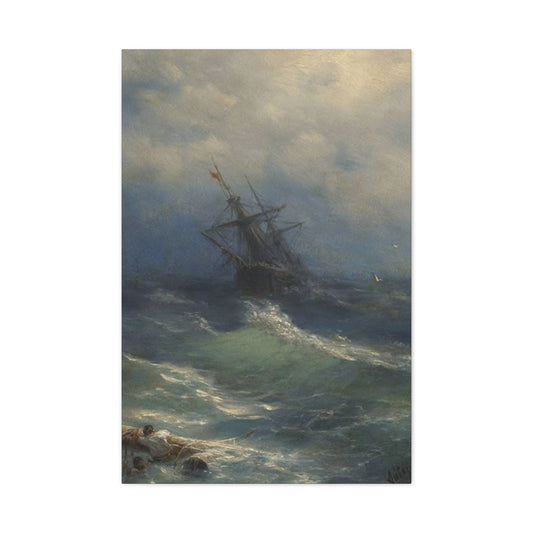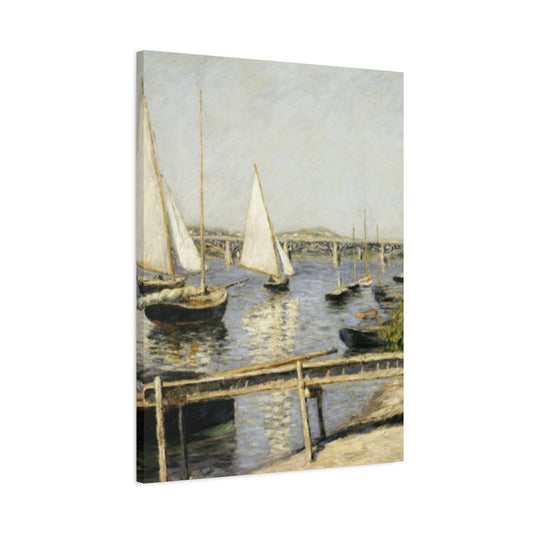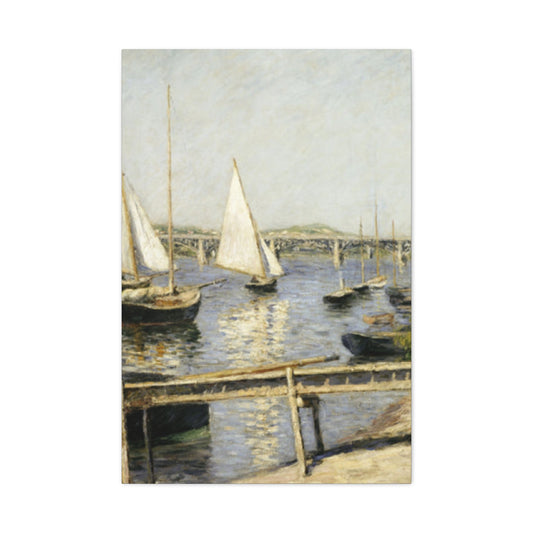The Evolution of Collage Creation
In the ever-evolving world of design, collages have long stood as one of the most dynamic and expressive ways to tell a visual story. Traditionally, creating a collage required scissors, glue, and a collection of magazines or photographs. These tactile methods allowed for personal creativity, but they also had their limitations, requiring a physical space to work and time-consuming methods to assemble. The advent of digital tools like Adobe Express has completely transformed this process, offering a streamlined, accessible platform for both novice and experienced creators. Now, anyone with a creative spark can bring their collage ideas to life, whether they are looking to design a collection of photo tiles for a home project or create striking wall art for a business or personal space. Adobe Express removes the complexities of traditional design software, opening up a new world of possibility for creators to explore. Whether you’re an aspiring artist or simply someone looking to personalize their environment, Adobe Express provides a versatile toolset that allows you to create everything from simple, elegant wall art to complex, intricate photo tile designs with ease.
The Digital Shift: Collages in the Modern Era
Gone are the days when collages were limited to physical elements and glue. With the power of digital platforms like Adobe Express, collages have evolved into complex multimedia compositions, merging photographs, text, textures, and graphics in a seamless narrative. The digital age has breathed new life into this art form, offering creators unlimited opportunities to experiment with color schemes, layouts, and artistic elements that were previously difficult to achieve in traditional collages. This evolution is particularly evident in home décor and personalized design. Creating wall art, including custom canvas prints and photo tiles, has never been easier. The rise of digital platforms like Adobe Express means you can now create personalized pieces that express your individuality, whether you’re crafting a sentimental collage of family memories for your living room or designing photo tiles to commemorate a special event. What once required a vast amount of time, patience, and a variety of materials can now be done with a few clicks, bringing art and design to your fingertips.
Intuitive User Interface: Design Made Simple
At the core of Adobe Express is its intuitive user interface, designed to make the creative process approachable for all skill levels. Whether you’re a seasoned designer or a complete beginner, the platform's user-friendly layout ensures that you can start working on your project without feeling overwhelmed by complicated design tools. Navigating Adobe Express is straightforward, with clear and easy-to-follow options that make it simple to upload your images, arrange them in your desired layout, and refine the details. Whether you're working on a custom photo tile project to showcase your favorite memories or designing large-scale canvas prints for a gallery wall, Adobe Express provides all the necessary tools to make the process enjoyable and efficient. This intuitive interface allows you to focus on the creative aspect of your collage, ensuring that you can unleash your full artistic potential without being bogged down by technical challenges. In addition, Adobe Express is incredibly versatile, allowing you to integrate various elements into your designs, from images and text to creative stickers and overlays, offering you the freedom to truly express yourself through your artwork.
Templates and Layouts: The Perfect Foundation
For those who need a bit of guidance or inspiration, Adobe Express also offers a vast selection of pre-designed templates and layouts. These templates are ideal for anyone who may be new to the world of digital design or those looking for a quick and easy starting point. The templates offered by Adobe Express cater to a wide range of themes, from travel and adventure to love and personal milestones. If you're designing something like a set of photo tiles for a family album or a stunning piece of wall art for a special occasion, these templates can help streamline the creative process, giving you a solid foundation to begin with. However, even with these templates, Adobe Express offers a great deal of flexibility, allowing you to make custom adjustments to suit your specific style and vision. You can move images around, adjust sizes, change color schemes, and even add or remove elements from your design. This balance between structure and freedom ensures that whether you’re working on your own photo tile collection or designing canvas prints to make a bold statement, Adobe Express can accommodate your creative vision.
Image Editing Tools: Perfecting Your Photos
In addition to its templates and easy-to-use interface, Adobe Express also comes with a robust set of image-editing tools that allow you to fine-tune every photo or graphic you use in your collage. When you're designing something like wall art or photo tiles, image quality is crucial. Fortunately, Adobe Express offers tools that enable you to enhance your images with just a few clicks. Whether you’re adjusting brightness, contrast, or saturation, these editing features allow you to fine-tune each image so that it fits seamlessly into your overall design. This ensures that your canvas prints, photo tiles, or wall art are not only cohesive but visually striking. The editing options also allow you to maintain consistency across multiple pieces, which is especially important when creating a series of photo tiles or when preparing multiple wall art pieces for a gallery wall. Adobe Express makes it easy to enhance and personalize each element, ensuring your collage looks polished and professional.
Typography: Adding Meaning Through Text
Beyond images, Adobe Express provides users with an array of customizable typography options. Text plays a significant role in creating meaning and context within a collage, and Adobe Express offers a wide range of fonts, sizes, and styles to suit any design need. Whether you’re adding a meaningful quote to your photo tiles, incorporating a date to your wall art, or crafting an inspiring message for a large canvas print, the right typography can elevate your design. Adobe Express makes it easy to adjust the text so that it blends naturally with the surrounding images, ensuring that your message enhances the overall aesthetic rather than detracting from it. The ability to customize the look and feel of your text gives you complete control over the tone and atmosphere of your collage, making it possible to tailor your designs to match the mood you want to convey, whether that’s romantic, playful, or elegant.
Seamless Integration with Adobe Creative Cloud
One of the standout features of Adobe Express is its ability to integrate seamlessly with the broader Adobe Creative Cloud ecosystem. This means that your designs can easily be accessed and refined across different devices, whether you're working on your desktop at home or editing on your phone while on the go. This cross-platform functionality ensures that you can work on your projects whenever inspiration strikes, without being confined to a single device. Whether you're refining the details of a photo tile or adjusting the layout of a large canvas print, you can access your work from anywhere and continue making improvements. This flexibility is especially valuable for users who may be juggling multiple projects at once or those who prefer to work on designs across different devices, making Adobe Express an invaluable tool for creators on the move.
Understanding the Art of Composition
When embarking on the journey of creating a collage, one of the most crucial aspects to master is composition. Composition is the art of arranging the visual elements within your design in a way that is both balanced and engaging. It dictates how the viewer's eye moves across the piece, which elements draw attention, and how those elements interact with one another. In the world of digital collage design, particularly when using a versatile platform like Adobe Express, composition becomes an exciting area to explore and experiment with. Whether you’re working on intricate wall art, designing a set of vibrant photo tiles, or preparing a collection of custom canvas prints, understanding the principles of composition ensures your collage not only looks visually stunning but also communicates the intended message clearly. Adobe Express provides the tools and flexibility needed to arrange, scale, and manipulate your images, text, and other design elements to create compositions that resonate with your audience.
The Power of Visual Harmony
Visual harmony is the key to creating a cohesive collage, and it involves ensuring that all elements of your design work together rather than competing for attention. Achieving harmony in your design can be accomplished through a variety of techniques, such as using consistent color schemes, ensuring that image sizes are balanced, and aligning the visual elements in a way that feels natural. Adobe Express offers an array of customizable templates and tools to help you maintain harmony across your collage. When working on projects like custom photo tiles, wall art for a living room, or even large-scale canvas prints, visual harmony is essential to ensure that each individual piece flows together as part of a unified whole. The platform’s intuitive design tools allow you to experiment with different layouts and image placements, ensuring that every element feels intentional and contributes to the overall aesthetic. Whether you're creating a vibrant, dynamic composition or a subtle, minimalist design, Adobe Express empowers you to achieve perfect visual balance.
The Role of Contrast in Collage Design
Contrast is a fundamental principle in collage design that helps add depth, interest, and energy to your work. By placing elements of different colors, shapes, and sizes next to each other, you create a visual tension that can guide the viewer's eye through the collage. This principle is particularly powerful when working with large-scale designs like canvas prints or detailed photo tile arrangements. Adobe Express allows you to fine-tune contrast levels in both your images and text, giving you full control over how the elements interact within your composition. Experimenting with contrast—such as contrasting dark and light colors, bold and subtle fonts, or different textures—adds excitement and vibrancy to your design. The contrast between images, for example, can create a layered effect in your photo tiles, with some photos drawing the eye in and others providing a backdrop that enhances the main visuals. Similarly, using bold typography against a muted background in your wall art can make your message stand out, ensuring that the text doesn't get lost in the overall composition.
The Balance Between Negative and Positive Space
Another essential concept to understand when designing collages is the relationship between negative and positive space. Positive space refers to the areas filled with design elements, such as images, text, or graphics. Negative space, on the other hand, is the empty space around and between those elements. Both play an important role in the overall composition of your collage. When creating your photo tiles, wall art, or custom canvas prints, careful consideration of negative space can make the difference between a cluttered design and one that feels balanced and intentional. Adobe Express makes it easy to manipulate both positive and negative space, allowing you to create designs that feel airy and spacious, or dynamic and full of energy, depending on the message you want to convey. By experimenting with the amount of empty space around your visual elements, you can create a sense of depth and focus that directs the viewer's attention exactly where you want it.
Exploring Layers and Depth in Collage Design
Creating depth is another powerful technique that adds dimension to your collage. One way to achieve this is by layering elements in a way that mimics the natural world, where foreground and background images interact to create a sense of space and perspective. In Adobe Express, layering is a seamless process. You can position your images, text, and decorative elements on multiple layers, adjusting each layer’s opacity, position, and scale to create a sense of depth and perspective. This technique works wonders when designing intricate photo tile arrangements or crafting a dramatic piece of wall art. By layering different images with varying levels of transparency, you can create a collage that feels multi-dimensional and visually engaging. Layering also allows for creative effects such as subtle overlaps or blending images into the background, enhancing the overall narrative of the design. This approach to layering adds intrigue to your canvas prints, inviting the viewer to explore the piece in greater detail.
Utilizing Custom Elements for Personalization
Personalization is one of the biggest advantages of working with digital collage tools, and Adobe Express excels in allowing you to add a unique touch to your creations. One of the best ways to personalize your collage is by integrating custom elements that reflect your style, message, or story. Whether you're designing photo tiles that represent a cherished moment or creating custom wall art for a client, Adobe Express offers an extensive library of customizable stickers, textures, and graphics that can elevate your design. Additionally, the platform allows you to upload your own custom images, logos, or illustrations, providing even more opportunities for creativity. When working on canvas prints or designing a series of photo tiles, these custom elements allow you to tell a story that’s deeply personal and meaningful. From adding a hand-drawn graphic to a set of photo tiles to incorporating your own artwork into a canvas print, these personalized touches ensure that each piece feels unique.
Achieving a Seamless Flow Between Elements
One of the most critical aspects of any successful collage is ensuring that all elements flow together seamlessly. Achieving this sense of continuity requires careful attention to detail, such as the use of color transitions, the alignment of text, and the positioning of images. Adobe Express offers several tools that make this process easier. For example, the alignment guides help you position your images and text with precision, ensuring that they work together harmoniously. Similarly, the platform’s color palettes allow you to choose complementary shades that blend smoothly from one element to the next. This seamless flow is particularly important when working with multiple photo tiles in a collection, where you want each tile to contribute to a larger narrative without feeling disjointed. Whether you're designing a cohesive series of canvas prints for a gallery wall or an intricate set of photo tiles to commemorate a special event, maintaining this sense of flow ensures that your collage looks polished and intentional.
Iterating and Refining Your Design
The final step in the collage creation process is reviewing and refining your design. Once you have arranged all your elements and created a cohesive composition, it’s important to step back and evaluate your work. Adobe Express offers an intuitive preview feature that allows you to see your design in full-screen mode, giving you a fresh perspective. This is the moment to assess whether the composition flows naturally, if the contrast between elements works effectively, and whether the overall design aligns with your initial concept. If something feels off—perhaps the typography is hard to read against the background, or one image stands out too much—you can easily make adjustments. This iterative process of refining and adjusting your design is essential to creating a finished collage that feels polished and professional, whether you’re working on photo tiles for a home gallery or designing canvas prints to hang in a corporate office. With the ability to quickly modify and fine-tune every detail, Adobe Express ensures that your final design is exactly as you envision it.
Harnessing the Power of Layers and Transparency
One of the most effective ways to elevate your collage design is by mastering the art of layering and transparency. In Adobe Express, layering is a fundamental tool that allows you to create depth, dimension, and visual interest. By stacking elements on top of each other, you can play with different visual effects such as shadows, reflections, and blending modes, which will add a dynamic feel to your work. Transparency, on the other hand, allows you to control the opacity of each layer, enabling subtle visual effects such as faded backgrounds, or even allowing one image to gently merge with another.
For example, by reducing the opacity of certain elements, you can create a soft, ethereal effect that contrasts with sharper, more vibrant elements. This technique works beautifully for creating a sense of focus and directing the viewer’s attention to specific areas within your collage. You can even experiment with different blending modes, which change how layers interact with each other. For instance, choosing a “Multiply” blend mode darkens your image, while “Screen” lightens it, providing a range of possibilities for creative experimentation. By mastering layers and transparency, you can take your designs to the next level, adding sophisticated touches to your visual storytelling.
Fine-Tuning Color Theory for Emotional Impact
Color is one of the most powerful tools in design, capable of evoking emotions, setting moods, and influencing the viewer's perception. When refining your collage design, it's essential to consider color theory to create a composition that conveys the desired emotional tone. Adobe Express offers an extensive range of color palettes and adjustment tools to fine-tune the hues and tones in your design.
Start by selecting a dominant color that fits the overall theme of your collage. From there, you can build complementary and analogous colors to enhance the composition. For example, warm colors like reds, oranges, and yellows tend to create a sense of excitement and energy, while cool tones such as blues, greens, and purples evoke a calming and serene atmosphere. The balance between warm and cool tones can have a significant impact on the emotional tone of your work.
If you're creating a design meant to convey warmth and comfort, consider incorporating rich, earthy tones or golden accents. For a more tranquil and contemplative feel, cool blues and greens can create a peaceful ambiance. Adobe Express allows you to adjust the saturation, brightness, and contrast of each color, giving you complete control over how your design feels emotionally. By paying close attention to color theory and its psychological impact, you can refine your collage to evoke the perfect response from your audience.
Using Texture and Patterns for Added Visual Interest
Textures and patterns are fantastic ways to add richness and complexity to your collage design. Adobe Express provides a variety of pre-designed textures and patterns that can be layered onto your images to create unique effects. Whether you're looking to add a rough, grungy feel or a smooth, elegant texture, these design elements can help bring your collage to life in a way that enhances the overall composition.
When adding textures, it’s essential to maintain balance and ensure that the texture doesn’t overwhelm the other elements. Subtle textures can be used as a background or overlay to give depth to a simple design, while more pronounced textures can be incorporated to highlight specific areas or to evoke a particular aesthetic. For instance, a soft paper texture might complement a vintage-style collage, while bold geometric patterns could lend themselves well to a modern, minimalistic design. Experimenting with different textures allows you to bring tactile sensations to your digital artwork, creating a multisensory experience for the viewer.
Patterns are another effective way to add visual intrigue to your collage. By incorporating repeating patterns, such as stripes, polka dots, or floral designs, you can create rhythm and flow within your composition. Patterns can be used sparingly or as an overarching design element that ties the entire collage together. Adobe Express’s pattern library includes a wide range of options, making it easy to experiment with different combinations until you find the one that best fits the mood and story of your piece.
Incorporating Illustrations and Graphics
Beyond photographs and textures, incorporating illustrations and graphics into your collage can further personalize and elevate your design. Whether you’re using hand-drawn elements, clip art, or vector graphics, these elements can add a layer of creativity and uniqueness that sets your collage apart. Adobe Express makes it simple to upload your own illustrations or choose from an extensive library of pre-made designs that you can customize to fit your project.
Illustrations can add a whimsical, artistic, or even abstract quality to your collage, depending on the style you're aiming for. For example, delicate floral illustrations might suit a romantic or vintage-inspired design, while bold, geometric graphics could enhance a contemporary or minimalist composition. Graphics can also serve functional roles in your design, such as adding icons or symbols that communicate information, or even as decorative elements that emphasize the overall aesthetic.
Incorporating these elements requires careful placement and thoughtful integration with your other design components. For example, illustrations and graphics should be sized and positioned in a way that doesn’t overpower the main images or text. Additionally, the color and style of your graphics should be harmonized with the rest of your design to create a cohesive and unified look.
Refining Text for Impactful Messaging
Typography is more than just a tool for displaying information—it plays a crucial role in conveying mood, tone, and personality within your design. As you refine your collage, paying attention to how your text interacts with the visual elements is vital for creating a cohesive and impactful message. Adobe Express offers a wide variety of fonts and text formatting options that allow you to experiment with typefaces, spacing, and alignment to find the perfect fit for your design.
When working with text, think about the message you want to communicate and the tone of voice it requires. For example, bold, uppercase fonts might evoke strength and authority, while script fonts convey elegance and sophistication. Additionally, pay attention to the spacing between letters, lines, and paragraphs, as this can significantly impact readability and the overall aesthetic of your design. Ensure that your text complements the surrounding images without competing for attention or overwhelming the visual elements.
Another key aspect of text refinement is alignment. Proper alignment creates a sense of order and balance in your design, ensuring that text doesn’t appear disjointed or out of place. Whether you choose to center-align, left-align, or justify your text, make sure the alignment enhances the overall flow of the collage.
Experimenting with Motion and Animation
To take your collage design to an entirely new level, consider adding motion and animation. While static images are powerful, introducing subtle movement can give your design an added layer of intrigue. Adobe Express offers simple animation features that allow you to animate elements like text, images, or shapes, making your collage feel more dynamic and engaging.
Animation can be particularly effective when used sparingly, drawing attention to key elements or creating a visual rhythm within your design. For example, you could animate the text in a way that mimics the flow of the narrative, or gently animate background elements to create a sense of motion. By experimenting with animation, you can transform a static collage into a more interactive and captivating piece of art.
Reviewing and Finalizing Your Design
As with any creative process, the final step in refining your collage design is reviewing and making final adjustments. This stage is crucial to ensure that your composition feels balanced, cohesive, and visually compelling. Take a step back from your work and evaluate it from different perspectives. Ask yourself whether the design effectively conveys the message or emotion you intend, and whether each element is contributing to the overall composition.
In Adobe Express, the preview feature allows you to view your design at full screen, enabling you to assess the finer details, such as image clarity, text readability, and overall flow. Don’t hesitate to make minor tweaks—adjusting colors, repositioning elements, or even adding or removing a detail here and there can make all the difference in creating a polished and professional design.
The Power of Social Media for Artistic Exposure
Once you’ve refined your collage and feel confident in your design, sharing it with the world is the next important step. Social media platforms offer a vast audience for artists and designers, providing the perfect space to showcase your work and gain recognition. Platforms like Instagram, Pinterest, and Facebook are especially popular for visual content and allow you to share your collage with a broad community of potential followers, fans, and collaborators.
To effectively share your collage on social media, it's important to understand the unique aspects of each platform. Instagram, for instance, is known for its visual-centric format, making it an ideal place to post high-quality images of your artwork. Utilize relevant hashtags, such as #collagedesign, #digitalart, or #creativecollage, to ensure your post reaches individuals who are passionate about these subjects. On Pinterest, consider creating a board specifically dedicated to your collage work, allowing others to pin and share your designs with their networks.
Engagement is key to building a following on social media. Don’t just post and forget—interact with your audience by responding to comments, sharing behind-the-scenes processes, and even hosting giveaways or challenges to encourage user interaction. The more you engage, the greater the chances of your design going viral and reaching an even larger audience.
Showcasing Your Work on Creative Portfolios
In addition to social media, creating a dedicated online portfolio is another effective way to promote your collage work. Websites like Behance, Dribbble, and DeviantArt offer platforms where creatives can display their portfolios, connect with like-minded individuals, and even receive job opportunities. These platforms are particularly popular among professional designers, photographers, and illustrators, making them an excellent choice if you're looking to position yourself as a serious artist or designer.
When setting up your online portfolio, ensure that your collages are showcased in the best possible light. Use high-quality images, and present your work in a way that highlights your creative process. For example, consider including before-and-after images or screenshots of your design at different stages, which will give potential clients or collaborators insight into how you approach your work. Additionally, a well-crafted portfolio allows you to add context to your projects—detailing the inspiration behind your collages, the tools you used, and the techniques you employed to bring your vision to life.
By showcasing your work on creative portfolio sites, you not only promote your artwork but also build a personal brand that reflects your artistic style and technical proficiency. This platform will serve as your digital calling card, allowing you to establish a professional online presence.
Collaborating with Other Creatives and Brands
Collaboration is an excellent way to expand your reach and attract new audiences. By teaming up with other artists, designers, or even brands, you can create unique, cross-promotional opportunities that benefit all parties involved. For example, you could collaborate with a photographer to create a custom collage using their images, or partner with a local brand to design a promotional collage for their marketing campaigns.
Collaborations also offer a fresh perspective and an opportunity to learn from others. By working alongside other creatives, you can exchange ideas, experiment with new techniques, and broaden your creative horizons. This not only helps you grow as an artist but also introduces your work to entirely new audiences who may not have encountered your designs otherwise.
When seeking collaborations, consider reaching out to influencers or creators whose work aligns with your artistic style. Whether they’re fellow artists, bloggers, or entrepreneurs, a collaboration can expose your collages to a wider and more diverse audience, helping you build meaningful connections in the creative community.
Using Print as a Marketing Tool
While digital promotion is essential, print remains a valuable medium for showcasing your collage designs. Whether you print your artwork as posters, greeting cards, or even limited-edition canvas prints, having physical copies of your work allows you to bring your digital creations to life in a tangible format. Additionally, printed versions of your artwork can be sold directly through platforms like Etsy, at local art markets, or in collaboration with galleries.
Offering prints of your collages opens up an entirely new revenue stream and adds a personal touch for your audience. Many people enjoy owning physical copies of artwork because they provide a sense of permanence and connection to the artist. By offering prints in different sizes or formats, such as framed prints or canvas wraps, you can cater to a wider range of customers.
Print marketing is also a great way to display your work in physical spaces, such as coffee shops, galleries, or public installations. These environments offer valuable opportunities for people to discover your art in person, potentially leading to further exposure and collaborations. Whether you’re selling prints or simply displaying your work for exhibition, print allows you to create a lasting impression.
Creating a Personal Brand Around Your Art
Building a personal brand is an essential part of growing your creative career. By developing a distinctive style and voice, you can carve out a unique identity in the art and design world. A strong personal brand will not only help you stand out from the crowd but also make it easier for people to connect with your work and message.
Your personal brand should be reflected in every aspect of your online presence, from your website and social media profiles to the designs you create. For example, use a consistent visual aesthetic across all platforms—such as a signature color palette, logo, or typography style—to make your work instantly recognizable. Your brand’s tone should also be reflected in your interactions with your audience, whether you’re offering professional advice, sharing creative tips, or engaging in casual conversations.
Branding also involves storytelling. Share the story behind your collages, including the inspiration, challenges, and techniques that informed your designs. People love connecting with the artist behind the work, and personal narratives make your art more relatable. By building a personal brand around your collage creations, you can cultivate a loyal fanbase that appreciates your work and supports your creative journey.
Networking and Engaging with the Creative Community
Networking is another powerful way to promote your collages and expand your creative reach. Engaging with other artists and designers can open up new opportunities for collaboration, commissions, and learning. Attend online or in-person art events, join design forums, or participate in creative challenges to connect with fellow creatives who share your interests.
Additionally, engaging with the wider creative community allows you to stay up-to-date on the latest design trends, discover new techniques, and gain insights into how others approach their art. By exchanging feedback and ideas, you can improve your own work and stay motivated as you continue to develop your skills.
One effective way to network is by offering your expertise. Consider sharing your design process, tips, or tutorials on blogs, YouTube, or social media. Helping others fosters goodwill within the community, and you’ll gain recognition as a knowledgeable and approachable artist.
Tracking Your Progress and Setting Goals
As with any career, growth comes from consistent effort and setting goals. Once you’ve started sharing and promoting your work, it’s important to track your progress and evaluate what’s working. Use analytics tools available on social media platforms or your website to monitor engagement and determine which types of content resonate the most with your audience.
By tracking your progress, you’ll be able to identify trends and make informed decisions about future projects. Set achievable goals for yourself—whether it’s a target number of followers, collaborations, or completed designs—and celebrate each milestone along the way. Tracking your achievements not only helps you stay motivated but also serves as a valuable tool for growing your artistic career over time.
Conclusion:
The journey of creating and sharing collages is not just about the final product, but about the process of artistic expression and the connections you build along the way. By harnessing the power of platforms like Adobe Express and employing creative strategies for showcasing your work, you can unlock endless possibilities for self-expression and storytelling. Whether you’re designing for personal enjoyment or looking to build a professional portfolio, the tools and techniques available today provide unparalleled flexibility and accessibility for creators of all levels.
Sharing your work with the world can open up new opportunities for collaboration, exposure, and recognition. Through social media, creative portfolios, and partnerships with other artists or brands, you can amplify your artistic presence and attract a loyal audience that resonates with your vision. The key to success lies in consistency, engagement, and authenticity—by staying true to your creative voice while experimenting with new ideas and techniques, you’ll continue to grow and evolve as an artist.
In the end, your collages become more than just visual compositions—they are reflections of your unique perspective, passion, and creativity. As you continue to share and promote your work, remember that the impact of your art is not solely determined by likes or follows, but by the connections and emotions you evoke in those who experience it. So keep experimenting, keep sharing, and keep pushing the boundaries of what’s possible with your collage designs. The journey is just as meaningful as the destination.