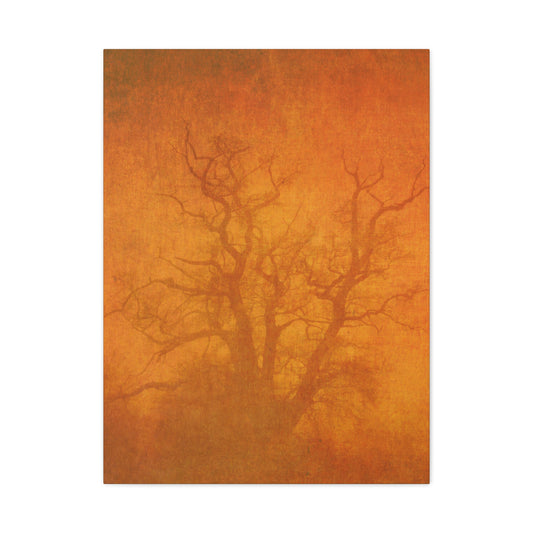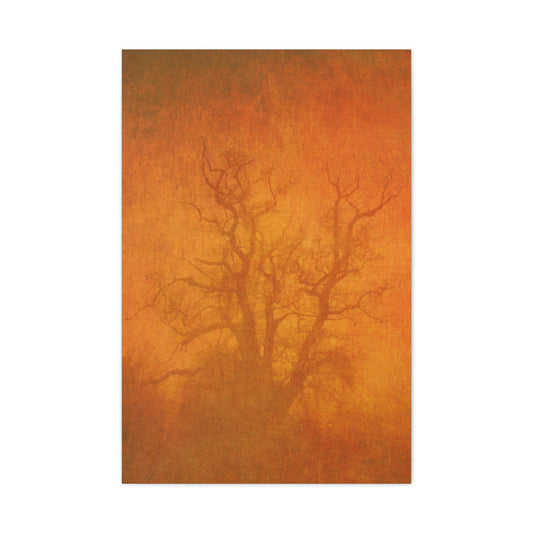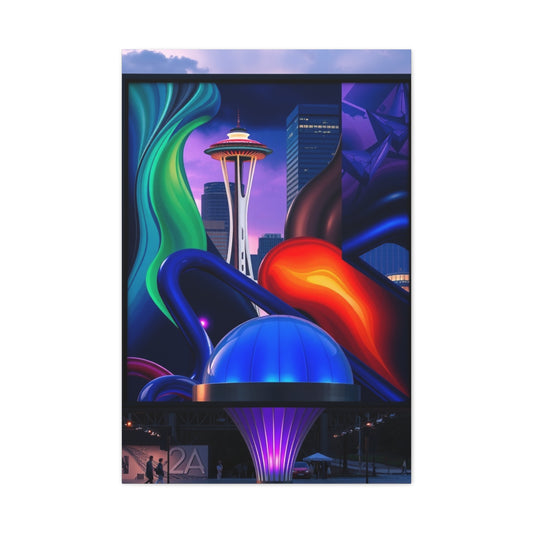Photographs possess the ineffable power to encapsulate time, emotion, and atmosphere in a single frame. They are more than just pixels—they are fragments of personal stories waiting to be preserved in physical form. In an era where digital media dominates, there's something inherently special about transforming a beloved image into a tangible, display-worthy work of art. Whether you're creating a heartfelt gift, designing wall decor, or building a personal gallery, your photos deserve to be curated with intention and care.
However, achieving truly print-worthy images begins long before they meet the canvas or photo paper. The foundation of a beautiful print lies in thoughtful, precise, and imaginative editing. The right editing tools can elevate even the most ordinary photograph into a masterpiece that commands attention. Let’s delve into four of the most effective and user-centric photo editing apps that offer the perfect blend of power, creativity, and finesse—ensuring your photos are not just seen but celebrated.
1. Snapseed: Precision Editing with a Touch of Elegance
In today’s world of ceaseless digital photography, not every image earns its place in the physical realm. Yet, some photographs deserve to transcend the screen—to become curated prints, framed centerpieces, or archival memories. Transforming a simple snapshot into a work of visual refinement starts with the right editing tool. Among the myriad options available, Snapseed emerges as a consistently superior choice for both seasoned photographers and hobbyists who wish to elevate their images with precision and artistry.
Crafted by Google, Snapseed combines a sleek, intuitive interface with powerful features that rival desktop software. This duality—ease of access with professional-grade editing depth—positions Snapseed as an essential tool for photographers aiming to achieve print-quality visuals directly from their mobile devices. What sets it apart isn’t just its robust feature set but the seamless workflow it offers, allowing you to polish images with subtlety and sophistication.
Navigating Snapseed is refreshingly uncomplicated. The interface is organized into easily accessible modules, each designed to address a specific editing need. From adjusting exposure and saturation to advanced tuning of highlights, shadows, and structure, the app gives users complete autonomy over their creative process. Its clean design philosophy minimizes distraction, inviting users to focus on the artistic possibilities of their images.
Whether you're enhancing a vacation memory, refining a portrait, or crafting a minimalistic monochrome, Snapseed provides the control and finesse needed to render every pixel with intention. With its capacity for high-resolution exports and RAW file compatibility, it's a powerful bridge between mobile photography and gallery-ready prints.
A Professional Toolbox at Your Fingertips
Snapseed’s technical prowess becomes evident the moment you begin exploring its suite of tools. Each feature has been thoughtfully developed to allow micro-adjustments that can completely transform the mood and clarity of a photograph without diminishing its authenticity. This level of control makes Snapseed particularly adept for photographers preparing their images for large-format prints, where every tonal nuance matters.
One of the most lauded features is the Selective tool, a functionality that lets users edit specific regions within an image. Instead of applying changes globally, you can isolate areas to fine-tune brightness, contrast, or saturation with pinpoint accuracy. This becomes invaluable when editing portraits—brightening facial features while maintaining a rich, ambient backdrop—or emphasizing foreground elements in landscape compositions.
Complementing this is the Curves tool, a sophisticated tone-mapping utility that allows granular control over an image’s luminance spectrum. With curves, users can introduce dramatic contrasts, evoke vintage film aesthetics, or mimic the smooth tonal transitions characteristic of fine art photography. The result is a photo that not only looks professionally enhanced but feels emotionally resonant—an essential quality for impactful print display.
Snapseed also houses features like Healing, for retouching blemishes or distractions; Brush, which lets you paint selective adjustments; and Perspective, for correcting skewed angles or converging lines—often crucial in architectural or interior shots destined for print. These tools are engineered with high-resolution outcomes in mind, ensuring that the image integrity remains unblemished, even under close inspection on large canvases or premium photo paper.
Another major advantage of Snapseed is its RAW editing support. Unlike compressed image formats, RAW files retain the full range of data captured by your camera sensor. Editing in RAW within Snapseed means you can extract details from highlights, recover lost shadow depth, and balance white tones without losing clarity. This makes Snapseed a practical mobile darkroom for serious photographers who want to preserve tonal richness from capture to print.
Seamless Workflow for Print-Ready Imagery
Creating a photo that’s ready for printing demands more than simple filters and quick enhancements. It requires a methodical approach where the composition, color fidelity, and resolution are meticulously refined. Snapseed’s non-destructive editing and high-resolution export options make it a go-to choice for anyone preparing visuals for physical output—whether it’s a family portrait on canvas, a travel shot turned wall art, or a black-and-white photo for a coffee table book.
One of the most crucial steps in preparing an image for print is ensuring sharpness and clarity at full resolution. Snapseed allows users to zoom in and edit at pixel level, offering ultra-detailed control over textures and transitions. When images are enlarged for print, any softness or artifacts become glaringly obvious—but Snapseed’s sharpening and structure tools help retain a crisp, clean edge without introducing noise or distortion.
Additionally, Snapseed’s Tune Image tool serves as the backbone for core adjustments—brightness, ambiance, warmth, shadows, and highlights—all of which are essential for setting the visual tone of a printed piece. Whether you’re designing a muted minimalist aesthetic or a vibrant, high-contrast visual statement, Snapseed gives you the versatility to adapt your images to match your artistic vision.
Another strength lies in Snapseed’s Styles, which let users save customized filter combinations and presets. This feature is incredibly useful for creating a unified visual identity across a photo series—ideal for collections or multi-panel print sets intended for display. When photos share a consistent tone and feel, the result is a visually cohesive arrangement that enhances their collective impact.
In terms of file output, Snapseed supports exporting in both JPEG and PNG formats, ensuring you retain high pixel density and image depth. These files are suitable for professional printers, canvas manufacturers, and framing services that demand pristine image fidelity. The app’s export function also lets you control compression, an important factor when preparing files for larger print dimensions where even minor degradation can affect quality.
Why Snapseed Stands Apart for Artistic and Practical Use
While many editing apps offer a broad array of filters and gimmicks, Snapseed remains rooted in craftsmanship. It empowers users to approach their edits with intention and precision—essential qualities for turning everyday moments into artful prints that feel timeless. Unlike platforms that cater primarily to social media aesthetics, Snapseed’s design philosophy aligns more closely with the needs of those who value permanence, detail, and depth in their images.
For photographers who see their work as a reflection of their voice, Snapseed offers the ideal space to translate vision into reality. Whether working on landscapes, abstracts, or emotionally driven portraiture, the app enables fine-tuned adjustments that elevate an image from a casual photo to a gallery-worthy artifact.
Beyond its technical advantages, Snapseed’s learning curve is remarkably accessible. First-time users can navigate through its clean interface intuitively, while experienced editors will appreciate the granular controls and flexibility offered by its advanced tools. This inclusivity makes it a rare app that truly serves both ends of the creative spectrum.
Additionally, Snapseed does not require an internet connection to perform edits—an understated but valuable feature for photographers working in remote locations or during travel. This offline capability ensures that your creative process remains uninterrupted and that you can focus entirely on refining your work before bringing it to life through print.
In an ecosystem flooded with editing apps vying for attention, Snapseed’s enduring popularity is a testament to its functionality and reliability. It encourages users to explore photography as both a craft and a form of storytelling. Every tool within Snapseed is designed to support that journey—from initial refinement to final presentation.
With its robust features, commitment to image integrity, and print-optimized workflow, Snapseed transforms ordinary photographs into enduring visual statements. It bridges the gap between casual mobile photography and professional photo production, giving users the confidence to create with purpose and print with pride.
2. Pixlr: Creative Control Meets Effortless Design
In the evolving world of digital photography, where countless editing tools compete for attention, Pixlr has earned its place as a go-to platform for creatives who seek a harmonious blend of speed, flexibility, and aesthetic power. It caters to a broad spectrum of users—from casual hobbyists wanting quick enhancements to professional artists crafting elaborate visual pieces. Pixlr bridges the gap between mobile convenience and desktop-level capability, making it a standout choice for those aiming to convert everyday photographs into captivating, print-ready compositions.
What distinguishes Pixlr from other photo editing apps is its focus on intuitive design combined with a robust arsenal of creative features. It empowers users to bring their unique vision to life, whether they’re curating a themed gallery wall, designing custom home décor, or preparing personalized photo gifts. The streamlined interface and responsive tools mean that even complex edits can be executed swiftly, eliminating the friction that often accompanies creative workflows.
Pixlr is not just an app for adding filters; it is a well-rounded digital studio where precision meets playfulness. It encourages exploration through its layered editing model, making it easy to apply subtle corrections or bold transformations without compromising the quality of the original image. Whether you’re adjusting lighting to enhance mood, adding texture to evoke emotion, or creating a surreal montage from multiple exposures, Pixlr delivers with poise.
For photographers and visual storytellers looking to transition their digital work into tangible prints, Pixlr’s support for high-resolution exports and non-destructive editing ensures that no creative detail is lost in translation. The app caters to all stages of the artistic process, from inspiration and ideation to final output on canvas, metal, or fine art paper.
Editing Tools that Elevate Visual Storytelling
At the core of Pixlr’s functionality is a comprehensive suite of editing tools that transform basic photos into works of visual expression. These tools are not buried in confusing menus or gated behind complicated settings—they’re accessible, intelligently labeled, and designed to encourage experimentation. From standard enhancements to advanced image manipulation, Pixlr delivers an editing experience that is both fluid and inspiring.
Exposure adjustment, contrast refinement, and sharpness enhancement are foundational features that help breathe life into flat or underexposed images. For more nuanced edits, Pixlr offers manual control over shadows, highlights, clarity, and temperature—enabling precise mood and tonal adjustments. Whether you're working with a low-light portrait or a washed-out landscape, the app equips you with everything needed to restore depth and vibrancy.
Color manipulation in Pixlr is particularly notable. Users can adjust hue, saturation, and vibrance independently, which opens up possibilities for creative color grading and stylistic experimentation. The ability to tint highlights and shadows separately is useful for achieving split-tone effects, often used in professional film and portrait photography.
Pixlr also includes advanced features such as the Double Exposure tool, which allows users to blend two images seamlessly. This is ideal for conceptual designs, fantasy themes, or narrative compositions where storytelling through layers is essential. This feature alone sets Pixlr apart as more than just a filter app—it’s a creative hub where imagination can roam freely.
Another element that enhances Pixlr’s versatility is its History Brush, which lets users undo specific changes in localized areas without resetting the entire image. This is particularly helpful when performing intricate edits where small mistakes could compromise the final output. It allows precision correction, especially useful when crafting images intended for large-scale printing where every pixel counts.
Crafting Collages, Memories, and Multi-Image Narratives
While Pixlr excels in single-image editing, it truly shines in its ability to construct collages and photo montages. These layouts are perfect for visual storytelling—combining moments, moods, or milestones into cohesive, expressive formats that lend themselves beautifully to physical prints.
The app’s Collage Maker offers customizable grid layouts, background textures, and spacing controls, which allow users to curate visual stories in a polished and purposeful manner. Whether it’s a travel diary composed of scenic captures, a birthday tribute arranged with candid snapshots, or a generational family collage, Pixlr empowers you to frame your memories with grace and style.
What sets Pixlr’s collage function apart is its fluidity. Users can drag, resize, and layer images with precision, giving them control over the composition’s rhythm and flow. This makes the process feel more like design than assembly. You’re not just placing images side-by-side; you’re creating a narrative—a visual journey that guides the viewer’s eye and evokes emotion.
For printed photo books, thematic wall arrangements, or special event displays, Pixlr’s collage feature is indispensable. It lets you export your multi-image designs in high resolution, preserving every subtle detail. The results are sophisticated layouts that can be printed on a variety of mediums including textured papers, panoramic canvases, or metallic photo sheets.
Moreover, you can integrate graphic elements like borders, stickers, and text into your collages to further personalize the outcome. These additions allow you to emphasize dates, locations, or sentiments, giving each piece a sense of occasion and permanence. For users seeking to merge sentimentality with design, this flexibility makes Pixlr an invaluable creative ally.
High-Resolution Output and Print-Ready Results
One of the most critical yet often overlooked aspects of photo editing is output quality. While many apps offer visually appealing previews, few ensure that the final product retains its integrity when printed at large sizes. Pixlr addresses this challenge head-on with support for high-resolution exports that maintain sharpness, tonal depth, and color fidelity—qualities essential for gallery displays, home decor, or keepsake printing.
Exporting an image in full quality means that every brushstroke, adjustment, and filter application appears exactly as intended on the printed surface. Pixlr allows users to choose between different file formats and resolutions, ensuring that their work is optimized for both screen and print. This level of control is particularly important when preparing files for professional printers, where even minor compression artifacts can mar the final output.
In addition to traditional editing tools, Pixlr also includes retouching features such as blemish removal, red-eye correction, and skin smoothing—crucial for portraits and personal photos. These enhancements ensure that your subjects look their best without losing their natural texture or character. When these subtle refinements are printed on matte photo paper or premium canvas, they result in images that feel intimate and meticulously crafted.
Pixlr’s border and frame options further enhance print-readiness by providing the finishing touches needed for a polished appearance. Whether you're looking to create a classic photo lab aesthetic or a modern edge-to-edge print, these tools help you define your photo’s final presentation. The result is a ready-to-frame masterpiece that feels complete before it even leaves your device.
What’s more, Pixlr’s editing environment encourages multiple save states, allowing users to experiment freely without fear of losing previous versions. This encourages a more fearless creative process, where users can explore new concepts or variations of an image before settling on the final version for print.
Pixlr also functions entirely within the browser or mobile app, with no need for heavyweight software installations or expensive subscriptions. This accessibility means users can edit on the go—from their phone, tablet, or desktop—without sacrificing image quality. For creators who often work across devices or travel frequently, this adaptability is a considerable advantage.
3. Picsart: A Digital Art Studio for Expressive Imagery
In the fast-paced world of mobile photography and visual storytelling, the demand for tools that blend editing functionality with artistic freedom has never been higher. For those who see image creation as more than a technical process—who view it as a form of visual poetry or narrative expression—Picsart stands out as a transformative creative platform. More than just a photo editing app, Picsart operates as a full-scale digital art studio where users can explore limitless stylistic frontiers and produce gallery-worthy visuals directly from their devices.
Picsart offers an immersive experience for creators who thrive on exploration. Its interface is not only user-friendly but also deceptively powerful. Beneath the sleek design lies a treasure trove of tools that cater to both novice users and seasoned visual artists. Whether you’re enhancing everyday images or building surrealist compositions, the app provides everything needed to craft visuals that resonate with emotion, texture, and identity.
Designed to foster creativity without limitations, Picsart integrates traditional photo enhancement tools with imaginative capabilities like custom brush painting, multi-layer editing, and AI-assisted effects. It is this blend of structure and spontaneity that allows users to move beyond mere correction and into the realm of digital artistry.
For anyone seeking to create print-ready pieces—whether it's a stylized portrait, a personalized photo book cover, or bespoke wall art—Picsart delivers not just technical control but also aesthetic fluidity. Every edit made within the app becomes part of a larger visual statement that reflects not only what was captured but how it felt in the moment.
Advanced Tools for Artistic Freedom and Control
What sets Picsart apart from more conventional photo editors is its vast toolbox designed for users who want more than standard filters and one-tap corrections. While basic functions like cropping, exposure adjustment, and tone enhancement are present and polished, it is the advanced artistic tools that elevate the experience into something far more compelling.
One of the hallmark features is the Dispersion effect, which creates a dynamic disintegration visual that makes subjects appear as if they are breaking apart into energy or stardust. This tool is often used in action photography or stylized portraiture to evoke movement and transformation. When paired with the Motion Blur effect, images gain a kinetic quality that captures a moment in motion, offering a unique and dramatic visual impact perfect for larger print formats.
Picsart also supports multi-layer editing, allowing users to stack, blend, and reorder elements within a composition. This enables the creation of sophisticated visuals that integrate multiple themes or perspectives. The layering system is intuitive and flexible, allowing users to build from a photographic base or combine hand-drawn elements with text and imported graphics.
A particularly valuable tool for digital painters and illustrators is the Brush feature, which includes a wide array of customizable strokes—from realistic paint textures to digital graffiti. These can be used to accentuate features, add decorative details, or even create original works directly within the app. Unlike many other mobile editing platforms, Picsart encourages this hybrid style of editing—part photography, part illustration.
For those who appreciate fine control over their image’s color palette, Picsart’s color tuning tools offer granular control over tones, gradients, and transitions. Users can apply duotones, mimic film stock hues, or manually colorize grayscale images to evoke nostalgia or emotional resonance. These adjustments become especially impactful when translated into printed media, where subtle differences in tone and light can drastically change the feel of a piece.
Personalization and Design for Impactful Prints
Picsart thrives on its ability to help users create images that are not only visually striking but also deeply personal. Beyond technical enhancements, the app offers a rich library of design elements that can be layered into images to create meaning, mood, and message. From typography to thematic stickers, every component is customizable and serves to help tell a story visually.
For those interested in graphic design or creative branding, Picsart offers an extensive selection of fonts, layouts, and icons that can be used to develop original posters, greeting cards, or promotional artwork. These assets are perfect for photographers and content creators preparing pieces for print because they allow full customization of every element—positioning, color, size, and style. When used with intention, these features contribute to compositions that feel uniquely handcrafted rather than templated.
One of the most underrated features of Picsart is its Cutout tool, which allows users to precisely isolate subjects from their backgrounds. Combined with custom backgrounds, gradients, or textures, this tool gives complete control over composition. Users can place isolated subjects in fantastical environments, minimalist frames, or layered conceptual scenes that play with space and dimension. The result is an image that feels deliberate and stylized—ideal for high-end prints or gallery setups.
Picsart also shines in its Sticker tool, which offers both pre-designed and user-generated stickers. These can range from illustrative embellishments to symbolic accents that enhance a theme or concept. Whether you're building a love-themed art piece or a music-inspired graphic, stickers help accentuate the visual language of your image. Unlike gimmicky overlays, Picsart’s assets are often polished and tastefully curated, blending seamlessly with the image rather than distracting from it.
The Text tool in Picsart allows complete typographic flexibility, offering users the ability to add meaningful quotes, captions, or thematic headings in a variety of typefaces. Fonts can be curved, rotated, shadowed, or textured to match the tone of the image. For those preparing photo gifts or wall prints, adding a short poetic line or a date in elegant type can elevate the emotional resonance of the final piece.
From Screen to Gallery: Preparing Your Work for Print
While Picsart is often celebrated for its social media-friendly tools, it is equally capable of delivering results suitable for high-quality prints. The app supports high-resolution exports, ensuring that images retain their depth, clarity, and fidelity even when printed on larger surfaces such as canvas, metal, or premium photo paper.
One of the most essential aspects of preparing an image for print is maintaining detail. Picsart provides sharpening and clarity controls that enhance definition without introducing grain or digital noise. This is critical when printing portraits, architectural shots, or macro photography where sharp lines and fine textures play a key role in visual impact.
Picsart's AI Enhancer is another useful tool that automatically refines details, corrects lighting imbalances, and adjusts overall tone with a single tap. While the AI-based edit serves as a starting point, users retain full manual control to make additional adjustments before finalizing. This is especially helpful for users working on tight timelines or preparing batches of images for an exhibition or print store.
In addition to editing capabilities, Picsart offers a Templates library that helps streamline the creation of themed visuals. Whether it’s a minimalist wedding invite, a bold music poster, or a retro travel print, the templates can be adapted to suit any style. For creators developing collections or product series, these tools ensure consistency and efficiency across multiple prints.
One unique advantage of Picsart is its community-driven content ecosystem, where users can share their edits, download assets, and gain inspiration. This collaborative environment fuels creativity and encourages users to evolve their style through exposure to diverse artistic voices. While this social component may seem secondary, it plays a vital role in artistic development, especially for users aspiring to create signature pieces for print galleries or online portfolios.
Picsart also enables users to save projects in layered format, which means edits remain reversible and editable over time. This is a vital feature for those who revisit their work with new ideas or need to prepare multiple print versions of the same image in different dimensions or formats.
By exporting images in formats such as PNG or high-quality JPEG with control over compression levels, Picsart ensures that users can confidently upload their work to professional printing platforms or deliver files directly to local print studios without risking degradation or loss of detail. Every exported piece reflects the original artistic intent, making Picsart a trusted platform for translating digital vision into physical art.
4. PhotoRoom: Background Mastery for Clean and Minimalist Prints
In the age of hyper-detailed visuals and overstimulating imagery, there's an understated yet powerful appeal in minimalism. Simplicity, when executed with precision, communicates clarity, focus, and elegance. For those who seek to capture and print images that are clean, intentional, and free from unnecessary distractions, PhotoRoom offers an indispensable solution. With its AI-driven background removal and composition tools, PhotoRoom equips creators, designers, and photographers with everything needed to isolate subjects and present them in their most refined form.
PhotoRoom’s standout feature is its effortless ability to remove backgrounds while preserving edge definition and subject integrity. Whether you're photographing products for a catalog, capturing portraits for professional portfolios, or designing modern artwork for your walls, the app delivers pristine results that elevate your imagery. Instead of wrestling with layers or masks manually, users can depend on the app’s intelligent segmentation to produce polished visuals within seconds.
More than just a background remover, PhotoRoom is a holistic editing environment tailored for creating high-impact, print-ready visuals. The app allows users to integrate gradients, artistic backdrops, and graphic overlays that enhance presentation without stealing attention from the focal subject. Its streamlined interface makes it accessible to beginners while offering enough depth to satisfy more experienced editors.
In a world where first impressions matter—whether in business, art, or personal storytelling—PhotoRoom ensures your images carry an unmistakable air of sophistication. From sleek minimal portraits to bold commercial product images, this platform transforms basic photographs into pieces of visual clarity and professional refinement, perfectly suited for printing, framing, and showcasing.
Clean Composition Through AI-Powered Precision
At the core of PhotoRoom’s functionality is its automated background removal engine, a feature that instantly distinguishes it from most photo editing tools. Unlike traditional cutout methods that require time-consuming manual tracing, PhotoRoom uses advanced artificial intelligence to identify and extract subjects with exceptional accuracy. It analyzes contours, contrasts, and object edges to isolate individuals, pets, products, or any chosen focal point—delivering clean, detailed results with minimal user input.
This tool is particularly valuable for creators working in environments where consistency is key. For instance, e-commerce sellers benefit from uniform product backgrounds that eliminate distractions and emphasize merchandise. Artists and portrait photographers, on the other hand, can experiment with minimalist compositions that emphasize form, lighting, and expression. The crisp separation of subject from background adds a level of visual focus that is essential for gallery prints or fine-art canvases.
Beyond background removal, PhotoRoom allows users to replace or redesign backgrounds entirely. You can substitute plain backdrops with custom colors, blurred environments, or textured gradients, each curated to complement the subject rather than compete with it. This flexibility transforms static imagery into purposeful design, ideal for applications ranging from modern wall décor to high-end product catalogs.
For photographers capturing people or animals, the app’s precision ensures that delicate features—like hair strands, fur textures, or subtle garment folds—are retained, avoiding the “cutout” look common in lesser apps. This realism enhances both print and digital output, as viewers can focus on the subject without being distracted by jagged edges or unnatural silhouettes.
PhotoRoom also provides controls for adjusting contrast, exposure, saturation, and hue directly on the isolated subject or the new background. This enables creators to harmonize elements and achieve a unified aesthetic, particularly important when images are prepared for printing in large formats where imperfections are amplified.
Minimalist Aesthetics With Visual Depth
While PhotoRoom is often associated with clean and clear compositions, it doesn’t stop at removal and replacement. One of its most compelling aspects is the ability to add depth and definition through intelligent shadowing, reflections, and outlines. These enhancements give flat images dimension, grounding subjects in space and adding sophistication to what might otherwise feel sterile or disconnected.
The shadow function is particularly helpful in giving images a realistic sense of scale and physicality. Whether you want a soft ambient drop shadow to mimic natural lighting or a dramatic cast shadow to emphasize structure, PhotoRoom lets you customize opacity, angle, and blur to fit the mood and context of your piece. This is especially important for prints intended for display, where subtle visual cues can create emotional resonance and draw the viewer in.
Additionally, PhotoRoom allows for the addition of reflections and glow effects, which are useful for stylized or product-oriented imagery. These techniques simulate the look of studio-grade photography, even when the original photo was captured in a more casual setting. For instance, placing a coffee mug on a clean reflective surface with a neutral backdrop can evoke a modern, editorial look perfect for printed lifestyle catalogs.
Outlines and borders, another core design feature in PhotoRoom, allow you to emphasize your subject in a visually compelling way. By controlling line weight, color, and curvature, you can frame your subject with artistic intent—ideal for designing prints that blend photography with graphic design elements. This becomes especially powerful when creating abstract portraits or experimental print art that requires a balance between realism and stylization.
PhotoRoom also gives users the option to adjust image orientation and crop ratios, making it easier to format photos for specific print sizes, whether you're working with 8x10 portraits, panoramic canvases, or square-format wall displays. Each adjustment tool is designed to work cohesively, enabling users to achieve gallery-level results without relying on complex editing software.
Templates and Custom Layouts for Print-Ready Visuals
One of the most user-centric aspects of PhotoRoom is its expansive library of pre-designed templates, which serve as a springboard for quick, professional-quality compositions. These templates are not merely decorative—they are intelligently structured to accommodate various use cases, from minimalist art pieces to branding visuals and promotional posters.
Each template is fully customizable, allowing users to swap elements, adjust typography, change background textures, and fine-tune color schemes. For artists preparing a print series or building a home gallery, these templates provide a valuable head start, maintaining visual consistency across different pieces while saving time during the design process.
Templates cater to different visual styles, including minimal monochromes, vibrant color blocks, vintage filters, and geometric abstractions. Whether your aesthetic leans toward understated elegance or bold, modern visuals, PhotoRoom’s template library offers designs that suit a wide range of artistic expressions. These templates are particularly useful for creators working with deadlines, such as preparing personalized gifts, event materials, or themed décor.
Beyond static layouts, PhotoRoom also supports layered editing, allowing users to control the stacking order of images, text, and design elements. This means you can seamlessly blend photography with graphic components—adding quotes, monograms, or logos directly into your composition. The result is an image that transcends basic photography and enters the realm of mixed media art, a style well-suited for high-end prints and limited-edition poster runs.
The flexibility of PhotoRoom's editing environment ensures that your designs translate well into various print forms. Whether you're working on a clean corporate brochure, a stylized pet portrait, or an editorial-style fashion photo, the app’s design tools give you the creative freedom to realize your vision while maintaining print fidelity and sharpness.
From Smartphone to Showcase: A Streamlined Path to Print
Perhaps the most impressive aspect of PhotoRoom is its ability to condense professional-level editing into a mobile-first workflow. In a few simple taps, you can transform an unassuming snapshot into a minimalist masterpiece, fully prepared for large-format printing or digital publication. This streamlined process removes barriers that often prevent creators from seeing their work in physical form.
Once your composition is complete, PhotoRoom allows for high-resolution exports, ensuring that every detail—from the texture of a subject’s clothing to the softness of a shadow—is preserved during printing. This level of quality control is crucial when producing framed artworks, printed merchandise, or high-definition posters. The app’s export settings also support transparent backgrounds, enabling the production of overlays or stickers ready for use in other design environments.
The ability to work offline is another key advantage. Whether you’re editing while traveling or in a studio with limited internet access, PhotoRoom continues to perform without reliance on cloud servers. Your workflow remains uninterrupted, and your privacy is maintained, especially important when working with sensitive client materials or confidential commercial products.
PhotoRoom also encourages experimentation by enabling users to save multiple versions of a project. This feature supports artistic exploration and iterative refinement, allowing you to try different visual approaches before finalizing the image for print. You can explore minimalist, maximalist, or hybrid styles all within the same project file—perfect for refining a collection or comparing formats before choosing the right one for your wall or gallery.
With its intuitive controls, professional output quality, and adaptable design features, PhotoRoom redefines what is possible in mobile-based image creation. It empowers users to not only clean up photos but to reimagine them with purpose, elegance, and emotional clarity.
From Mobile to Masterpiece: Why Editing Matters for Print
Digital photography offers instant gratification, but the most meaningful images deserve to be more than just swipeable content. High-quality prints are tactile representations of our lives—manifestations of joy, love, triumph, and nostalgia. Whether you’re adorning your home with artful memories or preparing a bespoke photo gift, careful editing ensures your printed images are not only beautiful but timeless.
Choosing the right editing app is crucial. It’s not just about enhancing aesthetics; it’s about creating balance, evoking mood, and ensuring technical excellence that translates well onto paper, canvas, or other print media. Each of the apps discussed—Snapseed, Pixlr, Picsart, and PhotoRoom—caters to different creative impulses and technical needs. Whether you're looking for artistic freedom, clean compositions, intricate corrections, or quick design solutions, these apps give you the capacity to turn your photos into meaningful, lasting visual statements.
Snapseed: The All-Rounder for Quality and Control
Snapseed remains an all-in-one powerhouse for editing that caters to everyone from beginners to seasoned photographers. Its clean layout, powerful tools, and non-destructive editing workflow make it a trusted favorite. Whether you're tweaking fine details in a landscape photo or preparing a portrait for enlargement, Snapseed provides tools that ensure your final print is rich in both clarity and emotion.
The ability to save your editing preferences as styles also speeds up future projects, enabling consistent outputs when working on themed photo sets or large batches. The export options are optimized for print, allowing users to maintain pixel-perfect resolution throughout the process.
Pixlr: Intuitive Design for Expressive, Collage-Ready Prints
Pixlr's creative versatility shines brightest when crafting visual stories. Its vast array of overlays, combined with its user-friendly design, means anyone can create polished, print-ready images in minutes. The collage tool is perfect for family collections, graduation memories, or event recaps that need to be displayed with flair.
The filters and effects are tasteful rather than gimmicky, ensuring that even the most experimental edits retain a cohesive, professional look. Whether you're designing custom wall art or a thematic photo album, Pixlr helps you turn ideas into tangible art without complication.
Picsart: Advanced Artistry in the Palm of Your Hand
With Picsart, you get far more than editing—you get an artistic toolkit capable of transforming photographs into imaginative visual compositions. It’s a space where you can experiment with textures, draw directly on images, and combine multiple elements into unified, impactful designs.
Picsart is perfect for users who see photography not just as a recording medium, but as a form of self-expression. With its wide range of visual effects and art-focused tools, it's a go-to option for producing one-of-a-kind art prints that merge photography with illustration and design.
PhotoRoom: Clarity, Simplicity, and Visual Focus
PhotoRoom’s unique approach to photo editing is ideal for those who appreciate minimalism and high-impact visuals. It’s not about embellishing—it's about stripping away the excess to let your subject shine. By creating clean, distraction-free compositions, PhotoRoom enables users to design impactful photo prints that focus the viewer’s eye and tell a clear, direct story.
Whether you’re designing portraits for a professional gallery or crafting personal art pieces, PhotoRoom makes it simple to achieve sophisticated results without technical complications.
Bring Your Memories to Life with Creative Precision
Photo editing is no longer just a technical step in the digital workflow—it’s a creative process that breathes new life into your memories. The transformation from a digital file to a stunning print depends on how thoughtfully you enhance and prepare your image. The right app can be the bridge between good and extraordinary, between a memory saved and a memory celebrated.
From fine art landscapes to heartfelt family moments, your images deserve to be seen, shared, and remembered. Let these apps help you tell your story—with clarity, with creativity, and above all, with purpose.
Don’t let your treasured memories stay trapped on your device. With Snapseed, Pixlr, Picsart, and PhotoRoom, you have everything you need to craft gallery-worthy visuals that are not only print-ready but truly unforgettable.