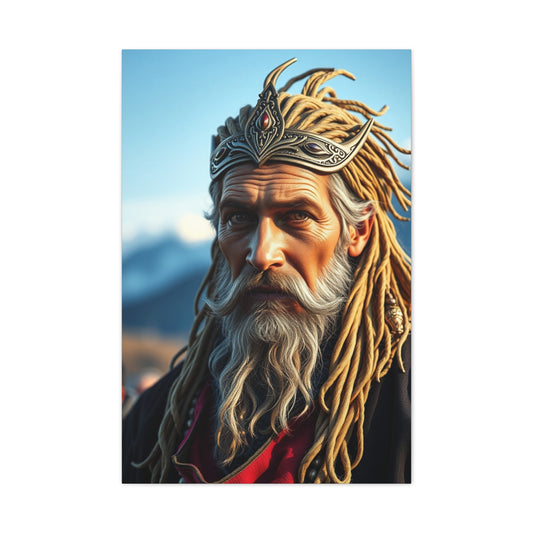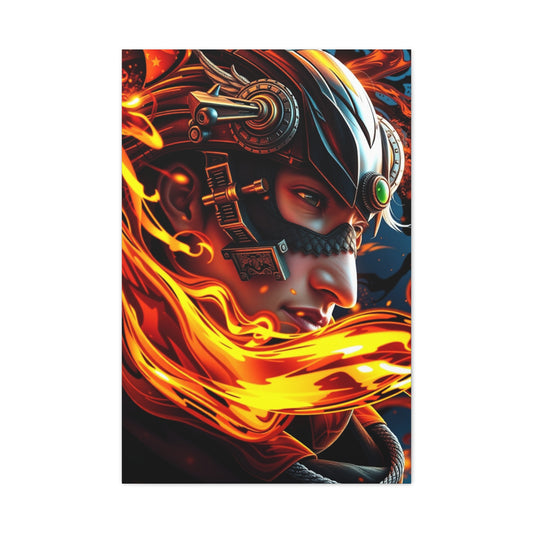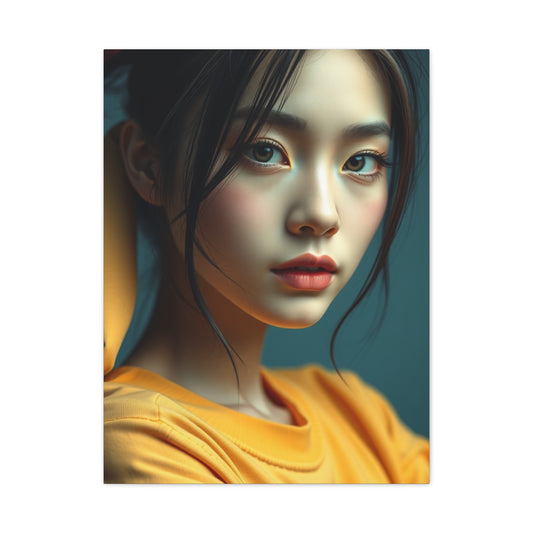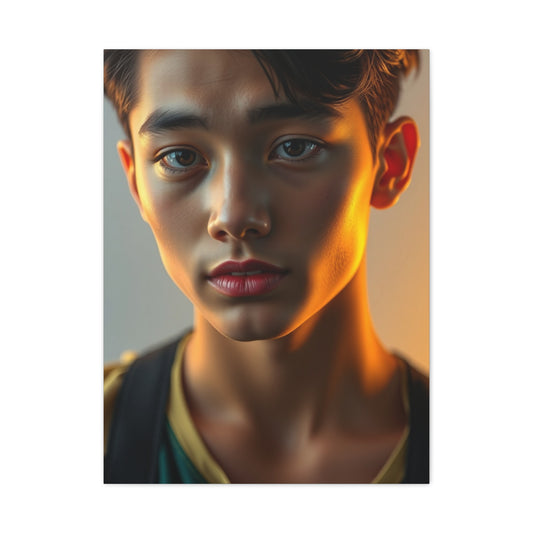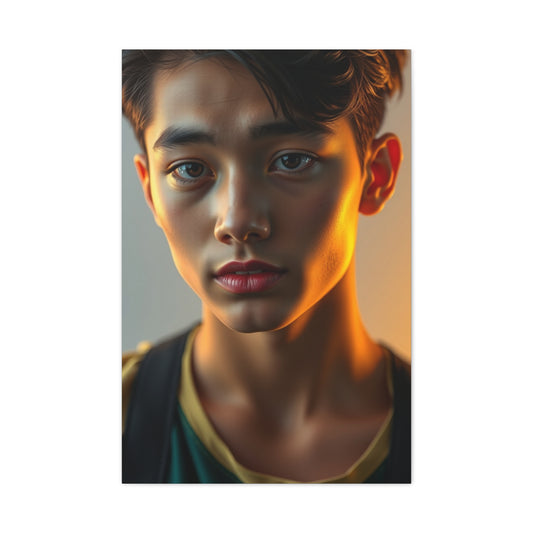If you've ever delved into the creative potential of the Prisma app, you already know how mesmerizing its filters can be. This innovative photo-editing tool breathes new life into ordinary pictures, turning them into dynamic artworks that mimic the techniques of world-renowned painters. But your artistry doesn’t have to remain confined to the digital realm. With the right approach, you can take your Prisma images and transform them into stunning canvas prints that serve as decorative centerpieces or cherished gifts.
This in-depth guide will walk you through the entire journey—from editing in Prisma to designing, customizing, and printing your image on canvas. Whether you're looking to showcase your artistic side or give a meaningful present, this process is both enriching and surprisingly simple.
Discovering Artistic Expression Through the Prisma App
In the ever-evolving world of digital creativity, the Prisma app stands as a distinctive and innovative tool that transforms ordinary photographs into extraordinary visual statements. Rather than relying on simple enhancements or basic color filters, Prisma leverages advanced artificial intelligence and neural network technology to reinterpret your images through the lens of legendary art styles.
This powerful transformation engine allows users to experiment with textures, brush techniques, and color palettes inspired by the works of iconic artists like Picasso, Munch, and Van Gogh. The end result is far from a generic filter—each image becomes a reimagined composition that bridges modern digital photography with the timeless aesthetics of fine art.
Prisma’s strength lies in its ability to unlock creative potential. It encourages photographers, hobbyists, and everyday users to explore self-expression through stylized interpretations that mirror art history’s most celebrated movements. From the dreamlike contours of surrealism to the vibrant abstraction of cubism and the emotional boldness of expressionism, Prisma invites you to step into a gallery of stylistic options with just a few taps.
Unlike traditional editing tools that focus on minor tonal shifts, Prisma delves deeper. It gives the user complete freedom to redefine the structure, mood, and atmosphere of a photo. In doing so, it turns smartphone photography into a personalized art form, merging technology with inspiration in an entirely new way.
Whether you're reimagining a quiet street corner into an impressionist canvas or transforming a pet portrait into a vibrant oil painting, the app offers a world of possibility—one that is intuitive, accessible, and endlessly imaginative.
|
Related Catagories: |
Installing Prisma and Setting the Stage for Creativity
Embarking on your Prisma journey begins with a simple download. The Prisma app is available for both Android and iOS devices, offering a smooth, user-friendly installation process from the Google Play Store or the Apple App Store. The app is free to use, but also includes a premium version for users who wish to access a broader library of artistic filters and advanced editing capabilities.
Once installed, the app welcomes you with an elegant and minimal interface. Unlike more complicated photo editors, Prisma focuses on user experience, making it accessible for both seasoned digital artists and casual users alike.
You’ll be presented with two primary choices right from the start: take a new photograph directly using the in-app camera or select an existing image from your phone’s gallery. This dual option allows for both spontaneous artistic inspiration and thoughtful image curation.
Capturing a photo within the app is seamless and ideal for those who want to see real-time filter previews. This feature adds a playful, on-the-go element to your creativity, allowing you to experiment with styles on the spot. On the other hand, uploading from your gallery allows you to work with carefully chosen images—portraits, landscapes, travel memories, or still life compositions—all of which can benefit from a touch of artistic reinterpretation.
The setup is designed to be immediate and immersive. Without the need for tutorials or a steep learning curve, Prisma empowers users to explore and create right away, making it a perfect platform for unleashing visual creativity in its most inspired form.
Selecting the Ideal Image to Enhance
Before diving into filters and effects, the cornerstone of a compelling Prisma creation is the image itself. Choosing the right photo is critical to achieving the desired aesthetic. While Prisma's AI will apply stylistic enhancements regardless of the original subject, the most impactful transformations start with images that have strong compositional elements or emotional resonance.
Related Catagories:
Portraits, for instance, lend themselves beautifully to many of Prisma’s filters. A well-lit face with expressive features can be transformed into a bold oil painting, an ethereal watercolor, or even a surrealist work full of layered color and geometry. The app captures and amplifies facial features, textures, and contrast in a way that turns standard selfies into statement pieces.
Landscape images, on the other hand, allow for a different type of storytelling. A sunset over a calm lake, an urban skyline at dusk, or a quiet forest path can all be morphed into something fantastical and evocative. Prisma filters enhance skies, reflections, foliage, and light gradients in ways that mimic traditional canvas painting techniques.
Pet photos are another popular choice—especially for those looking to create whimsical or heartwarming art. Whether it's a close-up of your dog’s playful expression or your cat lounging in the sun, Prisma’s artistic transformations add charm and character to the simplest of snapshots.
Texture, lighting, and contrast also play a pivotal role in how effectively a photo translates through the app. Images with distinct lines, bold shadows, or vivid natural colors often yield more striking results. However, don’t hesitate to experiment. Sometimes the most unassuming image—a rainy street, a cup of coffee, a window with morning light—can surprise you with its post-edit magic.
Taking time to explore different photos before committing to one helps you understand how certain visual elements interact with specific filters. A photo with strong architectural lines might thrive under a cubist transformation, while a candid moment could be elevated by a soft, impressionist filter that captures emotion and spontaneity.
Choosing an image is not just a technical step; it's a reflection of what story you want to tell. The more thought and connection you put into your image selection, the more powerful your final Prisma creation will be.
Transforming Inspiration into Artwork
What makes Prisma particularly captivating is how effortlessly it transforms your chosen photo into something entirely new. As you apply different filters, the app interprets the contours, shadows, and colors of your image, then re-renders them into painterly expressions that carry mood and depth.
Each transformation isn’t just an overlay—it’s a reinterpretation. The neural engine deconstructs and rebuilds the photo’s structure based on the artistic style selected. This means your original image isn’t simply recolored; it's rebuilt through an entirely different artistic lens.
Users often find themselves inspired to revisit old images with fresh eyes. A photo from a long-forgotten trip might emerge as a vibrant new piece. An image taken without much thought may reveal hidden visual layers when run through Prisma’s creative algorithms.
The experience becomes a creative loop: you explore filters, find one that brings a hidden quality to life, adjust its intensity, and possibly even modify the original photo’s brightness or contrast—all within the app—to refine your artistic output. This feedback loop of discovery and transformation is what makes Prisma such a powerful tool for visual storytelling.
Embracing the Joy of Visual Creativity
At its core, Prisma is more than a photo-editing app; it’s an invitation to rediscover the joy of creativity through visual exploration. It breaks down the barrier between casual smartphone photography and high-concept digital art, enabling users to see their world through the lens of imagination.
Whether you're documenting daily moments, preparing a unique gift, or looking to build an artistic portfolio, Prisma offers a gateway into artistic expression that’s both accessible and deeply fulfilling.
As you continue your creative journey, remember that every photo has the potential to become something greater. With the right image, the right filter, and a touch of personal insight, your photos can transcend their original context and become expressive, tangible pieces of art.
Exploring Prisma Filters: Blending Art and Technology
When you step into the vibrant world of the Prisma app, you're not merely applying filters—you're curating a transformative artistic experience. Once your chosen image is uploaded, the real enchantment begins. Prisma’s extensive filter collection is a treasure trove of artistic styles that span centuries of visual art history, fused seamlessly with cutting-edge technology.
At the heart of the app lies a collection of over 30 distinctive filters, each modeled after the stylistic essence of world-famous painters and artistic movements. From the emotive lines of Edvard Munch to the vivid, swirling colors reminiscent of Vincent van Gogh, Prisma doesn't just offer cosmetic overlays—it breathes new life into your images through computational creativity.
Each filter in Prisma is a digitally-rendered homage to various schools of art. You’ll find interpretations inspired by cubism, impressionism, modernism, pointillism, pop art, and even abstract expressionism. With every application, Prisma reinterprets your photo, deconstructing its structure and rebuilding it with brushstrokes, patterns, and color theories grounded in the chosen style. This process creates a visual metamorphosis—your image is not simply enhanced; it is reborn.
Unlike conventional filters that apply a single, static effect, Prisma's neural engine interacts with the geometry, contrast, and elements within your photograph to produce a nuanced, context-aware transformation. It’s this AI-powered responsiveness that sets Prisma apart, offering unique results every time, even when the same filter is applied to different images.
Fine-Tuning Style with the Intensity Slider
One of Prisma’s most intuitive and powerful features is its filter intensity slider. This tool lets you dial in the exact amount of artistic effect you want to apply, granting you full autonomy over the final aesthetic.
By sliding to the left, you reduce the intensity, allowing the original photograph to peek through with subtle artistic enhancements. This is perfect for those seeking a balanced blend between realism and stylization. Sliding to the right intensifies the effect, bathing your photo in bold textures, saturated hues, and dramatic reinterpretations that command attention.
This dynamic tool empowers users to move beyond static presets. It allows for granular control, ensuring that no two outcomes are alike—even when using the same filter. This degree of personalization ensures that your digital artwork reflects your vision and narrative, rather than feeling like a mass-produced template.
Whether you're creating a minimalist artwork with delicate overlays or a visually explosive image drenched in surrealism, the slider enables you to adjust mood, energy, and visual weight with surgical precision.
Discovering Signature Filters for Different Image Types
While all filters can be used across different photo types, some particularly shine under certain contexts. For instance:
-
Portraits often flourish under impressionist or oil-paint-inspired filters, where soft strokes and expressive contours add emotional resonance.
-
Architectural photos thrive when paired with geometric or modernist styles, which accentuate structure and spatial rhythm.
-
Nature and landscape shots become mesmerizing when interpreted through filters that amplify natural color palettes or simulate watercolors and gouache techniques.
Prisma’s algorithm adapts to different compositions with stunning clarity. For creative professionals and casual users alike, this flexibility means each photo can find its perfect artistic match.
Related Catagories:
Experimenting with these filters not only enhances your photos but deepens your understanding of visual aesthetics. You begin to perceive how different styles affect mood and storytelling. This process evolves your creative instincts and helps cultivate an eye for digital artistry.
Refining Your Image with In-App Editing Tools
Once you've settled on a filter and chosen your preferred intensity level, Prisma equips you with a suite of image adjustment tools to further refine your masterpiece. These tools enable you to tweak essential elements such as brightness, contrast, sharpness, and saturation—offering an extra layer of control and sophistication.
Adjusting brightness helps illuminate key details, especially in images with shadows or uneven lighting. It can also evoke different emotional tones, from light and airy to dark and moody.
With contrast, you can either soften transitions for a dreamy aesthetic or enhance definition to make lines and edges stand out. It’s particularly useful when aiming to highlight shapes or textures within your Prisma-altered composition.
Saturation adjustments let you boost or mute colors depending on your artistic direction. Highly saturated colors work well with abstract and bold styles, while desaturation creates a vintage or melancholic ambiance.
Sharpness is key when working with detailed imagery. Increasing sharpness defines contours and brings out textures within the filter’s stylization, while reducing sharpness lends a softer, blended look that can mimic pastel drawings or watercolor paintings.
Prisma also provides cropping and rotating tools, allowing you to frame your composition more effectively. Repositioning your subject or cutting unnecessary background elements can enhance balance and visual focus.
These refinements elevate your edited photo from a casual filter application to a purposeful digital painting. Each adjustment becomes a brushstroke of intent, adding depth and dimension to your final image.
Saving Your Prisma Artwork for High-Quality Output
Once you’ve achieved your desired artistic outcome, saving your creation is straightforward. Tap the download button, and Prisma automatically exports a high-resolution version of your image to your device’s gallery. This ensures your edited photo maintains its visual integrity, making it suitable for sharing, archiving, or even professional printing.
Resolution plays a critical role if you plan to turn your digital artwork into a tangible piece—such as a canvas print or framed poster. Prisma’s export function retains sharpness and color fidelity, ensuring that your image looks just as captivating off-screen as it does on your device.
Removing the Watermark for a Clean Finish
By default, Prisma includes a small watermark in the corner of each saved image, signifying its artistic origin. However, for users who intend to print or professionally display their creations, removing this watermark is a desirable final touch.
To disable the watermark, navigate to the app’s settings menu and locate the watermark toggle. By switching it off, you ensure your artwork maintains a clean, polished aesthetic—free from distractions or branding marks.
This simple action adds a professional sheen to your image, especially if you plan to use it for creative portfolios, home décor, or personalized gifts.
Preparing Your Artwork for the Next Creative Step
Saving your image marks the completion of one creative chapter and the beginning of another. With your artwork finalized and stored in high resolution, you’re ready to explore its full potential—whether that means sharing it online, submitting it to digital art communities, or transforming it into a physical piece through canvas printing.
At this stage, your Prisma image evolves from a smartphone experiment into a legitimate work of art. The care you've taken in selecting a filter, refining settings, and preserving quality ensures that your creation is more than just a fleeting moment of creativity—it’s a lasting expression of your artistic sensibility.
Whether you’re an aspiring digital artist, a photography enthusiast, or someone simply seeking to preserve a beautiful memory in a unique style, Prisma provides a seamless and enriching experience from start to finish. The fusion of technology and artistic interpretation found in this app is a reminder that creativity isn’t limited by tools—it flourishes when guided by vision, exploration, and heart.
With every filter applied and every edit refined, you're not just enhancing a photo—you’re telling a story, capturing an emotion, and expressing a perspective uniquely your own. And with each creation saved, you build a gallery that reflects your artistic journey—one image at a time.
Bringing Your Digital Artwork to Life Through Canvas Printing
Once you’ve completed your transformation within the Prisma app—applying filters, refining edits, and saving the image without a watermark—the next step is to give your digital creation the prominence it deserves. Turning a digitally enhanced photo into a physical canvas print is more than just a printing process; it’s an act of artistic elevation. Canvas prints allow you to preserve your imagery in a format that feels timeless, tactile, and museum-worthy.
Unlike traditional photo prints that often get lost in frames or albums, canvas prints introduce an entirely different experience. The textured fabric surface mimics real brushstrokes and lends your image an aesthetic quality reminiscent of fine art. When paired with the right design and display, your image is transformed from a digital file into a permanent centerpiece of your personal space.
Canvas is not merely a medium—it’s a way to tell a visual story. From subtle gradients to bold color transitions, the way your artwork translates onto canvas can deeply enhance its emotional and visual impact.
Uploading Your Artwork for Canvas Printing
After finalizing your image in Prisma and ensuring it’s high-resolution and watermark-free, you’ll need to select a canvas printing provider. The majority of these services feature user-friendly online interfaces where you can effortlessly upload images directly from your computer, smartphone, social media accounts, or cloud storage systems like Google Drive or Dropbox.
This seamless integration makes the transition from mobile creativity to physical art incredibly accessible. You can upload and preview your design, ensuring that your selected composition aligns well with your chosen canvas specifications. Most platforms also provide real-time mock-ups so you can visualize your final piece before production.
Once your photo is uploaded, you’re guided through a series of customization options that determine how your artwork will be brought to life.
Choosing the Right Canvas Size, Shape, and Orientation
One of the first decisions in the customization process is choosing the size of your canvas. This is not merely a technical choice but an artistic one. The size of your canvas will influence its presence within a space and how its details are perceived.
Smaller sizes such as 8” x 10” or 12” x 12” are ideal for intimate settings, such as bookshelves, bedside tables, or gallery walls where multiple pieces are grouped together. They provide a cozy, personal feel and work well for portraits or minimalist compositions.
Mid-size options like 16” x 20” or 18” x 24” strike a balance between subtlety and statement, making them versatile for various room types—living areas, offices, or hallways. These sizes are particularly effective when the image includes a mix of fine detail and bold elements.
For maximum visual impact, large formats such as 24” x 36” or 30” x 40” are recommended. These sizes are perfect for feature walls or open spaces and are especially effective for dramatic landscapes, abstract art, or high-intensity Prisma filters that contain rich textures and vibrant colors.
Equally important is the orientation of the canvas. Portrait orientation is best suited for vertical images such as solo portraits, architectural lines, or nature close-ups. Landscape orientation, on the other hand, complements wider views like cityscapes, seascapes, or group photos. Square canvases bring symmetry and are perfect for modern interiors or abstract compositions.
The key is to ensure that the size and orientation work harmoniously with the image’s content, focal points, and intended location.
Customizing the Canvas Wrap Style
A significant part of what makes canvas prints so visually striking is how the image wraps around the frame. This design detail contributes to the overall look and polish of the final product. Different wrap styles can significantly affect how the print appears on your wall and how the eye engages with the piece.
Gallery Wrap is a popular choice where the image extends around all four sides of the frame, giving the print a sleek, frameless look. This technique makes the artwork appear as though it floats off the wall and is ideal for modern, minimalist aesthetics.
Mirror Wrap involves duplicating and reflecting the outer edges of the image so they wrap around the canvas sides. This technique preserves the integrity of the original front-facing image while maintaining continuity across the edges. It’s especially useful when your composition includes critical elements close to the borders that shouldn’t be cropped or stretched.
Solid Color Wrap offers another unique visual touch. Here, the canvas sides are wrapped in a color (usually picked from the image itself), framing the front-facing photo with a complementary hue. This method is well-suited for highly detailed or centrally focused compositions where edge content isn’t necessary.
Choosing the right wrap style adds an extra dimension to your art and can influence how the piece integrates with your room’s decor and color scheme.
Considering Framing and Depth Options
Although many people opt for frameless canvases to keep a contemporary look, framing can significantly enhance the overall impact of your print. Floating frames are a sophisticated option, creating a shadowed gap between the canvas and the frame itself. This provides both depth and contrast, drawing attention to the artwork without overwhelming it.
You’ll also be able to choose between different canvas depths. Standard depth canvases, typically around 0.75 inches thick, are suitable for smaller prints or gallery-style groupings. They sit closer to the wall and offer a streamlined appearance.
For more substantial presentations, deep gallery-style canvases (usually 1.5 inches thick) offer a bolder aesthetic. These canvases stand out more prominently and are ideal for large prints that you want to serve as a focal point in the room.
The material of the frame—whether it’s natural wood, black lacquer, or a white matte finish—can subtly influence the overall tone of your piece. It’s best to choose a frame style that harmonizes with your photo’s mood, filter intensity, and the color palette used in your space.
Reviewing Your Design Before Ordering
Before finalizing your order, take time to review every element of your canvas customization. Ensure that the resolution is high enough to avoid pixelation, the cropping aligns with your visual focus, and your selected wrap and framing styles complement your image rather than distract from it.
Most platforms offer a preview or proofing stage, allowing you to check how your image will appear once printed. If any adjustments are needed—such as repositioning the photo or tweaking brightness—you can usually make them before submitting your order.
|
Related Catagories: |
Some services may also allow you to include optional notes for designers or technicians, especially helpful if you have specific visual goals, such as maintaining the fidelity of certain colors or requesting assistance with fine-tuning.
Displaying Your Canvas Print with Style
Once your artwork arrives, it’s ready to become a permanent fixture in your living space, workspace, or creative studio. Consider the lighting of your chosen display area—natural daylight brings out color vibrancy, while soft ambient lighting enhances texture.
Canvas prints can stand alone as statement pieces or be grouped with others to form a cohesive art collection. Try mixing canvas formats with other materials, such as metal prints or framed photographs, to create an eclectic and visually stimulating display.
Mounting is typically straightforward, as most canvases arrive pre-stretched and equipped with hanging hardware. Choose a spot where the piece can be appreciated both up close and from a distance, allowing its texture and artistic detailing to shine.
Adding Finishing Touches and Personalization
Before placing your order, take advantage of advanced customization features. Many platforms allow you to leave design notes for the production team. Use this opportunity to request any final enhancements, such as minor brightness adjustments, cropping for balance, or even adding a short line of personalized text for a gift.
These small but thoughtful adjustments ensure that the finished product reflects your exact vision.
Reviewing and Finalizing Your Order
Once you’ve meticulously customized your canvas artwork—adjusting size, wrap style, framing, and any finishing touches—the final step is to review every element before proceeding to checkout. This moment is essential, as it allows you to verify that your vision has been translated precisely into the design you’ve created.
Begin by carefully analyzing the on-screen preview of your canvas. Most printing platforms provide a digital mock-up of your print, showcasing how it will appear once rendered on fabric. Scrutinize the alignment, crop, and any significant elements in the photo to ensure nothing critical is cut off or distorted. Make sure the wrap style you selected suits the image—gallery wraps require edge-safe compositions, whereas mirror wraps preserve more of the photo's central subject.
Also, double-check the color vibrancy and contrast. Prisma-edited images often feature vivid tones and complex textures, so confirming that those subtleties are well represented in the preview helps guarantee your finished print retains its artistic integrity.
Be sure to re-read any custom notes you’ve added for the production team, particularly if you’ve included instructions regarding image adjustments, watermark removal, or other enhancement requests. These small but meaningful details often make a noticeable difference in the final result.
When you’re confident your canvas is exactly how you envisioned it, proceed to the checkout process. This typically includes entering your shipping information, choosing your preferred delivery method, and finalizing your payment through a secure gateway. Make sure your shipping address is correct to avoid delivery delays or errors.
Some reputable canvas printing services also offer optional pre-print reviews conducted by professional designers. These specialists assess image quality, resolution, and alignment to ensure the photo meets printing standards. If available, consider opting in for this service—it provides peace of mind that your digital artwork will translate flawlessly onto the canvas.
Once the order is placed, you’ll typically receive a confirmation email along with tracking details. At this stage, your vision is on its way to becoming a tangible, high-quality centerpiece for your home or office.
The Advantages of Canvas for Displaying Prisma Artwork
Canvas is not just a medium; it’s an experience. When it comes to displaying Prisma-enhanced images, few materials can capture their dynamic energy and fine detail quite like stretched canvas. The combination of Prisma’s painterly filters with the textured surface of canvas creates an unparalleled visual synergy that elevates digital photography to the realm of fine art.
One of the most significant advantages of canvas printing is durability. Unlike traditional photo prints on paper, which are prone to creasing, fading, or moisture damage, canvas is crafted from thick, woven fabric that resists wear over time. Most canvas prints are also treated with protective coatings that shield the image from ultraviolet light and surface abrasions, extending the longevity of your artwork.
The textural richness of canvas is another standout feature. This subtle texture mimics brushstrokes and gives Prisma photos a handcrafted, gallery-quality finish. Whether your image features sweeping landscapes, abstract compositions, or highly stylized portraits, the canvas material adds an organic depth that brings your artwork to life.
In addition, canvas prints are ready to display right out of the box. Most arrive already stretched over a wooden frame and equipped with hanging hardware, eliminating the need for external framing or additional mounting materials. This makes the entire process—from digital edit to wall display—streamlined and accessible, even for first-time art collectors.
Canvas also provides visual dimensionality that standard prints cannot match. As light interacts with the textured surface, it enhances shadows, highlights, and color transitions, enriching the viewing experience. Whether in natural sunlight or under ambient room lighting, the canvas surface allows your artwork to evolve and respond to its surroundings, adding an element of dynamic beauty to any space.
Together, these qualities position canvas as the ideal format for showcasing your Prisma creations. It’s a medium that doesn’t just preserve your image—it enhances it, complements it, and transforms it into a striking piece of home décor.
Finding the Perfect Place for Your Artwork
Once your custom canvas print arrives, it's time to determine the best place to exhibit it. Placement plays a vital role in how your artwork is perceived, experienced, and appreciated. The right location can amplify the emotional tone of the piece, highlight its artistic nuances, and ensure it becomes a visual focal point in the room.
Begin by considering the scale of your print in relation to your available wall space. For large-format canvases, choose open areas where the artwork can breathe—above a living room sofa, along a hallway wall, or as a standalone statement in a home office or bedroom. These spaces allow the grandeur of your piece to command attention without feeling crowded.
For smaller prints or a series of coordinating images, you might consider curating a gallery wall. Mix and match different sizes and orientations to create a dynamic, personalized display. Combining Prisma-edited canvas prints with framed illustrations, typography, or even mementos such as postcards or souvenirs can result in an eclectic, cohesive aesthetic that reflects your personal narrative.
Lighting is another essential consideration. Canvas prints benefit from both natural and artificial illumination. Try to hang your artwork in areas that receive soft, indirect sunlight during the day. For evening viewing, position accent lights or picture lights above or below the canvas to bring out texture and detail. Avoid overly harsh lighting, which may wash out the colors or create glare.
You should also think about thematic synergy. Choose rooms where the tone of the image complements the surrounding décor. A dreamy Prisma landscape may evoke tranquility in a reading nook or bedroom, while a vibrant abstract filter could energize a workspace or kitchen wall. Let the mood of the image guide its placement.
Lastly, don’t hesitate to rearrange your prints occasionally. Rotating artwork seasonally or as your taste evolves keeps your environment fresh and stimulating. Canvas prints are lightweight and easy to move, allowing you to experiment with placements and discover new ways to experience your art.
Why Canvas Prints Offer a Timeless Touch
Beyond their practical benefits and aesthetic appeal, canvas prints offer an emotional dimension that makes them uniquely meaningful. A Prisma-enhanced photo printed on canvas is more than a decoration—it’s a preserved moment, reimagined through artistry, and immortalized in texture and color.
Whether it’s a family portrait rendered in expressive brushstrokes, a travel memory turned into a vivid painting, or a candid pet photo transformed with whimsical charm, each piece tells a story. And because canvas is built to last, these stories can be passed down, gifted, or displayed for years without losing their visual potency.
In a world saturated with fleeting digital content, canvas printing gives your creative expression permanence. It invites you to slow down, reflect, and surround yourself with artwork that holds personal significance and enduring beauty.
Bringing Prisma edits into the physical world through canvas is not just a creative decision—it’s an affirmation that your photos deserve more than a swipe or scroll. They deserve a place of honor on your wall, enriching your environment with color, character, and artistry.
Creating Heartfelt Gifts with Personalized Canvas Prints
A Prisma-based canvas print also makes a wonderfully thoughtful gift. Whether for a birthday, anniversary, or milestone celebration, these prints express personality and sentiment in a way that store-bought items cannot. Customize your print with a meaningful caption, date, or name to add a deeply personal touch.
Art is often one of the most cherished and memorable gifts, and a print made from your own artistic endeavor is both meaningful and unique.
Why Prisma is the Perfect Creative Tool for Canvas Artwork
Unlike standard photo editors that offer only superficial changes, Prisma invites users into a realm of genuine creativity. With its filter styles rooted in history and artistic traditions, the app encourages users to explore different visual languages.
When paired with the timeless medium of canvas, Prisma photos transcend the screen and become enduring pieces of personal expression. This combination bridges digital art with tangible experience, allowing users to celebrate their creativity in a sophisticated and lasting form.
Bringing Your Prisma Vision Full Circle
Transforming a digital photo into a personalized canvas print may seem like a complex process, but in reality, it’s intuitive, inspiring, and immensely rewarding. Starting with a photograph, moving through digital artistry, and ending with a piece of physical décor or a heartfelt gift, you experience a full-circle journey of creativity.
Whether you're creating a gallery wall in your home, decorating a professional space, or surprising a loved one with something truly personal, a canvas print of your Prisma-edited image is a bold and beautiful way to express yourself.
Final Thoughts: Celebrate Your Creativity with Personalized Prisma Canvas Prints
Turning your Prisma-edited photos into canvas prints is more than just a creative project—it’s a celebration of your personal vision, style, and story. What begins as a simple photo can evolve into a stunning work of art that reflects emotion, imagination, and originality. By combining the artistic power of the Prisma app with the timeless elegance of canvas printing, you create a piece that’s not only visually captivating but also deeply meaningful.
This process empowers you to step into the role of artist and curator—transforming fleeting digital moments into lasting memories you can hang, gift, or showcase with pride. Whether you’re adorning your own walls with unique artwork or giving someone special a one-of-a-kind present, Prisma canvas prints offer a heartfelt way to preserve life’s most beautiful moments.
So don’t let your best photos stay hidden in your phone. Start exploring, editing, and printing today—and turn your creative spark into something truly unforgettable.