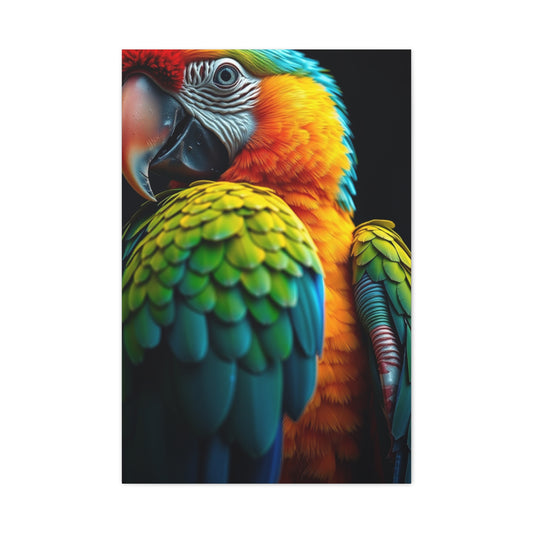In photography, calibration refers to the meticulous adjustment of equipment to ensure that what is captured and displayed accurately represents reality. At its core, calibration is about achieving a true-to-life representation of colors, tones, and brightness, bridging the gap between the scene in front of the camera and the image that reaches the viewer. Every stage of the photographic workflow, from capturing an image with a camera to displaying it on a monitor, introduces variables that can distort color and brightness. Calibration is the methodical approach to controlling these variables so that the artistic vision of the photographer is preserved and faithfully communicated.
Calibration is not limited to technical accuracy; it also reinforces creative intent. A sunset may appear warm and vibrant in the field, but if the camera or monitor is uncalibrated, the final image could look dull or washed out. This subtle loss of fidelity can undermine the emotional impact of the photograph. By committing to regular calibration, photographers ensure that the vibrancy, contrast, and color balance they observed are maintained, providing consistency across shoots and projects.
Calibration Matters
The importance of calibration in photography cannot be overstated. Modern digital cameras capture immense amounts of data, but the human eye and digital sensors perceive color differently. Variations in lighting, lens properties, and camera processing can all subtly influence the resulting image. Without calibration, images may deviate from the scene as observed, forcing the photographer to rely heavily on post-processing to correct discrepancies. This not only adds time and effort but also introduces the risk of inconsistency. A properly calibrated system ensures that what the camera captures aligns closely with what the eye perceives, reducing guesswork and enhancing efficiency.
Calibration extends beyond individual images. For professional photographers whose work is displayed across multiple mediums—monitors, prints, online galleries—the need for consistency becomes even more critical. Inconsistencies in color representation can affect client satisfaction, misrepresent products in commercial photography, and compromise the artistic integrity of creative projects. A calibrated workflow ensures that images maintain their intended look, regardless of the display device or print medium.
The Relationship Between Camera and Monitor
The interplay between camera calibration and monitor calibration is fundamental. Even if a camera captures colors accurately, an uncalibrated monitor may display them incorrectly. Similarly, a perfectly calibrated monitor cannot compensate for inaccuracies introduced during image capture. The two processes are complementary, forming a complete system that preserves color fidelity from capture to display.
Camera calibration ensures that the digital sensor interprets colors as accurately as possible, taking into account white balance, exposure, and lens characteristics. Monitor calibration, on the other hand, ensures that the display reproduces those captured colors faithfully. Together, they create a cohesive workflow where the photographer can trust that what they see on the screen is a true reflection of the original scene. This synchronization is essential for precise editing, color grading, and final output, particularly in fields such as product photography, fashion, and landscape imaging, where color accuracy is paramount.
Components of Camera Calibration
Camera calibration involves several factors, including sensor adjustment, lens correction, white balance, and color profiling. Sensor adjustment is crucial because digital sensors interpret colors differently depending on their construction and software processing. Lens characteristics, such as chromatic aberration and vignetting, can also affect color and exposure across the frame. Correcting these ensures that the final image maintains uniformity and consistency.
White balance is another critical element. Cameras may struggle to interpret color temperature accurately in varying lighting conditions, which can result in unnatural color casts. Calibration adjusts the camera’s white balance system to align with standard lighting references, ensuring that whites remain neutral and other colors are true to life. Color profiling further refines how the camera captures and encodes colors, mapping the sensor’s response to a standardized color space. This enables predictable and accurate rendering of colors during editing and across different devices.
Recognizing the Need for Calibration
Knowing when to calibrate is as important as understanding the process itself. Certain visual cues indicate that a camera or monitor may be deviating from accurate color reproduction. For cameras, muted or oversaturated colors, inconsistent color rendition across similar lighting conditions, or frequent reliance on post-processing corrections are common signs. For monitors, colors that appear flat, overly vibrant, or inconsistent with printed output indicate the need for recalibration.
Regular assessment of both camera and monitor performance helps prevent drift from established standards. Photographers who frequently switch between lighting conditions or who rely on multiple devices for editing are especially prone to color inconsistencies. Establishing a routine calibration schedule ensures that equipment maintains its accuracy and reliability over time.
The Broader Impact on Workflow
Calibration impacts the entire photographic workflow, influencing everything from shooting decisions to editing, printing, and display. When a camera and monitor are both calibrated, photographers gain confidence in their creative choices. Exposure adjustments, color grading, and retouching can be approached with precision, reducing guesswork and trial-and-error methods. This efficiency not only saves time but also ensures that the final product reflects the original vision accurately.
Moreover, calibration fosters consistency across multiple projects and clients. Commercial photographers benefit from this by providing predictable results, while landscape or portrait photographers can maintain a signature style that translates accurately across prints and digital displays. It also facilitates collaboration with other professionals, such as retouchers or designers, by ensuring that everyone works with the same reference points for color and tone.
Misconceptions About Calibration
Many photographers assume that calibration is only necessary for high-end equipment or commercial work, but this is a misconception. Even consumer-level cameras and monitors can introduce subtle inaccuracies that accumulate over time. Calibrating your tools ensures that every photograph, regardless of the equipment’s price point, retains fidelity and consistency. Calibration is not a luxury; it is an essential part of professional and serious amateur photography alike.
Another common misconception is that calibration is a one-time procedure. In reality, it is an ongoing practice. Sensors age, monitors drift, and environmental factors such as lighting changes can all impact color accuracy. Regular calibration sessions ensure that your equipment continues to perform reliably, allowing for long-term consistency and trust in your photographic results.
Calibration as a Creative Tool
Beyond technical accuracy, calibration empowers creativity. By knowing that colors are faithfully represented, photographers can make artistic choices with confidence. They can explore subtle variations in tone, experiment with color grading, or push the limits of creative expression without worrying that technical inaccuracies will compromise the final image. Calibration transforms the equipment from a passive tool into a reliable partner in the creative process.
When photographers understand the capabilities and limitations of their equipment through calibration, they can also predict how images will translate across different media. This foresight enhances storytelling, allowing color, contrast, and mood to be conveyed consistently across print, digital, and online platforms. Calibration thus becomes not only a technical necessity but also an integral part of the creative workflow, bridging precision with artistry.
Understanding calibration in photography is the foundation for achieving accurate, consistent, and visually compelling images. It encompasses both the camera and the monitor, ensuring that colors captured in the field are faithfully represented on screens and in print. Calibration is essential for maintaining consistency, preserving creative intent, and establishing trust in one’s workflow.
By recognizing the need for calibration, understanding its components, and integrating it into the photographic process, photographers can elevate the quality and reliability of their work. Calibration is not simply a technical adjustment; it is a commitment to excellence, ensuring that every image reflects the truest representation of the scene and the artistic vision of the photographer. It forms the bedrock upon which all subsequent steps in the photographic process are built, making it an indispensable practice for anyone serious about capturing and presenting accurate, authentic, and visually impactful images.
Camera Calibration: Achieving True-to-Life Image Capture
Camera calibration is an essential practice for photographers who aim for precision and consistency in their work. Modern digital cameras are sophisticated, yet they are not infallible in reproducing colors and tonal accuracy. Differences in sensor sensitivity, lens optics, and in-camera processing can all introduce subtle inconsistencies in the images produced. Over time, these small deviations can accumulate, resulting in photographs that do not accurately reflect the original scene. Calibration addresses these discrepancies, aligning the camera’s output with standardized references to ensure true-to-life representation.
By calibrating a camera, photographers can maintain neutral whites, accurate colors, and consistent tonal gradations across multiple images. This process minimizes the need for extensive post-processing adjustments, saving time and ensuring reliability in both personal projects and professional assignments. For commercial photography, product imagery, and studio work, calibration is critical to maintaining trust, especially when color accuracy is integral to client satisfaction or brand representation.
Understanding Sensor and Lens Behavior
The color and tone captured by a camera are determined by its sensor, which converts light into electrical signals. However, each sensor interprets light slightly differently due to variations in sensor technology and internal processing algorithms. As a result, the same scene captured on two different cameras, even of the same model, can exhibit slight color differences. Lens characteristics further influence this, as chromatic aberration, light falloff, and color casts can subtly affect the final image. Calibration helps to mitigate these inconsistencies, allowing the camera to faithfully reproduce what the photographer observes.
Lens corrections are particularly important when using telephoto or wide-angle lenses, which are prone to introducing color shifts and distortion across the frame. By addressing these optical variables, calibration ensures uniformity and precision in both the center and edges of an image. This is critical for architectural photography, product shoots, and landscapes, where every detail matters.
White Balance Calibration
White balance calibration is a fundamental aspect of ensuring accurate color reproduction. While modern cameras automatically adjust for different lighting conditions, automatic white balance can occasionally misinterpret the scene, producing images that appear too warm, too cool, or slightly off in tone. Calibration establishes a reliable baseline for white and neutral colors under various lighting conditions.
Photographers often use neutral gray cards or color targets to capture reference images under the intended lighting. These references provide a standard that the camera can use to adjust white balance, ensuring that whites remain neutral and other colors are rendered faithfully. Accurate white balance not only preserves realism but also allows photographers to maintain consistency across a series of shots in varying environments.
Color Profiles and Customization
Camera color profiles dictate how the sensor interprets and processes colors. Standard profiles such as sRGB or Adobe RGB provide baseline color reproduction, but custom profiles offer the ability to fine-tune output to match a photographer’s specific needs. Custom profiles are created by photographing calibration targets and using software to map the sensor’s output to known color values.
These profiles ensure predictable and accurate colors across shoots, which is particularly valuable for commercial photography, fashion, product photography, and any scenario where precise color is critical. Custom profiles allow photographers to standardize their work across multiple cameras or sessions, maintaining continuity and minimizing discrepancies.
Detecting When Calibration Is Needed
Recognizing the need for camera calibration requires careful observation. Common indicators include inconsistent colors in similar lighting conditions, muted or exaggerated tones, and a frequent reliance on post-processing to correct color. Photographers may notice that skin tones, landscapes, or skies do not match memory or reference images, signaling that calibration is required.
Changes in the environment, lens usage, or camera aging can affect color capture over time. Sensors may drift, software updates can alter image processing, and lenses may introduce slight color variations. Regular calibration ensures these factors do not compromise image fidelity, keeping colors consistent and accurate throughout a project.
Tools and Methods for Camera Calibration
Several tools and techniques can assist in camera calibration. Color calibration targets such as the X-Rite ColorChecker provide a set of standardized colors for reference. Photographers capture images of these targets under controlled lighting conditions, then use software to adjust the camera’s output to match the known values. This ensures that the camera captures colors accurately and consistently.
Advanced calibration may also include adjustments to RGB channels, exposure response, and lens-specific corrections. Some cameras allow in-camera calibration adjustments, while others rely on post-processing software to apply custom profiles. Regardless of the method, the goal remains consistent: to achieve faithful, predictable color representation that aligns with reality.
Benefits of a Calibrated Camera
A calibrated camera offers multiple advantages. First, it guarantees color accuracy, ensuring that images reflect the scene as observed and the photographer’s intent. This is particularly important for projects that require precise color matching, such as product shoots, fashion campaigns, and professional portfolios.
Second, calibration improves efficiency. Accurate colors captured at the source reduce the need for extensive corrections in post-processing, allowing photographers to spend more time on composition, lighting, and creative expression. Third, calibration promotes consistency across multiple cameras and devices. Photographers who use more than one camera during a shoot can ensure color uniformity, preventing discrepancies that could affect the final output.
Finally, camera calibration instills confidence. Photographers can trust that the images captured in the field will be accurately represented on monitors, prints, or shared digitally. This reliability is vital for maintaining professional standards and achieving predictable, high-quality results.
Maintaining Calibration Over Time
Calibration is an ongoing process. Sensors age, lenses wear, and external factors such as lighting conditions can affect camera performance. Regular calibration ensures the equipment continues to function reliably. Some photographers choose to recalibrate monthly, quarterly, or whenever a significant change in equipment or environment occurs.
Maintaining organized calibration records and profiles helps track changes over time and facilitates the quick application of previous settings when needed. This systematic approach ensures long-term accuracy and preserves the benefits of calibration across all shoots and projects.
Integrating Calibration into Workflow
For optimal results, camera calibration should be incorporated into the broader photographic workflow. Calibrating cameras before important shoots, using consistent lighting references, and maintaining organized color profiles all contribute to predictable and reliable output. When combined with monitor calibration and controlled editing environments, the workflow becomes streamlined, efficient, and accurate.
A calibrated camera also enhances collaboration. When multiple professionals are involved, such as editors, designers, or assistants, accurate color reproduction ensures that everyone works from the same visual standard. This prevents misinterpretations, supports efficient communication, and maintains creative intent throughout the production process.
Camera calibration is a vital practice for any photographer committed to precision, consistency, and professional results. By addressing sensor behavior, lens characteristics, white balance, and color profiling, calibration ensures that images accurately represent reality and maintain the photographer’s vision. Regular calibration enhances efficiency, supports creative freedom, and guarantees reliability across shoots, cameras, and projects.
A calibrated camera is more than a technical adjustment; it is an investment in accuracy, workflow efficiency, and artistic integrity. By integrating calibration into their process, photographers gain the confidence and tools necessary to produce images that faithfully capture the world as seen through their lens.
Monitor Calibration: Ensuring Accurate Color Display
Monitor calibration is the process of adjusting a display to accurately reproduce colors, brightness, and contrast. For photographers, it is an essential step to ensure that the images captured and edited on a computer are faithful to reality. Without calibration, even a perfectly captured image can appear misrepresented on screen, leading to inaccurate edits and unexpected results when printing or sharing digitally. Calibration aligns the monitor with standardized color references, ensuring consistency and reliability across different devices and output media.
Accurate display of colors is particularly crucial in professional workflows, where precise representation can affect client satisfaction, product marketing, or fine art reproduction. A calibrated monitor bridges the gap between the digital file and the viewer’s perception, allowing photographers to trust that what they see on screen reflects the intended colors, tones, and exposure of the original capture.
Understanding Color Accuracy
Each monitor interprets and displays colors differently due to variations in panel technology, manufacturing processes, and software processing. Factors such as gamma response, color temperature, and luminance levels contribute to how images appear on screen. Without calibration, these variables can cause colors to appear too warm, too cool, overly saturated, or flat. Even high-end monitors can drift over time, making periodic calibration necessary to maintain fidelity.
Calibration involves creating a consistent reference that defines how the monitor displays each color. By measuring the display’s output against known standards, adjustments can be made to correct discrepancies. This ensures that whites are neutral, blacks are deep yet detailed, and midtones and colors maintain their intended appearance. The result is a screen that faithfully represents the captured image, reducing guesswork during editing.
Tools for Monitor Calibration
Modern monitor calibration relies on specialized hardware and software. Devices such as colorimeters and spectrophotometers measure the output of the display and generate profiles to correct inaccuracies. Popular calibration tools include the X-Rite ColorMunki, Datacolor SpyderX, and other professional-grade devices designed for precision and ease of use.
These tools analyze the monitor’s color output across multiple points and create a custom color profile, adjusting for gamma, brightness, contrast, and color balance. The software that accompanies the calibration device guides the user through a step-by-step process, ensuring that adjustments are accurate and tailored to the specific monitor. This creates a reliable baseline for editing, ensuring that the colors seen during post-processing match the final output in prints or digital formats.
The Calibration Process
The calibration process typically begins by setting the monitor to default settings and allowing it to warm up. Environmental lighting is also important, as bright or colored ambient light can influence perception. The calibration device is placed on the screen, and the software guides the measurement of various colors and tones. The device reads the monitor’s output and calculates adjustments needed to achieve accurate representation.
Once the measurements are complete, a custom profile is created and applied to the monitor. This profile defines how the monitor displays colors, ensuring consistency with established standards such as sRGB or Adobe RGB. Regular recalibration is recommended, as monitors naturally drift over time and environmental factors can alter display performance. Many photographers schedule calibration monthly or quarterly to maintain consistent color accuracy.
Benefits of Monitor Calibration
Calibrating a monitor provides multiple advantages. First, it ensures that colors are displayed accurately, reducing the risk of editing decisions based on incorrect visual information. This accuracy is vital when matching colors for print, product photography, or collaborative projects.
Second, calibration fosters consistency across multiple displays. Photographers working with multiple monitors, external displays, or clients reviewing work on different devices benefit from knowing that their images will appear as intended. Third, it enhances confidence in post-processing decisions. Accurate color representation allows for precise adjustments to exposure, contrast, and saturation without second-guessing.
Finally, calibration supports the overall creative workflow by minimizing surprises in the final output. Photographers can trust that the edited image will look the same when viewed elsewhere, whether on a different monitor, tablet, or in printed form. This reliability is especially critical for professionals who depend on precise color reproduction for client satisfaction or artistic integrity.
Common Calibration Challenges
While calibration is highly beneficial, it does present challenges. Environmental lighting can influence both perception and the calibration process itself. Monitors may also have limitations in color gamut or brightness, requiring careful consideration when editing for print or wide-gamut output. Older displays can drift more rapidly and may need replacement to achieve professional-grade accuracy.
Another challenge is maintaining calibration consistency across different devices. Multiple monitors, laptops, and tablets may interpret colors differently, so understanding how the primary editing monitor is calibrated and using consistent color profiles across devices is important for a cohesive workflow.
Integrating Calibration into Workflow
To maximize benefits, monitor calibration should be integrated into the photographer’s routine workflow. This includes scheduling regular calibration sessions, using controlled lighting environments, and maintaining organized color profiles for different monitors. Calibration works best in tandem with camera calibration, as both ensure that the captured and displayed images accurately reflect reality.
A calibrated monitor also supports efficient and confident editing. Photographers can make decisions with certainty, knowing that changes applied on-screen will translate accurately across media. This integration reduces time spent compensating for inaccuracies and allows greater focus on composition, creative adjustments, and final output quality.
Maintaining Calibration Over Time
Monitor calibration is not a one-time task. Monitors drift naturally, software updates can alter color handling, and environmental changes can impact perception. Regular recalibration ensures that color accuracy remains consistent, preserving the integrity of the photographic workflow. Many professionals create reminders to recalibrate monthly or before important projects to guarantee reliable performance.
Keeping backup profiles and records of previous calibrations also aids in maintaining continuity. If a monitor is replaced or adjusted, profiles can be reapplied or referenced to ensure consistent output. This systematic approach guarantees that images remain faithful to the photographer’s vision over time.
Monitor calibration is a vital process that ensures accurate and consistent color display, which is essential for professional and precise photographic work. By adjusting brightness, contrast, gamma, and color balance, photographers can trust that the images they see on screen reflect reality. Calibration tools, such as colorimeters and spectrophotometers, provide precise measurements and create profiles tailored to each monitor. Regular calibration maintains accuracy over time, supporting a reliable workflow, consistent results across multiple devices, and confidence in post-processing.
A calibrated monitor complements camera calibration, forming a complete system that preserves the fidelity of the photographer’s vision. By integrating regular monitor calibration into the workflow, photographers achieve accurate, predictable, and professional-quality results, ensuring that every image is displayed exactly as intended, whether on screen, in print, or across digital platforms.
Detecting and Troubleshooting Calibration Issues
Even with regular calibration, cameras and monitors can develop inaccuracies over time. Detecting these issues early is essential to maintaining accurate color reproduction and consistent workflow. For cameras, signs may include unexpected color shifts in different lighting conditions, muted or overly vibrant colors, inconsistent white balance, and repeated need for post-processing corrections. Photographers might notice that skies, skin tones, or foliage appear unnatural or different from memory. These subtle discrepancies are indicators that recalibration is necessary.
Monitors can also exhibit calibration drift. Colors may appear washed out, overly saturated, or inconsistent across the screen. Brightness and contrast levels may feel off, and images that once matched prints or other devices no longer do. Environmental factors such as lighting changes, monitor aging, or software updates can contribute to these inaccuracies. Recognizing the signs of monitor misalignment is crucial for maintaining reliability in editing and color-critical work.
Diagnosing Camera Calibration Issues
Diagnosing camera calibration problems begins with observing captured images under controlled conditions. Photographers often use color reference charts or neutral gray cards to test how accurately the camera renders colors. Shooting these targets under consistent lighting allows for comparison between the expected colors and the captured results. Discrepancies reveal whether adjustments to white balance, exposure, or color profiles are needed.
Another method involves analyzing images in post-processing. If the same lighting scenario consistently produces varying results, this can indicate sensor drift, lens issues, or processing anomalies. Photographers may also notice changes after lens replacements, firmware updates, or prolonged camera use. Identifying the source of the problem is critical before attempting recalibration to ensure that corrections address the root cause rather than symptoms.
Diagnosing Monitor Calibration Issues
Monitor calibration issues can be assessed through a combination of visual inspection and technical tools. Photographers can use test images that include grayscale gradients, primary colors, and skin tone references. If transitions appear uneven, colors look unnatural, or there is banding in gradients, the monitor may be miscalibrated.
Calibration devices, such as colorimeters and spectrophotometers, offer a precise method for diagnosing display inaccuracies. These devices measure the monitor’s color output and identify deviations from standard color spaces like sRGB or Adobe RGB. The results indicate whether recalibration is necessary and provide a roadmap for adjustments. Routine testing ensures ongoing accuracy, particularly for monitors used in critical editing workflows.
Troubleshooting Camera Issues
Once calibration issues are identified, the next step is troubleshooting. For cameras, this often involves adjusting white balance, updating or creating color profiles, and correcting lens-specific characteristics. Using calibration targets, photographers can fine-tune settings to ensure accurate color reproduction.
In some cases, hardware-related factors such as sensor aging, lens degradation, or firmware inconsistencies may require professional servicing. Addressing these issues promptly prevents long-term drift and maintains the reliability of the camera for future shoots. Keeping calibration records and profiles organized facilitates reapplication when needed and supports consistency across multiple cameras or sessions.
Troubleshooting Monitor Issues
For monitors, troubleshooting may involve a combination of software adjustments and hardware checks. Calibration software allows users to create new profiles, adjust gamma, brightness, contrast, and color temperature, and ensure alignment with standardized references. Repeating the calibration process periodically addresses natural drift in monitor performance.
Environmental factors should also be evaluated. Excessive ambient lighting, glare, or reflections can affect perceived color accuracy, even on a calibrated monitor. Controlling the workspace lighting and positioning the monitor correctly enhances both the calibration process and day-to-day editing reliability.
Hardware limitations may require attention as well. Older monitors may have restricted color gamuts or reduced uniformity across the screen. In such cases, replacing the monitor with a professional-grade display designed for color-critical work may be necessary to achieve consistent results.
Common Causes of Calibration Drift
Several factors contribute to calibration drift over time. For cameras, repeated exposure to extreme temperatures, humidity, and lens changes can alter sensor behavior. Firmware updates can also affect color processing algorithms, requiring recalibration to maintain accuracy.
Monitors are affected by natural aging of the display panel, backlight dimming, and changes in software or operating systems. Even high-quality professional monitors experience subtle shifts in color reproduction over months or years. Awareness of these causes allows photographers to anticipate recalibration needs and maintain consistent workflow quality.
Preventative Measures
Preventing calibration issues involves adopting consistent routines and monitoring equipment performance. Photographers should establish regular calibration schedules for both cameras and monitors, particularly before critical shoots or projects. Maintaining controlled lighting conditions during editing, storing cameras and lenses properly, and keeping firmware and software up to date also help reduce drift.
Documenting calibration profiles and settings is another important preventive measure. By keeping records, photographers can quickly restore previous settings if issues arise, ensuring continuity and minimizing workflow disruptions. This systematic approach strengthens overall reliability and confidence in both equipment and creative output.
The Impact of Ignoring Calibration
Neglecting calibration can have cascading effects on a photographer’s work. Colors may be misrepresented, leading to time-consuming corrections in post-processing. Prints may not match on-screen colors, client work can appear inconsistent, and overall professional credibility may be compromised. Even subtle inaccuracies can affect artistic intent, especially for projects where color and tone are central to the composition.
By addressing calibration proactively, photographers preserve the integrity of their work and avoid the pitfalls of unfaithful color representation. Consistent, accurate imaging builds trust, supports creative decisions, and ensures predictable outcomes across all media.
Integrating Troubleshooting into Workflow
To maintain accuracy, troubleshooting should be integrated into the regular photographic workflow. This includes routine inspection of images for color shifts, periodic calibration checks, and systematic use of reference targets. Incorporating these practices ensures that both cameras and monitors remain aligned with professional standards.
Photographers should also educate themselves on the specific characteristics of their equipment, understanding how each camera and monitor responds to light, color, and exposure. This knowledge allows for proactive adjustments and informed decision-making during shoots and editing.
Detecting and troubleshooting calibration issues is an essential practice for photographers who demand precision and consistency. Both cameras and monitors are susceptible to drift over time, and subtle inaccuracies can compromise color fidelity, tonal balance, and overall image quality. By recognizing the signs of calibration problems, using reference tools, and implementing regular adjustment routines, photographers can maintain accurate, reliable performance.
Troubleshooting ensures that any discrepancies are addressed at the source, whether through white balance adjustments, color profiling, or recalibration of monitors. Preventive practices, such as routine checks, controlled lighting environments, and proper equipment handling, further reduce the risk of drift.
Ultimately, integrating detection and troubleshooting into the photographic workflow preserves artistic vision, maintains technical accuracy, and enhances confidence in both capture and display. Accurate, calibrated equipment forms the foundation for professional-quality images, allowing photographers to focus on creativity without compromise.
Tools and Devices for Camera and Monitor Calibration
Achieving precise color accuracy in photography requires more than intuition or guesswork. Calibration tools and devices are essential for ensuring that both cameras and monitors accurately capture and display colors. While experienced photographers may adjust settings manually, professional tools provide objective measurements that eliminate subjectivity and human error. Using the right calibration equipment allows for consistent results, reduces post-processing time, and maintains reliability across various devices and projects.
Professional calibration tools not only improve the technical accuracy of images but also enhance creative confidence. When photographers know that their cameras and monitors are correctly calibrated, they can focus on composition, lighting, and storytelling without worrying about color inaccuracies or inconsistencies.
Camera Calibration Devices
Camera calibration devices are designed to help photographers align their camera’s color output with standardized references. One of the most widely used tools is the color calibration target, such as the X-Rite ColorChecker. This target includes a series of known colors, neutral grays, and skin tones, providing a reliable reference for adjusting a camera’s color rendition.
Photographers capture images of these targets under controlled lighting conditions, then analyze the results with compatible software to create custom color profiles. These profiles adjust how the camera interprets colors, ensuring accurate rendering and consistent results across multiple shooting sessions. Color targets are versatile and can be used with both DSLRs and mirrorless cameras, making them suitable for a wide range of professional applications.
Monitor Calibration Devices
Monitors require specialized hardware to measure color output accurately. Colorimeters and spectrophotometers are the two main types of devices used for this purpose. A colorimeter measures the light emitted by a monitor, comparing it to standard color values, while a spectrophotometer analyzes a broader range of wavelengths for more precise profiling.
Popular devices in professional photography include the Datacolor SpyderX, X-Rite i1Display Pro, and ColorMunki Display. These tools attach to the monitor and interact with calibration software to evaluate and adjust color, gamma, brightness, and contrast. The result is a custom monitor profile that ensures consistent and accurate color representation across various editing environments and devices.
Calibration Software
Hardware devices rely on software to analyze measurements and create accurate profiles. Calibration software guides photographers through the process, measuring color output at multiple points on the display and determining adjustments required to achieve standardized results. Many calibration tools include proprietary software, offering step-by-step instructions and intuitive interfaces for both beginners and professionals.
The software adjusts color channels, gamma, and luminance, then generates a profile that the operating system uses to control the monitor’s display. Some advanced software also allows users to save multiple profiles for different lighting conditions or specific projects, ensuring consistent accuracy regardless of environmental changes.
Calibration for Multiple Monitors
Photographers often work with multiple monitors, which introduces additional complexity. Each display may interpret colors differently due to variations in panel technology, age, and manufacturer settings. Calibration tools and software allow photographers to synchronize colors across multiple monitors, ensuring consistency when editing or reviewing images.
Using the same calibration device on all monitors, combined with careful environmental control, helps maintain uniform color representation. This is particularly important in collaborative workflows, where multiple team members need to view and edit images with consistent results.
Cost Considerations and Investment
Calibration tools vary widely in cost, reflecting their accuracy, speed, and professional features. Camera calibration targets are generally affordable, ranging from moderate to higher-end models depending on size and precision. Monitor calibration devices and software can range from a few hundred to several hundred dollars, depending on the level of precision and additional functionality.
While these costs may seem significant, they are an investment in the integrity of a photographer’s work. Accurate calibration reduces post-processing time, improves print consistency, and ensures that images are true to life, supporting professional reliability and client satisfaction. The benefits of precise calibration outweigh the initial expense, particularly for photographers who rely on color accuracy for commercial, artistic, or editorial purposes.
Choosing the Right Tool
Selecting the right calibration tool depends on the photographer’s workflow, equipment, and professional requirements. For camera calibration, the choice of target should consider size, color accuracy, and compatibility with available software. For monitor calibration, the device should provide precise measurements, support the monitor’s color gamut, and offer software that aligns with the user’s workflow.
Ease of use, repeatability, and the ability to create multiple profiles for different lighting conditions are also important factors. Professional photographers may prioritize advanced features and high precision, while hobbyists or enthusiasts may value affordability and simplicity. Understanding the specific needs and workflow ensures the chosen tools deliver the best results and maximize creative efficiency.
Regular Use and Maintenance
Calibration is not a one-time task; it requires regular use to maintain accuracy. Cameras may need recalibration after sensor aging, lens changes, or firmware updates. Monitors require periodic recalibration due to drift in color output over time. Keeping devices clean, storing them properly, and following manufacturer guidelines enhances longevity and reliability.
Consistent use of calibration tools, along with proper documentation of profiles and settings, ensures repeatable results. Photographers can quickly restore previous profiles, compare changes over time, and maintain consistent color accuracy across projects.
Integrating Tools into Workflow
Calibration tools should be seamlessly integrated into a photographer’s workflow. Before important shoots or editing sessions, cameras can be calibrated using color targets and software, while monitors are adjusted using colorimeters or spectrophotometers. Maintaining a routine schedule for calibration ensures that both capture and display remain accurate, reducing the risk of errors and improving efficiency.
By combining camera and monitor calibration, photographers create a complete color management system. Accurate capture and reliable display allow for precise editing, predictable printing, and consistent results across multiple devices and outputs. This integrated approach supports both technical accuracy and creative freedom, providing photographers with the confidence to focus on artistic expression without worrying about color discrepancies.
Professional calibration tools and devices are essential for photographers who demand accuracy, consistency, and reliability. Camera calibration targets, monitor colorimeters, spectrophotometers, and software work together to ensure that both captured images and displayed images faithfully represent reality. These tools reduce the need for post-processing corrections, maintain consistency across multiple devices, and support efficient, professional workflows.
Investing in high-quality calibration devices provides long-term benefits, including predictable color accuracy, reliable prints, and confidence in creative decisions. Regular use, combined with systematic integration into the workflow, ensures that both cameras and monitors remain aligned with professional standards. Calibration tools are not just technical accessories—they are fundamental components of a precise, efficient, and professional photographic practice.
Best Practices for Maintaining Accurate Camera and Monitor Calibration
Maintaining accurate calibration requires discipline and a consistent schedule. Both cameras and monitors can drift over time due to environmental factors, equipment aging, and software changes. Establishing a routine ensures that calibration is not neglected and that accuracy is maintained throughout the photographic workflow. Photographers should set specific intervals for recalibrating equipment, such as monthly, quarterly, or before critical shoots and editing sessions. Consistency in timing helps prevent subtle discrepancies from accumulating and affecting the final output.
A routine begins with inspecting cameras and monitors, observing color reproduction in controlled lighting conditions, and identifying any inconsistencies. Using reference targets for cameras and test images for monitors provides a standardized benchmark for evaluation. Regular checks reinforce the reliability of equipment and minimize surprises during post-processing or client presentations.
Workspace Optimization for Calibration
Environmental factors play a significant role in maintaining accurate calibration. Proper workspace setup ensures that lighting, reflections, and ambient conditions do not interfere with calibration or editing decisions. Monitors should be positioned to minimize glare and reflections, with neutral-colored surroundings to prevent color casts. Consistent ambient lighting prevents visual fatigue and allows for precise evaluation of colors and tones.
For cameras, shooting calibration targets under controlled lighting is essential. Using consistent lighting setups, such as daylight-balanced lamps or natural window light, reduces variability and ensures that calibration adjustments accurately reflect real-world conditions. Proper workspace optimization creates a reliable environment where calibration results are precise and reproducible.
Documentation and Profile Management
Keeping detailed records of calibration settings and profiles is a key practice for maintaining long-term accuracy. Photographers should document the date of calibration, equipment used, environmental conditions, and any adjustments made. This allows for comparison over time, identification of trends or drift, and efficient reapplication of settings if needed.
Monitor profiles should be saved and organized for quick access, particularly when using multiple devices or editing under different conditions. Camera calibration profiles can be stored within the camera or on external devices, ensuring consistency across shoots. Documentation enhances workflow efficiency and provides a reliable reference for maintaining accurate performance.
Integrating Calibration into the Workflow
Calibration is most effective when fully integrated into the photographic workflow. Before shooting, cameras should be calibrated to ensure accurate color capture. After transferring images, monitors should be checked and recalibrated if necessary to maintain faithful display. Editing, retouching, and final output processes all rely on the foundation of accurate capture and display.
Integrating calibration at each stage ensures that colors and tones remain consistent from capture to delivery. By establishing calibration checkpoints in the workflow, photographers create a systematic approach that minimizes errors, maintains consistency across projects, and allows for confident creative decisions.
Monitoring Equipment Performance
Regular monitoring of the camera and monitor performance helps identify when recalibration or maintenance is required. Photographers should observe patterns in color shifts, tonal inconsistencies, or unusual exposure variations. Monitoring performance over time allows for early detection of drift, sensor changes, or display deterioration.
Additionally, software tools and diagnostic images can help evaluate performance. For monitors, grayscale ramps, color gradients, and reference images can reveal issues in gamma, brightness, or color balance. For cameras, photographing color targets and comparing results over time highlights sensor drift or lens-related color shifts. Proactive monitoring ensures calibration remains effective and reduces unexpected issues during professional work.
Maintenance of Calibration Tools
Calibration tools themselves require care and maintenance to ensure accurate results. Colorimeters and spectrophotometers should be stored safely, protected from dust, moisture, and physical damage. Regularly updating calibration software ensures compatibility with operating systems and monitors and maintains precision.
For camera calibration targets, cleanliness is essential. Dust, smudges, or scratches can affect the accuracy of color readings. Keeping targets in protective cases and handling them with care ensures that measurements remain reliable. Proper maintenance of calibration tools protects the investment and ensures long-term accuracy.
Adjusting for Environmental Changes
Environmental factors play a critical role in the accuracy and reliability of camera and monitor calibration. While photographers often focus on technical tools and software, the surrounding environment can subtly—but significantly—affect color perception, image capture, and display fidelity. Seasonal lighting variations, office rearrangements, relocation of equipment, and even minor changes in workspace configuration all contribute to potential shifts in how colors are represented. Recognizing and addressing these environmental variables is essential for maintaining precise calibration and ensuring that the colors in photographs remain consistent and true to life.
Seasonal lighting differences are one of the most common environmental influences. Natural daylight changes throughout the year, affecting both its intensity and color temperature. For example, sunlight during winter months tends to be cooler and less intense than during summer, which can subtly impact how a camera interprets color in outdoor shoots. Similarly, indoor spaces illuminated primarily by natural light will experience shifts in brightness and hue as the sun’s angle changes throughout the year. If a photographer relies solely on previously established camera profiles or monitor settings without accounting for these seasonal variations, the resulting images may display subtle color discrepancies, causing skin tones, landscapes, and other critical details to appear unnatural. Regular recalibration in response to these seasonal changes ensures that cameras and monitors accurately capture and reproduce the visual nuances of each environment.
Workspace modifications also influence calibration accuracy. Rearranging furniture, moving desks, or changing the position of lighting fixtures can introduce new reflective surfaces, shadows, or uneven lighting conditions. Even minor changes, such as placing a bright object near a monitor or adjusting its tilt angle, can alter perceived color intensity and brightness. Monitors, in particular, are sensitive to reflections and ambient light, which can affect how colors are seen during editing. For instance, a monitor positioned near a window may appear differently depending on the time of day or season. By carefully evaluating the workspace and recalibrating equipment after significant rearrangements, photographers maintain consistent color representation and prevent visual discrepancies from affecting their work.
Equipment relocation, whether moving cameras between studios or transporting monitors to new locations, introduces additional challenges. Different rooms have unique lighting setups, wall colors, and surface materials, all of which can influence how colors are captured and displayed. Monitors may display subtle shifts in hue or brightness if exposed to new lighting conditions, and camera sensors may respond differently to altered ambient light. Recalibrating after relocation ensures that these environmental changes do not compromise the fidelity of the captured images or the editing process.
Even minor adjustments in the environment can have noticeable effects. Changing the angle of a monitor, adding a reflective object nearby, or introducing a new light source may seem insignificant, but these small factors can subtly influence color perception. Human vision is highly sensitive to surrounding colors and brightness, and these environmental cues can impact how a photographer judges tones and contrasts on screen. By factoring these minor changes into the calibration routine, photographers prevent small inaccuracies from accumulating and affecting the overall consistency of their images.
In addition to maintaining technical accuracy, accounting for environmental changes supports creative confidence. Photographers can make compositional, exposure, and color decisions with assurance, knowing that the colors they see during editing accurately reflect the captured scene. This reduces reliance on trial-and-error adjustments and minimizes the risk of unintended color shifts in final outputs, whether displayed digitally or printed. Accurate calibration aligned with environmental conditions ensures that the artistic intent of the image is preserved across all stages of the workflow.
Developing a proactive approach to environmental changes is essential. Photographers should integrate recalibration into their schedules whenever a significant environmental change occurs. This could include seasonal transitions, moving equipment, altering lighting arrangements, or adding reflective surfaces near monitors. By routinely assessing and adjusting for these factors, calibration remains effective, and photographers can maintain continuity and consistency in their work. This proactive approach also reduces the likelihood of post-processing corrections that attempt to compensate for preventable color inaccuracies.
Monitoring environmental impact is another key practice. Photographers should observe images carefully for subtle signs of color inconsistency, such as shifts in skin tones, foliage hues, or sky colors. Similarly, evaluating monitor performance for changes in brightness, contrast, or saturation can reveal when recalibration is needed. Regular monitoring, combined with environmental awareness, ensures that calibration is responsive to the conditions in which both shooting and editing occur.
Finally, integrating environmental considerations into the broader calibration strategy reinforces long-term consistency. Cameras, monitors, and software function within a dynamic ecosystem where lighting, surfaces, and positioning interact to influence color perception. By accounting for these variables, photographers create a holistic approach to calibration that maintains fidelity across changing conditions. This not only preserves the accuracy of individual images but also ensures uniformity across projects, providing reliable results for clients, prints, and digital displays.
Environmental changes such as seasonal lighting variations, office rearrangements, equipment relocation, and minor workspace adjustments can significantly impact calibration accuracy. Photographers must account for these factors through regular recalibration, careful monitoring, and workspace optimization. By integrating environmental considerations into their workflow, photographers ensure that captured and displayed colors remain faithful to the original scene. This practice supports consistency, enhances creative confidence, and prevents subtle inaccuracies from creeping into images over time. Ultimately, addressing environmental influences is essential for maintaining professional standards, achieving technical precision, and preserving the artistic integrity of every photograph.
Troubleshooting Common Issues
Even with diligent calibration routines, photographers may encounter issues that compromise color accuracy, brightness, or overall image fidelity. These problems can arise due to a range of factors, including equipment aging, software updates, environmental changes, or improper use. Recognizing these potential issues and implementing systematic troubleshooting methods is essential to maintain reliable and consistent performance for both cameras and monitors. Understanding the nature of common problems and the steps to resolve them allows photographers to uphold professional standards, minimize workflow disruptions, and ensure that the final images accurately reflect their artistic vision.
One of the most common calibration issues is inconsistent color reproduction. Photographers may notice that images taken under similar lighting conditions appear different in hue or saturation. This inconsistency often points to calibration drift in the camera or monitor, or it may indicate that environmental conditions have changed subtly. Color drift can be gradual, accumulating over weeks or months, and may not be immediately obvious without careful observation. By monitoring output regularly and comparing it to reference targets or previously captured images, photographers can identify discrepancies early and take corrective action before significant issues arise.
Banding in gradients is another problem that may emerge despite recent calibration. Banding occurs when smooth transitions between colors or shades appear as visible steps rather than continuous tones. This can result from issues with camera sensor performance, monitor display limitations, or incorrect color profiles. Detecting banding requires close inspection, often using test images with gradual gradients. When identified, troubleshooting may involve recalibrating the monitor with updated software, verifying that the camera’s settings support high bit-depth output, or checking that post-processing software is configured to handle color data accurately. Addressing banding ensures that images maintain smooth tonal transitions and appear natural, particularly in skies, skin tones, and subtle shadows.
Unexpected shifts in brightness or contrast can also indicate calibration problems. Monitors may display images too dark or overly bright, altering perceived exposure and making editing decisions unreliable. Cameras may capture images with slightly altered exposure levels compared to previous sessions. These issues often stem from environmental changes, software updates, or hardware aging. Corrective measures include re-running calibration software for monitors, verifying that camera metering and exposure settings are accurate, and adjusting workspace lighting to provide consistent viewing conditions. Ensuring stable brightness and contrast helps maintain uniformity across images and reduces the need for corrective editing later.
Color casts, where a dominant hue affects the overall appearance of an image, are another common concern. Even after calibration, color casts can appear due to changes in lighting, incorrect white balance settings, or monitor drift. For cameras, using reference targets and recalibrating white balance settings can correct these shifts. For monitors, recalibrating the display and checking for external factors, such as tinted glass, reflective surfaces, or nearby colored objects, can resolve color cast issues. Systematic attention to these variables ensures that colors remain true to the original scene and supports accurate post-processing decisions.
Diagnosing the source of calibration issues is critical. Before making adjustments, photographers must determine whether the problem originates from the camera, monitor, or environment. Cameras may develop sensor inconsistencies or lens-related color variations, while monitors can experience drift or electronic degradation. Environmental factors, including lighting changes, reflective surfaces, or ambient color influences, can also distort perception. By isolating the source, photographers can implement targeted solutions rather than applying temporary fixes that may fail to address the root cause.
For cameras, troubleshooting often begins with recalibration using reference targets, such as color charts. These targets provide a controlled standard for assessing color reproduction and allow photographers to generate accurate custom profiles. Additionally, checking lens characteristics is essential, as different lenses may introduce subtle color shifts, vignetting, or chromatic aberration. Verifying white balance settings is another critical step, particularly when shooting under mixed lighting conditions. Correcting these settings ensures that the camera captures images that closely match the actual scene.
For monitors, troubleshooting requires both hardware and software checks. Re-running calibration software ensures that the monitor’s profile is up-to-date and properly applied. Inspecting cables and connections prevents signal degradation that could affect display accuracy. Adjusting brightness, contrast, and gamma settings allows the monitor to represent colors and tones correctly, while verifying ambient lighting ensures that external conditions do not introduce perceptual errors. Regular maintenance, including cleaning the display and ensuring proper ventilation, can also prevent performance degradation over time.
Systematic troubleshooting not only restores accuracy but also prevents recurring issues. By documenting problems, solutions, and calibration profiles, photographers can track trends and recognize patterns that may indicate when recalibration is needed. This proactive approach reduces workflow interruptions, minimizes errors in editing, and ensures that images consistently reflect the photographer’s intent. Over time, a well-maintained calibration routine, combined with attentive troubleshooting, becomes an integral part of professional practice, supporting both technical precision and creative freedom.
Even with routine calibration, photographers may encounter issues such as inconsistent colors, banding in gradients, brightness or contrast shifts, and color casts. Identifying the source—whether camera, monitor, or environment—is essential before implementing corrective measures. Using reference targets, recalibrating white balance, updating monitor profiles, and controlling workspace conditions are key strategies to restore accuracy. Systematic troubleshooting ensures that equipment remains reliable, reduces recurring errors, and maintains the fidelity of captured and displayed images. By addressing these challenges proactively, photographers preserve the integrity of their work, uphold professional standards, and maintain confidence in their creative and technical decisions.
Benefits of Maintaining Calibration
Consistently maintaining calibration offers multiple benefits. Accurate cameras and monitors reduce reliance on post-processing corrections, saving time and effort. Photographers gain confidence that the colors and tones captured reflect reality and the intended artistic vision. Consistent calibration also ensures reliable print outputs, client satisfaction, and professional credibility.
Long-term, proper calibration maintenance protects investment in both equipment and software. By preventing drift and ensuring precision, photographers maximize the performance of cameras, monitors, and calibration devices. This reliability allows creative energy to be focused on composition, storytelling, and artistic expression, rather than technical troubleshooting.
Calibration is a fundamental practice for photographers seeking precision, consistency, and reliability in their work. At its core, calibration ensures that both the tools used for capturing images, like cameras, and the devices used for viewing and editing them, such as monitors, function in a way that accurately represents reality. Best practices in calibration encompass a series of strategies that collectively form a comprehensive approach to maintaining this accuracy. Establishing routines is one of the most critical components. Photographers must create a consistent schedule for calibrating their cameras and monitors to prevent drift over time. Sensors in cameras can subtly change their color interpretation due to age, prolonged use, or even environmental conditions, while monitors naturally drift in brightness, contrast, and color balance. Without a routine, these small changes can accumulate, leading to significant discrepancies between the captured scene and the final output. By routinely calibrating, photographers can ensure that each image is represented faithfully and consistently.
Optimizing the workspace is another essential practice. The environment in which calibration and editing occur has a direct impact on accuracy. Monitors should be positioned to avoid glare or reflections, and surrounding surfaces should be neutral in color to prevent any color casts that could mislead the eye. Lighting conditions must be controlled; fluctuating or overly bright ambient light can affect how colors are perceived on screen. Photographers who pay careful attention to their workspace create a reliable environment where calibration results are precise and repeatable. This not only supports accurate editing but also reduces visual fatigue, allowing longer periods of focused work without compromising judgment. Similarly, camera calibration should be performed in controlled lighting conditions, often using standardized light sources or daylight-balanced lamps. By maintaining a consistent environment, photographers eliminate variables that can introduce errors into the calibration process.
Documenting calibration profiles and adjustments is equally important. Every calibration session produces specific settings, whether for a monitor or a camera, and keeping a record of these profiles allows photographers to track changes over time. By noting the date, environmental conditions, and any adjustments made, one can identify trends or gradual deviations that may require attention. Proper documentation also allows for easy reapplication of previous profiles if a device is reset or replaced, ensuring continuity across projects. This practice contributes to long-term workflow stability and builds a reliable foundation for maintaining professional standards.
Monitoring performance regularly complements routine calibration and documentation. Photographers should observe captured images for subtle color shifts, inconsistent skin tones, or unexpected exposure variations. Similarly, monitors can be evaluated using test images that include grayscale gradients, primary colors, and skin tone references. Regular checks allow for early detection of calibration drift, sensor changes, or display deterioration, ensuring that corrective actions are taken before errors become significant. This proactive approach prevents surprises during critical projects and maintains a high level of accuracy throughout the workflow.
Maintaining calibration tools is another key consideration. Devices such as colorimeters, spectrophotometers, and camera targets must be kept clean, stored safely, and used according to manufacturer guidelines. Dust, scratches, or improper handling can compromise their accuracy, rendering calibration efforts less effective. Regular software updates for calibration programs are also necessary, as these updates often include improvements for compatibility and precision. Proper care and maintenance of these tools safeguard the investment and ensure that photographers achieve reliable, repeatable results over time.
Adjusting for environmental changes is a further aspect of best practice. Variables such as seasonal shifts in natural light, relocation of equipment, or modifications to the workspace can influence color perception and monitor performance. Photographers must recognize when these changes occur and recalibrate as necessary. Even minor alterations, like adjusting monitor height or adding reflective surfaces, can impact color accuracy. By accounting for environmental factors, photographers maintain a consistent standard of fidelity in their work, preventing errors from creeping into the final images.
Integrating these practices into the photographic workflow creates a holistic system for maintaining accuracy and reliability. Calibration should not be viewed as an occasional task performed only when problems arise; it is an ongoing process that underpins the entire creative endeavor. When cameras are properly calibrated before a shoot, photographers can trust that the colors captured are accurate. When monitors are regularly calibrated, the colors and tones seen during editing reflect reality, enabling confident adjustments and final output. This integration ensures that the images remain consistent from capture to display, across multiple devices and output formats, whether digital or print.
Ultimately, adherence to these best practices empowers photographers to balance technical precision with creative freedom. By removing uncertainty about color fidelity, photographers can focus entirely on artistic composition, lighting, storytelling, and visual impact. Accurate calibration preserves the authenticity of each scene, ensuring that the captured moment retains its intended emotional and aesthetic qualities. Every adjustment, from exposure to saturation, can be made with confidence that the final result will reflect the true vision of the photographer. The combination of consistent routines, controlled work environments, proper documentation, regular monitoring, tool maintenance, and adaptation to environmental changes creates a professional foundation that elevates both the technical and creative aspects of photography.
Best practices in calibration are essential for achieving true-to-life quality in photography. They ensure that colors, tones, and details remain consistent across the entire workflow, enabling photographers to present their work accurately and confidently. By making calibration an integral part of daily practice, photographers safeguard the integrity of their art, maintain professional standards, and ultimately produce images that faithfully convey both reality and creative intent.
Conclusion
Camera and monitor calibration is a cornerstone of professional photography, ensuring that the colors, tones, and details captured and displayed remain true to reality. Throughout the photographic workflow, calibration bridges the gap between what is seen in the field and what is represented on screen or in print. Without accurate calibration, even the most carefully composed image can lose its intended impact, with colors appearing inconsistent, muted, or exaggerated.
For cameras, calibration addresses sensor behavior, lens characteristics, and in-camera processing to deliver precise color reproduction. By using reference targets, custom color profiles, and white balance adjustments, photographers can trust that their captured images faithfully represent the original scene. Regular recalibration ensures that cameras continue to perform reliably over time, compensating for sensor drift, lens variations, and environmental influences.
Monitor calibration is equally essential, allowing photographers to see their work as intended. Through the use of colorimeters, spectrophotometers, and calibration software, monitors are adjusted to display accurate colors, consistent brightness, and correct gamma. Properly calibrated monitors reduce post-processing guesswork, support consistent results across multiple devices, and ensure reliable outputs for digital sharing or printing.
Detection and troubleshooting of calibration issues play a critical role in maintaining accuracy. Subtle signs, such as inconsistent colors across images or monitors, serve as indicators that recalibration is required. Proactive monitoring, combined with proper maintenance of both cameras and monitors, prevents errors from accumulating and ensures ongoing precision.
Professional tools and software streamline calibration, offering objective, reliable methods for achieving accuracy. Color targets, hardware devices, and integrated software solutions enable photographers to maintain consistency across devices, environments, and projects. Selecting appropriate tools, following manufacturer guidance, and documenting calibration profiles enhance workflow efficiency and long-term reliability.
Best practices, including establishing routines, controlling environmental factors, documenting settings, and integrating calibration into daily workflows, ensure that cameras and monitors remain aligned with professional standards. By maintaining these practices, photographers can focus on creative expression with confidence, knowing that technical precision underpins every image.
Ultimately, calibration is more than a technical adjustment—it is an investment in the integrity of photographic work. It safeguards the artistic vision, enhances efficiency, and guarantees predictable, high-quality results. For photographers of all levels, camera and monitor calibration ensures that every image reflects true-to-life colors, accurate tones, and the creative intent behind the capture, forming a foundation for professional excellence and artistic satisfaction.