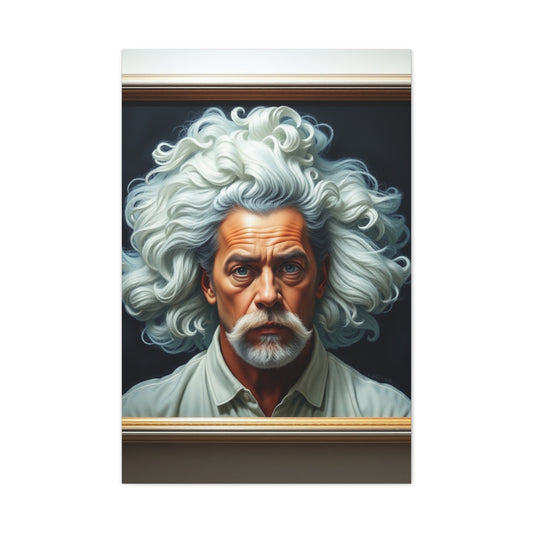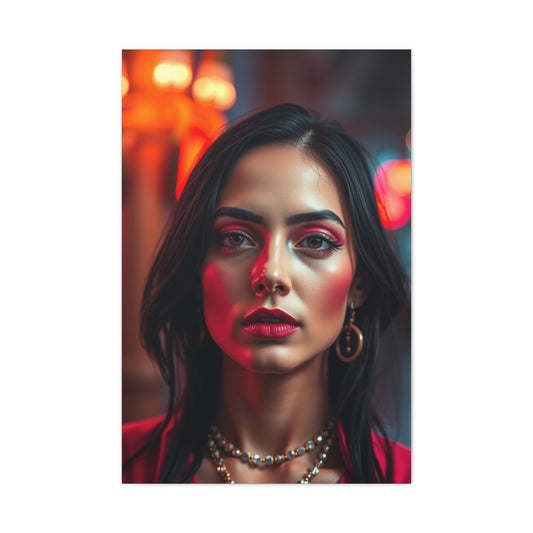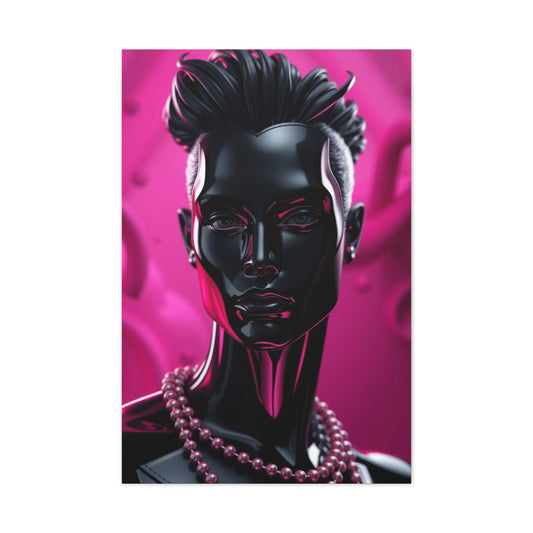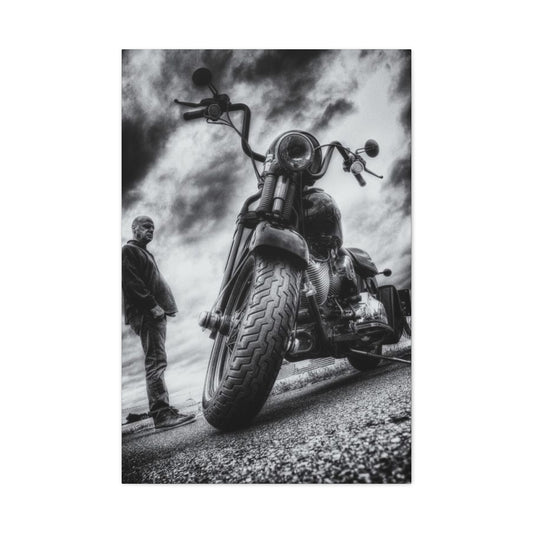Cinemagraphs are a fascinating intersection of photography and video, offering the viewer an image that appears mostly still, yet contains subtle, continuous motion. This combination creates a hypnotic effect, capturing attention and making the viewer linger on the image. Unlike traditional photographs, cinemagraphs draw the eye through their motion, while remaining grounded in the visual language of still photography. The concept relies on blending a static image with a looping video clip so seamlessly that the motion appears natural and endless.
Creating a cinemagraph may sound complex, but with the right planning and understanding of the process, anyone with access to a camera and photo editing software capable of handling video layers can produce compelling results. The key lies in simplicity and control. The motion within the image should be subtle and consistent, forming a seamless loop that engages viewers without overwhelming them. It is this delicate balance between stillness and movement that defines a successful cinemagraph.
Cinemagraphs are not just about aesthetic appeal; they also offer a unique way to tell a story. While a photograph captures a single moment, and a video captures an entire sequence of events, a cinemagraph isolates a single action and repeats it infinitely. This opens creative opportunities for artists, marketers, and storytellers alike. The looping action can evoke emotion, emphasize a product feature, or simply create a visually mesmerizing experience that invites repeated viewing.
To achieve this effect, one must carefully select the subject, background, and type of motion to include. The best cinemagraphs often depict everyday actions that are relatable yet visually interesting. Common examples include a steaming cup of coffee, a gently flickering candle, or the subtle ripple of water. The chosen motion should feel natural and continuous, allowing the viewer to immerse themselves in the scene without distraction. Planning plays a crucial role in ensuring that the motion is both achievable and visually coherent when isolated from the original video clip.
Understanding the technical aspects is equally important. The process involves filming a short video clip, editing it to select the ideal segment of motion, and using photo editing software to mask areas that remain static while allowing others to move. This creates the illusion of an image frozen in time with elements that appear to breathe or flow. Learning these techniques requires patience and practice, but the results are highly rewarding. Once mastered, the ability to create cinemagraphs opens a new dimension in visual storytelling, where subtle movement can convey mood, highlight details, and capture attention in ways static images cannot.
Cinemagraphs also demand careful consideration of composition. Since the motion is limited to specific areas, it must complement the still elements of the photograph. This means the choice of background, lighting, and framing is critical. Minimal distractions in the surrounding environment make the moving element stand out more effectively. Controlled settings, such as a home studio or a carefully staged scene, are ideal for beginners because they allow for consistent lighting and predictable motion. As skills develop, more complex environments can be explored, but the principle of clear, focused motion remains central to creating an effective cinemagraph.
Planning Your Cinemagraph
Creating a successful cinemagraph begins long before you open any software. Thoughtful planning is the foundation for capturing a seamless and mesmerizing final result. The first step is to conceptualize the scene and the motion you want to emphasize. Unlike traditional photography, where the subject is frozen in a single instant, cinemagraphs require motion that can loop infinitely without drawing attention to any abrupt transitions. This requires careful consideration of what to film, how the background will interact with the motion, and how to isolate the moving element from the still portions of the image.
Selecting the Motion
The motion in a cinemagraph should be subtle, consistent, and visually engaging. Small, repetitive actions are ideal because they can loop smoothly without jarring the viewer. Examples of suitable movements include stirring a cup of coffee, flickering candle flames, flowing water, a spinning Ferris wheel, or the gentle sway of a plant in the breeze. The key is choosing a motion that is predictable and does not include sudden changes in speed or direction. Avoid complex actions or fast-paced movements, as these can break the illusion when repeated. The motion should feel natural, enhancing the story told by the static portions of the image while drawing attention to the element that is alive.
When selecting motion, it is also important to consider the emotional impact. Subtle movements often evoke calm, curiosity, or nostalgia, while more dramatic motions may create excitement or tension. The goal is to complement the still elements of the image and enhance the visual narrative. For instance, the gentle ripple of a coffee surface can convey warmth and comfort, while the subtle blink of an eye can create intimacy and realism. Thoughtful selection of motion ensures that the final cinemagraph is both captivating and emotionally resonant.
Choosing the Subject and Environment
The choice of subject is closely linked to the motion selected. Ideally, the subject should stand out against the background, allowing the movement to be the focal point of the image. Simple, uncluttered environments work best for beginners, as busy backgrounds can make masking and editing more difficult. Controlled environments, such as home setups, studios, or locations with minimal distractions, are ideal. These settings allow for consistent lighting, predictable motion, and a clean composition that emphasizes the moving element.
Consider the interaction between the subject and the environment. Motion should appear natural within the context of the scene. For example, a flowing coffee stream works well on a static tabletop, while a waving flag looks convincing against a still sky. The goal is to create a scene where the movement feels organic and intentional, rather than forced or disconnected from the surroundings.
Lighting and Composition
Lighting plays a critical role in cinemagraph creation. Consistent lighting is essential because variations in light across frames can break the illusion of seamless motion. Soft, even lighting is ideal, especially for beginners, as it minimizes harsh shadows and highlights that may complicate masking. Natural light can be effective, but it requires careful planning to maintain consistency over the duration of the video. Artificial lighting, such as softboxes or LED panels, provides more control and is often preferable when working indoors.
Composition is equally important. Since only part of the image will be moving, the static portions must be thoughtfully arranged to create balance and harmony. The moving element should naturally draw the viewer’s eye, but it must not overwhelm the composition. Consider principles of photography such as framing, the rule of thirds, and negative space when planning your cinemagraph. A well-composed scene ensures that the motion complements the still elements rather than competing with them for attention.
Filming the Video Clip
Once planning is complete, the next step is to capture the video footage that will form the foundation of your cinemagraph. Stability is crucial, so using a tripod or a stable surface for your camera is essential. Any unintended movement of the camera can complicate the editing process and break the seamless looping effect. The camera should remain in a fixed position throughout the shot, maintaining consistent framing and perspective.
The duration of the video clip does not need to be long. In fact, shorter clips are often preferable because they simplify the looping process. A video of 10 to 15 seconds is sufficient for most cinemagraphs. The moving action should be repeated several times during filming to ensure you capture a clean, continuous loop. This repetition allows for easier selection of the best sequence during editing.
Video settings also play a role. While resolution is important, extremely high resolutions may not be necessary for subtle motion, and they can slow down editing. Frame rate is another consideration. Higher frame rates allow for smoother motion and greater control when selecting loops. However, consistency across frames is more important than frame rate alone. Ensure that the video maintains a stable exposure and color balance throughout the clip to facilitate seamless blending later.
Planning the Loop
A successful cinemagraph relies on creating a loop that feels continuous and effortless. This requires foresight during filming to ensure the motion starts and ends in a way that can repeat naturally. When planning the loop, consider where the action begins and how it will transition back to the starting point. Avoid abrupt starts or stops, as these can break the illusion and distract the viewer. Simple, repetitive motions such as a flickering flame or flowing water are naturally easier to loop than complex actions.
Masking is another critical consideration during the planning stage. The moving element must be isolated from the rest of the image, which may involve physically controlling the background or choosing subjects with clear edges. Smooth, clean boundaries between motion and still areas make editing easier and result in a more professional final product. Beginners should start with simple, clearly defined subjects before attempting more intricate motion or complex backgrounds.
Storytelling and Visual Impact
Cinemagraphs are not merely technical exercises; they are also storytelling tools. The combination of stillness and motion allows creators to emphasize particular aspects of a scene, highlight emotions, or convey subtle narratives. When planning a cinemagraph, think about what story the motion can tell. Consider how the viewer’s eye will move across the image, what mood the motion evokes, and how the still elements support the overall visual message.
For example, a gently boiling cup of tea can evoke warmth and relaxation, while a softly blinking eye can create intimacy and draw the viewer into a portrait. The moving element should serve a purpose, enhancing the visual experience rather than existing solely as a decorative effect. Careful planning ensures that the motion feels meaningful and deliberate, resulting in a cinemagraph that resonates with viewers and stands out in a crowded visual landscape.
Practical Tips for Planning
When planning a cinemagraph, begin by sketching or visualizing the scene. Identify the moving element, the static elements, and how they interact. Consider potential challenges, such as reflections, shadows, or background distractions, and plan strategies to minimize them. Keep the environment controlled whenever possible to reduce complications during filming and editing.
Experimentation is also important. Trying different types of motion and compositions can help you discover what works best and build confidence in the process. Start with small, simple actions before moving on to more complex subjects. Over time, you will develop an understanding of how motion, lighting, and composition interact to create compelling cinemagraphs.
Finally, research can provide valuable inspiration. Studying existing cinemagraphs and analyzing how motion is integrated into still images can spark ideas and highlight techniques that can be adapted for your own work. Observing how other creators handle lighting, framing, and movement provides practical insights and helps refine your planning process.
Capturing the Video Clip for Your Cinemagraph
Once the planning phase is complete, the next crucial step is capturing the video clip that will form the foundation of your cinemagraph. This stage is essential because the quality of the video directly impacts the final result. A well-filmed clip ensures that the motion is smooth, repeatable, and easy to isolate from the static elements of the image. Filming a video for a cinemagraph requires both technical precision and creative foresight.
Equipment and Setup
The choice of equipment can influence the overall quality and ease of creating your cinemagraph. While professional cameras with high-resolution sensors are ideal, modern mirrorless and DSLR cameras with video capabilities are more than sufficient for beginners and intermediate users. Even smartphones with high-definition video functions can produce excellent results when used with careful planning.
A tripod or stable surface is critical for ensuring that the camera remains perfectly still throughout the recording. Any unintended camera movement will create challenges in post-production and can ruin the seamless looping effect that is essential to a cinemagraph. Additionally, a tripod allows you to frame your shot precisely, maintain consistent composition, and control the visual balance between moving and still elements.
Lighting equipment is also worth considering. Consistent lighting ensures that the colors, shadows, and highlights remain uniform across all frames. Soft, diffused lighting works best for cinemagraphs, as harsh lighting can create dramatic shifts that complicate masking and editing. Natural light is effective when controlled, but artificial lighting gives more precise control over exposure and color temperature.
Filming Techniques
When filming your video clip, the motion should be deliberate, controlled, and repetitive. The action must be suitable for looping, meaning it starts and ends in a way that can seamlessly repeat without noticeable jumps or interruptions. Simple motions such as stirring a cup of coffee, pouring water, waving, blinking, or the gentle flicker of a candle flame are ideal for beginners. More complex actions can be attempted as your skills grow.
Frame rate is an important consideration during filming. A higher frame rate captures smoother motion and provides more flexibility when selecting the exact sequence to loop. However, maintaining consistent lighting and exposure is more critical than frame rate alone. The key is to capture enough frames to isolate the desired movement while ensuring that each frame aligns perfectly with the next.
When recording, repeat the action several times to guarantee that you have multiple attempts to choose from. This redundancy is valuable because subtle differences in motion or timing can impact the success of the loop. Recording slightly longer than necessary allows you to trim the clip later and select the most effective segment for your cinemagraph.
Stabilization and Composition
Maintaining stability during filming is paramount. Even minor camera shakes can disrupt the illusion of a still photograph with moving elements. Using a tripod, a weighted stabilizer, or a flat surface can mitigate this risk. Check the alignment of the camera before recording and ensure that the scene remains consistent. Once filming begins, avoid adjusting the camera’s position or angle. Any changes will introduce inconsistencies that complicate masking and loop creation.
Composition is equally critical. Since only part of the image will move, the still portions must be thoughtfully arranged to complement the motion. Use principles of photography such as the rule of thirds, balance, and negative space to guide the placement of both static and moving elements. The motion should naturally draw the viewer’s eye, but the overall composition must remain harmonious and visually appealing. Consider how the viewer’s gaze will flow across the image, and ensure that the motion enhances rather than distracts from the scene.
Controlling Motion
The motion itself must be carefully controlled to ensure smooth looping. Avoid fast or erratic movements, as they are difficult to repeat seamlessly. Subtle, repetitive actions are easier to isolate and maintain continuity. For example, the gentle ripple of water, the slow sway of a plant, or the flickering of a flame can loop naturally and create a hypnotic effect. More complex actions, such as moving hair or flowing fabric, require advanced masking techniques and are best attempted after mastering simpler motions.
It is also essential to consider the interaction between moving and still elements. Ensure that the motion does not interfere with or obscure important static details in the frame. The goal is to create a clear distinction between the area of movement and the stationary parts of the image. This separation is key to achieving a seamless and visually striking cinemagraph.
Duration and Timing
The length of the video clip is another important factor. Cinemagraphs typically feature only a few seconds of motion, so there is no need to record excessively long footage. A video lasting 10 to 15 seconds is usually sufficient, providing enough frames to select the perfect loop. Recording slightly longer allows for more precise trimming during editing, ensuring that the start and end points align seamlessly.
Timing the motion correctly is essential. The action should be paced in a way that feels natural and engaging. Rapid movements may appear jarring when looped, while extremely slow movements may not be noticeable. Observe the motion during filming and adjust the speed as needed to create a rhythm that is visually appealing and suitable for repetition.
Avoiding Common Pitfalls
Several common mistakes can occur during filming that may compromise the final cinemagraph. One major pitfall is background movement. Any unintended motion behind the subject, such as people walking, cars passing, or trees swaying in the wind, can complicate masking and create visual inconsistencies. Choosing a controlled environment with minimal distractions is crucial, especially for beginners.
Another common issue is inconsistent lighting. Shadows or changes in brightness across frames can reveal the loop and break the illusion of continuous motion. Ensure that lighting remains constant and avoid filming during conditions where natural light may fluctuate rapidly, such as during sunrise or sunset.
Reflections and transparent objects also require careful consideration. Glass surfaces, mirrors, or shiny objects can reflect unwanted movement and complicate the editing process. Positioning the camera and subject to minimize reflections, or using controlled lighting to reduce glare, helps maintain the illusion of a seamless cinemagraph.
Preparing for Editing
Once the video clip is captured, it must be prepared for editing. Transfer the footage to a computer and review it carefully, noting the portions that contain the desired motion. Trim the clip to isolate the segment that is most suitable for looping. This step is critical because the quality of the final cinemagraph depends on the smoothness and continuity of the selected video segment.
Organize the frames and ensure that the motion aligns with the planned concept. Take note of areas that will require masking in post-production, and consider any adjustments needed to enhance the visual impact. Preparing the video carefully at this stage reduces complications during the editing process and increases the likelihood of creating a seamless and captivating cinemagraph.
Enhancing Motion with Camera Techniques
Advanced techniques such as panning, zooming, or selective focus can add subtle enhancements to your cinemagraph, but they require careful planning and execution. A slow pan or gentle zoom can create depth and movement without disrupting the loop, provided the motion is consistent and controlled. Similarly, selective focus can draw attention to the moving element while keeping the background static and less distracting.
Experimenting with these techniques can elevate your cinemagraphs to a professional level. However, they require precise control over the camera and careful planning to ensure that the motion loops seamlessly. Beginners should focus first on mastering simple, static shots with clear, isolated motion before exploring these more complex approaches.
Editing Your Cinemagraph in Photoshop
Once your video clip is captured, the next stage is editing. Editing is where the magic happens, transforming a simple video into a seamless cinemagraph. This process involves importing the video, selecting the portion to loop, isolating motion, and blending it with static elements. Photoshop provides the necessary tools to achieve professional results, making it possible to combine still photography with moving video to create captivating imagery.
Importing the Video
Start by opening Photoshop and importing your video clip. Modern versions of Photoshop allow video files to be imported as layers, providing flexibility to edit both the still and moving parts of your cinemagraph. Once imported, review the clip within Photoshop’s timeline panel. Familiarize yourself with the frames, paying close attention to the start and end points of the motion. The goal is to identify a segment that can loop naturally, maintaining continuity without noticeable jumps.
Trimming the video within Photoshop is straightforward. Use the timeline controls to select the portion of the clip that best represents the motion you want to highlight. Cinemagraphs typically feature only a few seconds of movement, so isolate the segment that is visually engaging and can repeat seamlessly. Short, controlled loops are more effective than longer clips with complex or unpredictable motion.
Selecting the Still Frame
Next, choose a frame from the video to serve as the static portion of your cinemagraph. This frame should be visually strong, well-composed, and complementary to the motion. The still frame provides the foundation of the image, anchoring the moving elements and creating contrast that highlights the subtle motion. Selecting the right still frame is crucial because it sets the tone and aesthetic for the entire cinemagraph.
Once the frame is selected, duplicate it onto a new layer above the video layer. This duplicated layer will act as the static background, while the video layer below will provide the motion. Ensuring that the still frame aligns perfectly with the video frames beneath it is critical for a seamless blend. Any misalignment can create noticeable shifts or distortions that break the illusion of continuous motion.
Masking the Motion
Masking is the process of revealing the moving elements in the video while keeping the rest of the image static. Begin by adding a layer mask to the static image layer. Using a soft brush, paint over the areas where motion should appear. This step requires patience and precision, as the mask determines which parts of the video remain visible and which parts stay still.
Focus on clean edges around the moving elements to ensure a natural transition between motion and stillness. Avoid overly hard lines, as they can appear artificial. Conversely, overly soft masks may reveal unwanted portions of the video or create blur. Adjust the brush size and opacity as needed to achieve a seamless blend. For complex motion, zoom in and refine the edges frame by frame to maintain consistency across the loop.
Refining the Loop
Creating a seamless loop is the most critical aspect of editing a cinemagraph. Even small inconsistencies can disrupt the illusion of infinite motion. Once the motion is masked, play the timeline repeatedly to observe how the movement flows from start to finish. Make adjustments to the mask, timing, and alignment as necessary to smooth out any noticeable jumps or inconsistencies.
One technique to enhance the loop is to use frame blending. Photoshop allows you to blend frames, softening the transition between the end and start of the loop. This technique can reduce visual discontinuities and make the motion appear continuous. However, overuse of frame blending may create ghosting or blur, so apply it judiciously.
Adjusting Colors and Exposure
After masking and refining the loop, attention should turn to color correction and exposure. Even subtle differences in brightness or color between the video and still frame can break the seamless illusion. Use adjustment layers such as levels, curves, or hue/saturation to ensure that the moving elements match the static background.
Consistency in color and tone is essential for creating a convincing cinemagraph. Small adjustments can make a significant difference, helping the moving element integrate naturally into the still frame. Pay close attention to shadows, highlights, and midtones to maintain uniformity across all layers.
Enhancing Motion
Once the basic cinemagraph is assembled, additional enhancements can elevate its visual impact. Subtle motion effects such as slight blurring, directional movement, or emphasizing key details can draw attention to the animated portion. Photoshop’s video and layer tools allow for fine-tuning of speed, scale, and position within the timeline. Experimenting with these adjustments can make the motion more engaging without overpowering the static elements.
It is important to maintain balance. The moving elements should complement the still background rather than dominate it. Cinemagraphs are most effective when the motion is subtle, hypnotic, and captivating. Overly dramatic movement can disrupt the viewer’s perception and reduce the visual appeal of the image.
Troubleshooting Common Issues
Several common challenges can arise during the editing process. One noticeable jumpin motion at the loop point. This can often be corrected by carefully trimming the video, adjusting the mask, or using frame blending. Another issue is misalignment between the still frame and the video layer, which can create ghosting or distortions. Ensure that layers are perfectly aligned and that any motion adjustments do not shift the video relative to the still frame.
Background distractions are another potential problem. Moving objects in the background, reflections, or lighting inconsistencies can draw attention away from the main subject. Careful masking and, if necessary, minor cloning or retouching can eliminate these distractions, creating a clean, seamless loop.
Exporting Your Cinemagraph
Once the editing is complete, the final step is exporting your cinemagraph. The most common formats are GIF or video files such as MP4. GIFs are widely supported and suitable for online sharing, but they may have limitations in color depth and resolution. Video files retain higher quality and smoother motion, making them ideal for social media, presentations, or professional use.
When exporting, ensure that the loop settings are enabled to repeat the motion indefinitely. Adjust the resolution and compression settings to balance quality and file size. High-quality output preserves the subtle motion, while excessive compression can introduce artifacts or reduce visual appeal. Test the exported cinemagraph to ensure the motion loops smoothly and maintains the intended visual effect.
Fine-Tuning for Visual Impact
Beyond technical adjustments, consider fine-tuning your cinemagraph for maximum visual impact. Subtle enhancements in contrast, saturation, or selective sharpening can make the moving elements stand out without distracting from the overall composition. Adjusting the timing or speed of the loop can also improve the hypnotic effect, drawing the viewer’s eye and creating a sense of flow within the image.
Attention to detail is key. Review the cinemagraph at full size and on different devices to ensure that the motion is smooth and visually appealing across various viewing contexts. Minor imperfections may be noticeable on large screens, so careful inspection helps maintain a professional standard.
Creative Considerations
Editing is not just about technical precision; it is also an opportunity for creative expression. Think about the story you want the motion to convey and how it interacts with the static elements. Experiment with different masks, motion speeds, and subtle effects to enhance the narrative or mood. The editing stage allows you to refine your artistic vision, turning a simple looped video into a captivating visual experience.
Consider experimenting with multiple iterations of the same scene. Small adjustments in masking, color, or timing can create entirely different effects and emotional responses. This iterative approach allows you to explore the full potential of your cinemagraph and achieve the desired impact on your audience.
Advanced Techniques for Refining Your Cinemagraph
After mastering the basic steps of capturing and editing a cinemagraph, the next stage involves refining your creation with advanced techniques. These techniques enhance the visual appeal, ensure a seamless loop, and provide creative flexibility to produce professional-quality results. Advanced adjustments focus on perfecting motion, color, composition, and subtle visual effects, transforming a simple looped video into an engaging, hypnotic piece of art.
Perfecting the Motion
One of the key elements of a successful cinemagraph is smooth, continuous motion. Even minor inconsistencies can break the illusion of a seamless loop. To refine motion, examine each frame closely, identifying any abrupt changes, jitter, or unnatural movement. Adjust the timing of the clip by trimming frames or extending the loop slightly to achieve fluidity.
Photoshop provides tools to enhance motion subtly. The timeline panel allows you to adjust the speed of the clip, slowing down or speeding up specific sections to create a natural rhythm. For example, a flickering flame can be slowed to emphasize a gentle glow, while flowing water might be slightly sped up to accentuate movement without appearing unnatural. Maintaining control over the pacing ensures that the loop remains mesmerizing and visually coherent.
Frame blending is another powerful technique for refining motion. By blending overlapping frames, you can smooth transitions between the end and start of the loop, eliminating noticeable jumps. However, careful application is necessary to avoid ghosting or blurring that can distract from the effect. The goal is to create motion that feels continuous, hypnotic, and integrated seamlessly with the static elements of the image.
Enhancing Masking Techniques
Masking is a critical aspect of cinemagraph creation, and advanced techniques can significantly improve the quality of your final image. Precise masks ensure that the motion is isolated cleanly, with smooth edges that integrate naturally with the surrounding still areas. For complex subjects, consider using multiple layers and masks to refine individual elements of motion separately.
Edge refinement tools in Photoshop help create clean transitions between moving and static portions. Adjusting the feathering and opacity of the mask allows for subtle blending, particularly around delicate areas such as hair, fabric, or flowing water. Zooming in and examining each frame individually ensures consistency and prevents unwanted artifacts from appearing in the loop.
Advanced masking techniques also include selective motion masking, where only certain parts of a moving subject are revealed while the rest remains static. This allows for greater creative control and can produce compelling visual effects. For instance, in a scene with a flowing scarf, only specific sections can move while the rest appears frozen, emphasizing the motion without overwhelming the viewer.
Color Grading and Tone Adjustment
Color plays a crucial role in enhancing the visual impact of a cinemagraph. Subtle differences in tone or exposure between the moving and static elements can disrupt the illusion of a seamless loop. Using adjustment layers such as curves, levels, hue/saturation, and selective color correction, you can ensure consistency across all frames.
Advanced color grading allows for creative expression beyond technical correction. For example, enhancing warm tones can create a cozy, inviting atmosphere, while cooler tones may evoke calm or melancholy. Selective color adjustments can also draw attention to the moving element, making it stand out against the static background. Maintaining harmony between motion and still areas is key to creating a visually engaging cinemagraph.
Adding Depth and Dimension
Creating a sense of depth in a cinemagraph enhances its realism and visual interest. Depth can be achieved through careful composition, selective focus, and subtle motion effects. For instance, slightly blurring the background while keeping the moving element sharp creates a sense of separation, emphasizing the action and drawing the viewer’s eye.
Layering multiple elements of motion can also contribute to depth. Combining foreground, midground, and background movement allows for a more immersive visual experience. Each layer should be masked and looped independently, ensuring that the motion is coordinated and visually coherent. This technique can add sophistication and complexity to your cinemagraphs, making them more compelling and professional in appearance.
Incorporating Subtle Effects
Subtle visual effects can elevate the impact of a cinemagraph without overpowering the image. For example, slight motion blur on moving elements can enhance the realism of natural motion. Soft light overlays or gradient adjustments can emphasize areas of interest and create moa od. These effects should be applied judiciously to maintain the delicate balance between motion and stillness.
Other creative effects include selective sharpening to enhance details in the moving area, or vignetting to focus the viewer’s attention toward the motion. The objective is to enhance the visual experience subtly, ensuring that the motion feels integrated and harmonious with the static portions of the image. Overuse of effects can distract from the hypnotic quality that defines a successful cinemagraph.
Fine-Tuning the Loop
Even after masking, color correction, and adding effects, fine-tuning the loop remains essential. Play the cinemagraph repeatedly to observe the transition between the end and start points. Look for any abrupt changes, flickers, or inconsistencies in motion or color. Adjusting frames, masks, and blending techniques can eliminate these issues, resulting in a continuous, seamless loop.
Advanced looping techniques include crossfading frames, duplicating and reversing motion segments, or combining multiple loops to create complex, flowing sequences. These methods allow for creative experimentation and can produce visually striking effects that captivate the viewer. The goal is to ensure that the loop is imperceptible, creating the illusion of infinite motion within a still image.
Exporting for Quality and Performance
Once the cinemagraph is fully refined, exporting is the final step. Choosing the appropriate format depends on the intended use. GIFs are widely compatible for web use but have limitations in color depth and resolution. Video formats such as MP4 preserve higher quality, smoother motion, and are suitable for professional presentations or social media sharing.
Pay attention to resolution, frame rate, and compression settings. High resolution maintains clarity and detail, while moderate compression ensures manageable file sizes without sacrificing quality. Confirm that the loop setting is enabled to ensure continuous playback. Test the exported file on multiple devices to ensure the motion remains seamless and visually appealing across various viewing contexts.
Exploring Creative Variations
Once you have mastered the advanced editing techniques, consider exploring creative variations to enhance your portfolio. Combining multiple cinemagraphs into a single sequence, integrating multiple layers of motion, or experimenting with abstract or surreal movements can create compelling visual stories. The subtle interplay between motion and stillness allows for limitless creative possibilities.
Experimentation is key. Try different subjects, environments, and types of motion to develop a unique style. Observe how changes in speed, masking, or color grading influence the viewer’s perception. Developing a consistent creative approach will help you produce cinemagraphs that are not only technically polished but also artistically distinct and memorable.
Storytelling Through Motion
At its core, a cinemagraph is a storytelling tool. Every subtle movement can convey emotion, highlight a detail, or create a narrative within a single frame. When refining your cinemagraph, consider the story you want the motion to tell and how it interacts with the static elements. Small adjustments to timing, color, and composition can enhance the mood and message, making the viewer feel connected to the scene.
For example, a gently flickering candle can evoke warmth, nostalgia, or contemplation, while ripples on water might suggest calm or reflection. By thoughtfully refining motion and visual elements, you can craft cinemagraphs that not only mesmerize visually but also resonate emotionally with viewers.
Preparing for a Professional Presentation
For professional use, presentation matters as much as technical quality. Ensure that your final cinemagraph is optimized for the intended platform, whether it is social media, a website, or a digital portfolio. Consider the visual impact at different sizes and resolutions, and make adjustments to maintain clarity and engagement.
Adding subtle branding elements or consistent stylistic choices can help create a recognizable aesthetic for your work. However, avoid cluttering the image or drawing attention away from the hypnotic motion that defines a successful cinemagraph. A clean, polished presentation ensures that your work is perceived as professional and visually compelling.
Sharing and Showcasing Your Cinemagraphs
Once your cinemagraph is complete, sharing it effectively is key to maximizing its impact. Cinemagraphs are a unique form of visual media that captivate viewers by blending still photography with subtle motion. The presentation of your work plays a crucial role in how it is perceived, whether for personal projects, professional portfolios, social media, or commercial use.
Choosing the Right Format
The first step in sharing your cinemagraph is selecting the appropriate file format. GIFs are widely supported across web platforms and social media, but have limitations in color depth and resolution. They are ideal for simple loops, short animations, and online portfolios where broad compatibility is important.
Video formats, such as MP4, offer higher resolution, smoother motion, and better color fidelity. MP4 files are particularly suitable for professional presentations, websites, and social media platforms that support video playback. They also allow for larger frame sizes without significant loss of quality, preserving the hypnotic effect of your cinemagraph.
Optimizing for Platforms
Different platforms have unique requirements for visual content. Social media platforms, for example, may automatically compress files, potentially reducing the quality of your cinemagraph. To maintain the best possible appearance, consider exporting multiple versions optimized for specific platforms, adjusting resolution, frame rate, and compression settings as needed.
Aspect ratio is another important consideration. Square or vertical formats work well for mobile viewing, while widescreen ratios are ideal for websites or professional presentations. Matching the format to the platform ensures that your cinemagraph is displayed as intended, without cropping or distortion.
Engaging Your Audience
Cinemagraphs are inherently engaging due to their subtle motion. When sharing your work, consider how the motion interacts with the viewer’s attention. Focus on highlighting the most captivating elements, ensuring that they are visible and prominent in the frame. The loop should be seamless and mesmerizing, drawing viewers to observe the image repeatedly.
Captions, descriptions, or context can also enhance engagement. While the visual impact is primary, providing a brief explanation of the concept, inspiration, or technical process can deepen the viewer’s appreciation and encourage interaction. Thoughtful presentation elevates the overall experience and makes your work memorable.
Applications in Marketing and Branding
Cinemagraphs are powerful tools for marketing and branding. Their unique combination of still photography and motion captures attention in a way that static images cannot. Businesses can use cinemagraphs to highlight products, create mood-driven advertisements, or convey brand identity through subtle visual storytelling.
For example, a cinemagraph featuring a gently steaming cup of coffee on a café’s social media page can evoke warmth and comfort, reinforcing the brand’s atmosphere. A fashion brand may showcase a flowing fabric or accessory in motion, drawing attention to the product while maintaining a refined and elegant aesthetic. Cinemagraphs can also be integrated into email marketing campaigns, online advertisements, and digital displays to enhance engagement and memorability.
Enhancing Visual Storytelling
Cinemagraphs allow creators to tell stories in a condensed, visually compelling form. Every subtle motion can convey mood, highlight detail, or emphasize emotion. By combining thoughtful planning, controlled filming, and precise editing, you can create cinemagraphs that communicate ideas and evoke feelings in a way that traditional photographs or videos alone may not.
Consider the narrative potential of motion. A gently flickering flame may suggest warmth, intimacy, or nostalgia, while flowing water can evoke calmness or reflection. Even small, everyday actions can become visually captivating when isolated and looped effectively. The key is to think creatively about the story you want the cinemagraph to tell and how the motion enhances that narrative.
Personal Projects and Artistic Expression
Beyond commercial use, cinemagraphs are a powerful medium for artistic expression. They allow photographers and digital artists to experiment with motion, composition, and storytelling in innovative ways. Personal projects provide the freedom to explore abstract concepts, surreal scenarios, or visually striking effects that may not be practical in commercial contexts.
Experimenting with different types of motion, masking techniques, and visual effects can lead to unique artistic outcomes. Layering multiple loops, combining foreground and background movement, or using selective motion masking opens creative possibilities that elevate your work. Cinemagraphs provide a versatile canvas for exploring ideas that bridge photography, video, and digital art.
Practical Tips for Improvement
Even after mastering the basic and advanced techniques, continuous improvement is important. Reviewing your work critically, seeking feedback, and analyzing successful cinemagraphs can help refine your skills. Pay attention to subtle details such as mask precision, loop smoothness, and color consistency, as these factors significantly influence the quality of the final product.
Experimentation is essential for growth. Try different subjects, lighting conditions, and motion types to discover what resonates visually. Push the boundaries of complexity gradually, starting with simple actions and progressing to more intricate motion or layered effects. Practice builds confidence and intuition, enabling you to create increasingly sophisticated and captivating cinemagraphs.
Learning from Others
Observing and analyzing other creators’ work provides valuable insights. Study how motion is integrated, how loops are handled, and how color and composition enhance the visual impact. Identify techniques that can be adapted to your style and experiment with incorporating similar approaches in your projects. Learning from others accelerates skill development and inspires new creative directions.
Join communities or forums dedicated to cinemagraphs or motion photography. Sharing your work, receiving feedback, and engaging with other creators fosters growth and exposes you to diverse approaches and ideas. Constructive critique and collaborative exploration can reveal opportunities for refinement that may not be apparent when working in isolation.
Exploring Advanced Tools
Beyond Photoshop, additional software and tools can enhance your workflow and expand creative possibilities. Specialized cinemagraph applications and video editing tools offer features such as automated masking, advanced motion tracking, and enhanced export options. These tools can streamline the process, particularly for complex loops or layered motion, and provide additional flexibility for experimentation.
Learning to integrate multiple tools effectively can elevate your cinemagraphs, allowing for greater precision, creativity, and efficiency. However, mastering the foundational techniques in Photoshop is essential before exploring more advanced applications, as understanding core principles is critical to achieving high-quality results.
Experimenting with Motion and Style
The artistic potential of cinemagraphs extends beyond technical execution. Experiment with different styles of motion, from subtle flickers to continuous flows, to create distinctive visual effects. Layering multiple motions or manipulating speed and direction can result in striking compositions that engage viewers in novel ways.
Consider the relationship between motion and atmosphere. The pace, direction, and type of movement influence the viewer’s perception of time, emotion, and narrative. Deliberate experimentation allows you to discover combinations that are visually compelling, emotionally resonant, and stylistically unique. Developing a personal style within the medium can make your work recognizable and memorable.
Maintaining Quality Across Platforms
When sharing cinemagraphs online or on social media, maintaining visual quality is crucial. Compression, resizing, and platform-specific limitations can affect the appearance of motion, color, and sharpness. Test your cinemagraphs on multiple devices and platforms to ensure consistency and impact.
Adjusting resolution, frame rate, and export settings for each platform helps preserve quality and ensures that the hypnotic motion remains smooth. Preparing multiple versions of your cinemagraph optimized for different contexts allows you to share your work confidently without compromising its visual integrity.
Inspiration and Continuous Growth
The journey of mastering cinemagraphs is ongoing. Seek inspiration from nature, everyday life, art, and other creators. Observe subtle movements, patterns, and textures that can be transformed into captivating loops. The world is full of potential subjects, from flowing water and flickering lights to urban environments and personal moments.
Continually exploring new ideas, experimenting with techniques, and reflecting on your work fosters growth and creativity. By pushing the boundaries of motion, composition, and storytelling, you can create cinemagraphs that are not only visually mesmerizing but also emotionally resonant and artistically meaningful.
Conclusion
Cinemagraphs are a powerful medium that blends the timeless qualities of photography with the captivating dynamics of motion. From sharing and optimizing your work for different platforms to exploring artistic expression, advanced techniques, and storytelling potential, the possibilities are vast. Attention to detail, creativity, and continuous experimentation are key to producing cinemagraphs that mesmerize, engage, and inspire viewers.
By mastering planning, filming, editing, refining, and sharing techniques, you can create images that appear alive, drawing viewers into a hypnotic experience where motion and stillness coexist in perfect harmony. Cinemagraphs offer a unique way to communicate stories, evoke emotion, and elevate visual content beyond the limits of traditional photography or video. With dedication, practice, and imagination, the art of cinemagraphs becomes an endless journey of creative discovery and professional achievement.