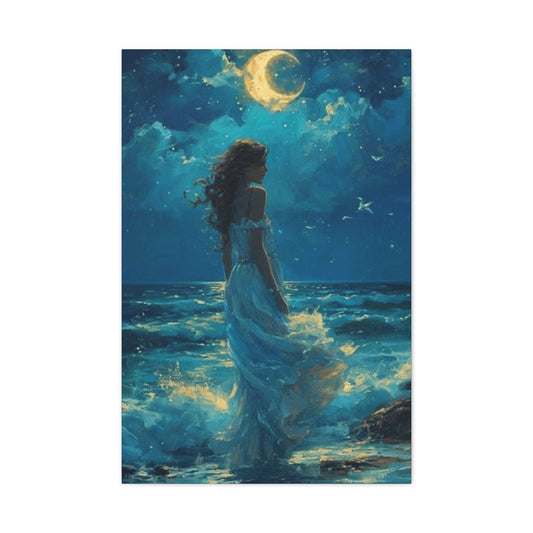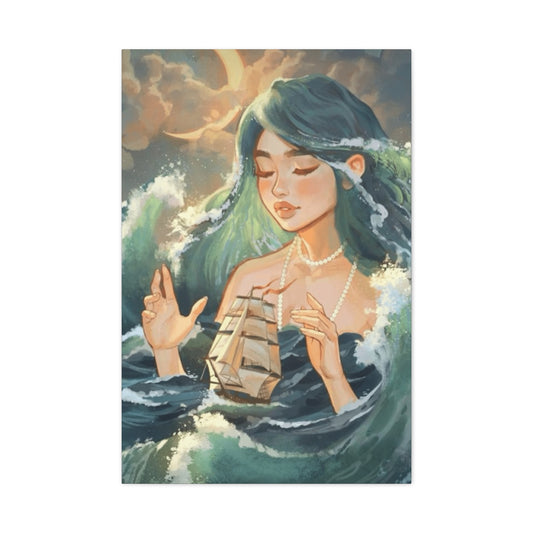Lightroom is one of the most versatile photo editing tools available today, and understanding its features can transform the way you approach editing. Among its many powerful tools, the HSL sliders stand out for their ability to provide precise control over color. HSL stands for Hue, Saturation, and Luminance. These three components allow photographers to manipulate the colors in an image in a way that can enhance the mood, highlight specific details, and establish a unique style. Learning how to use HSL sliders is essential for any photographer, whether you are just starting or have some experience with editing software.
The Hue, Saturation, and Luminance sliders work together to allow for individual control over each color in your photo. Unlike global adjustments that affect the entire image, HSL sliders give the ability to adjust colors selectively. For instance, if you want to make the sky more teal or the foliage more vibrant, you can do so without altering other colors in the frame. This selective adjustment is one of the reasons why HSL sliders are considered indispensable for creative editing.
Understanding HSL sliders begins with grasping the concept of color. Every image is composed of multiple colors, and each color has three key properties: its hue, its saturation, and its luminance. Hue refers to the actual color, such as red, blue, or green. Saturation determines the intensity or richness of that color, and luminance controls the brightness of the color. By learning to manipulate these three elements, photographers can dramatically transform the visual impact of their images.
Color plays a crucial role in photography because it influences mood, focus, and storytelling. When used correctly, adjustments to hue can shift the perception of light and atmosphere. Saturation changes can make subjects pop or appear more subtle, and luminance adjustments can draw attention to key areas or create depth. The HSL sliders provide an intuitive and efficient way to achieve these changes without having to rely on complex masking techniques or separate editing software.
Understanding the Hue Slider
The hue slider is perhaps the most creative tool within the HSL panel. Hue determines the base color itself. For example, shifting the blue slider will change all blue tones in your image. You could turn the sky from a natural blue into teal or purple depending on the direction you move the slider. This capability allows for dramatic transformations and the ability to correct colors when necessary. It is particularly useful in landscape photography, where the sky, water, or foliage may need subtle or bold adjustments to match the intended visual mood.
Hue adjustments are not limited to large-scale color changes. They can also be used for fine-tuning, such as making skin tones warmer or cooler. By carefully adjusting specific color ranges, photographers can ensure that every color in their image aligns with the overall aesthetic. While dramatic changes are possible, subtle tweaks often result in more natural and pleasing images. One common technique is to adjust complementary colors to balance the overall composition. For instance, slightly shifting greens and blues together can create harmony in a landscape scene.
Understanding how the hue slider interacts with other colors is critical. Changing one color can affect nearby tones, especially if there are mixed hues or gradients in the image. Practicing with different sliders allows you to develop a sense of how these adjustments influence the overall image. Experimenting with hue changes on flowers, skies, or architectural elements can provide insight into the creative possibilities of the tool.
When working with the hue slider, remember that less is often more. Over-adjusting can lead to unnatural colors that may distract viewers. The goal is to enhance your image while maintaining its integrity. Many professional photographers use hue adjustments sparingly to bring out key colors or create subtle moods without overwhelming the scene. Developing an eye for color harmony will help you decide when a slight hue adjustment is sufficient or when a bold change is appropriate.
Exploring the Saturation Slider
The saturation slider controls the intensity or richness of colors. Increasing saturation makes colors more vivid and pronounced, while decreasing saturation can mute them or even remove color entirely. Saturation is one of the first sliders that beginners often experiment with, as the visual effect is immediate and easy to understand. However, mastering saturation requires a nuanced approach to avoid images that look overly edited or artificial.
Adjusting saturation can have different effects depending on the subject and the desired outcome. For instance, boosting saturation in a landscape image can make foliage, flowers, and skies pop, creating a vibrant and lively scene. Conversely, reducing saturation can be used to create a softer, more cinematic look, or to draw attention away from distracting elements. Photographers can also selectively adjust saturation for individual colors, which allows precise control over how each element of the image is perceived.
It is important to balance saturation adjustments to maintain realism. Oversaturation can result in colors that clash, skin tones that appear unnatural, and overall imbalance in the image. Using the saturation slider with care can produce subtle yet powerful enhancements, highlighting the areas you want to emphasize while keeping the image cohesive. Understanding the relationships between colors will also help you predict how changes to one color may influence the overall palette.
Saturation works in tandem with hue and luminance. For example, after shifting the hue of the sky, adjusting saturation can help the new color feel natural. Similarly, changing luminance can either soften or intensify saturated colors, affecting how the viewer’s eye perceives depth and contrast. By learning to manipulate saturation in combination with other sliders, you can achieve a level of control over your images that goes beyond basic editing.
Understanding Luminance
Luminance refers to the brightness of a particular color. Adjusting the luminance slider makes colors lighter or darker without changing their hue or saturation. This control is particularly useful for creating depth and contrast within an image. For example, increasing the luminance of blues in the sky can make it appear brighter and more expansive, while decreasing luminance can add drama or moodiness.
Luminance adjustments are often subtle, but they have a profound impact on how an image is perceived. Brightening key colors can draw the viewer’s attention to important areas, while darkening other tones can add contrast and focus. In portrait photography, luminance adjustments can enhance skin tones, reduce shadows, or highlight facial features. Landscapes benefit from luminance adjustments that emphasize textures in mountains, water, or foliage.
One of the key advantages of the luminance slider is its ability to modify colors without altering their inherent hue. This ensures that the natural look of the color remains intact while adjusting its prominence. For example, making the greens in a forest brighter can make the foliage appear lively, while keeping the overall color balance consistent. Similarly, lowering the luminance of reds in a sunset scene can deepen the warmth and enhance the mood.
Luminance is also essential for creative effects. By selectively brightening or darkening colors, photographers can simulate different times of day, atmospheric conditions, or artistic styles. Combining luminance adjustments with hue and saturation control allows for complete color grading and precise visual storytelling. The ability to manipulate luminance gives photographers the power to guide viewers’ eyes through an image, emphasizing important elements while maintaining harmony across the frame.
Combining Hue, Saturation, and Luminance
The true power of HSL sliders is realized when hue, saturation, and luminance are used together. Adjusting each slider in isolation can produce noticeable changes, but combining them provides complete control over the colors in your image. For example, a landscape image can be transformed by adjusting the blue hue to teal, slightly increasing its saturation, and brightening the luminance to make the sky more striking. Similarly, foliage can be adjusted by shifting the green hue, reducing saturation slightly for subtlety, and enhancing luminance to highlight textures.
Combining these sliders allows for targeted color corrections as well as creative enhancements. If you want to create a cinematic look, you might reduce saturation overall, shift specific hues for mood, and use luminance to emphasize depth. For realistic edits, small adjustments across all three sliders often yield the best results, enhancing the image without making it appear over-processed.
Experimentation is key when working with HSL sliders. Each image responds differently depending on lighting, color composition, and subject matter. Photographers often develop a workflow that starts with adjusting hue to achieve the desired tone, then refining saturation for intensity, and finally adjusting luminance to create depth and focus. Practicing these adjustments will help you develop an intuitive understanding of how colors interact and how subtle changes can make a dramatic difference.
Mastering the combination of hue, saturation, and luminance is a step toward developing a personal style. Each photographer has preferences for how colors should appear in their images. Learning to manipulate HSL sliders effectively enables you to consistently achieve the visual tone that aligns with your artistic vision. Over time, you will develop a sense for which adjustments enhance the story of the image and which might detract from it.
Applying HSL Sliders to Different Types of Photography
HSL sliders are versatile tools suitable for many types of photography, including landscapes, portraits, architecture, and still life. In landscape photography, adjusting the blues and greens can enhance skies and foliage, while careful luminance adjustments add depth. In portraits, subtle hue changes in skin tones, lips, and hair combined with luminance adjustments can improve realism and focus attention on the subject. Architectural photography benefits from selective hue and saturation changes that emphasize textures and materials without overwhelming the composition.
Each genre of photography requires a different approach to using HSL sliders. For example, in wildlife photography, maintaining natural colors is often essential, so small, subtle adjustments are preferred. Conversely, creative projects, such as conceptual photography, might benefit from more dramatic changes, using hue shifts to create surreal colors or altering luminance to evoke specific moods. Understanding the context of your image will guide your use of HSL sliders and help you make informed decisions about how much adjustment is appropriate.
By applying HSL sliders thoughtfully, photographers can create images that are visually striking, emotionally resonant, and technically polished. The combination of precise color control, flexibility, and creative potential makes HSL sliders an essential tool in any photographer’s editing toolkit. Learning to use them effectively is a foundational skill that will improve your overall editing workflow and elevate the quality of your images.
Advanced Understanding of Hue Adjustments
The hue slider in Lightroom offers far more than just simple color tweaks. Beyond the basic adjustments, understanding how hue affects different tones and their interaction with other colors in the image can elevate your editing significantly. Every color in an image is part of a larger spectrum, and adjusting the hue changes its position within that spectrum. For instance, shifting a green tone toward yellow can make a forest appear sunlit, while shifting it toward blue can create a cooler, more mystical atmosphere. The hue slider allows photographers to explore creative possibilities while maintaining control over the visual balance of the image.
Hue adjustments are especially powerful in images with complementary or contrasting colors. When adjusting one color, it is important to consider its relationship with surrounding tones. For example, increasing the warmth of a yellow tone in foliage might require subtle adjustments to reds or oranges to prevent clashes. Understanding color theory and how complementary colors interact ensures that hue adjustments enhance the image rather than creating discordant or unnatural results. Subtlety often yields more aesthetically pleasing outcomes, as drastic changes can easily appear artificial.
Using the hue slider effectively requires practice in isolating colors visually. While the slider affects a specific range, certain colors may contain tones from adjacent hues, making precise adjustments necessary. For example, a bright cyan sky may contain a hint of green that shifts when the blue slider is adjusted. By carefully observing the changes and experimenting with slight adjustments, photographers can achieve precise control over the image’s color palette. Over time, this practice helps build intuition about which sliders to adjust for the desired visual effect.
Hue adjustments can also be employed to correct colors in images. Many photographs may have slight color casts due to lighting conditions, white balance, or camera settings. For instance, indoor lighting often introduces yellow or orange casts that can be neutralized by shifting specific hues. Landscape images may require fine-tuning to ensure accurate representation of natural tones. By combining hue adjustments with other tools such as white balance, photographers can achieve both accurate and visually appealing results.
In addition to color correction, hue adjustments can play a role in storytelling. Different hues evoke different emotions and atmospheres. Cooler tones often convey calm, tranquility, or melancholy, while warmer tones suggest energy, warmth, and vibrancy. By adjusting the hue of specific elements in the image, photographers can subtly guide the viewer’s perception and emotional response. This makes hue a powerful storytelling tool in both artistic and commercial photography.
Fine-Tuning Saturation for Impact
Saturation is often the most immediately noticeable adjustment for beginners, yet its effective use requires a more sophisticated understanding. Saturation controls the intensity of each color, and overusing it can lead to images that look unrealistic or garish. Conversely, careful adjustments can dramatically enhance an image by drawing attention to key elements, creating contrast, and reinforcing mood. The key to mastering saturation lies in balancing vibrancy with natural appearance.
Selective saturation adjustments allow photographers to emphasize specific colors while leaving others untouched. For instance, increasing the saturation of a blue sky can make it more vivid without affecting green foliage or skin tones. Conversely, reducing the saturation of background elements can make the main subject stand out more prominently. This selective approach provides creative control and enables photographers to manipulate visual hierarchy, directing the viewer’s eye through the composition.
Saturation also interacts with hue and luminance in subtle ways. A highly saturated color may appear unnatural if the hue has been shifted drastically. Similarly, increasing luminance can soften the appearance of saturated colors, while decreasing luminance can intensify them. Understanding these interactions is crucial for achieving balanced and harmonious images. Photographers should experiment with combined adjustments to develop an intuitive sense of how saturation complements other HSL sliders.
Cultural and contextual factors also influence how saturation is perceived. For example, in fashion photography, vibrant colors can enhance energy and attract attention, while muted tones may convey elegance or sophistication. In landscape photography, vivid saturation can highlight natural beauty, whereas subtle saturation may create a more atmospheric and moody scene. By considering context, photographers can make intentional choices about saturation that support the overall narrative and aesthetic of the image.
Saturation adjustments are not limited to extremes. Subtle tweaks often yield the most professional results. Even a slight increase in saturation can make a sky more appealing or a sunset more striking. Likewise, a small reduction in saturation can reduce distractions or soften harsh tones. Practicing restraint and carefully observing the effects of saturation adjustments is essential for developing a refined editing style.
Luminance for Depth and Dimension
Luminance is often overlooked by beginners, yet it plays a crucial role in the perception of depth, contrast, and overall image quality. Adjusting luminance affects the brightness of specific colors without altering their hue or saturation. This selective control allows photographers to bring forward elements they want to emphasize or push back areas that should remain in the background. Proper luminance adjustments can create three-dimensionality, guide the viewer’s eye, and enhance the overall composition.
In landscape photography, luminance adjustments can dramatically alter the perceived time of day or lighting conditions. Brightening greens in a forest scene can convey midday sunlight, while darkening them can create a sense of shadow and mystery. Similarly, adjusting the luminance of blues in water or sky can change the perceived clarity and mood of the scene. This subtle manipulation of light and color can significantly influence the emotional impact of an image.
Portrait photography benefits from luminance adjustments in enhancing skin tones and textures. Increasing luminance slightly on skin can create a soft, radiant effect, while decreasing luminance can add depth to shadows and contours. Luminance can also be used to emphasize hair, clothing, or other elements that contribute to the subject’s overall appearance. By carefully balancing luminance, photographers can enhance visual interest while maintaining natural realism.
Luminance adjustments also complement hue and saturation changes. For example, after adjusting hue to shift a blue sky toward teal, increasing luminance can make the sky appear more luminous and expansive. Similarly, decreasing luminance after boosting saturation can prevent colors from appearing oversaturated or harsh. By combining luminance with hue and saturation, photographers gain precise control over the visual hierarchy and overall balance of the image.
One of the advantages of luminance adjustments is their subtlety. Unlike saturation, which is immediately noticeable, luminance changes can enhance an image without drawing attention to the adjustment itself. This makes it an essential tool for achieving professional-quality edits that are both impactful and natural. Learning to recognize when and where luminance adjustments are needed is a key skill in advanced photo editing.
Developing a Workflow with HSL Sliders
Creating an effective workflow with HSL sliders is essential for efficient and consistent editing. A common approach begins with evaluating the image and identifying which colors need adjustment. This may involve correcting color casts, enhancing key elements, or creating a specific mood. Starting with hue adjustments allows photographers to establish the base color palette, followed by saturation adjustments to control intensity, and finally luminance adjustments to refine brightness and depth.
Consistency is important, especially for photographers working on a series of images. Maintaining a uniform color palette and style across multiple photos ensures a cohesive visual presentation. Using HSL sliders in a structured workflow helps achieve this consistency while allowing room for creative experimentation. Over time, photographers develop an intuitive sense of how to balance hue, saturation, and luminance to achieve the desired effect efficiently.
Part of an effective workflow involves observing the interaction of colors. Changes in one hue can affect complementary colors, while adjustments in saturation can alter the perception of brightness and depth. Luminance changes may require minor tweaks to saturation or hue to maintain balance. By considering these interactions during the editing process, photographers can avoid unintended color shifts and achieve a polished result.
Workflow efficiency is enhanced by learning shortcuts and using presets as starting points. Lightroom allows photographers to save specific HSL adjustments as presets, which can then be applied to similar images. This not only speeds up the editing process but also ensures consistency across a portfolio. While presets provide a useful baseline, manual adjustments remain crucial for fine-tuning each image and responding to its unique characteristics.
A structured workflow also encourages experimentation. Trying different combinations of HSL adjustments on test images can reveal creative possibilities that may not be immediately apparent. Photographers can explore unconventional color shifts, subtle luminance tweaks, and selective saturation changes to develop a signature editing style. Experimentation fosters both technical skill and creative confidence, enabling photographers to push the boundaries of traditional color correction.
Creative Applications of HSL Sliders
Beyond technical corrections, HSL sliders offer immense creative potential. Photographers can use these tools to create mood, emphasize subjects, or transform ordinary scenes into visually striking compositions. For instance, selectively adjusting the hue of a sunset can create dramatic skies, while altering the saturation of foliage can make landscapes appear lush and vibrant. By combining hue, saturation, and luminance, photographers can craft images that convey a specific artistic vision.
HSL sliders also allow for selective emphasis, guiding the viewer’s attention to key areas. Increasing the luminance of a subject’s eyes in a portrait, while slightly desaturating the background, can make the subject stand out naturally. Similarly, in product photography, selective hue and saturation adjustments can highlight brand colors or enhance textures without affecting surrounding elements. This level of control is essential for professional-quality work and commercial applications.
In fine art photography, HSL adjustments can be used to explore abstract or surreal interpretations of reality. Shifting hues to unexpected colors, reducing saturation for minimalistic effects, or dramatically altering luminance can transform a standard scene into a visually compelling narrative. This creative flexibility enables photographers to experiment with style, evoke emotions, and develop a distinctive visual language.
HSL sliders also play a role in visual storytelling. Color choices impact perception, and subtle shifts can convey atmosphere, emotion, or thematic elements. Warm hues can suggest comfort or energy, cool hues can evoke calm or melancholy, and muted tones can imply nostalgia or distance. By thoughtfully adjusting HSL sliders, photographers can guide the viewer’s experience and reinforce the intended narrative of the image.
Practical Applications of Hue Adjustments
Understanding the practical applications of hue adjustments allows photographers to bring their creative vision to life. The hue slider provides the ability to change colors in a controlled and targeted way, which is useful for correcting unwanted color casts or enhancing the aesthetic appeal of a photo. For example, in landscape photography, you might want to adjust the blue tones of the sky to match the mood you are trying to convey. A shift toward teal can create a fresh and calming atmosphere, while a shift toward purple can evoke a dramatic or mystical feeling. Hue adjustments allow for this level of creative control without affecting other colors in the image.
Hue adjustments are also essential in portrait photography. Skin tones can vary under different lighting conditions, and subtle shifts can help create a more natural and flattering look. For example, if skin appears too red or orange under indoor lighting, adjusting the hue of reds and oranges can neutralize the color while maintaining realism. Similarly, the hue of clothing, hair, or background elements can be tweaked to harmonize with the overall color scheme, creating a more cohesive and visually pleasing composition.
Another practical application of the hue slider is in product photography. When showcasing products, accurate color representation is often critical. Slight hue adjustments can correct colors that appear different under various lighting conditions, ensuring that the product is represented faithfully. Additionally, creative hue adjustments can help make a product stand out by emphasizing key colors that align with branding or marketing goals. For instance, a blue object can be shifted toward a more vibrant cyan to catch the viewer’s attention while maintaining a natural appearance.
Hue adjustments can also enhance the narrative of a photograph. Colors carry emotional and cultural significance, and shifting specific hues can subtly influence the viewer’s perception. Warm hues like reds, oranges, and yellows can convey energy, warmth, and optimism, while cooler hues like blues, greens, and purples can evoke calm, serenity, or melancholy. By manipulating hue thoughtfully, photographers can guide the viewer’s emotional response and strengthen the storytelling aspect of their images.
Practical applications extend to creative experimentation as well. Photographers can explore unconventional color shifts to create surreal or abstract effects. For example, shifting green tones in foliage toward yellow can simulate the appearance of a golden forest, or altering blue tones in the sky to indigo can produce a dramatic twilight effect. Experimenting with hue in this way encourages creative exploration and helps photographers develop a unique editing style that distinguishes their work from others.
Fine-Tuning Saturation for Different Styles
Saturation adjustments are a powerful tool for defining the mood and style of an image. Increasing saturation enhances color intensity, making images appear more vibrant and lively. Conversely, decreasing saturation produces a more muted or subdued look. Understanding how to fine-tune saturation allows photographers to achieve both realistic and creative results depending on the context and intended style.
In landscape photography, subtle increases in saturation can make natural elements like foliage, flowers, and skies more vivid, drawing attention to the beauty of the scene. However, over-saturating these elements can result in an unrealistic appearance that may distract viewers. The key is to balance saturation so that colors pop while remaining true to life. For instance, enhancing the blues in a sky slightly while maintaining the natural greens in the landscape creates a pleasing and harmonious composition.
In portrait photography, saturation adjustments play a critical role in enhancing skin tones and other key elements. Subtle increases in the saturation of warm tones can make skin appear healthy and vibrant, while decreasing saturation in background elements can prevent distractions and focus attention on the subject. Similarly, adjusting the saturation of clothing or accessories can help harmonize colors and reinforce the overall mood or style of the image.
Saturation adjustments are also important in creative photography. For example, high saturation can be used to create bold and energetic visuals, often seen in advertising or fashion photography. Low saturation or desaturation, on the other hand, can create a cinematic, moody, or vintage look. By understanding the emotional and visual impact of saturation, photographers can make intentional choices that align with the desired style and narrative.
Using selective saturation adjustments further enhances creative control. Rather than applying uniform saturation changes across the entire image, photographers can adjust specific colors to emphasize or de-emphasize particular elements. This approach allows for nuanced editing that highlights subjects, complements the composition, and enhances storytelling. For example, increasing the saturation of a flower in the foreground while slightly desaturating the background creates visual separation and emphasizes the focal point naturally.
Fine-tuning saturation requires careful observation and practice. Small adjustments can make a significant difference in the overall impression of an image. By experimenting with different levels of saturation for various colors, photographers can develop an intuitive understanding of how saturation affects mood, depth, and focus. Over time, this skill becomes a fundamental part of the editing workflow, allowing for precise and professional results.
Luminance for Enhancing Depth and Texture
Luminance adjustments are crucial for enhancing depth, texture, and contrast in an image. By controlling the brightness of specific colors, photographers can guide the viewer’s eye, emphasize important elements, and create a sense of three-dimensionality. Unlike hue or saturation, luminance focuses on the perceived lightness of a color, making it an essential tool for fine-tuning the visual impact of a photograph.
In landscape photography, luminance adjustments can bring out details in natural elements such as trees, mountains, and water. Increasing luminance in certain areas can make textures more visible and give the impression of sunlight illuminating the scene. Conversely, decreasing luminance can create shadowed areas, adding drama and depth. By manipulating luminance selectively, photographers can enhance the natural beauty of a scene while maintaining visual balance.
Portrait photography benefits from luminance adjustments by allowing for subtle enhancements to skin, hair, and clothing. Increasing luminance on specific areas, such as the face or eyes, can draw attention to the subject, while decreasing luminance in background elements reduces distractions. This selective control helps create focus and improves the overall composition. Additionally, luminance adjustments can enhance texture, giving more dimension and realism to the image.
In product and still-life photography, luminance adjustments help highlight textures and surfaces. Increasing luminance on reflective or textured surfaces can make details stand out, while decreasing luminance in less important areas ensures that the main subject remains the focal point. This technique is especially useful for creating visually appealing images in commercial photography, where the goal is often to emphasize product quality and craftsmanship.
Luminance also works in conjunction with hue and saturation adjustments. For example, after shifting the hue of a color to achieve a desired tone, adjusting luminance can further refine its impact and ensure that it harmonizes with surrounding elements. Similarly, when increasing saturation, adjusting luminance can prevent colors from appearing overly intense or unnatural. Understanding these interactions is essential for achieving professional-quality results and maintaining a balanced composition.
Creating a Cohesive Color Palette
One of the most powerful aspects of HSL sliders is the ability to create a cohesive color palette across an image. A cohesive palette ensures that colors complement each other and contribute to a harmonious overall composition. Achieving this requires careful adjustment of hue, saturation, and luminance in a coordinated manner, rather than making isolated changes.
The first step in creating a cohesive palette is to evaluate the image and identify dominant and secondary colors. Dominant colors are the primary elements that define the visual impact of the image, while secondary colors support and enhance the composition. Adjusting the hue of dominant colors ensures that they align with the intended mood and style. Saturation and luminance adjustments then help balance these colors with secondary elements, creating visual harmony.
Creating a cohesive color palette is particularly important in series or collections of images. Maintaining consistent color tones across multiple images ensures a professional presentation, whether for social media, portfolios, or exhibitions. HSL sliders provide the precision needed to achieve this consistency while still allowing for individual adjustments based on the unique characteristics of each image.
Understanding color relationships is essential for creating a cohesive palette. Complementary colors, analogous colors, and triadic color schemes each have different effects on the overall composition. Adjusting HSL sliders with these principles in mind helps photographers maintain balance and avoid clashing or distracting color combinations. For example, if a landscape image contains both green foliage and blue water, adjusting the hues and luminance of these elements together ensures that the colors feel harmonious rather than competing for attention.
Cohesive color palettes also enhance storytelling. By unifying colors across an image or series, photographers can create a consistent emotional tone that reinforces the narrative. Whether conveying warmth, calm, energy, or melancholy, a carefully crafted palette supports the intended message and enhances the viewer’s experience. HSL sliders provide the flexibility and precision necessary to achieve these effects with control and confidence.
Common Mistakes and How to Avoid Them
While HSL sliders offer immense creative potential, there are common mistakes that photographers should be aware of to avoid over-editing or unintended effects. One frequent error is over-adjusting saturation, which can lead to unrealistic or garish colors. To avoid this, make small incremental changes and frequently compare the edited image with the original. This ensures that the colors remain visually appealing and natural.
Another common mistake is ignoring the interactions between hue, saturation, and luminance. Adjusting one slider without considering its effect on others can result in imbalanced colors or unwanted shifts. For instance, changing the hue of a color may require corresponding adjustments in luminance or saturation to maintain harmony. Developing an understanding of these interactions through practice is key to achieving professional-quality edits.
Over-reliance on extreme hue shifts is another potential pitfall. While dramatic changes can create creative effects, they can also make an image appear unrealistic or distracting. Subtlety is often more effective, allowing for enhancement without overwhelming the viewer. Evaluating the visual impact and maintaining a sense of balance ensures that the adjustments serve the composition rather than detract from it.
Neglecting luminance adjustments is also a common oversight. Beginners often focus on hue and saturation while ignoring how brightness affects perception. Luminance plays a critical role in depth, contrast, and focus. Adjusting luminance in conjunction with hue and saturation creates a well-rounded and visually compelling image. Failing to consider luminance can result in flat or unbalanced compositions.
Finally, neglecting to develop a structured workflow can lead to inconsistent results. Random adjustments without a clear approach make it difficult to maintain control and achieve the desired outcome. Establishing a systematic workflow that begins with hue, followed by saturation, and finishes with luminance ensures a logical and efficient editing process. This structured approach fosters consistency, creativity, and technical precision.
Tips for Mastering HSL Sliders
Mastering HSL sliders requires practice, observation, and experimentation. One key tip is to start with subtle adjustments. Small changes can have a significant impact, and learning to recognize these effects helps build intuition. Begin by evaluating which colors in the image need enhancement or correction, then make incremental adjustments to hue, saturation, and luminance.
Experimentation is also crucial. Try different combinations of adjustments to understand how the sliders interact and influence the overall image. Testing various scenarios, such as shifting sky colors, adjusting foliage tones, or enhancing skin hues, provides practical experience and helps develop a personal editing style. Over time, this experimentation fosters confidence and creative freedom.
Another important tip is to observe reference images or real-life scenes. Comparing your edits to natural or professionally edited examples provides guidance and helps refine your approach. Understanding how colors appear in reality, and how they can be enhanced without losing authenticity, improves decision-making when using HSL sliders.
Maintaining consistency across a series of images is also essential. Use HSL adjustments as part of a broader workflow to ensure uniformity in color tone and mood. This is particularly important for photographers creating portfolios, social media content, or commercial work. Presets can be used as a starting point, but manual adjustments remain critical for fine-tuning each image based on its unique characteristics.
Creative Techniques with HSL Sliders
HSL sliders in Lightroom are not only tools for correction but also powerful instruments for creativity. By manipulating hue, saturation, and luminance together, photographers can transform ordinary scenes into extraordinary images. Creative use of HSL sliders allows for the development of a signature style, the creation of mood, and the ability to emphasize elements that tell a compelling visual story.
One effective creative technique is selective hue adjustment. This involves changing the color of a specific element while leaving the rest of the image intact. For example, in a landscape photo, shifting the blues in the sky toward teal can create a serene atmosphere, while altering the greens of foliage toward yellow or orange can produce a sun-drenched, autumnal effect. These subtle yet impactful adjustments guide the viewer’s eye and enhance the overall mood of the image.
Another creative approach involves using saturation to emphasize contrast and focus. Increasing saturation on the main subject while slightly desaturating surrounding areas helps draw attention to the intended focal point. For example, in a portrait, boosting the saturation of a subject’s clothing or eyes while softening background colors can create visual separation and ensure that the viewer’s attention remains on the subject. Conversely, reducing saturation in specific areas can create a more minimalist and muted aesthetic, which is often effective in fine art and cinematic photography.
Luminance adjustments are equally important for creative effects. Brightening certain colors can give the impression of natural light or emphasize texture and detail, while darkening other colors can add depth and drama. For example, increasing the luminance of yellow tones in a field of flowers can make the petals appear radiant, while decreasing the luminance of blues in a sky can create a moody, stormy atmosphere. By combining these adjustments with hue and saturation, photographers can manipulate the perception of light and space in their images.
HSL sliders also enable the creation of stylistic color grading. Color grading is the process of enhancing and harmonizing colors across an image or series of images to achieve a specific mood or look. Using HSL sliders, photographers can apply subtle shifts in hue to unify the palette, adjust saturation to control intensity, and manipulate luminance to balance brightness. For example, a vintage-inspired look may involve desaturating certain colors, shifting warm tones slightly toward red, and lowering luminance in background elements to create a nostalgic feel.
In addition to stylistic color grading, HSL sliders allow for surreal and imaginative transformations. Photographers can experiment with unconventional color combinations to produce abstract or fantastical images. For instance, shifting green foliage to a deep cyan and adjusting luminance can create a dreamlike forest, while altering the hue of skies to violet or magenta adds a sense of wonder and otherworldliness. These techniques are particularly effective in conceptual photography, fantasy landscapes, and artistic projects that prioritize creativity over realism.
Using HSL Sliders for Storytelling
Color is a powerful storytelling tool, and HSL sliders provide precise control to reinforce narratives visually. Each adjustment affects the perception of mood, focus, and emotional tone, making it possible to communicate ideas without words. Understanding how to manipulate hue, saturation, and luminance to support storytelling is a key skill for photographers seeking to create compelling imagery.
Hue adjustments play a vital role in narrative creation. Changing the color of specific elements can evoke different emotions and guide interpretation. For instance, warming tones such as reds, oranges, and yellows can convey energy, intimacy, or passion, while cooler hues like blues, greens, and purples suggest calmness, solitude, or melancholy. By carefully selecting which colors to adjust, photographers can subtly influence how viewers experience the story within the frame.
Saturation enhances storytelling by controlling the intensity and focus of colors. Highly saturated colors attract attention and create visual emphasis, making key elements stand out. Lower saturation, on the other hand, can reduce distractions, evoke nostalgia, or convey moodiness. For example, in a street photography image, desaturating background elements while boosting saturation on a subject’s clothing or accessories highlights their presence and actions, reinforcing the narrative without additional explanation.
Luminance adjustments complement hue and saturation in storytelling by influencing depth, contrast, and focus. Brightening certain colors can draw attention to the primary subject, while darkening others can create shadows and layers that add drama or tension. In landscape photography, adjusting luminance to emphasize sunlight on hills or reflections in water can enhance the story of a particular time of day or season. These adjustments work together with hue and saturation to establish atmosphere, guide the viewer’s eye, and communicate emotion.
Creating a cohesive visual story across multiple images benefits greatly from HSL sliders. Photographers working on series or collections can maintain consistent color themes, enhancing continuity and strengthening the overall narrative. For example, a series documenting a journey may involve slight shifts in hue and luminance to reflect changing light conditions, with subtle saturation adjustments to unify the images. This careful application of HSL sliders ensures that each image supports the broader story while retaining its individual character.
HSL Sliders in Different Photography Genres
The application of HSL sliders varies across photography genres, with each type of image benefiting from unique adjustments. In landscape photography, HSL sliders are often used to enhance skies, water, and vegetation. Shifting blues, greens, and yellows, adjusting saturation for vibrancy, and modifying luminance for depth can transform a standard scene into a visually striking landscape. These adjustments help convey the natural beauty of the environment and can also create specific moods, such as tranquility, drama, or warmth.
In portrait photography, HSL sliders allow for precise control over skin tones, hair, and clothing. Adjusting hue ensures accurate and flattering skin tones, while saturation can enhance or soften the appearance of features. Luminance helps sculpt facial contours, highlight eyes, and create depth. Together, these adjustments improve the visual appeal of portraits and support storytelling by emphasizing the subject’s presence and character.
Product and still-life photography also benefit from HSL adjustments. Accurate color representation is critical, and subtle hue and saturation adjustments ensure that products appear true to life. Creative applications, such as enhancing textures or emphasizing brand colors, can further elevate the visual impact. Luminance adjustments allow photographers to control light and shadow, ensuring that the product stands out and appears professional.
Fine art and conceptual photography often involve more dramatic HSL adjustments. Shifting hues to unconventional colors, desaturating or oversaturating elements, and manipulating luminance can create surreal or abstract effects. These techniques allow photographers to explore imaginative interpretations of reality, evoke strong emotions, and develop a distinct style that communicates artistic intent beyond literal representation.
Street and documentary photography also benefit from subtle HSL adjustments. While realism is often a priority, careful control of hue, saturation, and luminance can enhance focus, balance composition, and correct minor color issues caused by varying lighting conditions. Even minimal adjustments can improve visual clarity and storytelling without compromising authenticity.
Case Studies: Transforming Images with HSL Sliders
Examining real-world examples highlights the practical impact of HSL sliders. In a landscape image featuring a sunset over a lake, adjusting the hue of the sky from natural blue to a warmer teal can create a more inviting atmosphere. Increasing saturation of the warm tones enhances vibrancy, while slightly reducing luminance in background trees adds depth and directs attention to the reflective water. The combination of these adjustments transforms the scene from ordinary to visually captivating.
In a portrait example, a subject in a naturally lit room may have uneven skin tones and muted background colors. Adjusting the hue of reds and oranges can even out skin tones, while boosting saturation selectively enhances facial features. Luminance adjustments brighten the eyes and subtle areas of the face, ensuring that the subject becomes the focal point. Simultaneously, reducing saturation in the background ensures that it does not compete for attention, resulting in a polished and professional image.
In a product photography case, a vibrant colored accessory might appear dull under artificial lighting. Shifting the hue slightly can correct the color cast, while increasing saturation ensures the color appears true to life. Luminance adjustments highlight texture and contours, creating an image that emphasizes both quality and visual appeal. These precise manipulations demonstrate how HSL sliders can be applied for commercial and marketing purposes effectively.
A creative case study could involve a surreal forest scene. By shifting greens to cyan, enhancing luminance in selected areas, and adjusting saturation, the scene transforms into a dreamlike environment. Subtle hue adjustments to complementary colors maintain balance, ensuring that the final image feels cohesive despite its imaginative transformation. This example illustrates the artistic possibilities offered by HSL sliders beyond standard corrections.
Avoiding Over-Editing with HSL Sliders
While HSL sliders provide extensive creative control, over-editing is a common challenge. Excessive adjustments can result in unnatural colors, harsh contrasts, and visual imbalance. Avoiding over-editing requires a careful and deliberate approach. Frequent comparison with the original image helps ensure that edits enhance rather than detract from the composition. Subtle, incremental adjustments often yield more professional results than extreme changes.
Understanding the interaction of hue, saturation, and luminance is crucial to prevent over-editing. For example, shifting hue dramatically may necessitate compensating adjustments in saturation and luminance to maintain realism. Ignoring these interactions can lead to colors that appear unrealistic or out of place. Developing an intuitive sense of how these sliders work together comes with practice and observation.
Working in layers or with selective adjustments can also prevent over-editing. Rather than applying global changes that affect the entire image, targeting specific colors or areas ensures that adjustments enhance key elements while leaving the rest of the composition natural. This approach maintains visual balance and allows for precise creative control.
Over-editing can also be mitigated by stepping back and evaluating the overall mood and message of the image. Consider whether the adjustments support the story or emotion you intend to convey. If a change feels excessive or distracts from the subject, scaling back is often the best approach. Discipline, observation, and thoughtful decision-making are essential for effective and professional use of HSL sliders.
Tips for Continuous Improvement
Mastering HSL sliders is an ongoing process that benefits from practice, experimentation, and study. Regularly analyzing your own work and the work of other photographers provides insight into effective color adjustments. Observing how professional photographers use hue, saturation, and luminance in different contexts helps develop a sense of balance, style, and creative potential.
Experimentation is key. Testing various combinations of HSL adjustments on different types of images allows you to see firsthand how each slider affects the visual outcome. Trying creative approaches, such as unusual hue shifts, selective saturation boosts, or dramatic luminance adjustments, fosters innovation and helps develop a unique editing style.
Developing a consistent workflow ensures both efficiency and quality. Start by assessing the image, then adjust hue to establish the base palette, followed by saturation to control intensity, and finally luminance to refine brightness and depth. This structured approach allows for systematic improvements while maintaining creative flexibility.
Consistency across series or portfolios is also important. Applying similar HSL adjustments to multiple images ensures a cohesive visual presentation, whether for social media, exhibitions, or client work. Presets can serve as starting points, but individual fine-tuning ensures that each image maintains its unique qualities.
Advanced Workflows with HSL Sliders
Mastering HSL sliders requires understanding how they fit into a broader editing workflow. Using hue, saturation, and luminance in isolation can produce results, but combining them strategically within a structured workflow ensures consistency, control, and creative flexibility. An advanced workflow begins with evaluating the image, identifying the key colors, and planning adjustments that complement the composition and storytelling intent.
Start by assessing the image for dominant and secondary colors. Dominant colors define the mood and character of the image, while secondary colors support and enhance the overall aesthetic. Identifying these color relationships helps determine which hues to adjust first. For example, in a landscape image, the sky and foliage often serve as dominant colors, while flowers, buildings, or other elements act as secondary colors. Prioritizing adjustments to dominant colors establishes a solid foundation for further refinement.
After identifying key colors, begin with hue adjustments. Adjusting the hue first ensures that the base tones align with the intended visual style or mood. For instance, slightly shifting greens toward yellow can create a warmer, sunlit feel, while shifting blues toward teal can enhance a tranquil, refreshing atmosphere. Pay attention to how changes in one hue affect adjacent colors and the overall balance of the image. Subtle adjustments often yield more natural and visually appealing results than extreme shifts.
Next, refine the intensity of colors using saturation adjustments. Increasing saturation enhances the vibrancy of specific colors, making important elements stand out, while decreasing saturation softens distractions or supports a more muted aesthetic. In portrait photography, for example, boosting saturation selectively on skin tones or eyes can enhance visual appeal, while desaturating background elements maintains focus on the subject. In landscape photography, enhancing the saturation of skies or foliage while controlling the intensity of complementary colors maintains harmony and prevents over-saturation.
Luminance adjustments follow, adding depth and dimension to the composition. Brightening selected colors can emphasize texture, highlight details, and create the impression of light, while darkening others can add shadows, contrast, and drama. In a cityscape, increasing the luminance of warm streetlights can enhance a nighttime scene, while reducing luminance in building shadows adds depth and visual separation. Combining luminance with hue and saturation adjustments allows photographers to sculpt images with precision, emphasizing key elements and enhancing the narrative.
Integrating HSL Sliders with Other Lightroom Tools
HSL sliders are most effective when used in conjunction with other Lightroom tools. Combining these adjustments with exposure, contrast, white balance, and local adjustments allows for comprehensive image enhancement. For example, after correcting exposure and white balance, HSL adjustments can refine colors, enhance mood, and create visual focus. This integration ensures that color adjustments complement the overall image quality rather than appearing isolated or disconnected.
Using the tone curve alongside HSL sliders can further enhance creative control. The tone curve adjusts contrast and brightness across highlights, midtones, and shadows. When combined with luminance adjustments, the tone curve can enhance depth and dimensionality without affecting the color balance. For instance, darkening shadows with the tone curve while increasing luminance in selected colors produces a balanced, three-dimensional effect that maintains color integrity.
Local adjustments, such as brushes and gradients, expand the precision of HSL sliders. These tools allow photographers to apply selective color adjustments to specific areas rather than the entire image. For example, in a landscape photograph, you can increase the luminance and saturation of flowers in the foreground without affecting the sky or distant mountains. Similarly, selective hue adjustments can enhance a subject’s clothing or hair in a portrait while leaving the background untouched. This level of control ensures that adjustments serve the composition and storytelling rather than applying uniform changes that may create imbalance.
Using HSL sliders with split toning or color grading tools further extends creative possibilities. Split toning allows the addition of specific hues to highlights and shadows, while color grading provides advanced control over midtones, shadows, and highlights. Coordinating HSL adjustments with these tools enables photographers to craft unique color palettes, evoke mood, and achieve professional-level color grading that elevates the overall aesthetic of the image.
Achieving Consistency Across Image Series
For photographers working with series or portfolios, consistency in color and style is essential. HSL sliders provide the precision necessary to maintain a uniform look across multiple images while allowing for adjustments tailored to individual compositions. Creating a cohesive color scheme enhances the overall presentation, strengthens visual storytelling, and contributes to a professional portfolio.
Begin by establishing a baseline adjustment for the series. Analyze one or two representative images and determine the ideal hue, saturation, and luminance settings. Apply these adjustments as a starting point for the remaining images, then fine-tune based on specific lighting conditions, subjects, or compositional differences. This approach ensures consistency while maintaining flexibility for unique requirements.
Using presets as a foundation for consistency can save time while maintaining quality. Presets allow photographers to apply specific HSL adjustments across multiple images, providing a uniform color palette and reducing the risk of inconsistent edits. Manual refinement remains essential, however, as individual images may require slight modifications to address lighting, color casts, or composition. Balancing automation with precision ensures both efficiency and professional results.
Consistency extends beyond technical adjustments to creative choices. Maintaining a cohesive style across a series reinforces the intended mood and narrative. For example, a series documenting a coastal landscape might use HSL sliders to enhance blues and greens while maintaining a subtle luminance balance to create a cohesive visual story. Each image retains its individuality while contributing to the overall aesthetic theme.
Combining HSL Sliders with Color Theory
A deep understanding of color theory enhances the effective use of HSL sliders. Complementary, analogous, and triadic color relationships guide adjustments, ensuring that colors work harmoniously within the image. Hue adjustments can be aligned with these principles to enhance balance and visual appeal, while saturation and luminance adjustments fine-tune intensity and depth.
Complementary colors, positioned opposite each other on the color wheel, create contrast and visual interest. For example, in a portrait, boosting the saturation of a subject’s clothing in red while enhancing the luminance of a green background produces a dynamic and balanced composition. Analogous colors, positioned adjacent to each other, create harmony and smooth transitions. Adjusting hues within an analogous range maintains a cohesive and aesthetically pleasing palette, ideal for landscapes or nature photography. Triadic color schemes, which use three evenly spaced colors, offer vibrant balance and creative potential. By selectively adjusting HSL sliders within this framework, photographers can produce visually compelling and artistically balanced images.
Color theory also informs creative storytelling through mood. Warm hues evoke energy, intimacy, or vibrancy, while cool hues convey calmness, melancholy, or tranquility. Adjusting saturation and luminance in line with these principles reinforces narrative intent, ensuring that colors support the emotion and message of the image. Understanding these concepts allows photographers to make informed decisions rather than relying solely on instinct or experimentation.
Professional-Level Color Enhancement
Advanced use of HSL sliders elevates images from basic corrections to professional-quality enhancements. Subtle adjustments that respect natural color relationships, selective enhancement of key elements, and precise control over luminance contribute to polished, high-impact visuals. These refinements distinguish professional editing from amateur manipulation, producing images that are both aesthetically pleasing and visually balanced.
In landscape photography, professional-level enhancement often involves emphasizing depth and dimension through selective luminance adjustments while maintaining natural color harmony. Boosting saturation in targeted areas, such as flowers or foliage, enhances visual appeal without overwhelming the scene. Fine-tuning hue ensures that the color palette remains realistic and cohesive, supporting the intended mood or atmosphere.
In portrait photography, professional-level HSL use emphasizes skin tone accuracy, eye clarity, and subject prominence. Adjustments are subtle but impactful, maintaining realism while enhancing visual focus. Combining hue corrections with selective saturation and luminance refinement ensures that subjects appear flattering and visually engaging. These techniques enhance storytelling by highlighting the subject’s presence and emotional expression.
Commercial photography, including product and fashion work, benefits from meticulous HSL adjustments to maintain brand accuracy and visual appeal. Correct hue representation ensures that products match their real-world colors, while saturation and luminance enhancements improve visibility, texture, and dimensionality. Professional editing ensures that images meet both aesthetic and commercial standards, contributing to brand credibility and visual impact.
Avoiding Common Pitfalls in Advanced Editing
While advanced workflows unlock creative and professional potential, they also carry risks of over-editing or imbalance. One common pitfall is excessive saturation, which can produce unnatural or distracting results. Maintaining subtlety and checking edits against the original image helps prevent this issue. Incremental adjustments and careful observation are essential for maintaining visual integrity.
Another challenge is ignoring the interaction between hue, saturation, and luminance. Adjusting one parameter without considering its impact on others can create color imbalance, unnatural tones, or visual dissonance. Advanced users develop an intuitive sense of these interactions through practice, ensuring that adjustments complement rather than conflict.
Overuse of local adjustments can also cause inconsistency. While selective application enhances control, excessive use may result in patchy or uneven edits. Balance and restraint are crucial for achieving professional results, with careful attention to blending adjustments seamlessly within the composition.
Finally, failing to consider the overall mood or narrative can undermine advanced edits. Every adjustment should support the story, style, or emotional intent of the image. Overly technical or exaggerated changes may detract from the viewer’s experience. Professional-level editing combines technical skill with creative judgment, ensuring that adjustments enhance the visual impact without compromising authenticity.
Continuous Learning and Skill Development
Mastery of HSL sliders requires ongoing practice, experimentation, and learning. Observing the work of other professional photographers provides insight into effective color adjustments and inspires new approaches. Analyzing how color, saturation, and luminance are manipulated across genres develops a deeper understanding of visual impact and creative possibilities.
Experimentation is key to growth. Testing different combinations of adjustments, applying creative effects, and exploring unconventional color schemes expand skill and develop a personal editing style. Over time, these experiments cultivate both technical proficiency and artistic intuition, allowing photographers to achieve professional results with confidence.
Developing a structured workflow and maintaining consistency across projects enhances efficiency and reliability. Using presets, while refining each image manually, ensures professional-quality results without sacrificing individuality. Regular practice with diverse images further hones decision-making skills and deepens understanding of HSL sliders’ capabilities.
Patience and attention to detail remain essential. Professional editing with HSL sliders requires careful observation, subtle adjustments, and thoughtful evaluation. Mastery comes gradually, supported by consistent practice, analysis, and experimentation. By combining technical knowledge with creative exploration, photographers can fully leverage the power of HSL sliders to produce visually compelling and professionally refined images.
Integrating HSL Sliders into a Complete Workflow
To fully harness the power of HSL sliders, it is essential to integrate them into a complete photo editing workflow. HSL adjustments work best when applied in conjunction with other Lightroom tools such as exposure, white balance, contrast, and local adjustments. A systematic approach ensures that color adjustments enhance rather than disrupt the overall composition and mood.
Start by correcting global settings, including exposure and white balance. Establishing proper brightness and color temperature creates a solid foundation for HSL adjustments. For example, an underexposed image may benefit from slight brightening and white balance correction before shifting hues or enhancing saturation. This ensures that the colors you manipulate are accurate and consistent with the intended visual style.
Once global corrections are complete, identify key colors and elements within the image. Determine which colors are dominant and which are secondary, as well as the areas where hue, saturation, or luminance adjustments will have the most impact. For instance, in a landscape image, the sky and foliage may serve as dominant colors, while flowers, buildings, or water reflections are secondary. Prioritizing adjustments to these colors ensures that changes serve the composition and storytelling goals.
Next, address hue adjustments. Subtle changes in hue allow you to create a mood or correct color casts without affecting unrelated elements. For instance, shifting blues in the sky toward teal can evoke calmness, while adjusting green foliage toward yellow or orange can create a warm, sunlit feel. Careful observation and incremental adjustments are essential to maintain a natural appearance.
Saturation adjustments follow, enhancing or toning down the intensity of colors. Increasing saturation can make subjects or elements pop, while reducing it can prevent distractions or create a muted, cinematic aesthetic. For example, in portrait photography, boosting the saturation of warm skin tones and key features draws attention to the subject, while slightly desaturating the background maintains focus and balance. In landscape photography, adjusting the saturation of skies or foliage enhances vibrancy without overwhelming the image.
Luminance adjustments complete the process by controlling the perceived brightness of specific colors. Brightening certain colors can emphasize texture, detail, and focus, while darkening others adds depth and contrast. For example, brightening yellows in flowers or leaves can create a sense of sunlight, while darkening blues in shadows enhances depth. Combined with hue and saturation adjustments, luminance allows photographers to sculpt images with precision, creating dimensionality and visual interest.
Practical Examples Across Genres
Examining practical examples illustrates the versatility and effectiveness of HSL sliders across various photography genres. In landscape photography, a sunrise over mountains can be enhanced by adjusting the hue of the sky toward warmer tones, boosting saturation to enhance color intensity, and increasing luminance to make highlights on clouds and peaks more prominent. Adjusting the greens and yellows of foliage simultaneously creates a cohesive and visually appealing composition.
In portrait photography, HSL sliders are used to refine skin tones, clothing colors, and background elements. Adjusting the hue of reds and oranges corrects skin tone variations, while boosting saturation in eyes or accessories draws attention to important details. Luminance adjustments can brighten facial features or hair, creating depth and dimension. Careful balancing ensures that the subject stands out while maintaining a natural, flattering appearance.
Product and commercial photography also benefit from precise HSL adjustments. Correcting hue ensures accurate color representation, which is critical for marketing or branding purposes. Saturation enhancements make products visually striking, and luminance adjustments emphasize texture and detail. For instance, increasing the luminance of reflective surfaces highlights craftsmanship, while subtle hue corrections maintain color fidelity. These adjustments contribute to professional, visually compelling images suitable for advertising and e-commerce.
Fine art and conceptual photography leverage HSL sliders for creative transformations. Shifting hues to unconventional colors, altering saturation for dramatic effect, and manipulating luminance to enhance mood allows photographers to produce surreal or abstract imagery. For example, transforming a forest by shifting green foliage to cyan and enhancing luminance creates a dreamlike, ethereal environment. Combining these adjustments with selective saturation and subtle hue shifts produces imaginative, visually arresting compositions.
Street and documentary photography often employ subtle HSL adjustments. While realism is prioritized, slight shifts in hue, controlled saturation, and luminance adjustments can correct lighting inconsistencies, enhance focus, and improve composition. For example, desaturating background elements while subtly boosting saturation and luminance on subjects ensures clarity and visual prominence without compromising authenticity. These adjustments support storytelling and enhance the overall impact of the image.
Workflow Integration with Local Adjustments
Local adjustments in Lightroom, such as brushes, gradients, and radial filters, complement HSL sliders by enabling selective edits. Applying HSL adjustments locally allows photographers to target specific areas without affecting the entire image. This level of control ensures that enhancements highlight key subjects and elements, maintain balance, and create visual separation.
For example, in a landscape image, selectively brightening and saturating flowers in the foreground while leaving the sky and background untouched draws attention to the main focal point. Similarly, in portrait photography, boosting luminance and saturation in the eyes and lips while slightly desaturating the background enhances focus and visual impact. Local hue adjustments can also be used creatively to correct or enhance specific elements, such as changing the color of clothing or background details to harmonize with the overall palette.
Combining local adjustments with global HSL edits allows for a flexible and layered approach. Start with global changes to establish the base color and mood, then apply local adjustments to refine details and emphasize important elements. This workflow ensures cohesion while providing maximum creative control. It also helps avoid common pitfalls such as over-saturation, color imbalance, or unnatural effects.
Creative Mastery with HSL Sliders
Mastering HSL sliders extends beyond technical proficiency to creative expression. Photographers can develop a unique style by experimenting with unconventional color combinations, selective adjustments, and nuanced luminance control. Understanding how hue, saturation, and luminance interact enables artists to create distinct moods, evoke emotion, and convey narrative through color.
Exploring creative color shifts is an effective way to develop style. For example, shifting warm hues to enhance sunsets or autumn foliage, adjusting blues for dramatic skies, or altering greens for artistic landscapes can transform ordinary scenes into visually striking images. Combining these adjustments with controlled saturation and luminance ensures that creativity is balanced with visual harmony.
Selective enhancement is another key aspect of creative mastery. By emphasizing specific colors while toning down others, photographers can guide the viewer’s attention, highlight focal points, and create a layered, multidimensional composition. For instance, in a portrait, enhancing the warmth of skin tones while softening background colors directs focus toward the subject, reinforcing both visual appeal and storytelling.
Luminance control enhances creative expression by manipulating perceived light and depth. Brightening select colors draws attention and emphasizes detail, while darkening others creates shadows and contrast. These adjustments help sculpt the image, guide the viewer’s eye, and reinforce mood. For example, in a moody landscape, darkening shadowed areas while brightening highlights enhances drama and dimension.
Combining HSL adjustments with other Lightroom features, such as split toning, color grading, and tone curves, expands creative possibilities. Split toning allows for complementary color application to highlights and shadows, while color grading provides advanced control over midtones. Tone curves adjust overall contrast and brightness. Coordinated use of these tools with HSL sliders produces professional-quality edits, supports stylistic goals, and allows for highly nuanced color manipulation.
Developing a Personal Editing Style
Regular use of HSL sliders encourages the development of a personal editing style. By consistently experimenting with hue shifts, saturation control, and luminance adjustments, photographers develop intuition for how colors affect mood, composition, and narrative. This skill enables faster, more confident decision-making and creates a recognizable visual signature.
Analyzing professional work provides additional insight into effective color use. Observing how experienced photographers manipulate hue, saturation, and luminance in different contexts informs creative choices and expands understanding of visual storytelling. Studying color relationships, intensity, and light perception helps refine technique and encourages experimentation.
Consistency across images and projects reinforces personal style. Applying similar HSL adjustments across a series or portfolio creates a cohesive visual language. Minor adjustments for lighting, composition, and subject ensure individuality while maintaining stylistic unity. This approach strengthens professional presentation and allows the artist’s unique perspective to shine through.
Experimentation with unconventional approaches promotes growth and innovation. Shifting hues to unexpected tones, selectively desaturating or oversaturating elements, and manipulating luminance in creative ways pushes boundaries and fosters originality. Over time, these experiments contribute to a deeper understanding of color dynamics and enhance the ability to produce visually compelling, professional, and artistic images.
Common Challenges and Solutions
Even experienced photographers encounter challenges with HSL sliders. One common issue is maintaining naturalness while enhancing color. Excessive adjustments can result in unrealistic hues or over-saturated images. The solution is to work incrementally, continually comparing edits with the original image, and using subtle changes to achieve the desired effect without compromising realism.
Another challenge is balancing adjustments across multiple colors. Changes to one hue can influence adjacent tones or disrupt color harmony. Awareness of color relationships, careful observation, and incremental adjustments help maintain balance. Using reference images or color theory principles provides additional guidance and ensures cohesive results.
Maintaining focus and visual hierarchy can also be challenging. Overly aggressive saturation or luminance adjustments may draw attention away from the main subject. Selective application using local adjustments, careful evaluation of focal points, and subtle balancing of intensity ensures that edits enhance rather than distract from the composition.
Consistency across series or projects presents a further challenge. Minor differences in lighting or subject colors can create inconsistency. Establishing a baseline workflow, applying presets as a foundation, and refining edits for individual images ensures coherence while preserving the uniqueness of each composition.
Final Tips for Mastery
To master HSL sliders, practice, patience, and observation are essential. Begin with subtle adjustments, analyze their effects, and gradually increase complexity. Develop a structured workflow that integrates HSL adjustments with other Lightroom tools, and refine edits through careful observation and experimentation.
Regularly review your work and compare it with professional examples. This process highlights effective techniques, encourages experimentation, and fosters continuous improvement. Over time, intuitive understanding of hue, saturation, and luminance interactions develops, allowing for precise, confident, and creative edits.
Experiment with creative approaches to cultivate personal style. Explore unconventional hues, selective saturation, and nuanced luminance adjustments to produce distinctive visual effects. Combining these techniques with advanced tools such as local adjustments, split toning, and tone curves enhances both technical quality and artistic expression.
Conclusion
HSL sliders in Lightroom are among the most powerful tools available to photographers, offering precise control over hue, saturation, and luminance to shape color, mood, and focus within an image. Mastering these sliders opens a world of creative possibilities, from subtle color correction to dramatic stylistic transformations. By understanding how each slider functions individually and how they interact collectively, photographers can elevate their images from simple captures to visually compelling works of art.
For beginners, starting with small, deliberate adjustments builds confidence and foundational skills. Learning to shift hues subtly, enhance saturation thoughtfully, and manipulate luminance with precision provides control over the visual narrative of an image. As skills develop, HSL sliders become a versatile tool for creating a unique editing style and communicating emotion through color.
For more advanced users, integrating HSL adjustments into a complete workflow, combining them with local adjustments, tone curves, and color grading techniques, allows for professional-level results. Consistency across a series of images, adherence to color theory principles, and experimentation with creative approaches ensure that every edit is purposeful, balanced, and visually impactful.
Ultimately, the mastery of HSL sliders is a combination of technical understanding, creative experimentation, and careful observation. Whether enhancing landscapes, portraits, commercial projects, or artistic compositions, these sliders provide photographers with the means to craft images that are both aesthetically pleasing and emotionally resonant. With patience, practice, and a willingness to explore, photographers can harness the full potential of HSL sliders, producing images that reflect both skill and personal vision.