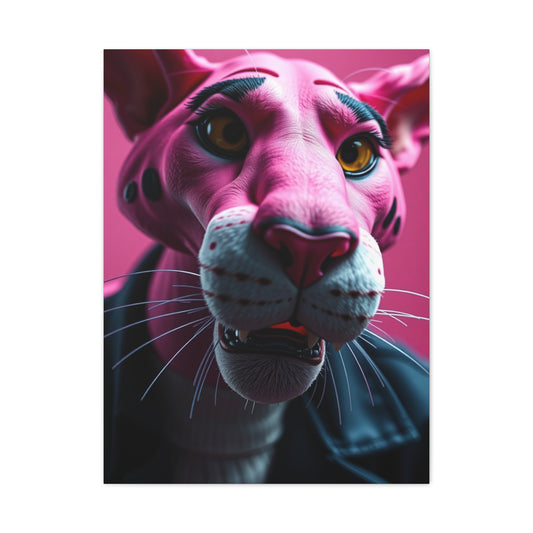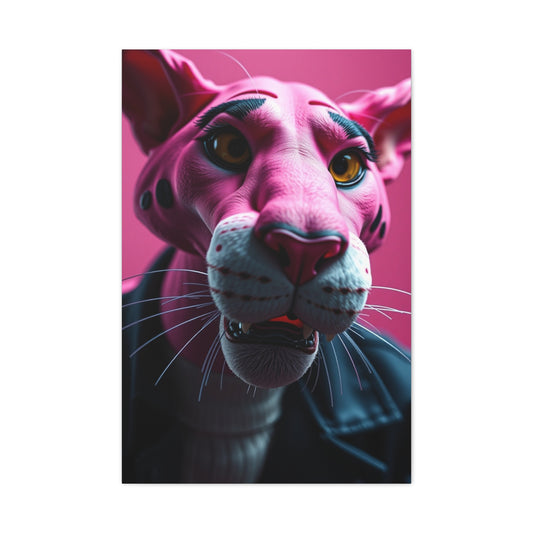With the rapid development of smartphone cameras, capturing high-quality portraits has never been easier. However, even the best photos can benefit from a little extra polishing. A photo retouching app allows you to refine your portraits, remove blemishes, smooth skin, and even adjust lighting—all in a few quick taps. Whether you’re a social media influencer, professional photographer, or someone who enjoys enhancing their photos, a photo retouching app can transform your images from good to great.
In this guide, we’ll explore the top eight photo retouching apps for 2025, each offering distinct features to elevate your portrait photos. From advanced AI-powered tools to manual editing options, these apps provide a wide range of functionalities to make your portraits look polished and professional.
Airbrush: The Ultimate Photo Retouching App for Portrait Perfection
In today’s fast-paced digital world, where everyone strives to create picture-perfect content for social media and personal use, a powerful photo retouching app is essential. Airbrush, a widely popular retouching app, has emerged as the ultimate solution for users seeking to quickly enhance their portrait photos. Available for both iOS and Android devices, this app is designed with an intuitive interface and robust features that cater to both beginners and experienced users alike. With its range of advanced tools and AI-powered features, Airbrush is ideal for users who want to smooth skin, remove blemishes, whiten teeth, and enhance their portraits in a matter of seconds.
Airbrush offers a streamlined, efficient retouching experience, making it a go-to app for photographers, social media influencers, and anyone looking to enhance their photos before sharing them. Whether you are looking to make minor touch-ups or dramatic transformations, Airbrush has all the necessary tools to ensure your portraits shine. Let’s take a closer look at why Airbrush is considered one of the top photo retouching apps available today.
Intuitive Interface and User-Friendly Experience
One of the main selling points of Airbrush is its user-friendly interface. With a simple layout and easy navigation, users can quickly dive into editing their photos without feeling overwhelmed. Whether you're using Airbrush for the first time or you're a seasoned user, the app's layout is designed to make the editing process seamless. The tools are well-organized and intuitive, allowing you to focus on enhancing your photos without needing any advanced technical knowledge.
For those who want to make quick edits, Airbrush provides automatic enhancements that can be applied with a single tap. This is especially helpful for users who want to enhance their photos quickly without manually adjusting individual settings. The app’s interface simplifies the entire process, from selecting photos to applying adjustments, making it accessible to a wide audience.
AI-Powered Features for Effortless Editing
One of the most impressive features of Airbrush is its AI-powered repair function. Instead of manually selecting specific areas of the image to retouch, Airbrush’s AI automatically analyzes the photo and suggests the best edits. This eliminates the need for precision adjustments, making the editing process faster and more accurate. The app’s AI repair function simplifies common edits like skin smoothing and blemish removal, while also enhancing facial features, allowing users to achieve professional-level results without spending excessive time on each image.
The AI-powered enhancements are designed to ensure a natural, polished look, so you don't have to worry about over-editing. For instance, the app can automatically adjust the lighting, texture, and color balance in your photos to give them a more refined appearance. With the ability to fine-tune the AI settings to your preference, Airbrush delivers personalized results every time.
Comprehensive Retouching Tools for Portrait Perfection
Airbrush offers a variety of powerful tools specifically designed to enhance portrait photos. From blemish removal to skin smoothing, these features are crafted to provide users with a flawless finish. Here's a look at some of the most prominent retouching tools offered by Airbrush:
-
Blemish Removal: Whether it’s acne, pimples, or any other skin imperfection, Airbrush’s blemish removal tool allows you to easily get rid of unwanted marks and create a smoother complexion. With just a few taps, you can achieve a clean, polished look without sacrificing the photo’s natural feel.
-
Skin Smoothing: Airbrush makes it incredibly easy to smooth out rough or uneven skin tones. This tool allows you to adjust the intensity of the effect, ensuring that your skin looks radiant while still maintaining a realistic texture. The skin smoothing feature is especially useful for portrait photos, where a smooth complexion can significantly enhance the overall appearance.
-
Teeth Whitening: A bright, white smile can transform any portrait, and Airbrush’s teeth whitening tool helps you achieve just that. This feature allows you to whiten teeth with a simple slider, ensuring that your smile is bright and fresh without looking overdone.
-
Eye Enhancements: Eyes are often the focal point of any portrait, and Airbrush gives users the ability to enhance their eyes for a more captivating image. You can adjust the brightness, sharpness, and even the size of the eyes to make them stand out more.
-
Facial Shaping: For users looking to subtly alter facial features, Airbrush provides facial shaping tools that allow you to slim the face, adjust jawlines, or even enhance cheekbones. These adjustments are perfect for creating more flattering angles in your portraits.
-
Filters and Effects: In addition to its detailed retouching tools, Airbrush also offers a variety of filters and effects to enhance your photos. These presets can add artistic touches, change the mood of the photo, or give your portraits a specific aesthetic.
Automatic Enhancements for Speedy Edits
For users who prefer quick edits, Airbrush provides automatic enhancements that work with just one tap. The Auto-Enhance feature instantly improves the overall look of your photo by adjusting key elements like brightness, contrast, and saturation. This feature is ideal for users who need to improve their photos in a hurry but still want professional-looking results. Whether you’re preparing images for social media or personal use, Airbrush’s automatic tools save you time and effort while ensuring your photos look their best.
Additionally, Airbrush allows users to compare the before and after versions of their edits, so you can easily see the changes and decide if further adjustments are necessary. This real-time comparison makes the editing process more efficient and helps users make confident decisions about their retouching choices.
Ideal for Social Media and Content Creators
Social media has become an essential platform for sharing personal and professional photos, and Airbrush is tailored to meet the needs of content creators. With its range of retouching features, the app ensures that your photos are ready for Instagram, Facebook, or any other platform where high-quality images are essential.
Whether you're creating influencer content, enhancing selfies, or preparing professional portraits, Airbrush is designed to streamline your workflow. The app’s Auto-Resize feature ensures that your photos are optimized for social media posts, while the variety of filters and enhancement tools help you create eye-catching content that resonates with your audience.
Share Your Creations with Ease
Once you’ve perfected your photo, Airbrush makes it easy to share your creations directly from the app. You can export your photos in high resolution, ensuring they look stunning on any device. Whether you're sharing your images on social media or printing them for personal use, Airbrush ensures that the quality remains intact. The app’s export options allow you to save photos in different formats, making it easy to adapt your photos for any purpose.
Additionally, Airbrush offers the ability to save your edits to the app’s cloud storage, allowing you to access your photos and edits from multiple devices. This feature is especially useful for users who work on multiple projects or need to make adjustments across different devices.
TouchRetouch: The Ultimate App for Object Removal in Photos
In the world of photography, distractions can often make or break the quality of a photo. Whether you're capturing a beautiful landscape, a close-up portrait, or an intricate product shot, unwanted elements like stray objects, people, or blemishes can detract from the overall image. That's where TouchRetouch comes in—a specialized photo editing app that focuses on removing distractions and imperfections from your photos. Whether it’s a power line running through a serene landscape, a stray hair in a portrait, or a stain on clothing, TouchRetouch offers a quick, seamless solution to clean up your photos and ensure that your subjects shine.
TouchRetouch’s Powerful Object Removal Tool
What sets TouchRetouch apart from other photo editing apps is its singular focus on object removal. This app is designed specifically for users who need to erase unwanted elements from their images with precision and ease. With a user-friendly interface and powerful algorithms, TouchRetouch makes object removal quick and effective.
The app’s primary function is its Content-Aware Removal tool, which allows users to highlight any object or imperfection they wish to remove. Once selected, the app uses advanced algorithms to seamlessly remove the chosen object, intelligently blending the surrounding pixels to ensure that the edited area looks natural. Whether you're removing a sign, a person in the background, or an object that’s blocking the view, TouchRetouch ensures the result is flawless, leaving no visible trace of the removed element.
TouchRetouch's automatic editing process is highly effective, but users also have the ability to manually adjust the edit if needed. This flexibility ensures that the final image looks as realistic as possible, even after significant adjustments have been made.
How TouchRetouch Works
TouchRetouch is incredibly simple to use, even for beginners. The app’s straightforward design means you can start editing right away without being bogged down by complicated menus or functions. Here’s how it works:
-
Select the Unwanted Object: The first step is to select the object or imperfection that you want to remove. Using the app's Lasso tool, you can highlight the area that needs to be edited. For larger objects, the Brush Tool can be used to quickly mark the area for removal. Whether it’s a single small object or a larger section of the photo, selecting the area is as easy as brushing or tracing over it.
-
Let the App Do the Magic: Once the area is highlighted, you can let TouchRetouch work its magic. The app will analyze the selected area and automatically fill it in with surrounding pixels. It will intelligently blend the edit, ensuring that the final image looks smooth and seamless. The app takes care of most of the work, but you can fine-tune the result if needed.
-
Refine the Edit: While the app does a great job of seamlessly removing objects, there may be times when you need to refine the edit. TouchRetouch allows you to use tools like Clone Stamp and Smooth to make adjustments and ensure the edit blends naturally with the rest of the photo. This is especially useful for complex edits where blending multiple textures and colors is essential.
-
Final Touches: After removing unwanted elements and making necessary refinements, you can apply additional adjustments such as brightness, contrast, or saturation to perfect the image. The app provides simple yet effective editing tools to enhance your photos further, giving you complete control over your final image.
Key Features of TouchRetouch
TouchRetouch offers a variety of features that set it apart from other photo editing apps. Here are some of the most notable ones:
-
Object Removal: The app’s core feature is its ability to remove unwanted objects from photos with ease. Whether it's a person in the background or a distracting element in the frame, the app lets you eliminate these distractions quickly and seamlessly.
-
Advanced Algorithms: TouchRetouch’s intelligent algorithms ensure that the edits blend naturally with the surrounding pixels, making it difficult to tell that any changes were made. Whether you're editing a busy street scene or a scenic nature shot, the results look highly professional.
-
Lasso Tool and Brush Tool: These tools allow for precise selection of the areas you want to edit, whether you’re working with small blemishes or large objects.
-
Clone Stamp Tool: For more advanced users, the Clone Stamp tool allows for greater control over the removal process. You can sample surrounding areas and manually fill in any gaps, ensuring a more accurate and seamless edit.
-
Video Editing: TouchRetouch doesn’t just stop at photos; it also allows you to remove unwanted objects from video clips. This makes it a unique tool for videographers and content creators who want to ensure their videos are free of distractions.
-
User-Friendly Interface: Despite its powerful features, the app is designed to be intuitive and easy to use. You can get started with basic edits right away, and more advanced tools are available for users who need greater control.
-
High-Quality Output: TouchRetouch preserves the quality of your photos after editing, ensuring that your final images are crisp and sharp, even after object removal.
Why Choose TouchRetouch?
For anyone who frequently deals with distractions in their photos, TouchRetouch is an invaluable tool. Its focus on object removal sets it apart from other photo editing apps that provide more generalized editing features. Whether you’re a photographer, influencer, or casual user looking to clean up your photos, TouchRetouch offers a simple yet effective solution to remove imperfections and distractions.
Unlike traditional photo editing apps, which may require hours of manual adjustments, TouchRetouch’s automated tools allow you to complete your edits in just a few minutes. The ability to make quick edits without sacrificing quality makes it an excellent choice for both professional photographers and everyday users who want to improve their images before sharing them online.
TouchRetouch is particularly useful for removing distracting elements in outdoor photography, portrait shots, product images, and travel photos. It’s also a valuable tool for photographers who want to enhance their landscape or architectural photos by removing unwanted elements like power lines, trash, or people.
A Must-Have Tool for Content Creators
For content creators who need to ensure their photos are polished and professional, TouchRetouch is a must-have app. Whether you’re sharing images on Instagram, creating portfolio pieces, or preparing photos for marketing materials, TouchRetouch allows you to quickly remove distractions and make your photos look clean and polished.
With social media platforms like Instagram demanding high-quality content, being able to quickly remove distractions from your photos is invaluable. Content creators can use TouchRetouch to ensure their photos are free from clutter and focus solely on the subject, helping them create more engaging and aesthetically pleasing content.
Snapseed: A Comprehensive Photo Editing App with Advanced Retouching Tools
In the world of mobile photography, Snapseed stands out as one of the most powerful and versatile photo editing apps available for both iOS and Android devices. Developed by Google, Snapseed offers a comprehensive suite of editing tools that cater to both beginners and professional photographers. One of its strongest suits is its ability to combine detailed retouching features with full-fledged photo editing capabilities, making it the ideal choice for anyone looking to enhance their photos, particularly portraits. With over 100 million downloads and a 4.8/5 rating, Snapseed is trusted by millions of users worldwide for refining their images and producing professional-quality results.
Snapseed is not only a great app for editing photos, but it also excels in portrait retouching. The app is equipped with powerful tools that allow users to target and adjust specific areas of a photo. Whether you're looking to remove blemishes, smooth skin, brighten eyes, or enhance facial features, Snapseed provides the necessary tools to do so. Let’s explore why Snapseed is a favorite among photo editors and why it is considered one of the best retouching apps in 2025.
Powerful Retouching Tools for Portraits
When it comes to retouching portraits, Snapseed offers an extensive range of tools that make it easy to improve your images. Whether you are a photographer, influencer, or just someone who enjoys enhancing personal photos, Snapseed offers versatile features designed to make your portraits look polished and professional. Two standout tools for portrait retouching in Snapseed are the Healing Tool and the Brush Tool.
-
Healing Tool: The Healing tool in Snapseed is ideal for removing imperfections from portraits. This feature allows you to easily erase blemishes, acne, and other skin imperfections, leaving behind a smooth and flawless complexion. The Healing tool works by sampling nearby pixels and seamlessly blending them over the blemish or unwanted area, creating a natural-looking result. This is particularly useful for touching up close-up portraits or selfies, where imperfections can be more noticeable.
-
Brush Tool: The Brush tool allows users to target specific areas of their photo for more detailed edits. You can use the Brush tool to adjust exposure, saturation, or sharpness in precise areas, such as highlighting the eyes, enhancing lips, or even lightening skin. The ability to paint adjustments onto specific areas of the image provides the level of precision needed for more complex edits. This feature is perfect for users who want to refine their portraits and make subtle, targeted improvements.
These retouching tools are designed to be intuitive, even for users with no prior experience in photo editing. The clean interface and easy-to-use features make it simple to make adjustments to portraits without feeling overwhelmed by complex settings.
Versatility in Editing and Enhancement
Snapseed’s capabilities extend far beyond just retouching. While it shines as a portrait editing tool, it is also a complete photo editor that can be used for any type of image enhancement. Whether you're working with landscapes, architecture, or product photography, Snapseed has the tools needed to elevate your photos to the next level. Below are some of the key features that make Snapseed a top-tier editing app:
-
Color Adjustments: Snapseed offers a wide range of color adjustment options, allowing you to fine-tune brightness, contrast, saturation, and warmth. With these controls, you can enhance the mood of your photo, giving it a cooler or warmer tone, adjusting exposure to add drama, or increasing vibrancy to make the colors pop. The app’s Tune Image tool is especially helpful for general color corrections, while the Selective Adjust feature lets you target specific areas to adjust the tone or brightness of individual parts of the image.
-
Filters and Effects: Snapseed includes a vast selection of filters that can completely transform the look of your photos. From classic looks to artistic effects, you can apply a wide variety of styles to suit your vision. Filters such as Glamour Glow and Vintage can enhance portrait shots, while options like HDR Scape and Drama are perfect for giving landscape photos a more dynamic look. You can also adjust the intensity of these effects to suit your needs, ensuring that the final result is just right.
-
Lens Blur: The Lens Blur feature in Snapseed allows you to create a shallow depth of field effect, blurring the background while keeping the subject in focus. This is particularly useful for portraits, as it helps isolate the subject and create a more professional, studio-like appearance. By adjusting the shape and size of the blur, you can further customize the effect, ensuring that it complements the subject and enhances the overall composition.
-
Crop and Rotate: Snapseed offers precise cropping and rotating tools that give you full control over your image's composition. You can easily crop your photos to different aspect ratios, including square, 4:5, or custom sizes. The Perspective tool also allows you to correct distortion in images caused by angles, making it an excellent tool for architectural or real estate photography.
Advanced Face Enhancement Tools
One of the standout features of Snapseed is its Face Enhance tools, which allow users to make subtle improvements to facial features. This set of tools is specifically designed to refine portraits without over-editing, ensuring that the subject’s natural features remain intact while enhancing their appearance.
-
Eye Enhancement: The Eye Enhance tool allows you to brighten and sharpen the eyes, making them more vibrant and captivating. You can increase the size of the eyes, add a catch light, and even adjust the color of the iris to make the eyes stand out more.
-
Teeth Whitening: Snapseed’s Teeth Whitening tool allows you to brighten the teeth in your portrait without affecting the surrounding skin. This feature is perfect for creating a smile that’s naturally brighter and more appealing.
-
Skin Smoothing: Snapseed provides users with the ability to subtly smooth the skin, reducing fine lines and blemishes. This tool is not as intense as the full-blown skin smoothing features offered by some other apps, but it’s perfect for enhancing natural-looking skin while preserving texture.
These Face Enhance tools work together to give you control over the finer details of your portrait, allowing you to refine features and make the image more captivating without over-editing.
Accessibility and Ease of Use
One of the major benefits of Snapseed is its accessibility. It’s completely free to use, with no hidden costs or subscriptions. This makes it an excellent option for users who want a powerful photo editor without having to pay for additional features. With Snapseed, you get access to a wide range of advanced editing tools and retouching features, all in one app, without spending a dime.
The app’s interface is straightforward and easy to navigate, with all the tools clearly labeled and easy to find. Snapseed’s ability to handle complex editing tasks while maintaining a user-friendly design makes it accessible for both beginners and professionals alike. The app also supports non-destructive editing, meaning you can always go back and adjust or undo changes without losing your original photo.
Fotor: AI-Powered Editing for Stunning Portraits
When it comes to editing portraits and enhancing images quickly, Fotor is a standout tool for iOS and Android users alike. Known for its easy-to-use interface and powerful features, Fotor has garnered a solid following, boasting over 100 million downloads and a 4.7/5 rating. It combines traditional editing tools with cutting-edge AI technology to help users create beautiful, polished images in just a few taps. Whether you’re an amateur photographer looking to enhance your selfies or a professional looking to streamline your editing process, Fotor offers the right mix of features to elevate your portrait photography.
Fotor is designed to make photo editing and retouching accessible to everyone, even if you don’t have extensive experience in graphic design or photo manipulation. The app simplifies editing tasks and automates many of the processes involved, making it an excellent choice for both beginners and experienced photographers. In addition to basic editing functions, Fotor offers unique AI-powered tools that take your images to the next level.
AI-Powered Features for Effortless Portrait Editing
One of the main features that set Fotor apart is its AI-powered editing tools. These tools allow users to enhance their portraits with minimal effort, relying on the app's artificial intelligence to optimize the process. The result is an intuitive experience that doesn’t require the user to manually adjust every aspect of the image.
-
Magic Eraser: The Magic Eraser tool in Fotor is one of the most useful features for anyone looking to remove distractions from their portraits. Whether it's an unwanted object, an imperfection, or a blemish, this tool helps you erase these elements quickly and efficiently. The app automatically detects the areas to remove and fills in the gaps with surrounding textures, ensuring the edited areas blend naturally into the rest of the image. Whether you're cleaning up the background of a portrait or removing distractions in the foreground, Magic Eraser makes it a breeze to achieve a polished, professional result.
-
AI Face Retouch: Fotor’s AI Face Retouch tool is specifically designed for portrait photography, offering an easy way to refine facial features with minimal input. With just a few clicks, users can smooth skin, brighten teeth, enhance eyes, and even adjust the shape of facial features like the jawline or nose. The AI-powered feature makes subtle adjustments that retain the subject’s natural beauty, enhancing the image without making it look overdone. This tool is especially useful for quick touch-ups on selfies or professional portraits, offering a flawless finish in moments.
-
AI Portrait Enhancer: Fotor's AI Portrait Enhancer is a powerful tool that automatically detects and enhances facial features. It applies targeted adjustments to the face, improving the overall look of the portrait without requiring the user to manually alter each detail. This feature can brighten the eyes, soften the skin, and bring out the best in your subjects. Whether you're working with natural lighting or low-light images, this tool can make a significant difference in achieving a high-quality, polished portrait.
Manual Editing Options for Greater Control
While Fotor excels in automating many tasks, it doesn’t skimp on manual editing features. For users who prefer a more hands-on approach, Fotor offers a wide range of editing tools that allow for precise adjustments. These manual features are perfect for photographers who want to fine-tune their images or add creative flair to their portraits.
-
Brightness, Contrast, and Sharpness Adjustments: Fotor provides simple and effective tools to adjust the brightness, contrast, and sharpness of your photos. These basic edits are essential for improving the exposure and clarity of a portrait. Whether you’re brightening up a dimly lit shot or fine-tuning the shadows to create a more dramatic effect, Fotor makes these adjustments effortless.
-
Color and Saturation Control: The app allows you to adjust the saturation, vibrance, and temperature of your images, giving you complete control over the color palette of your portrait. Whether you want to create a warm, golden-toned photo or a cool, muted aesthetic, Fotor provides the tools necessary to modify the color balance of your image. This feature is especially useful for correcting skin tones or giving the image a specific mood or atmosphere.
-
Clarity and Detail Enhancement: For portraits that need more definition, Fotor’s Clarity tool sharpens details and enhances textures. This feature is useful for bringing out fine details, such as hair strands or skin texture, to make your portrait appear crisper and more vibrant. The app’s ability to enhance details without overdoing it ensures that your photos maintain a natural look while still appearing professionally edited.
Filters and Effects to Add Artistic Flair
Beyond standard editing, Fotor offers a wide variety of filters and effects that can completely transform the look and feel of your portrait. The app includes numerous presets, ranging from subtle enhancements to dramatic changes, making it an excellent choice for photographers who want to experiment with different styles.
-
Portrait Filters: Fotor’s collection of portrait-specific filters is designed to enhance skin tones, add warmth, and highlight facial features. These filters give your portrait a cohesive, polished look, whether you're shooting a headshot for a professional portfolio or a more casual selfie for social media.
-
Artistic Effects: If you’re looking to add an artistic touch to your portraits, Fotor offers a variety of effects such as oil painting, sketch, and watercolor. These effects can transform your photos into stylized works of art, allowing you to stand out and add a unique spin to your portraits.
-
Bokeh and Background Blur: Fotor’s Bokeh tool lets you create a beautiful background blur, adding depth and focus to your portraits. This is particularly effective for portrait photography, as it draws attention to the subject while blurring out distractions in the background. The Lens Blur effect mimics the look of a professional camera lens, giving your photo a smooth, creamy background while keeping the subject sharp and in focus.
Versatility Across Various Photo Genres
While Fotor excels in portrait editing, it also offers a wide range of tools for other photography genres. Whether you're editing product photos, landscapes, or event shots, Fotor provides the tools necessary to adjust and enhance your images. The app allows for easy switching between different editing features, so you can adapt to the needs of any photo you’re working on.
For product photography, Fotor’s sharpness and clarity features help highlight textures and details, while the background removal and magic eraser tools allow you to clean up and isolate the subject. For landscapes, Fotor’s HDR and drama filters bring out the vibrancy of natural scenery, creating stunning images with dynamic contrast and saturation.
Accessibility and Ease of Use
Fotor is available for free on both iOS and Android devices, making it accessible to anyone looking for a quality photo editor. While the app is free to download, it also offers in-app purchases and a premium version that unlocks additional features and advanced editing tools. The premium version provides access to more filters, effects, and features like higher resolution exports and batch processing, making it ideal for professional photographers or anyone who needs more advanced editing capabilities.
The app’s design is simple and intuitive, allowing users to make quick edits with minimal effort. Whether you're using it for quick touch-ups or in-depth photo manipulation, Fotor’s interface makes the process easy and enjoyable. The combination of manual controls and AI-powered features ensures that Fotor caters to a wide range of editing needs, making it an excellent choice for both beginners and seasoned professionals.
5. Photoshop Express: Advanced Retouching for Serious Editors
Platform: iOS, Android
Price: Free with in-app purchases
Rating: 4.7/5
Downloads: 50M+
Photoshop Express is Adobe’s mobile version of its industry-leading photo editing software. This app brings the same powerful tools to your smartphone, making it an excellent choice for those who want full control over their retouching process. Whether you’re removing blemishes or making fine-tuned adjustments, Photoshop Express offers a variety of tools that give you complete precision over your edits.
In addition to traditional retouching tools, Photoshop Express includes AI-based features like auto-enhancement and AI image generation, allowing for faster edits with professional results. For more advanced edits, Photoshop Express provides layer-based editing, allowing you to fine-tune your photos in detail.
This app is ideal for photographers and serious editors who need a comprehensive tool for retouching and editing. If you’re looking for professional-level editing on your phone, Photoshop Express is a great choice.
6. Pixelmator: A Layer-Based Retouching App
Platform: iOS
Price: Paid
Rating: 4.8/5
Downloads: 5M+
Pixelmator is a premium retouching app that specializes in layer-based editing, making it an excellent option for more advanced photo editing. The app offers powerful selection tools that allow you to sample different areas of your image for more accurate edits, making it ideal for object and blemish removal.
What sets Pixelmator apart is its sleek, user-friendly interface. Despite its advanced editing tools, the app is easy to navigate, making it accessible for both beginners and professional editors. The app also includes a range of filters and effects that can enhance portraits, along with features for adjusting color, contrast, and sharpness.
If you’re looking for precision and a clean, intuitive interface for retouching portraits, Pixelmator is a solid choice.
FixThePhoto: Advanced Face and Body Editing for Dramatic Retouching
In the world of photo retouching and digital manipulation, achieving the perfect portrait often goes beyond simple tweaks like removing blemishes or adjusting lighting. Some users may seek to make more significant changes, whether to enhance facial features, reshape body structures, or create a stylized, artistic effect. For these purposes, FixThePhoto stands out as a specialized app designed to offer advanced editing capabilities for both face enhancement and body reshaping. Available on both iOS and Android platforms, FixThePhoto caters to users looking for a comprehensive tool that allows for dramatic adjustments while maintaining a high level of precision and control.
With a 4.6/5 rating and 1M+ downloads, FixThePhoto has earned a reputation as a go-to app for users who are serious about pushing the limits of portrait photography and digital manipulation. This paid app is ideal for anyone interested in more artistic, stylized edits rather than basic photo touch-ups. Let’s dive deeper into what makes FixThePhoto a standout option for users who want to experiment with photo manipulation and advanced face and body editing techniques.
Advanced Face and Body Editing Tools
FixThePhoto’s core strength lies in its advanced face and body editing tools, which allow users to make significant alterations to portraits. While other photo apps focus on subtle touch-ups, FixThePhoto enables dramatic changes that can completely transform an image. From reshaping facial features to altering body proportions, this app offers the necessary tools for comprehensive edits.
-
Body Reshaping: One of the most sought-after features of FixThePhoto is its body reshaping tools, which allow users to alter body proportions, slim down figures, or enhance certain physical attributes. These tools can help adjust the waistline, hips, or other areas to achieve a more flattering silhouette. Whether you’re looking to create a more toned appearance or enhance the curves, FixThePhoto provides precision tools for reshaping body features. The adjustments are subtle yet powerful, allowing for a natural-looking final result or more dramatic effects, depending on your preferences.
-
Facial Feature Enhancement: FixThePhoto offers a variety of tools specifically designed to enhance facial features. For users who want to improve their portraits, the app allows for modifications like making the eyes appear larger, slimming the nose, or softening the jawline. The face enhancement tools provide a comprehensive set of options, including the ability to adjust the shape of cheekbones or alter the proportions of the face for a more balanced appearance. These advanced features cater to those looking for more detailed edits that go beyond simple blemish removal or skin smoothing.
-
Dramatic Skin Smoothing: Smooth, flawless skin is often the goal of portrait retouching, but FixThePhoto takes skin smoothing a step further. With this app, users can smooth the skin to a degree that is nearly impossible to achieve with other apps, offering a polished, airbrushed look. This feature is ideal for users looking to create highly stylized portraits, where skin smoothing can be enhanced for a more artistic finish. However, users should be cautious, as excessive skin smoothing may lead to unnatural results, especially when used on complex backgrounds.
Artistic and Stylized Edits
FixThePhoto shines in its ability to create artistic and stylized edits, making it perfect for users looking to explore creative possibilities. While the app is great for basic retouching, its true potential lies in the dramatic, customized edits that allow you to manipulate the image for artistic effect. Users can adjust the shape, tone, and overall style of the image to achieve the desired artistic vision.
-
Makeup and Beauty Enhancements: One of the most popular features of FixThePhoto is its ability to apply virtual makeup. Users can enhance eyes, add lipstick, and even apply virtual contouring for a more polished look. This is a great feature for users who want to create highly stylized, beauty-focused portraits without the need for professional makeup artists or extensive editing skills. Additionally, the app offers tools for altering hair color, adding texture to the hair, and adjusting the appearance of eyebrows, which allows for complete control over the overall beauty look.
-
Artistic Filters and Effects: FixThePhoto goes beyond standard photo adjustments by offering an array of filters and effects that can completely transform the look and feel of your portrait. From vintage film looks to high-contrast edits, the app provides filters that allow users to add unique styles and flair to their photos. These effects are designed to elevate the artistic quality of portraits, making them stand out in a portfolio or social media feed. The app also allows for creative photo compositions, combining several elements and textures to create a cohesive, visually striking image.
-
Creative Color Adjustments: In addition to typical edits like brightness, contrast, and saturation, FixThePhoto includes advanced color manipulation tools that let users experiment with different hues and tones. This allows for the creation of portraits with specific moods, whether you're aiming for a warm, nostalgic feel or a cooler, more contemporary style. By adjusting the overall color palette, you can achieve stunning results that go beyond what standard editing tools can offer.
Precision and Customization
While FixThePhoto allows for dramatic changes, it also offers precision editing tools that give users full control over the adjustments. The app’s manual editing features include a selection of brushes and cloning tools, which enable users to make detailed adjustments to specific areas of the image. Whether you want to refine a body shape or enhance a facial feature, these tools allow you to work with precision, ensuring that the final result aligns with your vision.
Unlike some apps that offer basic, one-size-fits-all solutions, FixThePhoto empowers users to customize their edits fully. The precision available through this app makes it ideal for professional photographers and content creators who need to maintain accuracy while still pushing creative boundaries.
Caution with Dramatic Changes
While FixThePhoto offers powerful editing tools, users should approach dramatic changes with caution. Excessive manipulation, especially on complex backgrounds or high-contrast images, can lead to edits that look unnatural or out of place. The app is best suited for those who are comfortable with photo manipulation and want to explore stylized edits that go beyond basic retouching. It is important to find a balance between artistic expression and realistic representation, especially when dealing with body reshaping and facial enhancements.
For users who are new to photo manipulation, it may take some time to perfect their technique and find the right balance between refinement and exaggeration. However, once mastered, FixThePhoto offers endless creative possibilities for users who want to experiment with different looks and styles.
8. Facetune: Perfect Headshots and Portraits
Platform: iOS, Android
Price: Free with in-app purchases
Rating: 4.7/5
Downloads: 100M+
Facetune is one of the most popular photo retouching apps, particularly for users who need to perfect their selfies and headshots. With a wide range of tools designed to enhance every aspect of a portrait, Facetune is ideal for photographers, influencers, and anyone who wants to refine their close-up shots.
Facetune offers tools for blemish removal, hair styling, makeup application, teeth whitening, and more. You can even apply makeup or add filters while photographing, which makes Facetune one of the most versatile apps for portrait retouching. It’s especially useful for headshots and selfies, as it allows for subtle improvements or dramatic changes depending on your preferences.
If you’re focused on perfecting headshots or portraits, Facetune is the go-to app for flawless results.
Conclusion
The smartphone photography and retouching industry continues to evolve, with apps offering more powerful and user-friendly features to enhance photos. Each of the eight apps mentioned here represents the best tools for retouching portraits in 2025. Whether you need a simple, one-click solution like Airbrush or a more advanced editing experience with Pixelmator, there’s an app here for every photographer.
With AI-powered features, manual editing options, and high-quality results, these apps allow you to take control of your retouching process and create professional-grade portraits. Whether you’re sharing your work on social media, preparing photos for clients, or simply enhancing personal images, these apps will help you bring your creative vision to life with ease.