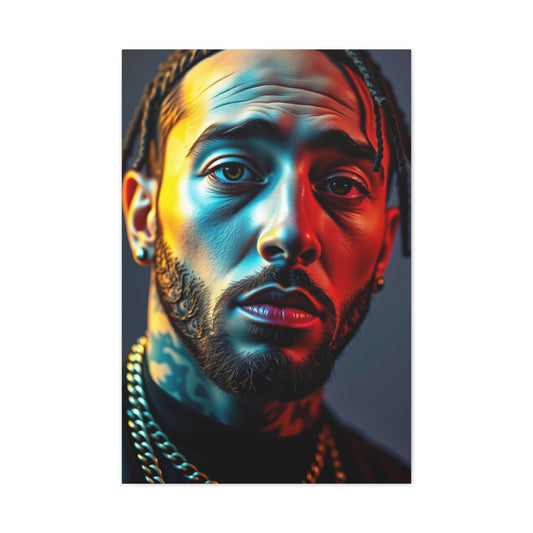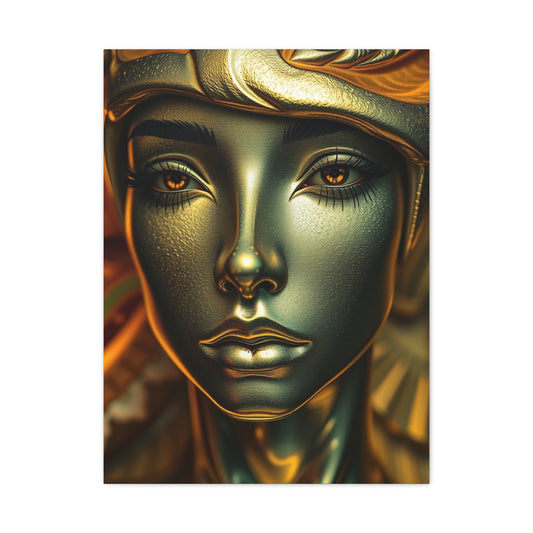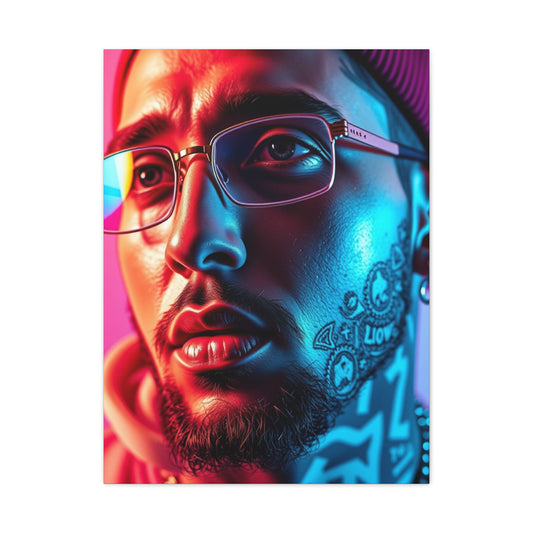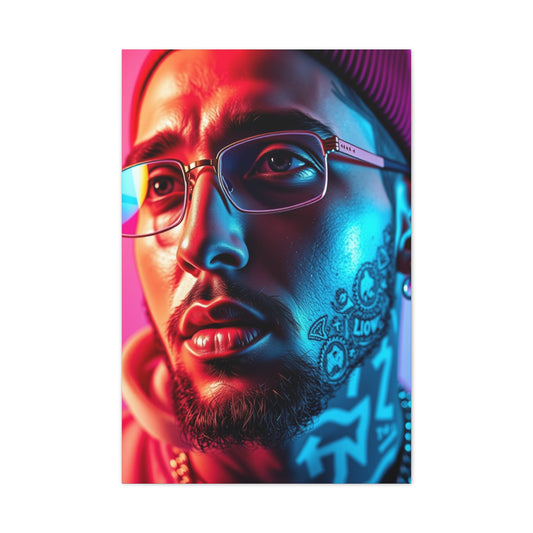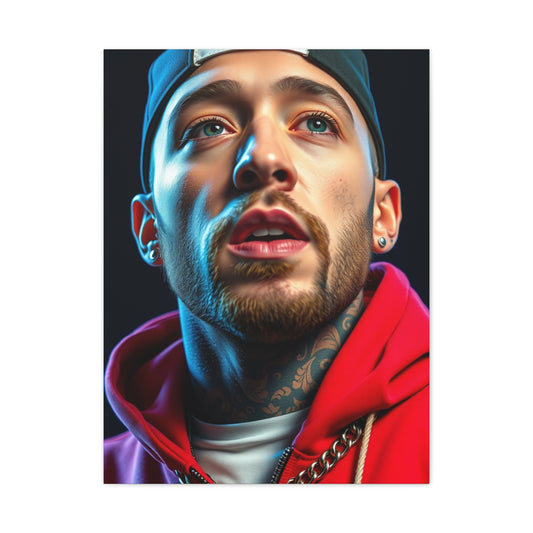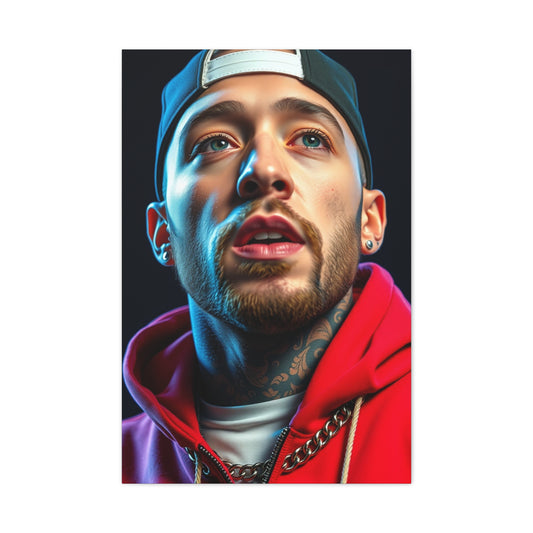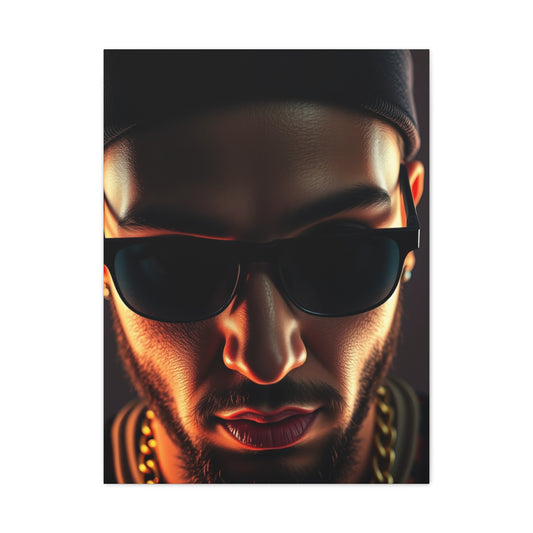In the digital age, transforming your photos into breathtaking sketches or paintings has never been easier. With a plethora of photo editing apps available, you can turn ordinary pictures into extraordinary works of art, all from the convenience of your smartphone. Whether you're an Android or iOS user, there are apps tailored to help you turn your photos into stunning sketches, paintings, or drawings, without requiring advanced artistic skills or expensive software.
These apps cater to various levels of expertise, from beginner to advanced, ensuring that no matter your artistic ability, you can create captivating pieces of art. Many of these apps are available for free, with some offering in-app purchases for more advanced features. The result? You can unleash your creativity and enhance your photos in just a few simple steps.
Here’s a detailed look at the top 9 apps that will help you transform your photos into sketches and other artistic forms in 2024.
1. Prisma: Your Artistic Playground for Stunning Photo Transformations
Prisma, developed by Prisma Labs, has firmly established itself as a leading photo-editing application, offering users an innovative way to transform ordinary photos into stunning works of art. With over 500 unique and diverse art filters, Prisma allows you to apply a wide range of styles that turn photos into eye-catching sketches, paintings, and digital artwork. Whether you’re looking to create a classic pencil sketch, experiment with modern pop art, or embrace the vibrant styles of anime, Prisma provides endless options for customizing your images. It’s not just a tool for simple photo edits; it's a platform for unleashing your creativity and enhancing your photos in ways that feel both professional and fun.
Fine-Tune Your Photos with Precision
The app's distinctive feature is its ability to fine-tune every aspect of your images, ensuring you get precise control over the final result. Prisma offers advanced tools that allow you to adjust key elements of your photo, including exposure, sharpness, contrast, and brightness. These powerful features make Prisma stand out, especially for those who want to create highly refined images or enhance the details of their photos with minimal effort. Unlike many photo-editing apps that only offer basic enhancements, Prisma empowers you to fine-tune each image to your desired level of perfection.
AI-Powered Filters for Natural and Creative Transformations
What truly sets Prisma apart from other apps is its AI-powered filters. These intelligent filters don’t just apply pre-set effects; they understand the photo and adapt the transformation in a way that looks natural and sophisticated. Whether you are turning a portrait into a delicate watercolor painting or a cityscape into a dynamic digital drawing, Prisma’s AI ensures the photo’s integrity remains intact while infusing it with an artistic flair. The result is an art piece that is both creative and true to the original subject of the photo, offering a seamless blend of technology and artistry.
Enhance Your Selfies with Prisma’s Face-Enhancing Features
One of the most appreciated features of Prisma is its focus on enhancing portrait photos, particularly selfies. The app includes specialized face-enhancing tools designed to smooth skin, reduce blemishes, and even out skin tones, providing you with professional-level portrait enhancements. For individuals who love sharing their selfies online, Prisma offers an easy way to elevate these casual photos into something more striking and polished. The app allows you to achieve a beautifully finished portrait without requiring complex editing techniques, making it perfect for users looking for a quick yet effective way to improve their images.
Background Removal and Replacement for Creative Flexibility
Beyond basic adjustments and enhancements, Prisma also offers a background removal feature, which adds an extra layer of creative flexibility. This tool is particularly useful when you want to create a stylized portrait or landscape and change the context or environment behind the subject. You can easily replace the background with something more fitting to the artistic style you're going for, whether that’s a serene nature scene, a vibrant cityscape, or even a whimsical digital backdrop. This functionality allows you to add a personal touch to your art, helping you transform a simple portrait into something extraordinary.
Wide Range of Artistic Styles and Filters
Prisma doesn’t limit you to just transforming photos; it also enables you to experiment with various art forms. The app provides an extensive range of filters that mimic well-known artistic techniques, including the popular oil painting effect, contemporary abstract styles, and even the ethereal beauty of watercolor effects. With each style, you can apply additional adjustments to fine-tune the brushstrokes, color intensity, and textures, allowing for a deeper level of personalization and artistic expression. If you want to experiment with different artistic techniques, Prisma gives you the freedom to try out numerous styles to see what best suits your photos.
User-Friendly Interface for Seamless Editing
For those interested in sharing their art with the world, Prisma offers seamless social media integration. Once you’ve transformed your photo into a stunning artistic masterpiece, you can quickly share it on popular platforms like Instagram, Facebook, or Twitter. This easy sharing option makes Prisma the ideal tool for influencers, artists, or anyone who loves to showcase their creativity online. In addition to simple social media sharing, Prisma has built an active online community where users can share their creations, exchange ideas, and participate in creative challenges. This vibrant community provides inspiration and encourages users to push the boundaries of their creativity.
Simplifying Complex Editing with an Intuitive Design
Another significant advantage of Prisma is its user-friendly interface. Despite offering a wide range of advanced features, the app is intuitive and easy to use, making it accessible to users at all levels of experience. Even if you're new to photo editing or artistic transformations, Prisma’s straightforward design ensures you can start experimenting with filters and tools right away. The app’s real-time preview feature allows you to see the effects immediately, which makes the editing process faster and more enjoyable. Whether you’re applying a subtle filter or experimenting with dramatic transformations, Prisma makes it easy to adjust your images until you’re completely satisfied with the result.
Explore Artistic Layers for Unique Creations
Prisma’s versatility extends beyond the typical photo-editing app’s offerings. It provides options for creating artistic effects with multiple layers, allowing you to blend and mix different filters for unique, one-of-a-kind results. You can add textures, experiment with brushstroke effects, and apply various artistic filters simultaneously to develop a truly personalized image. For creative individuals looking to take their photography to new artistic heights, Prisma offers the freedom to explore different techniques and develop your own signature style.
Accessible to All with a Freemium Model
Prisma is free to download, with the option to purchase in-app features that unlock additional filters and tools. This freemium model makes it an accessible app for anyone who wants to try out artistic transformations without a financial commitment. If you’re looking for even more advanced features, the premium subscription offers access to exclusive filters and additional customization options. Whether you’re using the app casually or investing in its premium features for more professional work, Prisma provides excellent value for its users.
Popularity and Global Reach
One of the most remarkable aspects of Prisma is its popularity and global reach. The app has been downloaded more than 50 million times, and it boasts a 4.5-star rating, which reflects its effectiveness and widespread appeal. Users across the world, from casual social media enthusiasts to professional photographers, have embraced Prisma for its ability to turn ordinary photos into extraordinary pieces of art. With its combination of powerful AI-driven filters, intuitive interface, and impressive artistic effects, Prisma remains a top choice for anyone interested in transforming their photos into captivating artwork.
2. ToonMe: Cartoon Your World
ToonMe, developed by Informe Laboratories, is one of the most popular photo-editing apps designed to transform your photos into fun, cartoonish sketches, and illustrations. With a user rating of 4.7 stars and over 50 million downloads, ToonMe has earned a reputation for offering an enjoyable and creative experience. Whether you're looking to create a playful caricature or a highly detailed comic-book-inspired portrait, ToonMe provides a broad range of AI-powered filters and artistic tools to help you turn your photos into captivating art.
AI-Powered Filters for Artistic Transformation
At the heart of ToonMe is its sophisticated AI-powered technology, which allows the app to turn any photo into a wide variety of artistic styles. These styles range from traditional pencil sketches to vibrant, modern pop art. The app is especially popular for its cartoon-style transformations, where it can take a standard photo and turn it into a charming, animated version. Whether you’re looking to create a whimsical self-portrait or transform a landscape into a comic-style drawing, ToonMe offers a range of fun and impressive filters that produce professional results with minimal effort.
The beauty of ToonMe lies in its ability to generate these artistic effects automatically, without requiring any artistic skills on your part. The app uses AI to analyze your photo and then applies filters that retain the essential features of the original image while adding artistic flair. Whether you’re trying to create a quirky, exaggerated cartoon character or a more subtle, detailed pencil sketch, ToonMe allows you to experiment with a variety of styles that best suit your creative vision.
Wide Range of Artistic Styles
ToonMe offers an extensive collection of artistic filters, allowing you to transform your photos into many different styles. From pencil sketches to colored drawings and full-fledged comic book art, ToonMe enables you to explore a wide variety of artistic interpretations. If you’re in the mood for classic hand-drawn sketches, the app can provide pencil-based transformations that give your photo an elegant, minimalist look. For a more colorful and bold aesthetic, ToonMe offers pop art filters that turn your photo into something out of a graphic novel or a bright, eye-catching painting.
The app also features a range of cartoon filters that work well for transforming photos into characters with exaggerated facial features and playful proportions. For users who want something more refined, ToonMe provides comic-style filters, which bring out the depth and detail in your photos, emulating the artistic techniques used in professional comic book illustrations. Whether you want something whimsical or sophisticated, ToonMe offers a broad spectrum of styles to experiment with.
Seamless Background Removal and Replacement
A standout feature of ToonMe is its ability to quickly and easily remove and replace backgrounds. Background removal can often be a complicated process in photo-editing apps, but ToonMe simplifies this with an intuitive and user-friendly interface. Once you've transformed your photo into a cartoon or sketch, you can instantly replace the background with something that complements the artistic style. Whether you're looking to add a new scene that matches your cartoon creation or you want to experiment with abstract or minimalist backgrounds, ToonMe makes it easy to tailor the context of your image.
This background replacement functionality is particularly useful when you want to make a dynamic portrait, creating a completely new environment for your subject. For example, you can remove a plain background and replace it with a colorful, lively scene that enhances the overall artistic composition. It’s a perfect way to add that extra creative touch to your artwork, ensuring your final image is as unique as your vision.
Enhanced Selfies and Portraits
ToonMe is also great for enhancing selfies and portraits, giving them a polished, professional finish while still retaining the artistic essence of the transformation. The app includes beauty filters that help smooth skin, soften facial features, and add a refined look to your selfies. These filters work seamlessly with the artistic effects, ensuring your final image looks both polished and unique.
Whether you're looking to create a fun, exaggerated avatar for your social media profile or want to enhance your self-portrait with artistic flair, ToonMe has the tools you need. Its ability to transform everyday selfies into charming works of art makes it particularly appealing for users who love sharing their creative expressions online.
For those looking to create avatars or profile pictures that stand out, ToonMe’s cartoon-style filters provide an engaging way to represent yourself. These avatars are often eye-catching and can help you establish a memorable online presence. Whether you use your ToonMe creation on social media platforms or as part of your personal branding, the app helps you create images that reflect your creativity in a fun and approachable way.
Social Media Integration for Easy Sharing
ToonMe's seamless integration with popular social media platforms ensures that once you’ve transformed your photos, sharing your creative masterpieces is quick and easy. Whether you're active on Instagram, Facebook, Twitter, or TikTok, ToonMe allows you to share your artwork with your followers with just a tap. This integration makes ToonMe the perfect app for influencers, digital artists, and anyone who wants to showcase their creativity to the world.
Moreover, ToonMe’s social media-friendly features go beyond sharing. The app allows you to create content that fits the current trends on social platforms. For example, many users love creating unique cartoon-style avatars that stand out in a sea of regular photos. ToonMe’s filters ensure that your content is not only creative but also highly engaging and shareable.
Easy-to-Use Interface for All Skill Levels
One of ToonMe’s most appealing qualities is its simplicity and accessibility. Despite the powerful AI-driven filters and tools, the app’s interface is clean, straightforward, and easy to navigate. Users don’t need any advanced photo-editing skills to create incredible artwork. Whether you’re a beginner looking to explore artistic transformations or an experienced user who wants to fine-tune your photos, ToonMe’s intuitive design makes it easy for everyone to use.
The app provides real-time previews of your transformations, so you can experiment with different filters and see how they affect your photo instantly. This feature makes the app even more user-friendly, as it removes the guesswork and allows for fast, efficient edits.
A Growing Community of Creators
In addition to the app’s robust features, ToonMe has fostered a vibrant community of users who share their creations, exchange ideas, and inspire each other. The community aspect of ToonMe is a great way to connect with fellow creatives and gain insights into how others are using the app to transform their photos. Whether you’re looking for inspiration or simply want to see the diverse ways other users are interpreting their photos, the ToonMe community offers a wealth of creativity.
3. Photo Sketch Maker: Simple Yet Effective
Brand: Aero Tools
Supported Devices: Android
Price: Free with in-app purchases
User Rating: 4.5*
Downloads: 5M+
Photo Sketch Maker is an easy-to-use and effective app designed to help users turn their photos into artistic sketches. Developed by Aero Tools, this app has gained popularity among casual users and beginners looking to create art from their photos without the need for extensive experience in photo editing or design. With a range of artistic effects, including pencil, ink, and watercolor sketches, Photo Sketch Maker provides an intuitive and streamlined platform for anyone who wants to experiment with photo transformations.
Versatile Sketch Styles for Creative Flexibility
Photo Sketch Maker is equipped with multiple sketch styles, giving users the freedom to experiment with different artistic transformations. Whether you're looking for a classic pencil sketch to create an elegant and minimalistic effect or a vibrant watercolor to bring a photo to life with color, this app has the perfect options for you. The wide variety of styles available means that you can explore different interpretations of your photos and create artwork that aligns with your creative vision.
For those who love traditional artwork, the pencil sketch effect gives a timeless and refined feel to any photo. Whether you want a soft, delicate sketch or a more detailed and defined look, the app’s pencil filter allows you to adjust the intensity and shading to suit your preferences. The ink effect is another popular choice, perfect for bold, graphic designs that have a high contrast between black and white elements. With the ink filter, you can transform your photos into striking works of art that evoke a sense of depth and precision.
The watercolor effect is ideal for users who want to create fluid and colorful art from their photos. This effect adds soft, flowing colors that blend beautifully, offering a painterly look reminiscent of a traditional watercolor painting. The watercolor filter can be further customized to adjust the color intensity and blending, giving you full control over how the final image will look. Whether you want a bold, bright painting or a subtle, soft wash of color, Photo Sketch Maker allows you to easily modify the intensity to meet your needs.
User-Friendly Interface for Beginners and Casual Users
One of the main advantages of Photo Sketch Maker is its simplicity. The app is designed to be easy to navigate, making it ideal for beginners who are not yet familiar with complex photo-editing software. The user interface is clean and straightforward, with all the key features easily accessible from the main screen. This simplicity makes it ideal for users who want to quickly transform their photos into artistic sketches without any unnecessary complications.
Whether you’re using the app for the first time or you’re an experienced editor, Photo Sketch Maker’s intuitive design allows you to get started immediately. The app’s streamlined approach means that you don’t need to spend time learning intricate tools or mastering advanced techniques. The focus is on creating art effortlessly, and with just a few taps, you can have your photos transformed into a wide range of artistic styles.
Freehand Drawing Tool for Extra Customization
Photo Sketch Maker also includes a pencil tool for freehand drawing, which adds another layer of creativity to the photo editing process. This tool allows you to add extra details or enhance specific parts of your image, giving you more creative freedom. Whether you want to add subtle shading, draw over areas of the photo for emphasis, or create entirely new elements, the freehand tool provides the flexibility to personalize your sketch further.
The ability to draw directly on your photos is a valuable feature for users who want to have more control over their artwork. You can choose to enhance the areas of your photo that need more attention or simply add creative elements that reflect your personal style. The freehand pencil tool gives you the freedom to transform any photo into a truly unique piece of art, allowing you to express yourself more fully.
Easy Importing from Camera or Social Media
Photo Sketch Maker supports easy importing of images from both your camera and social media accounts, making it convenient for users to transform photos directly from their gallery. Whether you want to edit a photo you’ve just taken or revisit an older image from your social media feed, the app lets you upload and start editing right away. This direct integration with your photo library and social media platforms streamlines the process, saving you time and effort.
For those who are active on social media, this feature is particularly useful as it allows you to take photos directly from Instagram, Facebook, or other platforms and convert them into artistic sketches. Whether you want to create a personalized artwork from your latest selfie or transform a vacation photo into a beautiful piece of watercolor art, the app ensures that the editing process is quick and easy.
Ideal for Quick, Creative Results
If you are looking for a straightforward and efficient way to create art from your photos, Photo Sketch Maker is a great choice. It’s perfect for users who want to achieve quick, creative results without the complexity of traditional photo-editing software. This app is designed to be user-friendly, ensuring that you can start transforming your images without any technical knowledge or prior experience.
The beauty of Photo Sketch Maker is that it doesn’t require a steep learning curve. You don’t need to master intricate design tools or study advanced photo editing techniques. Instead, the app allows you to get creative right from the start, experimenting with various sketch effects to achieve the results you desire. This makes it ideal for users who want to quickly and easily add an artistic touch to their photos, whether for personal use or to share on social media.
Perfect for Personalizing Your Photos
Whether you’re looking to create personalized artwork for your home, add a unique touch to your social media content, or simply experiment with your creativity, Photo Sketch Maker is the ideal app for transforming your photos. With its various sketch styles, freehand drawing tool, and easy importing features, it gives you the flexibility to turn any photo into a piece of art that reflects your personal style.
For social media users, Photo Sketch Maker offers an excellent way to create standout content that will grab the attention of your audience. The app’s artistic filters allow you to create images that are visually striking and shareable. Whether you’re enhancing selfies, creating portraits of family and friends, or turning your favorite landscapes into works of art, this app ensures your photos are unique and engaging.
A Simple Solution for Artistic Transformations
Photo Sketch Maker is a fantastic app for anyone who wants to create quick and easy artistic sketches from their photos. With its simple interface, versatile sketching styles, and freehand drawing tools, it offers a comprehensive solution for turning ordinary photos into personalized works of art. Whether you want to experiment with pencil sketches, vibrant watercolor effects, or bold ink drawings, this app has the tools to help you achieve the artistic results you’re looking for.
For beginners and casual users, Photo Sketch Maker offers a perfect balance of simplicity and creativity. Its ease of use, combined with the ability to import photos directly from your camera or social media accounts, makes it an ideal choice for anyone looking to add an artistic touch to their photos with minimal effort. Whether you’re enhancing your personal collection, creating social media content, or simply having fun with creative transformations, Photo Sketch Maker is a valuable app for all your photo-editing needs.
4. Canva: A Powerhouse for Design and Artistic Transformation
Brand: Canva
Supported Devices: iOS, Android
Price: Free with in-app purchases
User Rating: 4.8*
Downloads: 100M+
Canva has quickly gained global recognition as one of the most versatile and user-friendly graphic design tools available today. While its core functionality is centered around design, it has evolved into much more than just a platform for creating professional visuals. One of the standout features of Canva is its ability to transform photos into artistic sketches, thanks to its vast collection of art filters. These filters provide users with the opportunity to experiment with various artistic styles, making it an ideal app for anyone looking to elevate their photos with an artistic touch.
Though Canva is not strictly a photo-to-sketch app, its array of powerful tools and creative options make it an excellent choice for users interested in experimenting with different artistic interpretations of their photos. Whether you’re a seasoned designer, an aspiring content creator, or someone simply looking to enhance a photo, Canva offers an intuitive and easy-to-use platform that caters to all skill levels.
A Diverse Collection of Art Filters
Canva’s art filters allow users to transform photos into works of art in just a few clicks. With a range of filter options, including pencil sketches, ink drawings, and more contemporary art styles, Canva provides ample choices to suit different creative preferences. The pencil sketch filter, for instance, gives photos a classic and timeless feel, evoking the charm of hand-drawn illustrations. Whether you’re looking to achieve a soft and delicate effect or a more detailed, realistic pencil sketch, Canva provides the necessary tools to refine your image and create a polished final result.
In addition to pencil sketches, Canva offers ink drawing filters that bring a bold, high-contrast aesthetic to your photos. Ink drawings are perfect for users looking to create striking, graphic-style illustrations, with strong outlines and intricate details. The sharp contrast between the black ink and white space creates a dramatic visual impact, making your images stand out in a unique and memorable way.
Canva also provides filters that allow for more modern, artistic interpretations of your photos. For example, users can experiment with abstract art filters or add painterly effects to their images, turning them into expressive works of art. These contemporary art filters open up a world of creative possibilities for users who want to add a unique twist to their photos, whether it’s by applying bold color palettes, textured brushstrokes, or other artistic elements that reflect the user's personal style.
Customizing Your Photos for Perfect Balance
Beyond the artistic filters, Canva offers powerful editing tools that allow you to adjust the brightness, contrast, and saturation of your photos, giving you greater control over the final result. Whether you’re enhancing a pencil sketch or an ink drawing, these adjustments enable you to fine-tune the image, ensuring that your sketches and drawings have the perfect balance.
The ability to tweak these fundamental photo parameters helps users achieve the precise look they’re after. For example, adjusting the brightness can help highlight certain details in a sketch or drawing, while modifying contrast can make the lines in your image sharper and more defined. Saturation adjustments are especially useful when working with color filters or when you want to achieve a more vibrant effect, enhancing the hues in your photo and making the art filter stand out.
Canva’s intuitive interface allows you to make these adjustments with ease, ensuring that even those with little to no photo-editing experience can achieve professional-level results. By fine-tuning elements like brightness and contrast, users can transform a simple photo into a dynamic, visually appealing piece of art that captures the essence of the original image while adding a creative flair.
AI-Powered Tools for Streamlined Photo Editing
One of the most impressive aspects of Canva is its incorporation of AI tools, which help streamline the photo-editing process. Canva’s AI tools make it easier to achieve professional-level results without requiring advanced design skills. Whether you're creating posts for social media, designing graphics for your website, or preparing visual content for a business presentation, Canva’s AI-driven features simplify the editing process.
For example, Canva’s "Magic Resize" tool automatically resizes designs to fit different social media platforms, ensuring that your artwork looks great no matter where it's shared. This tool saves you time and effort, eliminating the need for manual adjustments when preparing content for multiple platforms. Additionally, Canva's AI-powered background remover feature allows users to eliminate distracting backgrounds from their photos, making it easier to isolate the subject and create a clean, polished image.
These AI tools are particularly valuable for users who want to create compelling visuals quickly and efficiently. By automating certain aspects of the design and editing process, Canva enables users to focus more on their creative vision and less on technical details.
Canva for Content Creators and Social Media Managers
Canva is widely used by content creators, social media managers, and marketers because of its ability to produce high-quality visuals in no time. The app's flexibility and ease of use make it an ideal tool for those who need to create engaging content for their audiences. Canva allows users to customize templates for social media posts, advertisements, presentations, and more. By applying the various art filters and adjusting the photos to their liking, content creators can craft visually stunning posts that stand out in a crowded digital landscape.
Social media managers will also appreciate Canva’s integration with popular platforms such as Instagram, Facebook, and Twitter. Once you’ve created your artwork, it’s easy to share directly from the app, saving you time and ensuring that your content is optimized for each platform. Canva also offers pre-set dimensions for different social media formats, so you don’t have to worry about resizing your images for each platform—everything is taken care of automatically.
Canva's Flexibility for Different Creative Projects
Whether you're a designer, an artist, or someone who enjoys experimenting with different styles, Canva offers the tools you need to express your creativity. In addition to its sketch filters, Canva provides a range of features that allow you to create personalized designs for everything from business cards and flyers to websites and presentations. Its extensive library of templates, stock images, icons, and fonts gives you access to a treasure trove of creative resources, ensuring that your designs look polished and professional.
Canva’s versatility extends beyond photo-to-sketch transformations. Users can design multi-page documents, create animations, or even build custom logos. This all-in-one platform simplifies the design process for individuals and businesses alike, ensuring that creating unique content is both easy and fun.
Unleash Your Creativity with Canva
Canva is a powerful design tool that offers far more than just the ability to create artistic sketches from your photos. With its variety of filters, customizable photo editing options, and AI-driven features, Canva gives users the flexibility to experiment with different artistic styles and create professional-grade visuals. Whether you're an influencer looking to enhance your social media posts, a business owner designing promotional content, or an artist experimenting with new techniques, Canva provides the perfect platform to bring your creative vision to life.
5. Pencil Photo Sketch: Straightforward Sketching
Brand: Minerva Studios
Supported Devices: iOS, Android
Price: Free with in-app purchases
User Rating: 4.7*
Downloads: 50M+
Pencil Photo Sketch is a perfect app for users who want to create pencil drawings and sketches quickly. Its simplicity and ease of use make it a go-to option for beginners and casual users. You can choose from a variety of pencil sketch filters, such as ink, crayon, and even cartoon-style filters for a more dynamic effect.
The app’s interface is user-friendly, and it allows you to upload photos from your gallery or take pictures directly through the app’s built-in camera. Once the photo is uploaded, you can apply your chosen filter, and the app will instantly transform your photo into a stylized sketch.
Pencil Photo Sketch also integrates well with social media platforms, allowing you to share your creations with ease. Whether you want to create an avatar or an artistic representation of your friends or family, this app makes it simple and fun.
6. Clip2Comic: Comics and More
Brand: Digital Masterpieces
Supported Devices: iOS
Price: Free with in-app purchases
User Rating: 4.8*
Downloads: 100K+
Clip2Comic is an iOS-exclusive app that allows you to turn your photos into cartoon-style sketches and comic book art. Whether you want a classic pencil sketch or a bold, comic-style transformation, Clip2Comic provides multiple filters to experiment with.
What makes Clip2Comic stand out is its ability to convert video footage into cartoon or comic styles. This feature allows you to animate your photos or videos and turn them into moving works of art. The app also supports high-resolution video, up to 4K, so you can create professional-level animated transformations.
In addition to its sketch filters, Clip2Comic offers local editing tools, including free drawing tools that are compatible with the Apple Pencil. This makes it a versatile option for users who want more control over their artistic transformations.
7. Watercolor Effects & Filters: For the Watercolor Enthusiast
Brand: Qnisoft
Supported Devices: iOS, Android
Price: Free with in-app purchases
User Rating: 4.5*
Downloads: 500K+
Watercolor Effects & Filters is a fantastic app for users who want to transform their photos into beautiful watercolor sketches. The app offers two modes—People and Scene mode—so you can tailor your transformations depending on whether you’re editing portraits or landscapes.
You can choose from a variety of watercolor styles and adjust the intensity of the colors to suit your preferences. The app also allows you to tweak the type of paper texture, adding a layer of authenticity to your watercolor art. Once you've made your adjustments, the app lets you export the final product in high resolution, making it perfect for printing or sharing online.
8. Photo Paint: Painting Maker: Fun and Accessible
Brand: GeniusTools Labs
Supported Devices: Android
Price: Free with in-app purchases
User Rating: 4.3*
Downloads: 500K+
Photo Paint: Painting Maker is an easy-to-use app that helps you turn your photos into paintings. You can apply various art filters, including oil, acrylic, and watercolor effects. The app offers a simple interface, making it easy for users to experiment with different styles without feeling overwhelmed.
In addition to sketching and painting effects, the app offers features to adjust color intensity and other photo properties. It also supports social media integration, allowing you to share your art with friends and followers directly from the app.
9. Vivid AI: AI-Enhanced Artwork
Brand: CyberLink
Supported Devices: iOS, Android
Price: Free with in-app purchases
User Rating: 3*
Downloads: 100K+
Vivid AI is a unique app that uses artificial intelligence to help transform your photos into stunning sketches and other artistic styles. The app specializes in creating avatars and stylized images, such as turning your photo into a comic book character, superhero, or cyborg.
In addition to its fun and creative AI filters, Vivid AI offers classic art filters, as well as contemporary options like anime and manga. The AI tools enable you to adjust backgrounds and make subtle edits to portraits, such as changing clothing or adding accessories.
Final Thoughts: Discover the Right Sketching App for You
With the rise of photo-to-sketch apps, it’s easier than ever to transform your photos into captivating works of art. Whether you want to create simple pencil sketches or dive into more complex transformations, there’s an app for every need and artistic style. From Prisma’s extensive filter library to Vivid AI’s advanced AI tools, these apps offer diverse and creative solutions for turning ordinary photos into extraordinary pieces of art.
So, explore these apps and discover the one that best fits your artistic vision. Whether you're using an iPhone or an Android device, these tools will empower you to create stunning sketches and share your creative masterpieces with the world.