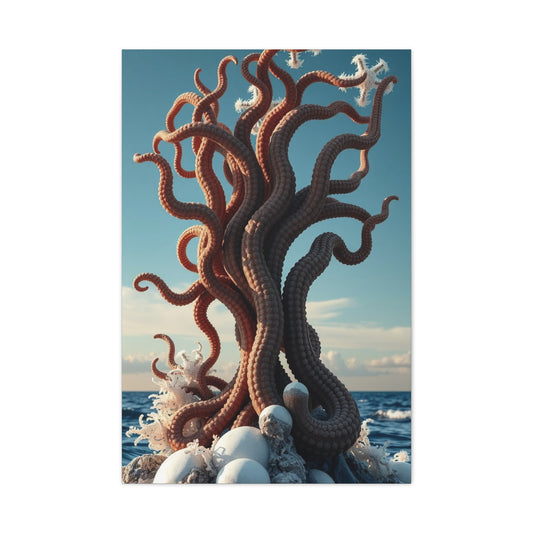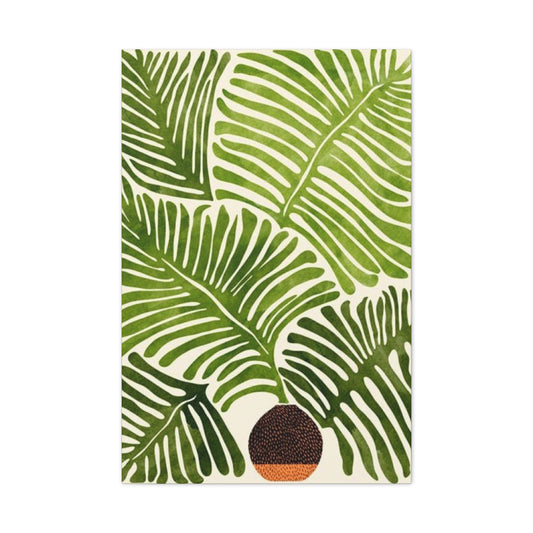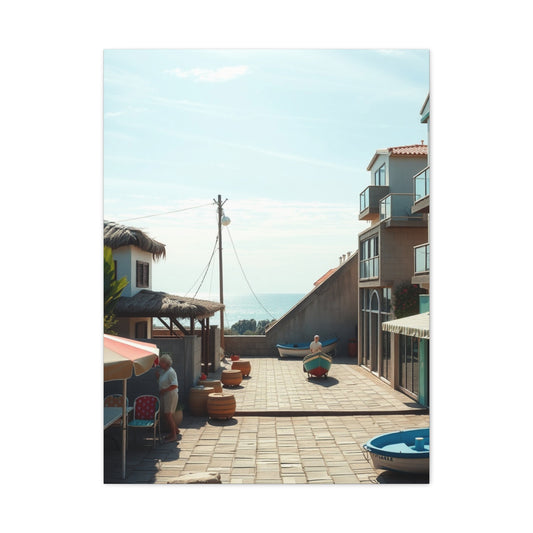With the rise of smartphone photography, photo editing apps have become an essential tool for photographers of all levels. These apps transform your smartphone into a complete photography studio, enabling you to edit your images directly on your mobile device. Gone are the days when editing photos was reserved for desktop software. With the best photo editing apps, you can perform sophisticated edits on your phone, from basic adjustments to intricate retouching and creative transformations.
Smartphone cameras have drastically improved over the years, and today, they offer some of the best photo quality, especially with the addition of advanced editing capabilities. Whether you’re a professional photographer looking to refine your shots or someone who enjoys creating content for social media, the right photo editing app can help elevate your images.
This guide will explore the best photo editing apps for both Android and iPhone users in 2025. Whether you're looking for an app for quick fixes, artistic enhancements, or professional-grade editing, this list offers a variety of options that cater to different needs.
Our Top Photo Editing App Picks
Before diving into the categories of photo editing apps, let’s explore some of the best apps available. These recommendations offer a combination of powerful features, intuitive interfaces, and versatile editing tools that will appeal to a wide range of users.
Adobe Lightroom Mobile: A Comprehensive Guide for Photo Editing
Available for: Android & iPhone
Adobe Lightroom Mobile stands as one of the most robust and well-regarded photo editing apps in 2025. It is part of Adobe’s Creative Cloud suite, a suite known for its exceptional tools used by professionals across various industries. Lightroom brings the same powerful editing features to mobile devices, offering photographers of all skill levels a seamless and professional-grade editing experience on their smartphones. Whether you are an aspiring hobbyist or an experienced photographer, Lightroom Mobile has the necessary tools to enhance, retouch, and refine your images directly on your phone.
The mobile version of Lightroom essentially mirrors the capabilities of its desktop counterpart. It makes professional-level editing accessible without requiring a desktop or complex software. Whether you're adjusting the exposure, enhancing colors, or making advanced corrections, Lightroom provides all the tools you need to fine-tune every detail. But what truly sets Lightroom apart from many other photo editing apps is its impressive set of features, the ability to work with RAW files, and the intuitive, easy-to-use interface.
Features of Adobe Lightroom Mobile
Adobe Lightroom Mobile offers a wide range of features that cater to different levels of photography expertise. The app is designed to enhance your photos while keeping the editing process simple, making it ideal for both beginners and seasoned professionals. Here’s a breakdown of some of the standout features:
1. Basic Editing Tools
For most photographers, the basic tools in Lightroom Mobile are more than enough to perfect their images. These tools include the ability to crop, rotate, and straighten your photos. The app also offers fine-tuned exposure adjustments, allowing you to brighten or darken your image precisely. Lightroom also includes a wide range of color correction tools that let you modify the temperature, tint, vibrancy, and saturation of your photos.
You can also adjust the shadows, highlights, whites, and blacks in your images to add depth and detail, bringing out the finer nuances of your photo. These tools alone can elevate an image from good to great, providing a straightforward way to make your photos pop.
2. Presets for Quick Edits
One of Lightroom Mobile’s most user-friendly features is its collection of presets. These are pre-designed filters or adjustments that apply a particular look or style to your photos in a single tap. For those who don’t want to spend time manually editing each image, presets are an excellent shortcut. You can choose from a wide range of professional presets, or even create your own custom ones based on your personal editing style.
Presets in Lightroom Mobile are an invaluable time-saver, especially for those who need to apply consistent edits across a series of photos. You can easily apply the same preset to multiple images, ensuring a cohesive look for your entire portfolio or social media feed. The ability to experiment with and customize presets is what makes Lightroom a versatile app that can be used for both creative and technical editing.
3. Advanced Tools with Premium Subscription
While the free version of Lightroom Mobile provides a solid foundation of editing tools, the premium version opens up even more powerful features. With a premium subscription, you gain access to advanced tools like geometry corrections, which allow you to fix distortion and perspective issues in your photos. This is especially useful for architectural photography or images where you want to correct the alignment of lines and angles.
The premium version also includes masking tools, which enable you to make precise adjustments to specific areas of an image. This allows for targeted edits, such as brightening a shadowed area or adjusting the color in one section of your photo while leaving the rest intact. This feature makes Lightroom Mobile incredibly powerful for detailed and professional-level edits.
4. RAW Support
One of the biggest advantages of Lightroom Mobile is its ability to work with RAW files. RAW files are high-quality images that retain all the original data captured by your camera’s sensor, providing more room for editing than JPEGs. Lightroom Mobile allows you to import and edit RAW photos, making it ideal for photographers who want to retain as much detail as possible in their images. You can adjust exposure, white balance, and other settings without losing image quality, which is a key feature for professional photographers who need to preserve the integrity of their work.
This feature also makes Lightroom Mobile an excellent tool for editing images shot on DSLR or mirrorless cameras, not just smartphone photos. Many photographers prefer to shoot in RAW for the flexibility it provides in post-production, and Lightroom Mobile ensures they can edit those images with the same power and precision as on a desktop computer.
5. Syncing Across Devices
One of the standout features of Adobe Lightroom Mobile is its seamless integration with Adobe’s Creative Cloud. If you're already a Creative Cloud subscriber, Lightroom Mobile can sync your photos across devices, allowing you to start editing on your phone and finish the process on your desktop. This feature is a game-changer for professionals who need to work on their photos across multiple devices and maintain consistency in their edits.
This syncing capability also ensures that your photos and edits are safely stored in the cloud, so you can access them anytime, anywhere, without worrying about losing your work. Lightroom Mobile’s ability to sync images and edits across devices is another reason why it remains one of the most popular photo editing apps for photographers.
6. User-Friendly Interface
Despite its professional-grade capabilities, Lightroom Mobile maintains an easy-to-navigate interface. The app is designed with simplicity in mind, so users can quickly get accustomed to its functions, even if they are new to photo editing. The layout is intuitive, with sliders for making adjustments and clearly labeled tools for easy access. Whether you’re a beginner looking to make simple enhancements or an experienced photographer using advanced features, Lightroom Mobile’s user-friendly interface ensures a smooth experience.
Why Choose Lightroom Mobile?
There are many reasons why Adobe Lightroom Mobile is one of the best photo editing apps available today. For one, it offers a combination of professional-grade editing tools and an intuitive user interface, making it accessible to photographers of all skill levels. Whether you need to perform basic touch-ups or make detailed, complex adjustments, Lightroom Mobile has the tools to meet your needs.
Another significant benefit of Lightroom Mobile is its ability to sync with Adobe’s Creative Cloud. This cloud synchronization allows you to easily move between devices and ensures that your images and edits are always accessible. Additionally, Lightroom's support for RAW files gives photographers the flexibility they need for high-quality, detailed edits, ensuring that their images retain the highest level of quality.
For those who want to experiment with different looks, Lightroom Mobile’s extensive collection of presets provides a simple way to enhance photos quickly and consistently. And for professional photographers who require more advanced editing tools, the premium subscription unlocks additional features such as masking, advanced geometry corrections, and detailed retouching tools, making Lightroom Mobile one of the most complete photo editing apps available.
Lightroom Mobile for Social Media Content Creation
While Lightroom is often associated with professional photographers, it’s also a powerful tool for social media users and influencers. The app’s range of filters and presets is perfect for creating a consistent aesthetic across your Instagram or other social media platforms. With Lightroom, you can edit photos to achieve a specific look, such as a light, airy style or a moody, dark theme, and apply it to all your photos to maintain a cohesive visual presence.
Additionally, Lightroom Mobile offers robust tools for batch editing. You can apply edits and presets to multiple images at once, which is incredibly useful for social media content creation when you need to maintain a consistent style across a large volume of photos.
Prisma Photo Editor: Transform Your Photos into Works of Art
Available for: Android & iPhone
In the ever-evolving world of mobile photography, Prisma Photo Editor stands out as a fun and unique tool that brings a creative twist to your images. Since its launch, Prisma has been revolutionizing photo editing by combining artificial intelligence (AI) with artistic filters that turn ordinary photos into stunning works of art. With the app’s ability to mimic the styles of famous artists such as Picasso, Van Gogh, and Munch, Prisma allows users to transform their photos into artwork reminiscent of some of the most iconic masterpieces in history.
Prisma quickly became a household name after it won the prestigious "App of the Year" award from the App Store in 2016. Over the years, it has continued to evolve, offering an ever-growing library of filters that replicate various painting techniques and artistic styles. But while Prisma is known for its artistic flair, it’s much more than just a one-trick pony. With powerful customization options, users can tweak their images and create compositions that are as unique as their imagination. Whether you are a casual user looking for fun filters or a creative professional wanting to experiment with new styles, Prisma provides a versatile platform for unleashing your creativity.
Artistic Filters and Creative Styles
One of the primary features that make Prisma Photo Editor so distinct is its expansive library of artistic filters. These filters are based on famous art styles, allowing users to turn their photos into works of art that resemble oil paintings, watercolors, sketches, and much more. Artists such as Picasso, Van Gogh, Edvard Munch, and Levitan have inspired many of Prisma’s filters, and the app continues to expand its range with new styles added regularly. This variety offers something for everyone, from users who want to add a classic touch to their images to those seeking more abstract and contemporary effects.
Unlike other photo editing apps that simply apply pre-made filters, Prisma uses advanced AI technology to analyze the content of your image and adapt the filter in a way that enhances the composition and lighting. This makes the final result feel more organic and visually appealing, giving you the ability to truly transform your photo into a stunning artistic rendition. Prisma is not just about applying a filter to an image; it’s about creating a whole new interpretation of your photo through art.
The app’s real-time processing feature is another highlight, allowing you to apply artistic filters instantly as you upload or take a photo. This gives you the freedom to experiment with various filters and instantly see how each one changes the mood and tone of your image.
Customization Tools for Precision Editing
While Prisma is primarily known for its artistic filters, the app also provides a range of powerful editing tools to help users fine-tune their photos before or after applying the artistic effects. These tools allow you to adjust essential image elements such as exposure, saturation, contrast, sharpness, and more. The app’s editing suite offers full control over the visual output, ensuring that users can personalize their photos to their exact specifications.
For example, you can adjust the exposure to brighten or darken your image, tweak the contrast to make the colors pop, or play around with the sharpness and clarity to enhance the finer details of your photo. The app also lets you fine-tune the saturation, allowing you to create more vivid or muted color schemes based on your preferences. Whether you're looking to make minor adjustments or completely transform the atmosphere of your photo, Prisma’s editing tools provide you with the flexibility to do so.
New Filters and Regular Updates
Prisma is continuously improving, and part of its appeal lies in the constant release of new filters. The app’s developers frequently update the library with fresh styles and techniques, ensuring that users always have access to new ways of editing their images. This commitment to innovation keeps the app engaging and ensures that it remains relevant to users who enjoy experimenting with new trends and artistic approaches.
For those who like to stay ahead of the curve, Prisma offers an exciting feature where users can preview upcoming filters before they are officially released. This gives the app’s community a chance to try out and provide feedback on new styles, making the app more interactive and collaborative. The ability to try new filters as they become available keeps Prisma users excited and inspired, offering them endless possibilities for creative exploration.
Free Version vs. Premium Subscription
Prisma offers both a free version and a premium subscription, allowing users to choose the option that best suits their needs. The free version provides access to a variety of artistic filters, and it includes basic editing tools like saturation and exposure adjustments. While the free version is excellent for casual users, the premium version unlocks a wealth of additional features and functionality.
One of the primary benefits of the premium subscription is access to higher resolution outputs. In the free version, photos are saved at a lower resolution, which may not be suitable for users who want to print or share high-quality images. The premium subscription also includes exclusive filters that are only available to paying users, offering even more creative options for enhancing your photos. Additionally, Prisma’s premium subscription offers the ability to remove ads, providing an uninterrupted editing experience.
For users who want to experience the full power of Prisma, the premium version is a worthwhile investment. However, the free version is still highly functional and offers a lot of value for those who are just getting started or want to use the app occasionally for fun edits.
Social Media Integration and Sharing
Prisma makes it easy to share your edited photos on social media platforms directly from the app. The app’s user-friendly interface allows you to quickly export your edited images to your social media profiles, including Instagram, Facebook, Twitter, and more. With its artistic filters and high-quality output, Prisma is particularly popular among social media influencers, photographers, and digital artists who want to share unique and eye-catching content with their followers.
The app also offers a community feature where users can share their edited images with others and get feedback or inspiration. This community-driven approach helps foster creativity and provides a space for users to showcase their work. If you’re looking for new ideas or want to see how others are using Prisma, the in-app community is an excellent resource for finding inspiration.
Why Choose Prisma Photo Editor?
Prisma Photo Editor is an ideal choice for users who want to take their photos beyond traditional editing and add a creative, artistic flair to their images. Whether you’re looking to transform a portrait into a colorful watercolor or turn a landscape photo into an impressionist painting, Prisma gives you the tools to bring your vision to life. The combination of powerful AI-driven filters, editing tools, and regular updates makes Prisma an incredibly versatile app for both casual users and more serious photographers who want to experiment with new artistic styles.
The app’s accessibility and ease of use make it perfect for all levels of photography enthusiasts, from beginners to experts. And with the addition of a premium subscription offering higher resolution output and exclusive filters, Prisma offers a complete solution for anyone looking to enhance their photos creatively.
Photoshop Camera: Fun, Creative Photo Editing for Everyone
Available for: Android & iPhone
In the realm of photo editing apps, Photoshop Camera offers a fun and unique experience that stands out from the rest. Unlike traditional Photoshop software, which is known for its powerful professional-grade tools, Photoshop Camera is designed with casual users and creative enthusiasts in mind. This app focuses on transforming your photos with fun, playful effects, allowing you to create stylish images in real-time. Whether you're capturing a selfie or a scenic landscape, Photoshop Camera brings a new level of creativity to your smartphone photography.
Photoshop Camera offers a straightforward, easy-to-use interface that is perfect for beginners or anyone looking for a quick and engaging editing tool. Its real-time filters and lenses, along with basic editing features, provide a fast and enjoyable way to enhance your photos. While it doesn't have the full suite of professional tools found in Adobe's other products, Photoshop Camera is an excellent choice for those who want to add flair to their photos with minimal effort.
Unique Lenses for Instant Creativity
One of the most innovative features of Photoshop Camera is its extensive library of lenses. Lenses are creative filters that can completely transform the look and feel of your photos in real time. These lenses are designed to apply dramatic effects that change the mood and style of your images as you take them. With a wide variety of lenses to choose from, you can instantly alter the lighting, color, and overall vibe of your photos.
The lenses in Photoshop Camera are not static filters; they actively interact with the content of your photos, adjusting to the composition and enhancing the image in ways that traditional filters can’t match. For instance, the app features lenses that add lighting effects, color shifts, or surreal transformations that make your photos look more like art. Some lenses even introduce motion blur or digital distortions that add a playful, almost cinematic touch to your photos.
The fun aspect of Photoshop Camera is that you can preview these effects while you’re shooting, allowing you to capture your photo with the lens already applied. This real-time interaction makes it easier to envision how your final image will look, removing the need for time-consuming post-processing. The app essentially brings the magic of Photoshop’s creative tools directly to your smartphone, allowing you to experiment with different styles and see the effects as you capture your image.
Basic Editing Features for Quick Fixes
While Photoshop Camera's primary focus is on creative lenses and artistic effects, it also includes a handful of essential photo editing tools that can help you make basic adjustments to your images. These tools allow you to crop, rotate, and adjust the color balance of your photos. Whether you need to straighten an image or correct the exposure, Photoshop Camera gives you the flexibility to make quick fixes.
Additionally, the app features simple enhancements like automatic corrections for brightness and contrast. These quick fixes are perfect for users who want to improve their photos without delving into complex editing. The easy-to-use sliders for adjusting brightness, saturation, and exposure make it simple to achieve a polished, professional-looking image with just a few taps.
For more precise editing, Photoshop Camera provides an option to tweak the image’s sharpness and clarity, allowing you to enhance details in your photos. While these editing options aren’t as advanced as those found in desktop photo editing software like Adobe Photoshop, they are more than sufficient for users looking to make light adjustments and quickly improve their photos.
Fun, Playful Effects with Minimal Effort
The key selling point of Photoshop Camera is its emphasis on fun, playful photo effects. The app is designed for users who want to add some creative flair to their images without having to invest a lot of time in complicated editing. It’s perfect for those who enjoy experimenting with visual effects and want to create eye-catching, shareable content for social media.
Photoshop Camera is ideal for quick edits, and its large selection of lenses makes it easy to create a diverse range of styles and looks. From subtle lighting adjustments to bold, dramatic transformations, the app allows you to bring your creative ideas to life instantly. The ability to apply effects in real-time while taking the photo ensures that you can capture exactly what you want without the need for excessive post-editing.
The app’s playful nature also makes it a great choice for users who like to have fun with their photos. Whether you're turning a selfie into a piece of digital art, enhancing your landscape photos with stunning lighting effects, or adding a retro vibe to your pictures, Photoshop Camera offers a wide variety of tools that can elevate your images in a matter of seconds.
Free to Use with Optional In-App Purchases
One of the most appealing aspects of Photoshop Camera is that it is completely free to download and use. You get access to a wide range of creative lenses and basic editing tools without spending a dime. This makes the app a great option for those who want to experiment with photo editing without committing to a paid subscription.
However, while the app is free, it does offer some in-app purchases for additional effects. These purchases can unlock more advanced lenses and filters, giving users access to an even broader selection of creative tools. These optional purchases are ideal for users who want to further enhance their editing capabilities and explore additional artistic effects.
Despite the availability of in-app purchases, Photoshop Camera remains a highly functional and enjoyable tool without any cost. For casual users and those who enjoy experimenting with creative effects, the free version offers more than enough features to create stunning photos.
Integration with Adobe’s Ecosystem
As part of the Adobe family, Photoshop Camera integrates seamlessly with other Adobe products. If you're an Adobe Creative Cloud subscriber, you can easily import photos from your other Adobe apps, making it simple to continue editing across multiple platforms. This integration allows you to work with your images on a larger scale if you want to fine-tune them in more advanced tools like Adobe Photoshop or Lightroom.
While Photoshop Camera is designed for quick, creative edits, the integration with Adobe's ecosystem ensures that you can expand your workflow as needed. This is particularly useful for users who want to start with a fun, easy-to-use app and then transition to more professional editing when required.
Ideal for Social Media Creators
Photoshop Camera is a great tool for social media creators, influencers, and anyone looking to share their photos online. Its creative lenses and fun effects are perfect for creating engaging, visually striking content that stands out in a crowded social media landscape. Whether you're posting to Instagram, Snapchat, or Facebook, Photoshop Camera provides a fast and easy way to add a creative twist to your photos before sharing them.
The app’s real-time editing feature makes it a great tool for taking photos in the moment and immediately posting them online. It’s designed to help users create content on the fly without worrying about complicated edits. If you want to add some flair to your social media posts or create content that looks more polished, Photoshop Camera offers a quick and enjoyable solution.
Best Free Photo Editing Apps in 2025: Enhance Your Photos Without Spending a Dime
For those who want to enhance their photos without the cost of premium subscriptions, there are plenty of high-quality free photo editing apps that offer powerful tools. These apps cater to both beginners and experienced photographers, allowing users to achieve professional-looking results without breaking the bank. Whether you're editing a quick selfie or perfecting a landscape shot, these free apps provide all the necessary features to turn your photos into stunning works of art. Here's a closer look at some of the best free photo editing apps in 2025, each offering unique features and tools that allow users to make the most of their photography.
VSCO: The Film-Like Filter App
Available for: Android & iPhone
VSCO has become one of the most popular free photo editing apps in 2025, particularly for users who enjoy the classic, analog look of film photography. Known for its impressive collection of film-like filters, VSCO allows users to recreate the nostalgic aesthetic of old-school film cameras, offering an alternative to the digital crispness commonly found in modern photography.
VSCO’s free version offers a variety of manual editing tools, including exposure adjustments, contrast control, and saturation tweaks, allowing you to refine your photos in subtle ways. The app also makes it incredibly easy to apply presets with a single click. For photographers looking to create a cohesive and consistent look across their images, VSCO’s film-inspired filters are perfect for establishing a signature style.
In addition to its creative editing tools, VSCO has a vibrant community where users can share their photos. This is a great feature for those who want to get feedback or simply showcase their work. While the free version provides plenty of tools, users can also upgrade to the premium version for access to more advanced filters and editing features. Despite this, the free version remains highly capable for those who want to create high-quality images without spending money.
Snapseed: Comprehensive Editing Made Simple
Available for: Android & iPhone
Snapseed, developed by Google, is another standout photo editing app that continues to remain one of the most comprehensive free photo editing apps available. It’s ideal for both beginners and experienced photographers who want a powerful yet easy-to-use photo editing suite on their mobile devices.
Snapseed excels in offering a wide range of editing tools, from basic functions such as cropping, rotating, and adjusting the image’s brightness and contrast, to more advanced features like selective adjustments, lens blur, and healing tools. What sets Snapseed apart is its ability to adjust specific areas of the image. The selective adjustment tool lets you make changes to particular areas of the photo without affecting the entire image, giving you the flexibility to enhance key details and create a more polished result.
The app’s intuitive interface ensures that users can quickly understand how to apply these tools, even if they’re new to photo editing. Snapseed is a favorite for those who want an all-in-one solution for photo enhancement, making it easy to achieve professional-looking edits with minimal effort. With its robust set of editing tools and user-friendly design, Snapseed is a must-have app for anyone serious about improving their mobile photography.
TouchRetouch: Effortless Object Removal
Available for: Android & iPhone
TouchRetouch is the perfect app for anyone looking to remove unwanted objects or imperfections from their photos. One of the most unique features of TouchRetouch is its ability to automatically detect and remove unwanted elements from photos using AI. This makes the process incredibly easy and effective, even for users who may not have experience with more advanced editing software.
Whether it’s a stray object in the background of a landscape photo or an imperfection in a portrait, TouchRetouch allows you to remove distractions with just a few taps. The app’s intuitive interface makes it simple to erase unwanted items, and the results are often seamless. It’s especially useful for people who need to clean up images quickly for social media, presentations, or professional work.
Although the free version of TouchRetouch provides access to basic tools, the premium version unlocks additional features, such as more advanced retouching options and enhanced functionality. The ability to remove elements without affecting the rest of the image is a game-changer, making TouchRetouch one of the top apps for quick, hassle-free photo retouching.
Canva: A Powerful Editing and Design Tool
Available for: Android & iPhone
While Canva is primarily known for its graphic design capabilities, it has evolved into a powerful photo editing suite in recent years. Canva allows users to design stunning social media posts, flyers, posters, and much more. Along with its design tools, Canva provides a solid range of photo editing features, making it an excellent option for those looking to create visually appealing content quickly.
With Canva’s photo editing suite, you can adjust brightness, contrast, and saturation, as well as apply filters and effects. The app also includes tools for adding text overlays, stickers, and frames, making it an ideal choice for people who want to enhance their photos and add design elements in one place. Canva’s ease of use is another major draw, as it simplifies the design and editing process into an intuitive, drag-and-drop experience.
Canva’s free version provides access to most of the essential tools, but users who want access to premium templates, graphics, and stock images can opt for the paid version. However, even with the free version, Canva is an excellent choice for anyone looking to enhance their photos and create eye-catching social media content.
Pixlr: Flexibility and Control for Detailed Edits
Available for: Android & iPhone
Pixlr is another versatile and user-friendly photo editing app that allows you to make both quick edits and more detailed enhancements. The app offers a range of advanced features like layers, masking, and lasso tools, which are perfect for users who want more control over their edits. These tools allow for more precise editing, making Pixlr a solid choice for users who need flexibility and advanced options.
Pixlr’s intuitive interface makes it easy to access these powerful features, while still keeping things simple for users who just want to make basic adjustments. For example, Pixlr allows you to apply filters and effects, crop, resize, and sharpen your photos, all with ease. It also includes options for adding text, frames, and overlays, which can be helpful for those creating content for social media or design projects.
Pixlr is free to use, but it also offers some paid features that unlock more advanced editing tools and additional effects. Whether you want to make quick fixes or dive into detailed image manipulation, Pixlr offers the tools to make your photos stand out.
Best Apps for Photo Retouching
Retouching photos, especially portraits, is one of the most common photo editing tasks. If you want to smooth skin, brighten eyes, or remove blemishes, the following apps are excellent choices for retouching:
-
Airbrush: Airbrush is designed specifically for portrait retouching, allowing users to remove blemishes, whiten teeth, and smooth skin with ease. It also includes tools for reshaping facial features, giving you complete control over the final result.
-
FaceTune 2: FaceTune 2 is a popular app for portrait enhancement. It offers a variety of tools for improving facial features, such as reshaping the face, adjusting lighting, and enhancing details like eyes and lips. FaceTune 2 is intuitive, making it easy to achieve professional-level retouching.
-
FixThePhoto Editor & Retouch: This app provides a blend of automated and manual retouching tools, making it an excellent option for those who want top-tier results. It’s a great choice for users who need professional-level edits for portraits or selfies.
These apps allow you to retouch portraits quickly, enhancing the overall appearance without overdoing it, maintaining a natural and polished look.
Best Apps for Enhancing Clarity
Blurry photos are a common problem, but clarity-enhancing apps can help salvage those images. Here are some of the best apps for improving photo sharpness and structure:
-
Snapseed: Snapseed's “Details” tool allows you to sharpen and enhance the structure of your photos. It’s perfect for improving the overall clarity of your images, whether they were taken in low light or are slightly out of focus.
-
PIXLR: PIXLR's sharpening tool offers sliders that let you adjust the sharpness and clarity of your photos. It’s easy to use and provides quick results.
-
Lightroom Mobile: Lightroom’s masking sliders enable you to sharpen specific areas of your image, giving you more control over which parts of your photo are enhanced.
These apps make it easy to enhance the clarity of your photos, even if they were taken under less-than-ideal conditions.
Conclusion: Best Photo Editing Apps for 2025
Choosing the best photo editing app ultimately comes down to your specific needs and preferences. Whether you're a professional photographer looking for advanced editing tools or someone who enjoys experimenting with fun filters, there are plenty of apps that can help you achieve your desired results.
Mobile photo editing apps have come a long way, offering features that rival desktop software. They give you the flexibility to edit photos on the go and unleash your creativity without the need for a computer. From free apps like Snapseed and VSCO to professional-grade tools like Adobe Lightroom, there’s a photo editing app for every photographer.
As you explore different apps, consider your editing style and needs, whether it’s basic touch-ups, retouching, enhancing clarity, or adding artistic effects. The variety of apps available ensures that you’ll find the perfect fit to elevate your photos in 2025. With these tools at your fingertips, your smartphone can become an indispensable tool for creating stunning images.