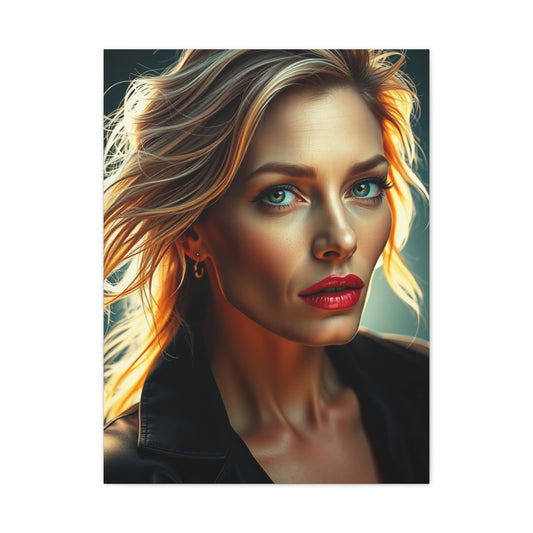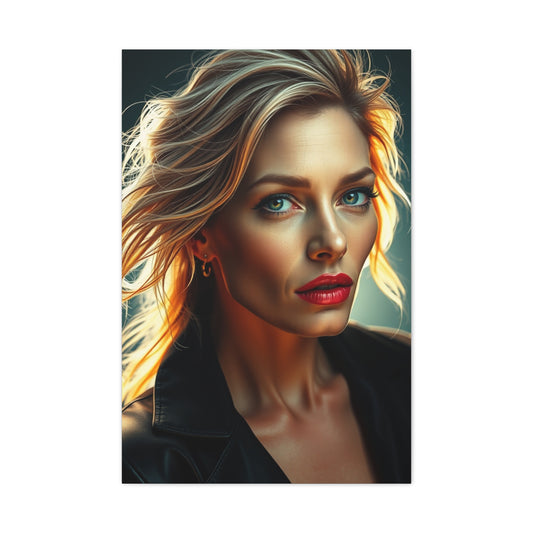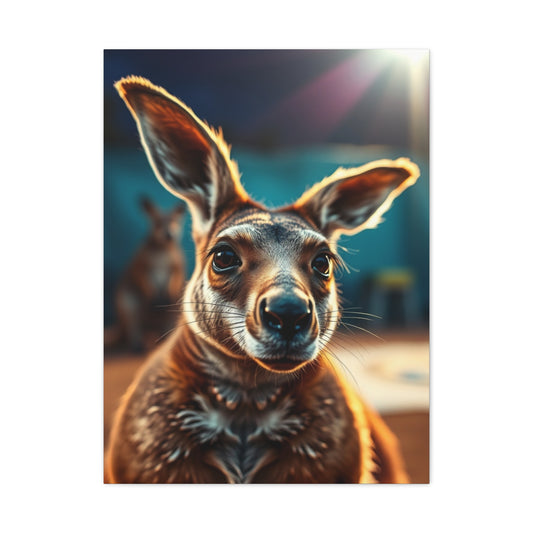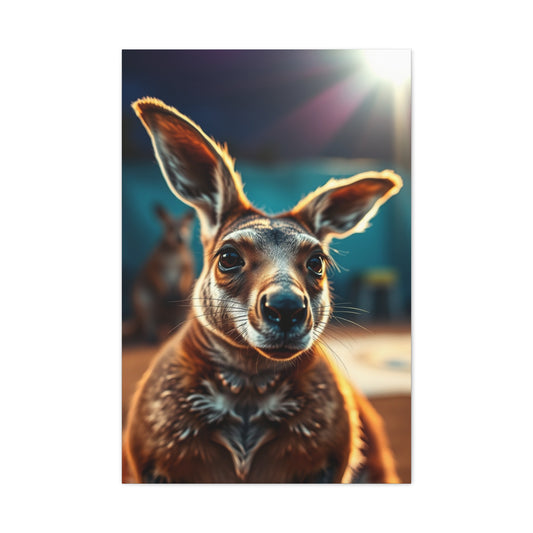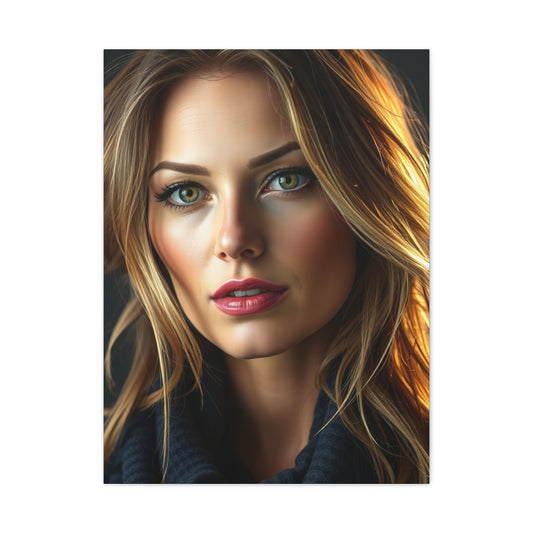In today’s visually driven world, photography is no longer confined to galleries and print publications. It’s found in every corner of the internet—on blogs, social media platforms, corporate websites, and mobile applications. For photographers and digital artists, this evolving landscape offers an exciting opportunity to monetize their work through stock photography platforms such as Shutterstock. Becoming a Shutterstock contributor provides a pathway to earning passive income by licensing your content to businesses, publishers, advertisers, and educators around the globe. Whether you're a professional photographer, a graphic designer, or a hobbyist with an eye for compelling visuals, Shutterstock allows you to reach a worldwide audience and generate income from your creative output. Let’s explore everything you need to know—from signing up and uploading your first images to maximizing earnings and understanding legal obligations—so you can confidently embark on your stock photography journey.
What Is a Shutterstock Contributor and Why Does It Matter?
Shutterstock is one of the most prominent online marketplaces for high-resolution stock content. With a vast catalog of images, illustrations, vector art, and video footage, the platform serves millions of users seeking content for everything from advertising campaigns to editorial features. As a contributor, you become part of this dynamic ecosystem by submitting original media that customers can license for their own use. Unlike exposure-driven platforms that allow users to download content for free, Shutterstock operates on a royalty-based model. This means contributors receive payment each time their content is licensed or downloaded. The platform serves as a digital storefront where your work is available 24/7 to clients across countless industries. Your submissions could end up enhancing marketing collateral, digital advertisements, printed brochures, online courses, or even TV productions. Every download offers not only a financial reward but also global reach and recognition as a visual creator.
Getting Started on Shutterstock: Account Creation for Aspiring Contributors
Entering the world of stock photography as a contributor on Shutterstock is one of the most accessible ways to begin monetizing your creative talent. Shutterstock is a well-established platform with a massive global user base that is constantly searching for fresh, high-quality content. If you're a photographer, videographer, or illustrator looking to expand your audience and earn passive income, creating a Shutterstock Contributor account is a simple and streamlined process.
Unlike many creative marketplaces that involve complex onboarding or exclusive agreements, Shutterstock welcomes contributors from around the world with no entry fees, minimum portfolio sizes, or long-term commitments. This inclusive model makes it an ideal starting point for creators at any skill level—from hobbyists and students to full-time professionals.
Before you begin uploading content, the first step is creating your contributor account. This section outlines everything you need to know about setting up your profile, accessing your contributor dashboard, and preparing to build a profitable portfolio.
The Step-by-Step Process to Join the Shutterstock Contributor Platform
To register as a contributor, visit the official Shutterstock Contributor sign-up page. The platform will prompt you to enter your full legal name, a valid email address, and a display name, which serves as your public-facing identity on the platform. You may choose to use your actual name or a creative alias that reflects your brand or artistic identity.
After submitting your basic information, Shutterstock will send a verification link to your registered email. Clicking this link confirms your email address and activates your contributor account. At this stage, you gain full access to your Shutterstock Contributor Dashboard—a centralized hub where you can upload images, manage content, monitor analytics, and track your earnings over time.
Unlike traditional art galleries or freelance platforms, Shutterstock does not evaluate you based on a portfolio review or prior credentials. This means you can start uploading content immediately after registration, regardless of your background or experience level. This is a key reason the platform is popular among emerging creators who are still building their reputation and body of work.
Once your account is active, it's advisable to take a few moments to personalize your profile. Add a profile image, write a short bio, and include links to your personal website or social media pages if available. While optional, these details can help establish credibility and attract clients who may wish to license more of your work in the future.
Exploring the Contributor Dashboard and Preparing for Uploads
The Contributor Dashboard is your command center on Shutterstock. It provides a user-friendly interface for all key functions, including uploading media, adding metadata, submitting files for review, and accessing statistics about your sales performance. The dashboard is optimized to work on both desktop and mobile devices, making it easy to manage your submissions from virtually anywhere.
From the main dashboard panel, you'll find navigation options to review your content, earnings, portfolio insights, and contributor resources. You can access real-time analytics, view your most-downloaded files, track trends in buyer behavior, and stay informed about seasonal or industry-specific content needs.
Before you begin uploading media, it’s important to understand Shutterstock’s content guidelines. Images must be submitted in JPEG format with a minimum resolution of 4 megapixels. Video content should be in MOV or MP4 format, between 5 and 60 seconds in duration. Vector files must be compatible with Adobe Illustrator version 8 or 10 and submitted in EPS format.
The platform also distinguishes between editorial and commercial use. Commercial submissions must be free of copyrighted logos, recognizable faces without model releases, and private property without proper authorization. Editorial content, on the other hand, may include real-life scenes with identifiable people or brands but must be clearly labeled and used for journalistic or documentary purposes only.
Having this information in mind before you start uploading will save time and reduce the likelihood of rejections. Shutterstock has strict standards to maintain quality and legal compliance, so it’s best to prepare your files accordingly.
Once your files are ready, you can upload them through the Dashboard interface. The process includes entering a title, selecting two relevant categories, choosing the usage type, and adding up to 50 keywords to optimize discoverability. Metadata is essential for helping clients find your work, so invest time in writing accurate and meaningful tags that reflect the content, subject, mood, and setting of each asset.
Why Shutterstock’s Account System Works for Creators Worldwide
What sets Shutterstock apart is its accessibility and global approach. Creators from almost every country can sign up, and the platform supports multiple languages and currencies. This open-door model allows photographers in rural regions, students in developing nations, and urban professionals alike to showcase their work to a global audience and earn income without traditional barriers.
There is no requirement to maintain exclusivity, which means you can license your content on multiple platforms simultaneously. This is advantageous for freelancers and artists aiming to diversify their revenue streams. You maintain full rights to your images, videos, and illustrations, giving you complete control over your creative portfolio.
Another notable advantage of the Shutterstock account system is the availability of contributor resources. These include tutorials, keyword tools, trend reports, and community forums. The platform regularly updates its Shot List, which outlines high-demand topics and seasonal themes. These insights are invaluable for contributors who want to create relevant content and stay ahead of buyer trends.
Once you begin uploading regularly, you’ll notice patterns in what performs well. The Contributor Dashboard will help you analyze which subjects or styles generate the most downloads, enabling you to refine your creative strategy over time.
The payment system is equally transparent. Shutterstock pays contributors monthly, as long as they meet the minimum threshold of 35 dollars. Earnings can be received via PayPal, Payoneer, or Skrill, offering flexible options that are accessible to creators around the world. If your monthly earnings fall below the threshold, the balance rolls over until you reach the minimum payout amount.
For those seeking additional convenience, the Shutterstock Contributor app allows you to manage your account on the go. You can upload media, edit titles and tags, track earnings, and even receive push notifications about approvals or sales directly to your smartphone.
Shutterstock’s infrastructure is designed to support both casual users and serious professionals. Whether you’re uploading a few images each month or hundreds every week, the platform offers the tools and scalability you need to grow as a contributor.
Accepted File Formats for Shutterstock Contributors
When submitting your creative work to Shutterstock, it’s important to adhere to the platform’s technical requirements to ensure successful uploads and maximize the visibility of your portfolio. Shutterstock supports a diverse array of media types, making it an ideal space for photographers, videographers, and illustrators who want to market their content to a broad commercial audience.
Each format has its own specifications that must be followed closely. For still photography, files must be in JPEG format. The resolution should not fall below 4 megapixels, which ensures that the image maintains clarity across various uses such as web design, print, and advertising. As an example, an image that is 2000 x 2400 pixels meets this threshold, while something like 1200 x 1600 pixels would not qualify and will likely be rejected during the upload process. The maximum allowable image size is 50 megapixels, which gives contributors a generous range for high-quality submissions.
For those working in video production, Shutterstock allows uploads in MOV and MP4 formats. Clips must be between 5 and 60 seconds in duration, with high production value and clear focus. Stock video is commonly used for short commercials, tutorials, social media promotions, and presentations, so maintaining a crisp and engaging visual narrative is essential.
Vector artwork is another accepted format, particularly suited for designers and illustrators. Vectors must be submitted as EPS files and must be compatible with Adobe Illustrator version 8 or 10. These scalable graphics are often used for infographics, icons, templates, and printables, making them highly sought-after by marketers and businesses in need of adaptable visuals.
In addition to commercial assets, Shutterstock welcomes editorial content. Editorial images document real-world events, people, locations, and objects that may contain recognizable branding or individuals without model releases. These must be clearly labeled as editorial and are meant for use in news articles, educational blogs, and non-commercial publications.
Technical Specifications and Metadata Guidelines
A common point of confusion for new contributors is the distinction between resolution and file size. Resolution, measured in megapixels, refers to the dimensions of an image and directly affects its sharpness and usability. File size, measured in megabytes, refers to how much storage space the image occupies. Shutterstock requires a minimum of 4 megapixels in resolution but does not impose a strict minimum for file size as long as quality is preserved. However, files that are over-compressed and lack detail may still be rejected even if they meet resolution requirements.
Once your files are ready and meet the platform’s criteria, the next step is to upload them through the Shutterstock Contributor Dashboard. This user interface allows you to manage all of your submissions efficiently, but one of the most critical parts of the process is adding the correct metadata.
Every image or video must include the following elements:
A descriptive title that accurately reflects the content of the file. Titles should be specific, avoid keyword stuffing, and communicate the subject clearly. For example, “Sunset over coastal cliffs with crashing waves” is more effective than a vague label like “Nature.”
Two categories that help Shutterstock organize your content within their vast library. Categories might include topics like business, education, architecture, animals, or food, depending on what your content depicts. Accurate categorization helps clients find your work faster.
Up to 50 keywords that describe the visual elements, setting, mood, and themes of the content. Keywords can include objects (e.g., bicycle, mountains), actions (e.g., cooking, hiking), locations (e.g., Venice, Sahara), emotions (e.g., joy, solitude), and concepts (e.g., teamwork, innovation). These are crucial for search engine visibility within the Shutterstock database.
Shutterstock offers a keyword suggestion tool that uses artificial intelligence to recommend relevant tags based on your uploaded image. While helpful, it's important to review these suggestions and customize them to improve accuracy. You want your content to surface in search results when a client enters related terms, and generic or unrelated keywords will only reduce your content’s chances of being found and downloaded.
The time and precision you invest in crafting metadata directly impact how searchable and sellable your content becomes. Even the highest-quality photo or video won’t perform well if it isn’t easily discoverable by potential buyers.
Quality, Compliance, and Submission Tips
Beyond formatting and tagging, Shutterstock applies strict quality control to all uploads. Submissions are reviewed by a team of moderators who assess each file’s technical attributes and content compliance. Factors they evaluate include sharpness, exposure balance, noise levels, focus, and overall composition. Content that appears blurry, over-processed, underexposed, or contains visible sensor dust is likely to be rejected.
When uploading content featuring people, private locations, or copyrighted material, you must understand the platform’s legal requirements. For commercial licensing, images must be free of any recognizable faces or branded items unless you have appropriate releases. A model release is needed for any identifiable person, and a property release is required for private property or artwork that is clearly distinguishable. For minors, a guardian-signed minor release form must be included. Shutterstock provides downloadable release templates for contributor convenience.
Editorial submissions offer some leniency in this area, but even those must adhere to ethical standards. They should accurately represent reality, avoid heavy manipulation, and be labeled correctly. Mislabeling commercial work as editorial—or vice versa—can lead to rejections or contributor account issues.
Another aspect to consider is the subject matter of your submissions. Shutterstock’s buyer base is global and diverse, so creating a wide range of content can improve your chances of making consistent sales. In addition to conventional topics like landscapes or food, try exploring less saturated niches such as healthcare, sustainability, remote work, inclusive communities, or digital technology.
You may also want to align your content with seasonal trends and global events. Shutterstock releases a monthly Shot List, outlining in-demand topics and themes based on current and forecasted trends. Reviewing these can provide inspiration and help you stay ahead of market demand.
To boost efficiency when uploading multiple files, Shutterstock allows batch submissions and metadata copying. This means you can apply common tags and descriptions to similar content types, which helps streamline your workflow while maintaining accuracy.
Finally, it’s important to be consistent. Regularly uploading new content signals to Shutterstock’s algorithm that your portfolio is active, which may improve your search ranking and visibility among potential buyers. Aim to update your portfolio on a weekly or bi-weekly basis to keep it fresh and dynamic.
Navigating the Shutterstock Review Process with Confidence
One of the key stages of contributing to Shutterstock is undergoing the platform’s content review process. This step ensures that only high-quality, relevant, and legally compliant media enters the Shutterstock marketplace. For new contributors, this stage might seem intimidating, but understanding how it works and what reviewers look for can significantly increase your approval rate over time.
Once your content—be it a photo, vector, or video clip—has been uploaded and properly tagged with metadata, it is queued for review. Every submission is inspected by Shutterstock’s internal moderation team, which evaluates whether the file meets technical and legal standards. These reviewers are trained professionals who follow consistent guidelines to maintain the integrity and usability of Shutterstock’s massive content library.
It’s important to remember that Shutterstock operates on a global scale, with a diverse clientele ranging from marketing agencies and web developers to publishers and designers. To meet these users' expectations, the platform enforces strict criteria on all media uploads, making the review process a vital part of the contributor experience.
What Shutterstock Reviewers Are Looking For
The review process begins once you hit the submit button after adding metadata to your file. Shutterstock reviewers analyze several core aspects of each submission, focusing on both the technical execution and the context of the content. Here are the primary factors they assess:
Image or Video Quality: The technical quality of a file is often the first criterion. Reviewers check for correct exposure, image sharpness, proper color balance, and minimal noise or grain. Images that are underexposed, blurry, oversaturated, or suffer from poor lighting are commonly rejected. For videos, stable camera movement, clear focus, and clean transitions are equally essential.
Composition and Framing: The way a subject is composed within the frame affects its appeal and usability. Reviewers look for strong visual composition, with balanced elements and proper alignment. Distracting backgrounds, poor cropping, or unnecessary empty space may lead to a file being declined.
Legal and Ethical Compliance: One of the most common reasons for rejection involves legal concerns. If your image contains recognizable individuals, brands, artwork, or private property, you must provide signed model or property releases unless the image is submitted as editorial. Editorial content must be marked appropriately and used only for non-commercial purposes such as news reporting or commentary. Failure to mark files correctly or include required documentation can lead to removal or account warnings.
Content Relevance and Marketability: Even if a photo is technically perfect, it may still be rejected if it lacks commercial appeal. Reviewers consider whether the content is likely to be used by buyers. Low-demand or repetitive themes, cliché concepts, or poorly styled scenes may not make the cut. Shutterstock values originality and market relevance, so it’s important to contribute content that offers real visual storytelling or supports trending needs.
File Specifications: Each file must meet Shutterstock’s technical requirements, such as minimum resolution (4 megapixels for images) and correct file format (JPEG for photos, MOV/MP4 for video, EPS for vectors). Files that are too small, overly compressed, or incompatible will be rejected automatically before they even reach human reviewers.
Metadata Accuracy: The reviewers also briefly evaluate metadata such as titles, keywords, and categories. While it won’t typically cause rejections unless grossly misleading, poor keywording can reduce discoverability. It's in your best interest to be accurate and concise, avoiding irrelevant tags or generic language that doesn’t describe your content well.
Timelines, Feedback, and Handling Rejections
The typical review window ranges between 24 and 72 hours. However, Shutterstock states that the process can occasionally take up to five business days, especially during high-volume periods or holidays. That said, in most cases, experienced contributors with a history of accepted files often see their uploads approved within a day.
Once the review is complete, you’ll receive a notification outlining the status of your submission. If your content is approved, it will be published immediately to your Shutterstock portfolio and made available to potential buyers. Rejected files will appear in your dashboard with specific reasons cited by the reviewer.
Common rejection messages include:
-
Poor lighting or exposure
-
Noise or grain
-
Artifacts or compression issues
-
Intellectual property violations
-
Focus issues or motion blur
-
Similar content already available in the library
Use these notes constructively. Each reason provides insight into what can be improved. You can rework rejected images—adjusting exposure, removing noise, cropping differently—and then resubmit them for a new review. Repeating the same mistakes, however, can lead to persistent rejections and may affect the visibility of your portfolio or standing as a contributor.
Don’t be discouraged by early rejections. Even seasoned photographers receive them occasionally. What matters is how you interpret the feedback and evolve your submissions accordingly. As you refine your techniques and develop an understanding of Shutterstock's preferences, your approval rate will improve naturally.
To minimize the chances of rejection, do the following before each submission:
Zoom in at 100% to inspect image quality
Check focus across the entire frame
Ensure your image or footage tells a clear visual story
Eliminate brand names or watermarks
Use noise reduction and sharpening sparingly
Double-check that your file meets minimum resolution requirements
It’s also helpful to explore the Contributor Resources section on Shutterstock. They regularly publish tips, quality benchmarks, and tutorials to help artists improve submission success.
Tips to Improve Approval Rate and Build a Strong Portfolio
Gaining approval on Shutterstock becomes easier as you build a portfolio that reflects consistency, quality, and market demand. Reviewers begin to recognize reliable contributors, and over time, your files may pass through the process more efficiently.
Start by studying popular contributors and bestselling images in your niche. Pay attention to framing, lighting, and subject matter. Understanding what clients are actively purchasing helps guide your creative direction and minimizes guesswork.
Upload a variety of content, both in style and subject. A diversified portfolio appeals to a broader customer base and increases your chances of earning downloads. While it’s tempting to focus on passion projects, also consider what is in commercial demand—like workplace scenarios, health and wellness themes, diverse communities, remote work setups, and lifestyle imagery.
Also, consider submitting content that aligns with upcoming seasons, holidays, and global events. Shutterstock’s monthly Shot List is an invaluable tool that highlights trending topics and themes buyers are searching for. By anticipating demand, you boost your chances of approval and success.
Don’t rush the metadata stage. Take the time to create unique, descriptive titles and relevant keywords. Think like a buyer. What words would someone type to find your image? The more accurately your content is labeled, the more visible it becomes.
Lastly, remain patient and consistent. Building a strong, profitable portfolio on Shutterstock doesn’t happen overnight. Every rejection is an opportunity to grow. Use each review cycle as feedback, refine your craft, and let your quality speak for itself.
Understanding Shutterstock Contributor Earnings: A Realistic Look at Royalties
One of the most critical aspects for anyone considering contributing to Shutterstock is understanding how you actually get paid for your creative work. Unlike traditional freelance photography gigs or commissioned illustrations, earning money on Shutterstock operates through a royalty-based system. This model rewards contributors every time their content—whether images, videos, or illustrations—is downloaded by a customer.
Earnings from Shutterstock are not fixed per item. Instead, they are influenced by several variables, including your contributor level, the type of content licensed, and the kind of license the buyer chooses. This dynamic system can be extremely beneficial over time, especially for those who consistently upload high-quality, in-demand content and gradually build a substantial portfolio.
To make the most out of Shutterstock and earn consistently, it's essential to understand how their royalty structure works, what you can expect in terms of real-world earnings, and how to optimize your portfolio for better financial performance.
The Royalty Structure and Contributor Levels Explained
Shutterstock uses a performance-based tiered royalty system, meaning the more downloads your content receives over the course of a calendar year, the higher your royalty rate will be. Each download counts toward your annual total, and every contributor begins at Level 1 on January 1st of each year, regardless of their past performance. This ensures a fair reset and allows everyone an equal opportunity to climb the ranks based on current activity.
Here is a breakdown of Shutterstock's contributor royalty tiers:
Level 1: 15% for 0–100 downloads per year
Level 2: 20% for 101–250 downloads per year
Level 3: 25% for 251–500 downloads per year
Level 4: 30% for 501–2,500 downloads per year
Level 5: 35% for 2,501–25,000 downloads per year
Level 6: 40% for more than 25,000 downloads per year
Your royalty rate applies to every file sold at your current tier level. Once you move up, your earnings per download will immediately reflect the higher percentage for the rest of the year. At the beginning of the next year, your level resets, and you must build it up again through new sales.
The actual amount of money you earn per download depends on what type of license the buyer purchases. Shutterstock offers different pricing plans and licenses to its users—such as standard licenses for basic commercial use, and enhanced licenses for broader usage rights including print distribution or product resale. Sales made through on-demand or subscription plans may also generate different earnings. Typically, standard downloads might earn contributors anywhere from $0.10 to $1.50 per sale, while enhanced license purchases can bring in significantly higher payouts, sometimes in the range of $20 to $100 or more per file.
Videos usually offer higher royalty payments than still images, with earnings from single downloads often starting at a few dollars and reaching up to several dozen dollars depending on license type and file quality. Therefore, including diverse media formats in your portfolio is a smart strategy for boosting income potential.
Monthly Payouts and Minimum Thresholds
Shutterstock issues payments to contributors on a monthly basis. However, you will only receive your earnings if you meet or exceed the platform’s minimum payout threshold, which is currently set at $35. This means if you only generate $20 in a particular month, that amount will remain in your contributor balance until you accumulate at least $35. Once the threshold is reached, you will be paid during the next payment cycle.
You have several options for receiving your earnings. Shutterstock supports global payment methods, including PayPal, Payoneer, and Skrill. Each service has its own processing time and transaction policies, so contributors can choose the option that best suits their needs. These methods are widely accessible and offer a seamless way to access funds regardless of your geographic location.
Shutterstock generally processes monthly payments between the 7th and the 15th of each month for the prior month’s earnings. To ensure a successful transaction, contributors must ensure their payment account details are correctly entered in the dashboard and that all tax and identification forms are properly submitted and approved.
It is also important to understand that taxes may be withheld from your earnings depending on your country of residence and the applicable tax treaties in place. Shutterstock provides a dedicated section in the Contributor dashboard where you can fill out the necessary tax forms (such as the W-8BEN for non-U.S. residents) to ensure correct processing and minimize withholding where possible.
Maximizing Your Royalties Through Smart Content Strategy
While Shutterstock’s royalty rates may seem modest at first glance, the real earning power lies in volume and relevance. The more assets you have available for sale, the greater your chances of consistent downloads. This is why many top contributors focus on building large, diverse portfolios over time.
Uploading regularly is one of the most effective ways to increase your earnings. Fresh content often performs better because it aligns with current design trends, technology, seasonal needs, and consumer behavior. Shutterstock’s algorithm also tends to favor newer uploads, making it more likely for your recent files to appear higher in search results.
Variety is also critical. Don’t limit your portfolio to only one subject or style. Instead, offer a mix of content such as lifestyle photography, business-themed imagery, abstract textures, landscapes, food shots, health and wellness scenes, and cultural diversity representations. This increases your visibility across different search categories and expands your potential customer base.
In addition to uploading frequently and diversifying your themes, pay close attention to keywording. The keywords you assign to your content help buyers discover your work in search results. Use a blend of specific and general terms, include synonyms, and think from the perspective of someone searching for an image like yours. Tools built into the Shutterstock Contributor platform can suggest keywords, but manual refinement always improves discoverability.
Take advantage of Shutterstock’s contributor resources. The Shot List and Creative Briefs offer monthly insight into trending topics, seasonal events, and in-demand concepts. Producing content that fits these themes not only increases the chances of approval but also enhances the likelihood of downloads.
Finally, analyze your sales data. The Shutterstock dashboard allows you to see which images or videos are your top performers. Use this information to identify patterns and replicate your success by producing similar or related content. Understanding what sells gives you a powerful edge over randomly uploading files without direction.
Using Analytics to Improve Performance
One of Shutterstock’s most helpful tools is its built-in analytics dashboard. This allows you to monitor your sales, revenue, top-performing assets, and the geographic location of your customers. It even breaks down downloads by time period and file type. Understanding this data helps you make informed decisions about what to shoot or create next. For instance, if your travel images from Southeast Asia are selling better than your street photography, that may be a cue to upload more from that category. Shutterstock also provides a Shot List, a monthly guide featuring trending topics and high-demand content areas. This tool helps contributors stay ahead of market trends, plan seasonal content, and anticipate client needs before they peak.
License Types and Legal Requirements for Contributors
Shutterstock offers multiple licensing options to buyers. The Standard License covers use in websites, presentations, and some print materials. It has limitations on distribution volume and resale. The Enhanced License allows broader usage, including large-scale print runs, merchandising, and commercial advertising. Contributors receive higher royalties for Enhanced License downloads. Before listing content under commercial or enhanced licenses, you must ensure it does not infringe on personal rights or intellectual property. For instance, if an identifiable person appears in your image, you must upload a model release form signed by the subject. For minors, a minor model release is required with a parent or guardian’s signature. If your image includes recognizable private property, artwork, or branded items, a property release form is mandatory. Failure to provide proper documentation may result in rejection or account flags. All required release forms can be downloaded directly from Shutterstock’s platform and must be filled out accurately.
Managing Your Portfolio with the Shutterstock Contributor App
To make the submission process even more convenient, Shutterstock offers a Contributor app for iOS and Android. This app allows you to upload images directly from your mobile device, edit metadata, track downloads, and view your earnings in real-time. Many mobile photographers use this app in conjunction with photo editing apps like Lightroom Mobile. This allows for a quick, on-the-go workflow where images can be captured, retouched, and uploaded within minutes—all without needing a desktop computer. For travel photographers or content creators who shoot frequently on their phones, the Contributor app is a game-changer that supports spontaneity and efficiency.
Making the Most of Your Stock Photography Journey
While stock photography is unlikely to deliver overnight success, it offers long-term benefits for those who treat it strategically. Some contributors start earning just a few dollars a month, while others eventually generate substantial passive income by growing a diverse, high-quality portfolio. Here are some actionable tips to help you succeed. Diversify your subjects and include a wide range of topics like business, family, technology, food, nature, and abstract concepts. Think globally by uploading images that reflect cultural diversity and international settings. Edit professionally using tools like Lightroom or Photoshop to enhance image quality while maintaining realism. Upload consistently to keep your portfolio fresh with regular submissions. Stay trend-aware by using Shot Lists and analytics to anticipate buyer demand and align your content accordingly. As with any creative business, success depends on persistence, quality, and adaptability.
Final Words: Is Shutterstock the Right Platform for You?
For anyone looking to transform unused photos or creative projects into an additional income stream, Shutterstock provides an accessible, respected, and global marketplace. It’s ideal for photographers, illustrators, and videographers interested in earning money from their art without high upfront costs or complex licensing requirements. While it won’t make you rich overnight, it does offer something equally valuable—creative freedom combined with financial potential. With dedication, thoughtful strategy, and an eye for marketable content, you can build a portfolio that not only brings in income but also broadens your reach as a visual storyteller. Whether you're seeking supplemental income or simply want your work seen by a larger audience, becoming a Shutterstock contributor is a smart, scalable step in your creative career.