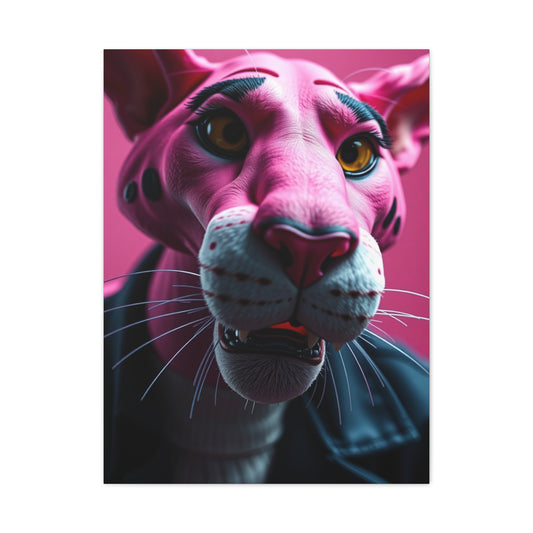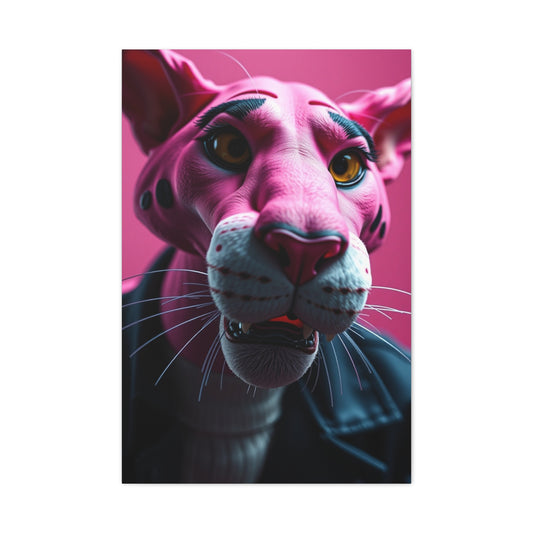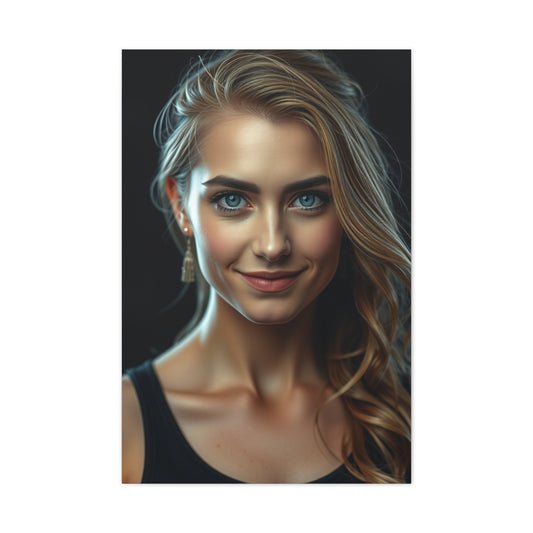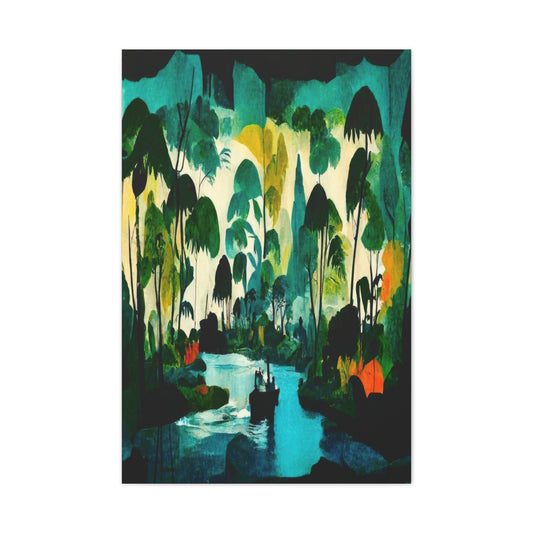As digital content continues to dominate, designers and creators are constantly seeking tools that allow flexibility without the burden of expensive software. Many artists and hobbyists look for free alternatives to Photoshop that still deliver professional-grade results. With the rapid advancement of technology, 2025 has brought an impressive lineup of free tools that cater to both beginners and seasoned designers. Whether it’s for editing images for social media, professional portfolios, or personal projects, the need for accessible, high-quality editing software has never been more critical. Some creators also turn to inspiration sources to explore creative boundaries, much like those who explore Mona Lisa reimagined collection to push artistic interpretations beyond traditional boundaries.
GIMP as a Powerful Free Photoshop Alternative
GIMP, short for GNU Image Manipulation Program, remains one of the most robust free options available. With an open-source foundation, GIMP allows full customization through plugins, filters, and scripts. Advanced features such as layer masks, color correction, and image retouching make it comparable to paid software. Users appreciate the active community, which offers tutorials and tips that enhance productivity. For those exploring the creative side of home decor, GIMP can help craft visuals inspired by unique design ideas similar to transform your bathroom into a stylish sanctuary unique art, translating artistic visions into practical designs.
The core value of these projects lies in their ability to inspire curiosity and dialogue. Unlike traditional media, experimental digital projects often blur the lines between creator and audience, inviting participants to engage, manipulate, or co-create. This collaborative dynamic transforms passive viewers into active contributors, redefining the very concept of authorship. By incorporating real-time data, AI, sensors, or interactive elements, these projects challenge users to question the boundaries between the virtual and physical worlds, prompting reflection on technology’s role in shaping perception, identity, and social dynamics.
Canva’s Role in Simplified Graphic Design
Canva has evolved from a simple design tool to a fully-featured graphic suite. It appeals to marketers, bloggers, and social media managers who need intuitive interfaces without extensive technical knowledge. Templates, drag-and-drop features, and cloud collaboration make it highly effective for content production. Many designers leverage Canva to experiment with visual storytelling, just as photographers reference the top 20 boudoir photography blogs to spark creativity in 2025 to elevate their personal style and composition techniques. Canva provides the freedom to explore layouts and graphics without the steep learning curve of Photoshop.
Technical innovation is inseparable from conceptual ambition in experimental digital work. Emerging tools—ranging from artificial intelligence and machine learning to augmented reality and procedural generation—enable creators to explore previously impossible ideas. However, technology alone is not enough; the most impactful projects integrate concept and medium seamlessly, using digital tools to amplify meaning rather than merely demonstrate technical skill. Whether it’s an interactive VR environment that responds to emotions or a generative artwork that evolves with audience input, successful experimental projects require a balance of technical expertise, creativity, and thoughtful design.
Photopea for Browser-Based Editing
Photopea is unique because it runs entirely in the browser, requiring no installation and offering compatibility with PSD files. This is particularly valuable for designers who switch between devices or need to make quick edits on the go. Its interface mirrors Photoshop closely, making transitions seamless for users familiar with Adobe’s ecosystem. Those working on visual projects inspired by landscapes or artistic prints can integrate Photopea in their workflow, similar to the appeal of soaring silhouette canvas, capturing dramatic compositions in a digital format.
Equally important is the mindset behind these projects. Experimental creators embrace risk, iteration, and ambiguity. They understand that failure is not a setback but a vital part of the process, revealing new directions and insights that conventional approaches might overlook. This openness fosters innovation, allowing creators to redefine norms, challenge expectations, and explore unconventional aesthetics. Moreover, these projects often serve as laboratories for ideas that later influence mainstream media, design practices, and technological applications, demonstrating their broader cultural and practical impact.
Krita’s Strength in Digital Painting
Krita has emerged as a favorite for digital artists focusing on illustration and concept art. Unlike other Photoshop alternatives, Krita offers specialized brushes, textures, and stabilizers for smooth strokes. Artists appreciate its animation support and high-level customization of brushes. Creative enthusiasts can explore color palettes and compositions inspired by natural motifs, much like those seen in monarch butterflies collection, translating vibrant patterns into digital canvases. Krita’s open-source nature allows for experimentation without financial constraints, making it perfect for both learning and professional projects.
It demands a willingness to question norms, explore emerging technologies, and engage audiences in unexpected ways. These projects transform digital media from a static tool into a dynamic space for exploration, interaction, and storytelling. By embracing experimentation, creators not only expand the possibilities of their own practice but also contribute to a broader culture of innovation, inspiring audiences, peers, and future generations to think differently about technology, art, and human experience. Ultimately, experimental digital projects remind us that the future of creativity lies in exploration, risk-taking, and the fearless pursuit of the unknown.
Inkscape for Vector Graphics
For projects emphasizing vector graphics, Inkscape stands out as an essential tool. Its support for SVG files, advanced path editing, and node manipulation make it ideal for logos, icons, and scalable artwork. Designers often incorporate reference photography and visual inspiration to guide their digital creations. Inkscape can be a critical asset for conceptualizing visuals similar to soho chic panorama print, translating panoramic ideas into sharp, scalable designs. Its open-source accessibility ensures that anyone, from students to professional designers, can explore high-level vector work without subscription costs.
Pixlr for Quick Online Editing
Pixlr offers a fast, online solution for photo editing, providing both Pixlr X for beginners and Pixlr E for more advanced users. It supports layer editing, filters, and essential adjustment tools that streamline the editing process. Social media managers and bloggers can efficiently create posts without heavy software installations. Inspiration for creative edits often comes from art-centric explorations, similar to the way enthusiasts look at top photo printing apps to use in 2025 iPhone Android to understand the latest trends in image presentation and output. Pixlr’s simplicity and effectiveness make it a favorite for on-the-go edits.
Paint.NET for Lightweight Yet Effective Editing
Paint.NET has been recognized as a lightweight alternative for Windows users who want core Photoshop features without complexity. Its layer support, blending options, and plugin ecosystem make it suitable for routine image enhancement. Many designers prefer Paint.NET for small to medium-scale projects, particularly when workflow speed is crucial. Just as curated collections like starlit legacy series inspire unique compositions, Paint.NET encourages creativity while maintaining efficiency and accessibility.
Learning Resources for Free Photoshop Alternatives
Mastering free alternatives requires dedication and practice. Platforms like YouTube, forums, and blogs provide tutorials ranging from beginner basics to advanced techniques. Users can also find niche resources tailored to creative aesthetics, such as 7 stylish sunmica wardrobe designs to transform your room, which provide inspiration for translating home design concepts into visual content. Consistent learning and experimentation help users replicate professional-level effects while working entirely with free tools.
Mastering free Photoshop alternatives is no longer a distant dream. With the growing accessibility of digital tools like GIMP, Krita, Paint.NET, Photopea, Inkscape, and Pixlr, creatives of all skill levels can produce professional-quality work without spending a dime. However, the availability of these tools is just the first step. To truly harness their potential, dedicated learning resources—tutorials, forums, video guides, and documentation—play a pivotal role in shaping skill development, building confidence, and expanding creative possibilities. These resources allow beginners to learn foundational techniques while offering advanced users the opportunity to explore nuanced workflows, intricate effects, and specialized applications.
Combining Multiple Tools for Maximum Efficiency
Many professionals combine several free alternatives to maximize their creative output. For instance, GIMP or Photopea for heavy editing, Canva for layouts, and Krita for illustration can collectively replace a full Photoshop workflow. Strategic use of these tools mirrors the way curated collections, such as sovereign skull vignette, combine textures, lighting, and composition to produce a cohesive aesthetic. By understanding each software’s strengths, users can achieve professional results without costly subscriptions.
Future of Free Photoshop Alternatives
As technology progresses, these free alternatives are expected to become more powerful, with features approaching those of premium software. Integration with AI, enhanced collaboration, and cross-platform support are trends likely to define 2025 and beyond. For creatives, this evolution means unrestricted access to advanced tools, fostering experimentation and innovation. Just like exploring unique visual inspirations such as mona lisa reimagined, designers can push the boundaries of digital art and graphic design without financial limitations. The rise of accessible, high-quality free tools ensures that creativity remains boundless in the coming years.
The landscape of learning resources for free Photoshop alternatives is diverse and robust. Online tutorials provide step-by-step guidance, helping users understand both core functions and advanced features. Video platforms like YouTube host countless channels dedicated to free software, making it easier to follow along with real-time demonstrations and practical examples. Forums and community-driven platforms, such as Reddit and official software boards, allow users to ask questions, share projects, and gain insights from experienced peers. These communities are particularly valuable because they provide problem-solving support, creative inspiration, and updates on the latest features or plugins, fostering a sense of collaboration and shared growth.
Exploring Modern Free Photoshop Alternatives
The demand for free Photoshop alternatives continues to rise as more creators seek professional-grade tools without paying subscription fees. These alternatives now offer sophisticated features rivaling premium software, allowing seamless editing, retouching, and creative expression. Many users find inspiration in real-world aesthetics to enhance their digital projects. For example, visual enthusiasts often explore the money collection to understand the interplay of colors, textures, and layouts in everyday design, applying similar principles to their digital edits. Such inspiration can fuel creativity while working with tools like GIMP, Photopea, and Canva, demonstrating that free alternatives are now versatile enough for professional outcomes.
Affinity Photo and Advanced Editing Techniques
Affinity Photo has made a strong mark as a free or low-cost alternative capable of complex photo manipulations. Its raw image processing, HDR merging, and panorama stitching allow users to achieve precise professional results. Combining these tools with creative experimentation enables designers to push boundaries beyond conventional digital projects. Artists can reference techniques from vibrant versatile phthalo pigments essential to understand color intensity and blending in ways that enhance visual storytelling. Affinity Photo’s precision and performance make it ideal for users who need advanced editing without the overhead of Photoshop.
Corel PaintShop Pro for Seamless Workflow
Corel PaintShop Pro offers a robust environment for both photo editing and graphic design, supporting layers, masks, and detailed color correction. It is often chosen for its balance between professional features and accessibility for beginners. Integrating inspiration from real-world designs, like bathroom door designs blending style functionality, helps users understand spatial composition, texture, and subtle contrasts, which can translate into striking digital compositions. PaintShop Pro allows for efficient workflow management, making it a favorite among creators juggling multiple projects.
Darktable for Photographers
Darktable is a free alternative tailored to photographers, offering non-destructive editing and raw image support. It excels in color correction, masking, and organizing extensive photo libraries. Photographers often turn to curated imagery for inspiration, similar to stately drive tapestry, capturing grandeur and depth in visual compositions. With Darktable, users can refine their photographic edits while maintaining creative freedom, bridging the gap between free software and premium professional tools.
Documentation and user manuals are equally essential. Comprehensive guides offered by software developers or open-source communities detail every tool, shortcut, and function, enabling users to explore features independently. For those who thrive on structured learning, online courses and workshops—some free, some freemium—offer organized curricula that build skills progressively. These resources often combine practical exercises with theoretical explanations, reinforcing understanding and boosting confidence. Furthermore, downloadable project files and templates allow learners to experiment in a hands-on manner, bridging the gap between theory and practice.
Pixlr Advanced Features
Pixlr’s online interface has grown increasingly sophisticated, offering a browser-based solution with layer editing, adjustments, and essential effects. Its dual platforms, Pixlr X and Pixlr E, cater to both beginners and more advanced users. Designers can experiment with creative visual storytelling inspired by iconic portraiture, such as stellar explorer portrait, using it to understand lighting, shading, and focal points in their own work. Pixlr’s accessibility and speed make it a versatile option for quick yet polished results.
PhotoScape X for Efficient Image Editing
PhotoScape X provides a user-friendly interface with capabilities for batch processing, RAW conversion, and collage creation. Its lightweight design makes it appealing for creators seeking a balance between simplicity and functionality. Just as enthusiasts admire dynamic collections like monkey d luffy series to study character dynamics and expressive visuals, PhotoScape X allows designers to experiment with forms, motion, and emphasis in digital projects. The software’s intuitive layout encourages creative exploration without overwhelming users.
Another crucial aspect of learning free Photoshop alternatives is adaptability. While each program has its unique interface and toolset, many core principles—layers, masks, selection tools, and color correction—translate across platforms. By leveraging tutorials and guides that highlight these similarities, users can quickly transfer skills from one program to another. This cross-compatibility not only accelerates learning but also empowers users to select the most suitable tool for each creative project, whether for digital painting, photo retouching, vector design, or web graphics.
Learning to Mix Free Tools
Combining multiple free alternatives can unlock creative potential by leveraging each program’s strengths. For instance, Affinity Photo or Darktable can handle heavy edits, while Canva or Pixlr can support layout design and rapid prototyping. Users may draw conceptual inspiration from designs like transform your bathroom into a spa inspired sanctuary to create immersive digital experiences that balance harmony and contrast. Understanding how different platforms complement each other maximizes output without resorting to costly software solutions.
Learning Resources for Skill Enhancement
Free Photoshop alternatives are only as effective as the knowledge behind their use. Online tutorials, forums, and creative communities provide guidance for beginners and advanced users alike. Visual inspiration, such as 7 ways brass door handles antique charm, can help users understand texture, contrast, and pattern, which can be translated into digital projects. Combining learning with experimentation ensures continuous skill improvement while remaining fully within free platforms.
Ultimately, free Photoshop alternatives democratize creativity, but their true power emerges when combined with effective learning resources. These tools, paired with tutorials, communities, and structured courses, provide a comprehensive environment for skill-building and artistic exploration. They enable users to overcome barriers, refine techniques, and produce work that rivals paid software. Whether you are a beginner seeking to experiment or a professional looking to diversify your workflow, leveraging these learning resources ensures that technical limitations never hinder creative ambition.
Integrating Vector and Raster Workflows
Some free alternatives focus on raster images, while others, like Inkscape, support vector graphics. Understanding how to integrate both types of designs can elevate digital projects. Using references like street symphony elegance helps users grasp rhythm, perspective, and structure in their compositions. By strategically combining raster and vector workflows, designers can produce more complex, versatile, and polished results while relying solely on accessible free software.
The Future of Free Photoshop Alternatives
The landscape of free editing software is evolving rapidly. AI-powered features, improved cross-platform support, and enhanced collaborative tools are expected to dominate 2025 and beyond. Creative professionals can experiment freely, guided by visual inspiration, as seen in collections like stride elegance tableau, which demonstrate the importance of composition, balance, and color harmony. The ongoing refinement of free tools ensures that artistic potential remains unhindered by software cost, opening new opportunities for experimentation, innovation, and professional-quality output.
The Evolution of Free Photoshop Alternatives
Digital creativity has evolved rapidly, offering a wide range of free Photoshop alternatives that allow users to produce professional-level designs without financial constraints. As visual content continues to dominate online spaces, creators require tools that are both powerful and accessible. The new generation of free software includes GIMP, Krita, Photopea, and several emerging platforms, all designed to support layered editing, advanced filters, and illustration capabilities. Visual inspiration is often drawn from creative collections such as the monkey collection, where dynamic expressions and energy can inform digital compositions. Understanding how to translate physical or illustrative inspirations into digital formats is key to maximizing the potential of these free tools.
Mastering Raw Image Editing
Raw images offer unparalleled flexibility, providing full control over color grading, exposure adjustments, and post-processing. Free alternatives like Darktable and RawTherapee are perfect for handling RAW files, allowing creators to preserve quality while enhancing detail. Users who explore in-depth tutorials, such as understanding raw image files digital photography, gain insights into workflow optimization, histogram manipulation, and non-destructive editing. This understanding not only improves the quality of photographs but also equips designers with the knowledge to replicate complex editing techniques across multiple free platforms. By mastering raw workflows, creators can achieve results that rival premium software.
Integrating Traditional Art Techniques
Blending traditional art knowledge with digital tools creates a richer creative palette. For example, learning how to properly fill and maintain oil paint tubes, as explored in beginners guide filling oil paint tubes, teaches concepts of color mixing, layering, and consistency that are directly applicable in digital painting. Programs like Krita and GIMP allow brush customization and texture simulation, replicating traditional media digitally. By applying traditional art methods, users can achieve more authentic results, bridging the gap between physical painting and digital innovation. This integration fosters a deeper understanding of visual balance, composition, and color theory.
Photopea for Seamless Online Editing
Photopea remains a cornerstone for creators who need Photoshop-like features without installation. Its browser-based interface supports PSD files, layer masks, and advanced filters. Designers often take inspiration from vibrant and striking collections, such as striking pop euphoria, to study bold colors, composition, and emotional impact. Photopea’s versatility allows users to mimic complex effects, experiment with gradient overlays, and refine imagery in ways that were previously only achievable with premium software. This accessibility encourages experimentation and rapid iteration for digital creators.
By investing time in tutorials, community engagement, and practical exercises, users can unlock the full potential of these tools, expand their skill sets, and confidently produce high-quality digital art and design. In an era where creativity should be accessible to all, the combination of free software and comprehensive learning resources empowers anyone to explore, innovate, and excel in digital creation.
Canva for Accessible Graphic Design
Canva has expanded its capabilities far beyond basic templates. Designers can now work on multi-layered projects, integrate vector elements, and collaborate in real time. Inspiration from curated visual displays like stylish vibrant display helps users explore color harmony, layout symmetry, and dynamic focal points. Canva’s intuitive tools empower creators with minimal technical knowledge, allowing them to translate complex ideas into visually appealing digital projects. Its collaborative environment also supports team projects, making it suitable for both personal and professional endeavors.
Krita for Digital Painting Excellence
Krita has become the go-to free alternative for illustrators and concept artists. Its extensive brush library, animation support, and customizable workspace make it ideal for expressive, detailed artwork. Users often draw inspiration from natural and abstract designs, such as monstera plant collection, to experiment with organic shapes, textures, and lighting. The combination of traditional painting techniques with digital innovation allows creators to push artistic boundaries and develop distinctive visual styles. Krita’s open-source nature ensures ongoing updates and community-driven enhancements.
Creative Inspiration from Contemporary Art
Artistic exploration fuels digital innovation. Studying collections like exploring space memory emotion Melanie Viola provides insights into emotional composition, spatial awareness, and thematic depth. Free Photoshop alternatives allow these concepts to be translated into digital works through layered edits, selective color adjustments, and blending modes. By engaging with contemporary art, designers develop a nuanced understanding of visual storytelling, enabling them to evoke emotion and create impact with digital creations.
Experimental Uses of Free Software
Free software is not limited to conventional editing. Creators can experiment with unconventional formats, such as underwater visuals or immersive installations. Tutorials like using canvas prints underwater installation inspire innovative approaches to digital display, encouraging exploration of texture, lighting, and perspective. Software like Photopea, Krita, and GIMP can simulate such experimental environments, giving artists the flexibility to create unique and compelling visual experiences entirely digitally. This experimental mindset drives originality and creative growth.
Combining Multiple Free Platforms
Professional results often require a combination of free tools. For instance, Krita can handle intricate illustrations, Photopea can refine layers, and Canva can structure layouts for presentation. Integrating inspiration from curated compositions, such as stylized harmony artwork, demonstrates how texture, symmetry, and color balance influence digital projects. By leveraging multiple platforms, creators can achieve polished results that rival traditional Photoshop workflows while maintaining a cost-effective approach.
The Future of Digital Creativity with Free Tools
The next frontier for free Photoshop alternatives involves AI integration, collaborative cloud features, and cross-platform optimization. By studying curated visual examples like stylized symphony canvas, creators can anticipate trends in composition, tonal harmony, and digital aesthetics. As these free platforms evolve, artists are empowered to explore new techniques, experiment with creative ideas, and produce professional-quality work without subscription costs. The democratization of digital creativity ensures that access to tools is no longer a barrier to artistic expression.
The Rise of Free Photoshop Alternatives in 2025
With the increasing demand for digital content creation, free Photoshop alternatives have become indispensable tools for creators seeking flexibility without high costs. These platforms now offer sophisticated capabilities including advanced layering, color correction, and illustration features. Artists often draw inspiration from striking visual collections such as the monster collection to explore dramatic forms, contrasts, and imaginative compositions. By studying such collections, creators can translate bold, fantastical elements into digital projects, pushing their work beyond conventional aesthetics while relying entirely on free software.
Optimizing Your Digital Workspace
Efficiency is key when working with free alternatives like GIMP, Krita, and Photopea. Understanding workspace customization, shortcut optimization, and workflow planning allows creators to achieve professional results. For example, exploring inspirational design trends from elevate your study room ambience can teach lessons in balance, harmony, and spatial arrangement. Applying these concepts digitally helps streamline project design, making the interface more intuitive and promoting a more productive creative process. Free alternatives are particularly valuable in enabling seamless experimentation without financial risk.
Learning from Classic Art
Even in the digital era, traditional art remains a powerful source of inspiration. By studying masterpieces like those highlighted in exploring Monet 10 iconic paintings, users can learn composition, lighting, color harmony, and emotional impact. Digital tools allow these lessons to be applied in new ways, such as recreating brush textures, experimenting with digital palettes, or constructing layered compositions that reflect the essence of classic works. Free Photoshop alternatives provide the necessary flexibility for these explorations, allowing users to integrate traditional art principles into contemporary digital projects.
Advanced Editing Techniques in Free Tools
Modern free tools like Affinity Photo, Darktable, and Paint.NET offer advanced editing capabilities that were once exclusive to premium software. They allow creators to manipulate color, contrast, and layers with precision. By incorporating visual inspiration from projects such as sublime abstraction artwork, designers can study abstraction techniques, dynamic composition, and experimental approaches to color that enrich digital creations. The ability to experiment freely encourages exploration of novel styles and innovative visual storytelling.
Photopea for Browser-Based Precision
Photopea continues to be a versatile solution for creators seeking Photoshop-like features without installation. Its layer support, filter options, and PSD compatibility make it suitable for professional workflows. Visual inspiration drawn from striking designs, such as sublime wing canvas, helps users understand the interplay of movement, symmetry, and tonal variation. Leveraging these elements digitally allows for complex compositions, transforming simple ideas into visually compelling results. Photopea’s accessibility ensures that creators can work efficiently across multiple devices.
Inspiring Natural and Wildlife Themes
Free Photoshop alternatives also empower creators to experiment with natural themes and wildlife subjects. By studying the moose collection, designers can explore scale, perspective, and environmental context, integrating realistic or stylized elements into digital projects. Programs like Krita or GIMP allow precise rendering of textures, lighting effects, and dynamic compositions inspired by wildlife photography. Engaging with nature-based visual references encourages experimentation with mood, depth, and contrast, fostering a richer understanding of visual storytelling.
Photography Tools and Free Software Integration
Photography remains a major field where free alternatives can rival premium software. Tools like Darktable and RawTherapee allow non-destructive editing of raw files, color correction, and advanced exposure adjustments. Understanding devices like intervalometers for creative photography teaches timing, long exposures, and motion capture techniques that can enhance digital compositions. Integrating photography knowledge with free editing software broadens the range of creative possibilities, producing results that are both technically precise and visually engaging.
Transforming Home and Office Aesthetics Digitally
Design inspiration is not limited to traditional subjects. Applying visual concepts from curated environments, such as top office ideas 2025 creative workspace, can help creators understand spatial composition, color schemes, and mood-setting. Free Photoshop alternatives allow users to digitally mock up interiors, experiment with design layouts, and explore textures before actual implementation. This approach merges digital artistry with practical design, demonstrating the versatility and power of free creative tools.
Learning from Subtle Visual Nuances
Even minimalistic designs offer profound lessons in digital creativity. Observing curated works like subtle elegance print teaches balance, restrained color use, and nuanced detail management. Digital tools allow creators to replicate subtle effects, experiment with gradients, and refine textures, emphasizing the importance of precision and intentionality in design. By practicing these subtleties within free software, users can develop a more sophisticated approach to digital composition and storytelling.
Pushing Boundaries with Experimental Digital Projects
Free Photoshop alternatives empower creators to push the boundaries of traditional design, integrating unconventional techniques, bold compositions, and mixed media experimentation. For instance, drawing inspiration from subversive splendor can encourage risk-taking in color, form, and abstract design elements. Using platforms like Photopea, Krita, and Canva, designers can explore uncharted digital territories, producing innovative, engaging, and professional-quality work without costly software. This experimentation ensures that creativity is limited only by imagination.
Experimental digital projects represent the cutting edge of creativity, blending technology, art, and human expression in ways that challenge conventional thinking. These projects push boundaries not just in aesthetics but in function, interaction, and perception, creating experiences that are immersive, thought-provoking, and often unpredictable. By exploring uncharted territories of digital media—whether through generative art, interactive installations, virtual reality, or algorithm-driven design—creators open doors to new forms of storytelling, engagement, and self-expression. What makes experimental work truly exciting is its refusal to conform; it thrives on exploration, iteration, and the willingness to fail and learn, ultimately fostering innovation in both art and technology.
Conclusion
As we step into 2025, the landscape of graphic design and photo editing continues to evolve, and free software options are becoming increasingly powerful and versatile. While Adobe Photoshop remains the industry standard, the six alternatives we’ve explored demonstrate that creative professionals, hobbyists, and beginners no longer need to rely solely on costly subscriptions to achieve professional-grade results. These free tools—ranging from feature-rich raster editors to intuitive vector-based software—provide a wide array of options for digital artists, photographers, and designers seeking flexibility, affordability, and functionality without compromise.
Each alternative brings its own unique strengths to the table. For instance, software like GIMP continues to impress with its extensive toolset, customizable interface, and strong plugin ecosystem, making it a reliable choice for those who need Photoshop-like features at no cost. Krita, meanwhile, excels for illustrators and digital painters, offering a natural brush engine and intuitive workflow that rivals even premium programs. Paint.NET caters to users seeking simplicity with powerful capabilities, striking a balance between accessibility and functionality. Meanwhile, Photopea delivers a browser-based solution that supports PSD files, making it perfect for quick edits without installation. Inkscape stands out for vector design, offering precise control over illustrations, logos, and scalable graphics, while Pixlr provides a fast and user-friendly editing experience ideal for casual designers and social media content creators.
One of the most compelling aspects of these free alternatives is their adaptability. They cater to diverse creative needs, from photo retouching and compositing to digital painting, graphic design, and vector artwork. Unlike traditional paid software, these programs empower users to experiment, learn, and grow their skills without financial barriers. For students, freelancers, or emerging creators, this democratization of creative tools is especially significant, enabling them to explore their craft, develop a portfolio, and maintain professional standards without hefty software costs.
It’s also important to recognize the growing importance of community and open-source development in the free software ecosystem. Many of these tools benefit from active communities that provide tutorials, plugins, and updates, ensuring the software continues to evolve alongside user needs. This collaborative environment not only enhances functionality but also offers invaluable learning resources, making it easier for newcomers to get up to speed and for experienced users to push the software to its limits.
Ultimately, choosing the right Photoshop alternative depends on your specific needs, workflow preferences, and creative goals. Whether you prioritize painting, photo editing, vector work, or lightweight efficiency, these free tools provide viable solutions without compromising quality. They demonstrate that accessibility and creativity can coexist, proving that high-caliber digital art and design are achievable without expensive subscriptions.
In conclusion, the free Photoshop alternatives highlighted here offer a diverse and robust toolkit for 2025, empowering creatives to explore, innovate, and produce professional-quality work. By leveraging these programs, users can overcome financial constraints, embrace flexibility, and remain at the forefront of digital creativity. Whether you are a seasoned designer, an aspiring artist, or someone looking to edit photos casually, these tools exemplify how free software can meet and, in some cases, exceed expectations, making professional-grade creative expression accessible to everyone.