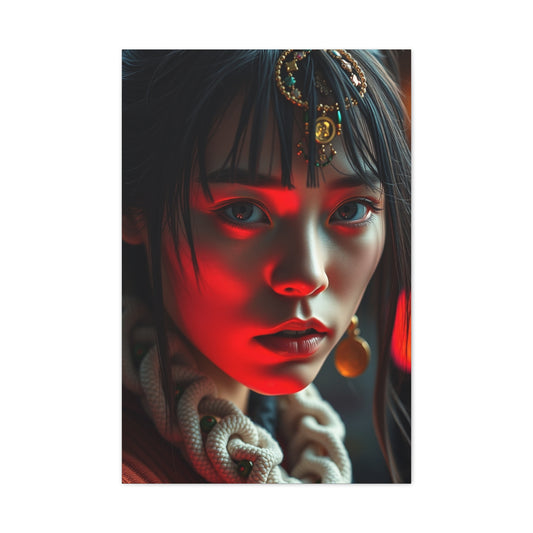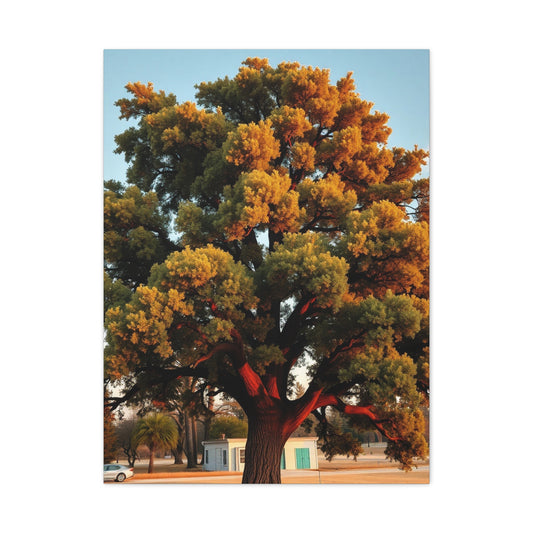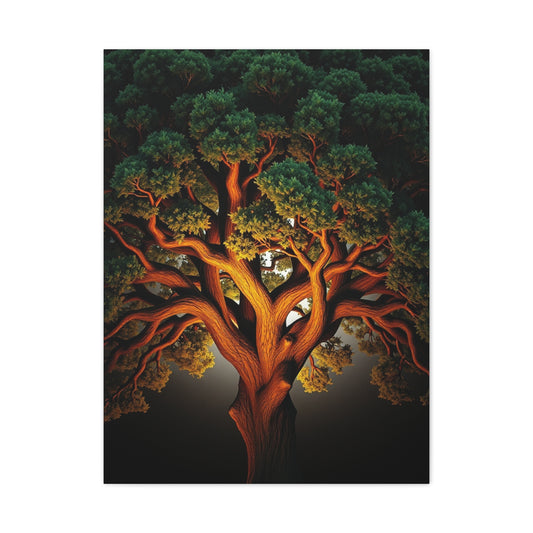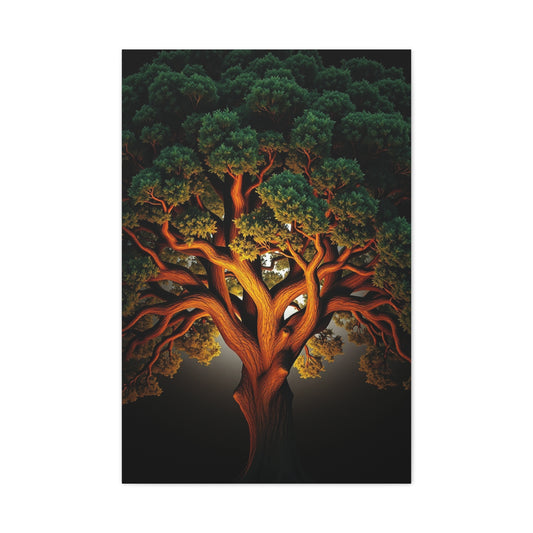Creating beautiful photo collages has never been easier, thanks to the best collage apps now available on the market. Whether you're a beginner or a professional photographer, these apps allow you to quickly and effortlessly craft stunning photo collages directly on your smartphone. Gone are the days when you needed complex software or high-level editing skills to make fantastic collages. These apps offer a user-friendly, intuitive experience that simplifies the process of creating eye-catching collages for any occasion.
Photo collages are a fantastic way to combine multiple images into a single piece of artwork. They can be used for various purposes, from celebrating a special event like a wedding or birthday to showcasing a professional photography portfolio. With the rise of mobile photography, these apps make it possible for anyone, regardless of experience level, to create impressive collages without the need for advanced design tools or a studio setup.
Among all the available apps, Canva stands out as the top choice for both iOS and Android users. It is free to download and offers a wide range of templates and easy-to-use photo editing tools that make it ideal for both casual users and professionals.
Best Photo Collage Apps for 2025
Here, we dive deeper into the eight best photo collage apps for 2025. These apps cover a variety of needs, from simple photo grid apps to more advanced platforms with photo and video editing tools.
Canva: The Ultimate Photo Collage App for iOS and Android
In the world of photo collage apps, Canva is undeniably one of the best options available, offering a blend of ease-of-use, powerful design tools, and a vast library of resources. Whether you're a beginner or a seasoned graphic designer, Canva’s intuitive interface and robust features make it a top choice for crafting stunning photo collages, social media posts, and other creative projects. Free to download and available on both iOS and Android platforms, Canva allows users to make the most of its features without needing any advanced skills.
With millions of users worldwide, Canva has become a go-to tool for individuals and professionals who need to create visually appealing designs. Whether you're celebrating a milestone, creating a photo album for a special occasion, or enhancing your marketing materials, Canva provides a seamless experience that allows you to create high-quality collages with minimal effort.
Easy-to-Use Interface for All Skill Levels
One of the most significant selling points of Canva is its user-friendly interface. Even those with no prior design experience can jump in and start creating professional-looking photo collages with ease. The app’s intuitive drag-and-drop system makes it incredibly easy to place and arrange your images, text, and other elements. This feature ensures that users can design visually stunning projects in no time, without requiring advanced knowledge of graphic design software.
When creating a collage, all you need to do is select one of the many pre-designed templates that Canva offers. These templates cover a wide range of occasions, including weddings, birthdays, anniversaries, holidays, and more. Each template has a unique style and layout, which means you can easily find one that fits your personal taste or business needs. The drag-and-drop feature allows you to quickly swap out template images with your own photos, which means the customization process is effortless.
A Wide Range of Templates for Every Occasion
Canva’s expansive collection of collage templates is one of its most notable features. No matter what type of project you are working on, whether it’s personal or professional, Canva has templates for nearly every occasion. From birthday celebrations to corporate portfolios, the app offers a wide variety of templates that make collage creation quick and simple. For instance, you can find templates designed specifically for events like weddings, baby showers, holidays, and graduations. You’ll also find templates for creating professional mood boards, marketing materials, and portfolio pieces.
What makes these templates so useful is their versatility. While each one is designed for a specific occasion, they can easily be customized to fit your unique style. You can change the background, rearrange the photos, add your own text, and adjust the colors. Canva also allows you to incorporate graphics, icons, and even videos into your designs, offering endless possibilities for creativity.
If you’re looking to design a collage for social media, you’ll find templates perfectly sized for Instagram, Facebook, Pinterest, and other platforms. Canva ensures that all your designs are optimized for the web, so you don’t have to worry about resizing or adjusting your images manually. Whether you're posting on your Instagram story or creating a promotional post for your business page, Canva’s templates help your content stand out and gain the attention it deserves.
Powerful Photo and Video Editing Tools
Canva isn’t just a collage maker; it’s a comprehensive design tool that offers both photo and video editing capabilities. Whether you want to enhance the color and brightness of your images, remove the background from a photo, or even edit a video for your collage, Canva has all the tools you need to do so.
The app provides several photo editing features that allow users to tweak images to perfection. You can adjust elements like brightness, contrast, saturation, and sharpness to ensure that each image fits perfectly into your design. Additionally, Canva offers a range of filters that can give your photos a unique look. Whether you want a vintage feel, a modern filter, or something more artistic, you can easily apply these effects to suit your collage's overall vibe.
Another standout feature is Canva’s background removal tool, which makes it simple to isolate subjects from their backgrounds. This feature is incredibly useful when creating collages with multiple images, as you can easily remove any unwanted backgrounds from your photos and place the subject against a cleaner, more fitting backdrop. If you're creating a collage for a professional project, this tool can help streamline your designs and make them look even more polished.
In addition to its photo editing features, Canva also includes video editing tools. You can upload video clips, trim them, add transitions, and incorporate them into your collage. This makes Canva a great app for creating multimedia projects that combine both still images and video footage. Whether you're designing a promotional video or simply want to include a short video clip in your collage, Canva’s tools make this process easy and efficient.
AI-Powered Features for Smarter Designs
Canva’s AI-powered features are a game-changer for users who want to create stunning collages quickly. The app’s AI design suggestions help you pick the perfect layout and design elements based on your images, making the design process even faster. This feature is particularly helpful for users who may not have a clear vision of how they want their collage to look, as it provides suggestions for fonts, color schemes, and image placements that work well together.
The AI-powered magic resize tool is another feature that simplifies the design process. If you’re creating a collage for social media, Canva allows you to resize your project to fit the specific dimensions for different platforms with just one click. This removes the headache of manually adjusting each element, and ensures that your collage is the right size for the platform you want to share it on.
Additionally, Canva’s AI text-to-image tool makes it possible to generate entirely new images by simply typing in prompts. This innovative feature allows users to create custom visuals without having to search through stock images or create original graphics from scratch. For designers looking for one-of-a-kind images to incorporate into their collages, this tool is an excellent option.
Access to a Vast Library of Assets
One of the standout features of Canva is its extensive library of free and paid design elements. The app offers access to millions of photos, illustrations, icons, videos, fonts, and other graphics. This is particularly useful when creating photo collages, as it allows you to enhance your designs with additional visual elements that complement your photos. Whether you’re looking for a specific icon, a background pattern, or stock footage, Canva’s library has it all.
Moreover, Canva’s Pro version unlocks even more premium assets, including exclusive images, templates, and videos. If you're a professional designer or creator looking for even more resources, the Pro version provides access to an even broader selection of high-quality materials.
Print and Share Your Collages
Once you’ve finished your collage, Canva makes it easy to download and share your work. You can download your project as a digital file in various formats, including PNG, JPG, and PDF. This gives you the flexibility to share your collage on social media, email it to friends and family, or use it for marketing materials.
Canva also allows users to print their collages directly from the app. Whether you want to turn your photo collage into a canvas, greeting card, or poster, Canva makes it simple to have your designs printed and shipped directly to you. With various print options available, including custom sizes and finishes, Canva makes it easy to bring your digital creations to life.
Collaboration and Team Features
Another great feature of Canva is its ability to collaborate on designs with other users. Whether you’re working on a team project, creating a collage for a group event, or simply want feedback from a friend, Canva makes it easy to invite others to edit and comment on your project. This collaborative functionality is available in both the free and paid versions of Canva, making it perfect for group projects or business teams.
PicCollage: A Fun and Easy Photo Collage App for iOS and Android
In the world of photo collage apps, PicCollage stands out as a simple, fun, and user-friendly option. Available for both iOS and Android devices, PicCollage offers a straightforward approach to creating beautiful collages, making it an excellent choice for users of all experience levels. Whether you're a beginner looking to make your first photo collage or an experienced designer in need of a quick and easy solution, PicCollage provides an intuitive platform that allows you to create stunning visuals in just a few simple steps.
This app focuses primarily on photo collage creation, which makes it an ideal choice for anyone who wants to make creative collages without being overwhelmed by unnecessary features or complicated design tools. With a wide range of grid layouts, templates, and customization options, PicCollage offers endless possibilities for crafting personalized and eye-catching collages.
Easy-to-Use Interface for Everyone
One of the most appealing aspects of PicCollage is its ease of use. The app features a simple drag-and-drop interface, which makes the entire collage creation process accessible even to those with no graphic design experience. Whether you're creating a birthday card for a friend, a professional portfolio, or a scrapbook, PicCollage provides an intuitive workspace that is easy to navigate and manage.
The app is perfect for users who want to dive straight into creating their collage without spending time on learning complex tools. All you have to do is select a template, drag your photos or videos into the collage, and adjust them to fit the grid. You can resize images, adjust their placement, and experiment with different backgrounds to create a unique, customized collage. With just a few taps, your project will be ready to share or print.
Extensive Collection of Grid Layouts and Templates
PicCollage offers a broad selection of grid layouts and templates, catering to a wide variety of needs. Whether you’re looking for a simple, clean grid for a few photos or a more complex, multi-photo layout, the app provides various options to suit your creative vision. The diverse templates make it easy to create collages for different occasions, including birthdays, holidays, anniversaries, and special milestones. Whether you’re designing a personal project or something for professional purposes, PicCollage has a template for every need.
Templates for social media platforms are also available, which is perfect for users who want to create images that are optimized for platforms like Instagram, Facebook, and Twitter. The app’s ability to resize collages to fit the aspect ratios of these platforms means that you can share your creations without worrying about awkward cropping or resizing issues.
Moreover, PicCollage offers themed templates for creating collages related to specific events, such as holidays, vacations, and family gatherings. These pre-designed templates are highly customizable, allowing you to add your personal touch by replacing the images and modifying the design.
Customization Features for a Personalized Touch
While PicCollage comes with a variety of templates, it also provides a high degree of flexibility when it comes to customization. Users have the ability to resize images, move them around within the grid, and adjust their orientation to suit their collage's design. You can also change the background of your collage, choosing from a wide selection of colors, textures, or even custom photos that you upload.
PicCollage also allows you to add various design elements such as text, stickers, and doodles. You can choose from a large collection of fun stickers, emojis, and clipart, or you can create your own custom stickers to add a personal flair to your collages. The app offers a variety of font styles and text effects, so you can easily include meaningful captions, quotes, or labels in your collages. These features are particularly useful when creating collages for social media, as they allow you to add context or convey your message with creativity.
Furthermore, PicCollage allows users to fine-tune their designs with other editing tools, such as the ability to adjust the opacity of images, add borders, and apply different filters. Whether you're crafting a vibrant, colorful collage or a more muted, monochrome design, the app gives you the flexibility to achieve the desired aesthetic.
Animated Collages and Slideshow Creation
In addition to static photo collages, PicCollage also lets you create animated collages and slideshows, adding an extra level of creativity to your projects. This is a great feature for users who want to create dynamic content that catches the eye, whether for personal use or sharing on social media.
With the animated collage feature, users can add motion effects to images, text, and stickers, making the collage come to life. You can easily adjust the speed and timing of these animations to match the vibe of your collage. For those creating slideshows, PicCollage allows you to add transitions and effects to the images or videos within the slideshow, turning a simple photo collection into an engaging multimedia experience.
These animation features are perfect for users looking to make videos for platforms like Instagram Stories or TikTok, where dynamic content performs better than static posts. PicCollage gives you the flexibility to create both photo and video collages, making it a versatile app for all your design needs.
Integration of Photos and Videos
Unlike many other collage apps that focus solely on photos, PicCollage stands out by allowing users to incorporate both photos and videos into their projects. This makes it a fantastic tool for creating multimedia collages that feature both still images and video clips, which is especially useful for personal projects or social media content.
You can easily import photos and videos from your phone's gallery or camera roll into the app. Once imported, the images and videos can be resized and repositioned within the collage, allowing you to experiment with various layouts. Whether you're creating a fun collage for an event or showcasing a portfolio of your work, the ability to combine photos and videos adds another layer of creativity to your designs.
VIP Subscription for an Enhanced Experience
While PicCollage is free to use, it offers a VIP subscription that unlocks additional features and provides an ad-free experience. The VIP version includes access to premium templates, stickers, and fonts, as well as the ability to remove watermarks from your projects. This is particularly useful for users who want to create professional-grade collages without any distractions or limitations.
The VIP subscription also includes access to higher-quality export options, so you can create print-ready designs or high-resolution images for your online store, social media, or marketing materials. If you’re a frequent user of the app and want to take your collages to the next level, upgrading to the VIP version might be a worthwhile investment.
Picsart AI Photo Editor: A Powerful Collage and Photo Editing Tool for iOS and Android
Picsart has become one of the most popular photo and video editing apps, with over a billion downloads across iOS and Android platforms. Known for its powerful editing tools and creative features, Picsart is not only a go-to app for photo enhancement but also a fantastic tool for creating stunning photo collages. Whether you are an amateur looking to make fun collages or a professional photographer working on a high-quality project, Picsart offers everything you need to create captivating visuals with minimal effort.
While the app is best known for its advanced photo editing capabilities, Picsart also excels in providing users with a wide range of tools specifically designed to create eye-catching and professional collages. It is packed with pre-made templates, but it also provides a freestyle option, offering users full creative control to design unique collages from scratch. The app combines ease of use with powerful editing tools, making it ideal for anyone who wants to take their photo collages to the next level.
Powerful Editing Tools for Professional-Quality Collages
One of the main reasons that Picsart has become so popular is its advanced editing tools. Unlike many other collage apps, Picsart goes beyond just arranging photos in a grid and offers a wide array of photo editing options. Users can remove backgrounds from images with ease, allowing for more complex and clean designs. This is particularly helpful when creating professional-grade collages, as it enables you to isolate subjects from their original backgrounds and place them in a new, cohesive environment.
In addition to background removal, Picsart includes a host of stunning effects and filters that can be applied to your images or the entire collage. From artistic filters that add a vintage touch to modern effects that give your photos a sleek, polished look, the app offers a diverse collection of features to enhance the visual appeal of your collages. This allows users to apply their creative vision to their collages, ensuring they stand out with a professional flair.
The app also offers AI-powered editing tools, which significantly streamline the design process. These tools can intelligently adjust the colors, brightness, and contrast of your images, making it easier to create a balanced and visually appealing collage without spending time on manual adjustments. The AI features elevate your collages by ensuring that each image fits harmoniously within the overall design.
Collage Story Maker for Social Media Content
In today's digital age, social media has become a crucial platform for sharing visual content. Picsart understands this and offers a unique feature called the Collage Story Maker. This feature is specifically designed to create content optimized for social media platforms, especially Instagram Stories. With the Collage Story Maker, you can design beautiful collages that fit the exact dimensions and aspect ratio of Instagram Stories, ensuring your visuals look flawless when shared online.
Creating social media content with Picsart is a breeze. The app provides templates tailored to different social media platforms, so you don’t have to worry about resizing or cropping your collages to fit. This makes it a great choice for influencers, marketers, and businesses who want to create compelling visual content for social media without spending excessive time on editing. The app also makes it easy to add text, stickers, and other graphic elements to your collages, making your content even more engaging for your audience.
A Wide Range of Stickers, Backgrounds, and Design Elements
Picsart truly excels in its library of design elements. The app includes millions of stickers, backgrounds, and other creative assets that you can use to personalize your collages. Whether you’re looking for decorative elements, emojis, or themed graphics for a particular event, Picsart’s library offers an extensive selection that ensures your collages will stand out.
The variety of backgrounds available in Picsart makes it possible to customize your collage with any mood or theme you want. From simple, solid colors to intricate patterns and textures, you can easily find the perfect backdrop for your collage. Additionally, you can upload your own custom backgrounds, giving you full control over the design of your project.
For those looking for even more customization options, Picsart also allows you to create custom stickers. This feature is particularly useful for professionals who want to include their brand logo or any unique visual elements in their collages. With this level of creative flexibility, Picsart allows users to take their collages from basic to extraordinary.
Freestyle Editing for Complete Creative Control
While Picsart provides a variety of templates for easy collage creation, it also offers freestyle editing for those who want to create a collage from scratch. This feature gives users complete control over the placement, size, and arrangement of their images. Whether you're building a collage with a specific layout in mind or prefer to experiment with different designs, the freestyle option allows you to move elements freely within the canvas.
Freestyle editing is ideal for those who have a specific vision for their collage. You can arrange your photos in any way you see fit, adjusting their size, angle, and opacity to create a dynamic and visually interesting design. With Picsart’s powerful editing suite, the possibilities for creating one-of-a-kind collages are endless.
Additionally, the app allows you to add multi-layered images and graphics, which is a game-changer for users looking to create intricate and detailed collages. This feature is especially helpful for advanced users who want to include several layers of photos and designs in their collages for a more complex look.
Easy Sharing and Export Options
Once you’ve created your collage, Picsart makes it easy to share your work directly to your social media platforms. With the app's built-in sharing options, you can post your collages on Instagram, Facebook, Twitter, and other social media networks in just a few taps. The app also allows you to save your collages in various file formats, including JPG, PNG, and even GIFs if you’re working with animated collages.
For users looking to print their creations, Picsart offers high-quality export options, ensuring that your collages maintain their resolution and quality when printed. Whether you're creating posters, greeting cards, or other printed materials, the app's export feature allows you to get the best results for both digital and physical formats.
Subscription Options for Advanced Features
Picsart is free to download and use, but it does offer in-app purchases and subscription options for users who want to unlock more advanced features. The Picsart Gold subscription grants access to additional editing tools, premium templates, exclusive stickers, and an ad-free experience. It’s an excellent choice for professionals who require advanced resources for their projects or users who want to create a more refined experience without the interruptions of ads.
The subscription also provides access to exclusive features like higher resolution downloads, extra cloud storage, and additional design elements. For frequent users who want to take their collages to the next level, upgrading to Picsart Gold is a great investment.
Moldiv: A Versatile Photo Collage Maker for iOS and Android
Moldiv is a powerful and user-friendly photo collage maker that is perfect for anyone looking to create professional-quality collages with ease. Available for both iOS and Android, this app offers an impressive range of features, making it a go-to choice for social media content creators, photographers, and anyone who loves crafting stunning visuals. With over 100 collage templates, stylish magazine layouts, and even movie poster-style collages, Moldiv is an excellent tool for creating unique, eye-catching photo compositions.
The app allows users to add up to nine photos in a single frame, and it provides extensive customization options to ensure that every collage reflects the user’s personal style and creativity. Whether you're building a portfolio, creating a social media post, or simply making a fun collage for personal use, Moldiv delivers all the features you need to create high-quality, artistic designs in a matter of minutes.
An Abundance of Collage Templates and Layouts
One of the standout features of Moldiv is its extensive collection of over 100 collage templates. These templates are organized into various styles, including traditional grids, magazine layouts, and movie poster-style formats. Whether you're looking to create a professional portfolio, an eye-catching social media post, or a fun collage for an event, Moldiv has the perfect template for every occasion.
The templates are fully customizable, allowing users to change the design, adjust the number of photos in each frame, and alter the layout according to their preferences. With the option to add up to nine photos in a single frame, Moldiv provides ample space to create multi-photo collages that tell a story or showcase multiple angles of a subject. This feature is particularly useful for content creators who want to create cohesive, multi-image compositions.
Moldiv is not only ideal for personal projects but also caters to professional needs. The app’s magazine-style templates are perfect for photographers and creatives who want to design layouts similar to professional magazine spreads. Whether you’re designing a portfolio, magazine cover, or promotional material, the magazine templates offer the perfect structure to showcase your photos in a polished, editorial style.
Powerful Customization Options for Personalization
In addition to its wide selection of templates, Moldiv also provides extensive customization options to ensure that your collages reflect your unique style. The app lets you fine-tune the design by adjusting the spacing between images, altering the color scheme, and modifying the layout. You can change the background of the collage to fit your chosen theme, whether you prefer a solid color, gradient, or an image as the backdrop.
Moldiv also offers powerful editing tools that allow you to crop, rotate, and adjust the images within your collage. Whether you want to resize your photos to fit the frame or reposition them for a more dynamic composition, Moldiv gives you complete control over the placement of each photo. The app also allows you to adjust the opacity of images, which can be useful for creating layered, artistic designs that incorporate multiple elements seamlessly.
For those who enjoy experimenting with design, Moldiv’s flexibility with photo effects, textures, and overlays provides endless possibilities. You can add creative touches to your collages by applying unique effects like film photography styles, adding textures for a vintage feel, or incorporating fun elements like stickers, text, and frames.
Camera Integration with Live-View Filters
Moldiv is not just a collage maker—it also functions as a camera app, providing users with live-view filters that let you enhance your photos before you even take them. This feature is perfect for users who want to capture high-quality images that will seamlessly fit into their collages. The live-view filters in Moldiv include various artistic effects, such as classic film photography styles, background blur effects, and other creative touches that help elevate the look of your photos.
This integration of live-view filters is especially useful for photographers and content creators who want to ensure that the photos they capture are perfectly suited to their collage design. By previewing the filters in real-time before capturing the image, users can quickly adjust their shots to match the desired look and feel of their collage. This real-time preview feature saves time and ensures that your final photos are exactly what you envision.
The ability to enhance your photos directly within the app before taking the shot makes Moldiv a valuable tool for content creators who need to produce high-quality, visually appealing images for social media, blogs, or websites. The app's intuitive interface and real-time filter preview allow users to experiment with different effects and settings, ensuring that each photo is optimized for their project.
Professional Editing Features for High-Quality Collages
Moldiv provides a range of professional-grade editing tools that make it stand out among other collage apps. Whether you're working with a single image or multiple photos, Moldiv’s editing capabilities allow you to adjust the overall composition, lighting, and colors of your collages to create visually cohesive designs.
The app includes features such as skin tone adjustment, brightness and contrast settings, and saturation control, giving users the ability to enhance the overall appearance of their photos. Moldiv also provides a wide range of filters to add mood and style to your images. From vintage looks to modern effects, these filters help create a cohesive feel across your entire collage.
Additionally, Moldiv includes tools for clipping and masking, allowing you to create creative shapes and effects with your images. You can experiment with different visual styles, including artistic effects that give your collages a painted or sketch-like quality. These editing features provide an extra layer of professionalism to your collages, making them suitable for a wide range of purposes, from personal use to marketing campaigns.
Social Media Optimization and Sharing
Moldiv makes it easy to share your photo collages with others, particularly on social media platforms. The app is optimized for various social media aspect ratios, ensuring that your collages fit perfectly on Instagram, Facebook, Twitter, and other platforms. With pre-set dimensions for social media posts, users can easily create content that looks great on their profiles without the need for additional editing or cropping.
Once you've completed your collage, you can share it directly from the app to your social media accounts or save it to your device for later use. Moldiv also offers the option to export your creations in high resolution, making it ideal for printing. Whether you want to create prints for personal use or professional marketing materials, Moldiv ensures that your collages retain their quality and sharpness when printed.
Free with In-App Purchases
Moldiv is free to download and offers a range of features for users who want to create basic collages. However, for those looking for more advanced tools and additional templates, the app offers in-app purchases. The premium version of Moldiv unlocks more advanced features, including additional templates, filters, and design elements, making it a valuable tool for users who want to take their collages to the next level.
The in-app purchases also allow users to remove watermarks from their projects and access high-resolution export options. This makes Moldiv an affordable option for both casual users and professionals who need a powerful tool for creating high-quality photo collages.
5. Collage Maker
Platform: Android
Price: Free
Rating: 4.9/5
Downloads: 100M+
Collage Maker is a simple yet effective app that allows you to create collages with a large number of images, which is not a feature that most other apps offer. With Collage Maker, you can add up to 100 photos in a single collage, making it a fantastic option for users who want to design complex, multi-image collages.
The app includes a variety of templates, grids, and frames, as well as basic photo editing tools for cropping, rotating, and filtering images. Collage Maker also integrates with Instagram, ensuring that your finished collages are formatted perfectly for sharing on the platform.
While Collage Maker is only available for Android, it is a top choice for those looking to create detailed, creative collages with a large number of images.
6. Collage Maker Photo Editor
Platform: iOS and Android
Price: Free with in-app purchases
Rating: 4.9/5
Downloads: 10M+
Collage Maker Photo Editor offers an impressive array of features, including thousands of layouts and templates. Whether you’re looking for a simple grid layout or a more decorative frame, this app provides plenty of options for making collages quickly and easily.
In addition to its collage-making tools, Collage Maker Photo Editor also includes advanced photo editing features like background blur, artistic filters, and sticker overlays. This allows you to give your collages a personalized and polished look with minimal effort. The app’s user-friendly interface makes it ideal for both beginners and seasoned designers.
With the option to adjust the aspect ratio, Collage Maker Photo Editor ensures that your collages are perfectly optimized for social media platforms like Instagram and Facebook.
Pic Collage Maker: A Powerful Tool for Creating Personalized Photo Collages on iOS
Pic Collage Maker is a rapidly growing app that has caught the attention of many iPhone users, offering a fantastic solution for creating personalized and professional photo collages. Whether you’re a hobbyist looking to create fun, creative collages or a professional photographer needing to add branding elements to your designs, Pic Collage Maker provides all the necessary tools to bring your vision to life. The app has quickly become a popular choice for those who want to combine creativity with efficiency in producing high-quality photo collages.
Available for free, Pic Collage Maker stands out for its user-friendly interface, which makes it accessible to both beginners and experienced designers. With a wide range of grid layouts, themed frames, stickers, and other design elements, the app makes it easy to personalize your collages and adapt them to fit any occasion. Whether you’re crafting a collage for a personal project, a social media post, or even professional marketing material, Pic Collage Maker offers everything you need to create a polished, visually appealing design in just a few simple steps.
Simple and Intuitive Interface for Seamless Collage Creation
One of the most attractive features of Pic Collage Maker is its simplicity. The app provides an intuitive interface that allows users to dive into collage creation without the need for prior design experience. Whether you are creating a photo collage for an event, a portfolio, or just for fun, the app makes the process easy and quick. You don’t need advanced graphic design skills to use the app effectively. The drag-and-drop functionality is straightforward, letting you place photos, text, and stickers exactly where you want them with minimal effort.
For those looking to create something unique, the app also allows for a high degree of customization. You can adjust the grid layout and resize the frames, giving you full control over the collage’s final look. This flexibility makes Pic Collage Maker a perfect choice for a variety of projects, whether you’re creating a professional portfolio, a fun family photo album, or a themed collage for a special occasion.
Versatile Templates and Layouts
Pic Collage Maker offers a wide variety of templates, ensuring that users can find a design that suits their needs. From grid layouts to themed frames, the app provides numerous options that fit a range of creative projects. The wide selection of templates allows you to quickly get started, whether you’re designing a collage for a social media post, a birthday greeting card, or a promotional flyer for your business.
The app also offers a unique freestyle mode, which allows you to create custom layouts without relying on templates. This mode provides complete creative freedom, enabling users to move and resize elements freely to create the perfect composition. Whether you prefer to start with a template or experiment with your own design, Pic Collage Maker offers flexibility to suit any project.
Add Personalization with Text, Stickers, and Logos
Pic Collage Maker excels in personalization options, which is a major draw for professionals, influencers, and anyone looking to add a unique touch to their creations. The app allows you to incorporate text into your collages, with a range of fonts, sizes, and styles available. This feature is especially useful for adding messages, captions, or quotes to your collages, giving them a personalized feel.
For those who want to add more creativity, Pic Collage Maker includes a vast library of stickers and graphic elements. These stickers are perfect for adding fun accents, decorative elements, or even emojis to your designs. Whether you want to include seasonal decorations, symbols, or simple embellishments, the app’s sticker collection provides ample choices to match your theme.
Moreover, Pic Collage Maker is a great choice for professional photographers, businesses, and social media influencers who need to incorporate their logos or branding elements into their collages. By adding logos, watermarks, and other branding visuals, users can create branded content that maintains a consistent look across their projects.
Enhance Your Collages with Filters and Effects
The app offers a variety of filters and effects, enabling you to elevate the appearance of your photos before adding them to your collage. Adjusting the brightness, contrast, and exposure of your images is simple with Pic Collage Maker’s built-in editing tools. This feature is particularly useful for enhancing the quality of photos, especially when you want to create a cohesive look across your collage.
Pic Collage Maker also offers an array of artistic effects to give your photos a unique touch. From vintage and retro filters to modern, sleek effects, these tools allow you to experiment with different styles and moods. These effects help you create a specific vibe for your project, whether you’re going for a minimalist look, a colorful design, or something more artistic. You can also crop, rotate, and adjust the images within your collage, providing more control over how your photos are presented.
Optimized for Social Media Sharing
In today’s world, social media has become a central hub for sharing visual content, and Pic Collage Maker understands this need. The app provides templates optimized for Instagram, ensuring that your photo collages are perfectly sized for your profile, story, or post. This feature saves time and ensures that your creations look polished and professional when shared online.
By having access to social media-friendly layouts, you can create content that fits perfectly within Instagram's square format or other popular social media aspect ratios. Whether you’re posting a simple photo collage or a more complex design, the app helps you optimize your visuals for each platform, allowing you to reach your audience with stunning content.
Additionally, Pic Collage Maker allows you to share your creations directly from the app to your social media accounts. With just a few taps, you can post your collage to Instagram, Facebook, Twitter, or any other platform where you want to showcase your work. The seamless sharing feature makes it easier than ever to distribute your designs and connect with your audience.
Free to Use with Optional Premium Features
Pic Collage Maker is free to download and use, making it accessible to anyone looking to create high-quality photo collages without a hefty price tag. The free version of the app provides access to a wide array of templates, stickers, and filters, ensuring that users can create impressive designs without spending a dime.
However, for those who want to unlock even more features, Pic Collage Maker offers in-app purchases and a VIP subscription. The premium version removes ads, provides access to additional templates and stickers, and offers other advanced features, such as higher-resolution export options. This is especially valuable for those who require high-quality images for printing or professional projects. The subscription also unlocks exclusive design elements and features that further enhance the creative process.
8. PhotoGrid
Platform: iOS and Android
Price: Free with in-app purchases
Rating: 4.7/5
Downloads: 1M+
PhotoGrid is a versatile collage app that lets you create both photo and video collages. The app offers over 20,000 templates, making it ideal for creating collages for any occasion, from weddings and graduations to casual family gatherings. You can add up to 16 images to your collages, allowing for maximum creative flexibility.
PhotoGrid also integrates seamlessly with social media, ensuring that your collages fit the appropriate aspect ratios for each platform. The app includes AI tools that can automatically remove unwanted objects or enhance the quality of your images, making the editing process easier and faster.
Whether you’re working with photos or videos, PhotoGrid offers a rich set of features that make it a versatile choice for creators.
Final Thoughts
These top 8 photo collage apps offer a wide range of features to suit any project, whether it’s a personal collage for a special occasion or a professional portfolio. From simple, easy-to-use options like PicCollage to feature-rich platforms like Canva and Picsart, there’s an app for every user, no matter the experience level.
For a seamless experience, we recommend Canva as the best choice due to its wide array of templates, powerful editing tools, and user-friendly interface. However, each app brings something unique to the table, making them all worth considering depending on your specific needs. Whether you want advanced editing tools, tons of templates, or AI-powered features, these apps allow you to create stunning collages with ease and efficiency.